To polish and refine videos, people need to make high-class edits. To make such edits, you need to work with the most premium-level tools. In this AI-obsessed world, nothing can be more helpful than an AI video generator app. Luckily, there are some tools that fit your scenario. These AI video editing apps will be discussed in this article in order to provide you with a reliable solution for video editing problems.
Content:
Part 1: What Are Some Prominent Characteristics of AI Video Editing Apps
Before getting into the AI video creator app, it is essential to know the characteristics that these apps should have. Don't panic if you don't know any of the characteristics. In this part, you will find the factors that a basic AI video editor should have:
• Automated Editing Capabilities: Firstly, you need to make sure that you use the tool which offers automated editing capabilities. AI apps having automated editing capabilities can help you a lot. It can also analyze key scenes and give suggestions for filters.
• Video Modification Metrics: Other than the automated procedure, an AI-powered tool should be able to cut and trim unwanted parts of the video. It should also suggest optimal crop ratios so the video can be more visually appealing.
• Content-Aware Editing: AI algorithms are able to make editing content-aware. By this, you can replace or remove the objects with precise measures. Above all, the AI-powered are also able to apply filters in a few taps.
• Real-Time Previews: It is a great thing to analyze the results along with real-time previews. It will help you to analyze if you are making the right decision on editing metrics or not. Other than this, a reliable tool also helps you with automated audio editing.
Part 2: Best AI Video Editor App: Edit Videos on Smartphones
Many of you love to make edits on smartphones, and for this purpose, you need to know the best AI video editor app. The below-given apps can help you to make perfect edits in videos on smartphones:
1、LightCut – AI Video Editor [Android | iOS]
This AI video editing app can help you to make satisfactory edits in the videos with a few taps. You can also use its built-in camera to record the video for editing. Moreover, you can also work on previously recorded videos. This app also has diversified video templates through which you can experience the best video editing experience. You can also select the templates by keywords.
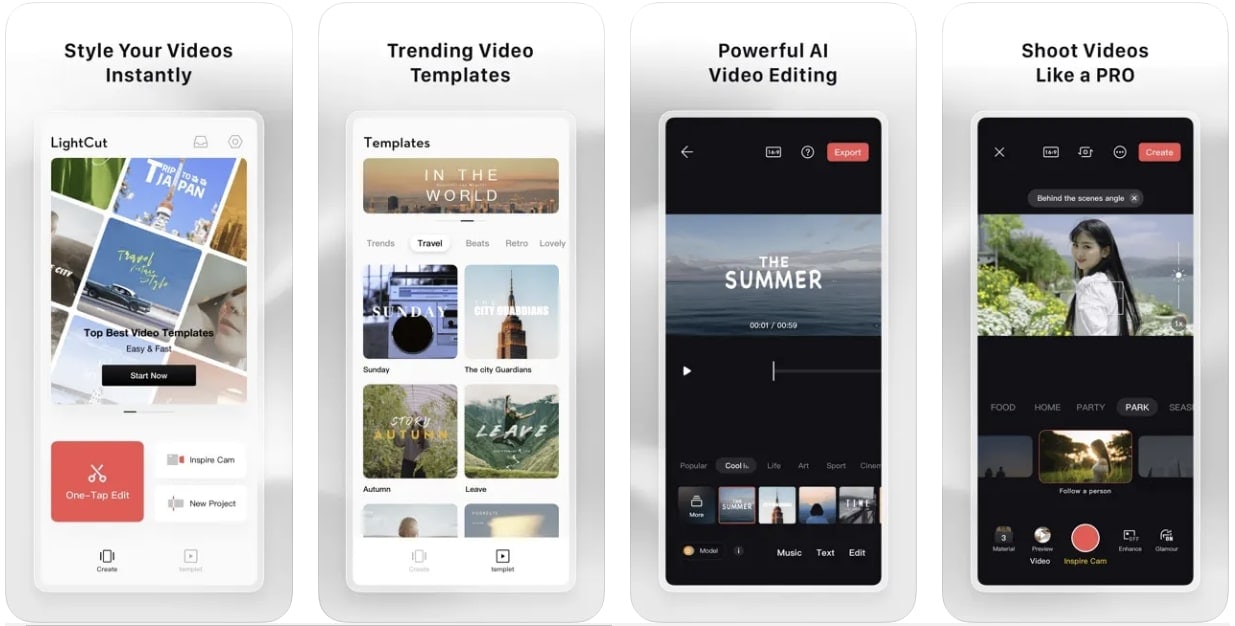
Key Features of LightCut – AI Video Editor
• It allows you to cut, tone, or volumize the video. You can also reverse the video or make it playback speed.
• There are tons of filters, tones, and glamour effects in this app, which can make your videos more visually appealing. The music and stickers can also be used to upgrade the video’s engagement ratio.
• You can also add eye-catching transitions in the videos to add consistency. By adding the text and customizing its visibility, you can make the video more expressive.
2、Magisto Video Editor & Maker [Android | iOS]
By using this best AI video editor app, you can edit videos in several ways to make them more appealing. Rather than editing every bit of video, you can also select the areas to make personalized editing. Above all, it also lets you manage the layout of the video without compromising the quality. You are also free to set the duration of the video.
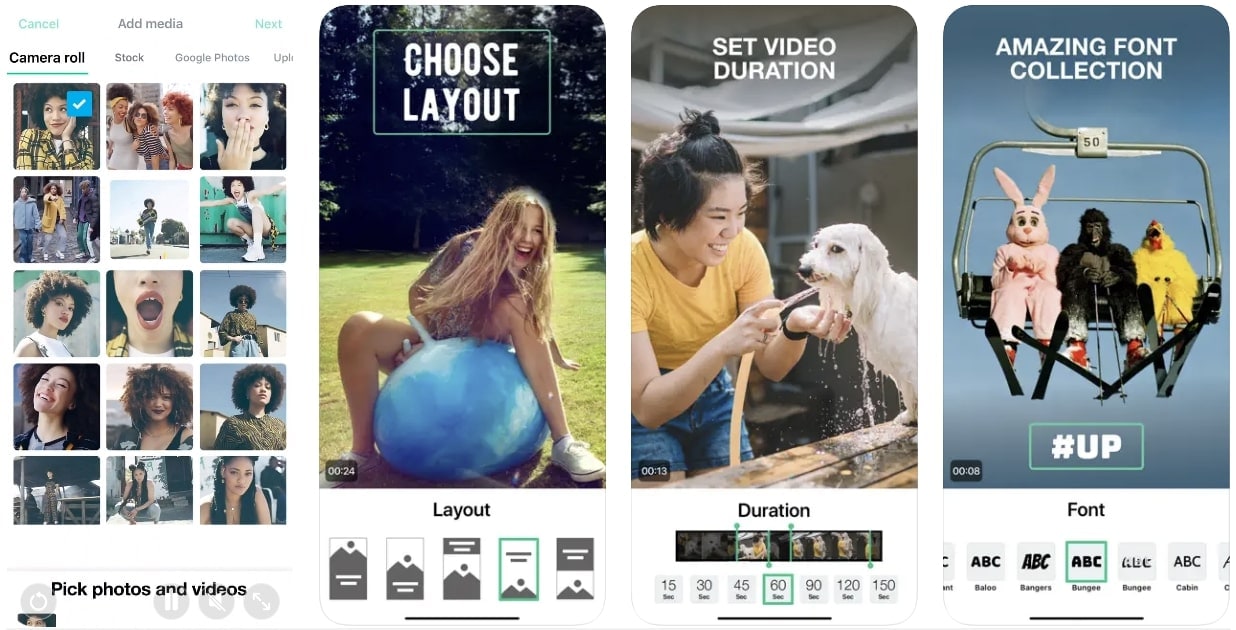
Key Features of Magisto Video Editor & Maker
• Now you can say goodbye to the simple texts as this app lets you add personalized text in the video. You can also modify its fonts and colors.
• With realistic clipart, you can make your videos shine on social media. There is also an option to change the positions of the clipart.
• It lets you change the colors of the videos, and you can also replace the boring background with the entertaining ones.
3、AI Video Editor – Maker [Android]
As the name indicates, you can create the most modernized videos with the help of this AI video maker app. After creating the video, you can also edit it by cropping, cutting, and splitting it. Other than this, you can add multiple clips in a video and make different edits on evet individual video. It also has very diversified and unique styles, which can upgrade your video's efficiency.
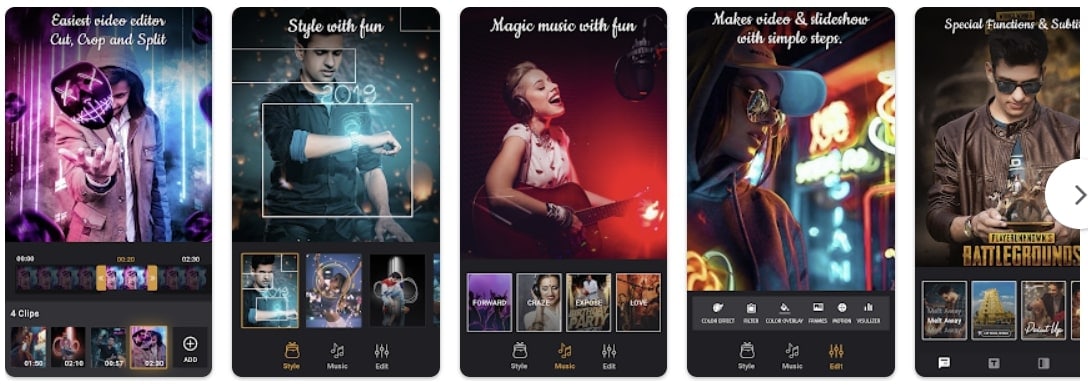
Key Features of AI Video Editor – Maker
• You can add music tracks to the videos and can also edit them with the help of a music equalizer.
• By following some of the simple steps, you can also make effective video slideshows. It also lets you change its effects, filters, motion, and overlays.
• It also offers you to add subtitles to the video in multiple styles. You can also share the videos with your friends and family.
4、Instant – AI Video Maker [Android]
Instant – AI Video Maker allows you to make eye–catching videos in every topic and domain. You can also find the content related to your videos in this app. There is a specialized block model through which you can edit the videos without complications. For generating the video, you can also add the details in simple words.
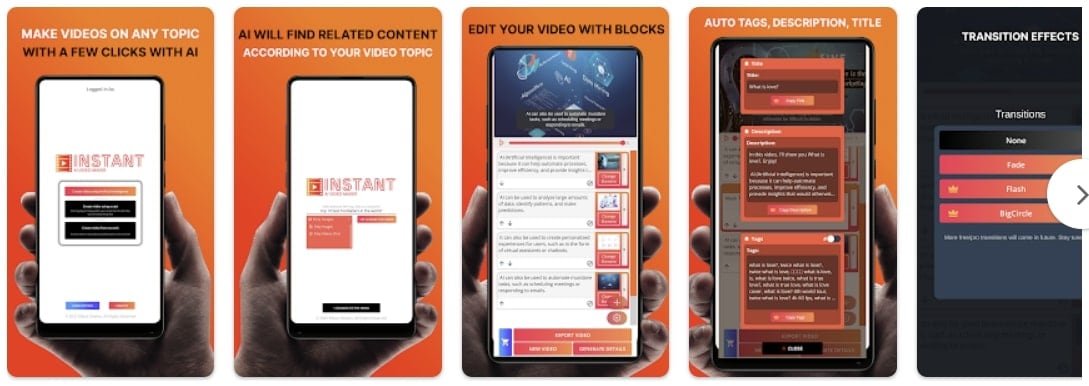
Key Features of Instant – AI Video Maker
• It can create automated tags, titles, and descriptions for your videos. You can also use it for professional purposes.
• This app allows you to select the transition of your choice from several options, including Fade, Flash, and BigCircle.
• There is no restriction to use the built-in blocks as you can also add the custom blocks in your video file.
Part 3: Best Online AI Video Makers to Consider
In this part, we will introduce and discuss the top-rated AI video creator app online. You can use the following apps to escalate your video’s efficiency in a limited time.
1、Lumen5
With the help of this online video editor, you can make edits in videos of every domain. This can include people, culture, promotions, content marketing, or localized. Lumen5 is a professional-grade tool so that you can trust it with your business videos. Above all, this tool also has the capability to turn your blogs into videos. Other than this, you can also generate talking head videos with it.
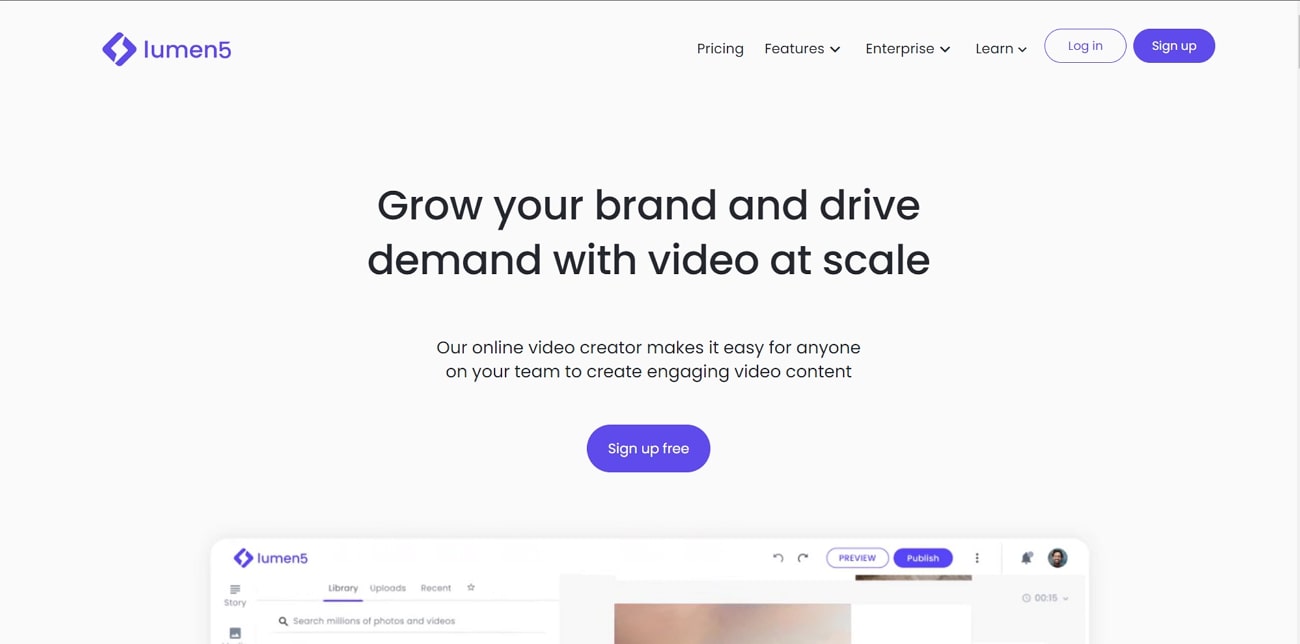
2、Synthesia
This online-based platform not only allows you to create the video, but you can also turn the text into speech with this. As it supports 120+ languages, you will not face any limitations. Above all, there are over 125 AI avatars in it, and you can select any of them for creating videos. You can also make videos on Docs, PowerPoints, and PDFs.
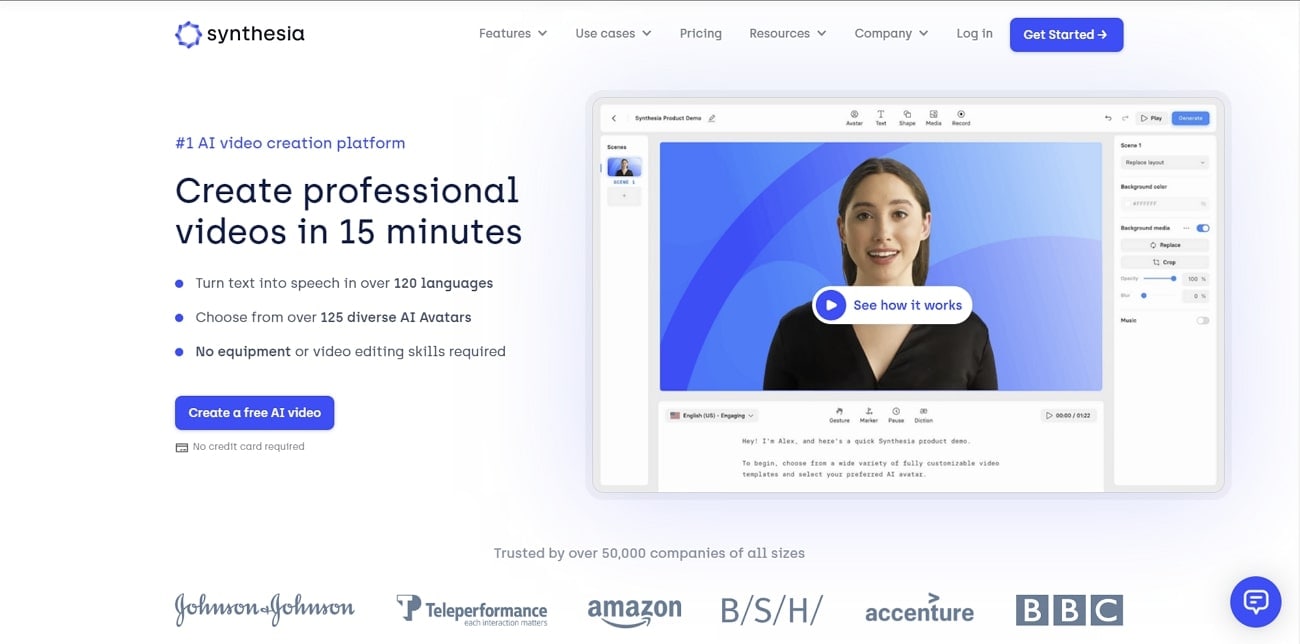
Bonus Part: Face Swap Videos Easily Using FaceHub
You can use FaceHub, a top-notch AI video maker app to create professional-level videos because it never adds watermarks to the videos. It is also a great tool because there are no irritable ads in it which can lead to seamless workflow efficiency. In addition to this, FaceHub can also upgrade the quality of both videos and photos.
There are also many video templates in it that you can use to make the videos in a limited time. The filters and effects of video can make all types of videos more interactive. It also has many face-swapping features which can make your videos stand out in crowds. In short, it is a perfect and reliable solution for online video editing.
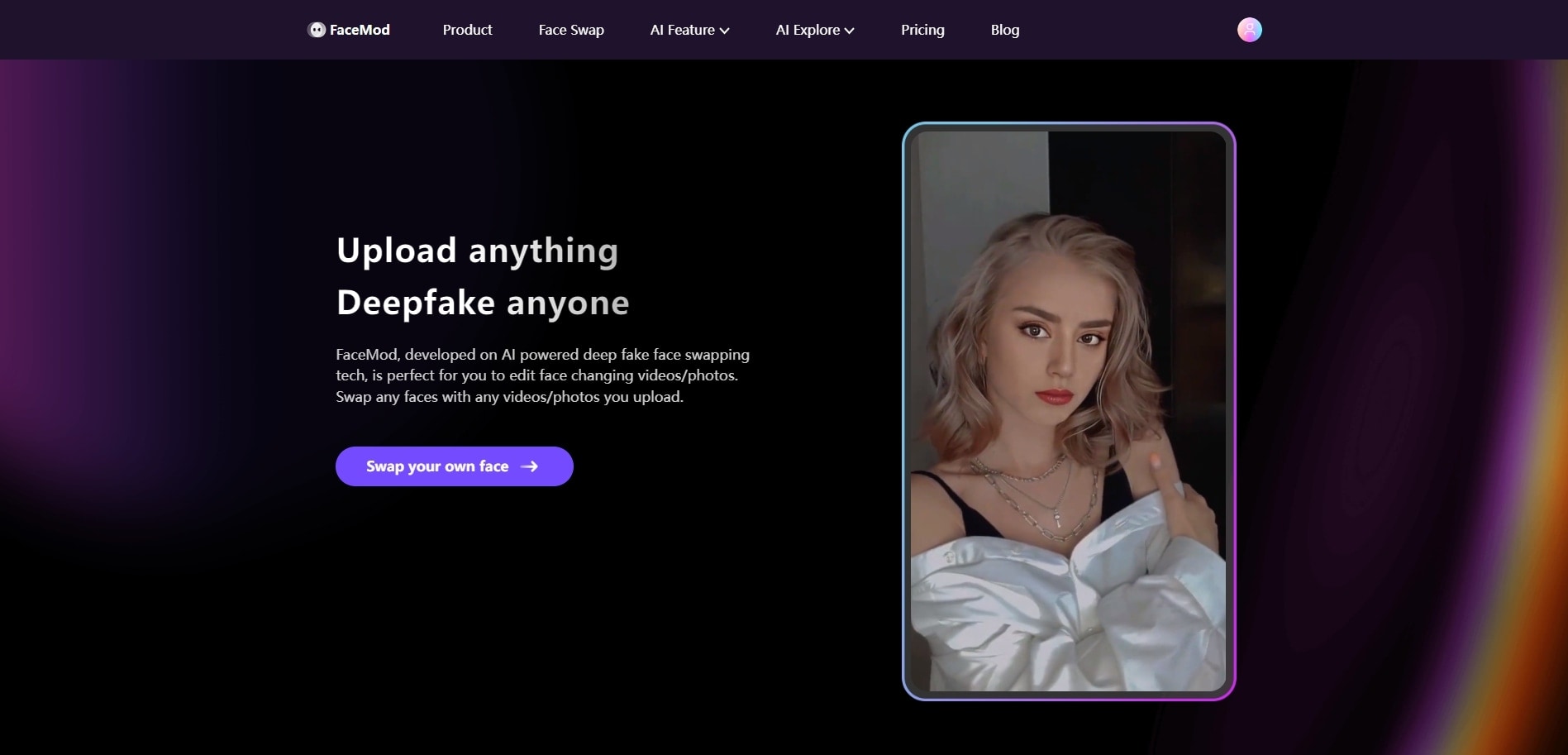
Conclusion
As stated in this article, you can use AI video editing apps to turn simpler videos into modernized ones. Moreover, there are some characteristics that you should keep in mind while selecting such apps, which have been listed above.
In the above article, you can find all types of video editors, such as apps and online tools. It has also covered the unmatchable video editor named as FaceHub. It is one of the most recommended tools for upgrading video engagements.


