Creating images manually takes a long time, and regular design tools have their limitations. Content creators often struggle to create appealing stuff while dealing with complicated software. Getting high-quality images and videos also requires a lot of resources and expertise.
However, the solution lies in using the power of AI picture generator tools. They automate repetitive tasks and improve the quality of the projects. Read this article until the end to find the best ways to generate pictures with AI.
Content:
Part 1. Generating Pictures Using Deepfake Technology: A Newer Form of AI
AI has changed the various aspects of our lives in today's market. It offers efficient solutions like the innovative deepfake technology. Among these advancements, FaceHub stands out as a powerful tool. With this tool, users can paste any face onto a picture or a video. This results in a captivating blend of both images that help you boost your visual presentation.
This online AI pic generator caters to different needs, such as creating memes to showcase the effects of aging. FaceHub is user-friendly and facilitates fast online swaps without ads or content filters. Plus, it ensures a safe and authentic experience with no data collected.
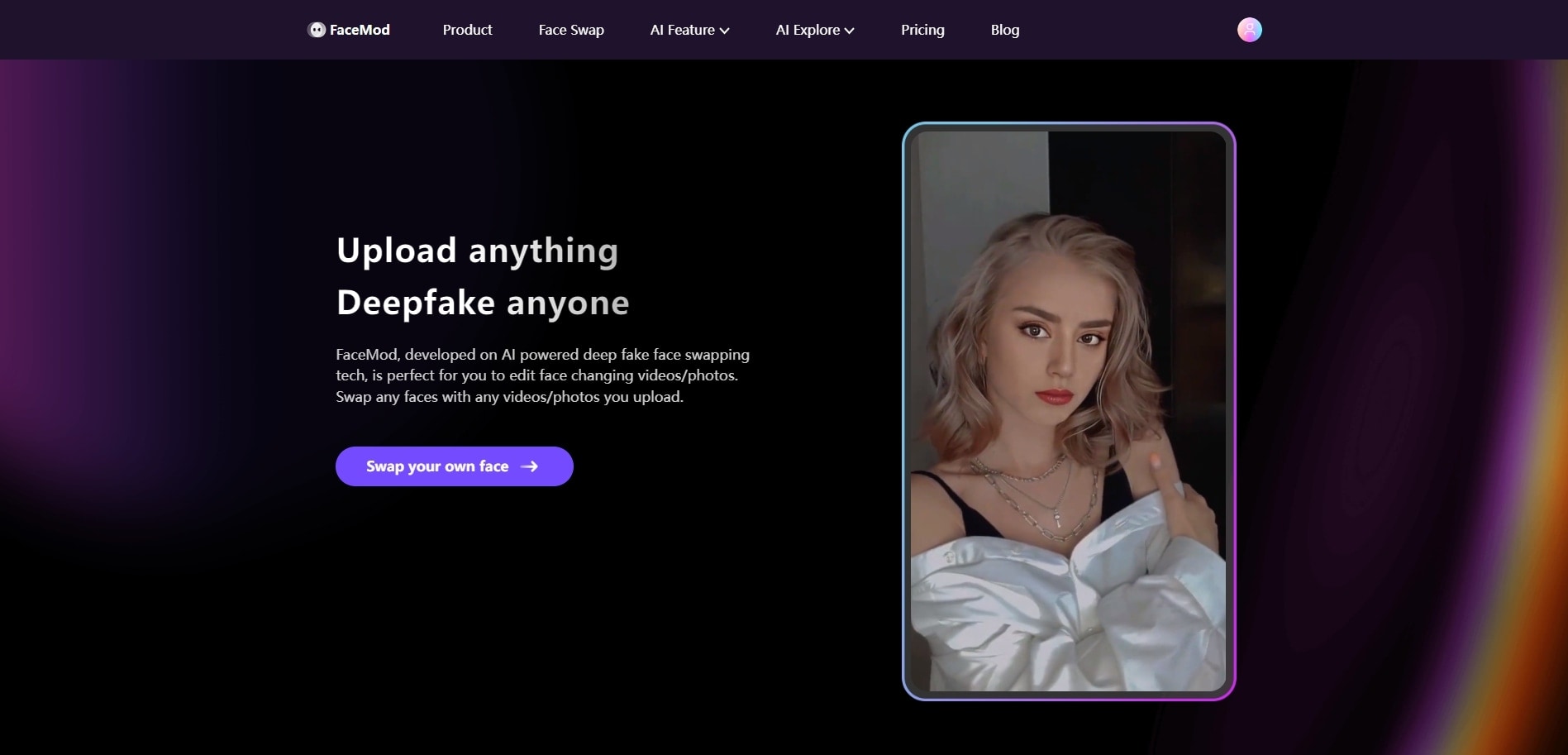
Key Features About FaceHub
1. It serves as a versatile platform for trying on virtual beauty makeovers. Users can experiment with hairstyles and clothing styles through its deepfake online technology.
2. FaceHub eliminates the need for downloading offline tools and can swap up to 3 faces in a photo.
3. The ability to swap faces in private videos or photos maintains privacy.
4. Its customizable face templates elevate your marketing and social media presence.
Steps of Face Swapping Through FaceHub
FaceHub lets you upgrade your visual creativity through a simple process. Users can switch their faces with their favorite heroic characters. Let’s explore its easy-to-follow steps to make a picture with the AI technology of the tool:
Step 1. Access the Tool Online and Upload an Image for Face-Swapping
Initiate by navigating to the official website of the tool, FaceHub. Access the homepage of the tool and select the “Faceswap” tab at the top of the window. Begin the uploading process by clicking the “Upload” button. This action allows you to choose the image you want to swap and upload it on the tool.
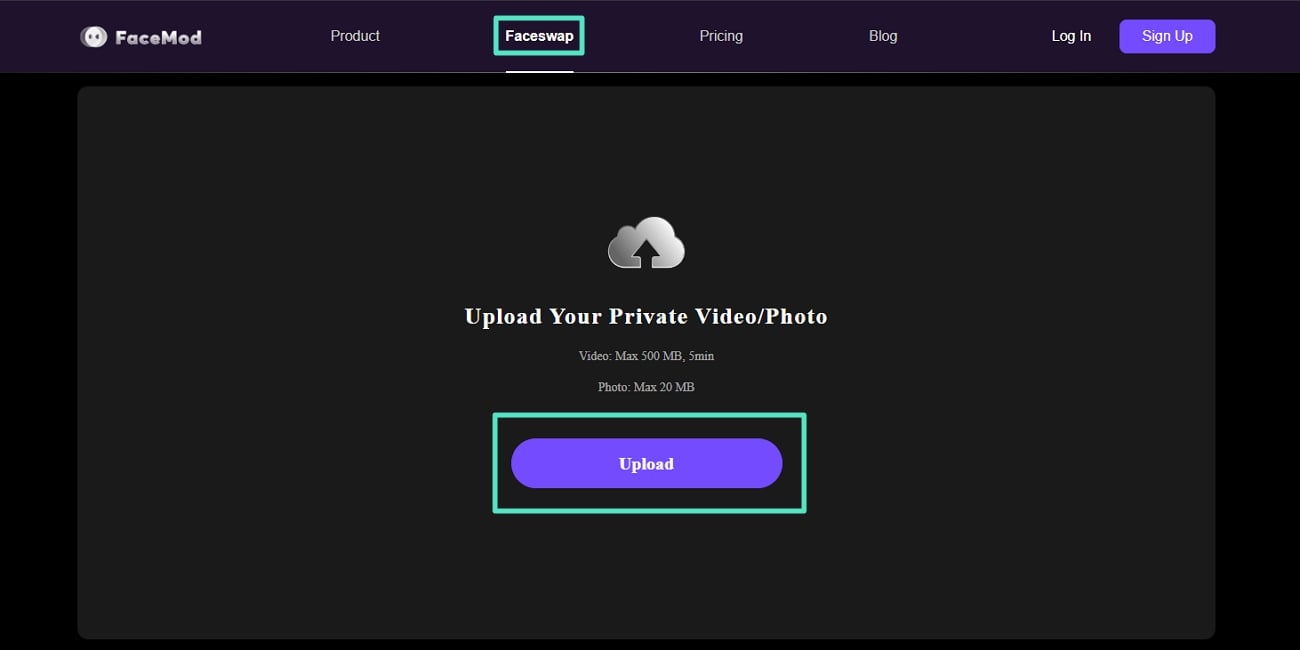
Step 2. Choose From the Face Swap Models
After successfully uploading your image, the tool will start face detection. Head to the right side of the interface to get a variety of face swap models. Take the next step by choosing any available models for your uploaded image. Once you've selected it, click the "Swap" button to start the tool's processing.
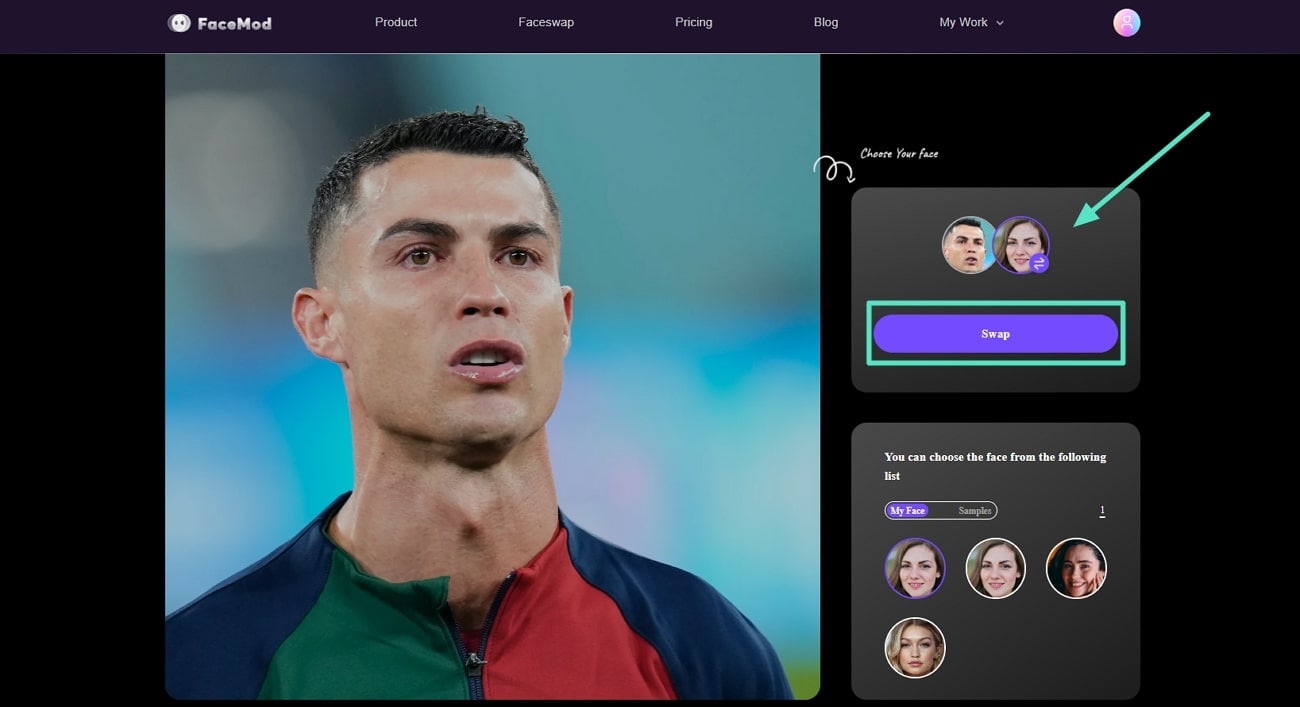
Step 3. Check the Results and Download Your Swapped Image
Upon completion of the processing, you can see the results on a new screen. If you are satisfied with the output, click on the “Download” icon to save the image in your system. You can download your swapped image only in 24 hours for security reasons.
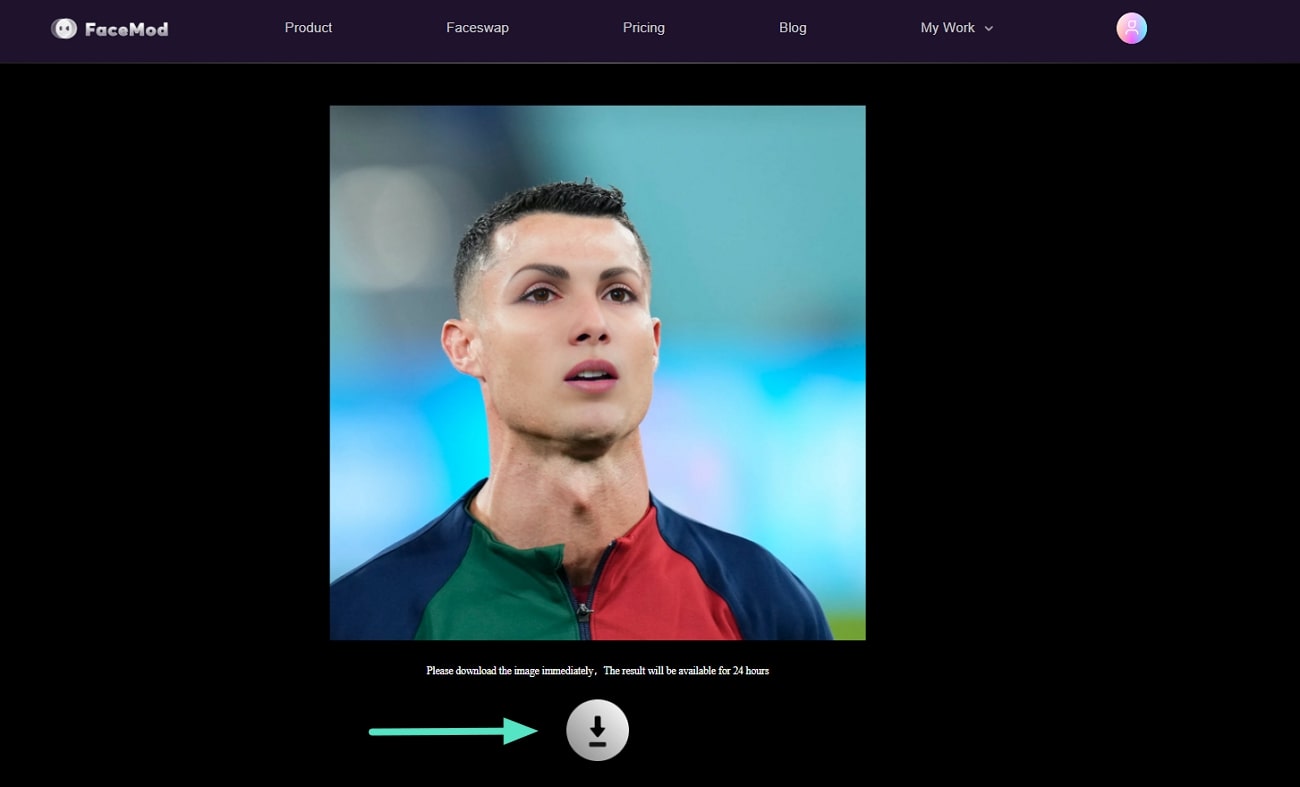
Part 2. Some Other Top AI Picture Generators To Consider
If you desire cartoonish and less realistic results, consider AI picture generators. These tools cater to those seeking a more playful, less realistic visual style. With a focus on achieving unique visuals, these generators provide a different approach. In this section, we'll explore the top AI pic generator online to create an AI picture.
1. Playground
Playground is an efficient tool that works both ways around. Users can generate text-to-image and image-to-image as well. You can use your existing photo as an inspiration and upload it to the tool to make changes. The tool understands your negative prompts and creates the exact results you want from it. If you specify the number of images, it will generate different variants of the image.
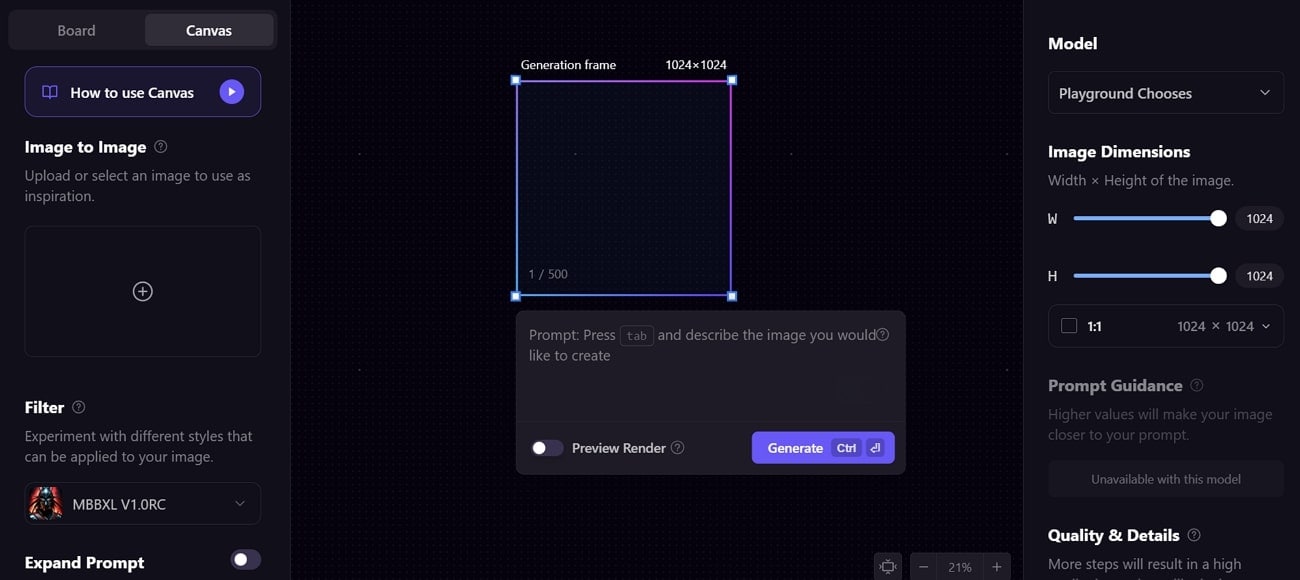
2. Craiyon
Craiyon, with state-of-the-art technology, creates an AI picture for you. In the prompt box, users can insert their descriptions for images. Plus, it analyzes the negative words to assess what not to include while generating an image. Before writing, you can select a style from Art, Drawing, and Photo. The tool enables users to share the file by copying the image link.
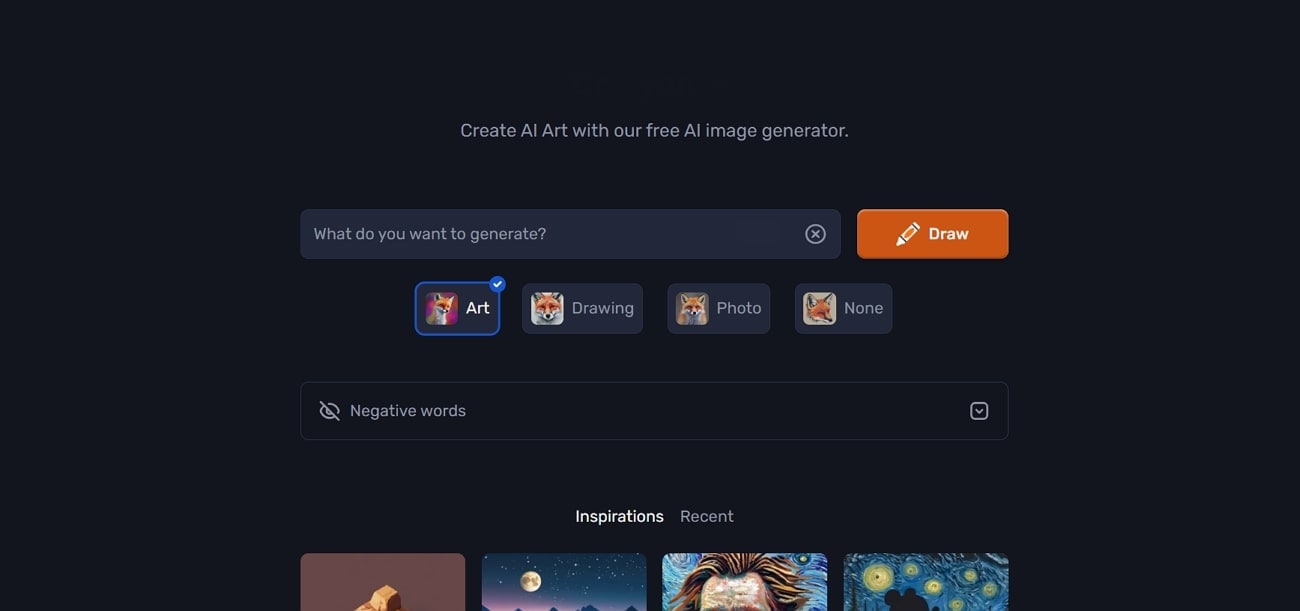
3. Shutterstock
Shutterstock allows its users to describe the image and art style they have in their mind. With text-to-image abilities, you can generate your desired picture. You can get an AI assistant to brainstorm ideas and open new creative possibilities. Users can access all their saved and AI-generated images with its catalog feature. It offers a different perspective to view an image by zooming in and out.
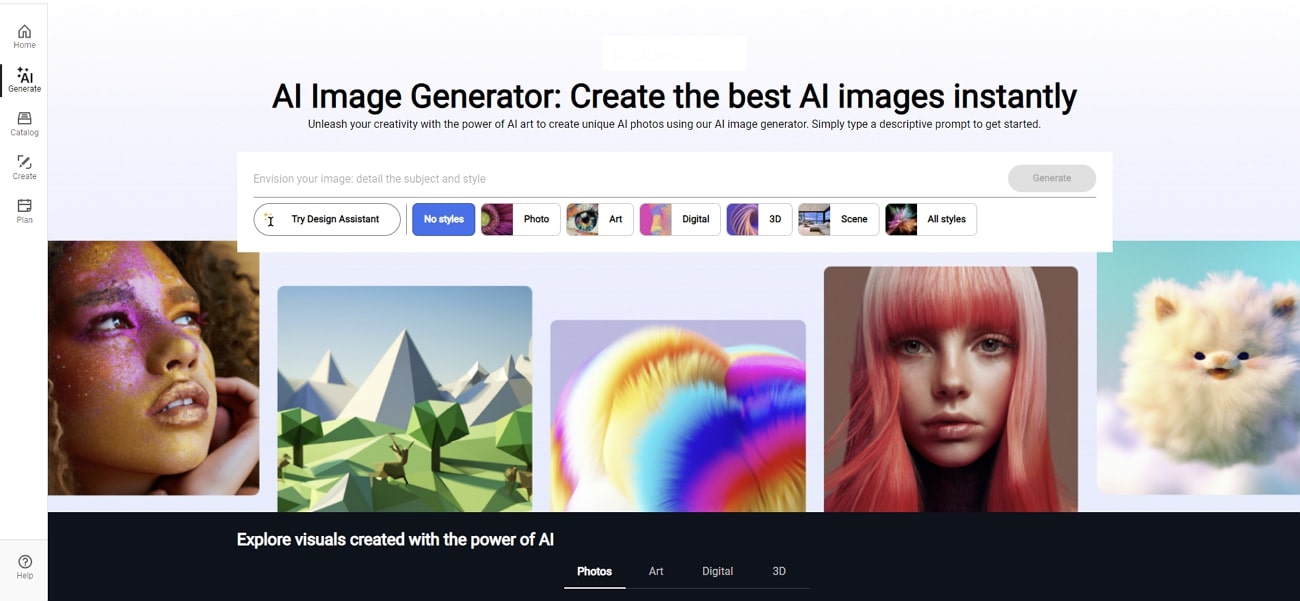
4. Fotor
Fotor is an excellent AI picture generator that can turn text into images with AI. You can get the perfect image that the AI can detect with ease by typing your prompt. It can produce different images like products, characters, and portraits. Also, Fotor provides you with a prompt option to yield the perfect and stunning art. This tool has various art concepts and styles, including 3D, digital art, cartoons, and more.
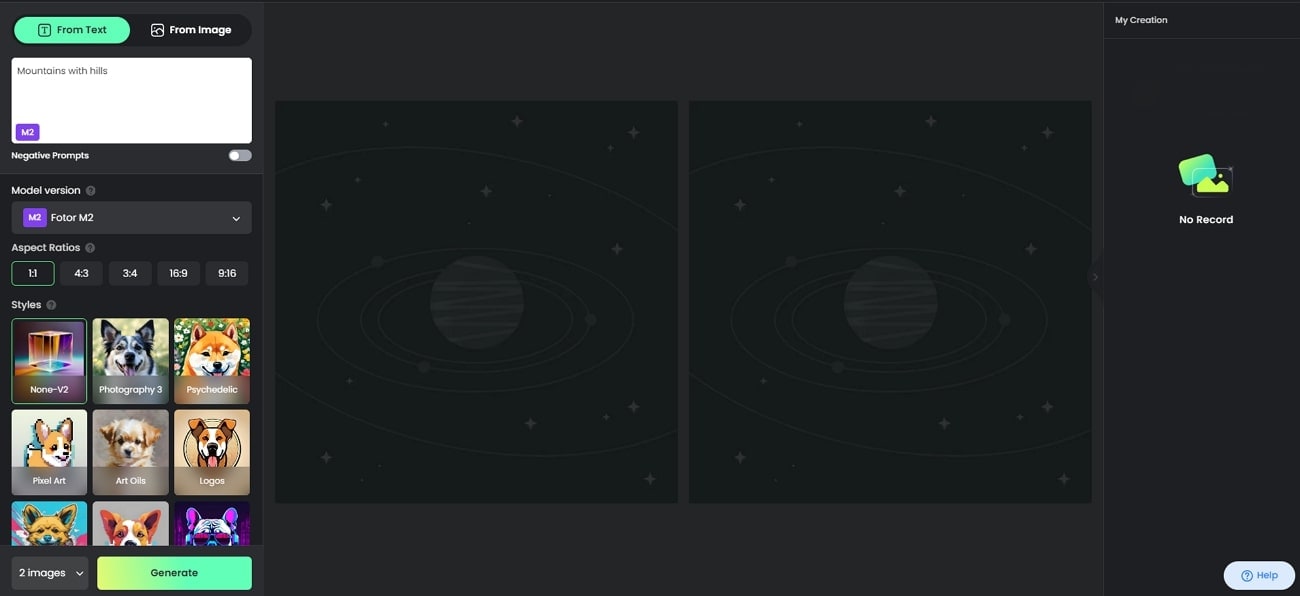
5. Deep Dream Generator
Deep Dream Generator is an online AI picture generator that expresses art using AI technology. You can use its easy interface to unleash your creativity to produce stunning pictures. Also, it offers users a range of customization options. Users can also experiment with different styles, effects, and compositions. The community around this tool explores each other's artworks and engages in collaboration.
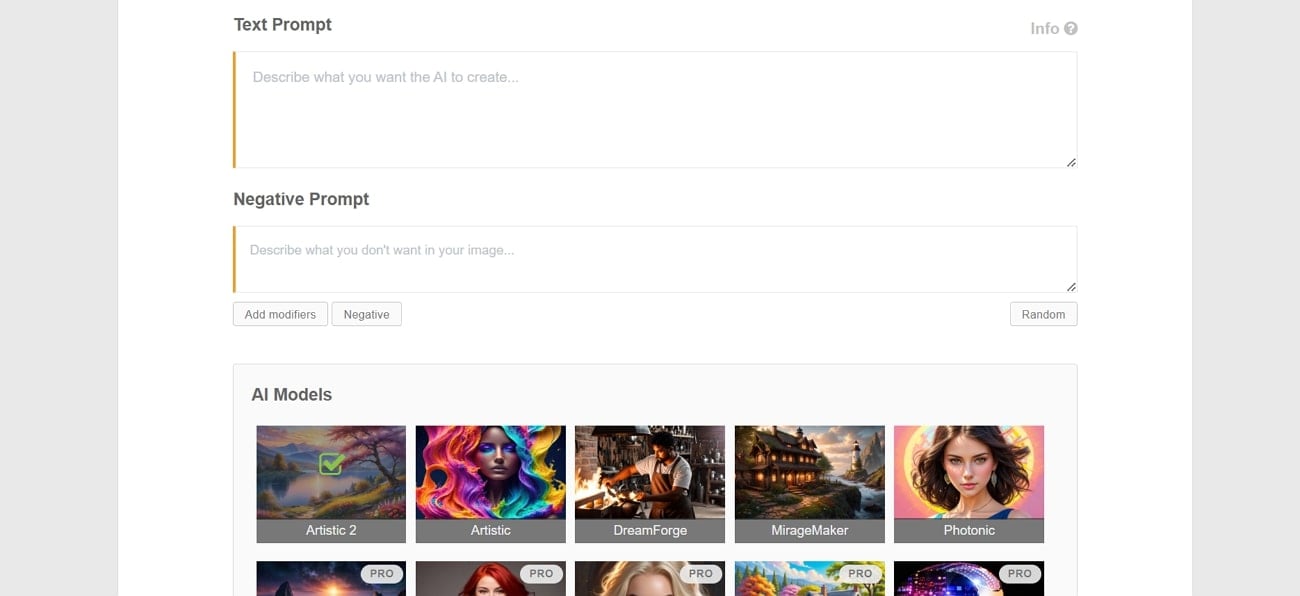
6. Adobe Firefly
Adobe Firefly is another AI for picture generation that generates impressive pictures from text prompts. It also includes a user-friendly interface and various customization options for your image needs. This tool delivers accurate and effective picture results, making it a valuable tool. It can also quickly generate multiple design options, thus providing designers with a range of ideas to choose from.
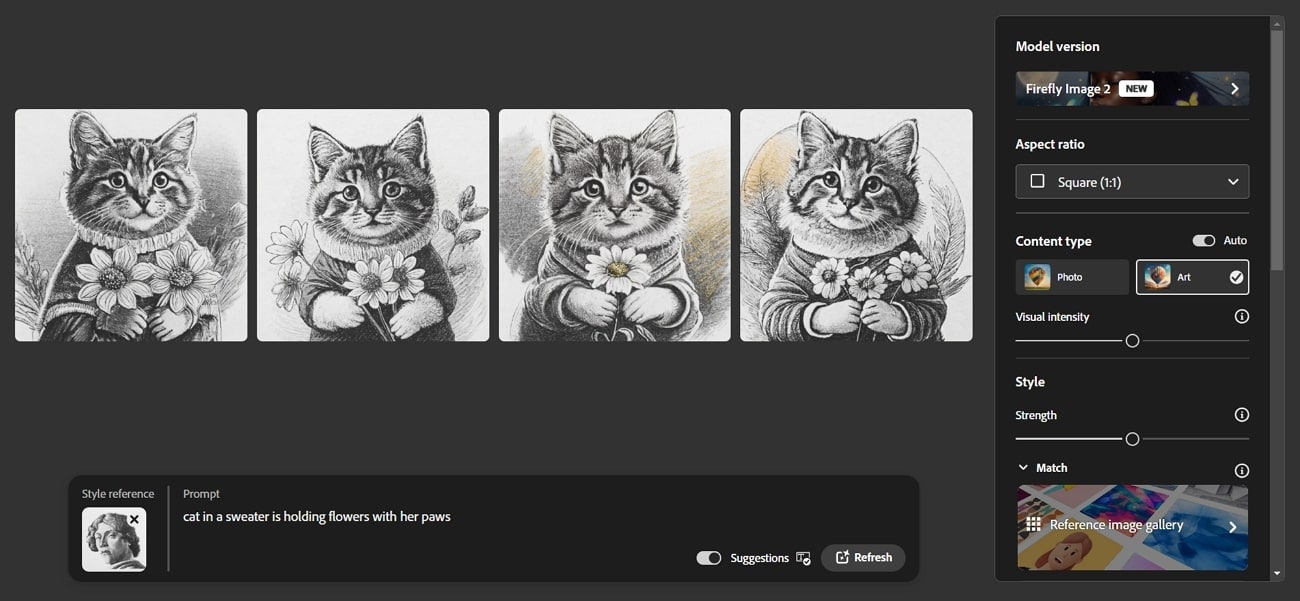
Part 3. What Can Be Some Drawbacks of Using AI in Generating Pictures?
An AI picture generator tool can offer several features and options when it comes to creating unique images. However, there are various drawbacks to using an AI picture generator from text, which are mentioned as follows:
1. Security Risks: There are security risks with an online AI picture generator. Some tools do not delete your input data and information and store them as data.
2. Lack of Originality: AI-generated pictures sometimes look generic and lack uniqueness. Also, there is not enough creativity and liberty for photographers.
3. Under Constant Improvement: One thing about AI is that it is constantly improving. The picture it produces does not look nearly as realistic as when humans take pictures.
4. Dependent on Data: Artificial Intelligence heavily relies on data and algorithms. It cannot produce quality and diverse pictures if it is not provided with training data.
Conclusion
In conclusion, AI picture generation will help you do much with your imagination. We discussed various tools that provide you with their different features. Out of all of them, FaceHub Deepfake is the only best option for you. It is the best AI picture generator, providing endless creative options.




