The evolution of AI portrait creation profoundly impacted the art world. It opened new avenues for art expression and experimentation. Pleasing self-portrait-making by spending countless hours is a matter of the past. Today, artificial intelligence is trained to provide diverse AI self-portraits within seconds.
Understanding the expansions in AI-generated self-portraits is key to appreciating the rapid growth. This article will give you insights into historical portrait art techniques. Besides, you will learn the AI integration in AI selfie portraits and supporting tools.
Content:
Part 1. Featuring the Old Ways of Making Self-Portraits
Portrait-making has been an artistic expression for centuries. Ancient civilizations were used to craft portraits of their kings, queens, and gods. They instruct artists to paint only positive aspects and remove any imperfections. Portrait art evolved around different styles and techniques to emerge in today’s format. Let’s discuss the historical techniques of managing portraits for your insights:
1. Sculpture - Ancient to Renaissance
It’s one of the oldest ways to make portraits with materials such as bronze and marble. You might also be familiar with the sculptures of Michelangelo and Gian Lorenzo Bernini. Those 3D representations add a dynamic element to the portrayal of art.

2. Painting on Canvas - Early Renaissance To Baroque (14th – 17th Century)
The Renaissance period was an era of art and cultural growth. Thus, artists like Leonardo da Vinci and Rembrandt introduced oil painting on canvas. They used layers of paint to show every subtle detail and shade in portraits.

3. Drawing and Sketching - Renaissance to Romanticism (14th to 19th Century)
The artistic style of self-expression shifts to another art medium labeled as sketching. Albrecht Dürer and Francisco Goya were the first to utilize drawing and sketching. It was a quick way to elaborate more details and produce refined work. They use pencils, charcoals, and inks to make portraits.

4. Engraving and Etching- Northern Renaissance (15th to 16th Century)
Albrecht Dürer was one of the artists who opened the gateway of printmaking. They carved a portrait on the metal piece and inked it to transfer it onto the paper. In this way, they created reproducible portraits through chemical lines.

5. Photography- 19th Century Onwards
With the rise of technology, art has also developed and adopted modern ways. The invention of photography replaced labor-intensive portrait making. Today, anyone can make their portrait using an AI-generated self-portrait.

Part 2. The Integration of AI: Automating Self-Portrait Creation With AI
In recent years, the world of art has been significantly transformed. This advancement streamlines the old tactics and introduces new possibilities in self-portraiture. Technology enables a single individual to participate in the creative process through tools. Look into the given section and explore the answer to the developing automation:
1. Photography and Self-Culture
Smartphones with high-end cameras allow individuals to capture themselves. The front camera especially caters to the trend of taking self-portraits. Afterward, people use different AI apps to beautify their selfies. They apply makeup, adjust filters, and enhance facial features to craft a desirable portrait.
2. Facial Recognition and Augmentation
Almost every social media platform uses facial recognition technology to apply filters. They change facial features and apply virtual makeup after detecting the face. Many AR applications also integrate AI algorithms to personalize AI self-portraits.
3. AI-Based Artistic Filters
Many applications use AI algorithms to transform photographs into art pieces. They use filters inspired by famous artists to convert pictures into personalized self-portraits. During the process, users can adjust the brush strokes, style, intensity, and color palette.
Part 3. The Tools Supporting AI Self-Portrait Creation: An Overview
The field of AI has remarkable advancements in crafting self-portraits. Thus, keep reading this part to explore such progressions in the form of AI selfie portrait generators:
1. Pixlr
This AI selfie portrait platform is a creative suite where artists can keep their painting apparatus in one spot. It’s an advanced photo editor, background remover, and bulk image editor. Users can generate AI images with this tool, where the only limit could be their imagination.
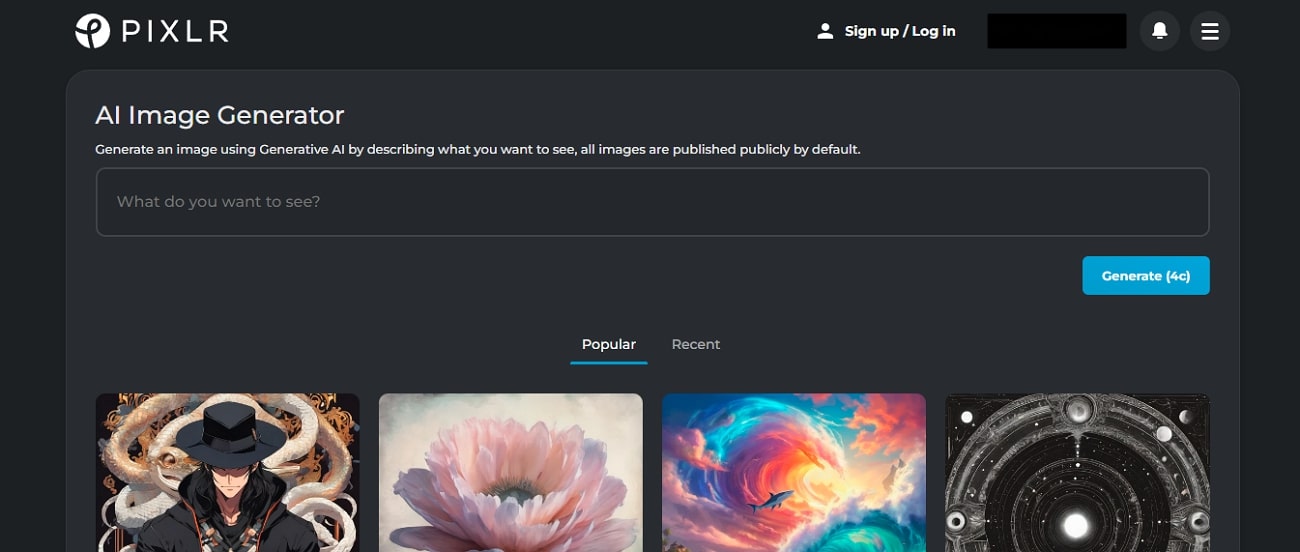
Key Features
1. You can prompt with text and add images to explain AI better about what you want.
2. It allows you to select an aspect ratio from tall, wide, and square possibilities.
3. Users can make their portraits private or post them publicly on Pixlr.
4. There is a random prompt option to inspire and guide you in adding good prompts.
2. ZMO.ai
Brainstorming portrait styles are up to you because ZMO.ai offers almost every style. Users must import their 6-15 images to begin an effortless portrait creation. Later, it takes approximately 20 minutes to train the AI models and generate results.
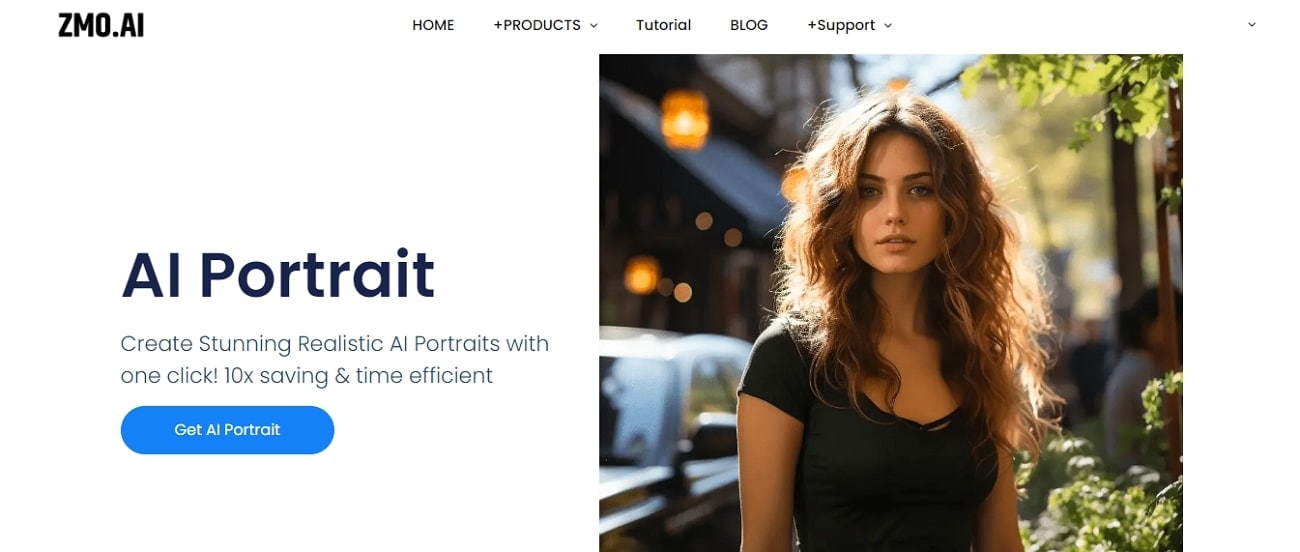
Key Features
1. This tool can generate portraits for everyone, from LinkedIn to Tinder profile pictures.
2. It lets you choose styles ranging from 5, 10, or 15, as desired.
3. You can get portraits from female, male, couple, and product sections.
4. There is an extensive range of styles, such as winter, wedding, maternity, and yearbook.
3. ImagineMe
This AI selfie portrait generator needs a single line of your imagination for a portrait. It requires your straight-looking 10-20 images to generate the anticipated results. Moreover, this tool takes 24 hours to train with your input.
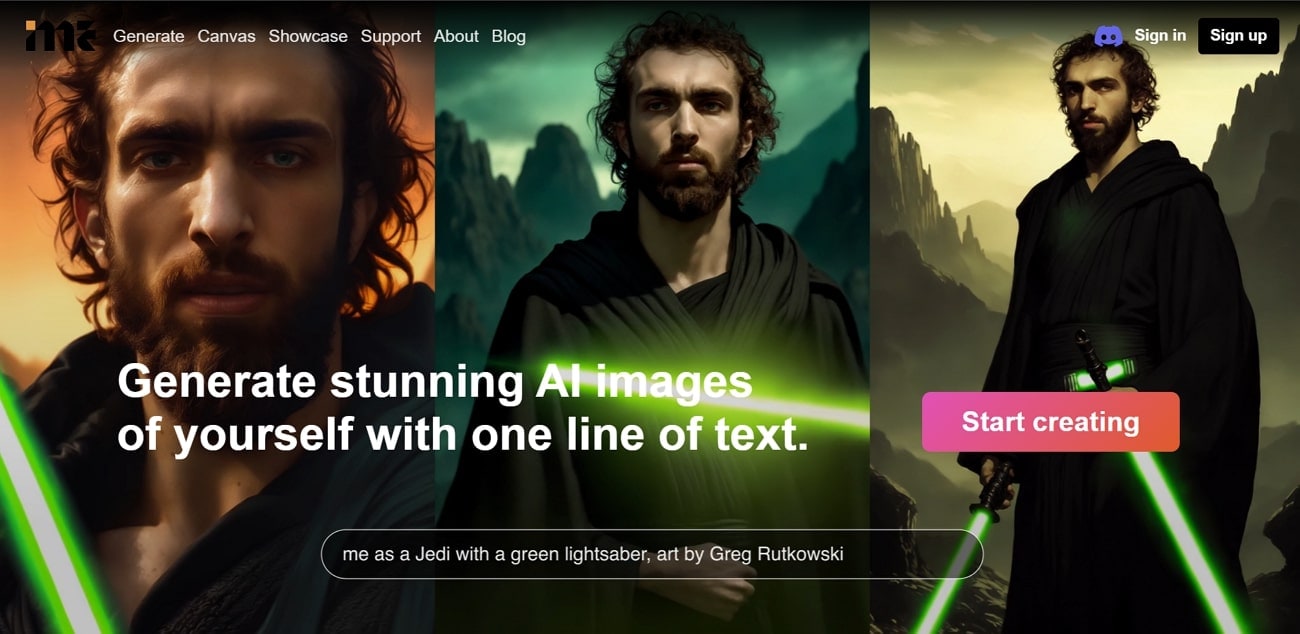
Key Features
1. It provides you with some inspiration for the best working prompts.
2. Users can insert negative prompts to avoid certain elements in the output.
3. You can opt for one aspect ratio of your choice from 3 options.
4. There are photography, artistic, universal, and realistic models available for portraits.
4. Hotpot
Make stunning art illustrations in seconds that express your creativity. With this AI self-portrait generator, you can get inimitable marketing materials. In this regard, users must write what they want Hotpot to draw.
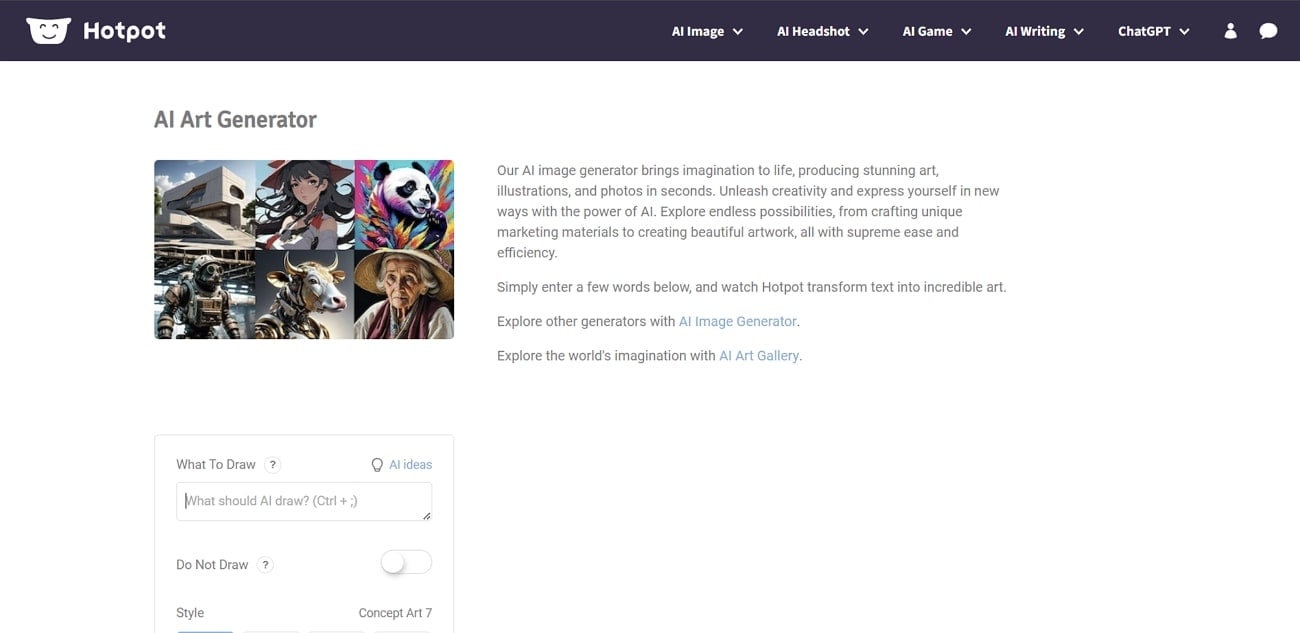
Key Features
1. You can add a prompt about what not to draw or include in the image.
2. It offers a portrait-style library with categories such as animation, pixel, portrait, etc.
3. Users can add a Seed image for an example or to modify it.
4. With a single prompt, it can generate multiple images from 1 to 500.
5. Picsart
It is another self-portrait maker that can turn your words into a breathing image. This platform offers cloud storage to keep your projects saved and collaborative. To get a portrait, write a detailed description of your imagination and witness a masterpiece within moments.
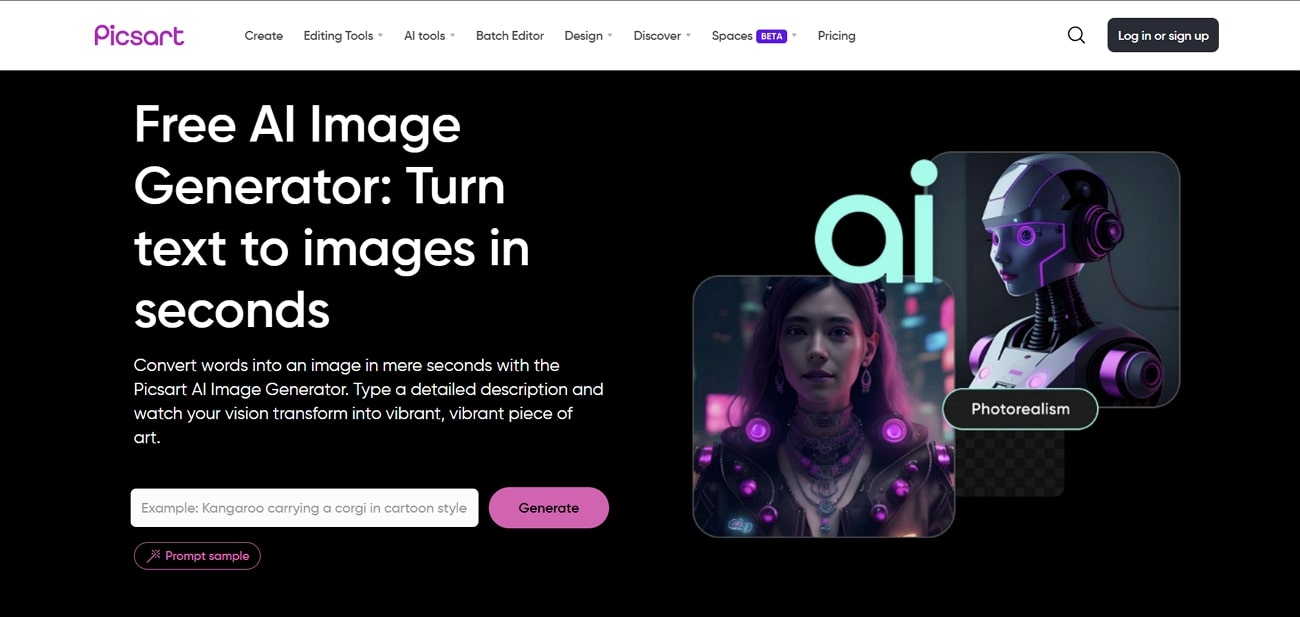
Key Features
1. It lets you choose an art style, from digital painting to neon colors and fantasy.
2. You can hit the “Inspire Me” option for prompt ideas to utilize this tool better.
3. It allows you to adjust the export parameters, including file type and size.
4. After making a portrait, you can further enhance it with PicsArt's other tools.
Part 4. Carving Exceptional Face-Swapped Videos as an Alternative To AI Self-Portrait
AI possibilities are endless and keep emerging with time. By now, the latest and most innovative platform for AI self-portraits is FaceHub. As mentioned earlier, it is a good alternative to the app with a specialty in face-swap videos. Notably, this software not only replicates images but also crafts appealing video portraits.
FaceHub is integrated with deepfake technology that detects facial features accurately. Afterward, it transfers the chosen art style to the provided image with professional results. Unlike other applications, it is ad-free and trained for faster responses. You should review the given part to gain deeper insight into its functionalities.
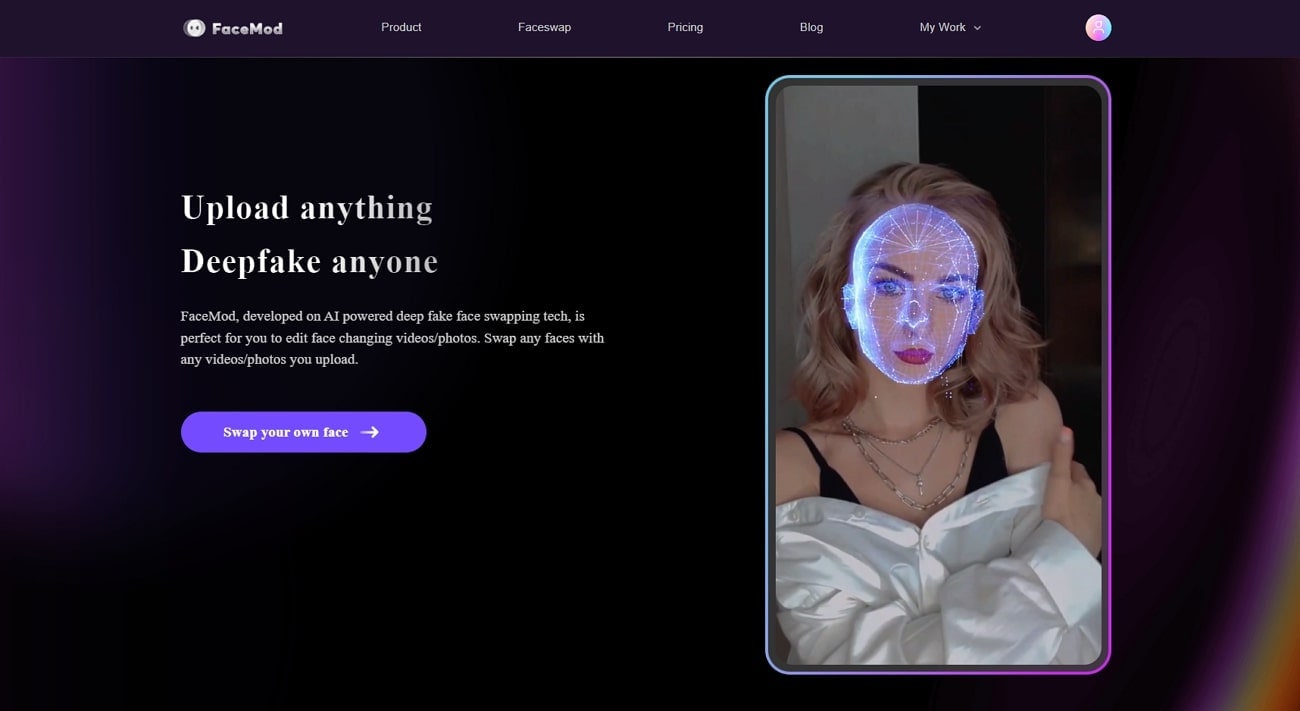
Key Features
1. It introduces a Reface Mod feature that can reform your facial expressions. Using this, you can turn sad expressions in portraits into happy or excited ones.
2. The face swap feature of FaceHub will make your portrait look similar to your chosen celebrity. The AI-generated self-portrait has the ability to go viral on any social media platform.
3. There is a vast template library for users to pick one style. Such a chosen style will replicate on your imported media within simple prompts.
4. Individuals can upload up to 5 minutes of video projects for a smoother process. Besides, they can import an image of a maximum of 20 MB at once.
Conclusion
To summarize, art has been a valuable source of self-expression since human evolution. Over time, it changed mediums of execution but still exists in digital portrait format. In this article, you’ve read about portrait-making history and the latest integration with AI.
Besides, a few AI self-portrait generators were highlighted. Among them, FaceHub shines out due to the up-to-date technology and high-quality face-swapped videos.


