As we know, good-looking videos capture attention and deliver messages effectively. Videos are making a difference, from entertaining to educating us about various topics. Everyone wants to look and create something unique in today's social media age. However, you can create creative and informative content using certain tools and skills.
Moreover, even the slightest change in a video can make a significant difference. One such factor is the use of AI tools to create or edit your videos. These tools can create AI videos and images with high-quality results. Moreover, these automated tools can add voice narration, color correction, and more. Additionally, these tools are capable of creating realistic-looking faces and avatars.
Content:
Part 1: What Are the Things to Keep in Mind While Creating AI Videos?
While choosing to create video AI tools, you might find many in the list. However, the real question is what to consider before creating an AI video. The answer lies in the following points that you need to keep in mind.
Accuracy and Clarity
Ensure your AI-generated video accurately conveys your message and provides clear information. Additionally, review and proofread the text input for errors, making sure it's easy to understand. Furthermore, check that visuals align with the context and narrative.
Ethical Considerations
You need to be responsible and avoid using AI videos to spread misinformation or manipulate facts. Furthermore, respect copyright laws when including third-party content. Additionally, use AI technology ethically and transparently.
Visual Appeal and Branding
When using AI tools, you can customize your video to match your brand identity and style. Moreover, pay attention to colors, fonts, transitions, and animations representing your brand. Similarly, maintain consistency across your videos to highlight your message.
Target Audience Relevance
In addition to branding, you can customize your video to your specific audience. You need to consider your viewers' interests, preferences, and cultural context. Furthermore, you can personalize the content to create a connection and engage your viewers.
Storytelling and Narrative
Furthermore, you can create a compelling story or narrative structure for your video. Ensure a clear beginning, middle, and end, with logical information flow. Additionally, you can use visuals, text, and voiceovers to improve your storytelling and narrative.
Review and Quality Assurance
Thoroughly review your AI video for errors, inconsistencies, and unintended outcomes. Moreover, check text-to-speech accuracy, synchronization of visuals with text, and overall coherence. Furthermore, you can conduct quality assurance to deliver a professional video.
Human Touch and Authenticity
Maintain a human touch in your videos, even with AI technology. To personalize your content, make sure to add a human touch. Moreover, add genuine interactions or real people to create a connection with your viewers. Furthermore, let AI enhance your creativity and storytelling.
Test and Iterate
You can gather feedback from a sample audience or focus group to test your video. Additionally, use that feedback to make improvements and refine your video. Moreover, it helps you understand your video content's effectiveness to the audience.
Part 2: How Does an AI Video Creator Work?
AI can do a lot more than we think. It can help you to generate and even edit your videos. Here is a step-by-step guide on how an AI creates video from text. These steps are most common in almost every AI video generation tool. You can follow this stepwise guide to understand the working of AI-based video generators.
Step 1: Text-to-Video Conversion
The AI video creator starts by analyzing the text input you provide. It then processes the text to generate a visual representation. Moreover, it uses text information and analyzes the intent of your text input.
Step 2: Visual Element Selection
Based on your text input, the AI video creator selects appropriate media assets. It analyzes your text to choose the required media, such as images, video clips, graphics, and more. It uses its vast database of pre-existing media assets or generates videos.
Step 3: Scene Composition
After that, it organizes the selected visuals into a sequence of scenes or frames. Furthermore, it creates a coherent video structure using your media assets. It determines the placement, timing, and transitions between scenes to ensure a smooth flow of information.
Step 4: Text Animation and Synchronization
Furthermore, the AI video creator animates the text elements to convey information effectively. It synchronizes them with the visuals and audio. Additionally, it applies various text animation techniques, such as transitions and motion effects.
Step 5: Media Editing and Enhancement
Moreover, the video generator AI tool automatically edits your video. The tool uses image stabilization, color correction, noise reduction, and even background removal. Moreover, you can also edit your video manually with certain adjustment options.
Step 6: Audio Integration
The AI video-generating tool incorporates audio elements into the video. It can add background music, voiceovers, and more based on your text input. The audio is synchronized with your video to create a cohesive audio-visual experience.
Step 7: Output Generation and Save the File
Once the video creation process is complete, it generates the final output file in your desired format. This can include video formats suitable for online sharing, social media platforms, or specific devices. After that can save your video in the desired location using the AI and create a video tool.
Part 3: Reviewing Some State-of-the-Art AI Video Creators
1. Steve.AI
Steve.AI is a smart online tool that empowers you to create videos through simple prompts. With this tool, you can transform your written text into animated videos. Moreover, you can also create professional presentations and engaging video content. In addition to text prompts, you can even transform blogs into engaging videos.
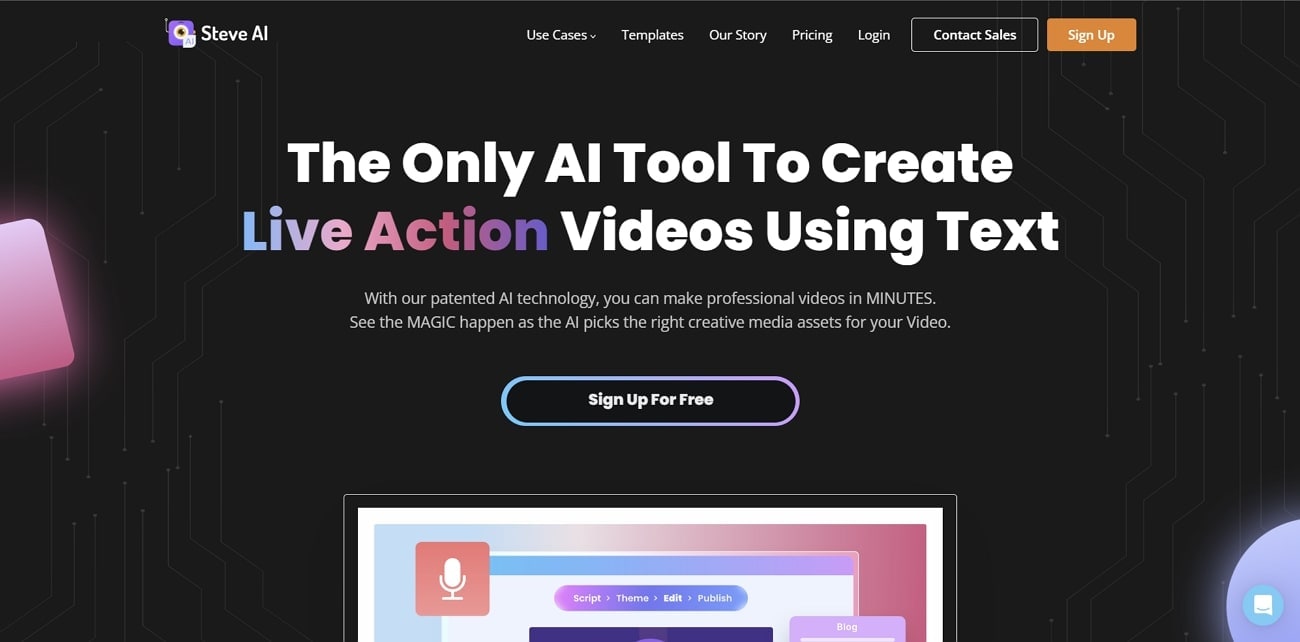
2. Kapwing AI Video Generator
Kapwing is a powerful online tool that uses AI technology to bring your ideas to life. This tool allows you to create AI-generated videos using prompts. Simply provide text instructions; the tool transforms them into engaging videos. Additionally, Kapwing enables you to generate images using prompts, expanding your creative possibilities.
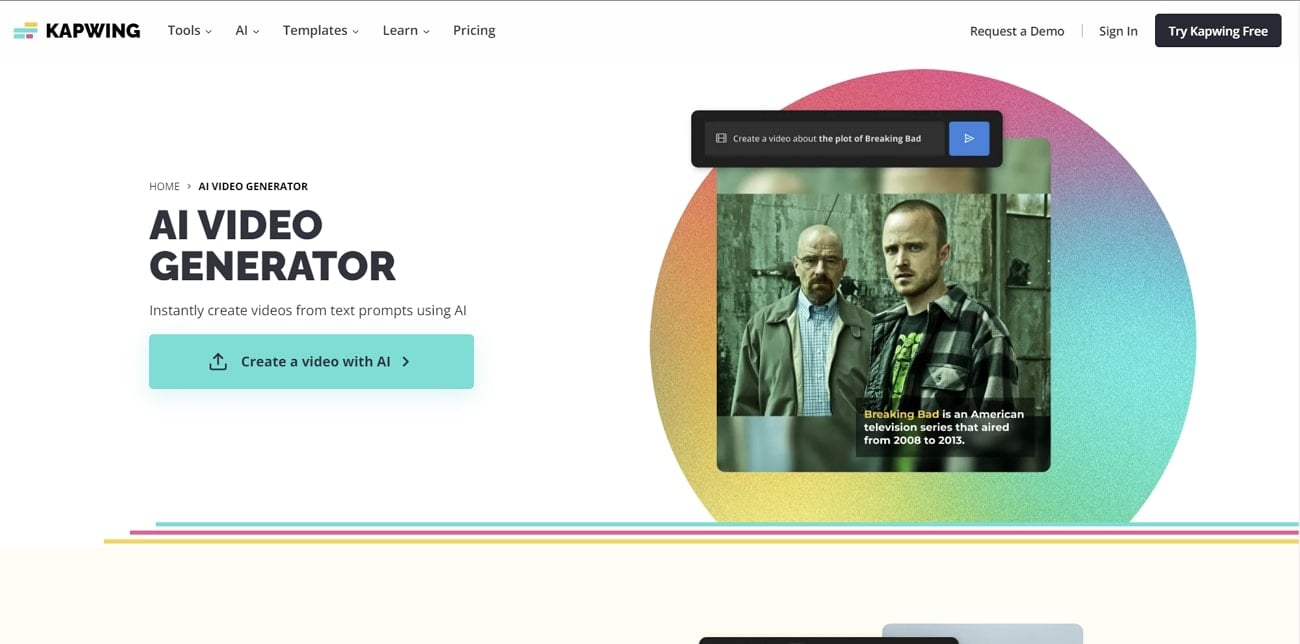
3. Synthesia
Introducing Synthesia, an impressive online tool to create videos based on your text description. With this tool, you simply provide the tool with your text, and it generates a video for you. The tool uses an AI avatar to narrate your input, creating a realistic and engaging video. Furthermore, it offers over 60 video templates to use for your videos.
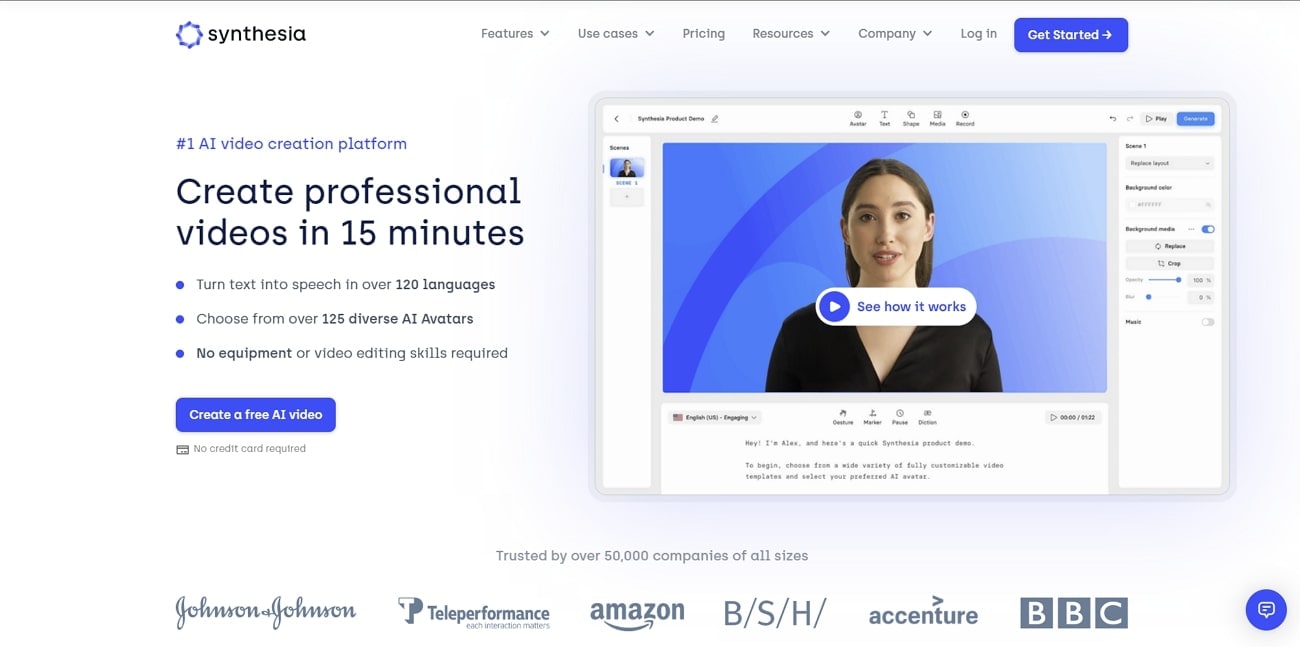
4. Make-A-Video
Make-A-Video is a top-notch online tool that enables you to generate videos effortlessly. You can generate videos using text descriptions and prompts. Similarly, whatever idea comes to your mind, write it to create a video. Do you want an elephant flying over the river? This tool has the ability to create such videos for you in no time.
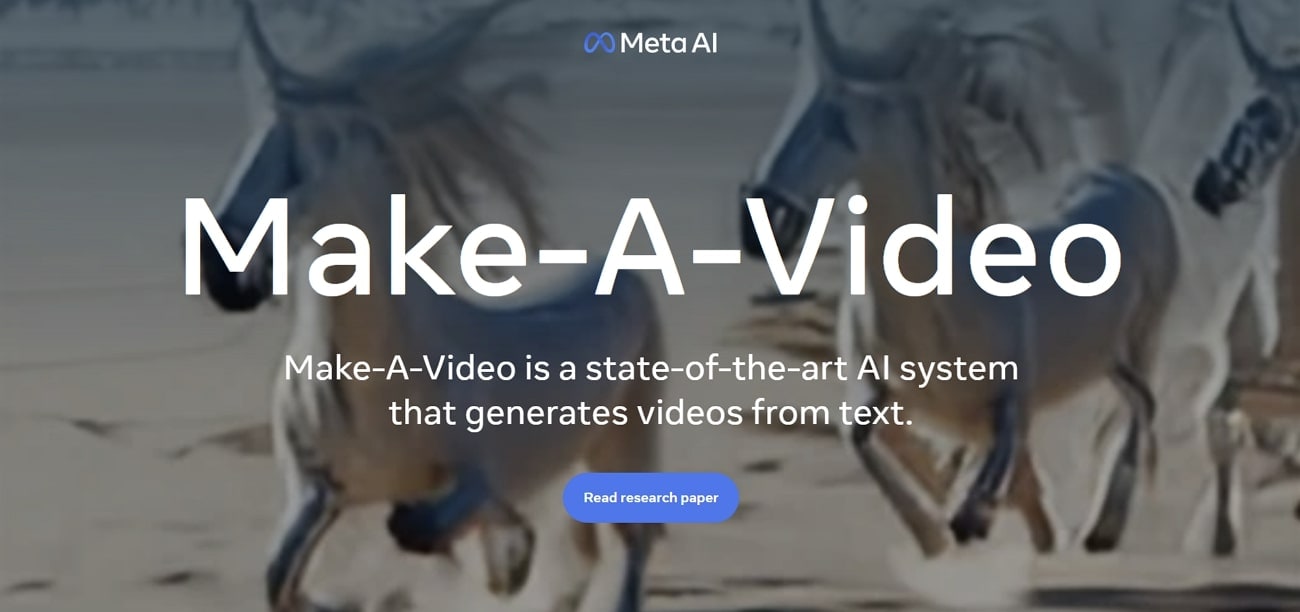
5. Lumen5
Lumen5 is an online AI tool that lets you create captivating videos by simply inputting text. This innovative platform goes beyond conventional video creation methods. It enables you to transform your blog posts into engaging videos. Furthermore, it automatically adds relevant media to your video based on your text. You also have the flexibility to add media files to your video manually.
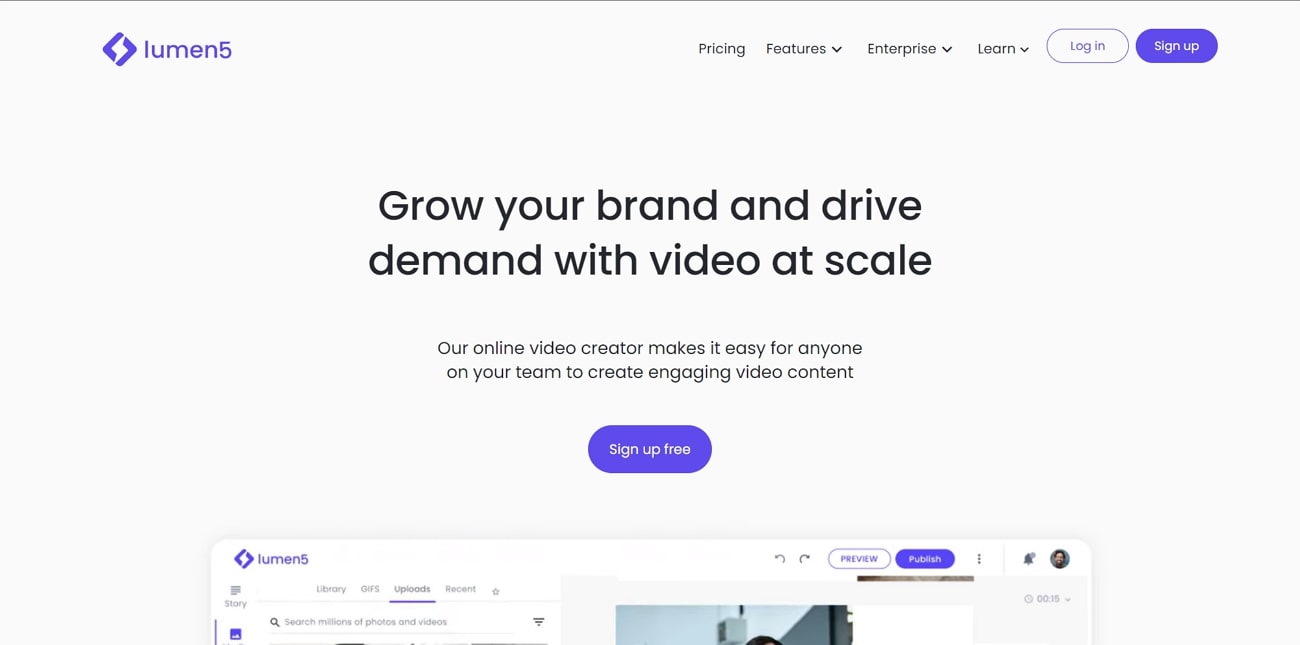
Conclusion
In conclusion, the significance of good videos cannot be overstated in this digital age. You can create appealing, engaging, and impactful videos using certain tools. These tools offer features to improve various aspects of video creation, including its quality. Now with more technological advancement, you can create videos with AI. Additionally, these tools can help you in many ways, including creativity.


