Since the beauty trends cultivated, every content creator or influencer has revamped their social media profiles. The phrase "simplicity is the best policy" has been replaced by a policy to be “as creative as possible.” Regarding this, multiple video editing apps, image enhancers, and other editing tools have stepped into the market. One among these is the AI portrait apps with AI enhancing and creation abilities.
Nonetheless, the concept of these AI portrait online applications was slightly different. They transform an already-taken image into animated portraits or avatars with a creative layer. In this article, the focus of attention will be on these portrait AI apps and how they generate or transform images. Moreover, users can learn about the strengths of these tools to select the one that suits them.
Content:
Part 1: What Are the Essential Characteristics of a Good AI Portrait App?
Before discovering AI portrait apps, you should dig into their must-have features. It will be helpful for you to make the best choice and avoid any inconvenience caused by the wrong selection. So, without further delay, go through this section containing crucial features of a good AI portrait maker:
1. Diverse Style Options: The first thing everyone must consider is the style option an app offers. The more artistic styles, filters, and trending styles, the better it will count.
2. Realism and Accuracy: If an app produces results with accurate and real-like portraits, it is surely a good one. On the contrary, an app that alters your facial features is not worth using.
3. Privacy and Security: A good platform considers the privacy and security of users as its priority. Check if they provide end-to-end encryption or if your data vanishes after leaving that platform.
4. High-Quality Output: Most people use AI app portraits for social media or printing brochures. For this purpose, you need a portrait maker that produces high-resolution output to share anywhere.
5. Export and Sharing Options: If a tool does not offer your expected export options, then it's useless for you. That's why you should pick a tool to save your results and share them on other social platforms.
Part 2: Top 4 Android AI Portrait App Choices
The trend of AI portrait generator apps is not ending any sooner as social applications like Instagram and WhatsApp have also adopted it. Therefore, adapting to these trends to improve your social media engagement metrics is best. Listed below are the AI apps that can revitalize your images by transforming them into AI portraits on your Android:
1. Vivid AI
If you want to operate a top-notch AI app portrait, use Vivid AI. The tool provides premium UX to professionals and those exploring the world of image editing and AI portraits. It transforms your images into avatars and generates AI portraits from textual prompts.
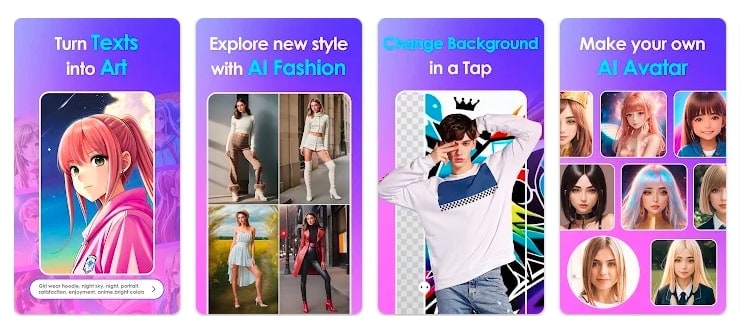
Key Features
1. Upon creating AI portraits, stylize them using the AI Fashion tool of this AI portrait app.
2. Get rid of ordinary backgrounds via its background editor or use a sky transformer.
3. Step into the world of creativity by shifting your image scenes and locations entirely using its AI scene tools.
2. AI ARTA
Get relief from the stress of editing an image using this AI portrait generator app. It also has a text-to-image feature to turn your imagination into realistic art. Moreover, the tool enhances creativity with multiple resources like AI filters for images and videos.
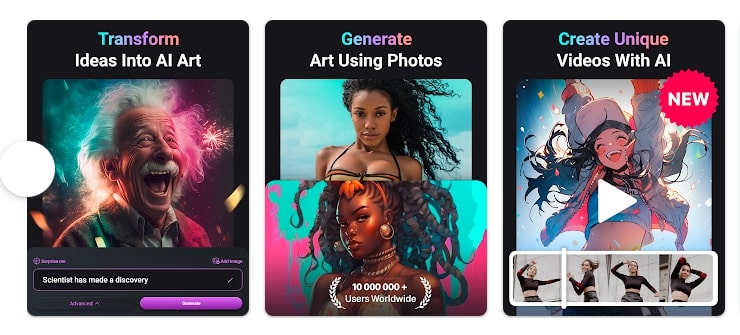
Key Features
1. Its AI video feature can transform your videos into anime or animated manga.
2. It has an AI avatar feature that lets you personalize your images for videos or other editing purposes.
3. This application's user interface is extremely minimal and creative, with editing and export options.
3. Picsart AI Photo Editor
Give your pictures a makeover and witness the innovative magic unfold with this innovative AI portrait app. It possesses a gallery full of AI tools that not only enhance your images but also have anime or animated filters to take the game up a notch.
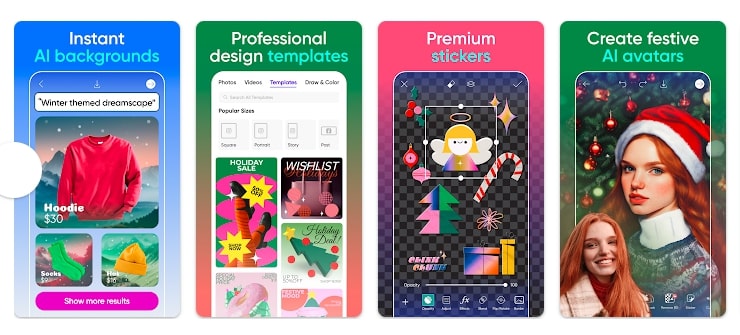
Key Features
1. It has multiple visual effects and 200+ text font styles to stylize your content.
2. Picsart isn’t just an AI portrait app but a complete image and video editor with collage-making abilities.
3. The tool has unlimited tools like resizing, cutter, timeline panel, smart cutout, and object removal.
4. Fotorama - AI Photo Generator
Unleash the power of transformation and make your ordinary images extraordinary portraits with this AI portrait generator app. Along with this, you can flaunt your product to social media via its direct publishing options.

Key Features
1. It has an AI headshot feature that enhances your images while keeping them real.
2. This AI portrait app has seasonal and conceptual magic to bring uniqueness to your content.
3. The application can be integrated and operated seamlessly on all Android 7.0 and higher versions.
Part 3: Top 4 iOS AI Portrait App Choices
Consequently, we have now come across some exceptional iOS-supported AI portrait generator apps. Read this section and bookmark one iOS app that suits you the best:
1. Wonder - AI Art Generator
Have you ever seen words turned into digital artwork by just prompts? If not, use this iOS application to paint movie characters, words, song lyrics, and cartoons. This app has undergone frequent updates to ensure data privacy and security.

Key Features
1. This AI portrait app can create individual or couple portraits from just 10 straight-looking pictures.
2. After importing images, you get options to choose gender for output. Despite that, you can pick one style from options like hyper-realistic, toon, and tattoo.
3. Moreover, you can pick an aspect ratio for the output image.
2. AI Art Generator
AI Art Generator is integrated with advanced AI algorithms where you can explore different artistic styles. Using it, you need to do nothing except upload an image, provide text prompts, and pick a style. Notably, it accepts negative prompts to provide the best outcome.
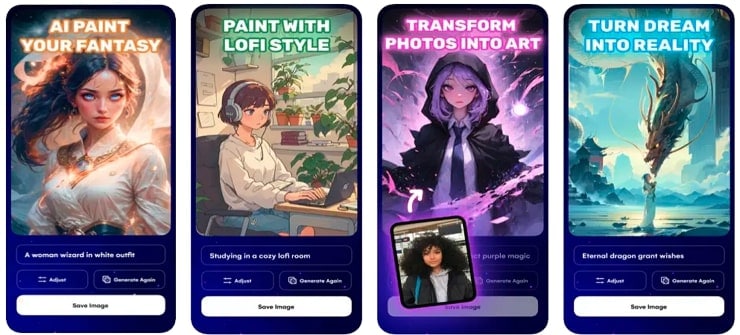
Key Features
1. While typing text input, you can get inspiration from existing prompts or regenerate a prompt if not satisfied.
2. Users can upscale the generated portrait out of 720p, 1080p, or 2K resolution options.
3. You can adjust the aspect ratio and strength of the portrait image. Moreover, it can fix and refine images using an eraser or slider.
3. AI Art Generator - UniDream AI
UniDream AI is another perfect platform to double your virtual artistic expression. Using this app, you need to describe your idea briefly, using words like rainbow unicorn, green alien, and smiley nuggets. It can transform your images into various artistic styles, genders, and scenes.

Key Features
1. Did you know that you can customize the QR codes as well? This portrait AI app can design the QR codes and make them exclusive to the artwork.
2. Users can convert anime images into reality-like characters. Furthermore, this application can colorize line drawings of characters.
3. From the extensive portrait library, you can browse a design that fascinates you, and AI will craft that.
4. Wombo Dream - AI Art Generator
If you want to explore limitless artistic styles, you can try this AI portrait generator app. It can even paint your musical lyrics into creative artwork. You can adjust and customize the tiny details of your AI-generated images.

Key Features
1. This application can work after your text prompts are within the 350-character limit.
2. There is an artwork community where you can showcase your personalized projects and explore the community.
3. As you finish making portraits, you can edit them with text and save the changes.
Part 4: Online Solution: FaceHub Idealizing AI Portraits With Deepfake
The aforementioned tools exhibit remarkable proficiency as AI portrait apps; however, some might prefer using online tools. While the previously discussed AI tools prove invaluable in content creation, they do not possess the capability to generate AI videos. This functionality is seamlessly provided by a comprehensive tool known as FaceHub, which specializes in the art of deep faking.
FaceHub leverages advanced AI cloning techniques to clone facial transformations, with excellence in face swapping. The user interface of this portrait AI app is straightforward, requiring users to upload media merely.
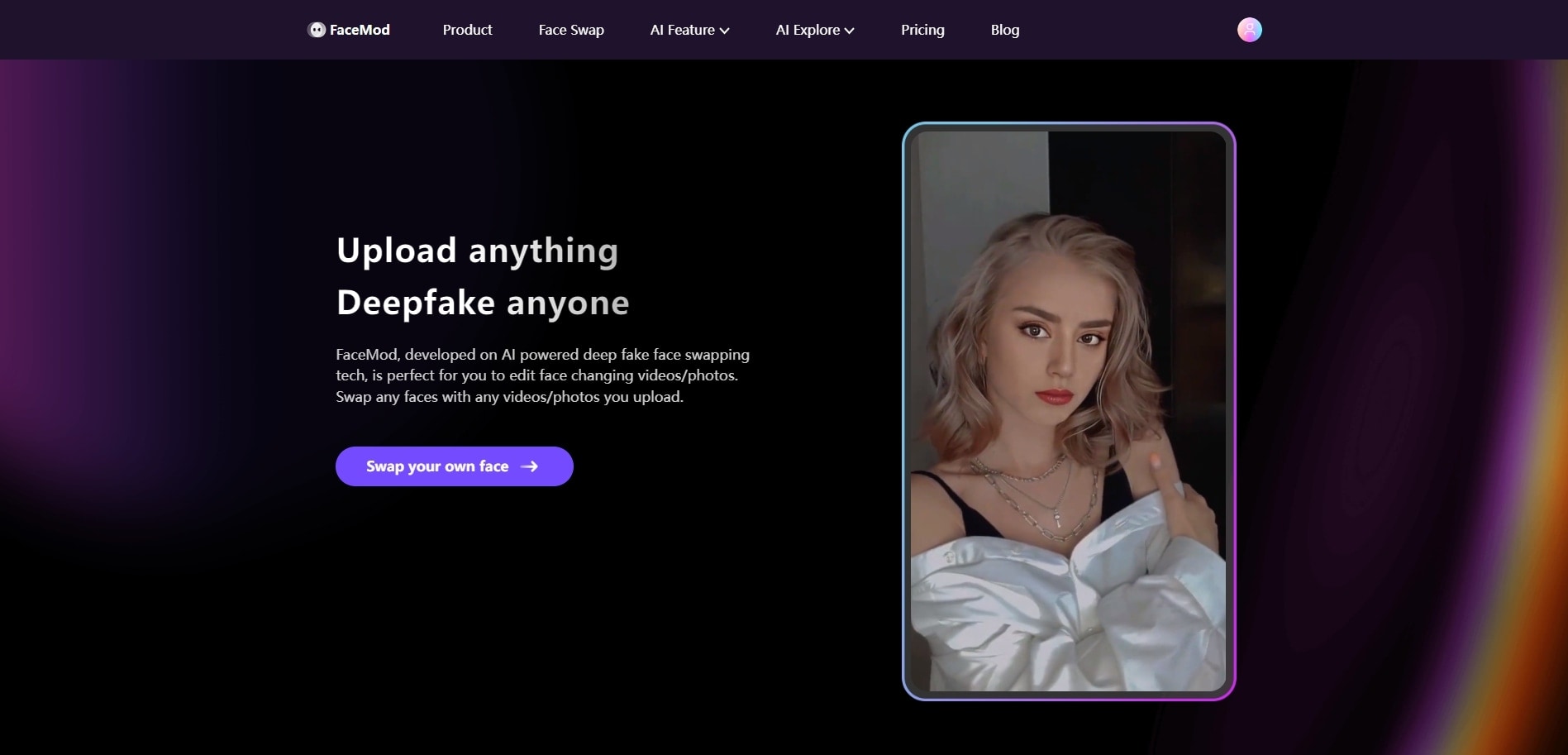
Key Features of FaceHub
1. Templates: FaceHub offers its users pre-designed professional video templates, ensuring the creation of high-definition videos of up to 300 seconds.
2. Ad-Free Interface: Unlike many online tools that irritate users with unnecessary and distracting advertisements, this AI portrait generator boasts an ad-free interface.
3. Reface Mod: This AI portrait app introduces a "Reface Mod" feature, enabling users to exchange not only faces but also the facial expressions of actors. This functionality facilitates the transformation of serious facial features or expressions into humorous or sarcastic ones.
Steps To Create AI Face Swap Portrait Using FaceHub
Let’s say you want to swap faces with a Hollywood celebrity; the subtlety of results will shock you. Here is a detailed procedure to deepfake anyone’s face using FaceHub:
Step 1: Access the Faceswap Feature
First, save your image and the actor’s image that you want to swap faces with. Afterward, go to FaceHub’s website and select “Swap your own face” from the main page.
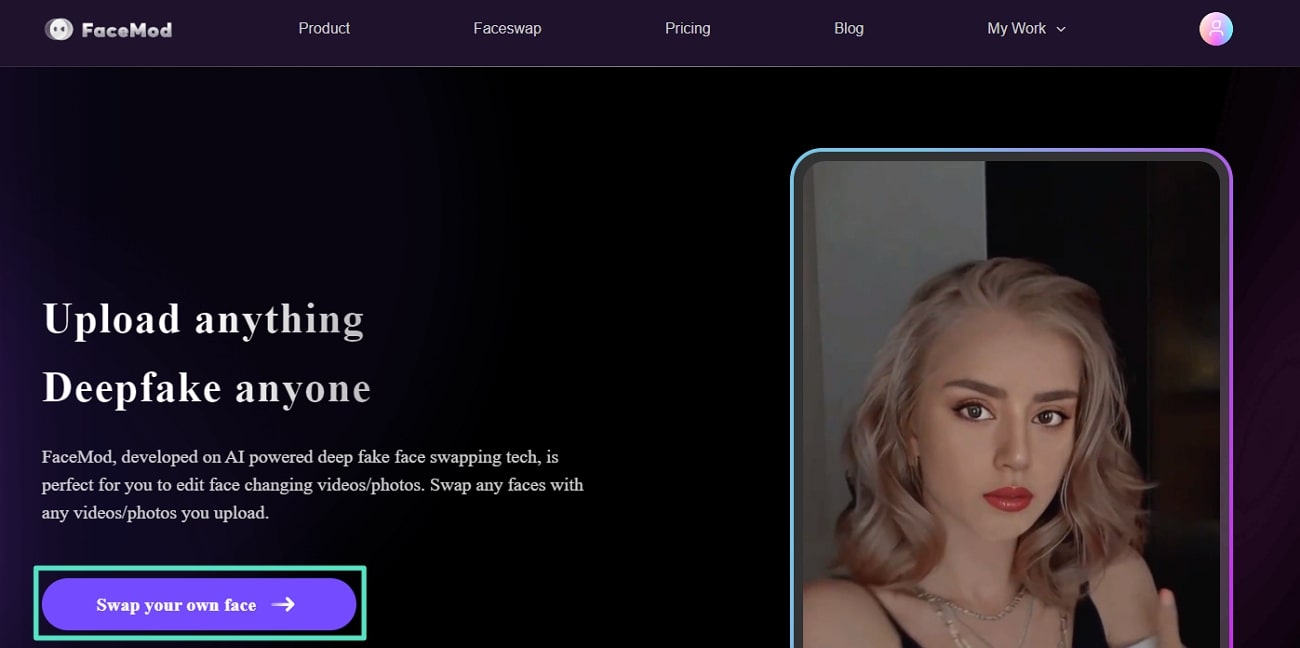
Step 2: Upload Your To-Be-Edited Image
By commencing the “Upload” button, import the image you want to apply the face swap. Upon import, the AI will detect your face for accurate results.
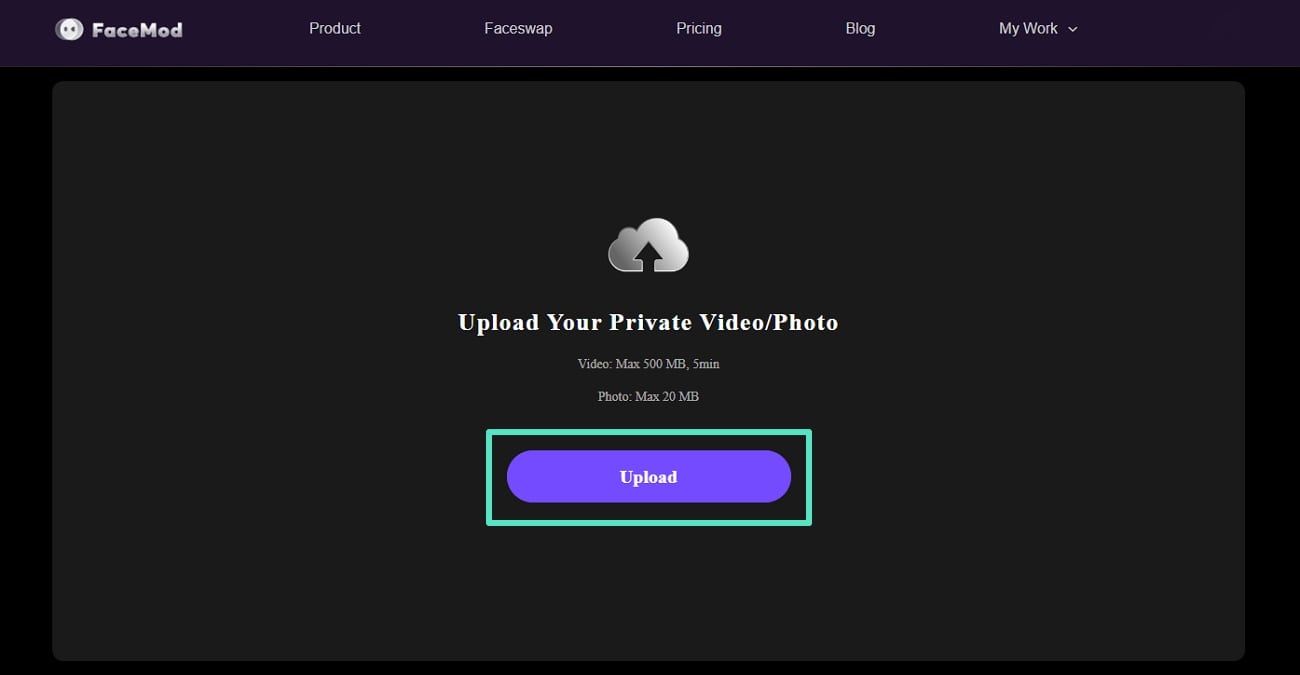
Step 3: Upload the Image to Swap With
Now, navigate towards the right side, and in the “Choose Your Face” section, use the available options to upload a celebrity's face. After choosing the celebrity face, click the “Swap” button.
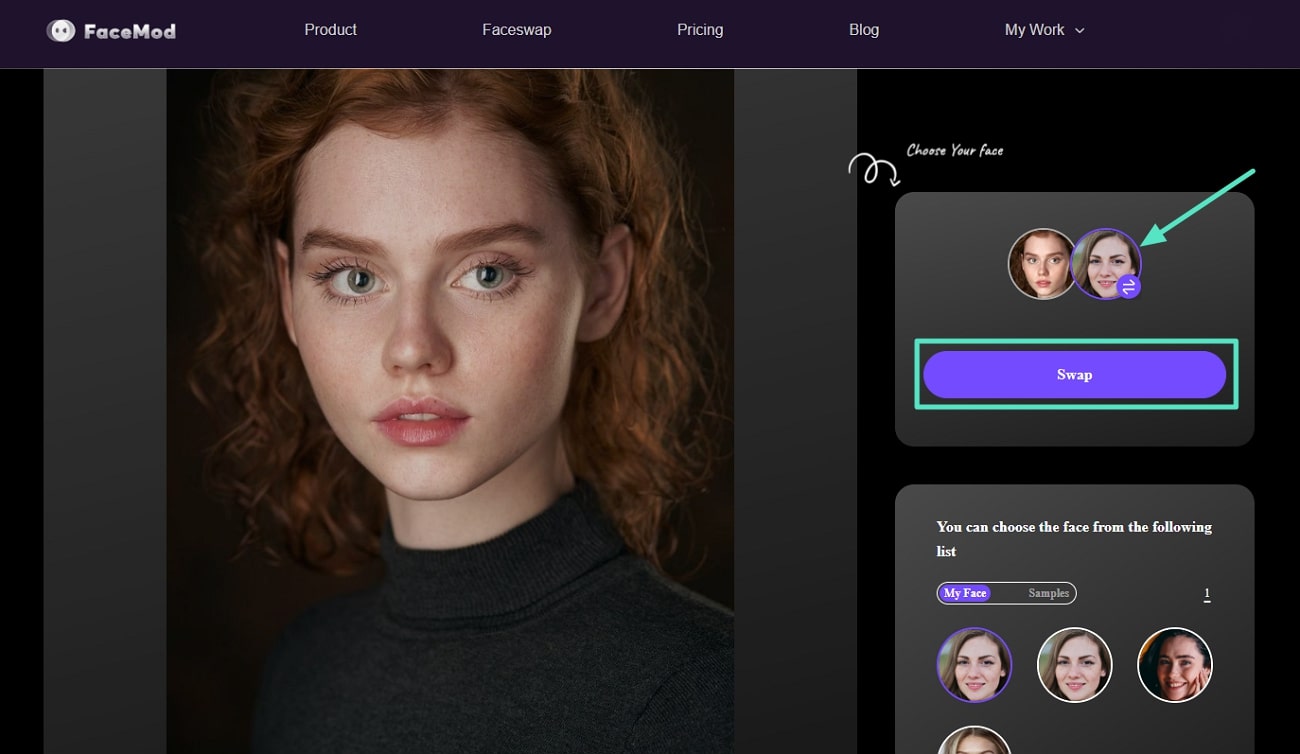
Step 4: Download the Swapped Image
Once the faces have been swapped, click the “Download” navigation arrow to secure the results. You can access this image in the “My Work” tab within 24 hours of creation.
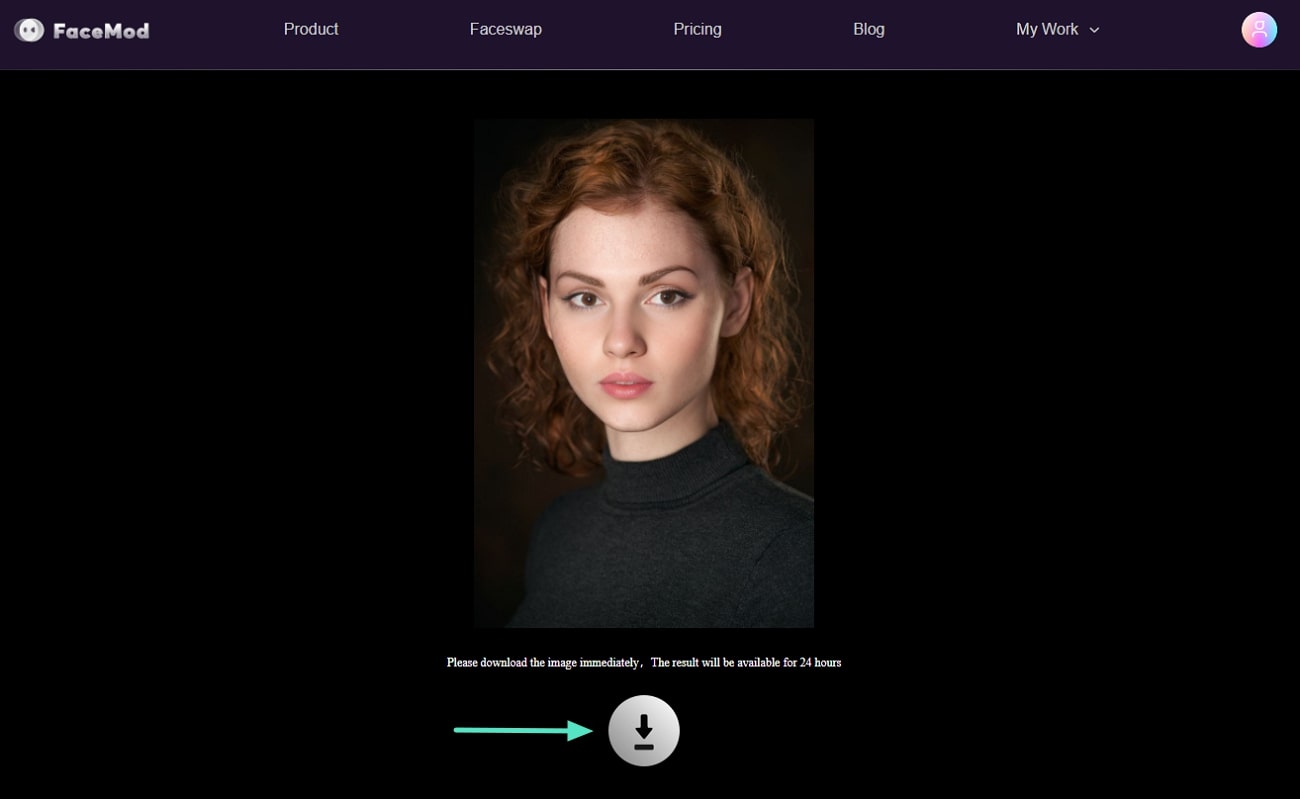
Pricing Plans
● Monthly:$9.99
● Yearly:$39.99
Part 5: Answering Some FAQs on AI Portrait Apps
Q1. How do AI Portrait apps work?
AI portraits online or desktop apps use AI algorithms to automate the editing process. Additionally, they have facial recognition systems and AI filters that transform images into AI portraits with accuracy. However, FaceHub is a tool that not only assists in portrait generation but portrait videos as well.
Q2. Do AI Portrait Apps compromise privacy?
Most AI portrait applications use facial recognition or personal data for portraits. This raises privacy concerns that you can read about in the privacy policies of these applications.
Q3. Can AI portrait apps work on all types of photos?
AI portrait generator apps work on all types of images having prominent faces, and some of them are even capable of using images to create videos. However, lighting, clarity, and image quality can impact the results.
Conclusion
As we ended our informative journey about AI portrait apps, we discovered that creativity is just a click away, whether you own an iPhone or Android. These apps are where magic happens, and innovation breathes life into your photos. For those who like to take risks and take things up a notch, FaceHub is the answer.


