Anime comes from Japan's media industry, which gained popularity around the 1990s and 2000s. This was the time of the Internet; with time, it increased and became a part of businesses and other fields. AI art generators from photo anime help enhance this process from mere words and images. Read this article to get your hands on anime AI art generators from photos to stretch the limits of your artistry.
Content:
Part 1: How Has AI Improved the Creation of Anime?
Artificial intelligence came with the goal of improving everything, along with anime art. The advancements in anime brought refinements to the art generation. This section will lead you through how the AI anime art generator from Photo changed the game:
1. Animation Generation: Creating animations from scratch requires a professional grade skill set. However, AI algorithms acquire excessive learning data and generate animations in seconds.
2. Color and Style Automation: AI anime art generator from text uses automated coloring and inking to bring animated drawings to life. Users need to add instructions like color, style, and pose selection.
3. Background Creation or Replacement: Anime manga and characters are incomplete without relevant backgrounds. These AI tools also transform the image backgrounds and create or replace the landscapes.
4. Character Generation: These art generators offer to create multiple variations of a single character from single prompts. This not only gives you the freedom to choose or design a character.
5. Upscale Feature: Most of these anime AI art generators from photo facilitate creators with an upscale feature. It enables them to enhance various elements of an image, like resolution, colors, and clarity.
Part 2: Create the Best AI Anime Art From Efficient Generators
If you want to know how to master the art of anime graphics with AI, this is your chance. This section will give a comprehensive review of these tools along with some other features they offer:
1. Fotor
Take your artistry up a notch with the help of this anime AI art generator from photos and text. It assists in creating top-tier anime animations, including all genders, landscapes, and scenes. It has over 8 anime styles to satisfy your imagination and can transform sketches into anime art. Moreover, it can seamlessly transform your prompts into negative ones for a broader view.
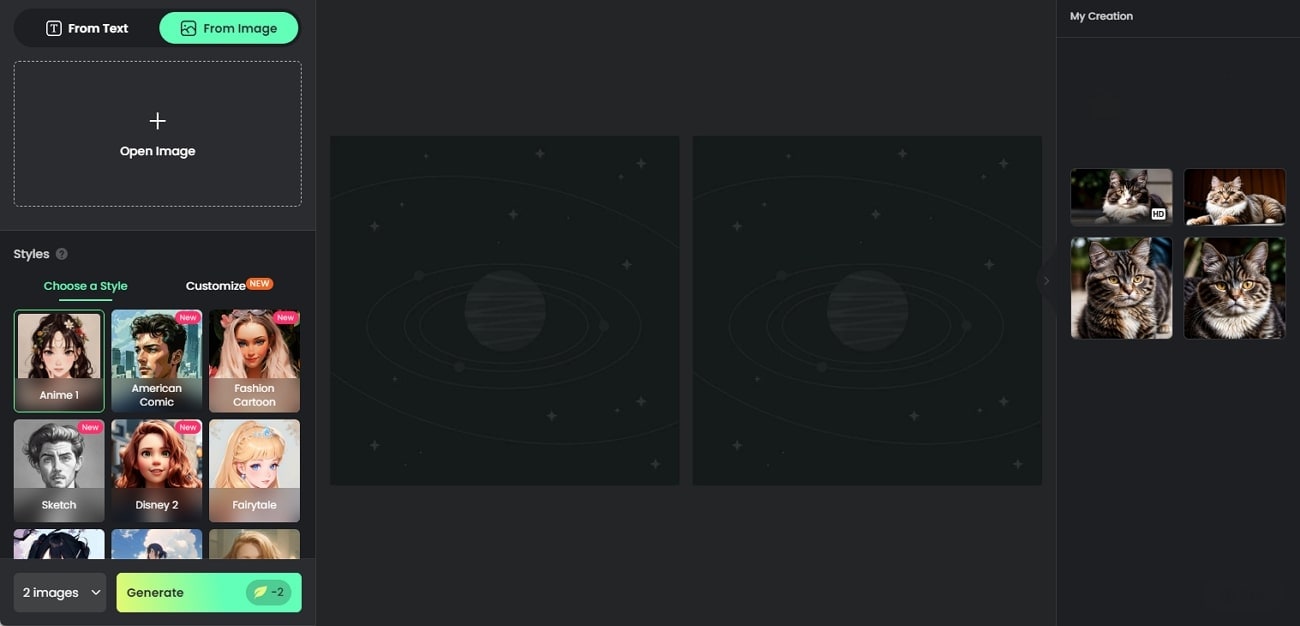
Key Features
1. Offers 5 different aspect ratios suitable for all your social media handles.
2. The tool effortlessly generates up to 6 anime images from a single prompt for selection.
3. You can boost your creativity and get assistance from its "Inspiration" section.
4. It also has AI Avatar and Face Swap abilities to cover other artistic requirements.
2. Artguru
If you want to get an AI anime art generator from text-free, this tool is surely for you. Its accessible user interface and advanced AI algorithms facilitate art generation in seconds. Artguru possesses a diverse range of anime art styles, and you can choose your manga. You can do both: insert a text, add an image for visual reference, or turn it into anime.
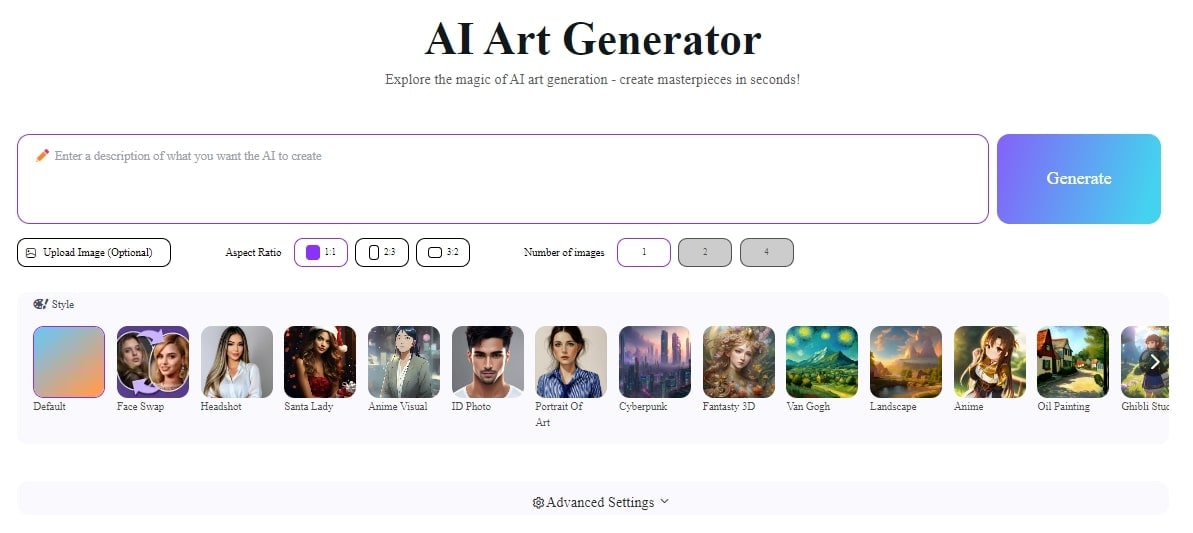
Key Features
1. It has over 3 aspect ratios and 4 response-generation options for effective results.
2. With its “Advanced Settings” mode, you can create negative prompts.
3. Furthermore, it has a whole stock image collection that you can download free of cost.
4. You can publish your creations with the Artguru community and take inspiration from theirs.
3. PixAI
Create unlimited AI art of diverse categories with this anime AI art generator from photos. With this tool, you can skip the part to add long prompts or descriptions and start generating keywords. It has a "Real Time Generation" feature that crafts AI art closer to reality. You can even adjust the strength and other elements of an image here.
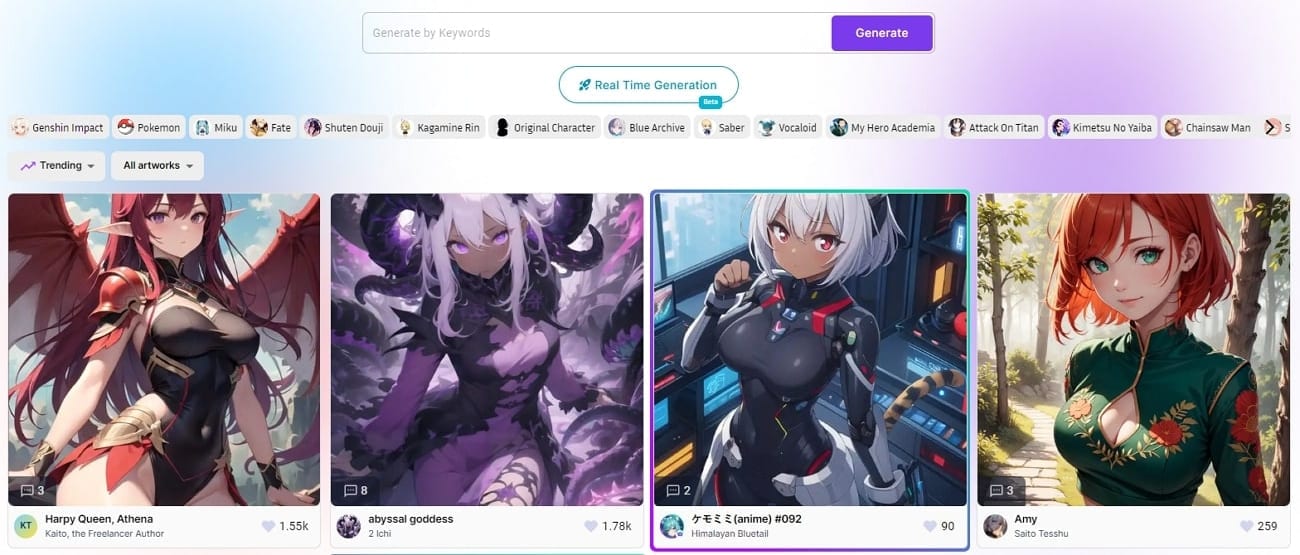
Key Features
1. It offers unlimited anime styles and models, like animated and comic, among others.
2. Supports batch production of AI art, leading to enhanced productivity.
3. With its multi-platform sharing options, you get to display your art directly on all social sites.
4. The tool has a “Train Your Model” option where you get to create from scratch.
4. Anime AI
Are you a fan of Naruto and want to turn yourself into one of its characters? This AI art generator from photo anime tool has all such styles, including Naruto, Webtoon, and more. The tools show output in a few minutes, and you can adjust the gender of anime characters based on preferences. To maintain results, it only accepts straight-looking photos to transform into anime manga precisely.
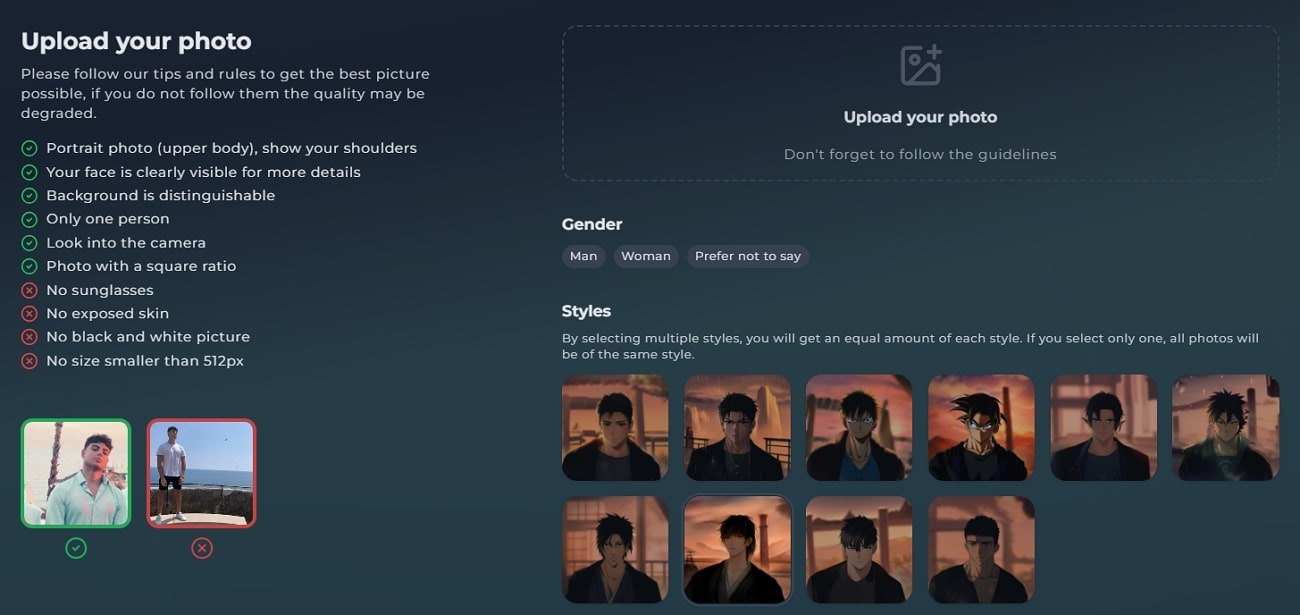
Key Features
1. You can choose a preferred input style text to image AI feature or image upload option.
2. This tool auto-generates a negative prompt to help you select the right one.
3. In the paid version, it offers up to 100 outcomes from one picture.
4. It also has a Guidance Scale (GS) to adjust the intensity of anime art.
5. VanceAI
Use VanceAI's versatile AI algorithms to transform your ideas into anime art with a few clicks. This anime AI art generator from photos and text enables a prompt of up to 1000 characters to help you explain your idea. It has multiple style options for your anime or general models open to employ.
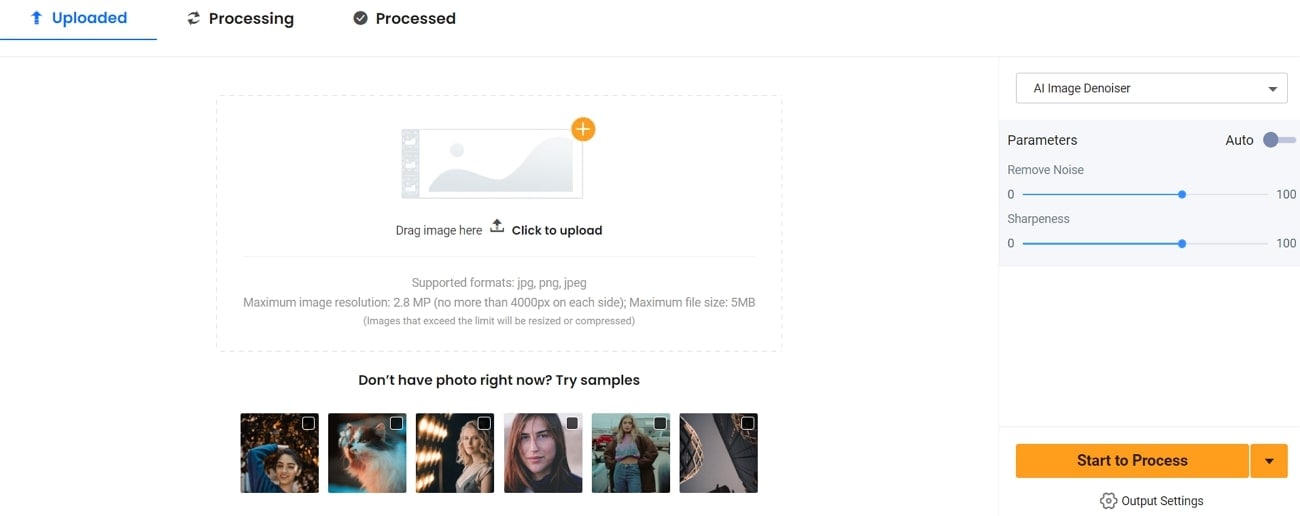
Key Features
1. It lets you tailor up to 4 image responses from a single prompt.
2. The “General” style creates realistic results. However, the "Anime" section has 7 style options.
3. There are over 4 aspect ratio options and 3 high-resolution options to choose from.
4. By enabling "Advanced Settings," you can upload image references and an additional prompt.
Part 3: Make Better Anime Photos and Videos With FaceHub
The above-discussed AI art generators from photo anime tools provide exceptional art opportunities. However, social media algorithms are more inclined toward videos these days. FaceHub is a tool that provides users with a chance to incorporate deepfake technology. With this tech integration, it swaps faces in images and videos with remarkable precision.
The tool has a simple three-step procedure with a simple one-click user interface. The AI takes care of analyzing and face-swapping while you can sit back. Moreover, it can help you generate videos for up to 5 minutes and offers a 500 MB file limit.
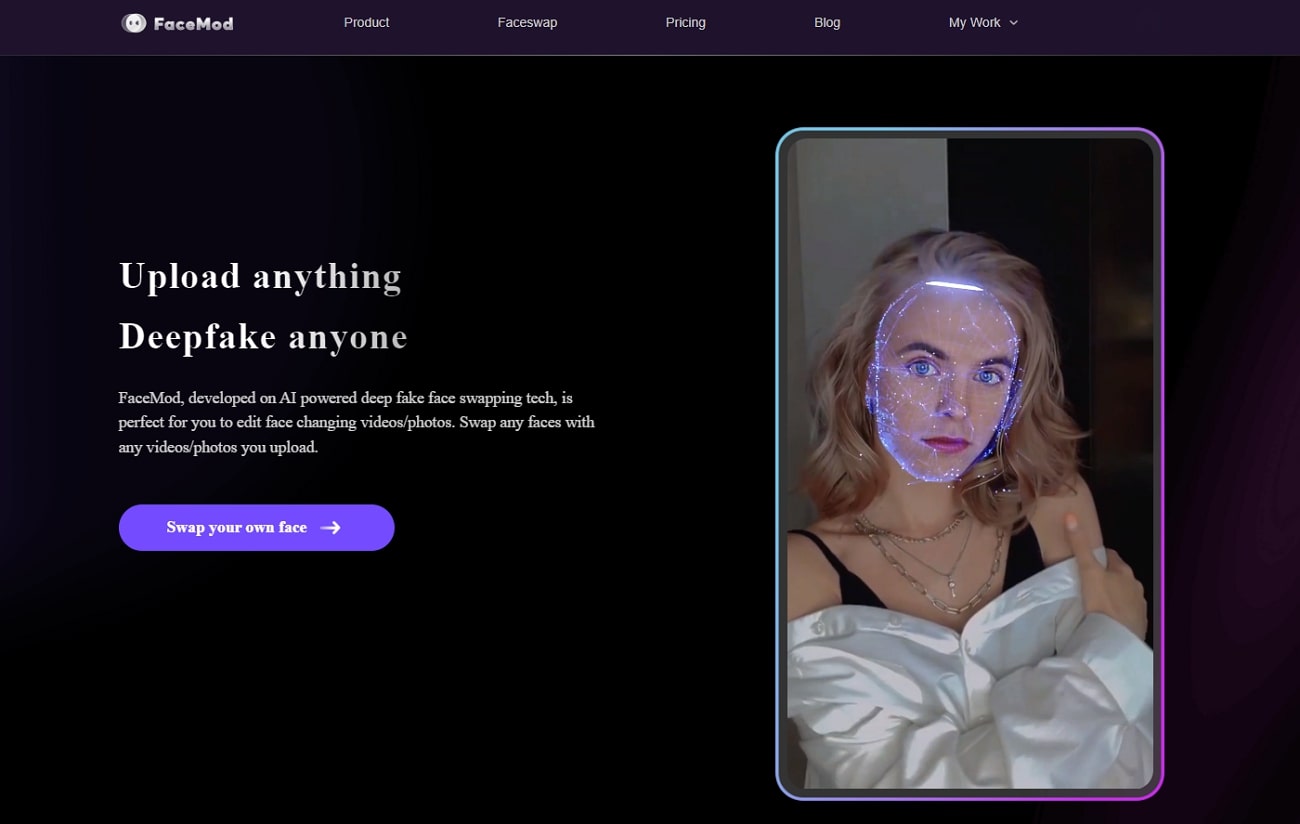
Key Features
1. It proposes built-in video templates with an option to swap over 3 faces per video.
2. Takes care of the users with an Ad-free interface, excludes watermarks, and on-click face swap.
3. This AI anime art generator from photos can revamp your social presence by using a celebrity face swap.
Steps To Create a Faceswap Photo With FaceHub
This section will feature a step-by-step guide to creating a face swap image. The pricing plans are highly affordable, so choose the one that suits your requirements. Here is a detailed view of how the magic happens in this anime AI art generator from a photo:
Step 1. Upload Your Media Using Faceswap Feature
Upon reaching the website, click the "Faceswap" tab from the top toolbar and hit "Upload." From your device, upload the media to swap faces. Wait while the AI analysis is completed, which takes a few seconds, depending on your connectivity.
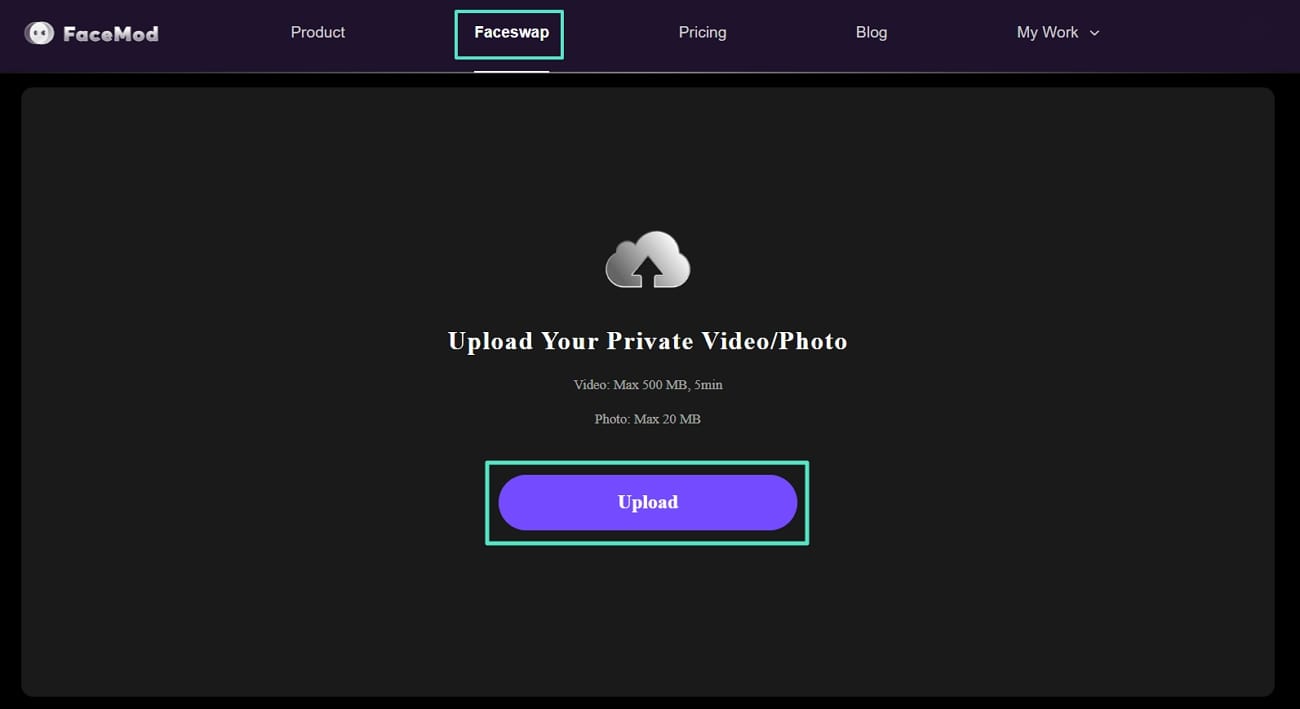
Step 2. Choose a Face to Swap Online Using FaceHub
If you want to add your face to the media, access the right-side corner and hit the "Choose your own face" button. Choose a picture of your choice with a clear face from your device and hit "Swap."
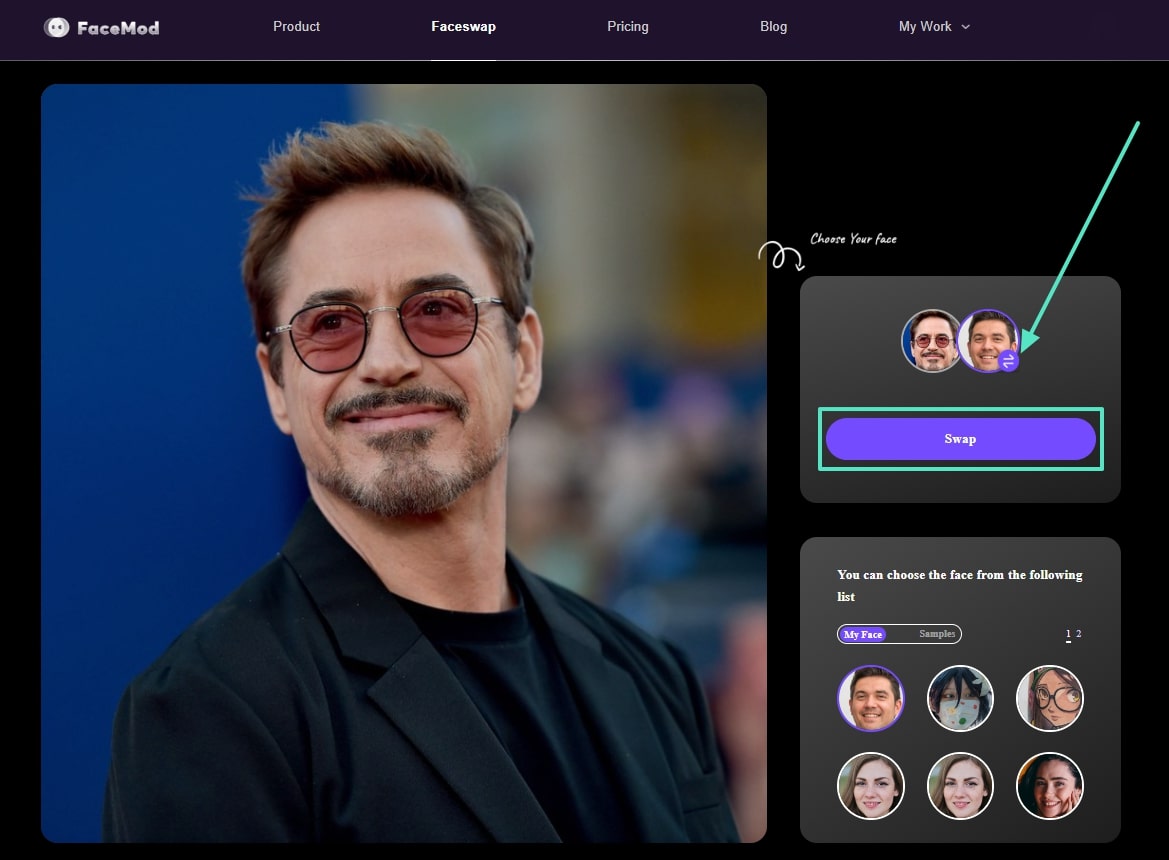
Step 3. Download the Face Swap Image
Once your art piece is ready, click the "Downward Arrow" button and save your image. It will also be available in the "My Work" section for the next 24 hours if you have a mishap.
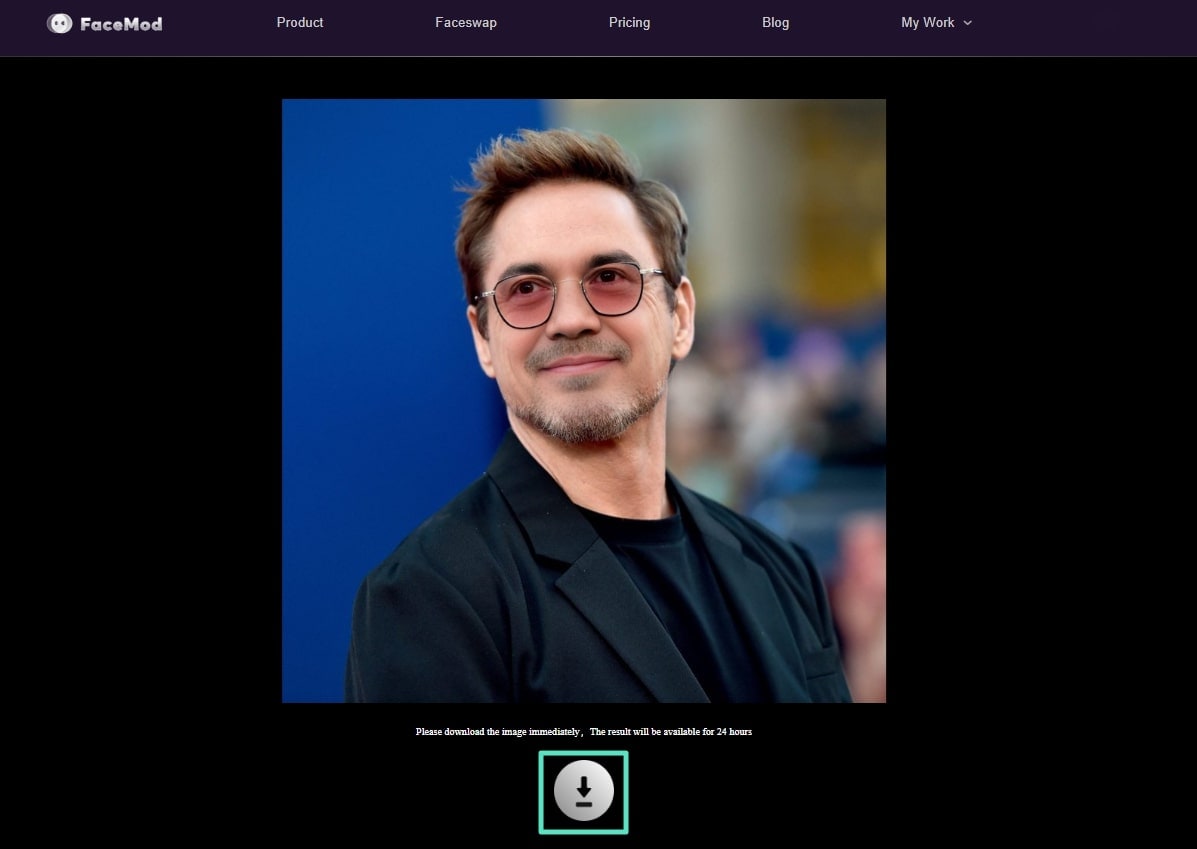
Conclusion
The AI art generator from photo anime eases the job for the editors and enhances their productivity. Although the text-generative AI may look simple, a wrong prompt can mess up your product. However, FaceHub liberates you from this complexity and uses deepfake technology to generate image results.


