Nowadays, marketers are always looking for new ways to promote products on different platforms. Digital marketers use AI portraits for advertisements and promotional material. There are many free AI portrait generators available in the market that provide quick visual creations. You can use these tools to create free AI portraits with ease.
Also, these tools allow you to maintain consistent branding across different platforms. You can target a specific target audience with personalized AI avatars. This article discusses the best tools that create AI portraits free of cost.
Content:
Part 1: Why Are AI Portraits Considered in This Professional Industry?
AI portraits provide an effective way to market the products. For this purpose, many professionals use them to promote their products in various industries. Let’s discuss why marketers consider AI portrait generators free and useful for marketing:
1. Time Efficiency: You can create free AI portraits in a very short time. This is particularly important in industries where rapid turnaround is essential. The industries requiring quick portraits may include advertising, marketing, and media.
2. Customization Options: A free AI portrait lets users access different customization options. Moreover, they can adjust their AI character's style, color, and design to your client's needs. The fresh new look of your AI portrait can increase your product’s value in the market.
3. Better Accessibility: The free AI portrait generator encourages non-artists to discover new possibilities. You can use various creative tools in AI as they widen your imagination with artistic ideas.
4. Cost-Effective: Hiring a skilled artist to create a traditional portrait can be expensive. Thus, with the free AI portrait, you can make cost-effective, professional-looking portraits.
5. Quality Control: With AI portraits free of cost, you do not have to worry about the portrait quality. It does not matter how many portraits you want and in various styles. AI can easily generate any type of portrait without losing its quality.
Part 2: Discussing Some Free AI Portrait Generators for Perfect Utility
In the realm of product promotion, free AI portraits have become a game changer. It is time to discuss different options to help you carry out this operation. All these 10 free AI portrait generators will ease how you create portraits online:
1. Media.io
Media is a free AI portrait generator that can accurately capture your facial expression. Users can customize the details of your portrait style. Moreover, you can elevate your AI portrait by selecting various style options. The generator has high-quality photos with clear details, lighting, and color accuracy. Also, the fast AI generation process that takes less time generates amazing AI portraits.
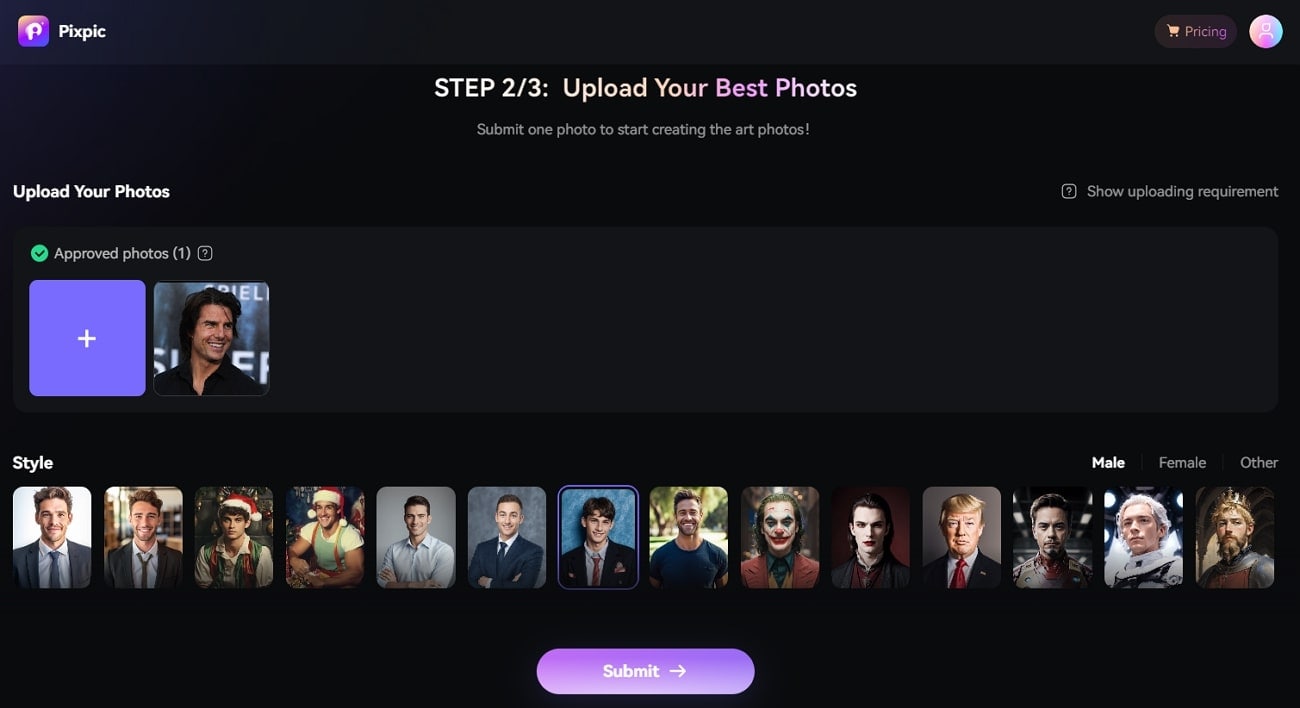
2. Vidnoz
Vidnoz is a free AI portrait generator that simplifies creating appealing portraits. The user-friendly interface of Vidnoz helps you go through its tools in a breeze. Moreover, you can get various avatars in different skin tones, shadings, and overall artistic qualities. This tool has made this approach accessible for all kinds of businesses and marketing.
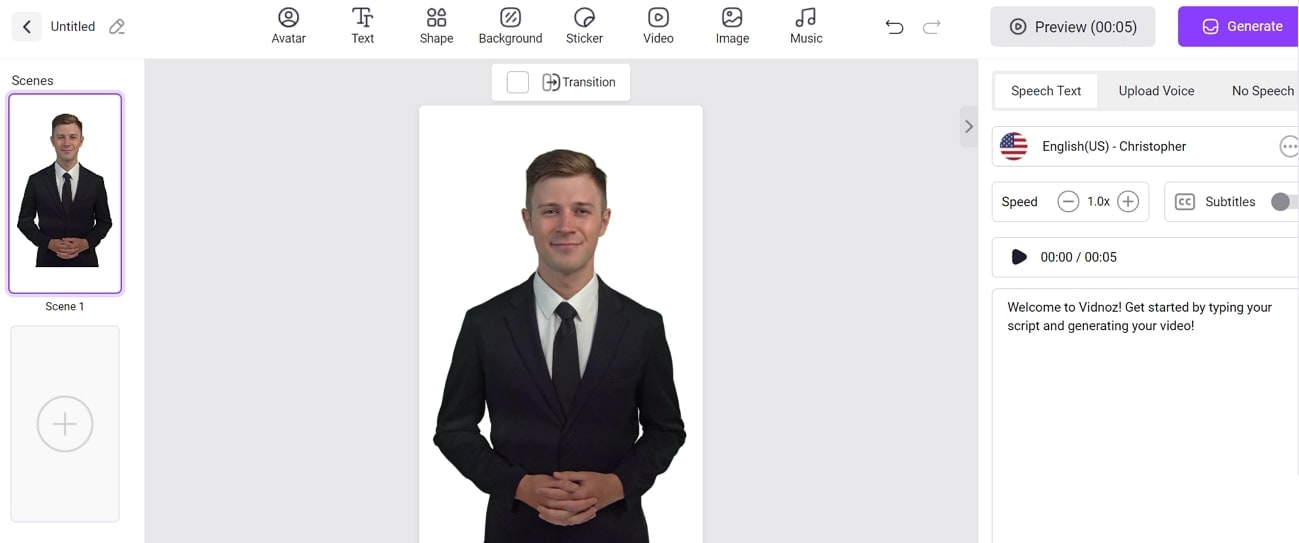
3. LightX Editor
LightX is a pro-free AI portrait generator that helps users create life-like avatars. You can use this tool to turn your photos into AI portraits in different themes. Create an avatar with AI by giving it a detailed prompt or choose from pre-made styles. With the help of AI, LightX can create various styles like fantasy, neon, and painting.
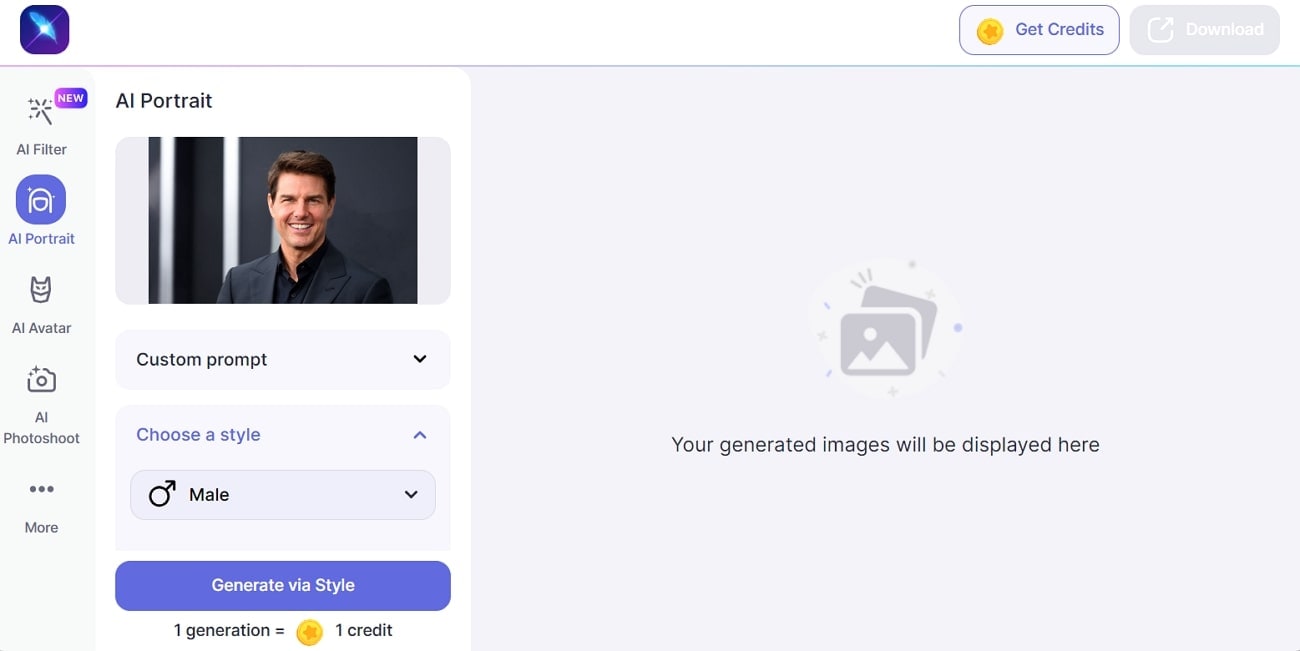
4. Artguru.ai
With the help of Artguru, you can create 5 professional AI portraits for free. This amazing free AI portrait maker uses AI that can create personalized artwork for you. Moreover, you need to write the desired prompt and receive high-quality avatars. So, instead of spending hours sketching, you can generate mesmerizing AI portraits in seconds.
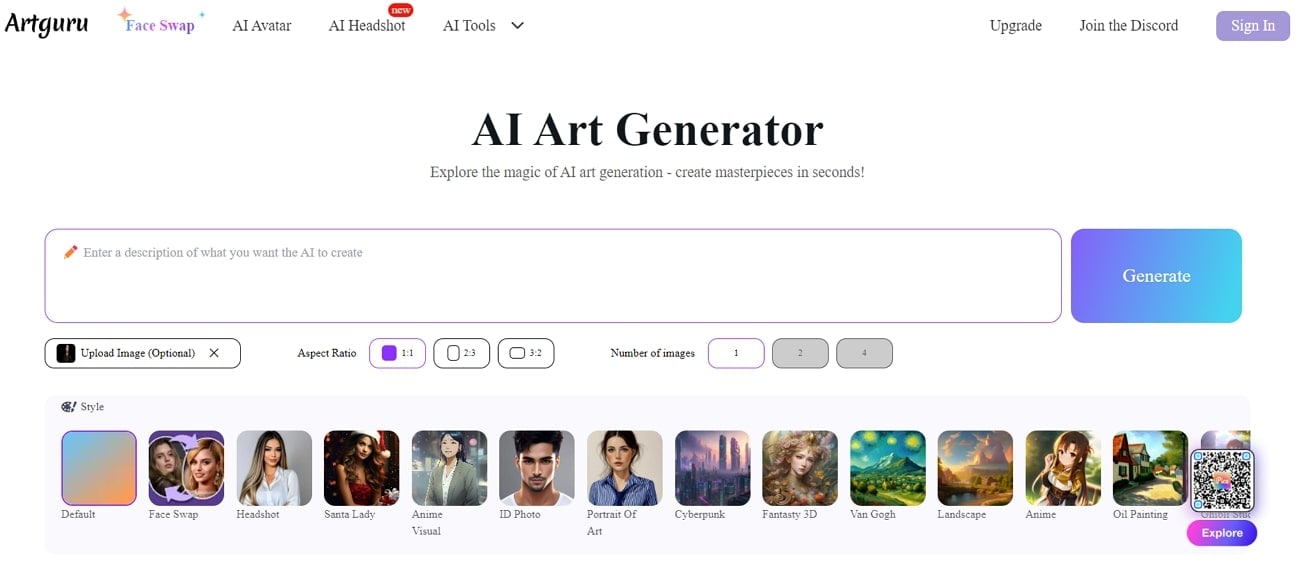
5. Vance AI
VanceAI is an excellent free AI portrait generator that enables you to explore emotions through visual means. On social media, self-portraits capture and share one's self-image, reflecting personal style and personality. It provides options for retouching, makeup application, and age progression.
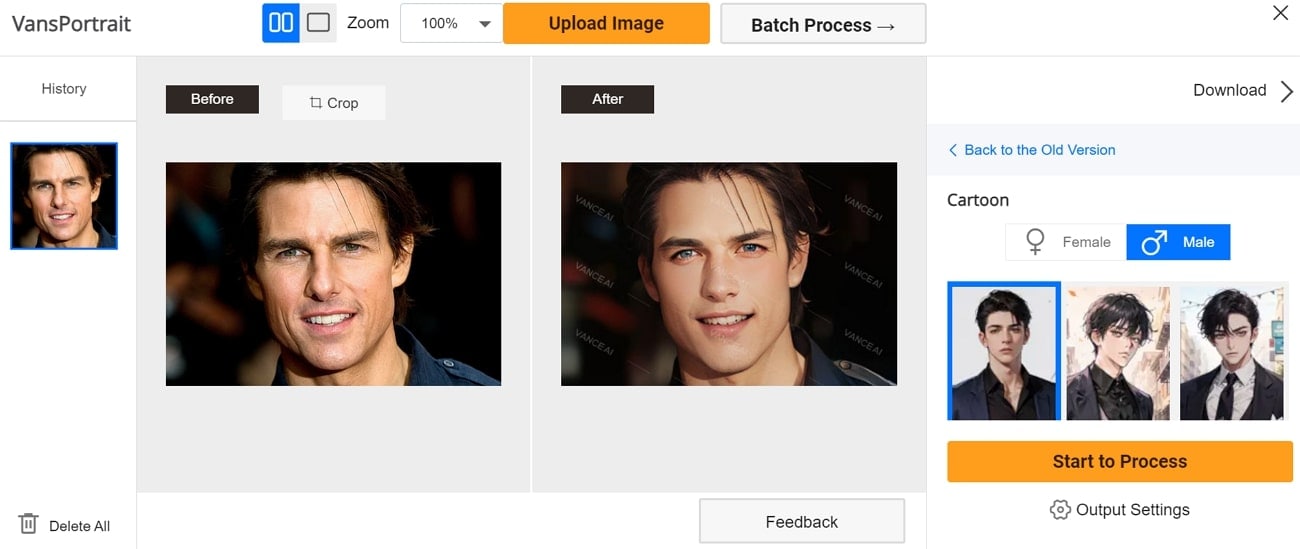
6. AI Portraits
You can unleash your uniqueness with this free AI Portraits tool. It has over 2000+ templates for your portraits. Moreover, you can create a new you with the 5-second generation for seamless creation. The rapid advancements of AI can craft diverse AI portraits for various contexts and occasions.
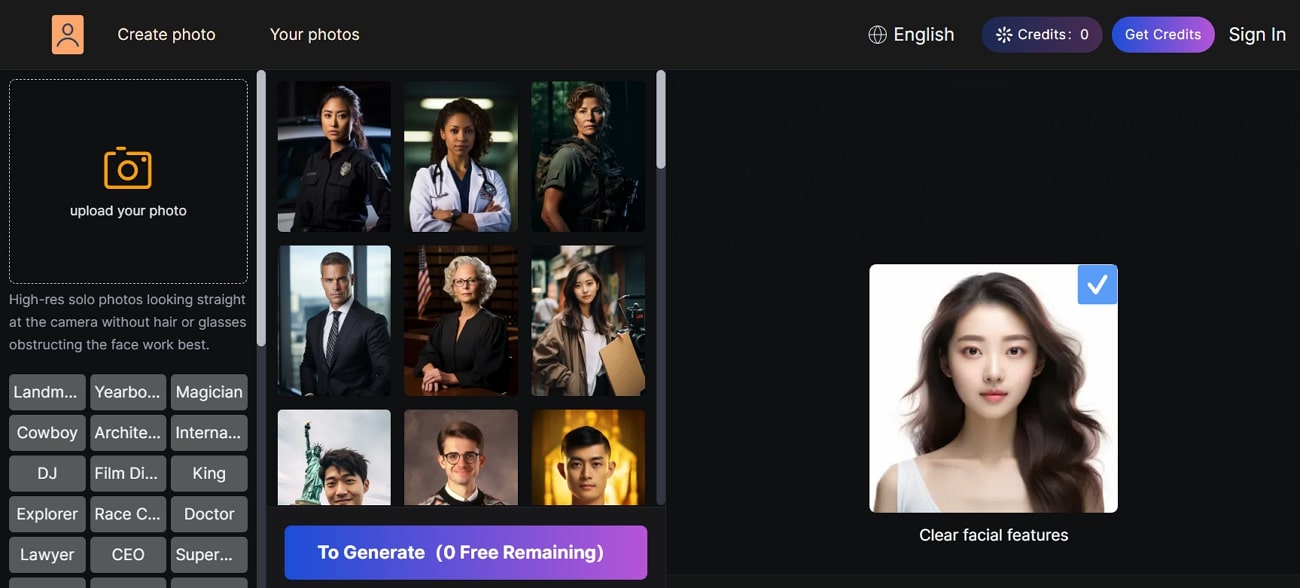
7. CapCut
Introducing CapCut, a free AI portrait that creates personalized portraits in seconds. You can simply upload, choose a style, and watch your portrait come to life. The tool works on advanced algorithms and can transform your image into your distinct style. Moreover, you can say goodbye to lengthy editing processes and work efficiently.
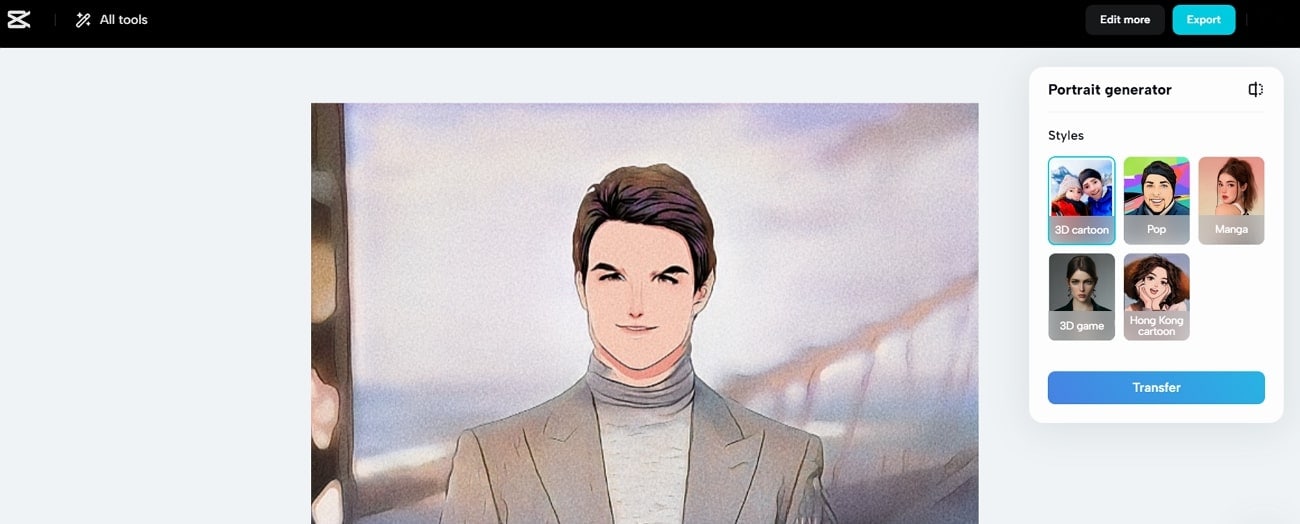
8. Neural.love
Neural.love can generate realistic HD portraits from images or text. It tries to produce historically accurate portraits. These include modern digital photos, visible texture, or contrast issues. You can create high-resolution portraits using this quality AI portrait generator. Moreover, it is ideal for custom headshots as it has a simple interface.
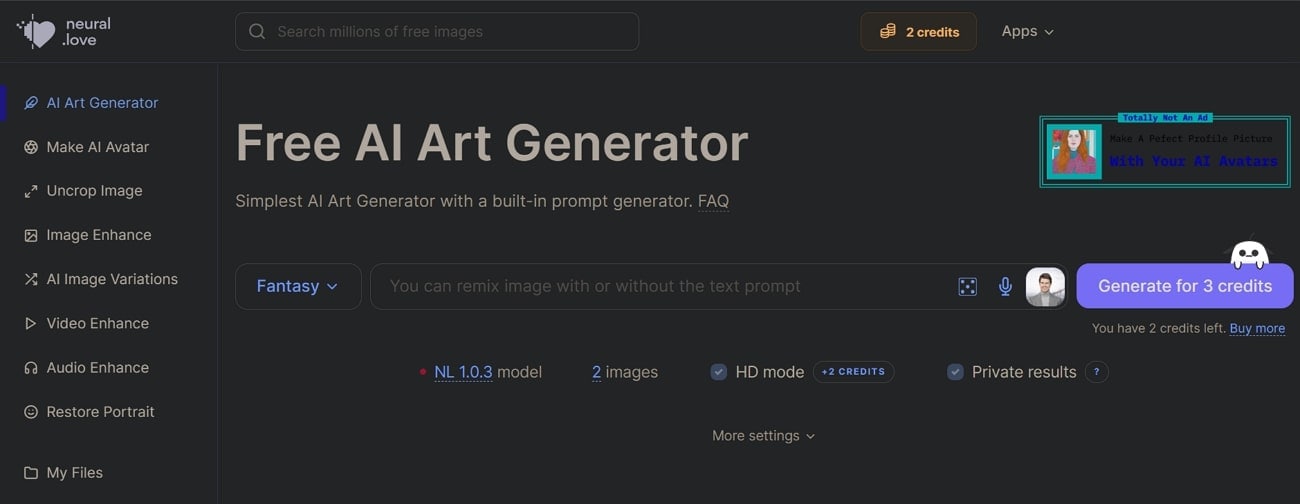
Part 3: Creating Deepfake Videos by Swapping Faces: A Better Option Than AI Portrait Generation?
As discussed, AI portrait generators are a good option to give a fun look to your pictures. However, we have an even better alternative for your creative needs. You can use deepfake technology to place your face on any video of a celebrity. This allows you to present yourself in a more professional way. For this purpose, FaceHub is perfect for empowering users to experiment with different appearances.
It is an efficient face-swapping AI engine that ensures realistic video portrait experiences. Plus, you can enjoy diverse features and a friendly interface with this tool. Besides, this platform is tailor-made for content creators, celebs, and vloggers.
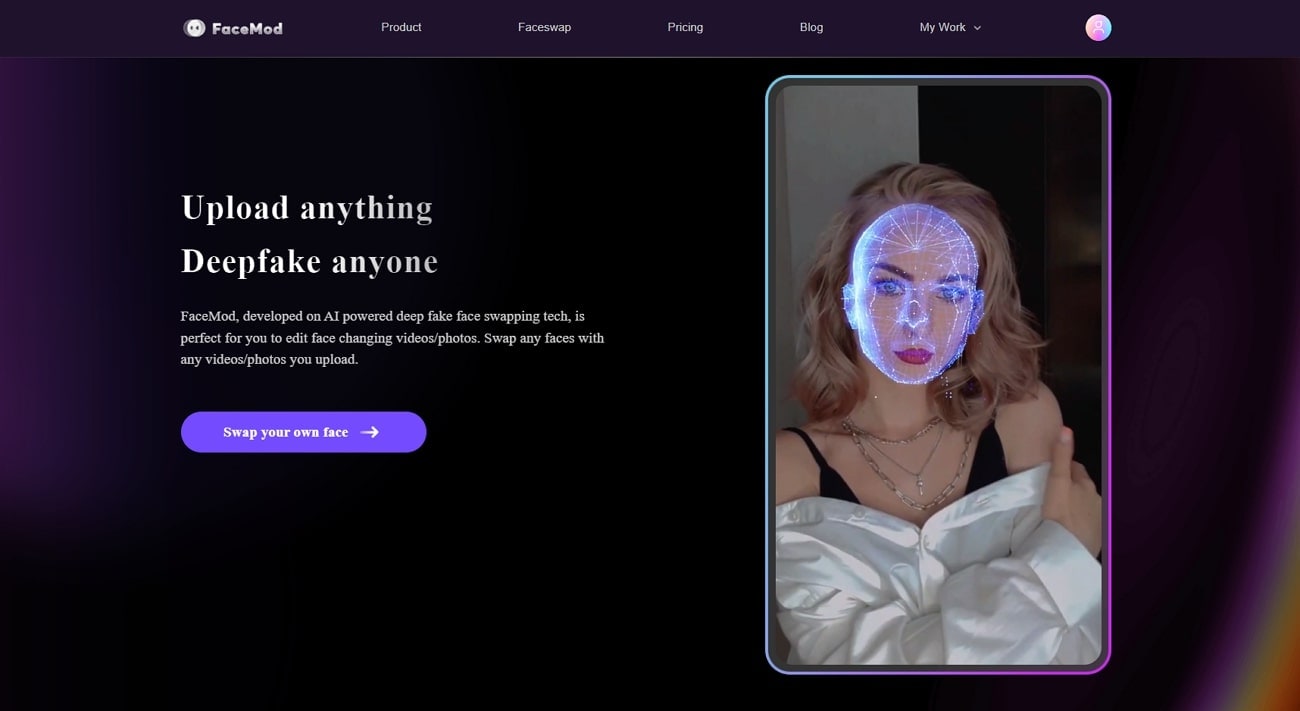
Exceptional Features of FaceHub for AI Portrait Generation
FaceHub aims to bring perfection to your AI portrait videos, and hence, the tool offers multiple specifications. Some of its prominent features that assist users in mastering face swapping are given below:
1. Templates
You can use high-quality templates in various styles to easily swap faces online. The pre-assembling of these video templates puts users at comfort and enhances productivity. It eliminates the need to surf the internet for templates or record a video for swapping. Moreover, users can swap up to 3 pictures in one video at a time.
2. Smooth Navigation
If you are a professional editor, you must’ve gotten your hands on multiple online tools. However, something that disrupts the editing flow is the unnecessary Ad exposure. Hence, this video AI portrait generator provides an advertisement-free interface for firm swapping. Furthermore, it addresses privacy concerns by not collecting personal data and deleting it upon creation.
3. Quality Assurance
This tool can import and generate a face swap video up to 300s. Furthermore, the size and quality of videos are maintained via 1280px resolution. You can upload unlimited photos to complete the face-swapping process for maximum accuracy. Its user-friendly subscription plans give you all the reasons to avoid spending dollars on HD-quality products.
Step-by-Step Guide To Create AI Portrait Using FaceHub
Instead of hiring models and paying for each image, use FaceHub to swap the model’s face. Let’s see how you can maintain your brand’s image in a cost-friendly way with this free AI portrait generator:
Step 1: Submit Your Image on FaceHub
First, open the FaceHub website on your browser. Click on the "Faceswap" option at the top of the screen. Now, submit your image by pressing the “Upload” button to swap your face with your favorite model.
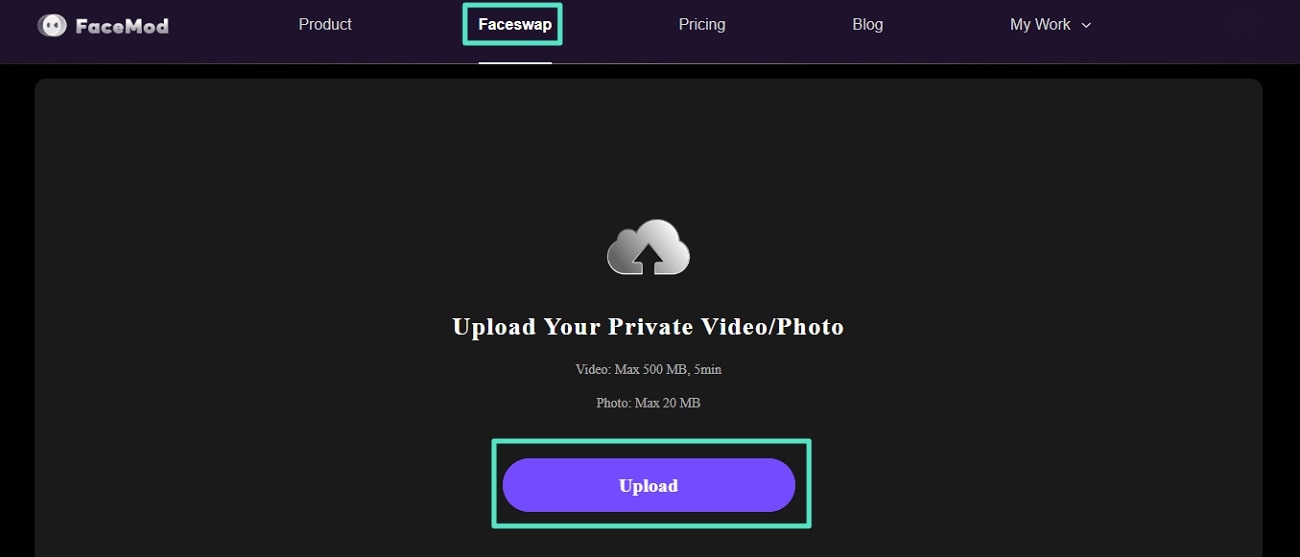
Step 2: Upload the Model’s Image for Face Swap
The AI will redirect you towards face detection, after which your portrait will be ready for a face swap. From the “Choose Your face” segment, upload the image of your model. Then, click the “Swap” button to initiate the FaceHub face swap feature.
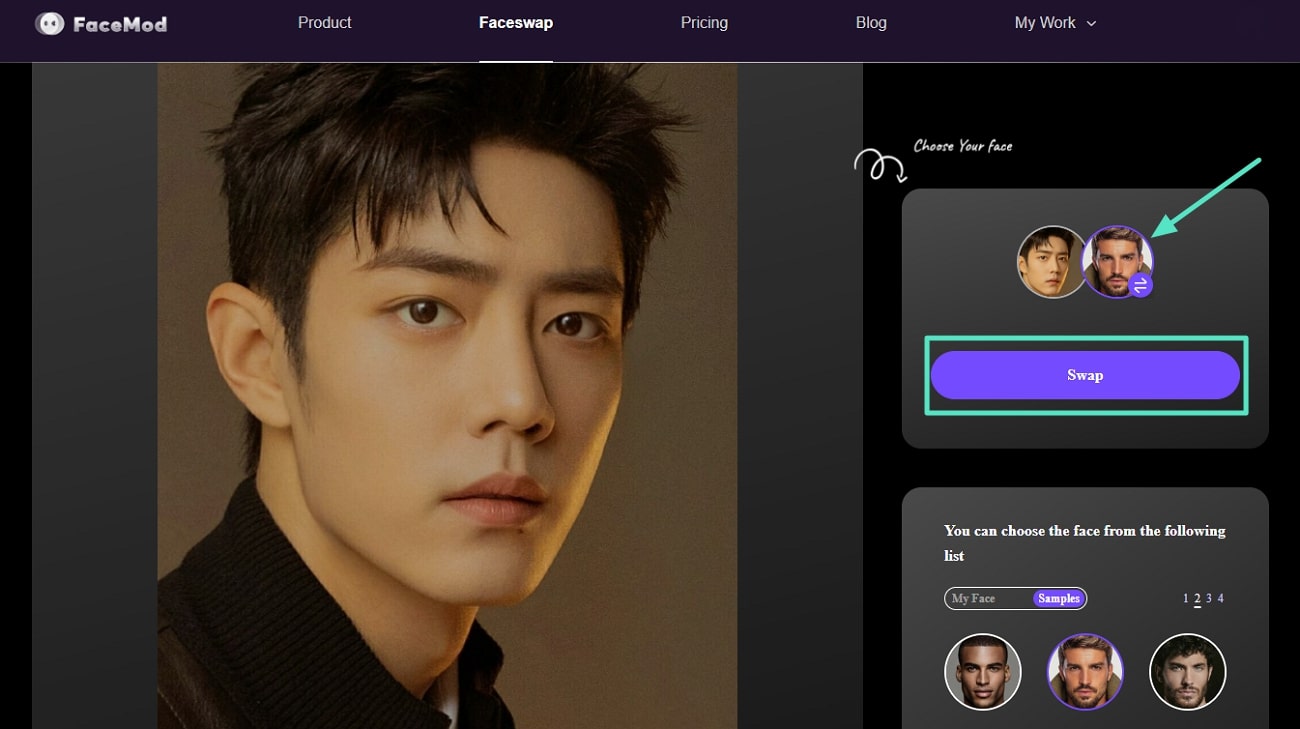
Step 3: Download Your Marketing Image
Once the swapping process is completed, you can preview the result. Now, download your image on the new page using the “Downward Arrow” icon.
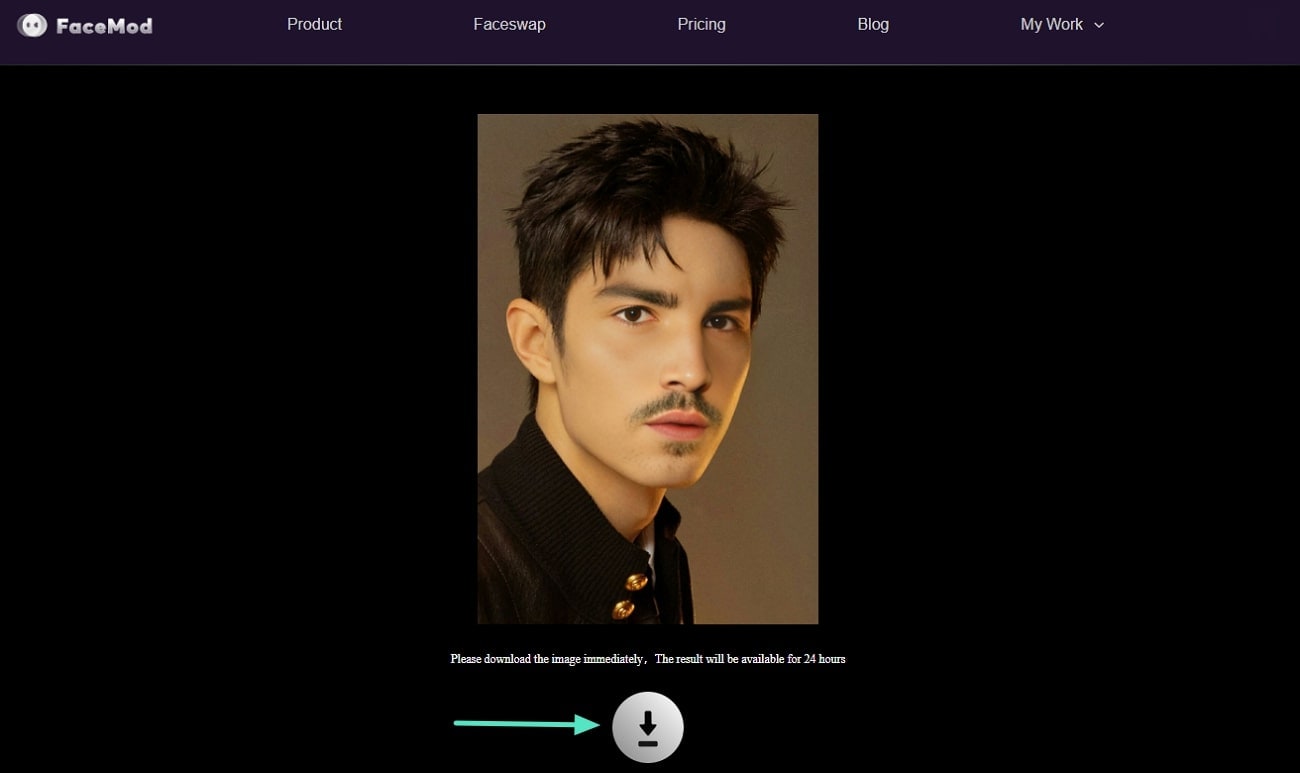
Conclusion
Throughout this article, we have introduced different tools to create free AI portraits. All these tools allow you to have fun with your pictures. You can use any of these tools to make your images fun or professional according to your needs. However, we recommend you use a deepfake video generator known as FaceHub. This alternative to a free AI portrait generator lets you add your face to any video you desire.


