Photo restorer platforms breathe new life into cherished memories from long ago. Preserving these images is important for connecting with the past. Early restoration methods involved intricate manual techniques. One of the traditional ways is painting over damaged areas.
Today, many apps use advanced AI algorithms to make old pictures look new. They rejuvenate old pictures in three main ways. The restoring apps repair damage, enhance colors, and reduce noise. These apps use cutting-edge technology to restore images. They ensure your photos are safeguarded for future generations. Read on to learn more.
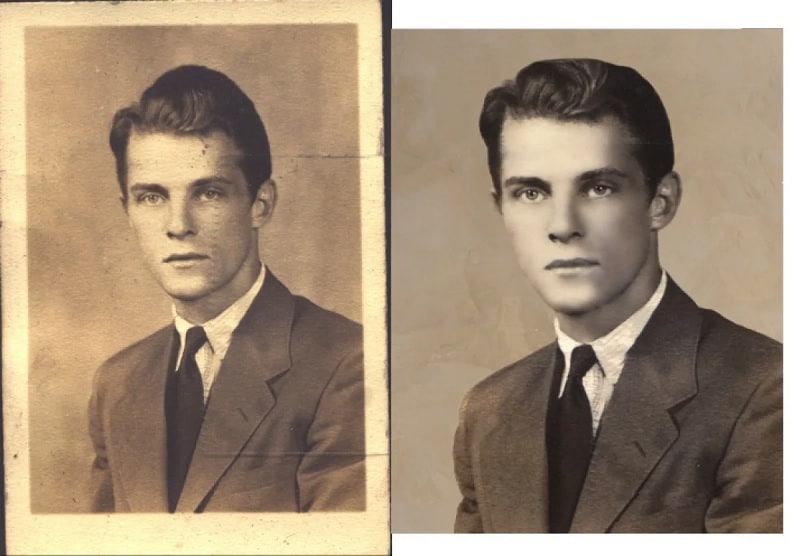
In this article
Part 1. Traditional Methods of Photo Restoration
Traditionally, old photo restoration relied on manual techniques before the digital era changed the process. Here’s an exploration.

Cleaning and Repairing Physical Prints
If you want to restore old pictures, artisans are your best bet at restoring their visual appeal.
- Removing dust and scratches. Photographs are cleaned using soft brushes and specialized tools. It removes dust and other debris without causing further damage.
- Repairing tears and rips. Technicians use patching and mending to repair tears and rips in physical prints. They often use archival materials to ensure longevity.
Manual Retouching Techniques
These methods needed skilled artists to painstakingly make old pictures look new and enhance them.
- Colorization by hand. Artists added color to black-and-white photographs using paints or dyes. They carefully match hues to achieve realistic results.
- Spotting and dodging. Imperfections such as stains or blemishes are fixed using fine brushes and pigments.
- Emulsion repair. Applying emulsion to damaged areas helped restore lost detail and texture in photographs.
Challenges and Limitations of Traditional Methods
Here are the challenges of restoring old photos using traditional methods:
- Time-consuming process. Manual restoration is time-consuming. Each photograph needs hours of meticulous work.
- Limited resources. Skilled artisans and specialized materials were often scarce. It limits the availability of restoration services.
- Risk of further damage. Incorrect handling or application of restoration techniques could damage the original photograph. It can irreversibly alter its appearance.
Part 2. Computer-Based Photo Restoration Techniques
As technology advanced, photo restorers moved from traditional techniques to computer-based methods. They offer more efficient solutions for preserving old photographs. Here’s an overview of these computer-based techniques:
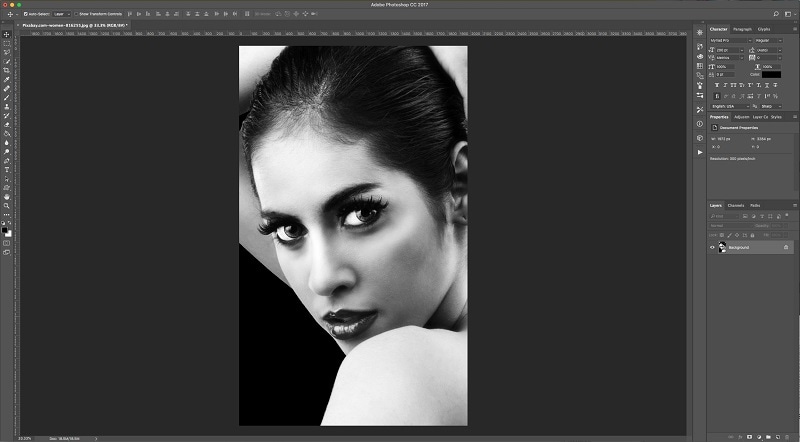
- Scanning and digital conversion of prints
Scanning physical prints are important in the digital restoration process. High-resolution scanners capture the details of the original photograph. It converts photos into a digital format suitable for restoration. The digital conversion preserves the integrity of the original. It also enables flexible editing and manipulation.
- Software Tools for photo editing and restoration
Many software tools cater to digital photo editing and restoration. Tools like Adobe Photoshop are the most popular. These programs provide features for repairing damage, enhancing colors, and improving image quality. These tools streamline the restoration process, making it accessible to a wider audience.
- Digital retouching techniques
Digital retouching techniques use software tools to repair imperfections and damage in photographs. Features like clone stamping, healing brushes, and content-aware fill enable precise retouching. Smartphone apps like Remini and Snapchat offer simplified retouching capabilities. These apps are some of the best tools available for quick enhancements on the go.
- Color correction and enhancement
Color correction plays a crucial role in digital restoration. It restores faded colors and enhances image vibrancy. Software tools allow for selective change of color levels. You can edit the white balance correction and use filters to get results. These enhancements breathe new life into old photographs, revitalizing their visual appeal.
How To Restore Old Photos Using Computer-Based Methods
Here’s how to restore old damaged photos using Photoshop:
- Step 1: Scan the old photo to capture as much detail as possible. Open Photoshop and import the scanned image by going to File > Open.
- Step 2: Use the Clone Stamp Tool to remove scratches, dust, and other imperfections. Use the Healing Brush Tool for larger areas of damage or blemishes. Use the Patch Tool to remove larger objects or areas with complex textures if needed.
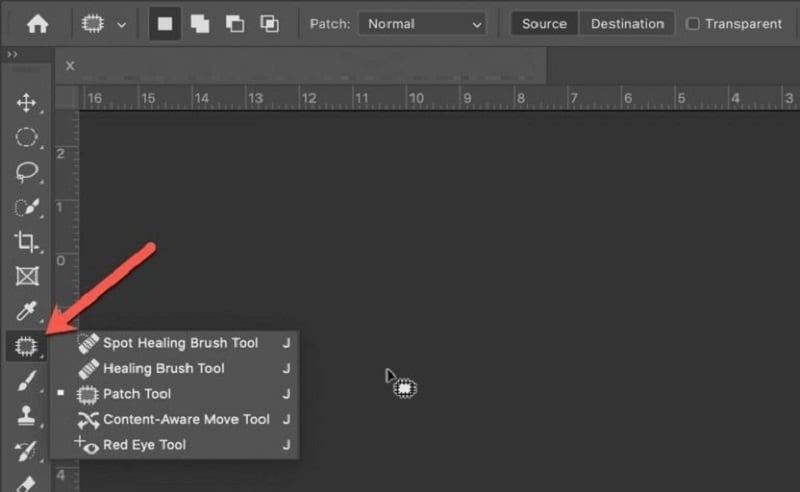
- Step 3: Go to Image > Adjustments. Experiment with options like Levels, Curves, and Color Balance. Once you’re satisfied with the restoration, save your work.
Pros and Cons of Computer-Based Techniques
Part 3. AI-Assisted Photo Restoration
With AI advancements, you can restore images with speed and accuracy. The technology has changed the restoration process. It now offers new solutions to preserve old photographs not just for professionals but for novices as well.
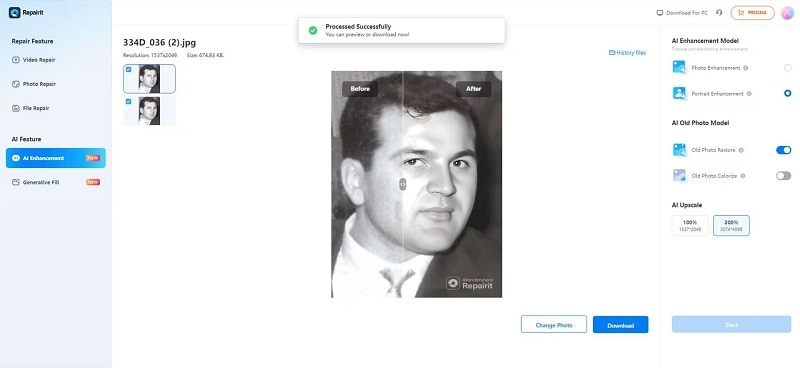
AI tools for photo restoration, like Wondershare Repairit, have gained popularity in recent years. These tools use machine learning algorithms to make old pictures look new. It can easily fix scratches, stains, and fading.
How To Make Old Pictures Look New With Wondershare Repairit
Restoring old photos with Repairit’s AI tool is very beginner-friendly. If you want to know how to restore old photos in a few clicks, follow the steps:
- Step 1: Download and install Repairit on your computer. Or, use the online tool to get started. Log in with a Wondershare, Facebook, X (formerly Twitter), or Apple ID.
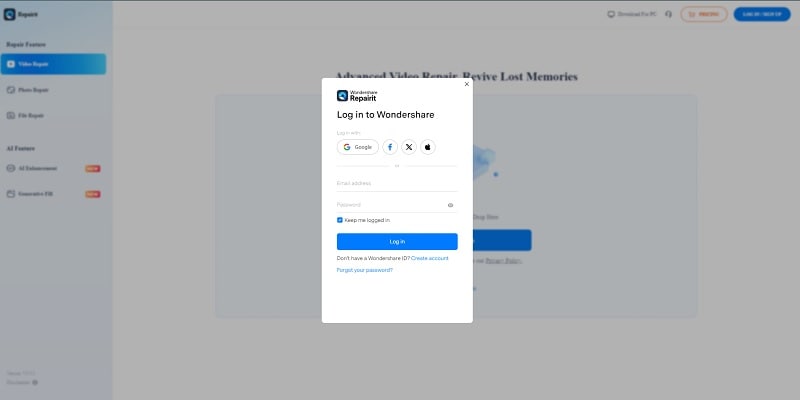
- Step 2: Click Upload Image > AI Enhancement > Add Photo. Upload the old photos on your computer. After uploading, choose AI Old Photo Model > Old Photo Restore.
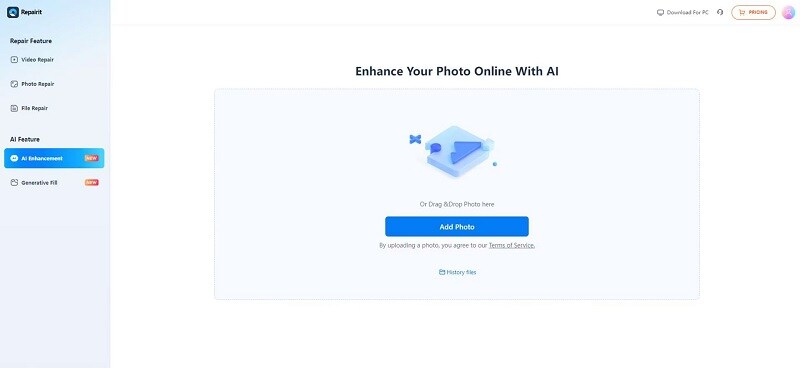
- Step 3: Click the Start button to begin the process. Once done, preview the restored photos. Use the AI Upscaler to make your photos sharper. When satisfied, save it on your computer.
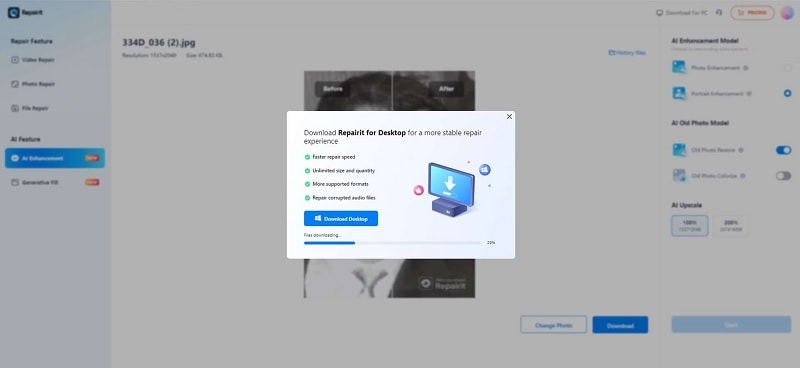
Benefits of AI-Assisted Restoration
AI technology offers several key benefits in photo restoration:
- AI tools can quickly restore old pictures. They reduce the time needed for restoration compared to manual methods.
- AI algorithms can detect even the smallest imperfections with high precision.
- AI-assisted restoration tools automate many aspects of the restoration process. Even beginners can start repairing old photos in seconds.
Ethical Considerations and Challenges
Despite its benefits, AI-assisted photo restoration also presents ethical considerations and challenges:
- There are concerns that AI algorithms alter the original characteristics of a photograph. It raises questions about authenticity.
- Dependence on AI diminishes the role of human creativity in the restoration process. It can lead to a loss of artistic integrity.
- AI tools raise privacy concerns. This can be an issue if they are used without the consent of those depicted in the images.
Part 4. Popular Examples of Restored Damaged Photos
Here’s a showcase featuring before and after restoration projects. Each highlights the results achieved through traditional, computer-based, and AI-assisted methods:
Woman in Red – Restored Through Traditional Methods
For two centuries, the iconic Woman in Red (1618) had a heavy coat of varnish. Philip Mould, a professional photo restorer, unveiled its true appearance to the world. Using a specialized solution, he removed the varnish. It revealed the painting’s true colors without causing any harm to the underlying paint layers.

Man’s Only Photograph of His Mother – Restored Through Photoshop
Illustrator Michelle Spalding showcases her unique talent for making old pictures look new. She can turn seemingly irreparable images into pristine photographs. Her viral hobby gains attention online, leading to a surge in restoration requests. Through her Photoshop work, a son’s sole image of his late mother is revived.
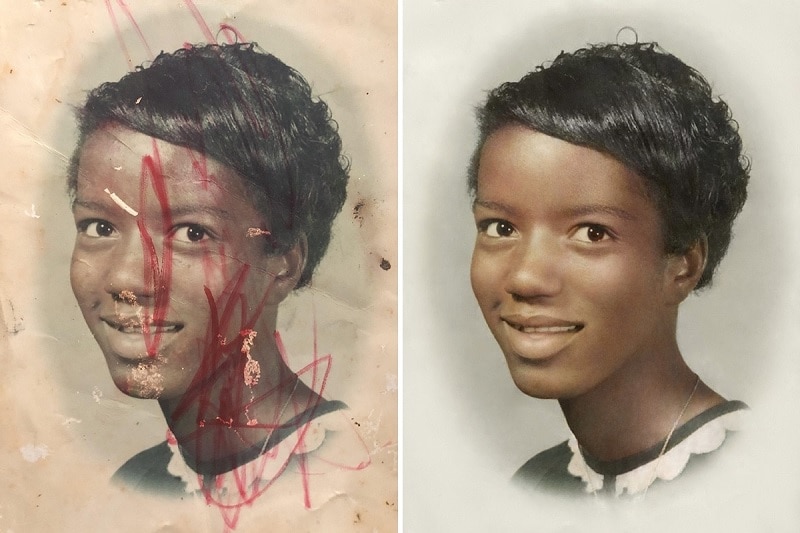
Vintage Cars on a Sunny Day – Restored Through AI-Tools
This vintage black-and-white photo features classic cars on a sunny day. It has been restored using AI tools without human intervention. While black-and-white images exude vintage appeal, colorization adds a fresh perspective. With AI restoration tools, you can transform your photos in seconds.

Conclusion
Embracing modern technology changed the process of old photo restoration for the better. They ensure the efficient and effective preservation of cherished memories. It’s worth noting that traditional methods still hold historical significance. However, AI tools empower users to restore pictures with ease. Even beginners can now restore them with a few clicks.
By merging the past with the present, we honor heritage while safeguarding family legacies. Experiment with preserving your treasured moments through AI photo restorers. Bridge generations and share your memories for the future.


