Social media is proving to be a source of information sharing and entertainment. Nowadays, the Lensa app is a popular platform offering appealing digital content to social media. Influencers use Lensa AI's selfie portrait feature to craft their artistic profile pictures. Now, you must be wondering what this app offers and how people are using this application.
To address all your issues, this article will review Lensa AI from every aspect. By the end, you will find the best option in an app for AI-generated selfies with the help of a comparative analysis.
Content:
Part 1: A Comprehensive Review of Lensa App and Its Functionality
Lensa has a remarkable place in the realm of AI portrait makers. Primarily, it’s an AI-powered photo and video editing app to uplift your content creation tasks. With an intuitive interface, this application can navigate you to make your selfies perfect. It is available for content creators to access on their Play Store and App Store.
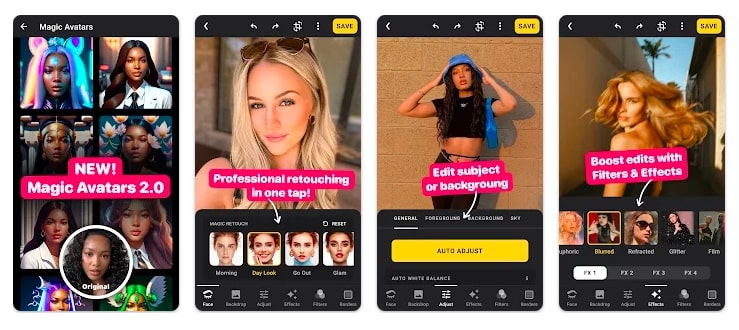
Key Features of Lensa AI
Lensa offers countless AI features to automate the portrait creation. It can retouch your images, remove distracters from images, and provide unique presets. Not only that, but you can also utilize its other features after exploring them from the given section:
1. Avatars: This feature of Lensa is responsible for AI portrait making. You can explore various styles to get Lensa AI selfie portraits as imagined. In this regard, it required your 10 images minimum to make creative content.
2. Adjust Background: AI integration in Lensa can blur your messy background. Apart from that, it can set the background in motion to focus on the main portrait.
3. Flawless Eyes: Lensa can remove your eyelid to bring perfection to portraits. It can even thicken your eyebrows and add contrast wherever necessary.
4. Other Editing Options: It can auto-adjust your images to make flawless portraits effortlessly. You can manually alter exposure, contrast, brightness, sharpness, saturation, etc.
How To Use Lensa Generator for Selfie Portrait
This mobile app has gained immense popularity for its Magic Avatar feature. It uses AI technology to draw inspiration from images that look like your enhanced version. To end your curiosity, we have discussed a stepwise method to create a creative portrait asset:
Step 1: After downloading the Lensa app, launch the main screen and click the “+Add” button to access photos. Then, pick your 10 images and proceed to the “Magic Avatars” button.
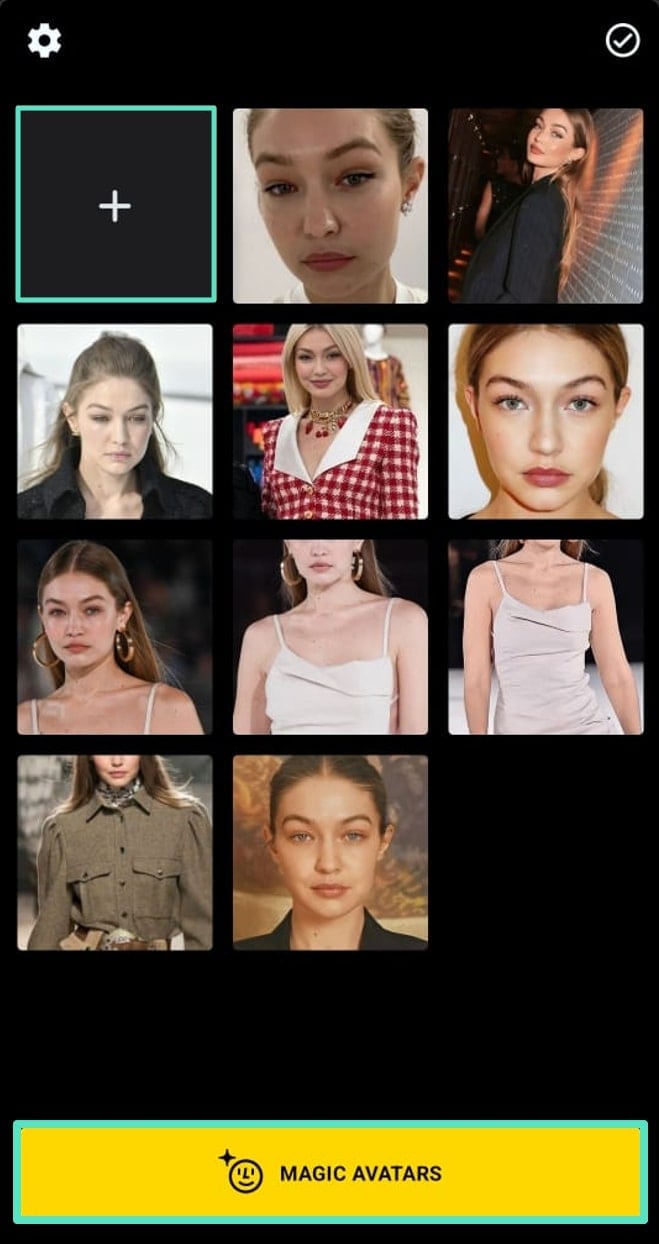
Step 2: Then, proceed to the next page for gender selection according to your preference.
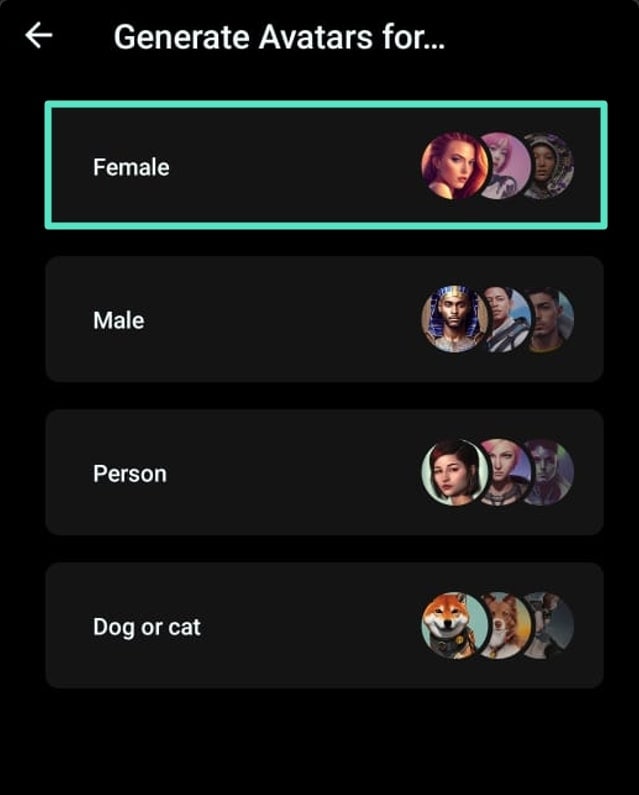
Step 3: Afterward, navigate towards the Avatar-style library with Avatar 1.0 and 2.0 sections. You must select styles and press the "Continue" button to proceed. Finally, wait for the AI analysis process to notify you when the results are ready.
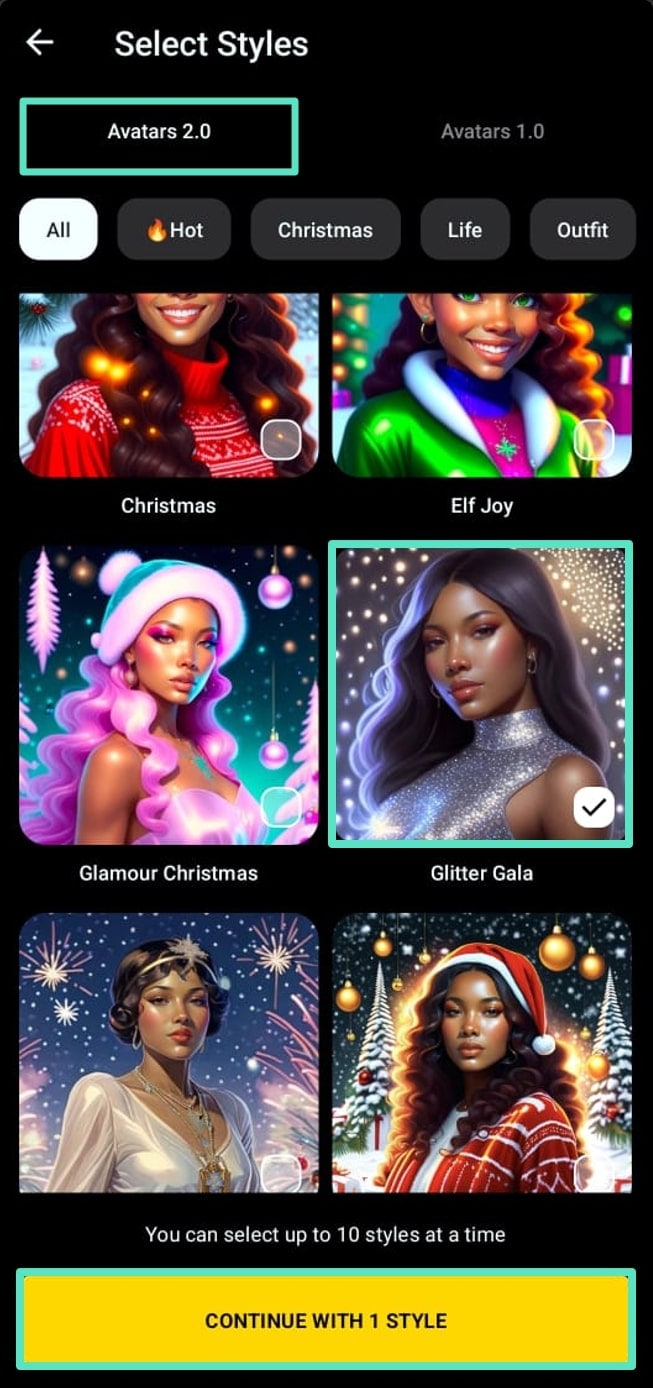
Pricing Plans
● Annual: $29.99
● Monthly: $7.99
Part 2: Top Alternatives to Lensa AI Selfie Portrait Generator
Lensa is quite an expensive avatar package when accurate results are not guaranteed. In such a scenario, it is best preferred to look for other top alternatives with proficiency in operations. Thus, you should look into other alternative apps for AI-generated selfies discussed below:
1. Meitu(Available on: Android and iOS)
This application is recognized for instant beautification options to enhance your facial features. It also offers photo collage, instant cutout, and teeth whitening features. You can transform images into artistic portraits that no one ever does.

2. Prisma(Available on: Android and iOS)
Prisma is a photo editor designed to convert your selfies into digital art. It's the best selfie portrait app that offers a vast library of portrait styles that get updated daily. Users can even alter their image backgrounds from available templates and edit them as desired.
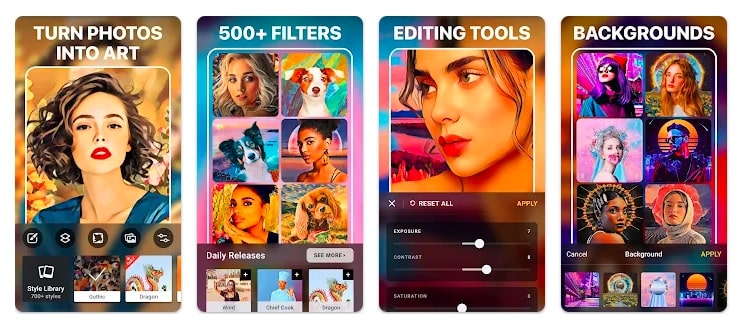
3. Dawn AI- Avatar Generator(Available on: Android and iOS)
Are you interested in making your flawless twin? This smartphone application can help you through its innovative AI technology. All you need is to imagine and write down in the prompt section to get life-like portraits.
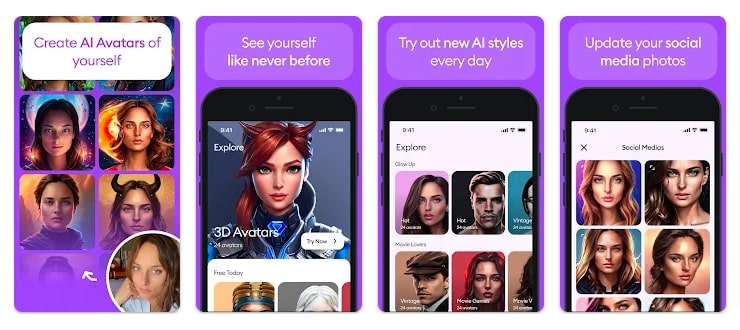
4. Reface: Face Swap AI Photo App(Available on: Android and iOS)
Face swap refers to replicating your facial features in your chosen artistic style. Using this app for AI-generated selfies, you can retouch your face in images and videos. Besides, users can add tattoos on their body and craft their childish self.

Featuring a Comparative Analysis of Lensa and Other AI Selfie Portrait Generators
After delving into the top-tier alternative of Lensa AI, it is time to reach conclusions. For this sake, you should read this section, which will compare AI Selfie Portrait Generators. These analytical metrics will help you pick the best selfie portrait app with facts and figures:
|
|
Lensa AI |
Meitu |
Prisma |
Dawn AI |
Reface |
|
Gender Selection |
Yes |
Yes |
No |
Yes |
No |
|
Text Prompts |
No |
Yes |
No |
Yes |
No |
|
Background Settings |
Yes |
Yes |
Yes |
No |
No |
|
Color Correction |
Yes |
Yes |
Yes |
No |
No |
|
Other AI Tools |
Yes |
Yes |
No |
No |
Yes |
Bonus Part: Understanding Different Ways of Creating Face Content: Using Deepfake Technology!
Undoubtedly, Lensa AI provides high-quality avatars but lacks certain AI advancements. For this sake, you should use FaceHub, an innovative tool compared to the above options. It is integrated with the latest and most fruitful AI technology of deepfaking. Such face-swapping technology provides comprehensive ways to create AI selfie portraits.
FaceHub offers diverse and dynamic portrait styles, which makes it the best selfie portrait app. You don’t have to wait any minute for results because of its faster processing. Furthermore, FaceHub streamlines your creativity by providing ad-free user experiences.
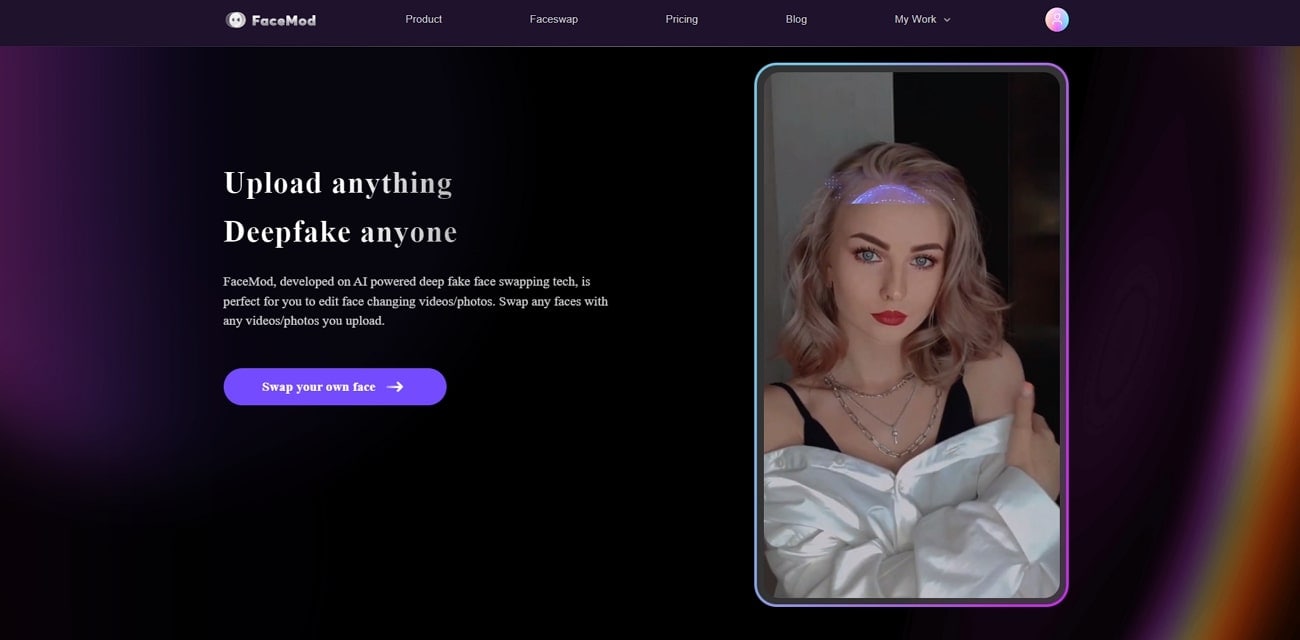
Exclusive Features of FaceHub
1. Face Swap: This application is an expert in face swapping with deepfake technology. Upload your media and let AI analyze and transfer your style within seconds.
2. Media File Limit: It accepts images of up to 20 MB for producing high-resolution results. Videos for social media handles can also be turned into an art piece, but they must be less than 5 minutes long.
3. Face Library: From the extensive style library, users get various options to make portraits. They can choose a celebrity or a politician portrait style for AI to imprint on your media.
4. Video Templates: There are unique template videos to craft a video to go viral instantly. Users have to do nothing except pick one and let AI do the rest of their creativity.
5. Reface Mod: FaceHub offers one exceptional feature of “Reface Mod” to its users. This option can convert your tense or furious portrait into a humorous one with sparkling eyes.
Conclusion
In short, Lensa AI is a photo and video editor known for creating splendid avatars. This article has reviewed the Lensa app for AI-generated selfies with some of its alternatives. Moreover, you have witnessed a comparison among such apps, which must help you to pick the right one. At the end of the discussion, we must suggest trying FaceHub for attractive face-swapping videos.


