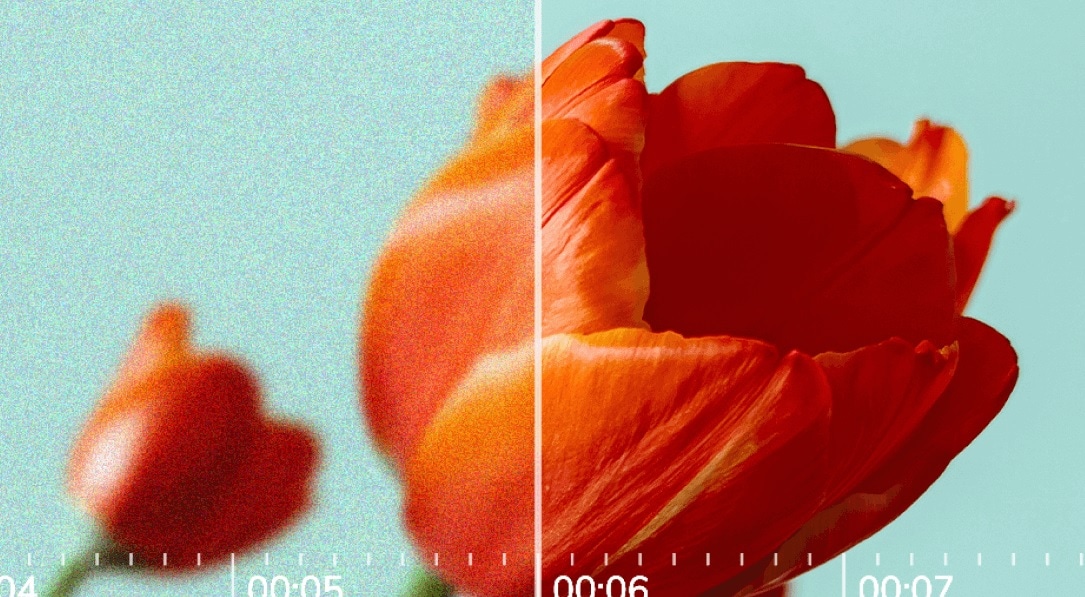
While modern smartphone cameras, DSLRs, and computer webcams can create incredible videos with resolutions that were once possible only with some costly filming equipment, many of our cherished memories from the olden days remain only as low-resolution videos that are barely watchable today.
But what if we told you you could refresh those video memories and enhance their resolution with free online AI video upscalers?
Today’s guide will examine free online AI video upscaling tools, elaborate on how they function, and provide a few examples of such tools. We’ll show you how to upscale videos online with AI and discuss the benefits and challenges this powerful technology faces.
In this article
Part 1. What Is Online AI Video Upscaling?
In Layman’s terms, online AI video upscaling tools refer to web applications that can take low-res videos and enhance their quality by using AI algorithms and increasing the resolution. In essence, such a tool employs artificial intelligence to predict the missing details, generate new pixels, and synchronize them with the existing ones.
Part 2. How AI Video Upscaling Works
Online AI video upscaling functions differently than traditional video upscaling software. These tools first employ machine learning and artificial intelligence to predict what the space between the video’s pixels would look like.
They’re quick at it, as they were trained on millions of high-quality images and videos, allowing them to analyze patterns and compare the details of your video to what they already know.
From there, an online AI video upscaler starts generating new pixels based on the previously mentioned predictions. These tools then stretch the video’s resolution, filling in the blank space with the freshly generated pixels and synchronizing new elements with your video’s existing data.
By its end, this process creates a high-resolution video with more details, better sharpness, accurate colors, and enhanced overall video quality, allowing you to transform your old or low-resolution clips into stunningly beautiful, high-quality videos.
Part 3. Top Online AI Video Upscaling Tools
Now that we know what online AI video upscaling is and how these tools function, we can move on to the best AI-powered web apps that handle these tasks. Examples include the following:
CapCut AI Upscaler
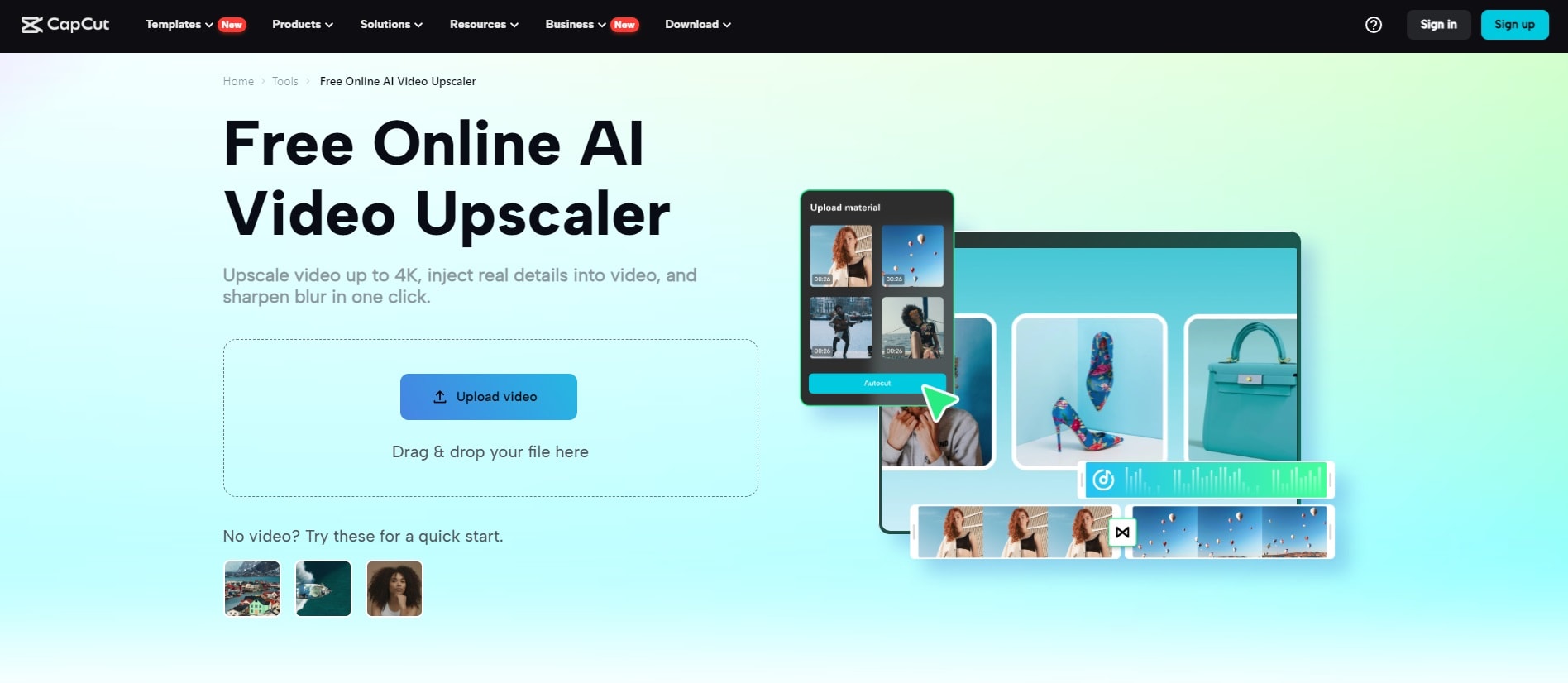
Fueled by a state-of-the-art generative AI algorithm, CapCut AI Upscaler is a powerful online tool that does what its name suggests. The web app’s ingenious upscaling algorithm assesses each video frame, quickly generates pixels to add details, and outputs a stunning clip with up to 4K resolution.
It supports various video formats and resolutions, allowing you to transform your old, low-resolution, low-quality videos into fantastic clips with natural-looking features and minimal artifacts.
Media.io AI Video Enhancer
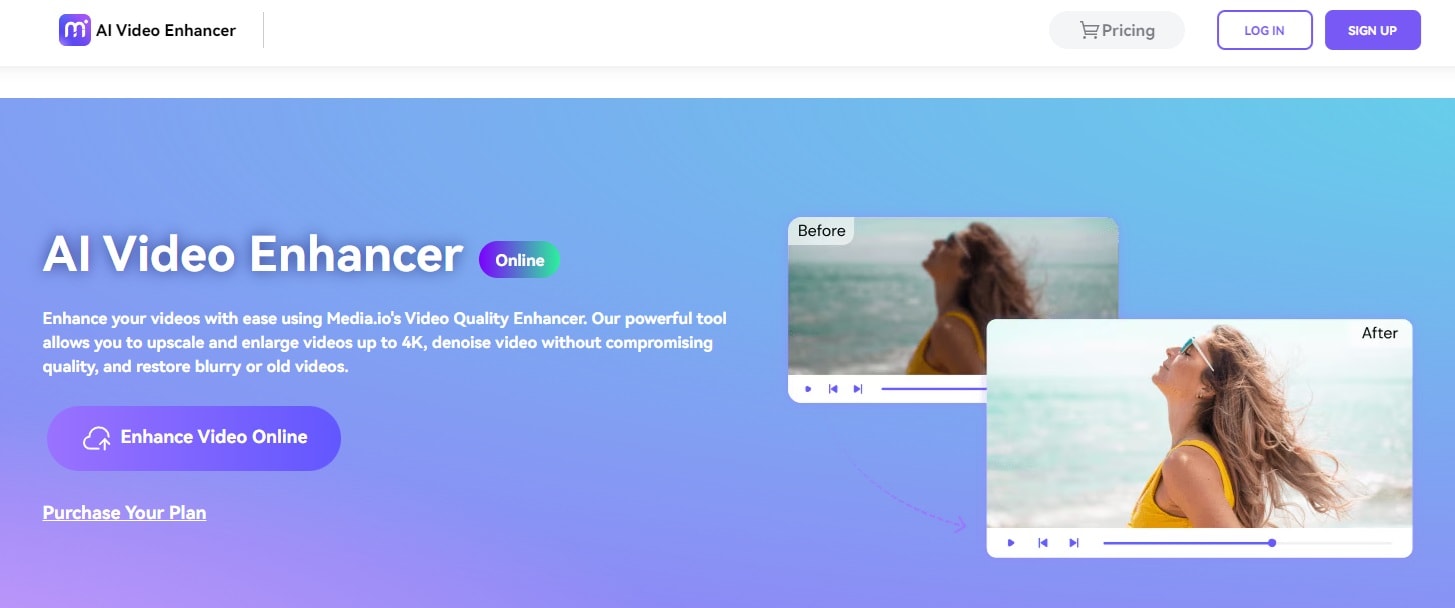
Characterized by a remarkably user-friendly and straightforward interface, Media.io’s AI Video Enhancer is a tool anyone can navigate. There aren’t many options users can pick, as the web app’s AI tool automatically increases clarity, corrects colors, and reduces noise.
However, the tool still upscales videos with a breeze, with its 2x and 4x proportional super-resolution tools, creating 4K content with minimal effort.
Cutout.Pro AI Video Enhancer
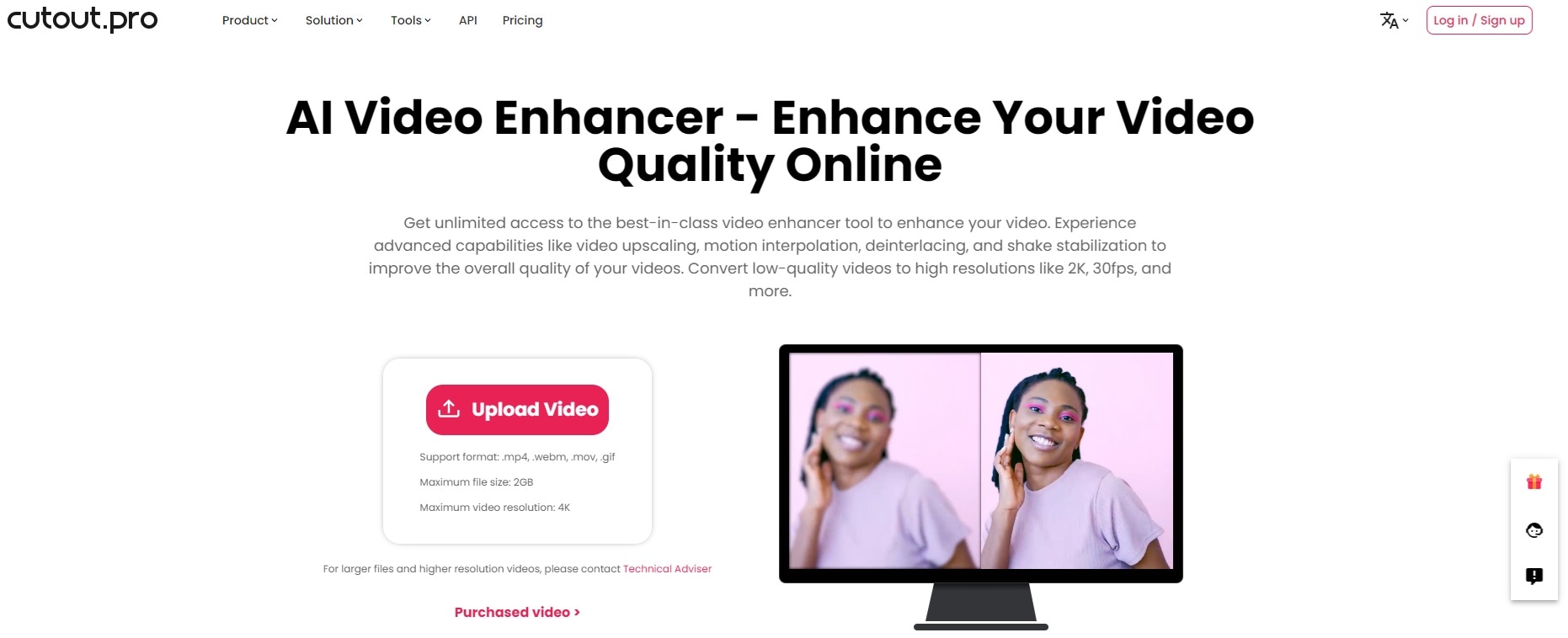
Cutout.Pro is another fantastic online AI video upscaler that supports formats like MP4, MOV, GIF, and WebM and can increase your clip’s resolution to 4K.
Its smoothing and deinterlacing AI algorithm, shake stabilization, and noise and artifact reduction can transform the videos you feed it, and everything can be done in a few steps and minutes, with the only downside being that videos are limited to 2GB.
Part 4. Benefits of Using Online AI Video Upscaling for Video Production
Besides being fantastic for homemade clips and enriching your cherished video memories, free online AI video upscalers are also excellent for video production, bringing the following advantages:
- Effortless Editing– Video content production often happens on expensive high-res displays, where AI video upscaling tools can be incredibly beneficial. These tools can significantly increase the video’s resolution, allowing you to zoom in, apply effects, and add transitions seamlessly.
- Faster Quality Enhancements– Higher resolution also improves the quality of the videos you put through online AI video upscalers, as the algorithm also fills in the missing details, reduces the video’s noise, and sharpens the frames, significantly reducing a video producer’s workload.
- Grain and Artifact Removal– Besides increasing the resolution and enhancing the quality, online AI video upscalers remove unwanted elements from the clips, reduce the video’s background noise, and sharpen the videos to eliminate grainy parts.
Most online AI video upscalers include additional video editing features. They’re often great at stabilizing shaky videos, correcting colors, and enhancing details.
Part 5. Challenges of Online AI Upscaling
Despite the dozens of benefits they bring to old, low-res home videos and the advantages they create for post-production tasks, online AI upscaling tools also have a few drawbacks, including the following:
- Internet Connection Requirement– As their name suggests, these online tools require a reliable internet connection with superior upload and download speeds, especially when dealing with larger file sizes and longer videos.
- Security and Privacy Concerns– Sending your precious videos to any online service is always a risk, regardless of the service’s security measures. That’s especially true when trying to upscale sensitive footage or someone’s intellectual property.
- Varying Video Quality– Even when the same video is upscaled multiple times with the same online AI video upscaling service, the output quality of the final video can vary. After all, AI algorithms are known to produce inconsistent results, and your results will almost always have differences, even without changing anything.
Most online AI video upscalers sharpen the footage to synchronize the existing pixels with the generated ones. However, these AI algorithms can lead to over-sharpening when you’re doing that on a low-res video and trying to create an 8x or 16x upscaled clip.
Part 6. Things to Look for When Choosing an Online AI Video Upscaler
While a quick online search will show dozens of results, the ones that appear at the top of the search aren’t necessarily the best online AI video upscalers you can get. When you look for such a tool, it’s best to consider the following aspects and make a decision based on them:
- Upscaling Capabilities– Some online AI video upscalers offer 2x and 4x upscaling, while others go up to 16x. You should consider the tool’s capabilities and test a few of these online apps before you pick one or spend money on a subscription.
- Ease of Use– The user interface of a free online AI video upscaling tool plays a vital role in helping you choose. It matters even more if you’re a beginner, and you should consider this aspect before deciding on a specific web app.
- Performance– Although it’s not that big of a deal if you’re only doing a few videos at the time, the performance of the web app or service matters a lot when you’re upscaling videos with online AI tools on a larger scale.
- Software Costs– While dozens of free online AI video upscalers exist, many of these tools function on a freemium model. If you’re after a professional tool that won’t limit the quantity of videos you upscale or lock particular features, you’ll also need to consider the price.
- Additional Features– As mentioned, many online AI video upscaling apps offer a wide range of features, including upscaling, stabilization, color correction, noise reduction, and more. It would be best to look for tools that provide these features alongside upscaling.
Finding an online AI video upscaling tool will involve testing multiple web apps and researching them further. Putting everything on paper and comparing these tools is also a great idea if you’re looking for such a tool for professional purposes.
Conclusion
Free online AI video upscalers have been gaining much traction recently as they let users transform their old, low-resolution videos into stunning, detailed, 4K content with a few clicks. These apps employ state-of-the-art generative AI algorithms to stretch low-res clips, predict the details they’re missing when stretched, generate new pixels, and synchronize them with the existing ones for a seamless experience.
Examples of free online AI video upscaling apps include CapCut’s AI Upscaler, Media.io’s AI Video Enhancer, and Cutout.Pro’s web app. These tools feature straightforward user interfaces and quick super-resolution AI algorithms that make upscaling videos a breeze.
These tools are fantastic for home users and professional video producers due to their stabilizing, denoising, grain/artifact removal features, quick quality enhancements, and effortless editing. However, they also suffer from a few drawbacks, making finding a proper online AI video upscaler more challenging than you might think since there are multiple factors you’ll need to consider.


