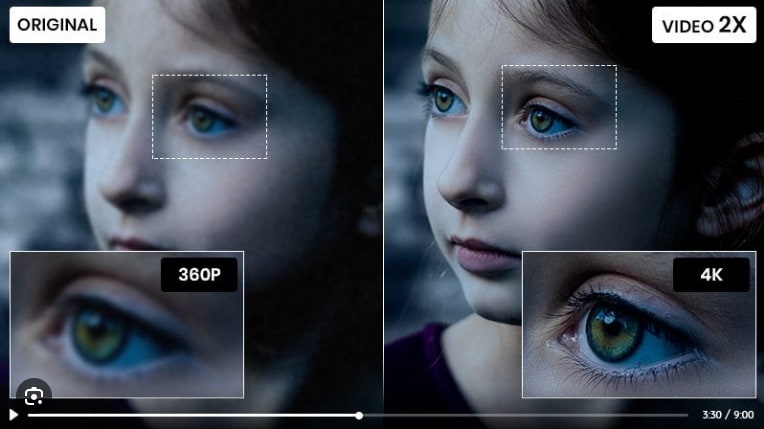
Regarding video editing technology, AI video upscaling software is taking over. Traditional video upscalers improved the resolution of videos, but they generated additional artifacts and blurs in videos. However, artificial intelligence and machine learning have made it possible to upscale all videos to 4K and higher while delivering flawless results.
These tools use machine learning algorithms to train AI models on large datasets and help them learn how to effectively rebuild videos and increase resolution. AI video upscaling software has become widely available to anyone. It’s affordable and easy to use.
But some are all about marketing and can’t deliver the desired results. We’ve created a list of the best AI video upscaling software to help you select the right option.
In this article
Part 1. The Growth of AI Video Upscaling Software

The number of AI video upscaling software has exploded in recent years. The first reason these tools are booming is that their AI and ML technologies have become widely available. Innovation in machine learning, growing demand, and improved computational power have all contributed to growth.
AI, in general, has become popular as various tools can generate images, answer questions, provide solutions, etc. The general public has learned the value of AI, and companies are looking to develop solutions consumers can use with ease and get the desired results without having to be experts in a specific field.
For example, traditional upscalers require technical and artistic knowledge. Not anyone cou ld use them to enhance their videos. However, anyone can use AI solutions, and they deliver even better results than their traditional counterparts.
Part 2. How We Picked the Best AI Video Upscaling Software

Here are some of the criteria we’ve used to pick the best AI upscaling software for you to choose from.
Video Upscaling Quality
We took that time to try out many AI video upscaling software and see what results they deliver. We tested them with different types of videos, resolutions, and issues. Furthermore, we researched the technology behind these tools and how it works.
Usability
When it comes to useability, we’ve considered several things. We looked at the user interface and how it feels to use the tool. At the same time, we reviewed the actual steps for video upscaling and the tool's overall learning curve.
Video Processing Speed

The time required for the upscaling process is crucial. You can’t wait hours until your video is completed. Furthermore, we’ve also considered the hardware requirements for the tools.
Updates and Support
Reliable customer support and frequent updates are crucial when using software or an online tool. You need to resolve issues quickly and get the fixes and upgrades that improve the quality of video processing.
Part 3. Best AI Video Upscaling Software
Describe each, add key features, add pros and cons, and pricing.
Topaz Video AI
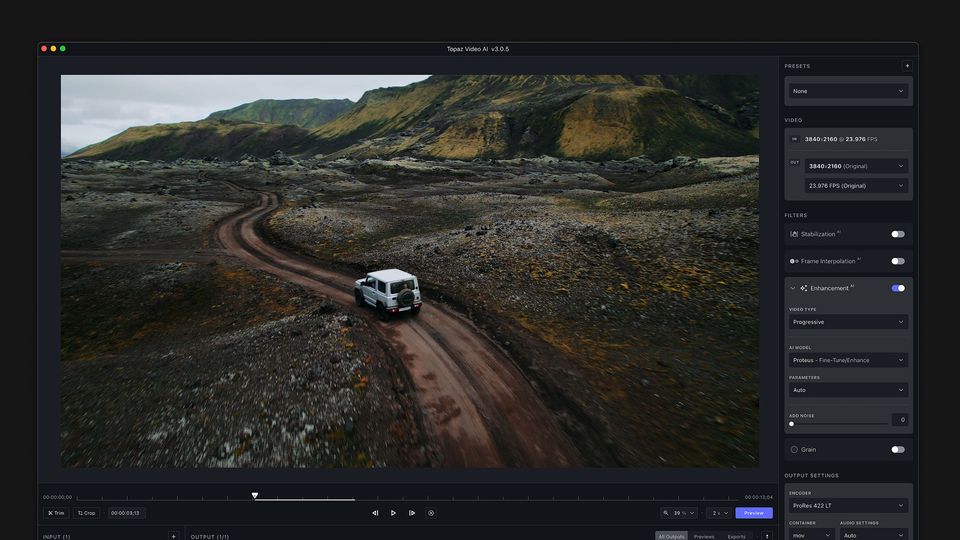
It’s a robust AI video upscaler that can improve any video regardless of its original quality. Topaz AI can upscale videos up to 16K, one of the best possible resolutions. Furthermore, the results are clear, sharp, and have no unwanted artifacts.
This tool has various features, including video stabilization, color enhancement, and auto-cropping. Flawless algorithms power it, and Topaz AI has multiple enhancement models. Resolution upscaling is the most powerful feature of this tool and delivers unmatched results.
Key features:
- Upscaling to 16K.
- Six different image enhancement modes.
- Simple and quick automated modes.
- Video denoising and sharpening.
- Full-frame feature.
- Auto-crop feature.
- Sharp, smooth, and natural results.
Pricing:
- Video AI 5: $299 per year.
VideoProc Converter AI
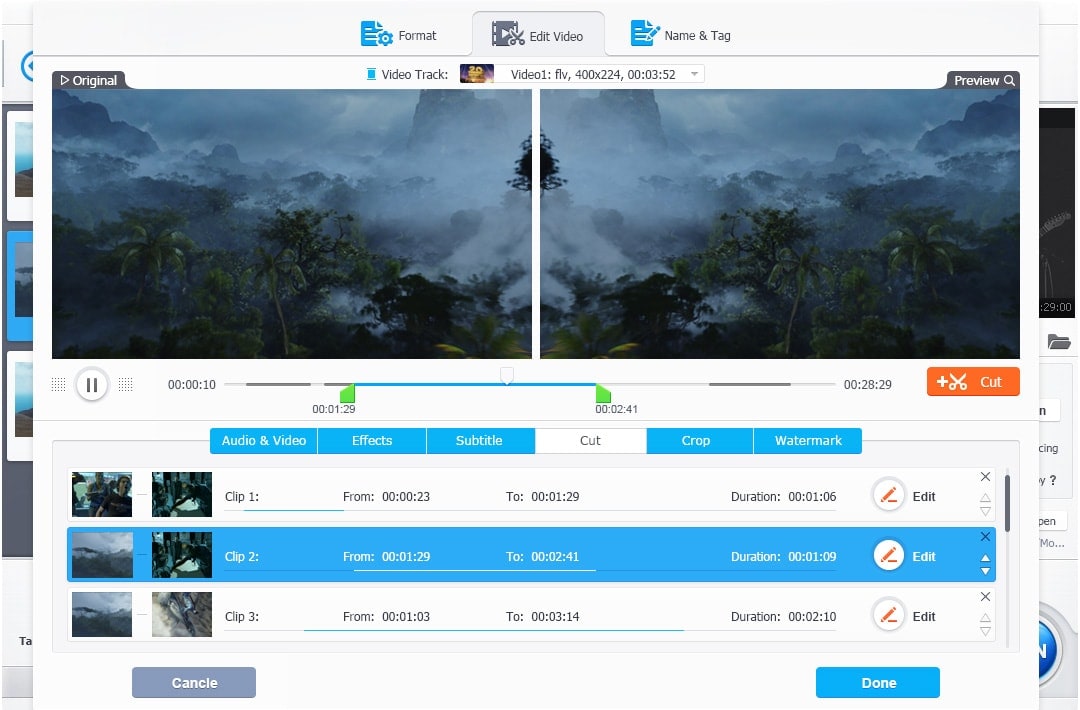
VideoProc Converter AI is an AI video upscaler used by professionals, vloggers, and video enthusiasts. It’s probably the best video upscaler after Topaz Video AI in terms of the results. Even though VideoProc Converter AI looks a bit outdated, it works flawlessly.
It’s a lightweight tool that requires little hardware and delivers results without frame loss or artifacts. VideoProc Converter AI is updated regularly, and the last update improved its upscaling models and speed modes.
Key features:
- GPU acceleration.
- Works with different video formats.
- AI video stabilization.
- AI-powered frame interpolation.
- 10K resolution upscaling.
- Fast mode and high-quality mode.
- Slow motion.
- Color adjust.
Pricing:
- Free version: free.
- Premium 365: $25.95 per year.
- Lifetime License: $45.95 one-time payment.
- Family License: $57.95 one-time payment.
Pixop
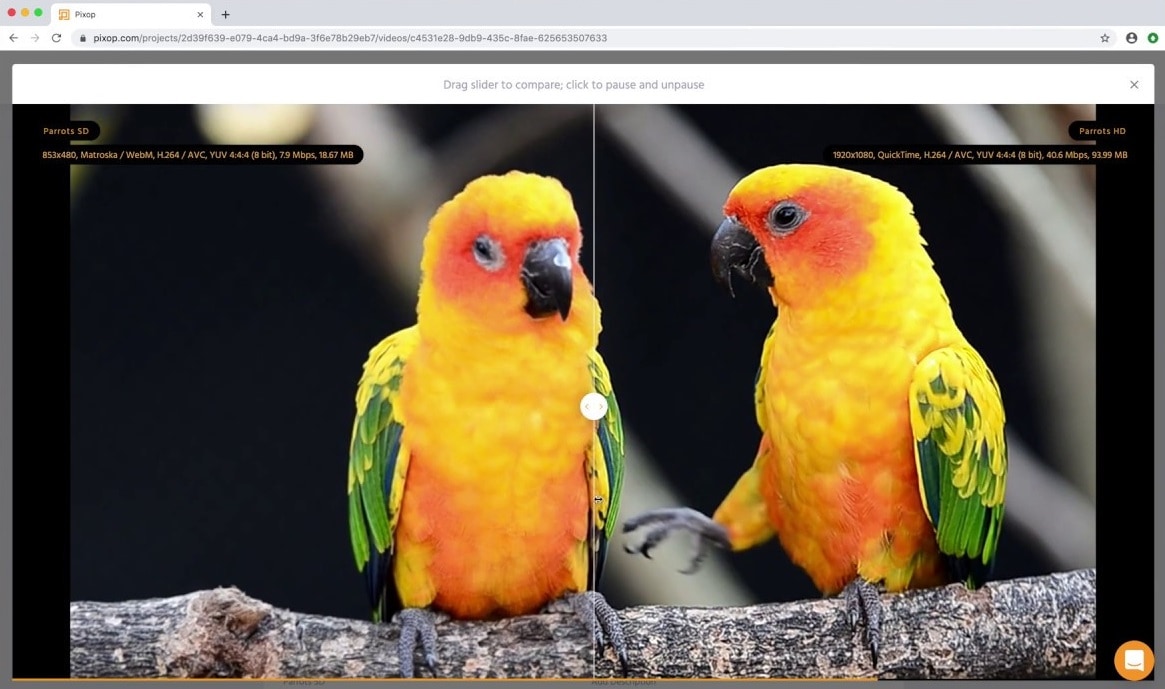
Pixop is an interesting video-improvement platform designed for various media companies, video editing professionals, and organizations that want to improve the quality of their video content quickly. Pixop has multiple AI features, including deep restoration, deinterlacing, denoising, and machine learning super-resolution.
Users can upscale videos to ultra HD (8K) effortlessly while retaining fidelity, detail, and clarity. This tool also has a great web app and a flexible API that allows seamless accessibility and integration. It works quickly overall, but the processing time can differ depending on how many users are on the platform.
Key features:
- HD output with great details.
- Upscales videos up to 8K.
- High detail fidelity in processed videos.
- Works with various video formats.
- It's a great web-based tool.
Pricing:
- Pay-per-use pricing model.
AVCLabs AI Video Upscaler
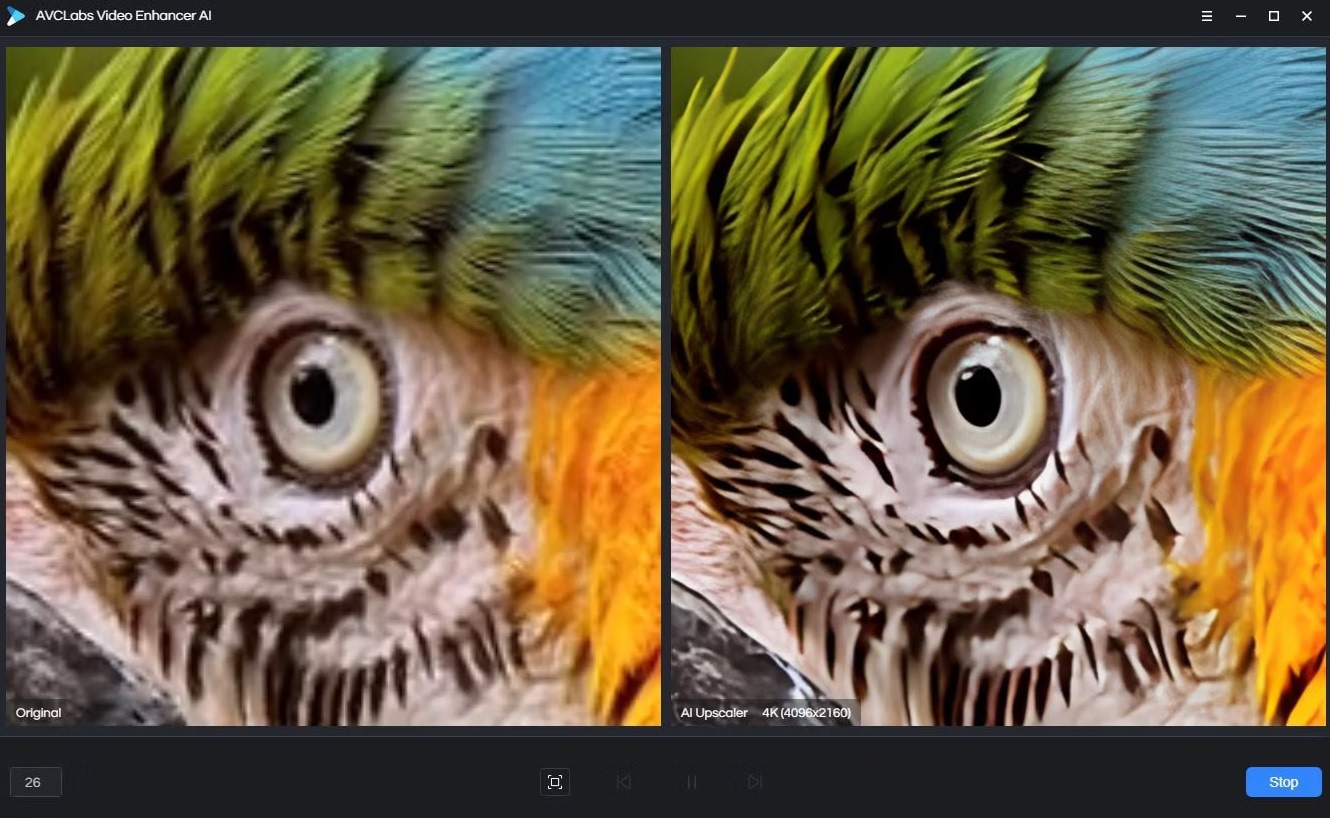
AVCLabs AI video upscaler is a tool designed to upscale and enhance videos. It has a wide range of AI features that can improve video focus, enhance colors, smoothen details, and improve overall quality. It relies on sophisticated algorithms to extrapolate and analyze the missing data within footage.
It can also effectively recognize and remove any noise and other visual imperfections from the videos to refine the overall visual experience. It supports all of the most popular video formats and can upscale their resolution up to 8K.
Key features:
- Upscale videos up to 4K.
- AI face enhancement.
- Works with all standard video formats.
- Detailed trimming and video editing.
- Color correction, deblurring, deinterlacing, and denoising features.
Pricing:
- Free version: free.
- 1-month plan: $39.95 per month.
- 1-year plan: $119.95 per year.
Winxvideo AI
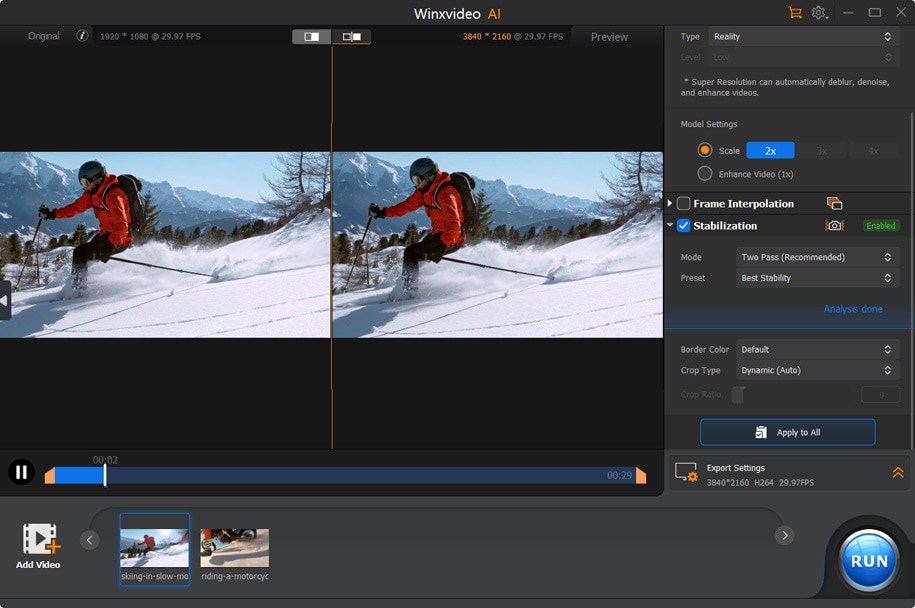
That’s another capable AI video upscaler with a built-in super-resolution option. Winxvideo AI can upscale low-quality videos, including those from cameras, smartphones, home videos, and old videos. Winxvideo AI can upscale videos up to 4K without disrupting quality.
It also has excellent video enhancement features, which let you quickly improve video quality without affecting the resolution. It offers a decent frame rate boost and video stabilization that can detect unwanted movement in the video and reduce it using object-based stabilization.
Key features:
- Batch video processing.
- Upscale videos up to 4K.
- Video stabilization.
- Frame rate increase.
- Super-resolution feature.
- GPU acceleration.
- Offers editing tools and video conversion.
Pricing:
- Free trial
- 1-year plan: $25.95 per year
- Lifetime plan: $45.95 one-time purchase
- Family plan: $57.95 one-time purchase
HitPaw Video Enhancer
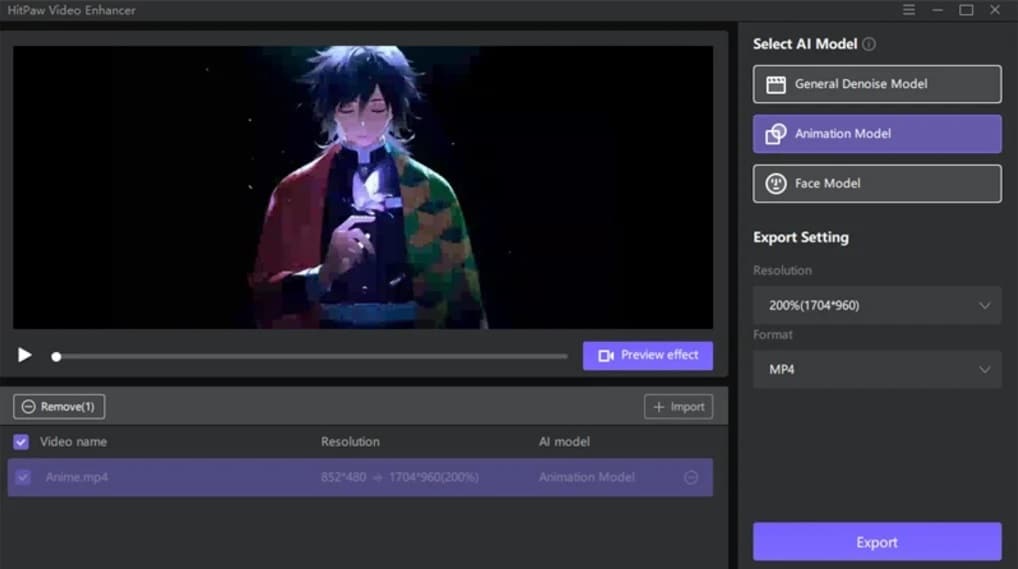
HitPaw is a well-known software company that’s behind various trustworthy tools. It uses refined AI algorithms to elevate video quality to a new level. This software can automatically upscale videos up to 4K resolution while enhancing quality. The results maintain all the detail and clarity.
HitPaw Video Enhancer comes with the General Denoise Model feature, effectively removing all blurriness and graininess from videos. It also has several AI models designed to improve videos automatically. It can even colorize black-and-white videos and repair corrupted files.
Key features:
- Batch processing.
- Upscale videos up to 4K.
- Video repair.
- Background removal & replacement.
- Noise reduction.
- It has four AI models for improving videos.
Pricing:
- 1-month plan: $42.99 per month.
- 1-year plan: $99.99 per year.
- Perpetual plan: $349.99 one-time payment.
Conclusion
The best AI video upscaling software of 2024 are Topaz Video AI, VideoProc Converter AI, Pixop, AVCLabs AI Video Upscaler, Winxvideo AI, and HitPaw Video Enhancer. Of course, there are many other tools out there for you to consider, but we think that one of these tools can meet anyone’s demands.
Visit the official website to learn more about these tools. Try the free versions or free trials to see what they’re about before committing. Ultimately, assess your video upscaling needs so you can choose the best option.


