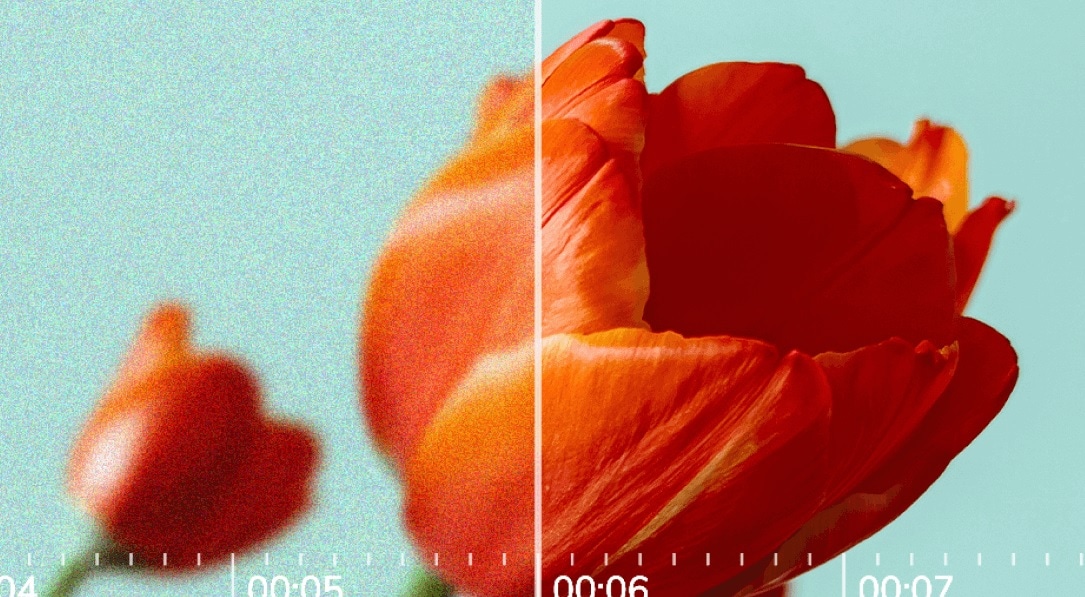
Videos are a powerful medium used by marketers, influencers, entertainers, production companies, content creators, etc. They allow business and artists to engage their audiences and deliver powerful messages. However, not only do they have to be creative, inspiring, and well-designed, but they also need the required technical quality.
Sometimes, video quality has to be improved, but the owners don’t have enough time, financial capabilities, or knowledge to do this independently. But don’t worry. The advancement of AI has found its way into various video upscaling tools anyone can quickly use to improve video quality.
Today, we’ll discuss everything you need to know about 4K AI video upscalers, how they work, benefits, effectiveness, and performance, and share steps to use this tool.
In this article
Part 1. What Are 4K AI Video Upscalers?

Upscaling is a process of improving the resolution of videos using various technologies and algorithms. 4K AI video upscalers are software or tools that use advanced technologies like machine learning and artificial intelligence to automatically increase video quality and resolution.
Video upscaling tools have been available for a long time. However, they’ve only recently adopted AI and ML algorithms to improve and redefine their effectiveness. 4K AI upscalers can increase video resolution to 4K quality. These tools generate new pixels and incorporate them with the new ones, giving natural video results.
The upscaled videos are sharper, have fewer artifacts, and have excellent quality overall. These video upscalers can restore videos to their original resolution or improve the original quality. Unlike traditional upscalers, they don’t require much video editing knowledge and can be used by anyone. Intelligent AI handles the whole process.
Part 2. How 4K AI Video Upscaling Works
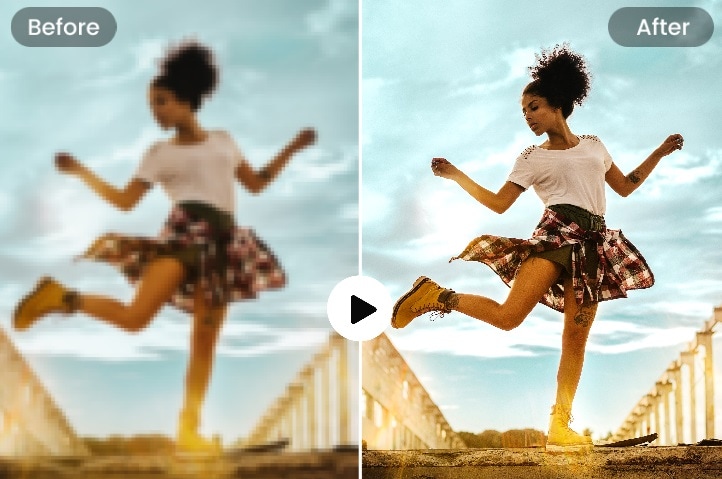
4K AI video upscaling relies on artificial intelligence and complex algorithms to enhance the resolution of low-quality videos. Here’s how the whole process works and what enables 4K AI video upscalers to be so effective:
AI & ML Training
All AI and ML upscaling algorithms are trained using large dataset volumes of high-quality videos. The AI model must learn the relationships between videos, features, patterns, and what makes them good.
This training helps tools recognize what is wrong in videos and how to improve them. Even though users never witness any elements of AI model training, this is a big reason their tools are so effective.
Recognizing Key Elements
When a user adds a video within an upscaler tool, the AI algorithms work hard to identify all the features and patterns. They understand the visual data by identifying various details, textures, and structures while understanding how these elements correlate with creating high-quality videos.
In other words, these tools see videos for what they are and recognize the tinies pixels and details the human eye can’t see as a whole structure.
Predictive Modeling

Once the video has been thoroughly analyzed, the AI model utilizes the knowledge learned during training to make informed predictions and suggestions about degraded and missing details within the video.
The 4K AI video upscaler starts filling in all the gaps it recognized using its understanding of video structures, patterns, and missing elements. It imagines a perfect video quality and starts reconstructing it using logic and modeling knowledge.
Video Processing
During this step, the algorithm reconstructs the video by adding new details and pixels in a visually plausible and coherent way. It executes all the image upscaling while relying on the previous analysis and the training data.
Post-Processing Videos
Even though the processing workflow is the “meat” of AI video upscaling, the difference between getting realistic and artificial results is post-processing. The tool smoothes and refines all the added details to remove any artifacts and create results that look natural to the human eye.
Part 3. Applications of 4K AI Video Upscalers

4K AI video upscalers can be used in many industries since they can improve video resolution and overall quality. Here are some of the most popular applications:
- Live streaming: streamers can use these tools to make their broadcasts better when having bandwidth limitations.
- Content creation: different content creators improve video quality and adjust their videos to their platforms.
- Social media: Social media influencers can leverage 4k AI video upscalers to compensate for their lack of equipment and knowledge.
- Marketing: companies use AI upscalers to create marketing and promotional videos that are more appealing and engaging to their customers.
- Television: 4K AI video upscalers can be used to remaster old footage or during post-production when creating new TV shows, films, or documentaries.
- Gaming: some AI upscalers can even enhance the graphics of older games and provide an immersive experience.
- Education: educational and training videos can be upscaled to make the text and visuals clearer and easier to understand.
- Personal use: individuals can improve and restore old home videos to make them look better.
- Video forensics & security: 4K AI video upscalers can improve the clarity of CCTV footage and help with investigations and forensic analysis.
Part 4. Benefits of Using a 4K AI Video Upscaler
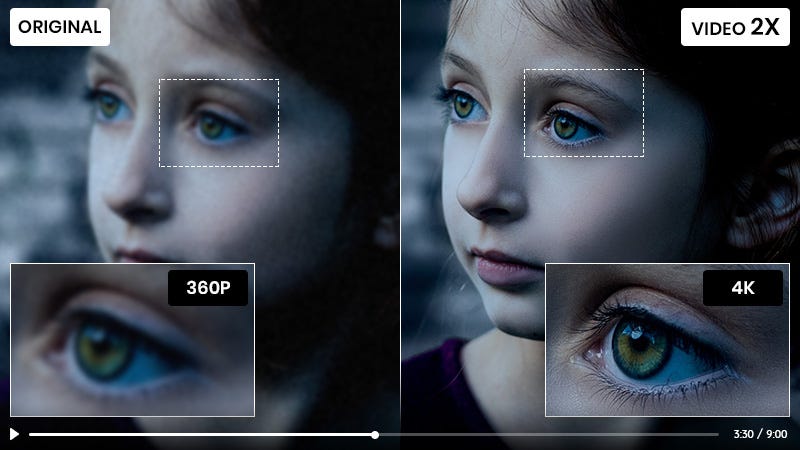
Older AI video upscaling tools needed to be improved, as they simply didn’t improve the overall quality of videos. Instead, they worked by enlarging low-resolution videos without reducing their quality.
Modern AI upscaling software and tools rely on AI and ML to understand the context of video content. This innovative approach to improving video quality has introduced various benefits. Here are some of them.
- Better Video Resolution and Overall Quality: 4K AI video upscalers can improve the video’s resolution even though it wasn’t created for that resolution. They improve the overall quality by adding new pixels and creating sharpness, detail, and clarity.
- Increasing Resolution Size Without Quality Loss: 4K AI video upscalers can turn low-resolution videos like 720p to 4K videos. Video resolution and screen size are constantly growing, and creating videos that offer a flawless visual experience is essential.
- Effective Artifact and Noise Removal: AI upscaling reduces artifacts and noise in videos that were initially there. At the same time, they also remove all the irregularities caused by the upscaling process.
- Cost-Effectiveness: 4K AI video upscalers are cost-effective tools that can improve video quality quickly. There’s no need for expensive equipment or expertise. Anyone can use them, and they’re affordable.
- Time-Saving Solutions: AI video upscalers don’t require any manual work. Users only have to adjust several functions, and the tool takes care of the rest. Furthermore, they usually offer batch processing modes to process multiple videos instantly.
- Versatility & Flexibility: 4K AI video upscaling can be used in different industries. They can be used both by individuals at home and professionals at work. Many of these tools are web-based, meaning you can access them anywhere on various devices.
Part 5. Top 4K AI Video Upscaling Tools
Here are some of the best 4K AI video upscaling tools currently available:
AVCLabs AI Video Enhancer
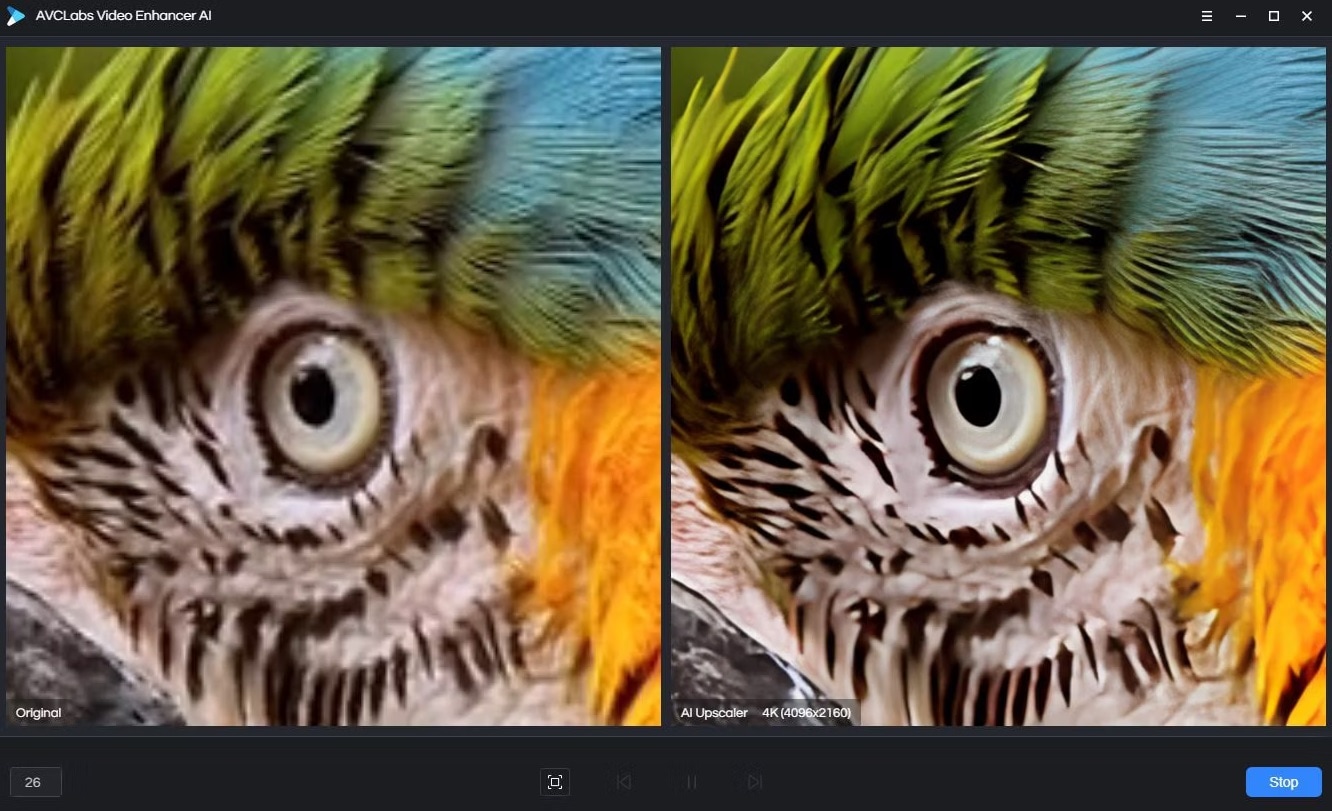
AVCLabs offers online and desktop AI video upscaling with versatile features, affordable prices, and ease of use. Even though it has high system requirements, the results are excellent and delivered quickly.
Tensorpix AI
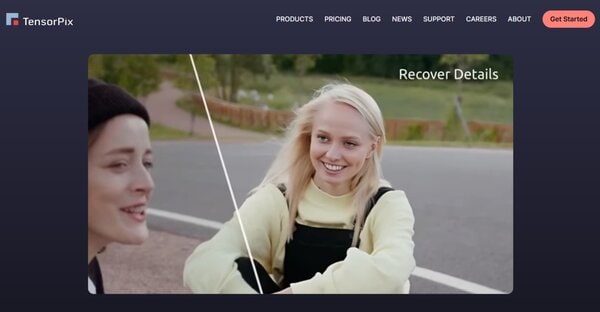
TensorPix AI is one of the best online 4K AI video upscalers. It offers a free trial so that you can test it out. In addition to the upscaling feature, it offers other AI-powered capabilities for editing videos.
Topaz Labs Video AI
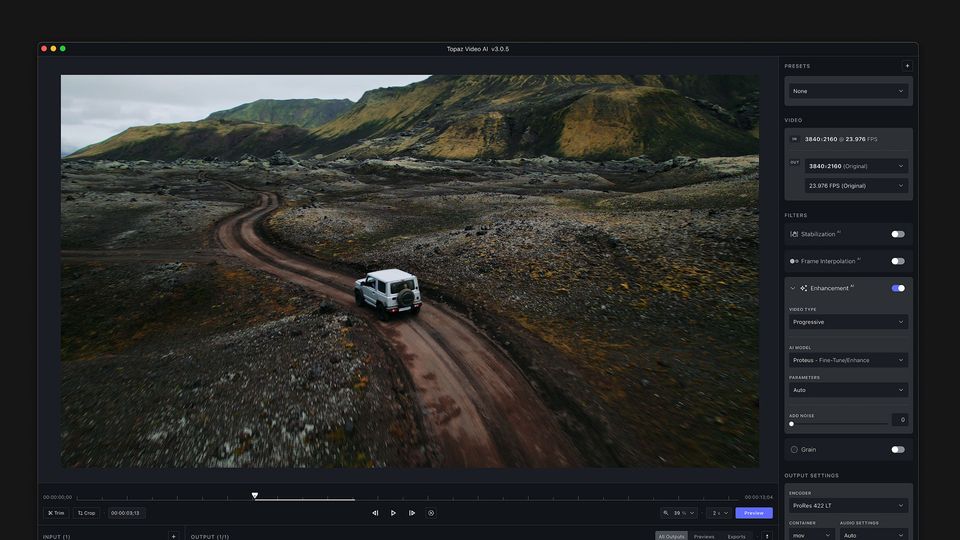
It’s one of the most advanced AI video upscaler that can create slow-motion effects, upscale videos, deinterlace videos, remove blur, etc. It requires serious computing power and is best for advanced users.
Part 6. How to Use a 4K Video Upscaler
It’s important to mention that most 4K AI video upscalers have the same process. Simply put, if you learn to use one, you’ll know how to use any other tool. Since we’ve mentioned AVCLabs AI video enhancer, let’s look at how to use it to upscale videos.
Before you can use AVCLabs AI video enhancer, go to the official website, download the tool and install it on your computer, then follow these steps:
- Launch the software, click on Browse, and select the video you want to upscale.
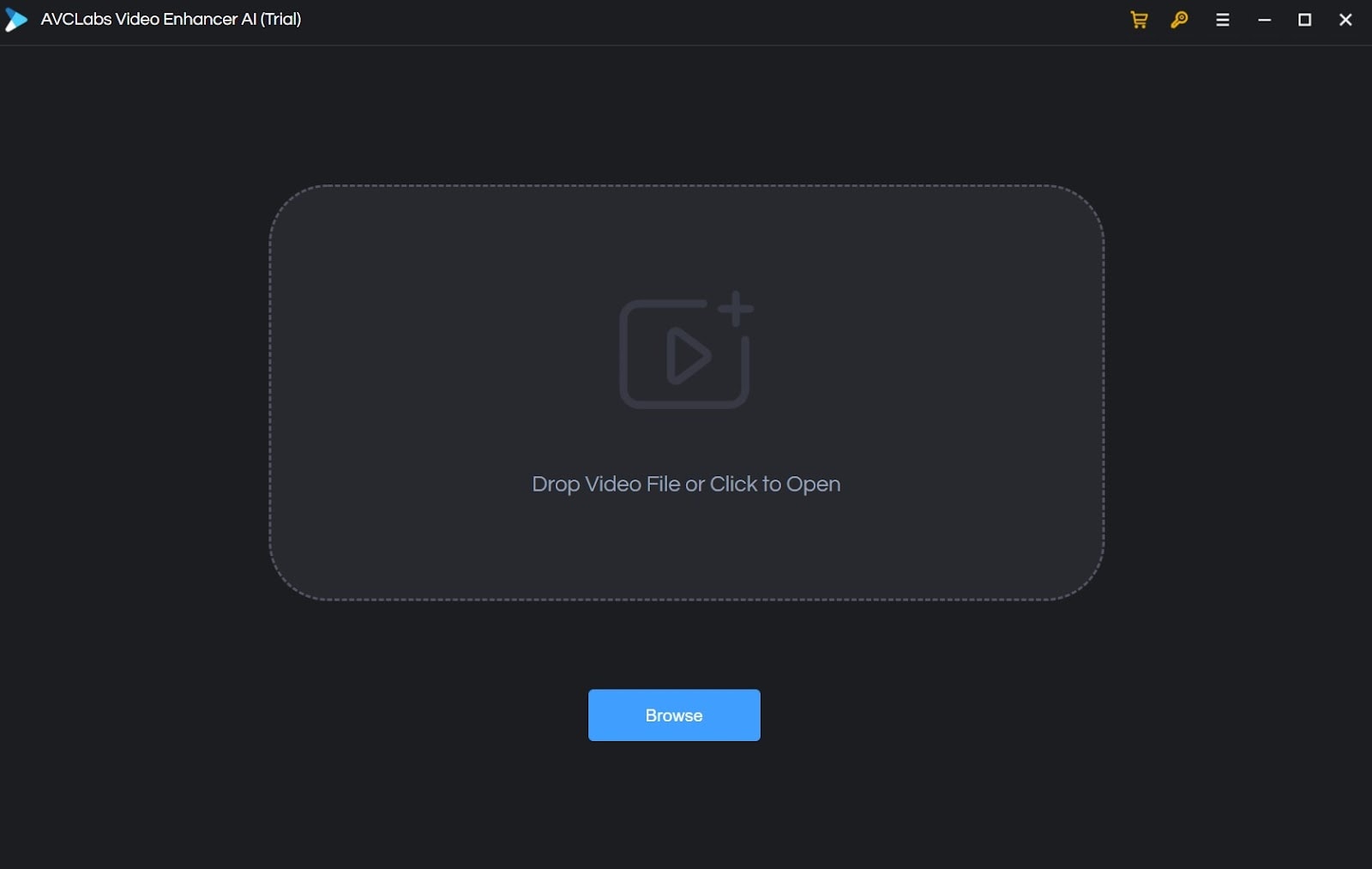
- Select AI Upscalerfrom the menu bar on the right side of the screen. Adjust the settings and click Start Processing when ready.
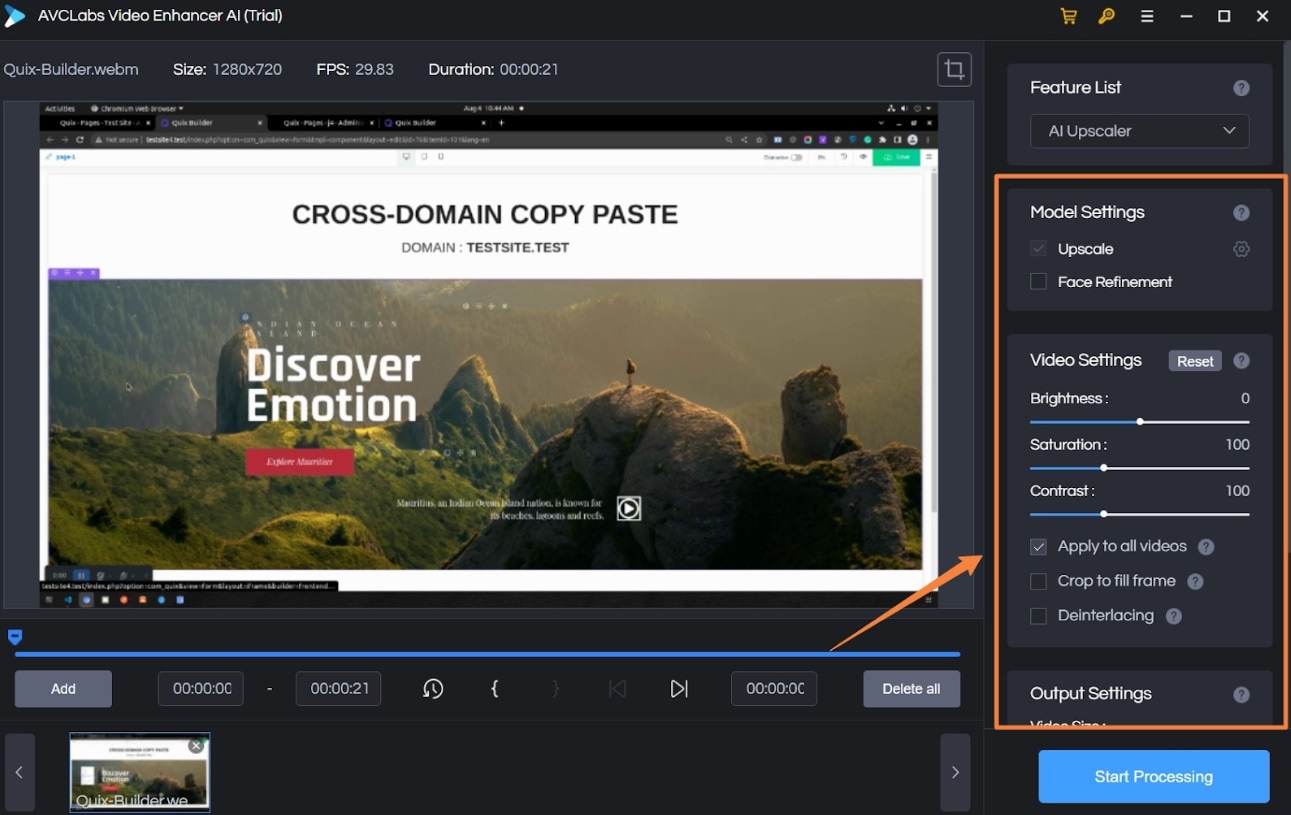
- Wait until the video is processed. The required time will depend on the resolution, length, and upscaling settings.
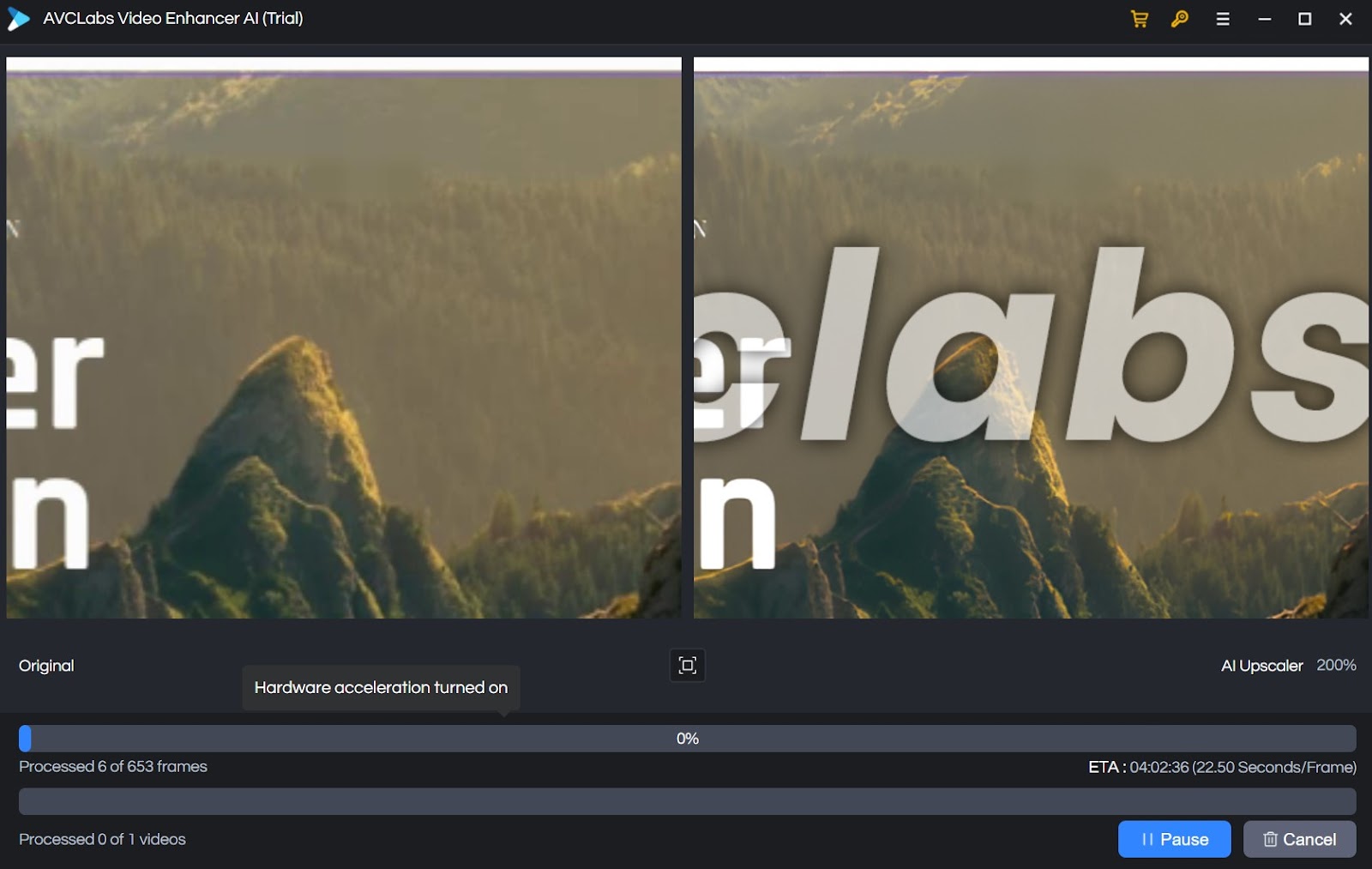
Conclusion
4K AI video upscalers are powerful but affordable tools anyone can use to improve the quality and resolution of their videos in minutes. There’s no need to learn how to edit videos or images, as the AI can do it all for you.
Users only have to learn how to adjust the AI’s functionalities and correctly convey their requirements. We can only expect these software solutions to become even more powerful in the future and allow us to revive even the most deteriorated videos.




