Vintage photography is a treasure of benefits, a perfect means to articulate emotions, disclose our true selves, communicate our notions, amplify creativity, and rejuvenate the past we recall often. In the last few years, old-style photo editing emerged as a new trend that empowered us to manifest the desire, depth, and difference we own through our images. Vintage has stolen people’s hearts as it blends artistry, aesthetics, and advancement to explore the classic times and recreate them in the best possible way.
The time has come to experience nostalgia and showcase your authentic self with an antique photo filter. If you want to unveil every layer of vintage photo creation, then you have to try the Vintage Photo Makers. This article will introduce you to the art of retro photography, encapsulating all its salient features and guiding you through creating the best vintage portraits with AI vintage photo makers like FaceHub. So, are you ready?

In this article
Part 1: Vintage Photo Filters: Shading the Present with the Past
When it comes to creating retro-styled portraits online, the most accessible and prompt way is to make use of vintage photo filters. May it be the monochrome shades of the 30s or the warm tones popular in the 80s, these filters work best to paint pictures with your favorite classic hue. Finding vintage filters that meet your standards is not arduous when you have access to a variety of free online platforms like Canva, Lunapic, VSCO, Retrica, and even Instagram, and Snapchat.
Vintage filters work like ancient cameras and photographic processes, introducing a classic vibe in your images and making them look weathered yet cool. Choose the appropriate tool, upload a sharp image to integrate the vintage photo effect, customize it to your liking, and share it wherever you want.

Part 2: Capture the Essence of the Past with Vintage Photo Makers
Unlike photo filters, you can essentially recreate chromatic and achromatic images, assimilate sepia tones and film grain, and add scratches and dust to your pristine headshots with Vintage Photo Maker. You might like the iconic fashion trends of the 1980s, which displayed bold colors, while your friend craves to mimic the black-and-white era which was the epitome of elegance. No worries, as Vintage Photo Maker enables you to put on the most cherished vintage costume and carry it your own way.
Be it 1920s monochrome portraits, 1960s polaroids, or 1980s iconic looks, you can achieve everything with vintage photo makers online. The fusion of photography and Artificial Intelligence is indeed magical, leaving people surprised by the incredible results it yields. Let’s take a glance at some of the popular AI photo Generators that can generate vintage portraits in seconds.
FaceHub
FaceHub entails the most popular vintage templates to cater to everyone’s expectations with design, style, aesthetics, and quality. It’s time to redefine your choice as we bring a versatile artistic tool that employs AI algorithms to add novelty to vintage photos.
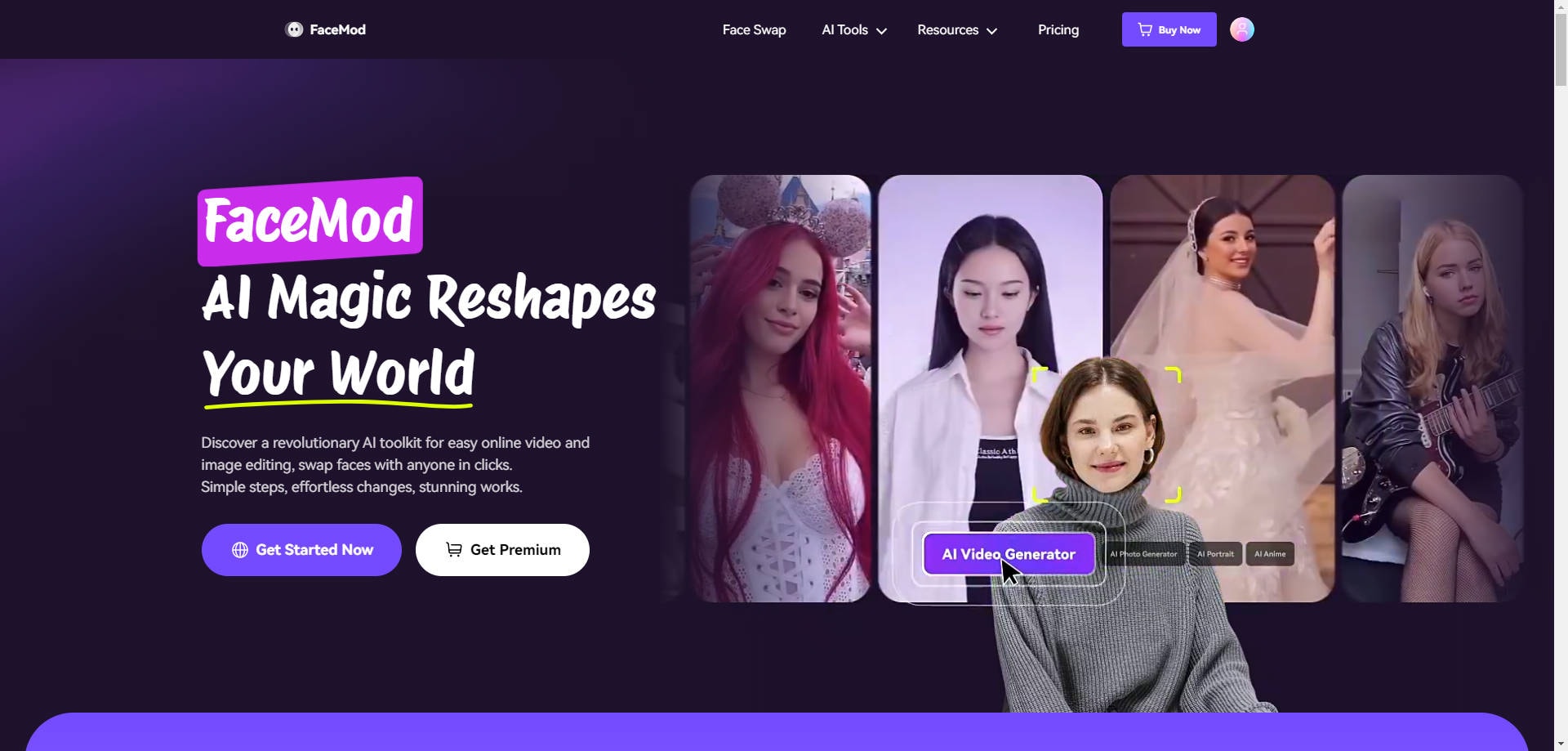
Key Features:
- The visage of vintage photos gets unimaginable when FaceHub swaps your faces with its 30s and 80s templates while preserving your originality.
- Its user-friendly interface, effortless customization, precision with face detection, and time-saving make it an enduring solution for fabricating old-fashioned pictures.
Midjourney
Midjourney is a well-renowned AI-powered visual software that empowers you to create deep, ethereal, and matchless vintage portraits. AI algorithms allow this platform to process text-based prompts and turn them into aesthetic visuals that meet your standards. Get your prompt and paste it along with your original photograph, add details related to posture or expression, and the results are truly transformative.
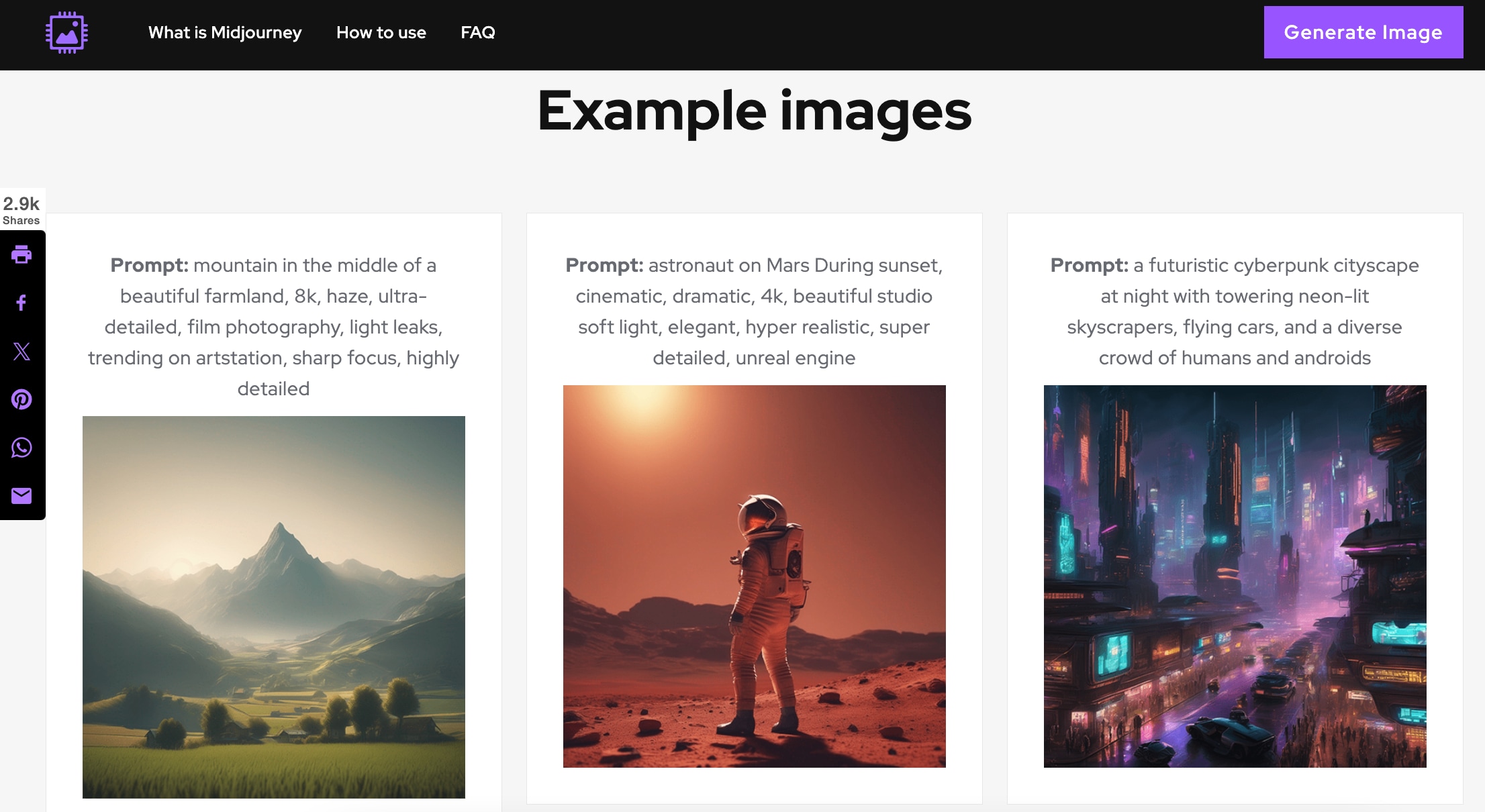
Key Features:
- Midjourney stands out as it goes beyond typical retro art and integrates old photographic techniques like cyanotypes, wet plate, and Autochrome Lumiere.
- It’s possible to prompt for your favorite vintage film camera, such as Polaroid SX70, and even for a specific vintage photographer.
Picsart
Turn your favorite portraits vintage instantly with visual software that uses artificially intelligent systems to renew your photo editing experience. Picsart is a diversified tool you can use to modify pictures, design logos, generate gifs, create social media posts, and remove backgrounds.
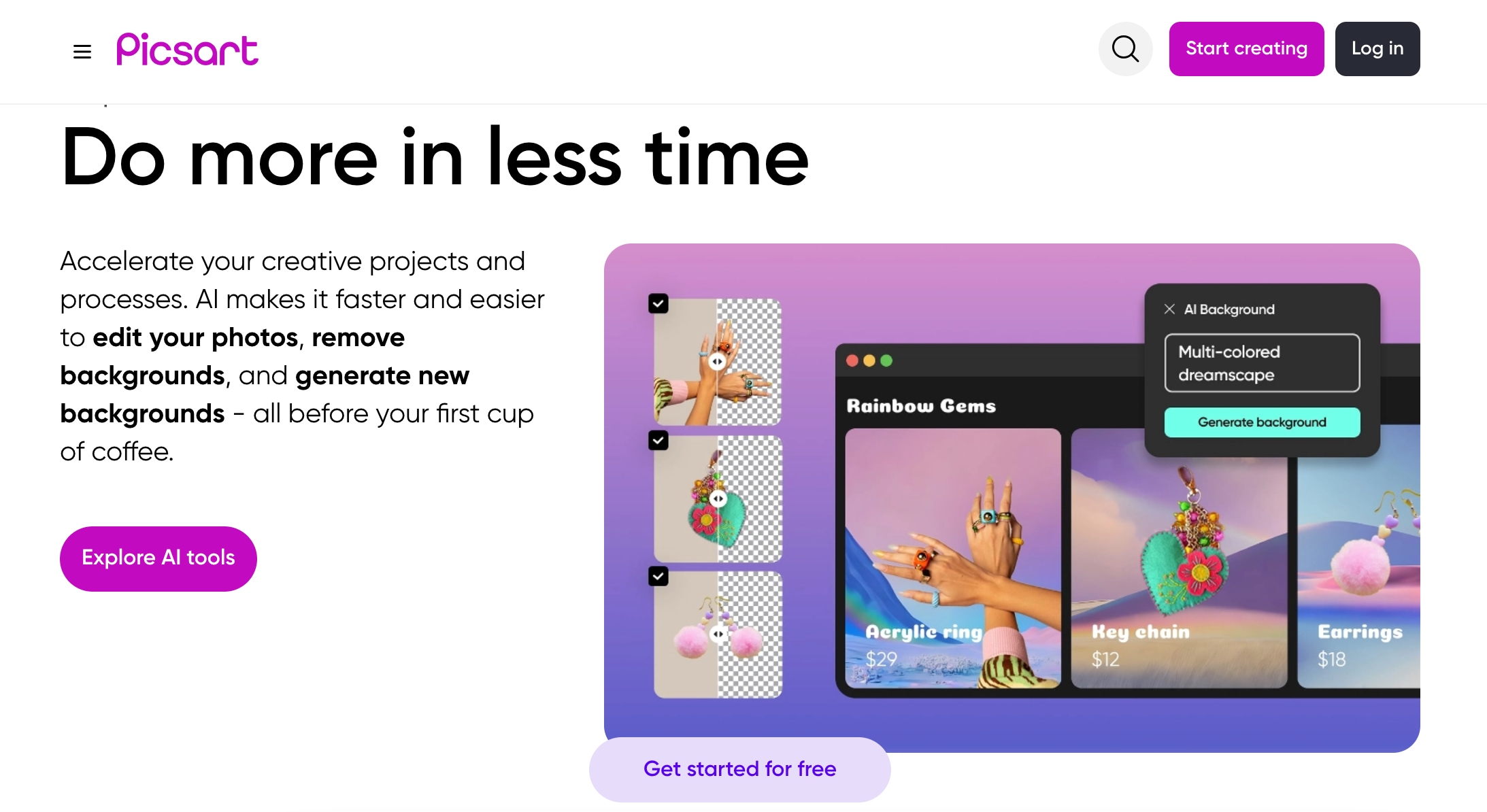
Key Features:
- Picsart provides an enriching experience in the realm of vintage with its extensive retro-styled template library, including filters like Film 1, Film 2, PLRD, VNYL, and Lomo.
- You can also apply texture overlays like film grain and dust to lift the classic vibe further.
Part 3: FaceHub Stands Out in Vintage Photo Making
FaceHub, a perfect choice for vintage photography and beyond, encompasses a wide range of readily customizable photo and video templates. With over 500+ image presets and 1000+ video templates, this AI Portrait Generator always brings the best to the visual art canvas. FaceHub reinvents your identity with its versatile retro filters. FaceHub has separate vintage filters for boys and girls for the monochrome 30s and iconic 80s. An element of nostalgia, fashion history, and timelessness is evidently reflected through your pictures created with FaceHub.
In contrast to typical vintage picture makers, FaceHub saves both time and energy and generates visuals that are matchless in quality. It is an ideal fit for those who cannot make time for hectic editing processes, as it delivers fantastic results in the blink of an eye. Some of its salient features are:
- Face swapping gives your pictures a touch of creativity and uniqueness.
- AI Portrait that allows you to turn dull pictures into stunning portraits.
- AI Video Generator that provides several templates for easy character transformations.
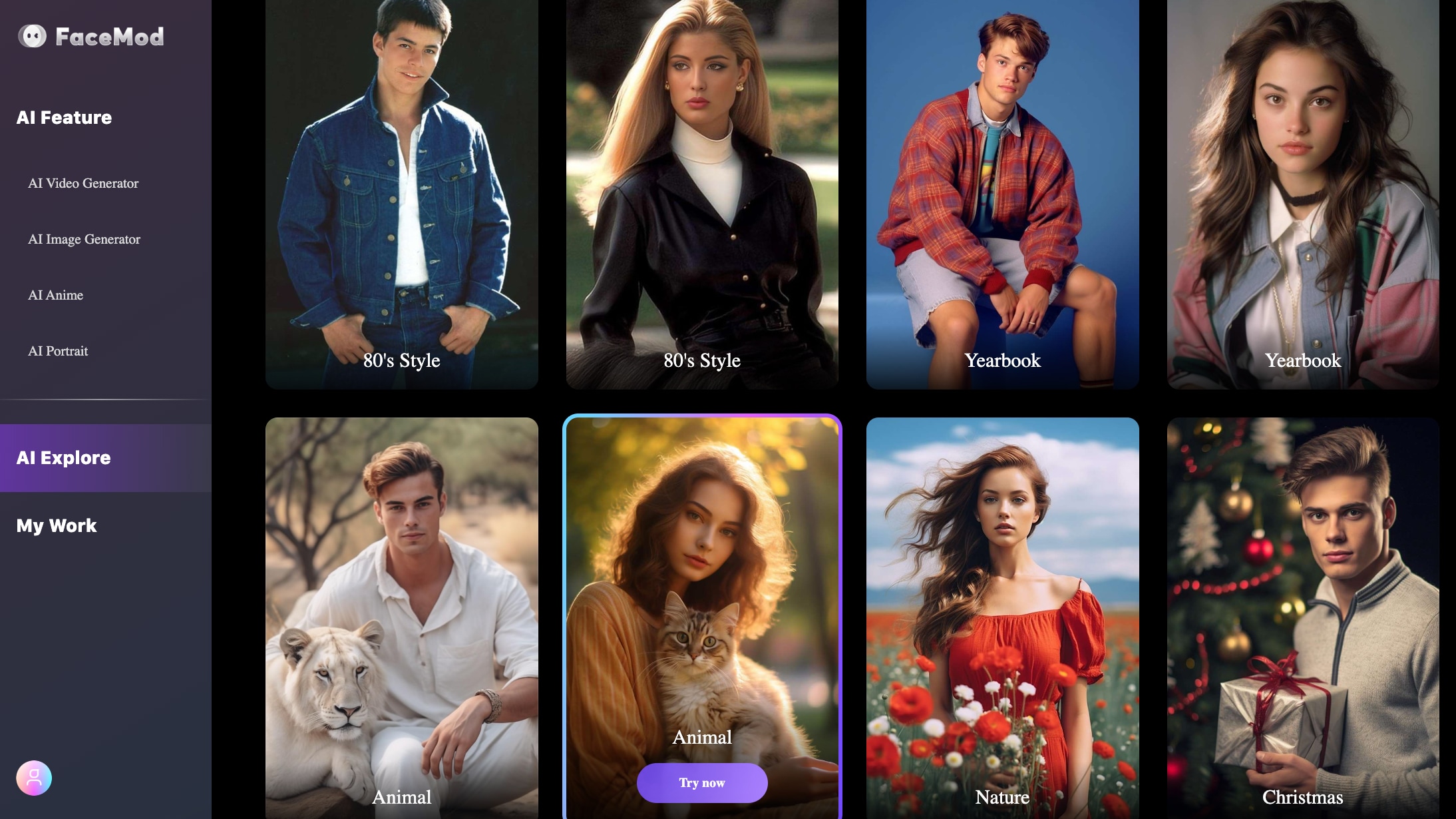
A Step-by-Step Guide to Using FaceHub and Generate Vintage Portraits
FaceHub has a simplistic interface with easy-to-use templates; anything can be created with minimal effort. All you have to do is click on the AI Tools option and choose the template you want to use.
Let’s look at the step-by-step guide to creating vintage photos via FaceHub.
Step 1: Visit FaceHub AI Portrait page and click the “Generate Your Portrait” option.
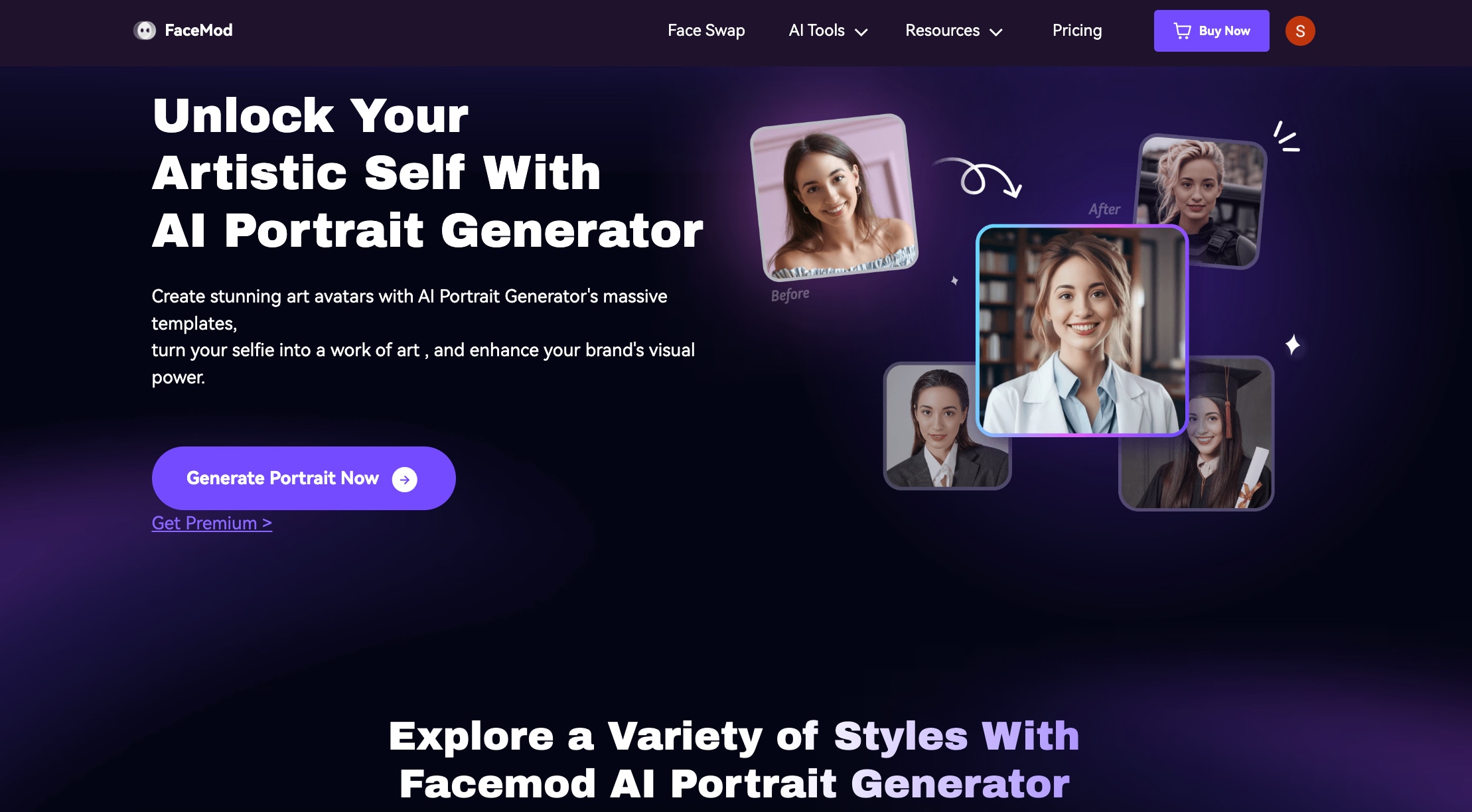
Step 2: This will open a small library of AI portrait templates. Among the 30s and 80s, choose the one you want to recreate your pictures with.
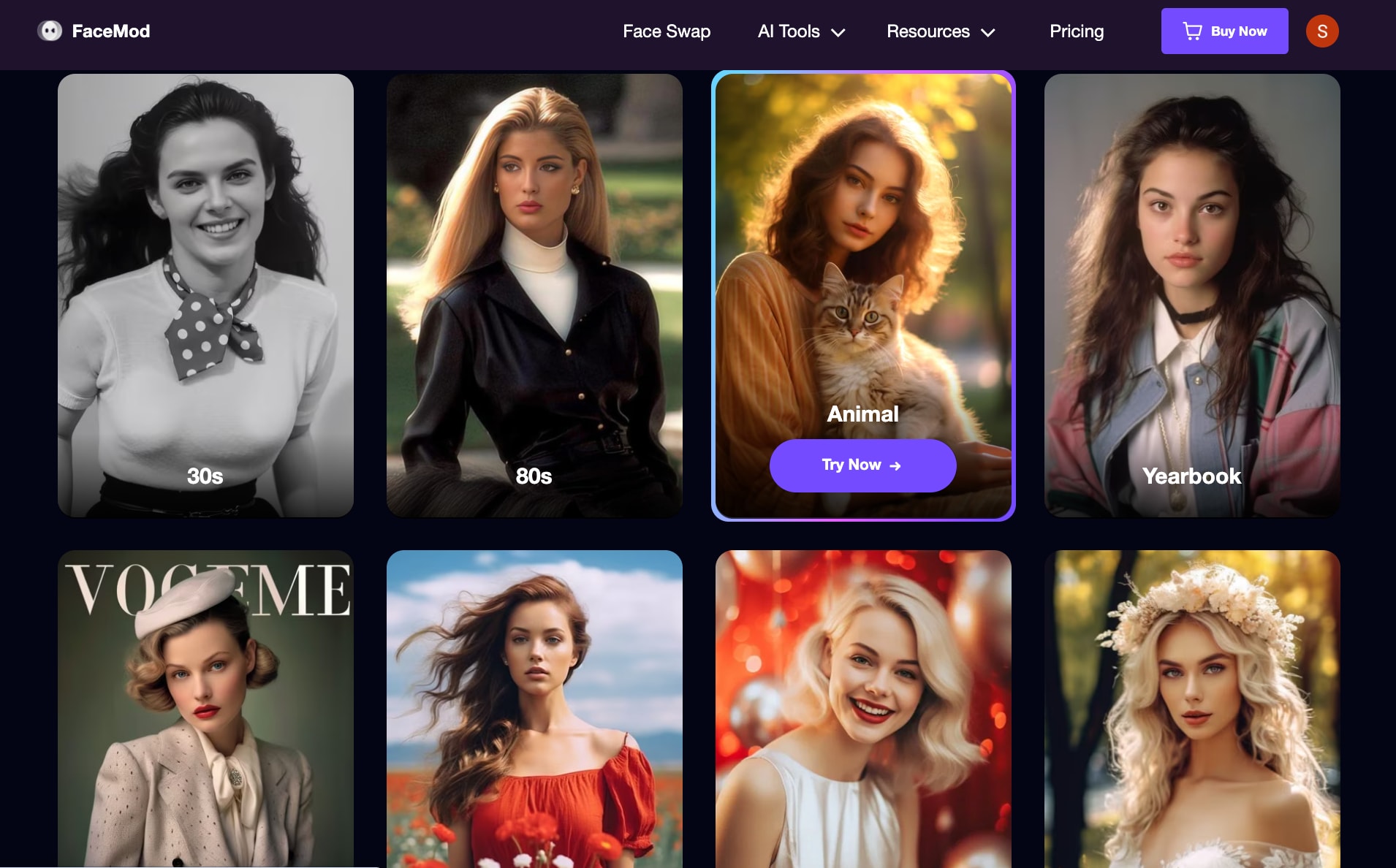
Step 3: In the main editing tab, click the face icon to upload an image with a clear face. FaceHub will allow you to generate faces with any of the faces displayed in the bottom row.
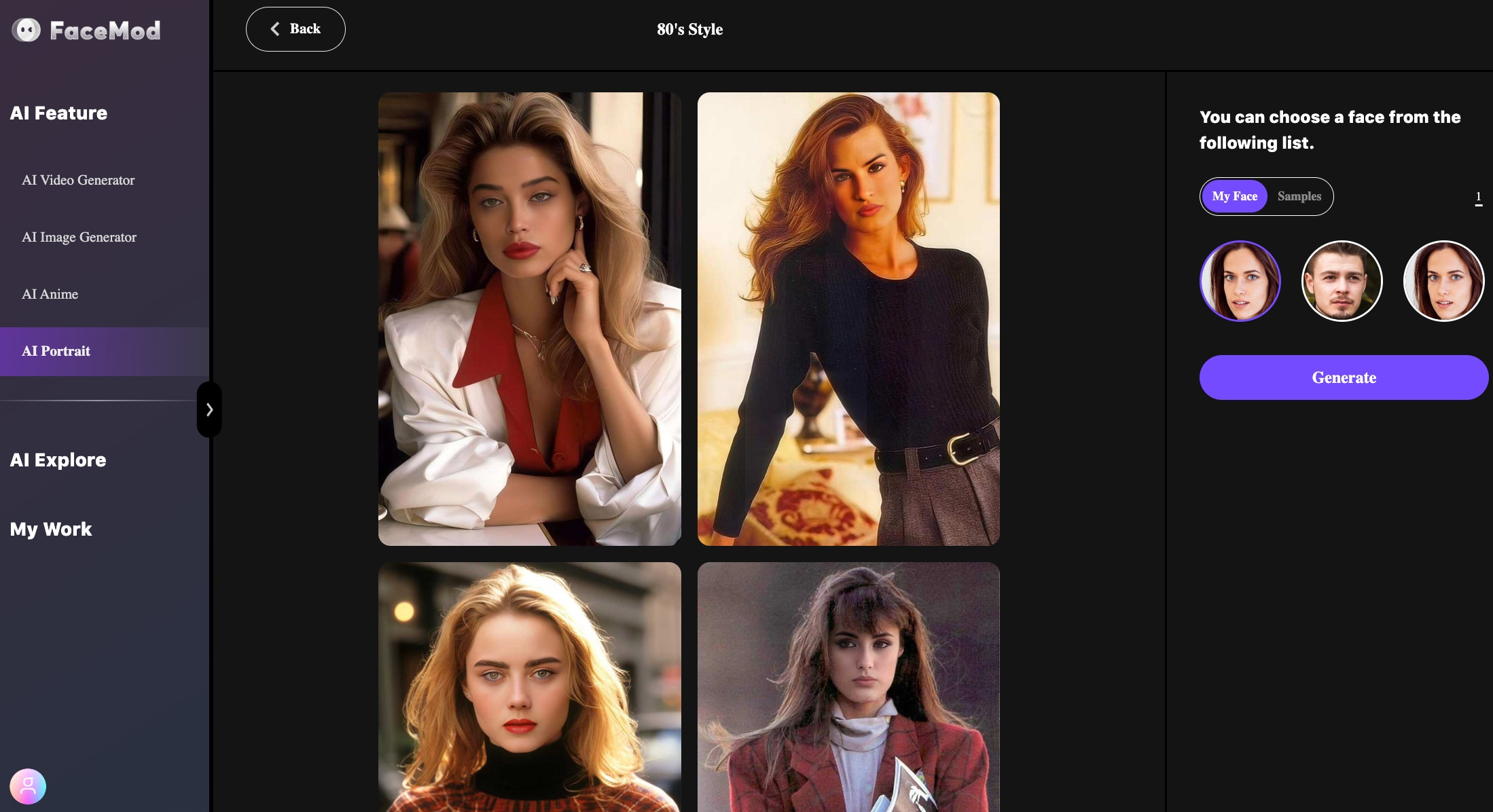
Step 4: Your vintage portraits will be ready in a few seconds. Choose the one that you want to save and hit the Download button.
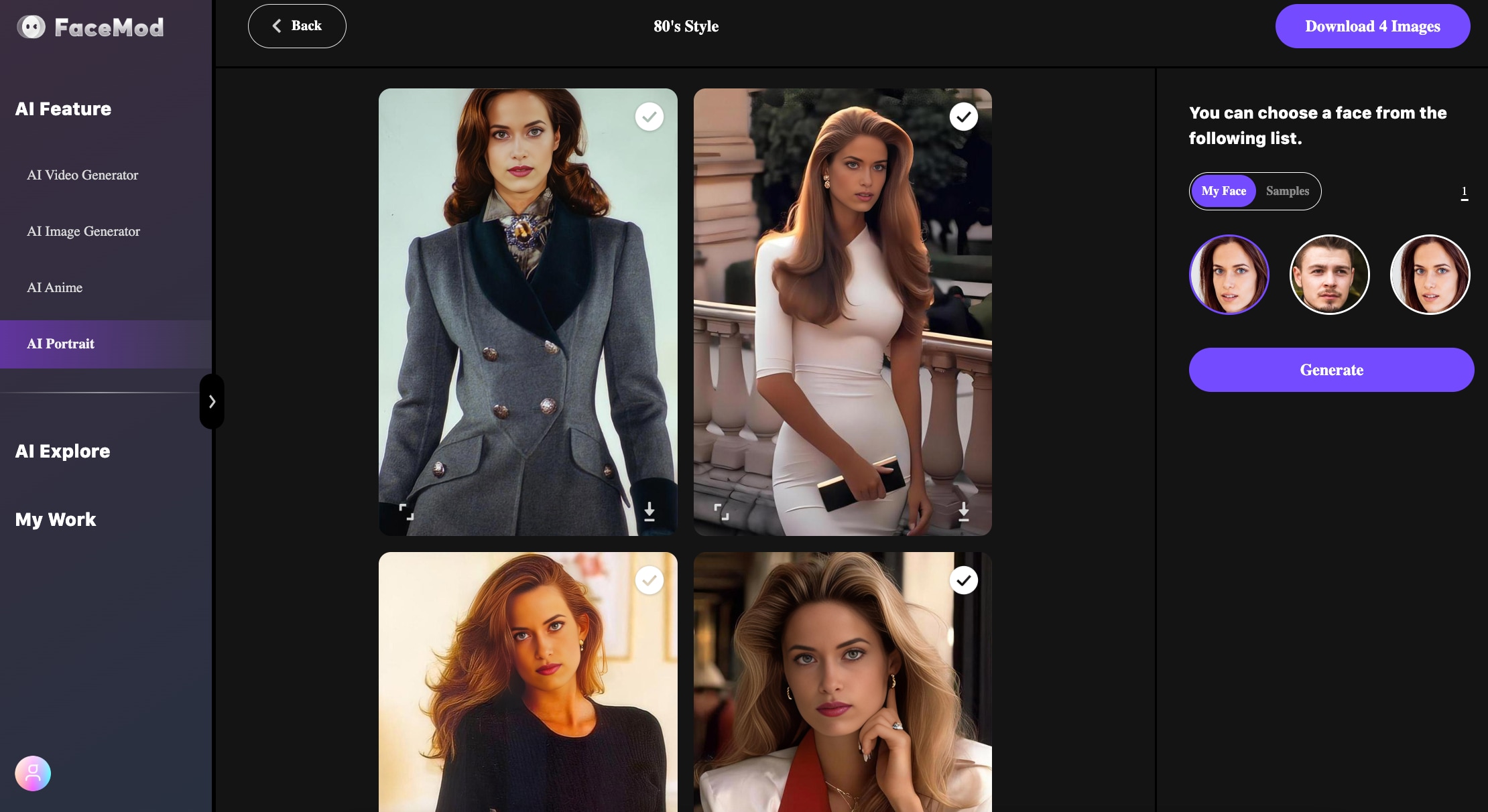
Conclusion
Vintage aesthetics are a great option for revitalizing classic photographic expression and creatively integrating the past with the present. To stay up to contemporary social media trends and arrest your audience's emotions, vintage visuals should be an integral part of your digital profile.
Use Vintage Photo Makers to edit pictures extensively with your preferred classic tone and post them on Instagram. However, if you are busy with your chores and cannot make time for detailed editing, there is no better option than AI-powered tools like FaceHub. So, let’s go vintage!


