Imagine a realm where your selfie becomes an artistic masterpiece. The world of imagination is vast, and every creator needs the right tool to bring their imagination to reality. You can explore various artistic styles and tools in the Vana AI Portrait platform. Vana AI Portrait can transform your selfies into mesmerizing art and images with its unique and personalized features.
In some cases, there are times when Vana AI cannot provide you with all the tools. So, what are the alternatives to Vana portrait AI you can use? This article will look into some of those alternatives as well that you can rely on.
Content:
Part 1: Vana AI Portraits: Recognizing a Unique Player in the Market
Vana AI Portrait is your creative companion that can create amazing self-portraits. It contains a vast range of styles, themes, and customization options. This tool has reshaped the very concept of AI-generated self-portraits. You can capture your personality in a unique way through this tool. If you are an artist, Vana Portrait AI offers unlimited creative tools.
Users can create captivating artwork by navigating through the UI with ease. It keeps the art and portrait consistent with style, details, and more.
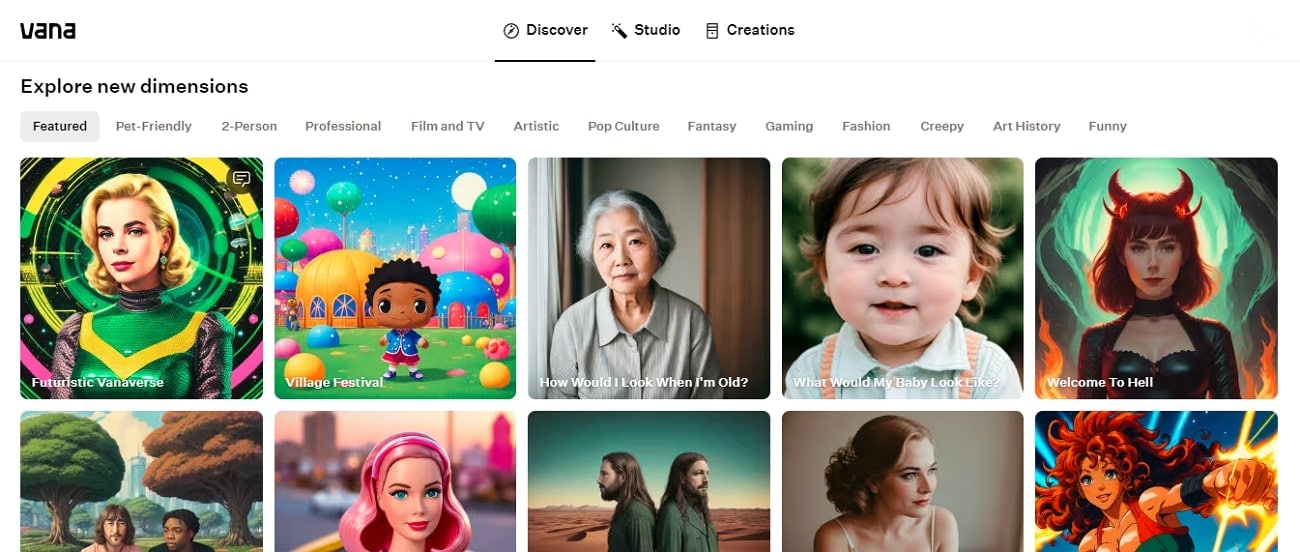
Key Features of Vana AI
Vana AI Portrait has received outstanding feedback on various websites and from people. You can create a high-resolution image and portrait in mere seconds. Let's look at the key features of Van AI and see what makes it so special:
1. AI Training
To help the AI learn and create portraits in a specific style, you can provide it with a set of example portraits. This collection serves as a reference for the AI to generate portraits in the way you want. Think of it like showing the AI what you like so it can make similar artwork for you.
2. Remixing Capabilities
Vana AI also helps you explore different remixing capabilities for creating self-portraits. You can combine multiple selfies and styles to create original artistic fusions.
3. Portrait Enhancement
You can sharpen your self-portrait by tweaking some of the facial features of your image. Vana AI Portrait can enhance your skin by adjusting brightness and contrast. It smooths your facial expressions and creates a unique version of yourself.
4. AI-Generated Realism
Vana's advanced AI algorithms can help you optimize your face by adapting tools. Now, you can hide away your blemishes, dark circles, and acne with editing magic. Vana AI Portrait produces realistic portraits of yourself without looking fake.
5. Gallery Access and Management
It also provides you with personalized galleries for creating AI self-portraits. This makes it very convenient for users to access their artwork from the gallery.
6. Accessibility of Vana AI Portrait
Users cannot directly access the Vana AI Portrait tool through its website. For this, they have to enter the email address to get the code for verification. Afterward, you can enter that code and get 20 free credits to start making AI portraits. Once these free credits finish, you can buy 20 credits for $2 or 50 credits for $5. Moreover, you can also purchase 100 credits for $10.
Part 2: A Better Vana AI Alternative: Making Deepfake Portraits With FaceHub
If you want to create an AI video portrait in place of images, deepfake tools are the key. One of the best Vana AI portrait alternatives for image and video portraits is FaceHub. This multi-dimensional tool uses AI-powered features to swap faces. You can create the perfect face swap while editing your face on video and photo. It has an auto-reface feature that can switch your face to someone else’s with precision.
With this Vana AI portrait alternative high-rate process, you can look like a movie star or model. It offers a batch editing option to swap multiple faces in a video or picture.
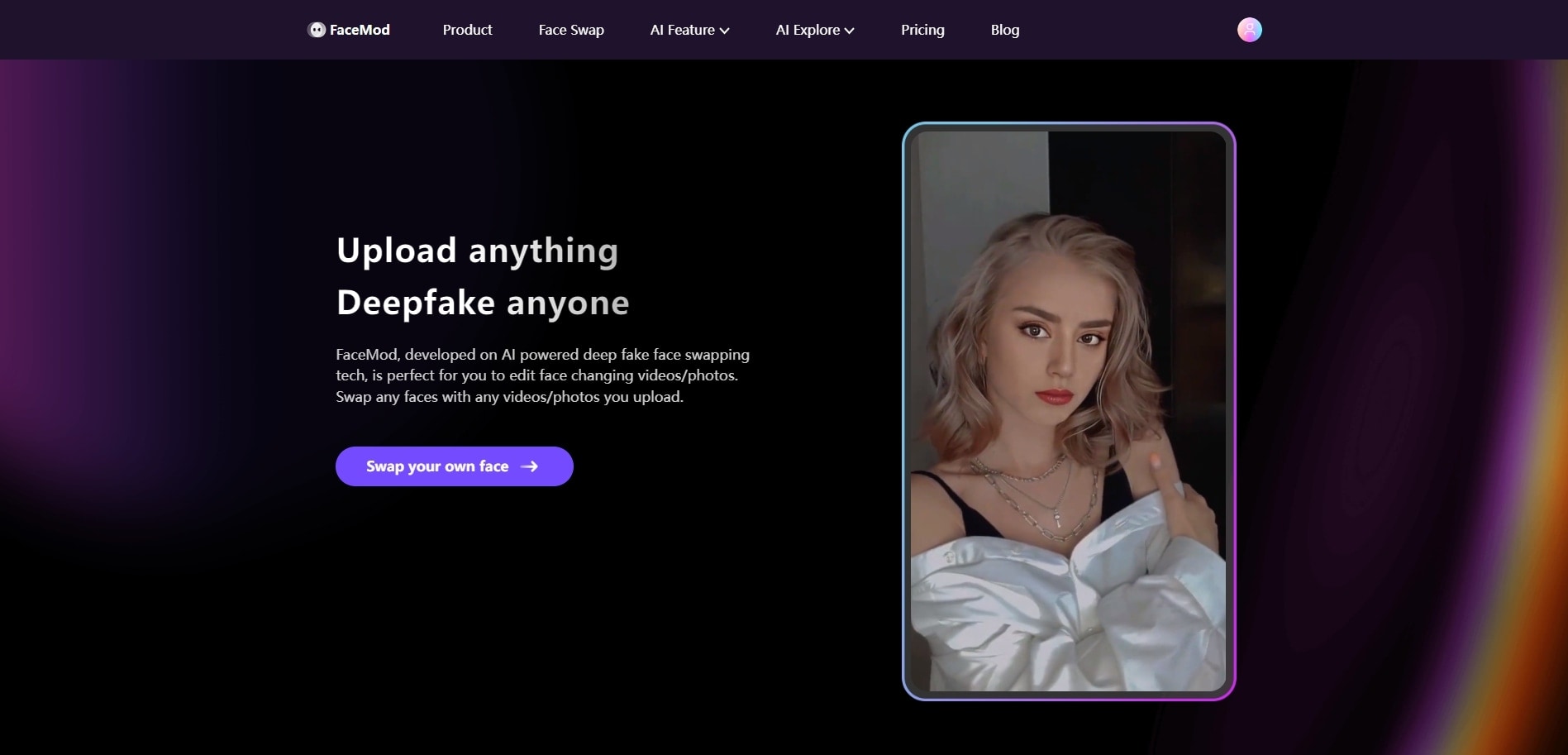
Productive Key Features of FaceHub
1. Speed Alteration: This tool also offers high frame rates that allow you to enhance the playback speed. You will also not face any lag within your video-making process.
2. User-Friendly Environment: FaceHub provides high-quality results without annoying Ads or watermarks. Furthermore, the process to create portrait videos is a simple three-step procedure. The tool extends user's ease by ensuring personal data security.
3. Pre-Built Templates: It features the capability to create sarcastic GIFs and memes via pre-assembled video templates. You can create hilarious memes and experiment with different character roles as well.
Creating AI Deepfake Portraits With FaceHub’s Faceswap Functionality
Creating AI portraits with this Vana AI Portrait alternative is a straightforward process. Here lies the key to unlocking and using this tool’s powers:
Step 1: Access FaceHub and Upload Files
Once you have accessed this tool online, navigate towards the top and click “Faceswap.” From there, navigate towards the “Upload” button and tap on it. Once the AI analysis is completed, you can see your imported image there.
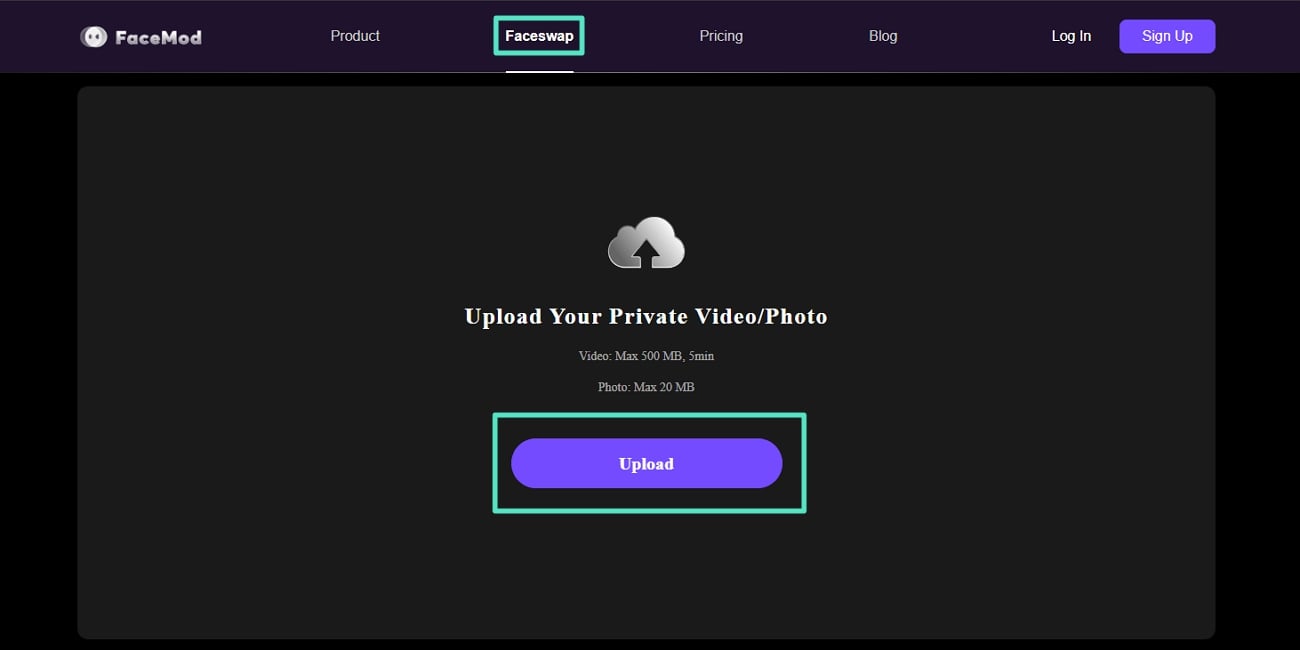
Step 2: Import a Face for Swap
After AI analysis, click the “Choose your own face” option and upload the image for replacement. Then, click the “Swap” button to start the action.
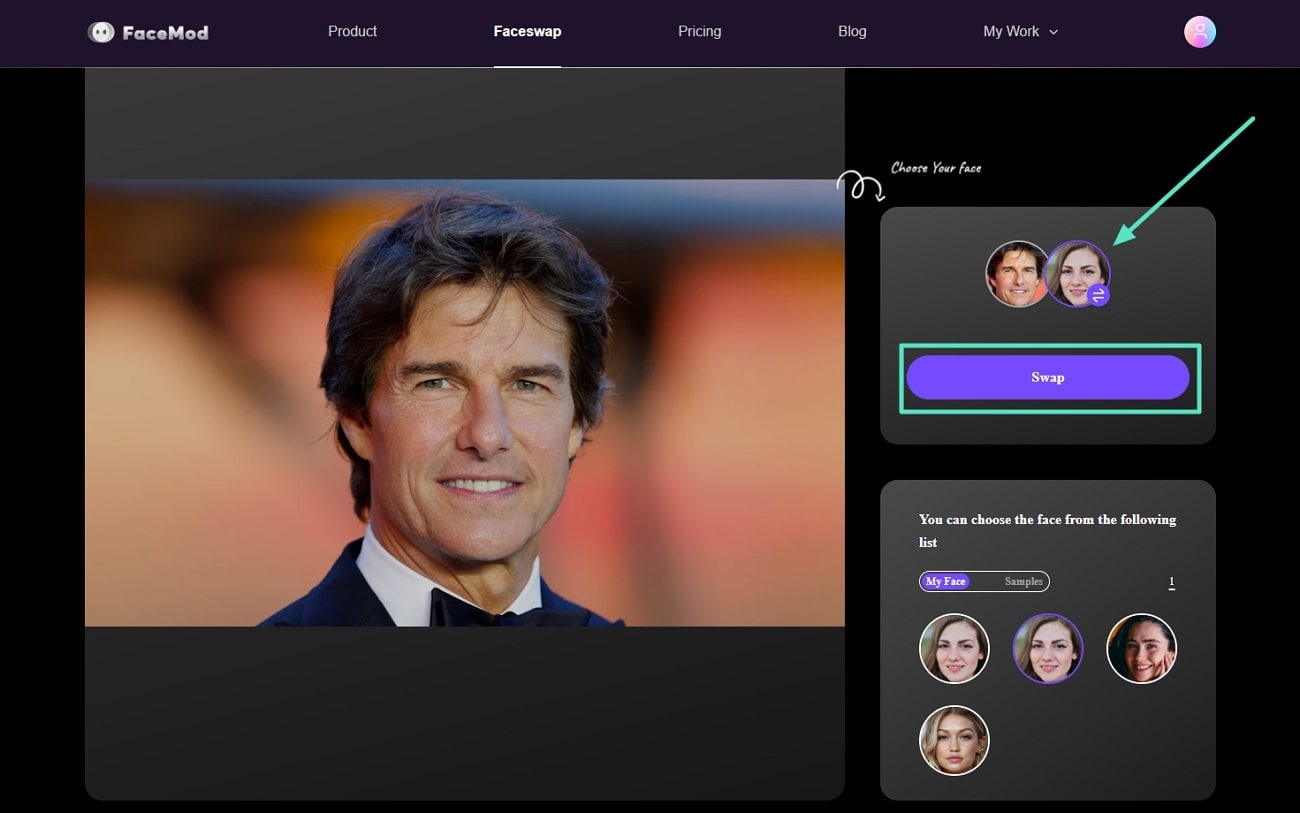
Step 3: Download the AI Portrait
On the new page, select the download button and save your AI portrait in your desired device folder.
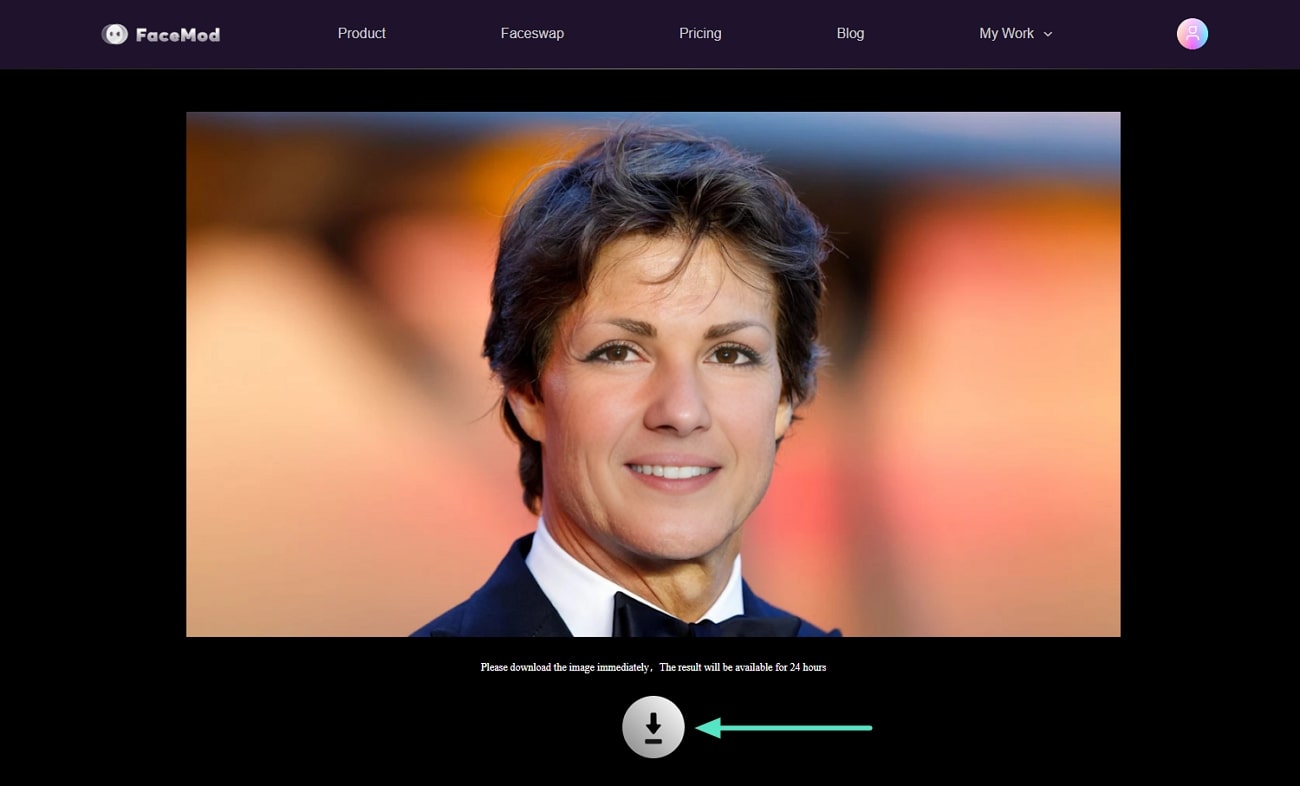
Part 3: Learning Some Other Vana AI Alternatives for Making AI Portraits
There is a vast collection of AI tools and platforms that keep evolving. The era of art is also becoming more complex as new tools are introduced. That is why, aside from Vana AI Portrait, you need better alternatives. Following are the top 5 other alternatives of Vana AI Portraits that you should know about:
1. AutoPortrait.ai
Users can now create portraits of themselves in various styles and characters with AutoPortrait. This tool draws your face from a few pictures of yourself. After that, it generates new portraits in various styles and expressions. Moreover, it offers real-time rendering that generates and previews your portraits. You can choose from various classic oil paintings to modern pop art.
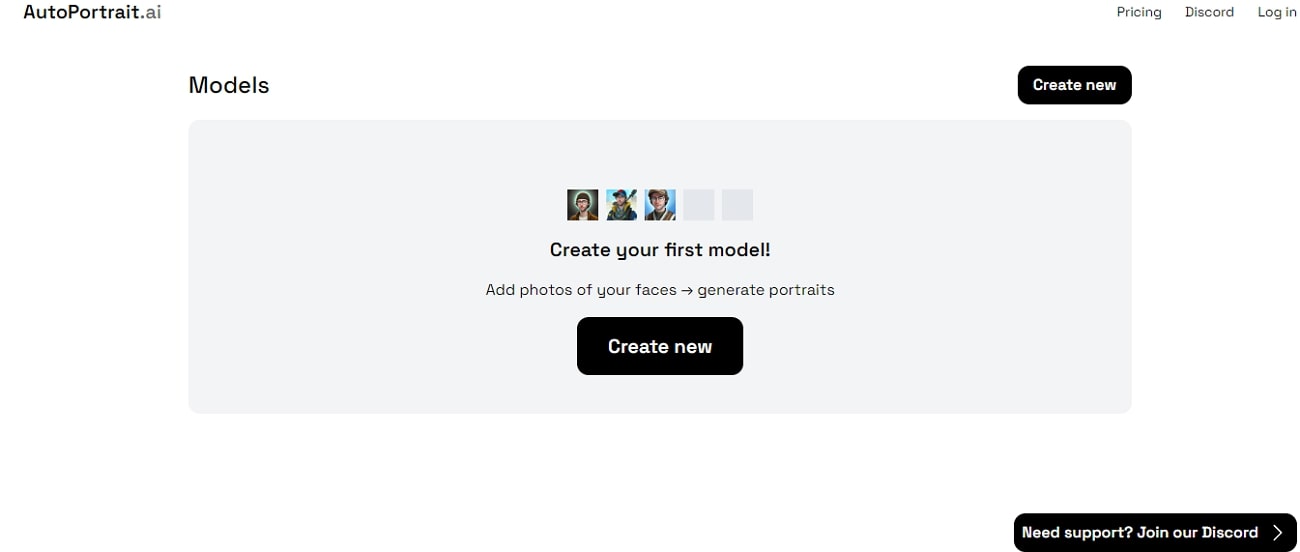
Key Features
1. You can change the facial features by adjusting the look of the eyes, nose, and mouth of your portrait.
2. The tool exports your AI portraits in 512x512px, which refers to a square-shaped image.
3. It maintains a cohesive look of your portrait with the help of its million portrait styles within 30 minutes to 1 hour.
2. Vance AI
This Vana AI Portraits alternative tool can generate AI images by providing prompts. It imitates various artistic styles and enhances the art style of your portrait. You can share your AI-created expressive pictures in a community. Also, it lets you custom-choose avatars for your video game. Creators can create prompt-based portraits or images in futuristic, anime, or cartoon styles.
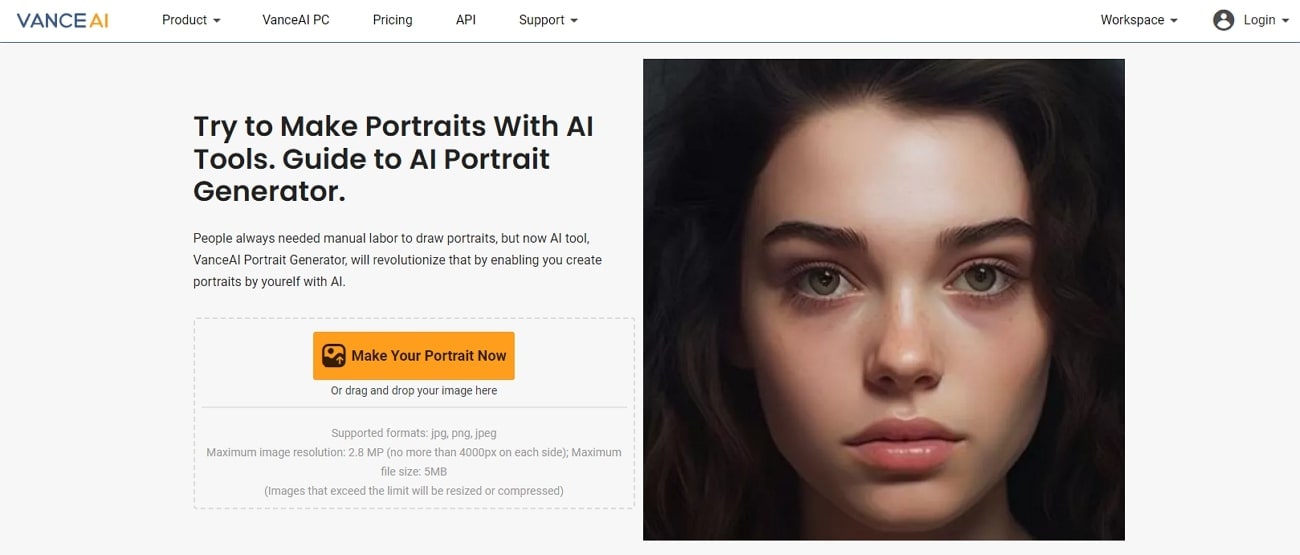
Key Features
1. You don't need to worry about copyright issues. The tool ensures flexibility for any purpose.
2. This tool ensures your privacy with a secure word-to-picture generator.
3. This Vana portrait AI alternative enables the creation of video game characters from text.
3. Imagine.art
You can turn your artistic visions into reality with this generator. It provides you with image expansion and background replacement features. User's descriptions of their character to the AI can generate stunning portraits. This Vana portrait AI alternative can create a poster-sized superhero and a pixel-art game character with precision.
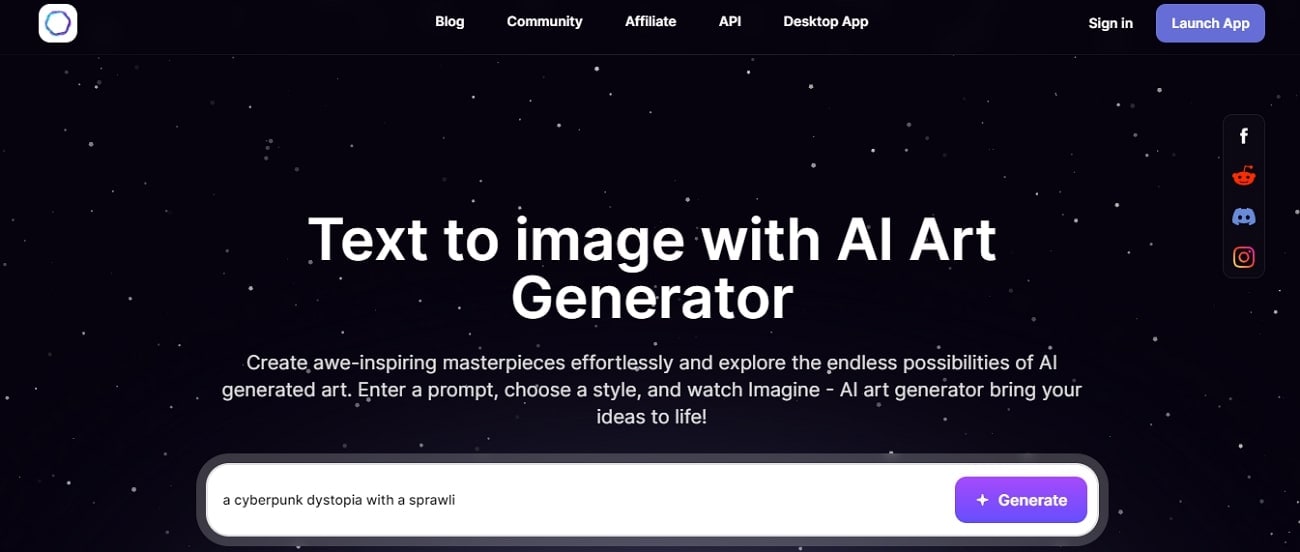
Key Features
1. You can use AI for endless inspiration and make your art even better. It lets you mix up images with the Image Remix feature and turn them into beautiful pieces.
2. The inpainting feature can remove unwanted objects via the Background Replace option so you can have a clear portrait.
3. Imagine AI can make your characters look great for any commercial use.
Steps To Create AI Portraits With Imagine.art
Previously, we have discussed the key features of this tool. Now, it's time to get the details about the workings of this Vana AI portrait alternative.
Step 1: Access the Imagine.art website on your favored browser. Type the prompt to tell the AI about the portrait you want to make, and hit the "Generate" button to enter the portrait editing window.
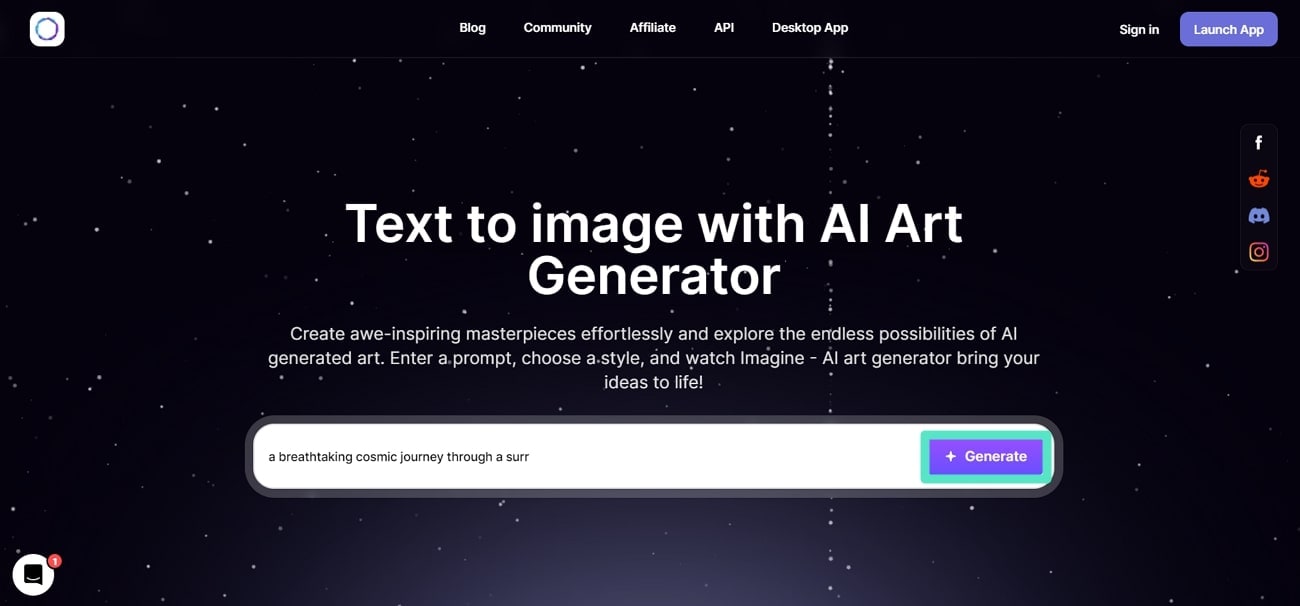
Step 2: Once the editing window opens, select the number of output images and aspect ratio. Next, click the "Model" navigation button from the left side panel and choose your desired model, such as "Imagine V4." You can further choose the art style according to your taste for portraits.
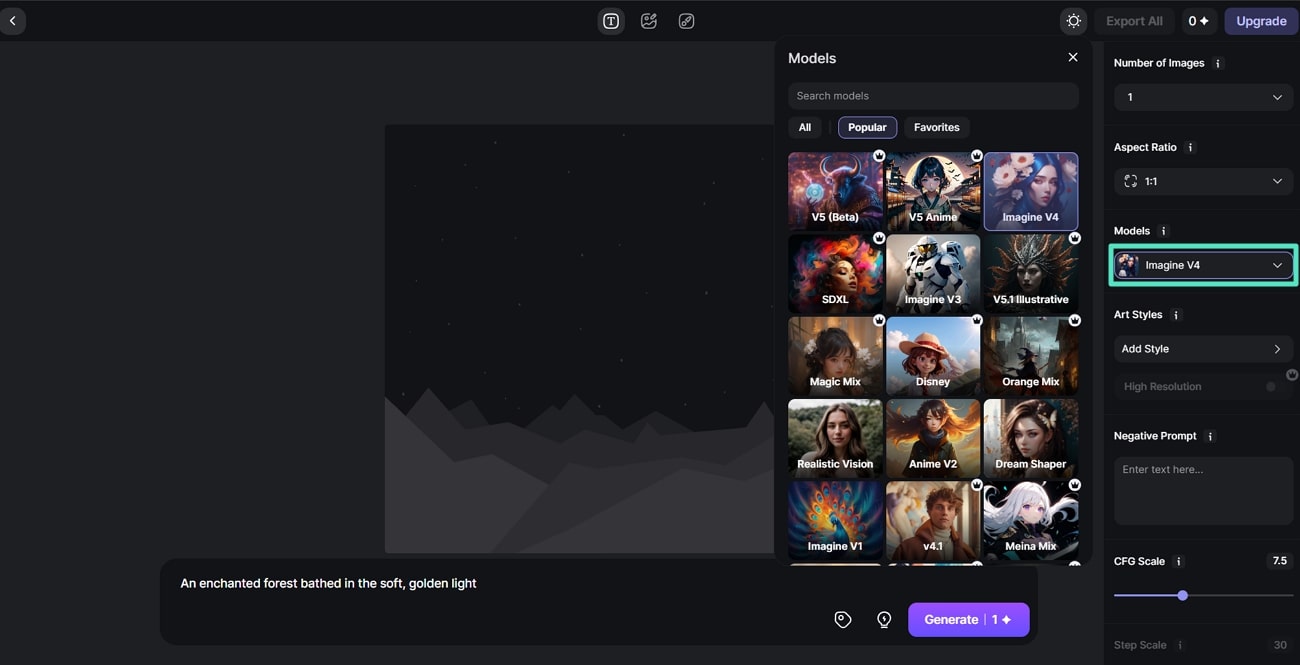
Step 3: After setting basic settings, you can write a negative prompt for your AI portrait. Then, set advanced settings such as “CFG Scale” and “Seeds.” At the end, hit the "Generate" button to create an AI portrait of your choice.
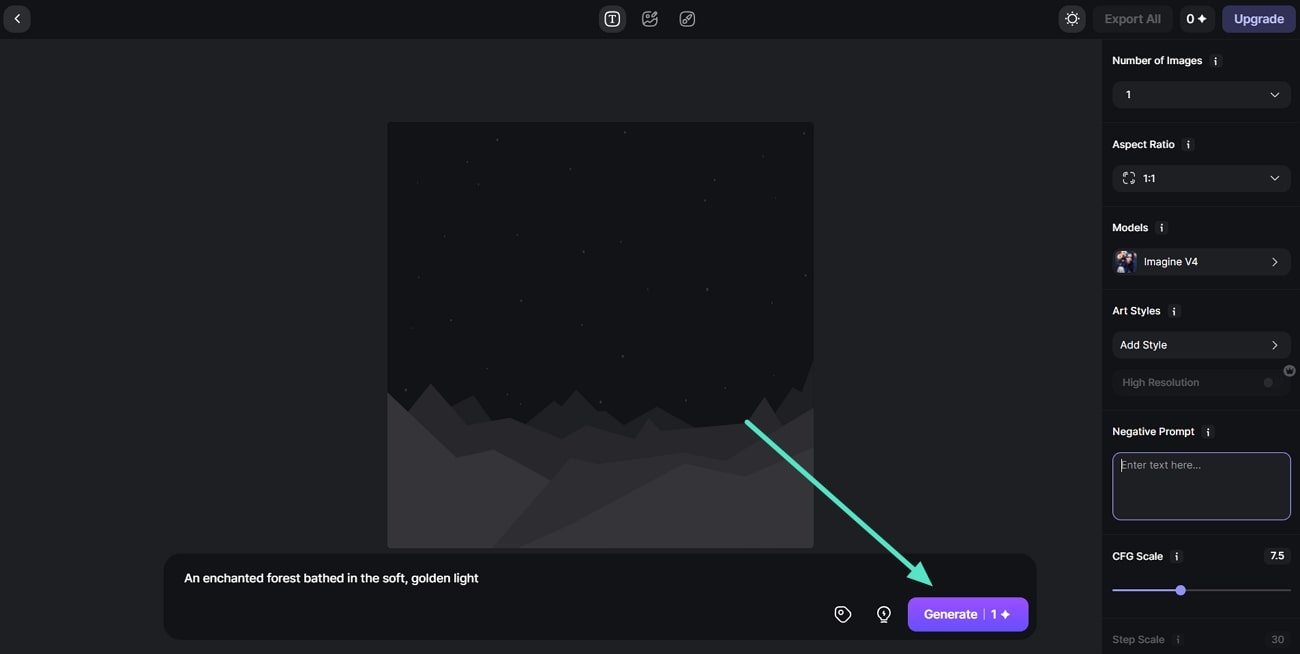
4. LightX Editor
Another Vana AI portrait alternative is LightX, a realistic AI portrait generator. If you provide simple text prompts to AI, it generates interesting self-portraits. Before you upload your photo, ensure your face is well-lit and show your facial features. There are customization options as well that can alter your facial features.
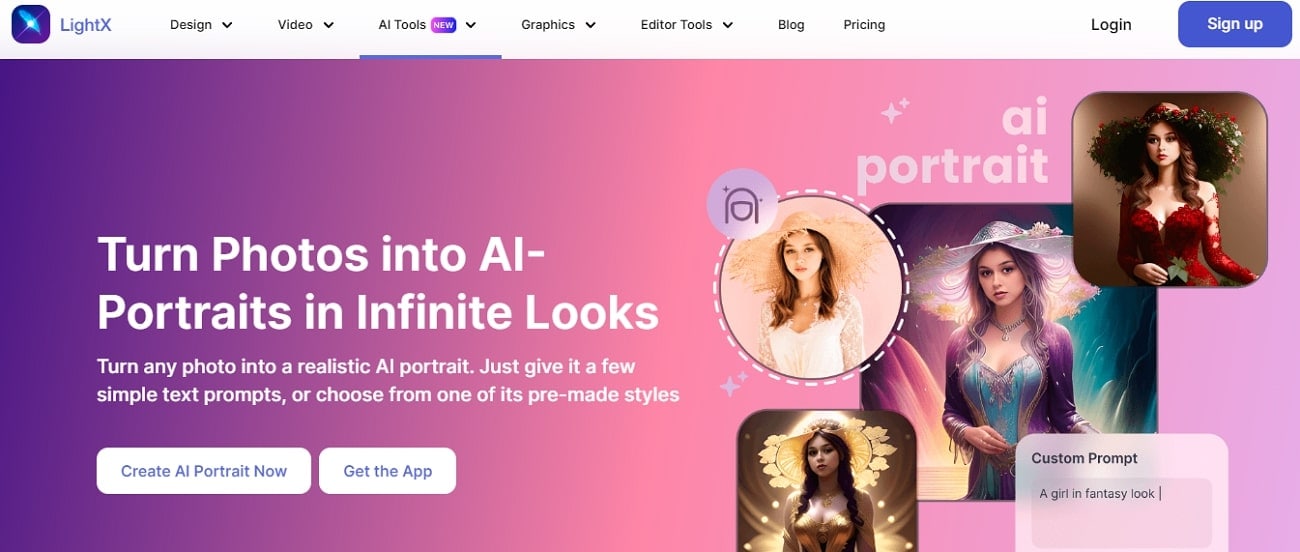
Key Features
1. Using this Vana AI portrait alternative, you can make changes via text-based prompts.
2. Photographers can enhance their images with artistic styles, filters, and transformations.
3. The interface of LightX can help artists, marketers, and filmmakers create portraits.
Steps To Create AI Portraits With LightX Editor
You can also use this Vana Portrait AI alternative to create images of your choice. Follow the steps given below to undertake this AI portrait creation process:
Step 1: Begin this process of portrait creation by entering the main interface of this tool. Then, place your mouse over the “AI Tools” dropdown menu. Next, select the “AI Portrait” button from the menu to enter a new window on your browser.
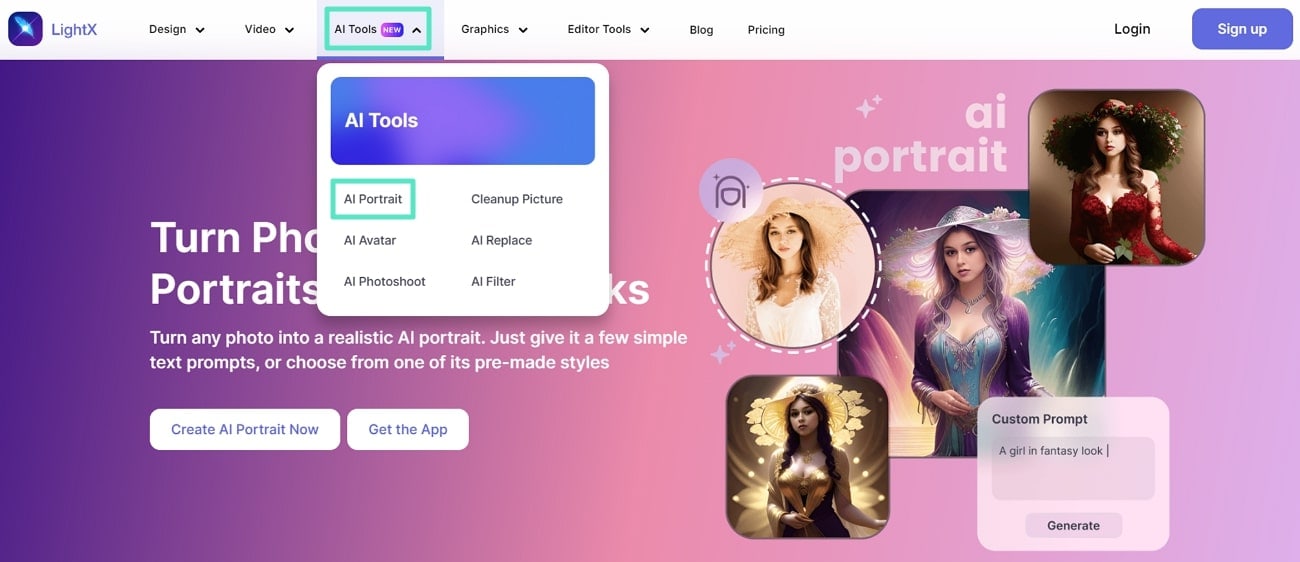
Step 2: After entering this new screen, click the "Create AI Portrait Now" option. By doing so, you will access a new "Open" dialogue box on your browser. Now, upload the images you want to convert to AI portraits to carry on the process.
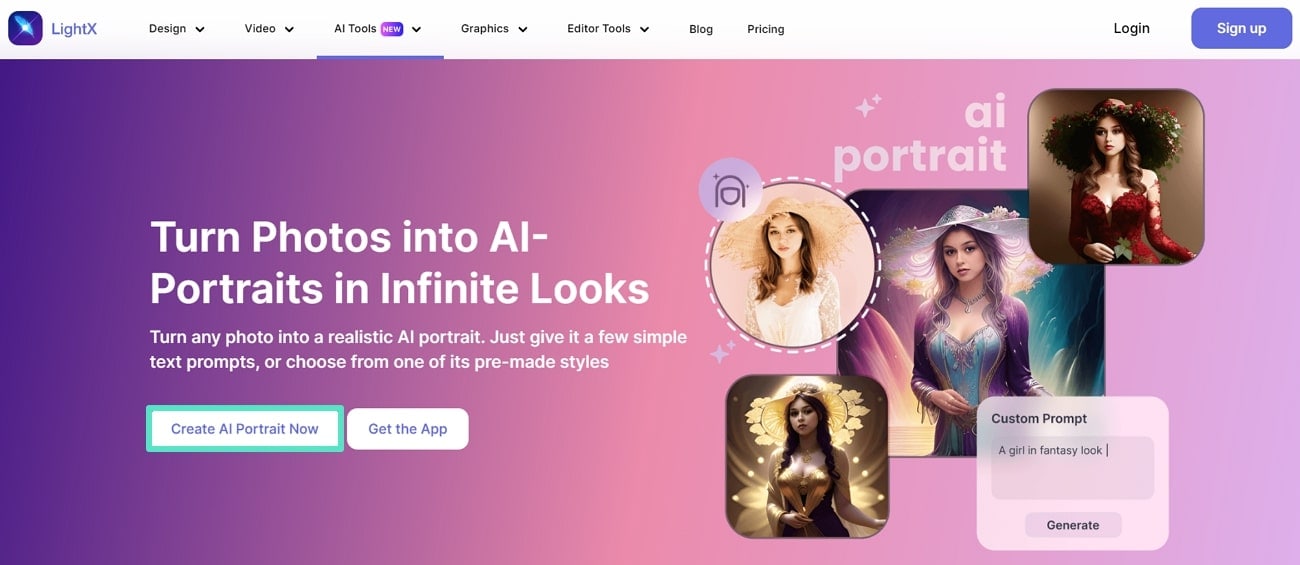
Step 3: Upon uploading the picture, write the prompt to tell AI about your needs. Afterward, you can select the gender and style for your AI portrait. Finally, hit the “Generate via Style” button to create your portrait with this Vana portrait AI alternative.
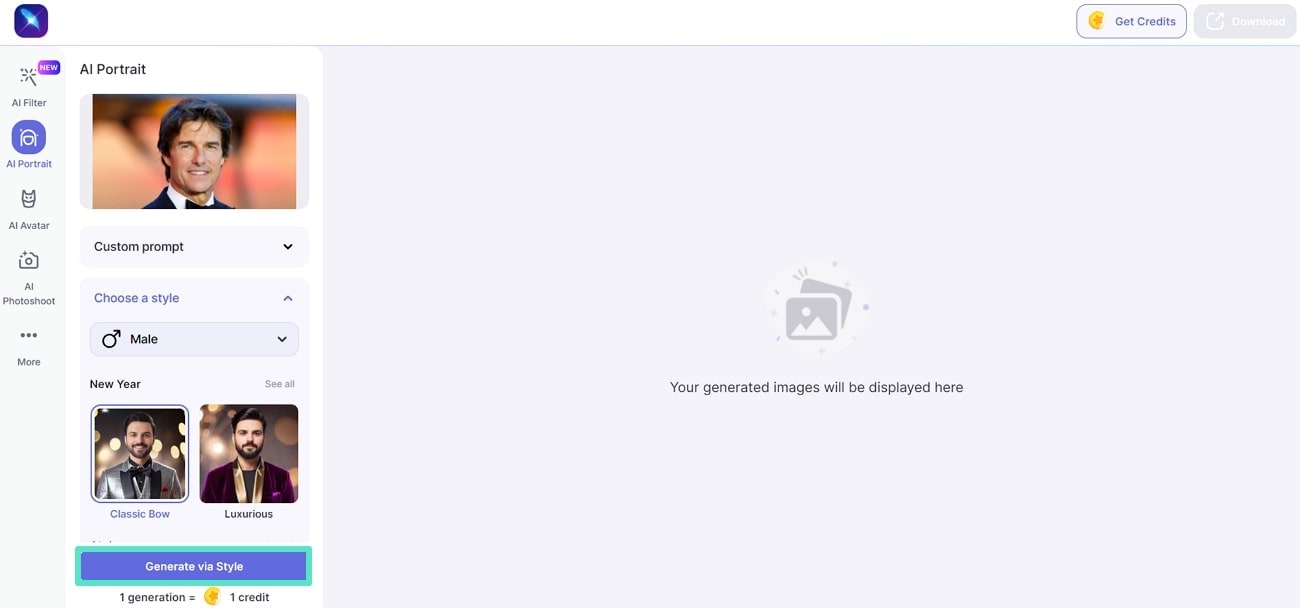
Conclusion
To conclude this article, we have discussed various features of Van AI Portrait and its alternatives that can assist in creating unique and interesting AI self-portraits. Moreover, out of all the AI portrait makers we discussed, FaceHub is the best video creator alternative. Thus, if you are looking for a reliable desktop AI tool with various features, use FaceHub.


