In the wake of AI’s expanding impact, many industries have used AI integration to leverage the automation of tasks. With its escalating applications, the editing industry also turned towards AI to cater to its image or video editing tasks. This collaboration between artificial intelligence and editing tools led to the formation of AI portrait generators from photos.
These AI photo portrait tools transform your images into their immense creative versions. Most of these tools just require you to upload media, and the whole process is automated afterward. Thus, read this article to experience the transformative power of these AI portrait generators from photos and learn how you can craft a video out of them.
Content:
Part 1: The Underlying Concepts of AI Portrait Generation from Creativity Tools
Until now, you must be familiar with aesthetically pleasing portraits created by AI. Did you know their technical grounds and how they came into existence? If not, this section will discuss the scientific bases and operations of AI photo portrait generators. After knowing such concepts, you will be better able to decide on style transfers and other parameters:
1. Neural Style Transfer (NST)
It refers to trained data sets that copy the features of one image and apply them to another. They use deep neural networks to retain the features of the image and change its colors or textures only. Also, it involved pre-trained CNNs like VGG16 or VGG19. The deeper layer of CNN means the more complex and abstract feature of an image they will transfer.
2. Conditional Generation
This involves guiding constraints in which users provide AI to generate results. It may involve age, gender, facial expressions, and other elements. During the training process, this model learns to provide responses associated with features in data. For instance, if users condition a certain age, the AI will create a portrait matching the age.
3. Data Augmentation
Data augmentation involves training AI to produce diverse responses. In this regard, you have to program data with various transformations. Augmentation techniques involve scaling, cropping, and rotating the data to get a variety of portraits.
4. Generative Adversarial Networks (GANs)
GAN is a class of machine learning that involves two neural networks (NNs). One is a generator, and the other is a discriminator trained via adversarial training. In terms of portrait creation, the generator creates images, and the discriminator differentiates them from real images. This process continues until the discriminator produces a unique portrait.
Part 2: Make More Realistic Portrait Videos With FaceHub
People always look for advanced AI portrait generators from photos to get real-like results. From the earlier section, it is deduced that AI can be trained to make realistic portraits. In this regard, FaceHub is one of the exclusive AI portrait generators with deepfaking technology. Deepfaking refers to a deep learning technique to generate highly realistic portraits.
Therefore, FaceHub has revolutionized simple face editing with its next-level results. Whether you want to make marketing content or uplift your social media reach, FaceHub is here to assist. Moreover, this online platform can create realistic portrait videos along with pictures. Now, it must make you curious to discover the functionalities of this AI tool. So, let’s head below to uncover them.
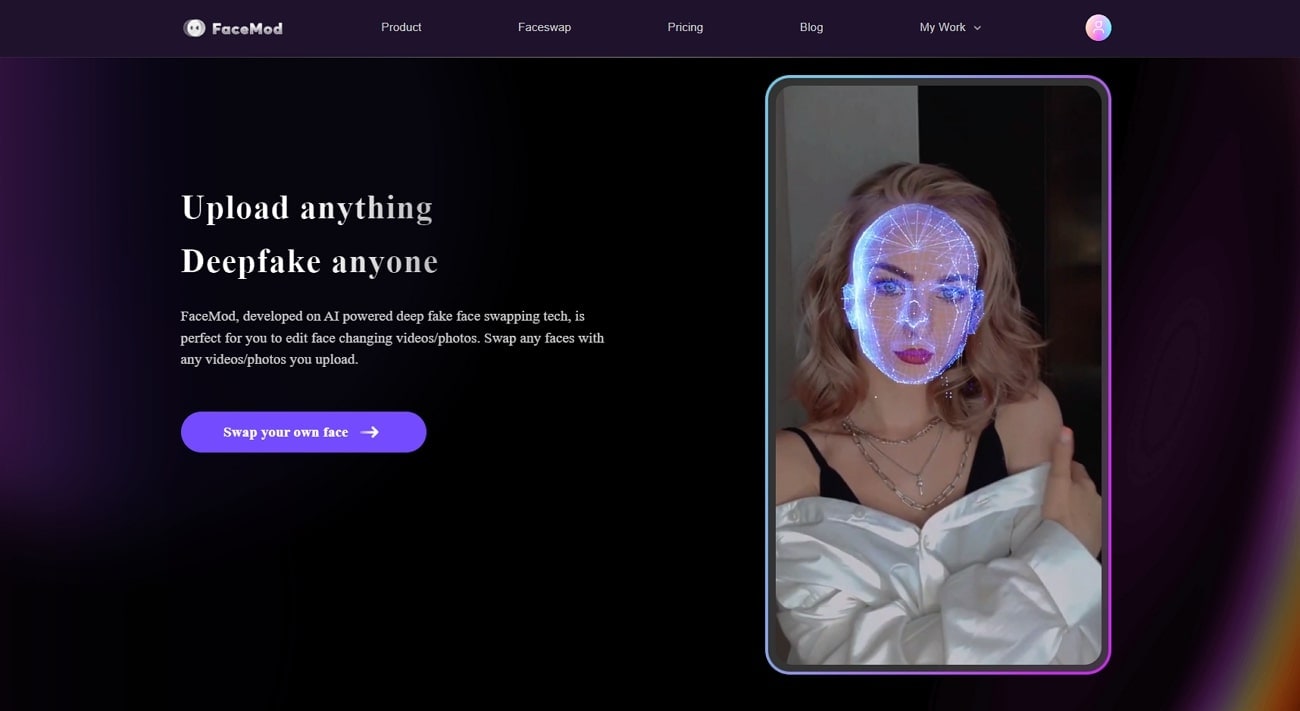
1. Face Swap: It is a feature of FaceHub that leverages effortless portrait creation for diverse use cases. Users can generate hilarious memes, video game characters, and more to gain traffic on their accounts. Other than that, face-swapping results seem super realistic, which content creators use to save cost and time.
2. Creative Templates: To elevate your social media presence, FaceHub offers predesigned video templates. The advanced AI algorithms allow you to customize the templates and add a personalized touch. To make one, you must upload a video of up to 500 MB and 5 minutes.
3. Reface Mod: FaceHub introduces a new feature that can even change facial expressions from AI photo portraits. It can alter serious expressions into hilarious ones and execute high-definition output without any watermark.
Steps To Create a Realistic AI Portrait Photo Using Deepfake
FaceHub’s deepfake technology generates portraits from photos and professional results. Below is the step-by-step guide to creating a portrait with this tool’s AI-driven algorithms:
Step 1: Upload an Image
Visit FaceHub’s website on your preferred browser or use our provided link. From the upper bar, click the “Faceswap” tab. Locate and navigate to the “Upload” button at the bottom and click it.
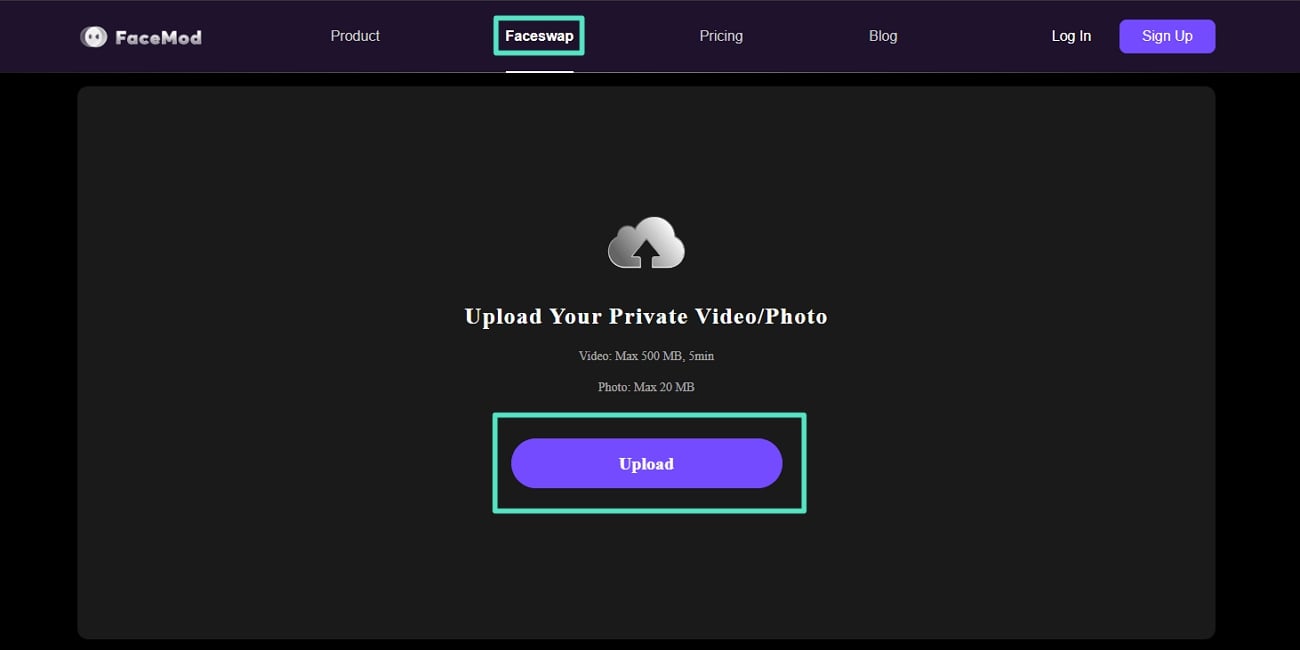
Step 2: Choose a Face to Swap
Navigate towards the right-side corner and access the section at the bottom. Enable the “Samples” option and choose a face from the built-in options. Once you’ve selected a face, click the “Swap” button to start the swapping.
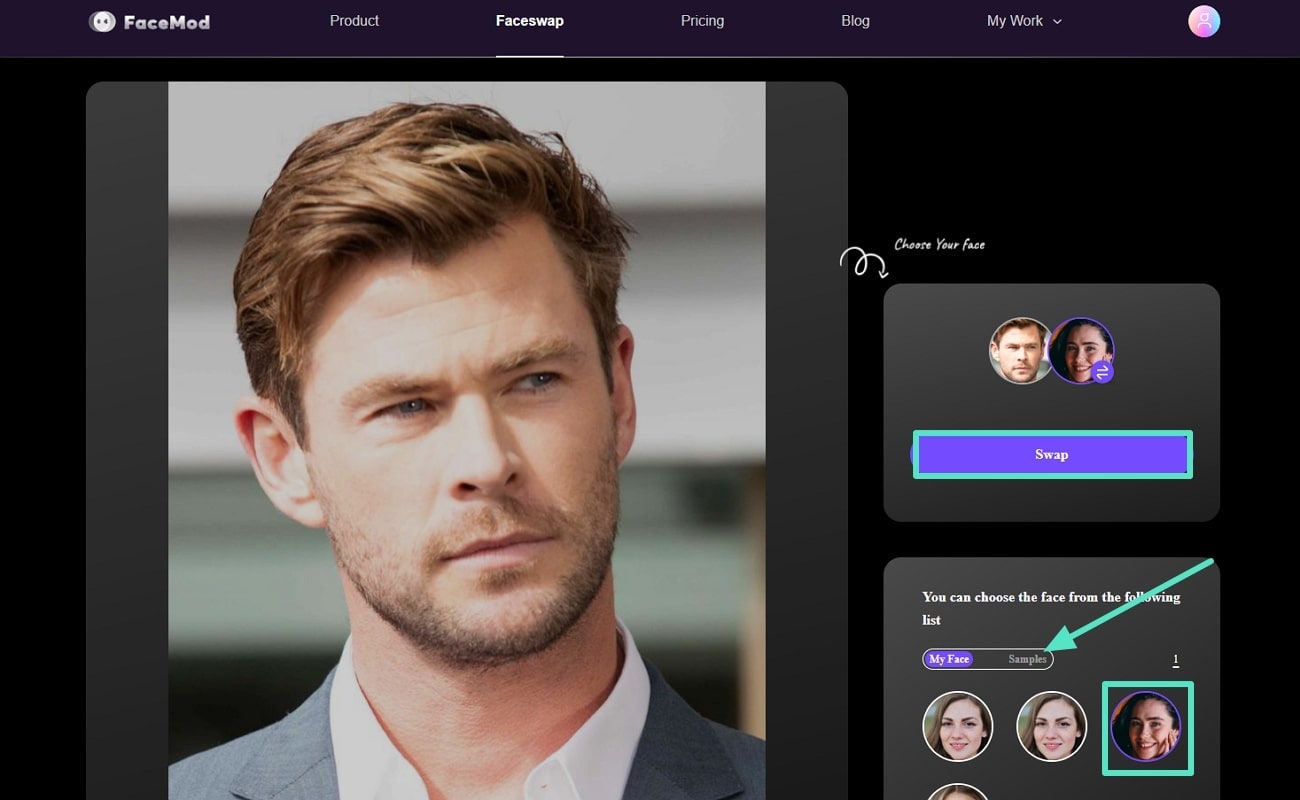
Step 3: Download Your AI Portrait Photo
Once FaceHub’s deepfake AI has accurately cloned a face in your photo, click the “Downward Arrow” icon to save it on your device.
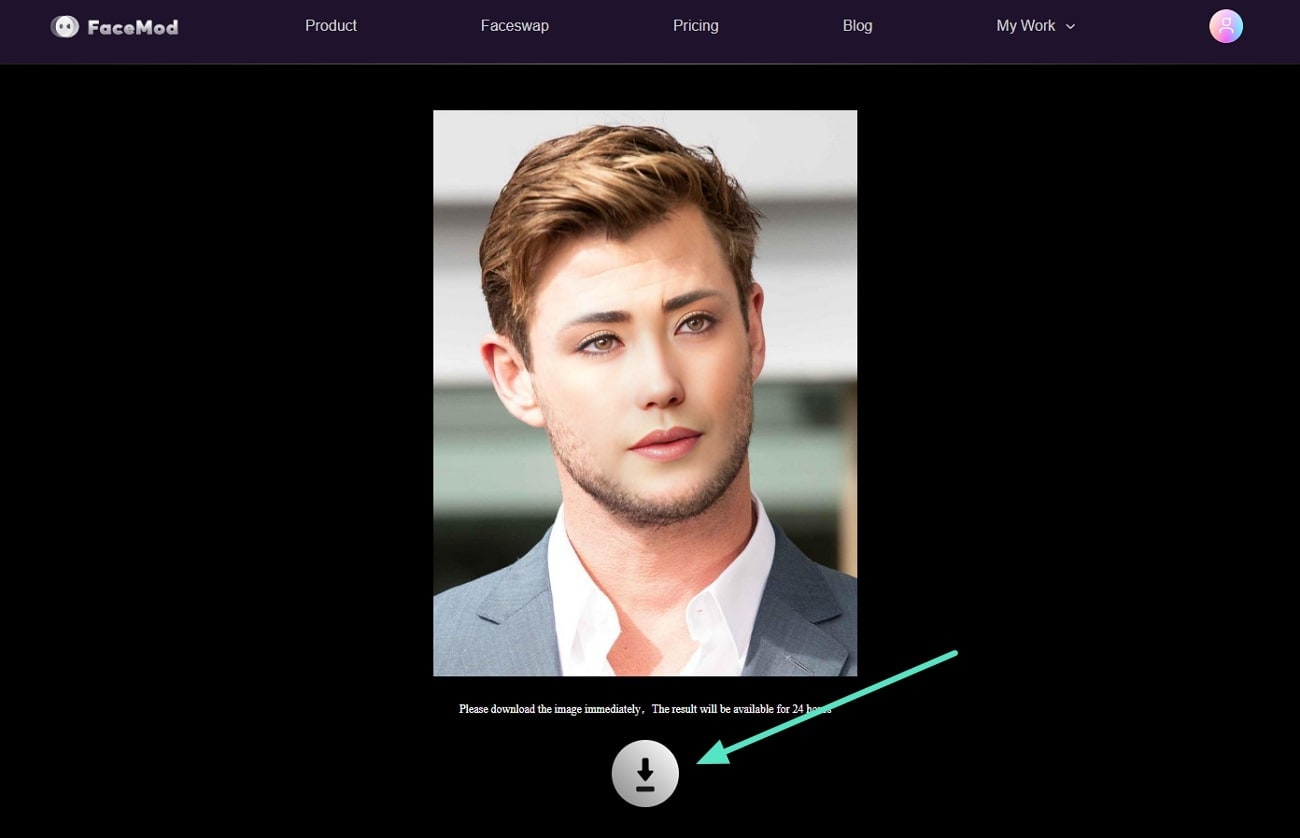
Part 3: Some Unique AI Portrait Photo Generators to Try
After the innovation of AI, many tools stepped forth and introduced AI portrait from photo functionality. However, when sharing your personal information, it is important to pick a tool you can rely on. Regarding this, mentioned below is a list of tools that assist in seamless AI portrait generation:
1. Fotor
Unleash the powers of this tool to craft captivating AI portraits in seconds. Also, choose from its wide array of portrait styles that mirror your genuine self. It has text-generative capabilities that transform your ideas into reality with text prompts. In addition, this AI portrait photo generator transforms your selfies into portraits with customizations.
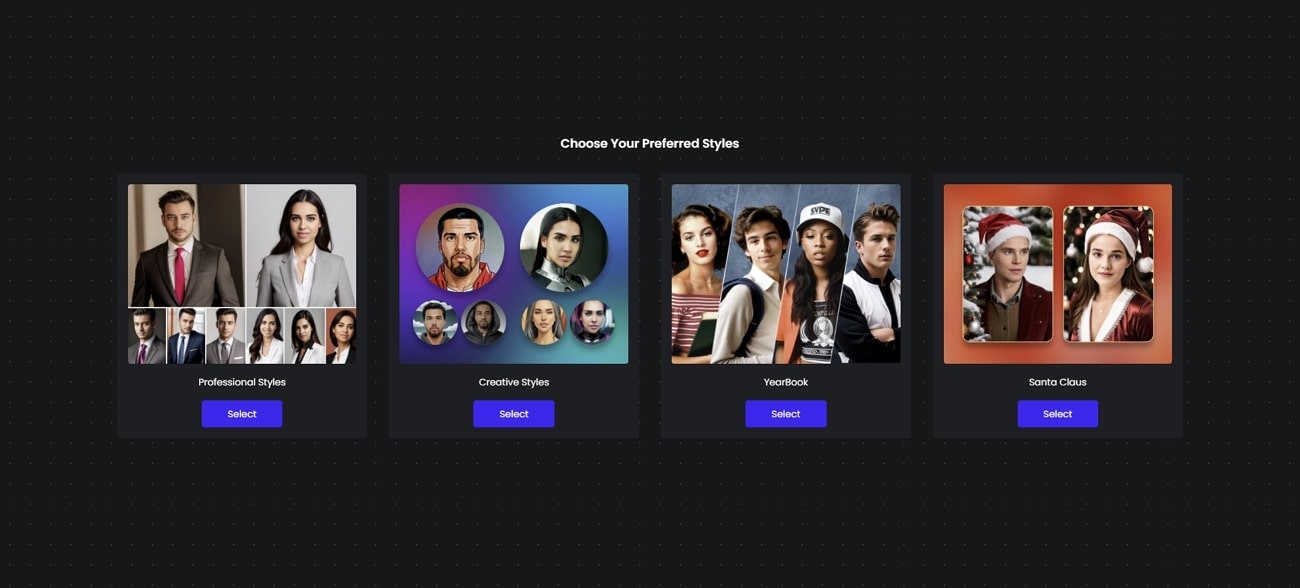
Key Features
1. It has an image resizer tool that allows you to set the custom ratio and resolution of images.
2. The image background remover AI can change and replace backgrounds within 5 seconds.
3. Besides the portrait from photo feature, it can upscale your images using the enhancer tool.
2. Pixpic
Instantly transform anyone's images into portraits and create multiple versions of them. This portrait photo AI can transform your images into realistic, Sci-Fi, or headshot portraits. It requires you to upload a minimum of 5 images to analyze and generate accurate results. Besides custom editing, it uplifts the quality of your portraits by adjusting visual factors.

Key Features
1. It has a prompt-based AI character generator that can create distinct characters with styles.
2. This tool has a LinkedIn profile maker that can enhance your professional images via headshots.
3. With its gender swap feature, you can observe what your twin brother/sister would look like.
3. CapCut
Who isn’t aware of this editing tool that has an online version along with an app? It lets you effortlessly craft AI portraits from photos simply by importing and retaining the original details of images. The tool offers portrait styles like 3D, pop, Manga, and Hong Kong cartoons. Moreover, it has multiple visual filters like painting, art, or lighting to bring diversity to your content.
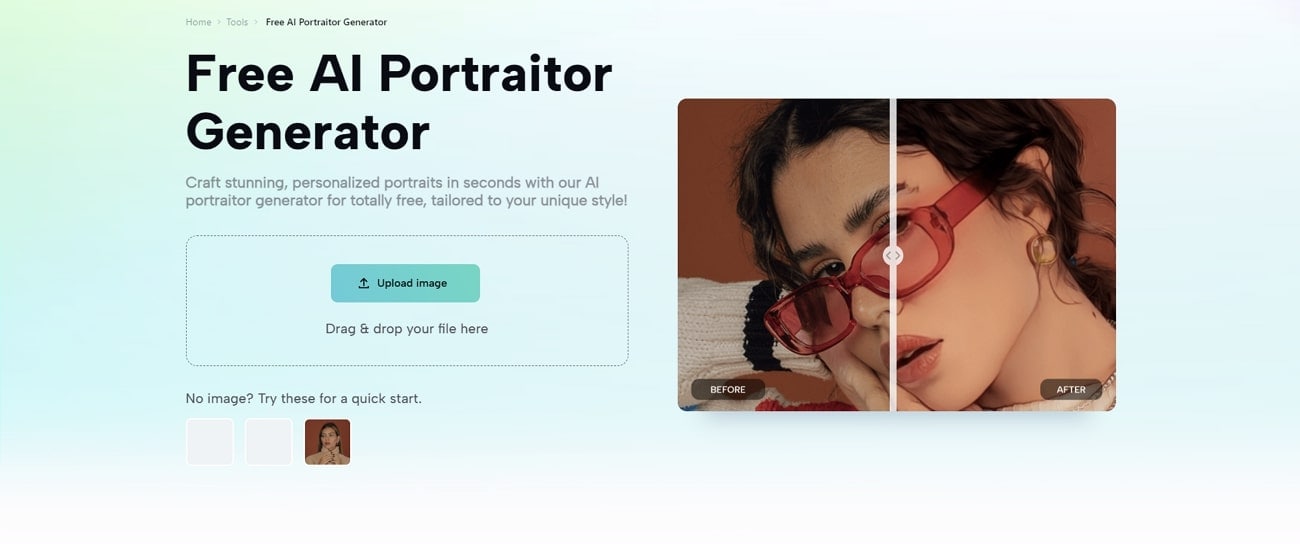
Key Features
1. With its image upscale tool, one can retain and enhance the quality and clarity of their images up to 400%.
2. The AI color correction tool can seamlessly enhance dull colors and bring creativity to images.
3. The background remover tool accurately eliminates image backgrounds and takes care of edges.
4. VanceAI
Enhance your creativity with this AI portrait photo generator that can generate portraits from images or texts. Moreover, the tool supports multiple image formats, JPG, PNG, and JPEG, and has a maximum image quality range of up to 2.8 MP. It can generate memes, self-portraits, family portraits, and character designs.
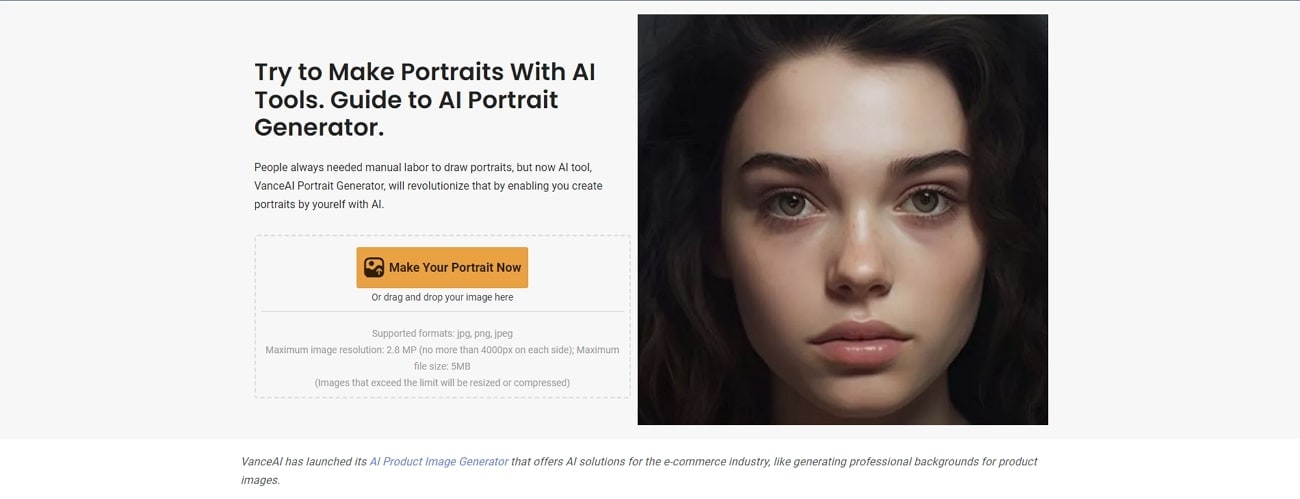
Key Features
1. The online image upscaler can uplift images up to 8x, and the desktop version can do it up to 40x.
2. If you have a blurred image, the AI image sharpener can fix the focus of images.
3. Its AI-powered image editor is an all-in-one tool that can resize, remove, and restore the background.
5. Neural.love
Transform your old and colorless images into high-quality portraits as if captured through a DSLR. This portrait photo AI can optimize your images into old photograph format, paintings, fantasy, anime, and other styles. The tool is considerate of your privacy and transforms images simply after import.
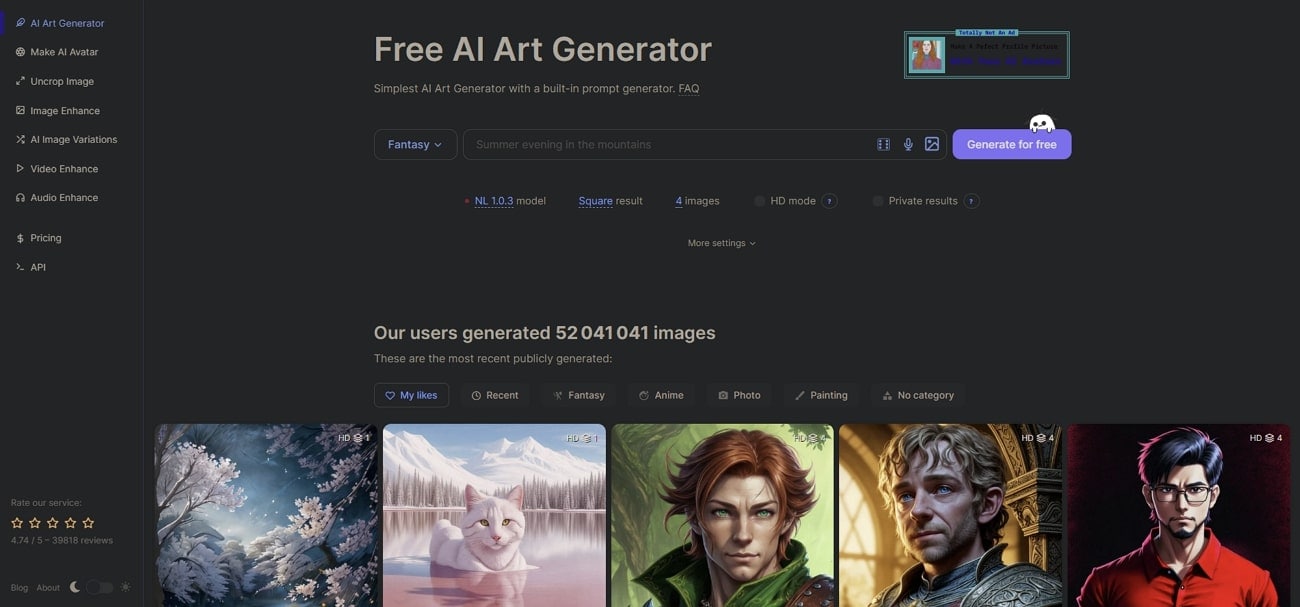
Key Features
1. If you have an image of your parents from old times, the face recovery feature can craft a clear copy.
2. You can utilize the image upscale feature to enhance the quality of images to 4x.
3. Use the photo restore feature to create an image from damaged ones by enhancing its colors.
6. LightX
Step into the realm of extreme creativity with this AI photo portrait generator and its unlimited collection of assets. The tool also facilitates portrait generation via image import or prompts in which you can describe your image for HD results. The range of portrait styles is unlimited, including fantasy, neon, and multiple others.
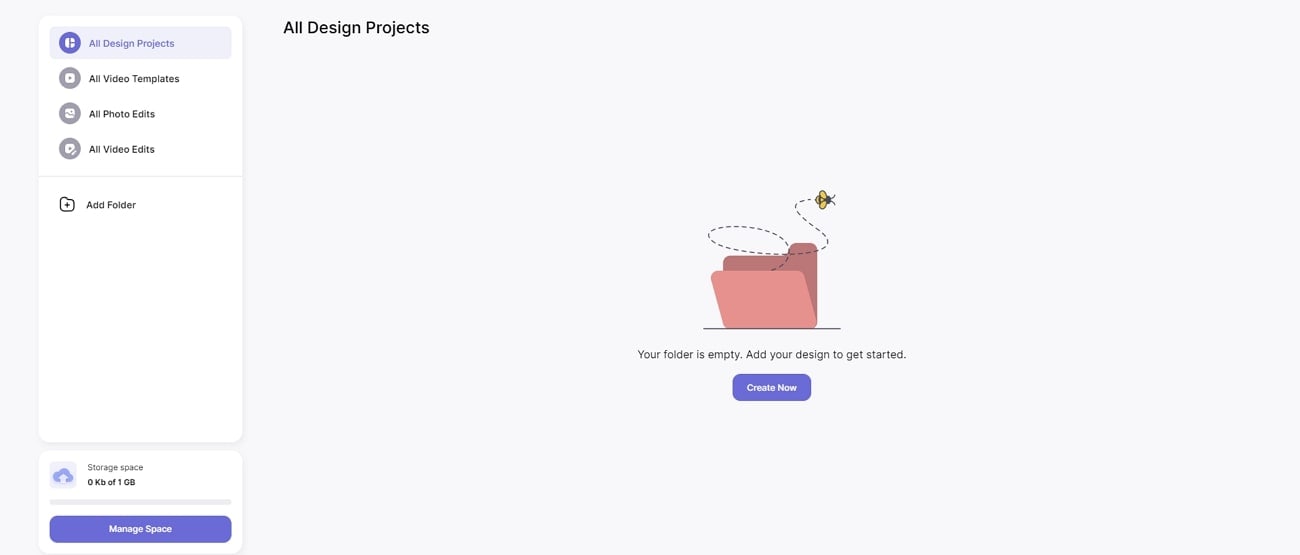
Key Features
1. Remove unnecessary objects or people from your images using the cleanup picture tool.
2. Use the AI replace tool to transform any object, location, or dress into what you want.
3. With this tool, you have access to over 1000+ AI, realistic, or 3D filters.
Conclusion
This article shines the spotlight on the abilities of AI portrait generators from the photos. Throughout this article, we have introduced several AI tools. Moreover, we have introduced FaceHub, which makes AI portraits online. Also, it has the ability to transform them into AI portrait videos with a single click.


