It is an age of generation, not creation! Yes, you heard it right. From a slow-moving past, where photographers used to spend hours creating a solitary portrait, we have successfully transitioned to a digital present, where highly personalized images can be generated within seconds. Contemporary visual art, functioning on automated systems that are more efficient than humans, has certainly revamped the whole world of photo creation.
Come with us to explore the intricacies of image generation through artificially intelligent systems, focusing on the best AI Image Generators like FaceHub of the existing century. Insights into the top image-generation tools will help you opt for the ideal one.
In this article
Part 1: Top 10 AI image generators that you should try.
1. FaceHub: Your Top Pick for Image Generation
FaceHub is a face swap tool that is available online. You can turn your regular photos into professional ones using its AI image generator. Make eye-catching profile pictures using FaceHub's wide range of templates and improve your photos. Moreover, FaceHub offers additional features to change your appearance in photos.
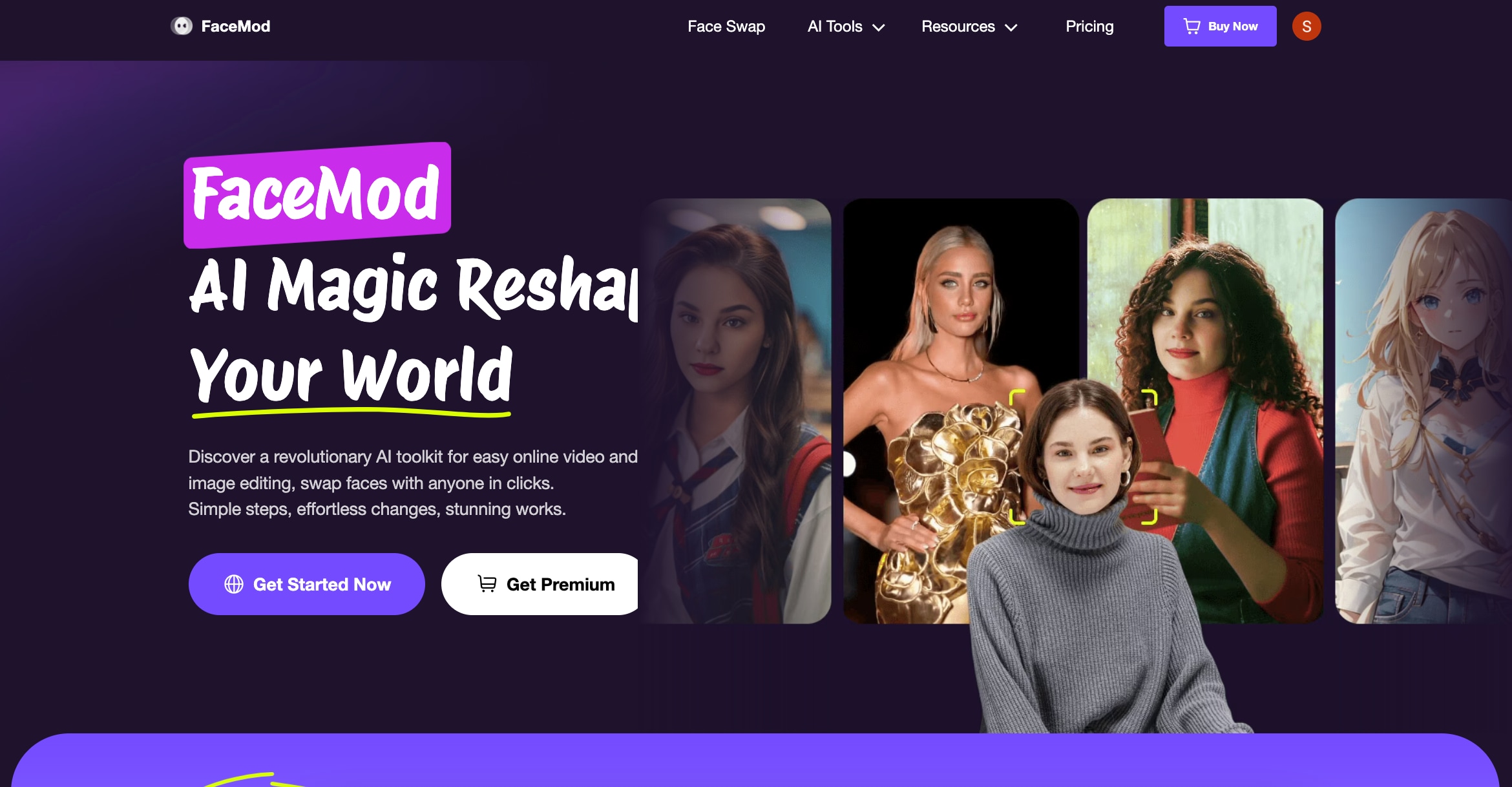
Key Features:
- Effortless experimentation with various styles
- Easy-to-use interface without any ads or watermarks.
- Offers various photo generation options like AI Photo & Video, AI Portrait, AI Anime, and more.
- Provides a variety of photo templates within the AI Portrait and AI Anime generators.
- With FaceHub, you can create high-quality results and generate multiple times.
2. Midjourney
Being an outstanding software among the list of top AI image generators, Midjourney has revolutionized the concept of image creation. This AI-driven toolkit miraculously turns your imaginative descriptions into image-based artistic masterpieces with a single click. Expect the unexpected with Midjourney as it rises above human creativity to deliver art that’s evidently mystical.
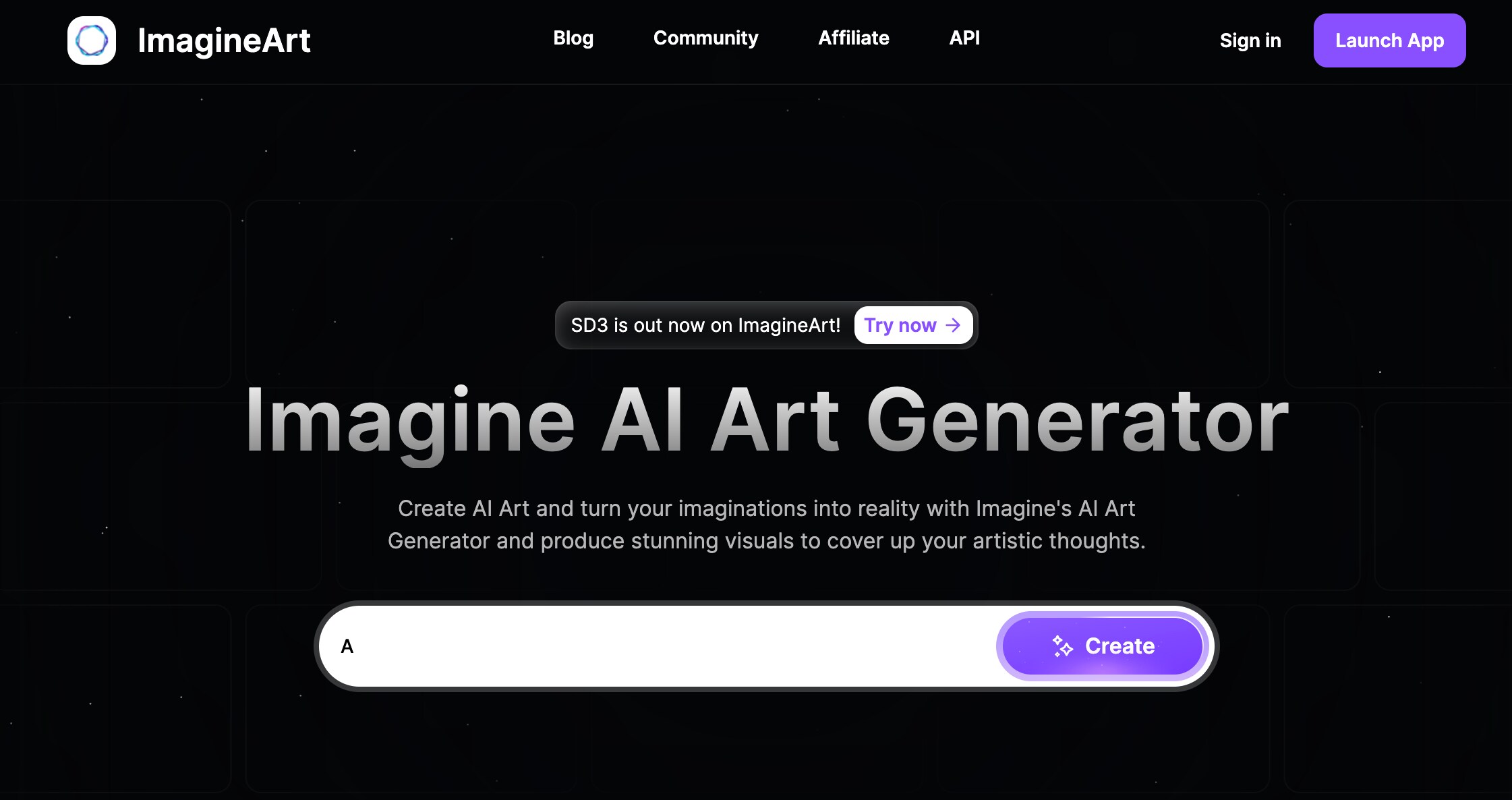
Key Features:
- GANs enable Midjourney to process detailed descriptive prompts and transform them into realistic images of matchless quality.
- Generated images can be utilized as templates to modify your portraits, with a customization facility for contrast, brightness, saturation, etc.
- Play with the elements in your pictures as well, like changing the background or posture, wearing a new outfit, or transforming facial expressions.
3. Image Creator by Microsoft
AI Image Creator is a versatile product of Microsoft Designer that instantly turns your creative ideas into appealing visuals. Whether you want to design a poster for an advertisement or create an Instagram post for your product, Microsoft Image Creator helps you achieve anything with precision.
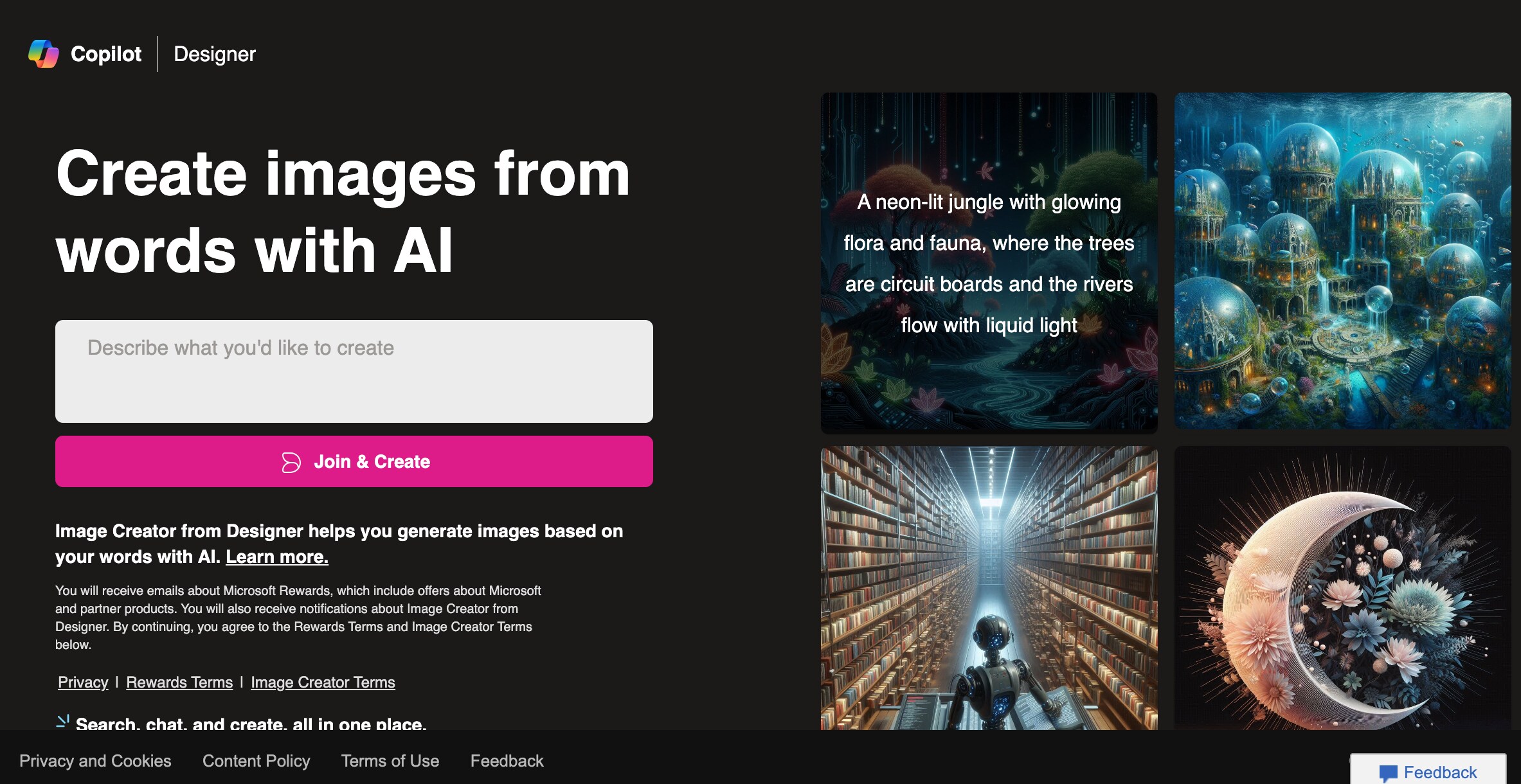
Key Features:
- Specific text-based prompts to generate images. You can try ready-made prompts or create new images from scratch.
- Define the color tone, image style, font specifications, key features, and overall aesthetics to fabricate what you want exactly.
4. Adobe Firefly
Adobe Firefly is a Generative AI platform that brings your imagination to life in the form of photorealistic illustrations. This machine-learning model has been trained with millions of stock images to meet users’ expectations in the artistic landscape. Adobe Firefly lies among the top AI image generators as it has the potential to evolve and learn from your feedback.
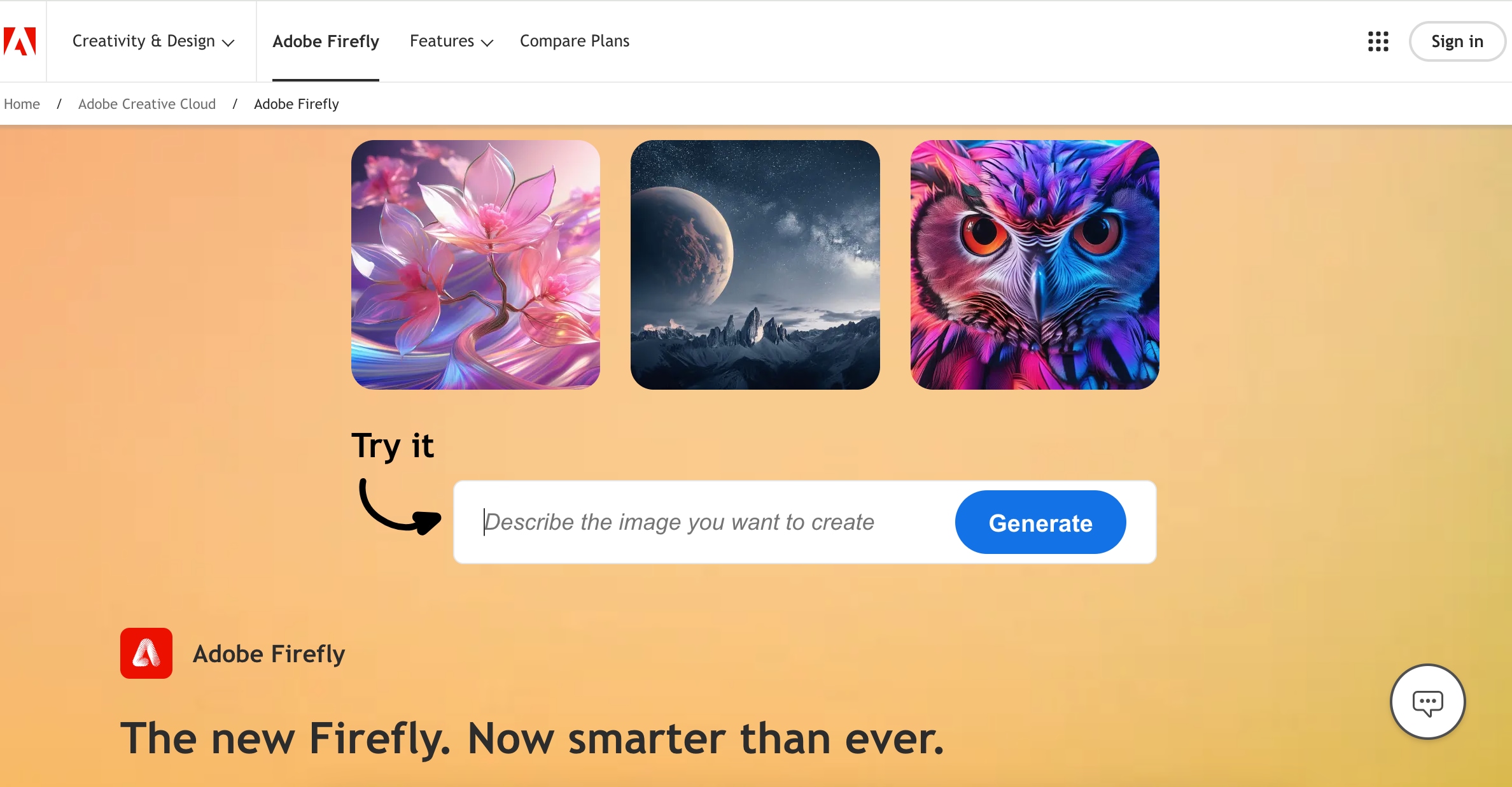
Key Features:
- 3 Model creates high-quality pieces of visual art through textual descriptions you provide as input.
- From stationary pictures to dynamic videos and 3D visuals, Adobe Firefly is capable of crafting all this and a lot more.
- Tailored to your standard by adding or removing various elements.
5. Dream Studio
Dream Studio by stability.ai is one of the leading AI Image Generators, processing users’ descriptions to produce top-notch graphics. Artificially intelligent systems are employed by this software to turn text into images and images into images in a number of inventive ways.
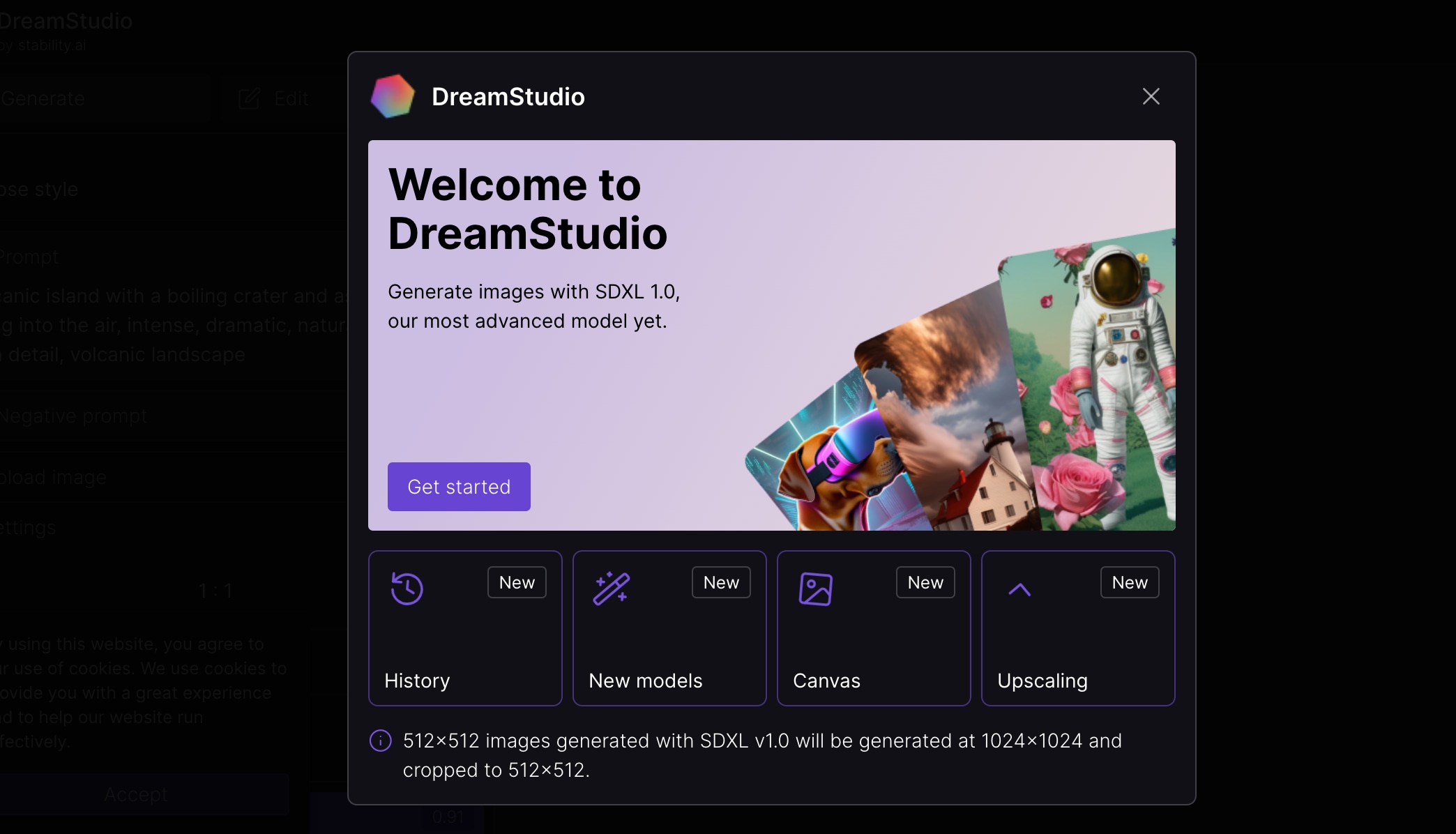
Key Features:
- Through a variety of preset styles, like Anime or Digital Art, you can create instant images by providing positive and negative prompts.
- Edit your existing photos by uploading them on the main tab, choosing a suitable template, and integrating the prompt you want.
- Control the image count along with the dimensions of your images.
6. Craiyon
Craiyon is an automated visual artist responding to your descriptive ideas to generate artful images and drawings. As your creative partner, Craiyon has a perfect solution to every design problem you might be struggling with. Just tell what is boiling in your mind and witness the magic this fantastic designer does.
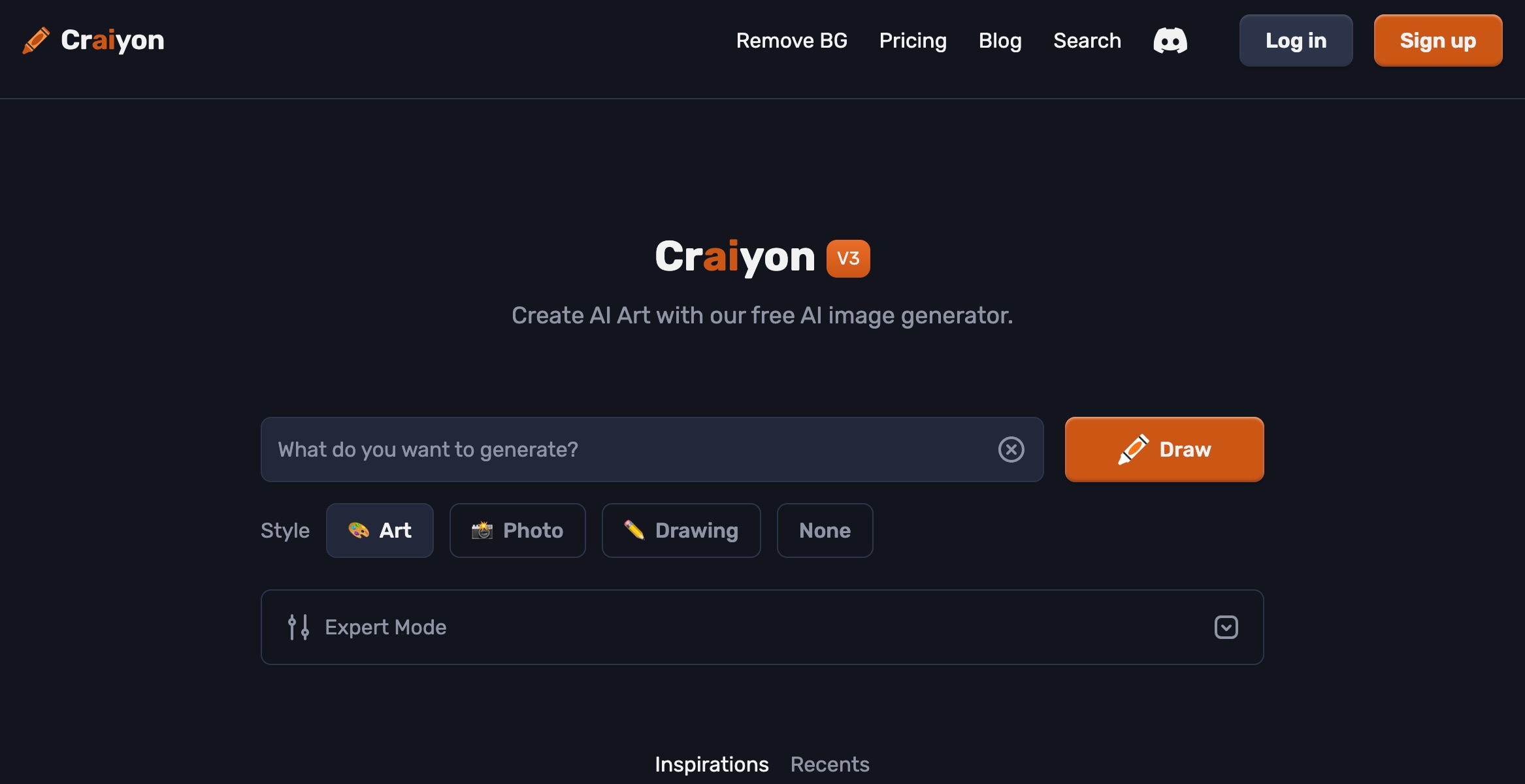
Key Features:
- Three basic design templates, Art, Photo, and Drawing, which can be integrated with your creative prompts to get the exact images you envision.
- Negative words or prompts can help you eliminate unwanted elements from your images.
7. Ideogram
Translate your imagination into reality in seconds with the top AI Image Generator that brings the best to the design canvas. Ideogram caters to your creativity and imagination, allowing us to present a specific idea and turn it into a desired image.
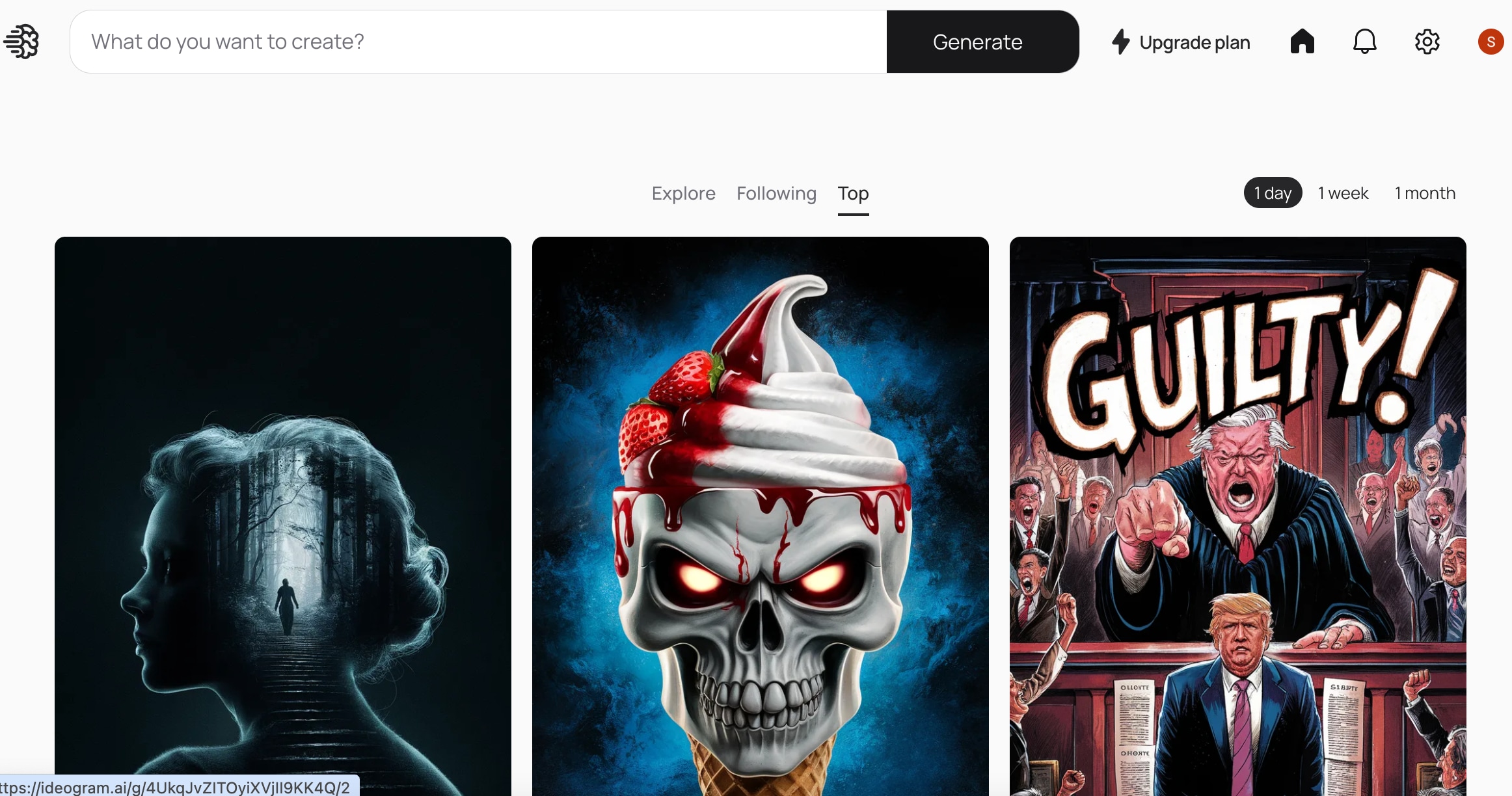
Key Features:
- Deliver a set of four slightly different images corresponding to your prompt.
- Choose the image that inspires you and adjust the dimensions, remix or retry with the last generation, or modify it with the Editor.
8. Fotor
Fotor is an all-purpose photo-creation application that uses AI systems to empower visual artists and design geeks. This versatile artistic medium has the potential to redefine your experience in every facet of digital art. Holding a special place in the list of AI image generators, Fotor never fails to satisfy its customers.
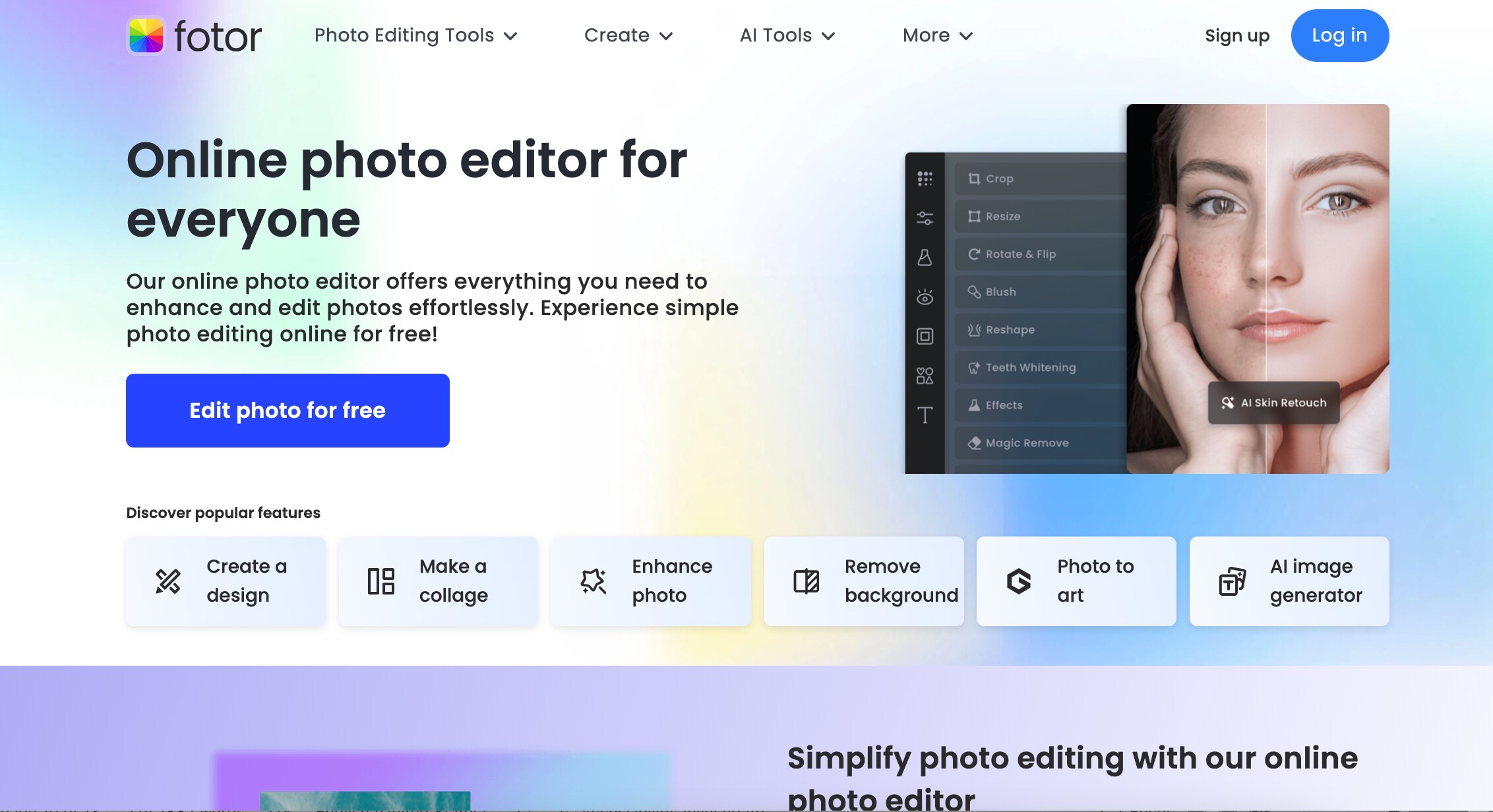
Key Features:
9. Let’s Enhance
Let's Enhance is an automated photo-optimization toolkit ideal for transforming dull and monotonous pictures into vibrant and stunning visuals. It facilitates convenient customization of your favourite photos to make them look more appealing.
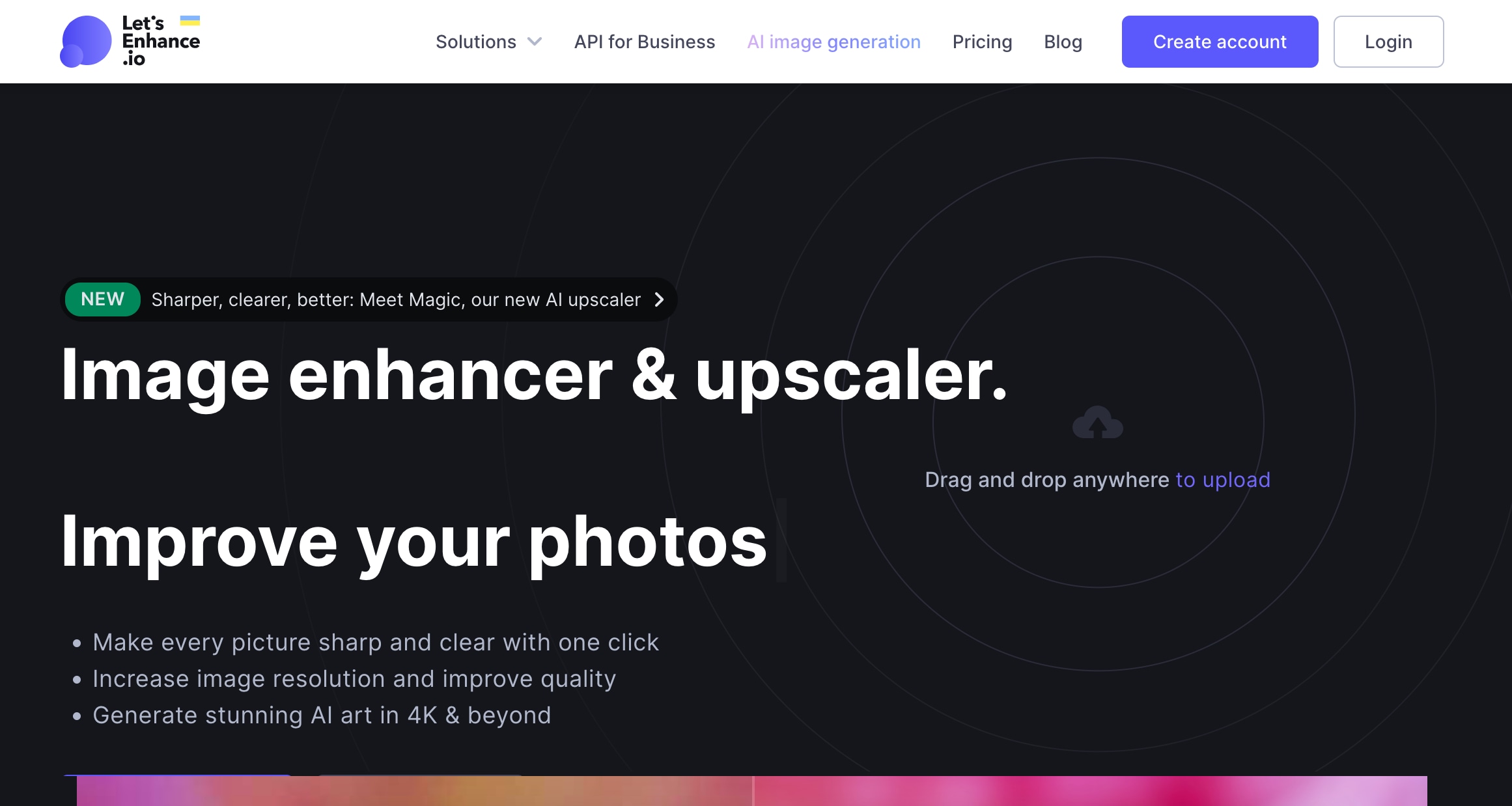
key Features:
- Make your pictures professional with several templates, including Smart Enhance, Digital Art, and Light AI.
- Takes text-based information, with adjustments for creativity and resemblance, to do something incredible with your ordinary images.
10. Leonardo AI
Leonardo AI is one of the best AI image generators of this digital era, acting as an outlet for graphic designers and visual artists to channel their creativity. Functioning on a large dataset, Leonardo AI knows how to turn descriptive prompts into perfect images.
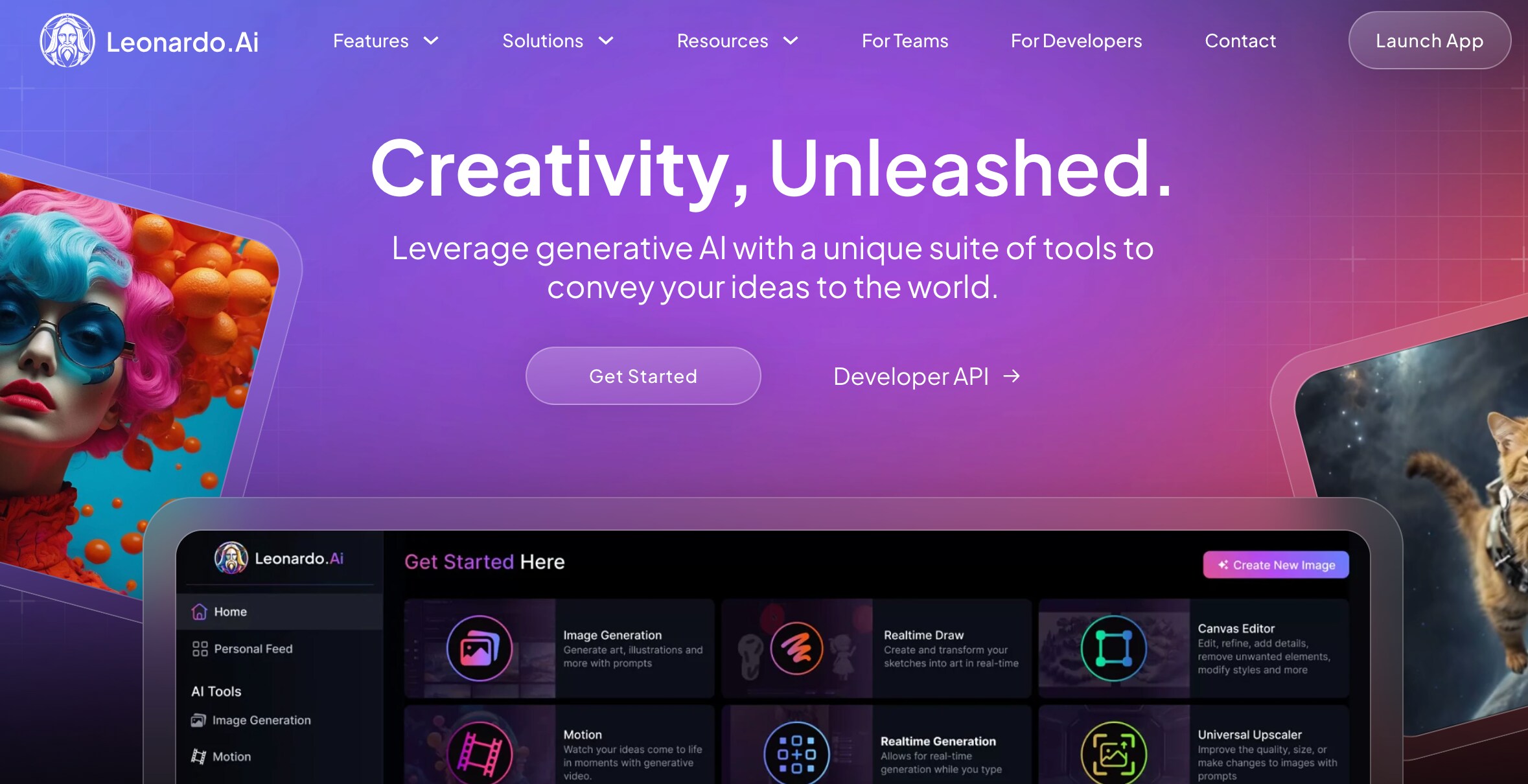
Key Features:
- Take Anime, Cinematic Kino, or Illustrative Albedo, while for styling, you can choose Cinematic or Dynamic
- Advanced features allow you to select a finetuned model and tailor transparency, tilling, and photorealistic features.
Part 2: Why FaceHub is a Better Option among the Top AI Image Generators?
FaceHub amalgamates advanced features of face swapping with traditional photos, offering a novel path into creativity and artistry. Among the top 10 AI Image Generators you can access in 2024, FaceHub is undoubtedly a fine choice for the following reasons:
- FaceHub Image Generator employs face-swapping technology, which introduces an element of uniqueness to your photos.
- Because of its simplistic interface and easy-to-customize templates, high-quality images can be generated in less than a second.
- FaceHub fully entertains data privacy and ethical concerns; hence, it's a safe and legitimate option for creating anything.
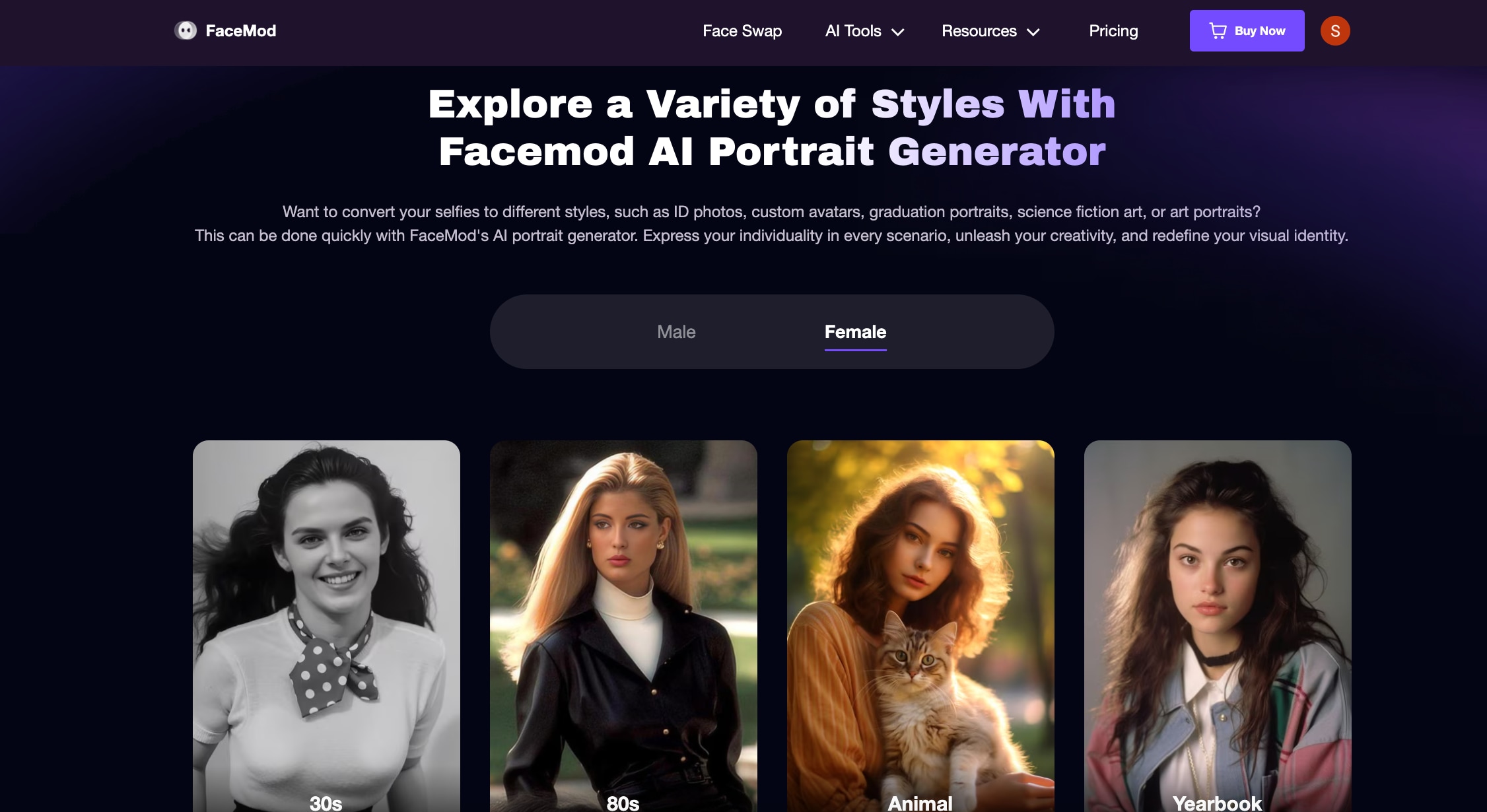
Conclusion
In this article, we have deeply explored the best AI Image Generators of the time, emphasizing the merits and demerits of each generator. AI Image Generator has totally reshaped the world of photo creation, working as a photographer, designer, and photo editor at the same time. It’s time to appreciate the miraculous capabilities of AI software, like FaceHub, which have undoubtedly made our lives more convenient and vivid!


