Job seekers need to make a good CV as it gives the potential employers a first impression of them. A good CV will show potential employers your abilities, as it summarizes your skills, achievements, and work history. Aside from your CV, you should also ensure you have a great profile picture. After all, a well-crafted picture can show your confidence, professionalism, and approachability.
Now, the question is: how can you make a good profile picture that can leave a strong impression? One way to do it is by using a profile photo maker. You can find many of these tools on the market. We are here to help you find out the options you have.
Let's explore seven of the best AI profile picture generators to ensure that your photo leaves a lasting impression on recruiters and potential employers.
In this article
Part 1: 7 Profile Photo Makers
● FaceHub AI Portrait
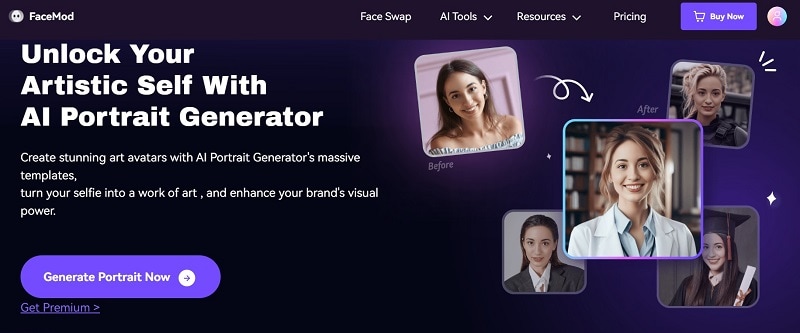
FaceHub is a toolkit whose primary function is to swap faces in photos and videos. However, this tool also has other features, including AI Portrait. With AI Portrait from FaceHub, you can generate many profile photos in a short amount of time. So, you can pick one photo that you believe reflects you the best.
Key Features:
- High-quality results: With its advanced AI, FaceHub will produce profile photos with the best quality. It will ensure that the photos look natural. And thanks to the many templates FaceHub has, you can pick a look that suits your preference to get the best profile photo shoots.
- Protect your privacy:When using AI tools, many people are concerned about their data. You do not have to worry about this when you use FaceHub. On its official website, FaceHub explains about its data privacy.FaceHub only analyzes the photos you upload to map the facial features, including eyes, nose, and mouth. Then, it will process these photos according to what you require. FaceHub explicitly says that it does not collect face data from users. Once the photos are analyzed, they will be deleted.
Pros:
- A broad range of templates: Having templates simplifies the process of making profile pictures. They can also give you ideas for your photos.
- User-friendly: FaceHub has an intuitive interface, allowing you to use it without going through a steep learning curve.
- Device compatibility: FaceHub is a web-based tool. So, you can use FaceHub with any device, as long as it can connect to the internet.
Cons:
- Basic features: While you can generate profile photos with FaceHub AI Portrait for free, you have to open your wallet to use the full features of FaceHub. $9.99 per month or $39.99 per year. However, paying for FaceHub's service is a worthy investment since it has many features you can use.
How to generate a profile picture with FaceHub AI Portrait
Be it ladies' profile pics or men's profile photos, making profile photos with FaceHub is simple. These are the steps you need to follow:
Step 1. Visit FaceHub's AI Portrait website and click the "Generate Portrait Now" button. Then, login to your account or create a new one first to ensure a smooth operation.
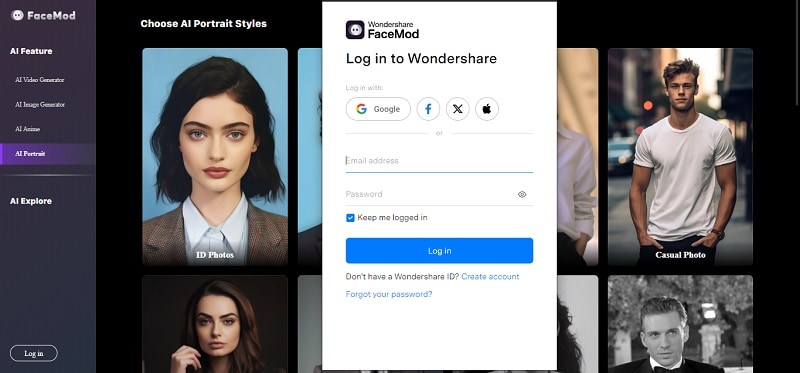
Step 2. Choose the style you want. You can opt for the Business Photos or ID Photos styles if you want formal-looking photos.
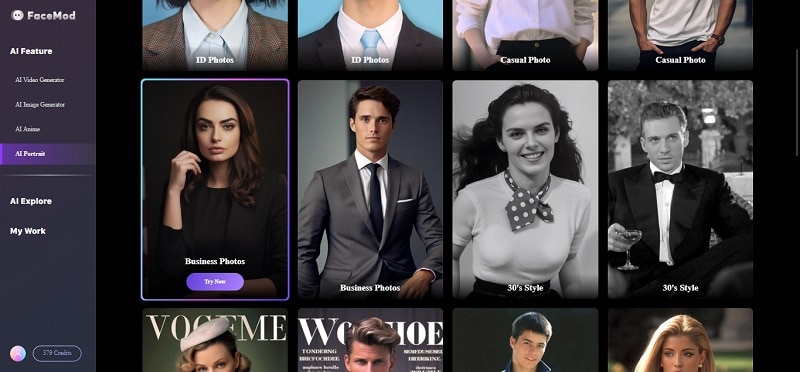
Step 3. Upload your photo
You can click the smiley button in the down-left corner to upload your photo.
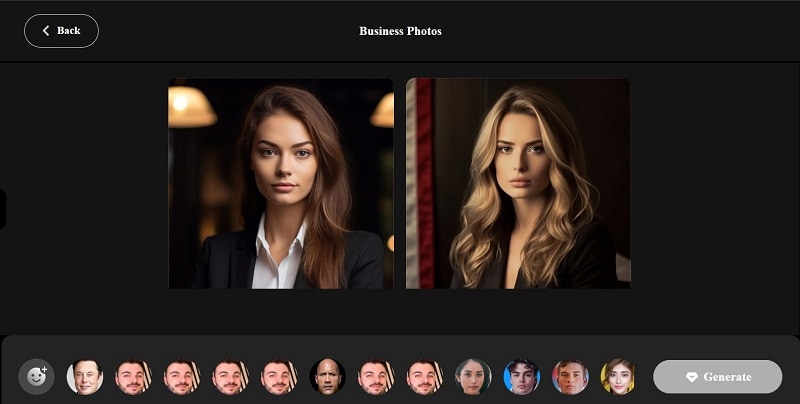
Step 4. Click the "Generate" button
FaceHub will do its magic. Within a moment, you will get multiple profile photos you can pick. If you are not satisfied with the results, you can generate more photos by clicking the "More Portrait" button.
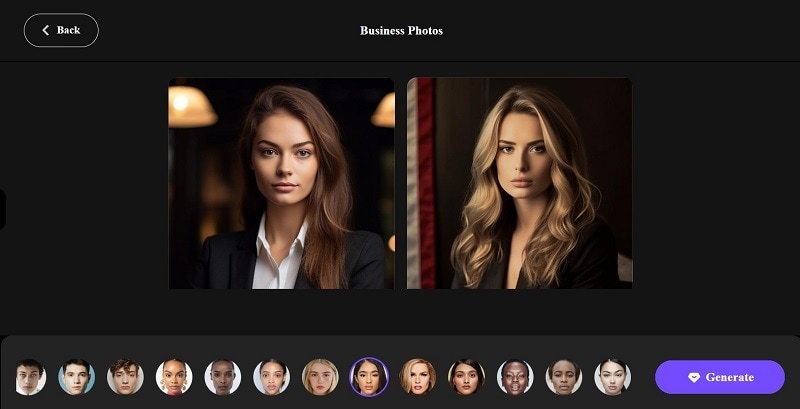
Step 5. Download the images
There is a download button in the upper right corner. Once you are happy with the resulting images, you can download them by clicking the download button.
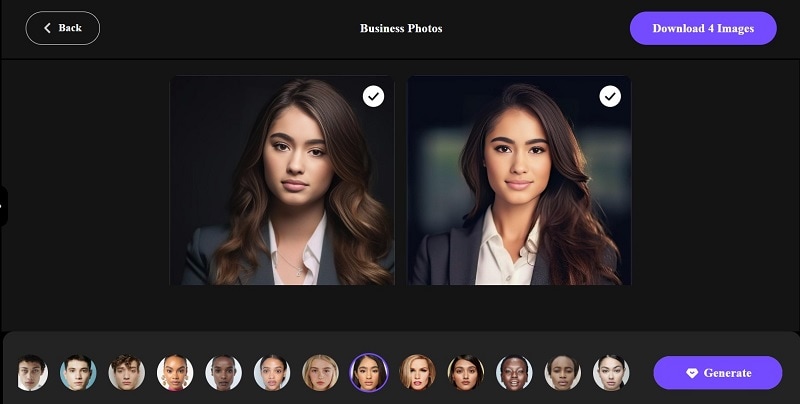
● Pixelcut
Pixelcut is an AI-powered tool to help you with photo editing and graphic design. You can use Pixelcut from your browser. However, if you use an iOS device, you can also download Pixelcut from the App Store.
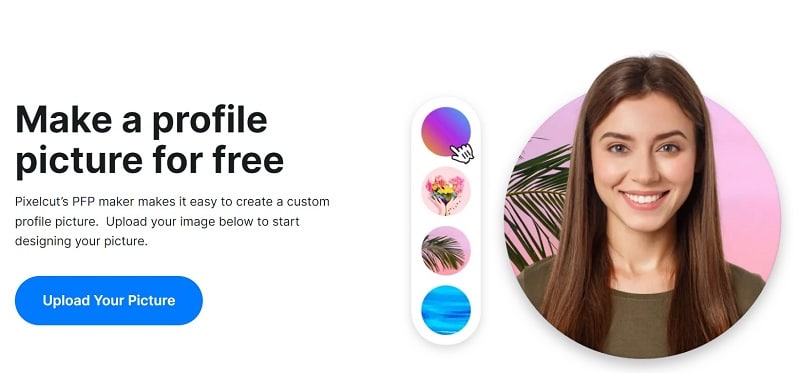
Key Features:
- AI Backgrounds: Even though Pixelcut's main function is to erase the background of a photo, it also has an AI Backgrounds feature. This feature allows you to change the background of your photo into anything you want.
- White Backgrounds: If you want to play it safe and simply change the background of your photo into a solid white color? You can do it with Pixelcut, too.
Pros:
- With Pixelcut, you can put the perfect background into your photos without spending too much time and effort.
- Pixelcut has a web-based tool version.
Cons:
- Compared to other AI tools, Pixelcut has limited features.
● PFPMaker.com
As the name suggests, PFPMaker is a web-based tool that helps you to make profile pictures with the help of AI. You can use the resulting photos for our CVs and resumes or put them on social media.
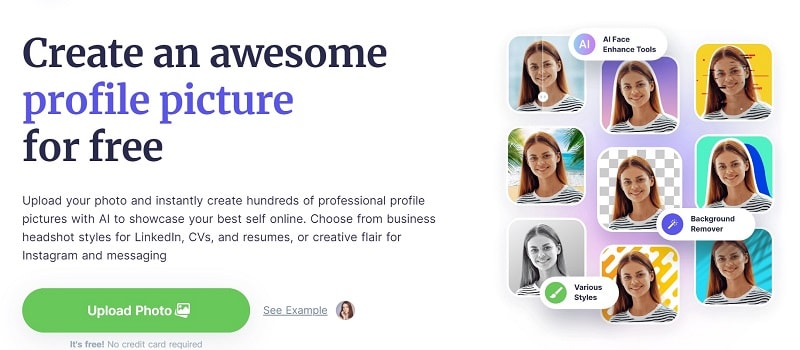
Key Features:
- Generate profile pictures with AI.
- Background removal.
Pros:
- PFPMaker is a web-based tool.
- You can use the resulting images from PFPMaker for professional purposes, like CVs and LinkedIn, to personal social media, such as Instagram and Snapchat.
Cons:
- The free version of PFPMaker has limited features.
- Some users report issues with performance.
● Fotor
Fotor is an online photo editor with various features. One of them is a profile picture maker. With this feature, you can create stunning profile pictures without having to be an expert in photo editing.
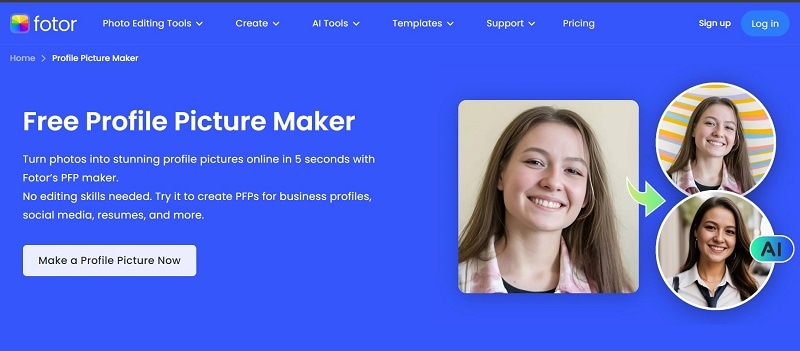
Key Features:
- AI-generated profile picture: You can create a profile picture you like without going to a photo studio. With Fotor, you can select the styles you like.
- Background remover: With Fotor, you can remove the background from your profile picture.
- Circle crop picture: Many social media use circles for profile pictures. That is why Fotor has the feature to create a circle to crop your picture.
Pros:
- You can combine multiple styles when you create a profile picture.
- You can access Fotor's profile picture maker without having to download it.
Cons:
- Since Fotor is an online tool, you have to be connected to the internet to use it.
- The free version has pop-up ads.
● Profile Picture AI
Profile Picture AI claims to be able to create the "perfect profile picture" not only for you but also for your pets. With this tool, you can create profile pictures in different settings and styles.
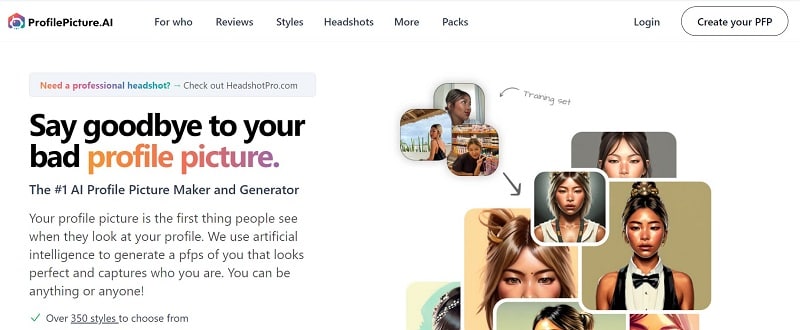
Key Features:
- Create profile pictures of various styles: Some of the formal styles you can choose are businessmen and suits. Aside from that, you can also choose more casual styles, such as cafe, polaroid, and car.
- Make photos for a group and your pets: You can create cartoon versions of your cats and dogs. These profile picture images also have 4K resolution.
Pros:
- Profile Picture AI has more than 350 styles.
- You can get pictures with 4K resolution and 300 dpi.
Cons:
- If you want to get access to all features in Profile Picture AI, you need to pay $9.99.
- You might not find styles that suit your preference if you use the free version.
● Imagine Me
With ImagineMe, you can use an AI to create pictures of yourself. The way ImagineMe works is simple: you only need to give a text input and the AI will generate four images.
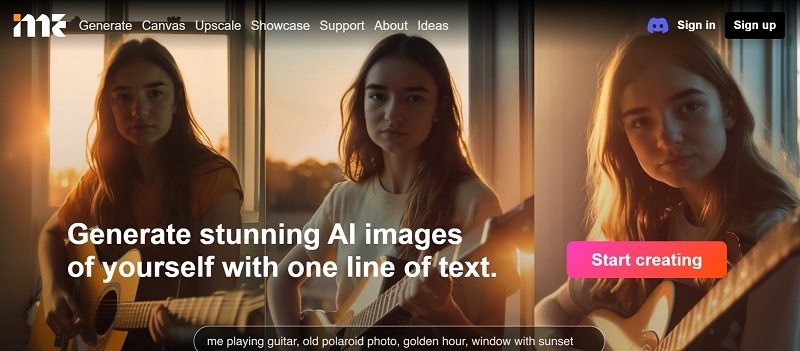
Key Features:
- Create art of yourself by training the AI model and giving it a text prompt: You train the AI model by uploading your photos. Once the AI is trained, you can put in a text prompt to create images of yourself.
- Upscale your photos: Though ImagineMe's primary function is to create art based on your photos and prompts, you can also use this tool to upscale your images. This way, you can enlarge photos without worrying about the quality loss.
Pros:
- ImagineMe allows you to create images of yourself in various styles by simply putting a text prompt.
- You do not have to worry about privacy since ImagineMe trains the AI model for every user separately.
Cons:
- You need to train the AI model first by uploading 10-20 photos.
- The process of training the AI model can take a day.
- It might not generate accurate images of you.
● Media.io
Media.io's AI PFP Maker is meant to help you create a profile picture that can show your personality. Since Media.io uses AI, you can get your profile photos with just a few clicks.
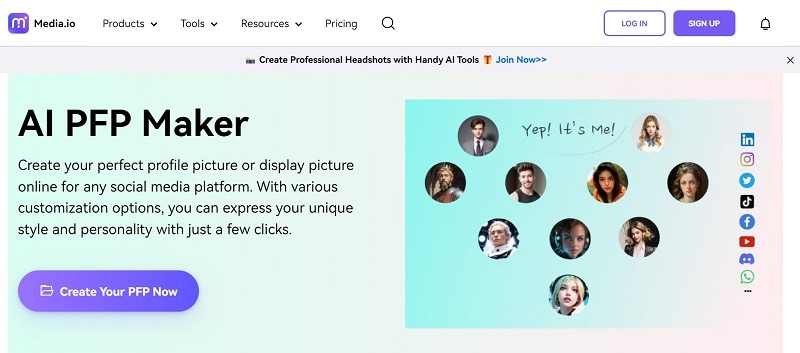
Key Features:
- Adjust the background of your photos: With the AI PFP Maker from Media.io, you can change the background of your photos. You can use solid colors or you can use background images.
- AI quality enhancer feature: This feature from Media.io allows you to up the resolution of your photos. You can also balance the color level or remove noises. With this feature, you can even restore old photos.
Pros:
- You can use Media.io's PFP maker on your desktop and mobile phone.
- Media.io allows you to adjust your photos, from using different background images or colors to using various styles.
Cons:
- The free version has a watermark on the resulting images.
- The resulting photos might make you look too different.
Bonus: Where to Set the Profile Pictures
Once you get the perfect profile pictures, you can put them on your CV and resume. If you have a website to showcase your portfolio, you can also use your photos there. And last, you can put your profile photos on your LinkedIn.
Conclusion
For job seekers, getting a good profile photo is important because the photo will give the first impression to the potential employer. To get a professional-quality profile picture, you can always go to a photo studio. However, if you can't go to a studio, you can use an AI tool instead.
With the help of AI-powered tools, you can generate male pics for profile photos or ladies' profile pics. In this article, we already explained the pros and cons of the best seven AI profile photo makers in the market. Among these options, we believe that FaceHub is the best one.
FaceHub generates high-quality profile photos. Not to mention that using FaceHub is easy. The many templates that FaceHub has will also help you to get the look you want. And best of all, FaceHub does not collect your data.


