Ever think of recreating iconic oil painting portraits such as the Mona Lisa or Girl with a Pearl Earring but using your own photo? Well, you can! Even without picking up the paintbrush, you can give your pictures that classic, artsy vibe, with all the brush strokes, texture effects, and vivid colors you'd find in a traditional oil painting.
You can explore various photo editing tools that offer filters and effects specifically designed to emulate the style of oil paintings. Then, what you need is a good portrait of yourself or someone else, and this article will help you make an oil painting portrait from the photo.

In this article
Part 1. About Oil Painting Portrait
Oil painting is a captivating art form cherished for its versatility and rich colors. Just like its name, oil painting uses oils as a medium to dissolve the paint. Its allure stems from the ability to blend tones seamlessly, layer colors gradually, and create a diverse range of textures, from smooth to textured.
Artists like Leonardo da Vinci used these unique qualities of oil painting to create timeless old oil painting portrait masterpieces such as the iconic "Mona Lisa." Through the medium of oil paint, da Vinci was able to achieve impressive depth and realism and capture the enigmatic smile and subtle expressions of his subject. The rich pigments and fluid nature of oil paints allow artists to achieve lifelike representations, rendering skin tones, textures, and details with remarkable results.

As an oil painting ages, the colors may subtly shift, the surface may develop cracks or craquelure, and the overall appearance may acquire a soft, luminous quality. These unique characters make people want to turn their photos into antique painting portraits.
To have one, people usually commissioned painters to have their portraits painted in oil painting. But now, you can also turn your portrait into an oil painting digitally with the help of AI. What you need to do first is prepare a good portrait to work with.
Part 2. Preparing Your Portrait to Turn into Oil Painting
A good portrait means a good oil painting portrait. What you need to give attention to is the facial expressions, lighting, and composition—all of which contribute to the overall impact of the oil painting portraits. Additionally, you need a high-resolution image to capture finer details, so the result can be more realistic and visually appealing.
To prepare your portrait, you can use FaceHub AI Portrait. This tool simplifies the process of transforming your ordinary selfies into high-quality portraits in various styles and themes instantly. Some of the styles you can explore are nature, classic, featuring an animal, and vintage.
How to make a portrait with FaceHub AI Portrait
Step 1: Access FaceHub AI Portrait.
You can visit the FaceHub AI Portrait website directly and click “Generate Portrait Now” to proceed.
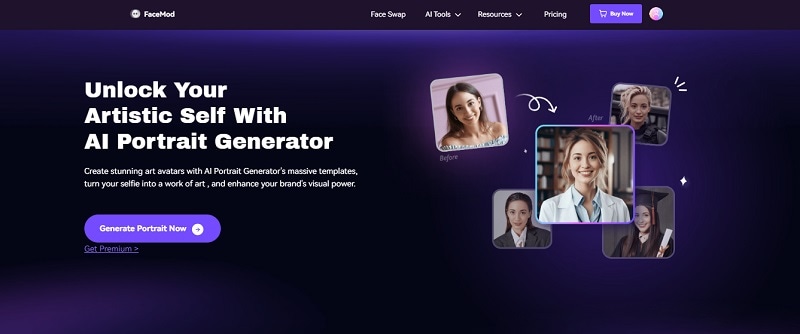
Step 2: Sign in or register for an account
Before using FaceHub AI Portrait, log in by entering your credentials for a smooth experience. If you haven't registered yet, you can easily create a new account.
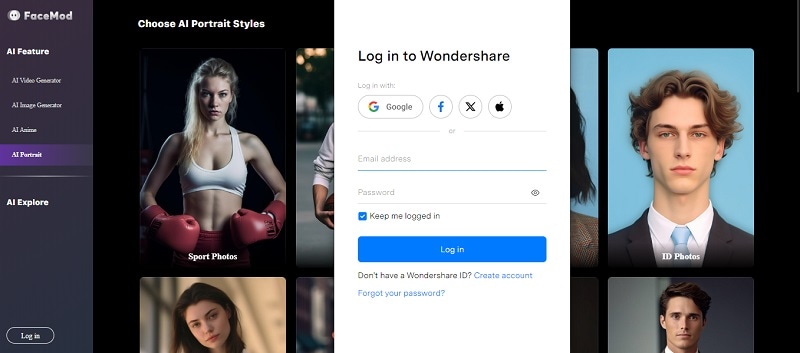
Step 3: Choose the style you are aiming for from the available style options, you can choose the one that suits your preference and click “Try Now.” For this step, we will use the “Nature” style.
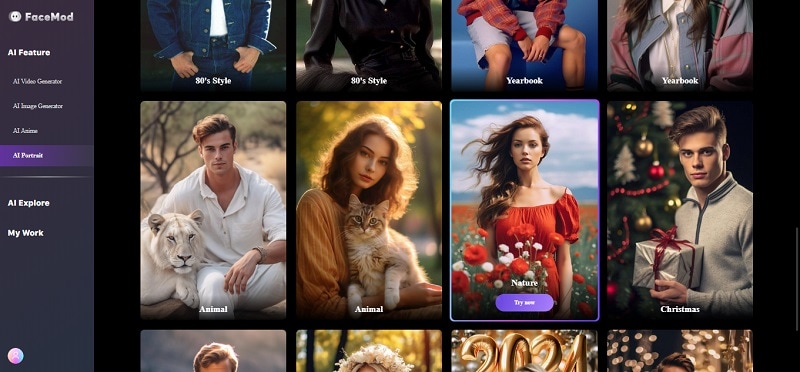
Step 4: Upload your face or try the sample
For the portrait, you can upload and select your own face or try one of the available face samples. To start generating your portrait, click “Generate.”
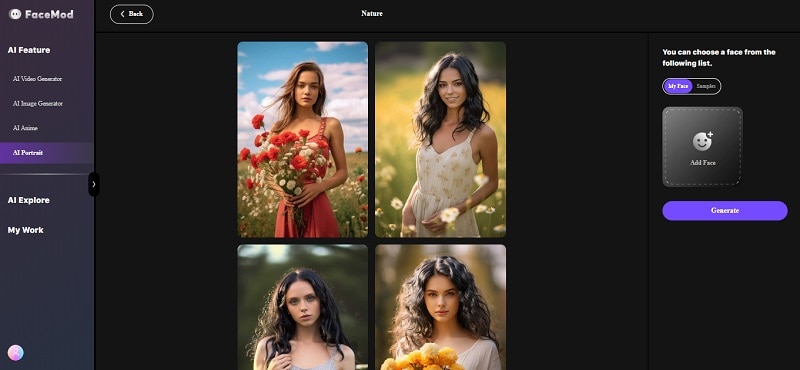
Step 5: Review and download the portrait
It doesn’t take long for FaceHub AI Portrait to finish generating the portrait of your selected photo and style. Review the results and download them to your computer. If none of the results satisfy you, you can click Generate again.
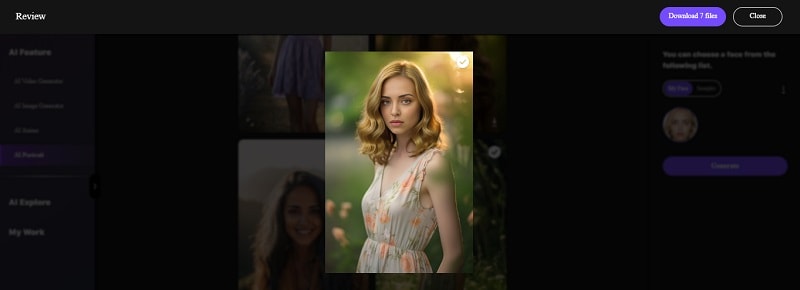
Part 3. How to Turn Your Portrait into Oil Painting with AI
Now that your portrait is ready, there are several tools that allow you to turn your portrait into an oil painting. For this guide, we will use PhotoFunia’s oil painting effect.
PhotoFunia can let you generate a digital painting online free from your photo in no time. Its simple interface makes this tool easy to use for anyone. What you need to do is upload your portrait, and PhotoFunia will make your photo look like an oil painting.
Here’s a detailed guide on how to make an oil painting portrait from a photo:
Step 1: Go to Photofunia oil painting effect and click “Choose photo” to upload your portrait.
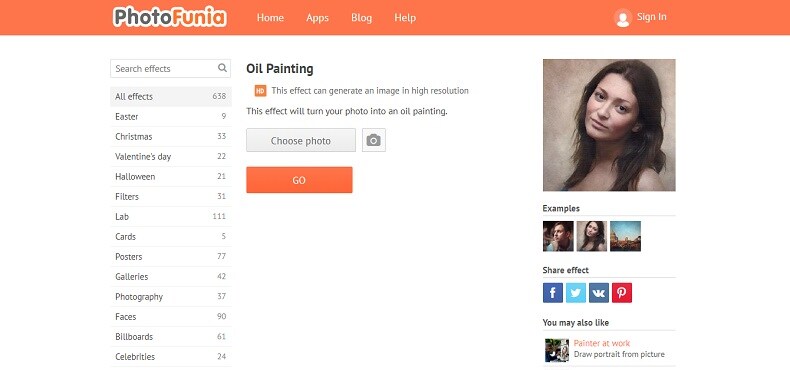
Step 2: Once you’ve added your picture, you can crop it to your liking.
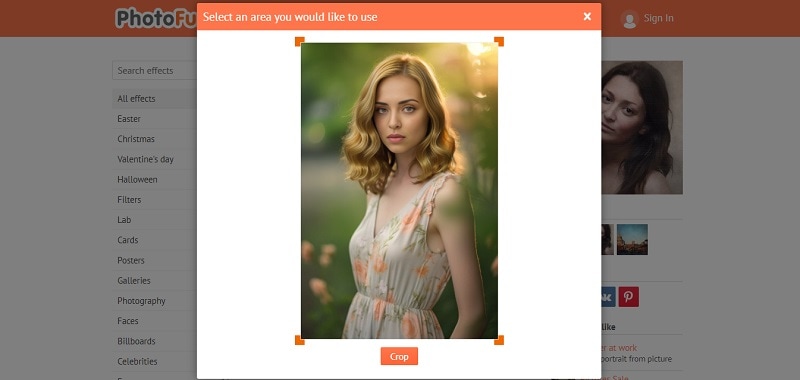
Step 3: Click “Go” and PhotoFunia will then generate your photo into an oil painting portrait.
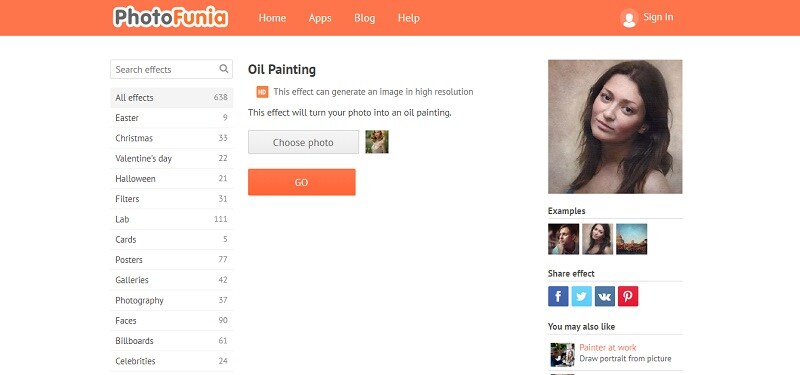
Step 4: Download the result after it is finished generating your oil painting portrait.
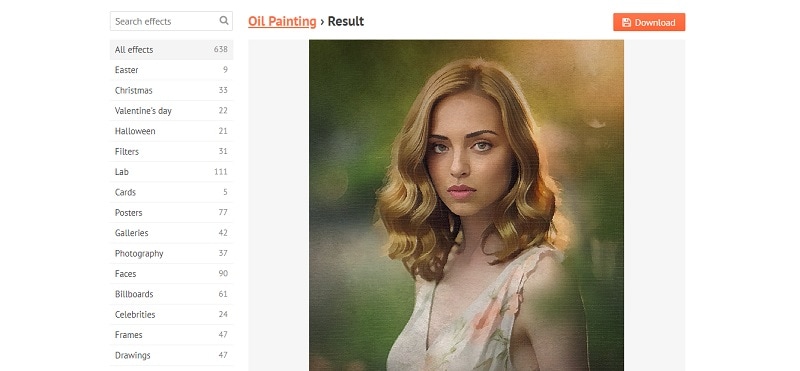
How’s your oil painting result? The AI-generated oil painting portrait may not have the same depth of emotion as one created by a human artist, but it can still capture a striking likeness and evoke a unique reminiscent of vintage oil painting portraits.
Part 4. Use Cases of Oil Painting Portrait
You have your oil painting portrait ready. Rather than simply storing it away on your device, you can display it proudly in your home. Believe it or not, it's the perfect conversation starter. Plus, it’s a simple and cost-effective way to add a touch of sophistication to your home decor. You can hang oil painting portraits of family members, pets, or scenic landscapes you captured.
For other use cases, you can consider some ideas we have listed here:
1. Gifts for loved ones
Surprise your boyfriend or girlfriend with a personalized oil painting portrait of a cherished moment or a favorite photo. It will make a heartfelt gift that captures memories in an artistic way. Imagine the look of delight on their face as they unwrap a beautifully crafted painting of a special moment shared between the two of you.
2. Artistic elements in event invitations
One of the good things about having a digital painting is that you can use it to add artistic elements to event invitations. Be it a wedding, birthday party, or anniversary celebration, you can feature the portrait as the focal point of the invitation or use it as a background element to complement the overall theme of the event.
3. Personal merchandise
You can also use oil painting portraits to create personal merchandise. From custom mugs and phone cases to tote bags and t-shirts, you can carry your cherished memories with you wherever you go. But remember to only use the highest quality images to ensure that the artwork translates well onto the item.

Conclusion
Oil painting has been appreciated for its rich textures, vibrant colors, and the depth it brings to subjects. And now, you can make your own oil painting portrait with just a few clicks.
The combination of AI tools like FaceHub and PhotoFunia allows anyone, regardless of their artistic skill, to make stunning digital oil paintings from their photo. This fusion of traditional artistry with modern innovation allows you to enjoy the beauty of oil paintings without the need for brushes and canvases.


