Have you ever looked at a magazine and liked the front page? A good magazine cover has many key elements that cohesively make it appealing and sensational for the reader. But do you know how to make a magazine cover for free? What if you're not great at designing? Don’t worry, It’s super easy to make a fantastic magazine using AI.
AI-generated magazine covers are now trending. FaceHub is an AI online tool that enables you to generate your customize magazine cover.
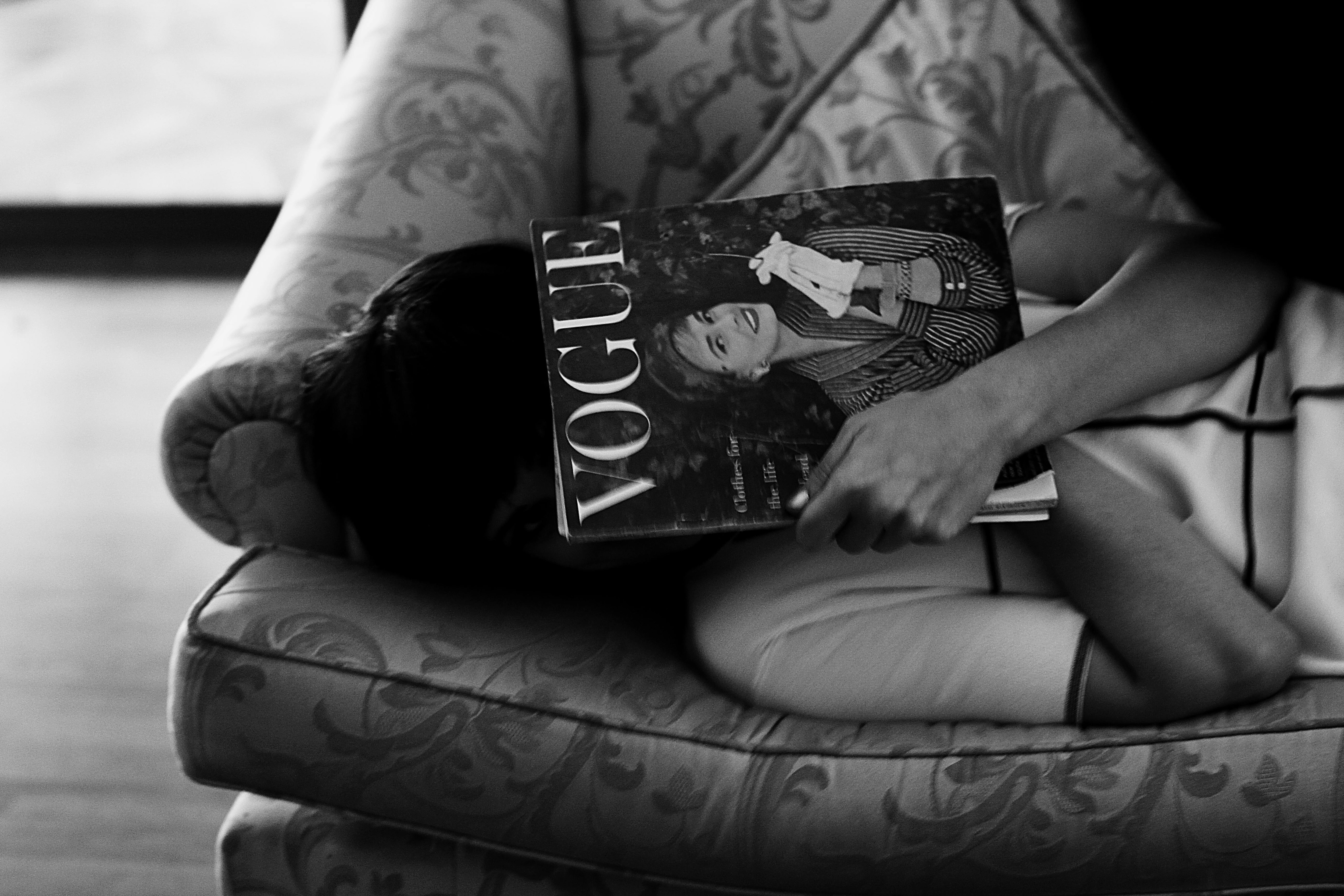
In this article
Part 1: Understanding the Basics of Magazine Cover Design
Some essential elements of a magazine cover should be known so that you can generate your own magazine cover, even if you are not a magazine cover expert or have zero design sense.
Following are some magazine cover fundamentals:
- Masthead: It is an official brand’s signature or publication name. It does not change but remains consistent throughout the magazine's issues. Make sure the masthead is readable, and its color plus the text format should be visible even from a distance.
- Issue and Dateline: This section includes the issue date and volume. Volume indicates the number of years you have existed.
- Main Image: the most important yet captivating area attracts the reader's attention. It speaks of what the current issue is all about. Make sure the image added here is of high resolution so that it does not lose its quality even on publications, and that could easily be done with AI magazine cover makers like FaceHub.
- Lead Article Line: it is the central theme of the issue, which should complement the main image in all aspects, be it the style, font, or color. Choose colors that align with your target audience or complement each element of the magazine cover.

Part 2: What is the Standard Magazine Cover Size?
The standard magazine cover size depends on the magazine publications and the layout. In addition, it is also influenced by the design preferences. However, a standard magazine cover size generally ranges from 8.5/to 11 inches, corresponding to the standard letter size page. This size offers enough space to add captivating visuals and to make a magazine cover that stands out among many.
You can change the size of a magazine cover per your needs. Still, this standard magazine cover size is preferred due to its compatibility with obvious printing standards and convenient readership.

Magazine Cover Size in Pixels
Keeping in view the most preferred pixel by the reader, it normally lies around 2400 pixels by way of 3150 pixels. This pixel dimension fits with the standard size of 8.5 by 11 inches. Very high DPI ensures that mag cover images and text appear clean and sharp when printed, which is essential for specialty printing. This large pixel size allows designers to image less; some are illustrated, and different results are produced in the final printed issue.
Part 3: Planning A Standout Magazine Cover
To make a great magazine cover, you need a cool cover picture that catches people's eyes. That's where AI tools like FaceHub can help. You can get really nice pictures for your magazine cover without much effort. With FaceHub, you can either use your own photos on their website or choose from different options. Then, using AI, you can make the pictures even better by fixing any issues or changing things like faces or genders.
Let's see how can you plan a standout magazine cover generally.
Define your target audience and the purpose.
The first thing is to figure out the magazine's objects and for whom it is before creating a magazine cover. The purpose could be to inform, be aware, entertain, or encourage something or someone. By considering all these things, you come to know what layout, design, and image shall be used to grab the target reader's attention.
Similarly, understanding your target market — their age, tastes, and expectations — makes it easier to design a magazine cover that appeals to them at first glance. For example, a magazine geared towards teenagers will feature vibrant colors and contemporary fonts, while you opt for the more subordinate with a custom layout aimed at professionals. The AI magazine cover offers you unlimited options to tailor your magazine cover design as per the recent trends in the form of customizable magazine cover templates.

Choosing a Theme and Visual Style
The theme and visual style of your digital cover must align with the content and expectations of your audience members. The headline should be specific to a journal, such as a special issue or periodical, and the format should reflect the overall tone of the journal.
Modern and understated, rich and defined, or somewhere in between, the consistency of style facilitates the creation of a recognizable brand. This wish affects everything from the artwork to the magazine cover design.
Planning Content Placement for Cover Lines, Headlines, and Images
Effective coverage is essential for readability and impact. Start with deciding where the main image will go, as this is usually the key. Then, strategically approach your headline and cover it with fonts to highlight key points. Make sure these elements no longer clutter the magazine's front page and still position it to stimulate the reader’s eye.
Part 4: How FaceHub Can Help You Create a Compelling Magazine Cover?
Creating a magazine cover with an AI magazine cover maker like FaceHub is a straightforward process that starts with selecting the right template for your desired magazine style. Once you’ve chosen a magazine cover template that suits your mag's subject matter or style, you could upload your picture or choose one from FaceHub’s library.
Choose a unique portrait instead of a common stock photo that matches your magazine's theme perfectly. With FaceHub's AI, you can create a person of any age, race, or gender using gender swapping. You can also generate your portrait styles by uploading them and using FaceHub's AI.

FaceHub gives you complete control over your portrait. It's easy to use with no design experience required. You'll get high-resolution images for professional-looking covers, and you can customize everything from text and fonts to colors and graphics. Moreover, it also helps you make magazine covers that catch people's attention and connect with your audience. Let's see how FaceHub can make your cover design process easier step by step.
Step 1: To create a creative AI-generated magazine cover, go to FaceHub's official website.
Step 2: If you are new, you first have to create your account. Then, sign in to your account.
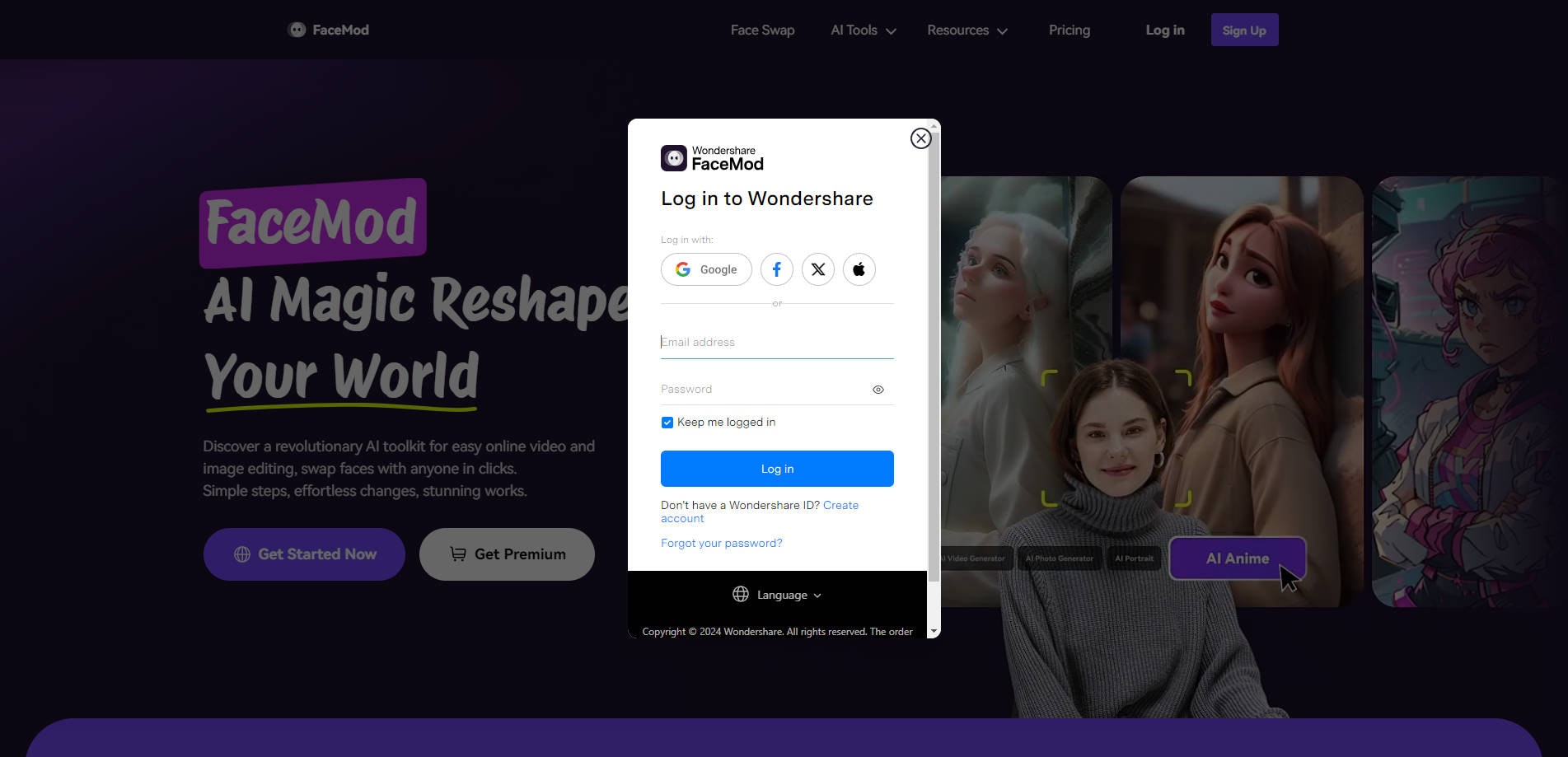
Step 3: Now, choose “Generate Portrait now” on the “FaceHub AI Portrait” home page.

Step 4: With various available in-built application templates, choose “Magazine” and click “Try now”.
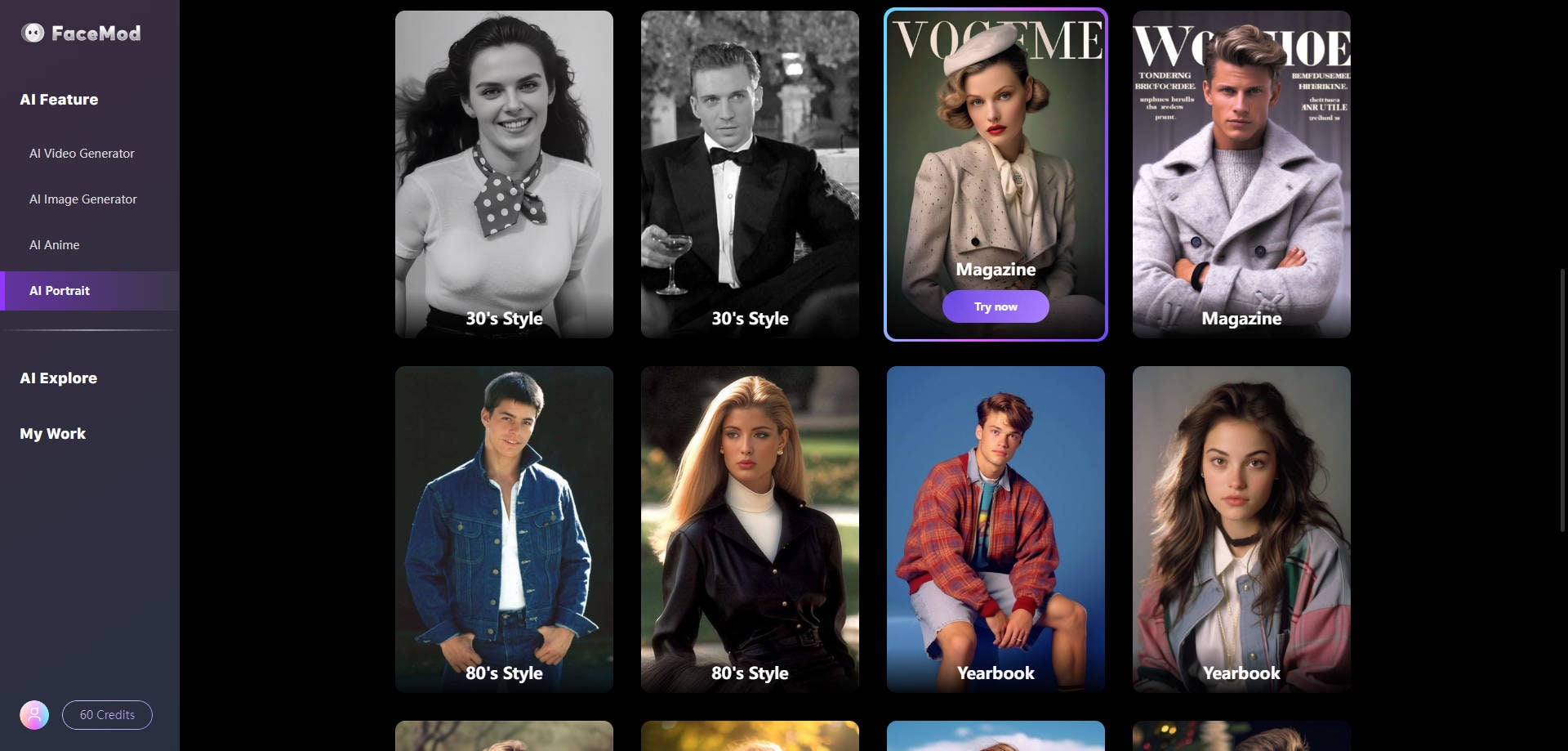
Step 5: Upload your high-resolution photo and click “Generate”.
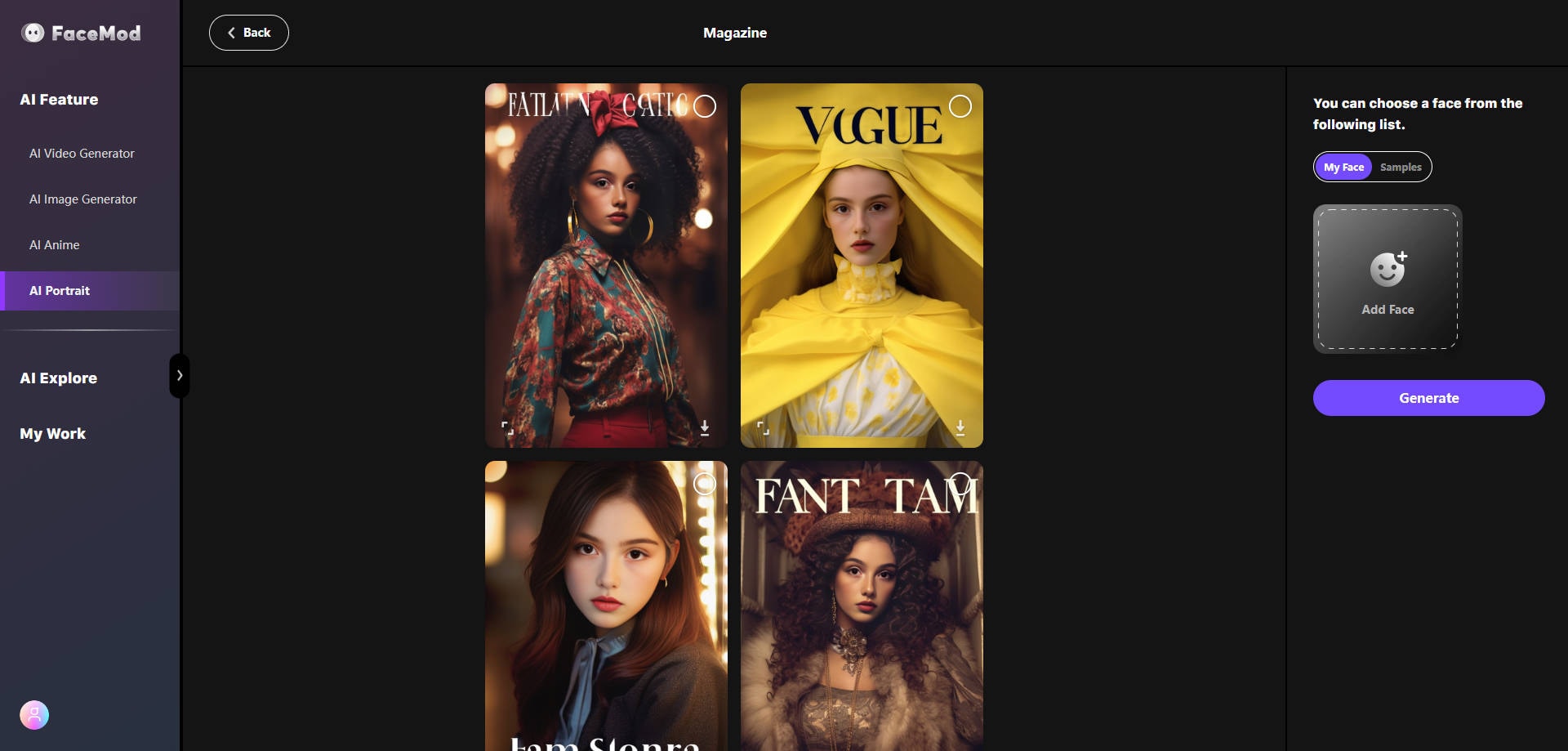
Step 6: Preview the headshot before saving it on your devices. Done!
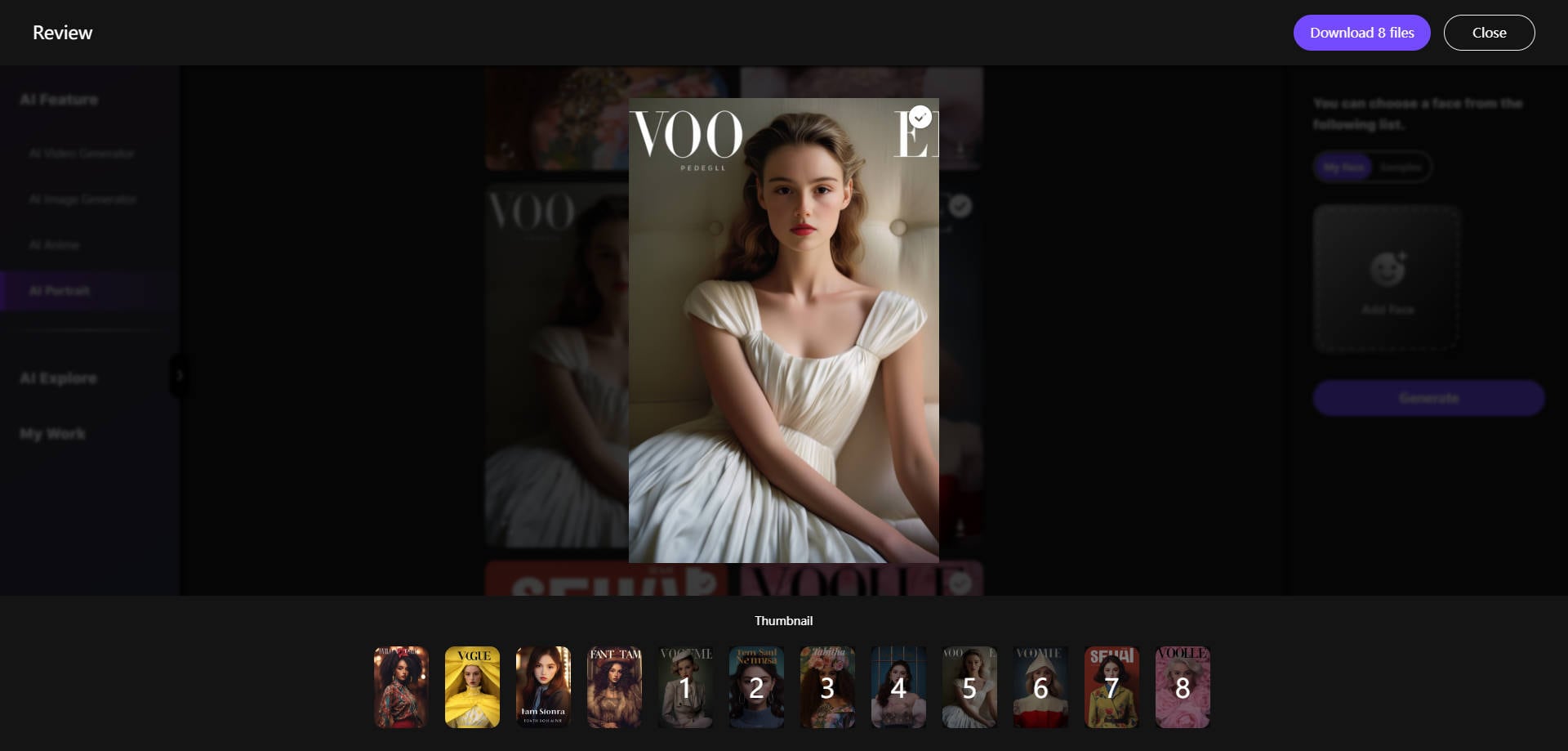
Benefits of Creating Magazine Covers with FaceHub
- FaceHub speeds up the creation of a professional and creative magazine cover, which would have taken hours of manual creation.
- This AI magazine maker supports different image formats without consuming hours of uploading.
- With its inbuilt superior quality photograph enhancers and manipulation algorithms, the images added show better visual appeal.
- It is accessible, convenient, and easy to use, even for beginners.
Conclusion
Creating beautiful magazine covers requires attention to detail, creativity, and the right tools to master the art. From choosing interesting images to creating eye-catching headlines, everything plays an important role in creating a memorable face that attracts the audience.
FaceHub is the best AI magazine cover maker thanks to its intuitive interface, powerful AI algorithms, and versatile customization options. FaceHub allows users to effortlessly transform their photos into professional magazine covers with personalized text and images. Its user-friendly features and AI-powered design suggestions make it a valuable tool for experienced designers and even beginners, empowering them to create magazines with wonderfully simple book covers.


