ID photos are significant in many aspects of our lives. They're necessary for official documents like passports and driver's licenses, as well as professional and educational purposes like CVs, resumes, and school certificates.
But with these many uses of ID photos come certain challenges. We want to look great in these pictures, but they often don't turn out as we'd like. Not to mention that we often find it hard to find a good place to take our ID photo.
If that's your case, then creating an ID photo online can be your solution. Instead of stressing about achieving the perfect ID picture, this method can save you time and hassle.
In this article
Part 1: Methods to Make Your ID Photo
Actually, there are several ways to make your ID photo. You can go to a nearby photographer, take the picture yourself, or now you can also use an ID photo generator to make an ID photo online easily.
There's no method that suits everyone. The choice depends on what you prefer, how much time you have, and what results you're aiming for.
1. Visiting a local photographer
Going to a nearby photographer is a traditional option. They have the expertise to ensure your photo meets all the requirements for any official document. Plus, you'll likely get a professional-looking photo.
However, be prepared that it might cost more and take some time to schedule an appointment. This option is great if you want assurance that your photo meets all official standards and if you prefer the guidance of a professional.

2. Taking the ID photo yourself
If you're comfortable with a camera and have the right equipment, taking your ID photo at home can be convenient and cost-effective. You have full control over the process, from setting up the background and lighting to capturing the perfect angle.
But although this option offers flexibility and saves money, it requires attention to detail and may take some trial and error to get it right.

3. Using an ID photo online generator
The third option is to use an online generator specifically designed for creating ID photos. These platforms offer a quick and easy solution for creating an ID photo online without leaving your home.
You simply upload a recent picture of yourself, and the generator will create a professional-looking ID photo for you with many options to choose from. This method is particularly convenient when you're short on time or don't have access to professional photography equipment.
If that’s the case, continue to the next part on how to make an ID photo online free.
Part 2: How to Create ID Photo Online with AI Tools
Creating an ID photo online using AI tools has become increasingly popular due to its convenience and efficiency. Platforms like FaceHub that support AI portrait generation make the process much simpler.
FaceHub works by analyzing facial features and dimensions in your uploaded photos. No complex equipment, no skills needed. You can create a professional ID photo for free from your own home through its AI Portrait tool.
Moreover, the FaceHub AI Portrait tool gives you several ID photo options to choose from. If none of them suit your preferences, you can generate more until you find the one that fits you best.
How to make ID photos for free using FaceHub AI Portrait:
Step 1: Go to the FaceHub AI Portrait website and click “Generate Portrait Now.”
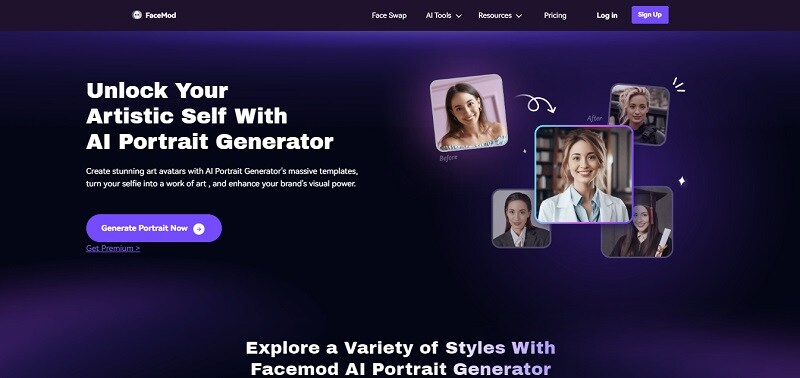
Step 2: Once you are on the FaceHub AI Portrait interface, log in to your existing account or create a new one. Then, you can select ID Photos from the template and choose either the male or female version. Click "Try Now".
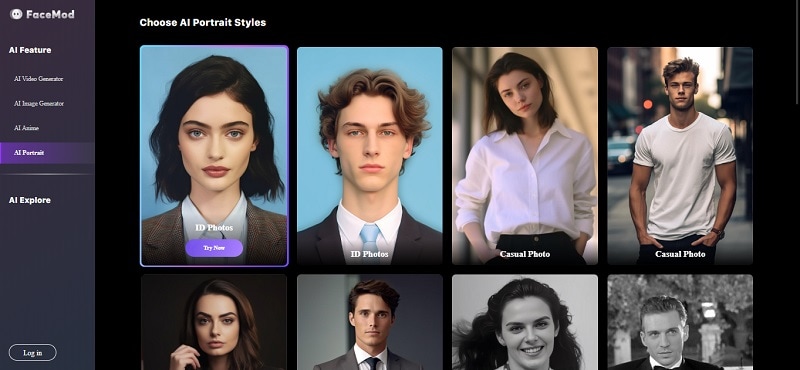
Step 3: Upload your photo by clicking "Add face". Make sure to use a clear, front-facing photo of yourself for the ID photo. Your face also needs to be well-lit and visible to give better results.
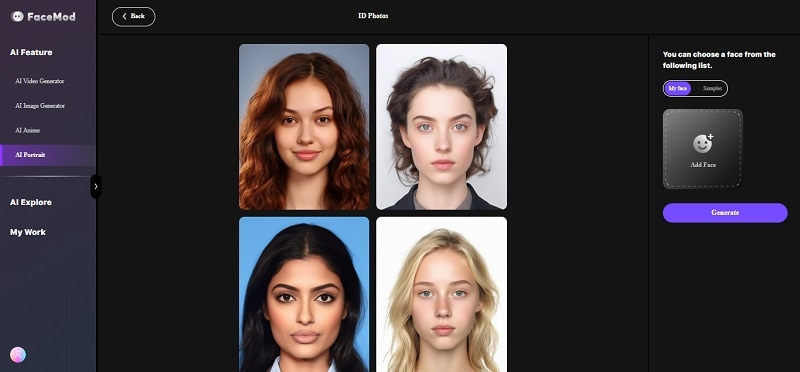
Step 4: After you have uploaded your face, select it and click "Generate" to start making the ID photo.
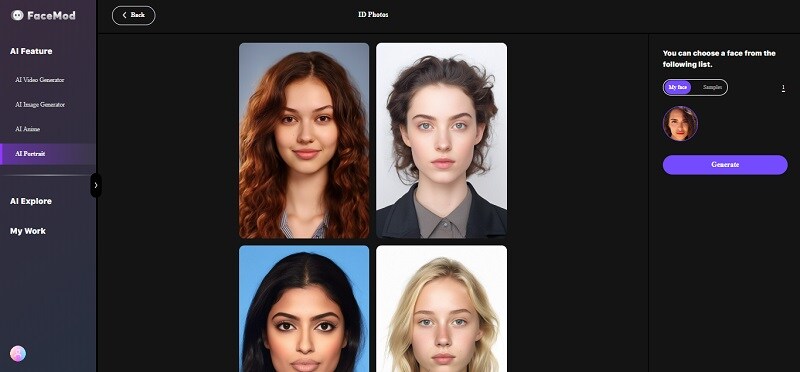
Step 5: After a few seconds, you will see the generated ID photo results with different styles. You can download multiple photos at once or click the arrow button on each photo if you want to save only the ones you prefer.
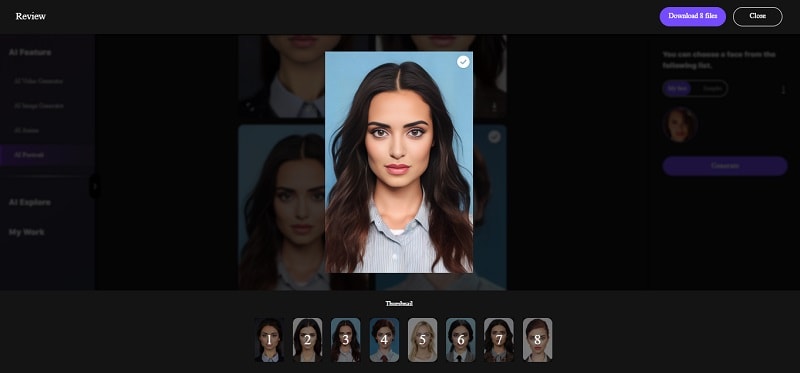
Let us know what you think about the result. Are you pleased with them? We find that there's little difference between AI-generated ID photos and the ones taken by professionals. It's much quicker and easier, only that you probably need to keep generating and looking for the ID photo that best suits your preferences.
The FaceHub AI Portrait feature initially provides you with four options. If you want to explore more choices, simply scroll and click "More Portraits". Additionally, you can regenerate the photo by clicking the "Generate" button.
Please note that if you are planning to use it for official documents, you need to ensure that the photo meets the specific requirements set by the issuing authority. While using AI can alter your hair color and style, the resulting photos should still closely resemble your actual appearance.
Part 3: Top Tips for Creating the Perfect AI ID Photo
Although we say that no technical skills are required to create a photo ID using AI, there are still several important factors to consider to ensure the online photo ID generator works perfectly.
If you found your photo ID results unsatisfactory, they might be because:
- Blurry or low-resolution images
- Poor lighting
- Excessive facial expressions
- Incorrect alignment or extreme poses
- Obstructions like glasses or hats covering parts of the face

Those are some things that you should avoid since they can negatively impact the quality of the generated photo ID. Instead, you can follow these guides and tips on how to choose the photo for creating the perfect AI ID photo online:
- Use high-quality images
Ensure that the photo you upload is clear, sharp, and of high resolution to help the AI algorithms accurately detect and analyze facial features.
- Optimal lighting conditions
Take the photo in well-lit conditions to avoid shadows and ensure all facial features are clearly visible. Natural light or soft diffused artificial light works best.
- Maintain a neutral expression
Choosing an image with facial expressions like smiling or frowning can alter facial features, impacting the accuracy of the generated ID.
- Make proper alignment
Make sure you are using a photo with the face directly facing the camera with the head centered and upright. Avoid extreme angles or tilts, as they can distort facial proportions.
- Remove obstructions
Make sure that the face on the photo is fully visible and free from any obstructions like hats, scarves, or glasses that could obscure facial features.
- Choose a suitable background
Select a photo with a plain, neutral-colored background that contrasts with the face. This helps the AI algorithms accurately detect facial boundaries and features.
Conclusion
ID photos are important as they serve as they act as our visual identity in official documents such as passports and driver's licenses. While they require occasional updates, sometimes it's hard to find the time or the right tools to make good ones.
Fortunately, now there are AI photo ID generators like FaceHub AI Portrait that help to simplify the process. With just a few clicks, you can create an ID photo online for free that meets the requirements and looks exactly how you want. It saves time and eliminates the stress often associated with the need to book and plan for a formal photoshoot.




