Yearbooks are holding onto precious memories from our school days. Flipping through them brings back laughs, friendships, and all the good times we had. Creating a yearbook online adds a modern touch to this classic keepsake, blending old memories with new technology. This article will guide you through the steps of creating a yearbook that'll be cherished for years.
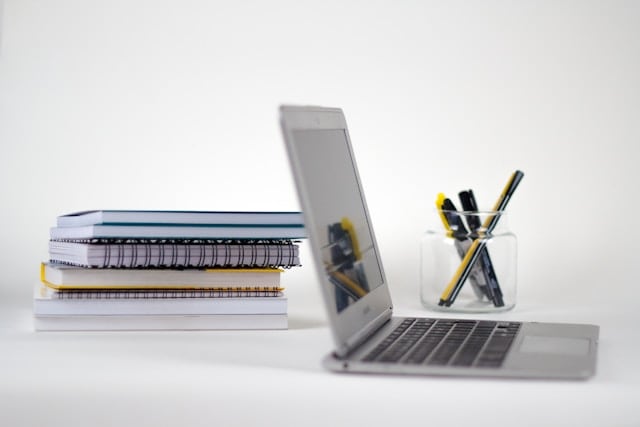
In this article
Part 1. Complete Workflow for Creating an Online Yearbook
Creating a school yearbook requires contributions from all parties in the school, from students, club members, to the committee. Teachers are also usually involved if the yearbook is one of the activities initiated by the school.
The difference between creating a yearbook online and traditionally is simply in the process of printing the yearbook. The online yearbook will not require you to print. Therefore, this will reduce the production cost as well as the time required to print the yearbook.
You are probably thinking that creating a digital yearbook standout is challenging. But, it's not as hard as it seems. If you would like to learn more, have a look at our list to assist you in creating a memorable yearbook digitally.
● Form your team, establish a budget, and set deadlines
Kickstart your yearbook creation with a dynamic team of students who are imaginative and organized. Set a clear budget and create a system to monitor expenses, considering photography and printing costs. Then, work with your team to set deadlines, considering when the yearbooks need to be distributed.
● Outline Content and collect photo submissions
Collaborate to brainstorm and list the categories of content to include, such as class photos, events, and senior dedications. Encourage students and staff to submit photos for the yearbook, ensuring coverage of various activities and events.
● Develop a style guide and design pages
Create a template or style guide to maintain consistency across page layouts and tie the yearbook together thematically. With the groundwork laid, dive into designing the yearbook pages while adhering to the established schedule and style guide.
● Design the Cover
Brainstorm cover ideas with your team, considering options ranging from simple designs to more elaborate concepts. To make the yearbook creation process more fun, you can create two or three cover designs and let the students vote on which one they like the most.
● Editing
Support your editors as they review each page for readability, grammar, spelling, and photo quality, ensuring a polished final product. After the editing process is completed, now the yearbook is done!
You can opt to print a few by submitting a form before distributing the yearbook to the students. The form aims to ask them whether they would like to have the digital version or the physical version.
Part 2. Choose the best Online Yearbook Maker
If you want to speed up the process of designing a yearbook, some services allow you to create a yearbook online. These services are:
● Yearbook.com
This website provides tools for creating a unique yearbook tailored to your preferences. You can opt to print multiple copies with custom pages dedicated to friends, activities, or clubs. Additionally, group features allow friends to contribute their content.
● TreeRing
TreeRing is a design tool that lets you create awesome yearbooks online. It's easy to download and simple to use. Plus, it has a mobile app that allows everyone to use this tool individually.
When selecting an online yearbook maker, there are things you need to consider. Here are some tips that might help you choose an online yearbook maker:
- Ease of Use
Prioritize selecting an online yearbook maker with an intuitive interface, easy-to-navigate templates, and a simple drag-and-drop feature. This ensures a seamless experience for both students and staff involved in creating the yearbook.
- Diverse Features and Customization
Opt for a platform that offers a wide range of features and customization options. This should include the ability to incorporate photos, text, graphics, and personalized elements like custom pages or themes. Additionally, ensure the platform facilitates collaboration among multiple users or editors.
- Quality and Printing Options
Evaluate the printing quality and available options offered by the platform. This includes examining factors such as paper quality, binding styles, and cover finishes. It's important to choose a platform that delivers a final product that meets your standards in terms of durability and aesthetic appeal.
Part 3. How to Create Yearbook Portraits Online Instantly with FaceHub
Other than showcasing pictures of school events, yearbooks also include portraits of students, teachers, and staff. Usually, you would have to visit a local photo studio for these portraits. But with the advancement of AI technology, now you can make a portrait for the yearbook online and for free.
However, how can we generate a yearbook portrait using AI? There is an online tool called FaceHub that has an AI Portrait feature. It provides many photo templates for free. Such as ID photos, yearbooks, LinkedIn profile pictures, and many others. You can follow the easy steps below to create a yearbook portrait page online for free:
Step 1. Go to the FaceHub site. At the top of the screen, navigate to AI Tools > Photo Templates > AI Portrait. Or you can click this link to go straight to the FaceHub AI Portrait page.
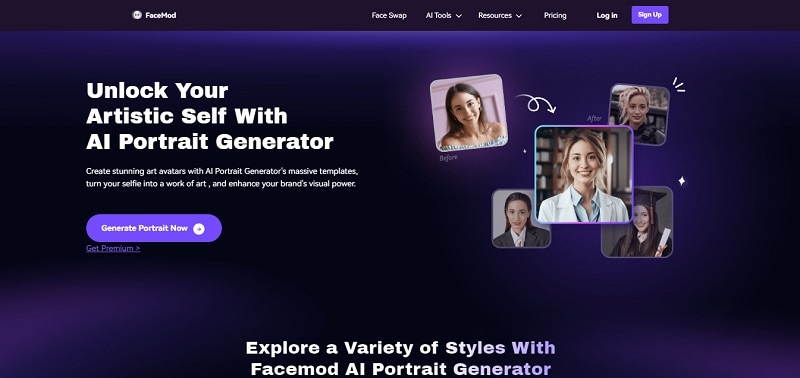
Step 2. Then you will be directed to a new window. Choose "Yearbook" among many template styles and click on Try Now.
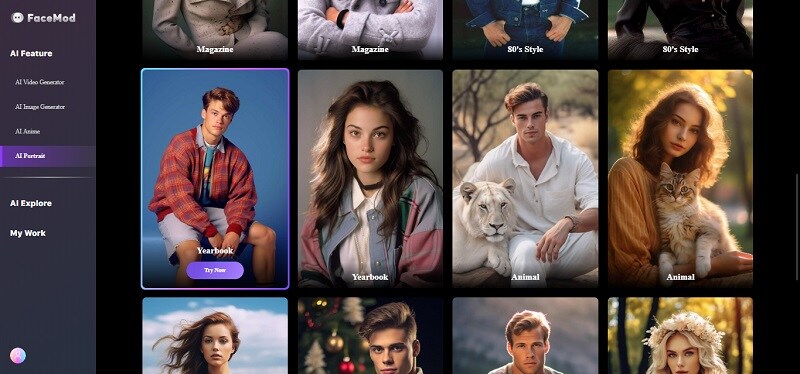
Step 3. Next, click “Add Face" on the right side of the screen to upload your photo.
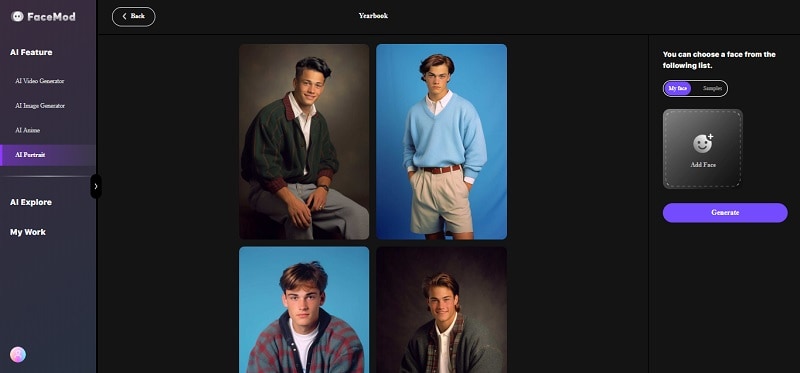
Step 4. You can select your face once your photo is uploaded. Then, to start generating the portrait, click on Generate.
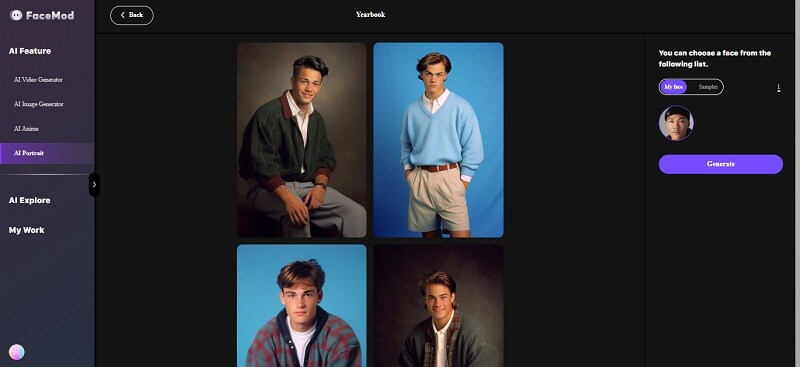
Step 5. Then FaceHub will do its job and in a few seconds, it will show the results. To save the result, select all or some of them and click on Download Images.
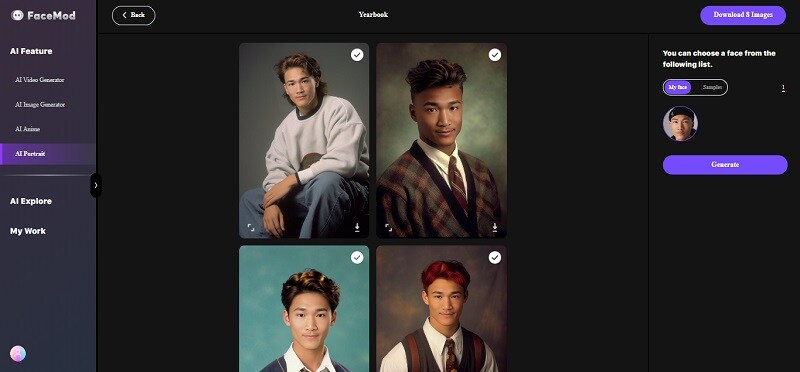
Conclusion
In this guide, we've covered everything you need to know about creating a digital yearbook. Start from the early planning stages to selecting the right online yearbook maker. We also guide you on how to use FaceHub to create AI portraits with ease.
By following these steps and using the suggested tools, You can preserve unforgettable memories by creating a yearbook online that captures the essence of your school experience.


