Creating the best magazine cover is itself an art that requires creativity and precision. All this has been made easy with the advent of AI-driven magazine cover creator tools.
To make sure you make an informed decision, you must know some features that a magazine cover creator tool must have. Out of many, one of the most significant features of any good magazine cover tool is its user interface. The tool must be easy to use, and even a beginner can use it. Besides this, a good magazine cover tool should be accessible and offer several in-tool features to help you make a magazine cover that stands out in digital thumbnails.
This article will discuss the features of magazine cover creator tools that you need to consider and provide you the recommendation magazine cover creator tool to generate high-quality portraits.

In this article
Part 1: List of Features of A good Magazine Cover Creator Tool
- User Interface and Ease of Use
Imagine if the complexity is amplified due to the problematic interface of the magazine cover creator tool. That is why a good magazine cover tool should be easy and have a user-friendly interface. When the tool layout is simple, smooth, and easy to navigate, it assists the process of magazine cover creation.
The easy user interface of a magazine cover tool also assists in quick adjustments and helps get real-time previews before finalizing the perfect version of a magazine cover. With drag-and-drop capability, you could effortlessly set up factors to your magazine cover with an easy mouse click.
- Template Variety
Since today's world is about variety and diversity, people often look for magazine filter tools that provide a vast library of customizable in-tool templates. Since different designs require different patterns, having so much in the library saves you time and saves you from creating your perfect magazine cover design from scratch.
FaceHub is a revolutionary AI online tool that has a library of templates where you can kickstart your creative magazine cover within seconds.
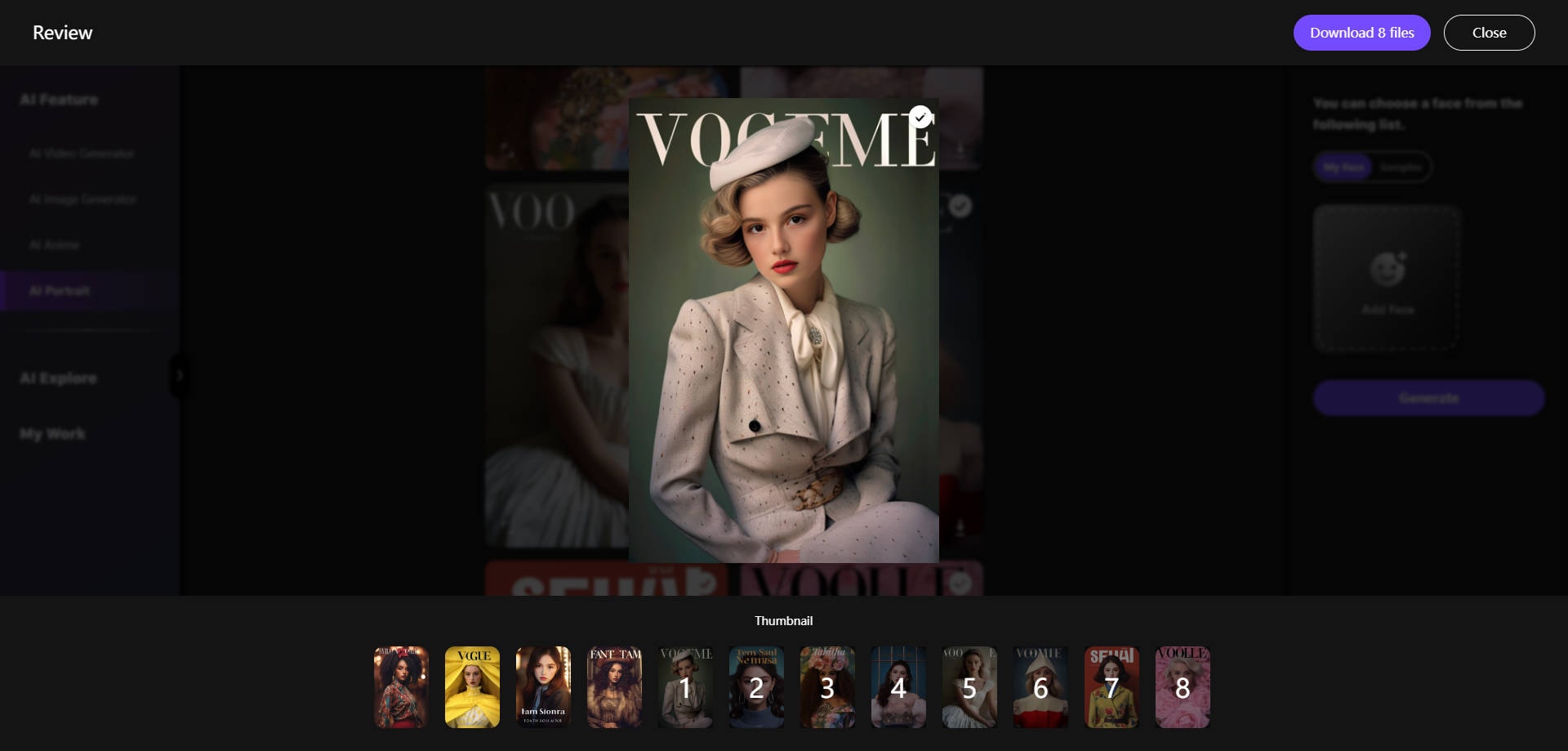
- Image Editing Capabilities
Images, whether a book cover or a social media picture, are essential in any cover design. Ensure that the tool you pick has editing tools such as cropping, resizing, filters, and effects to improve your images and make them more visually appealing.
- Built-in Sharing Options
If you make a perfect cover, you should easily share it with other people. Find a magazine cover tool with built-in sharing options so your design can be posted on social media or emailed. This feature is preferred when designers work on the same magazine cover design.
- Cost
Several tools offer free trials or basic versions at no cost, whereas others may require subscriptions or one-time payments to access all their features. Reflect on your budget and decide if the magazine cover tool is worth buying for its features and functions. Moreover, search for secret fees or extra charges that may influence your decision.
- Customer Support
Sometimes, you may require assistance no matter how user-friendly a tool looks. Seek a photo tool magazine cover that provides reliable customer support through email, live chat, or phone; this ensures speedy help when there are problems or inquiries. Besides, read some reviews or ask for recommendations from people who have used the tool before to know about their experience with customer support.
- Filters and Effects
You should consider their filters and effects for photo or video editing tools with high quality and adjustable. Look for a tool with many choices to control the intensity and customize the effects.

- Compatibility with Other Devices
In today’s digital world, it is essential to have a tool that blends seamlessly with other devices. Find out if the tool will work with your smartphone, tablet, computer, or any device you use frequently. This will enable you to access your files on various platforms and make edits or changes.
- Privacy and Security
Last, consider whether the tool has privacy and security features. With cyber-attacks and data breaches becoming more prevalent, choosing a tool that values safeguarding personal information and files is essential. Magazine cover creator tools that provide encryption options, password protection, secure cloud storage, etc.
Part 2: What is the Best Magazine Cover Creator tool?
FaceHub is one of the best AI online tools out of many magazine filter tools. It is an AI-driven magazine cover maker that offers online photo and video generation capabilities in a few clicks. Not just the magazine cover, you can also utilize FaceHub to create perfect magazine covers and other professional photos for social media platforms or personalized portfolios.
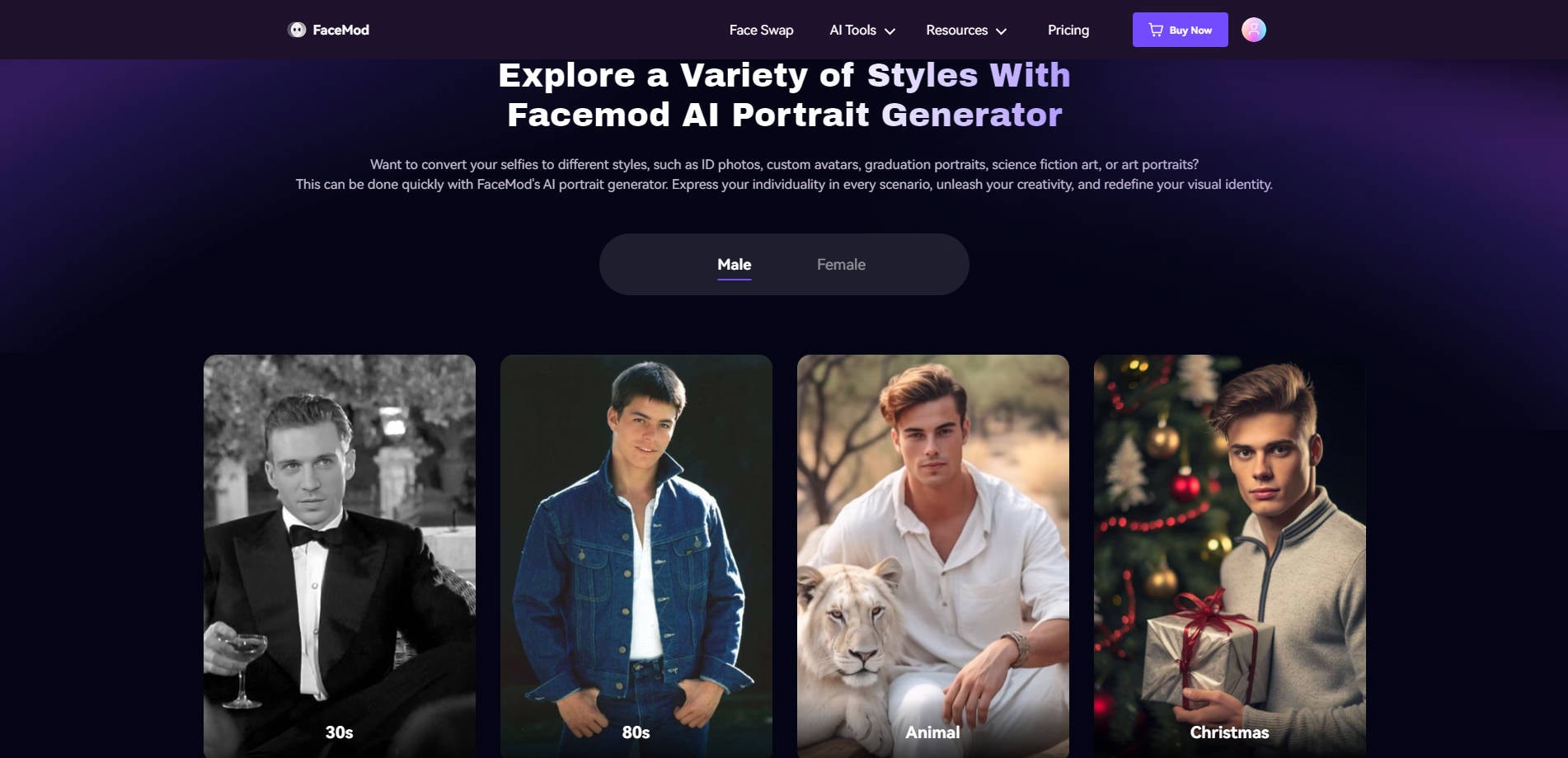
Its integrating multiple AI technologies enable users to generate their portraits and create visually stunning mag covers that captivate audiences. With FaceHub, users can collaborate with crew members, proportion designs seamlessly, and get admission to expert-first-rate layout tools at a low-priced rate factor, making it the closing answer for growing mag covers that stick out from the rest.
Features that make it one of the best magazine cover creator tools include:
- Pre-designed Templates
- Multiple Face Swaps
- Batch-generating model photos
- Virtual Try-Ons
- Custom Anime Styles
Let's see how FaceHub can make your professional portrait easier step by step.
Step 1: To create a perfect magazine cover, go to FaceHub AI Portrait's official website.
Step 2: Sign in to your account before start.
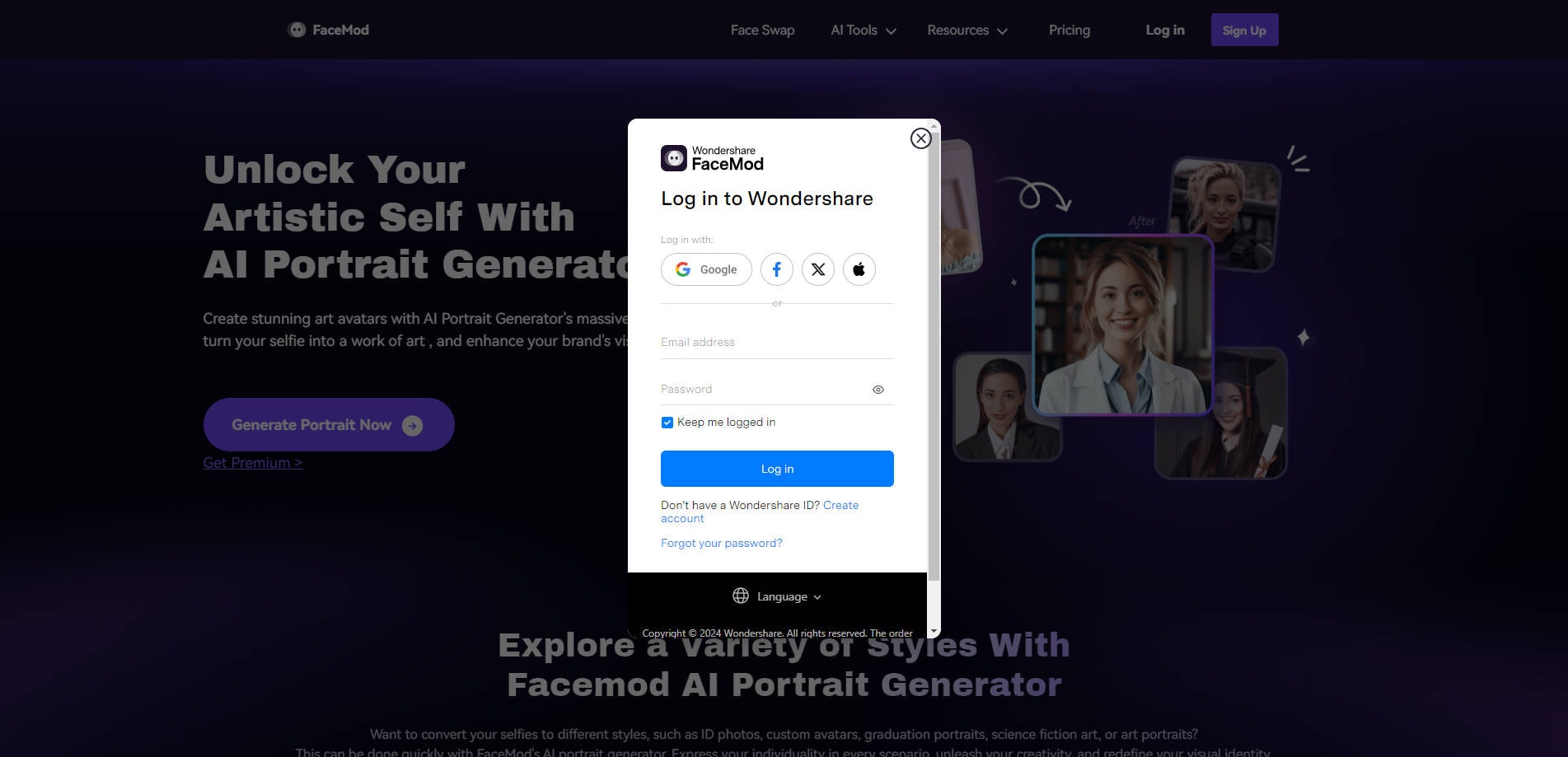
Step 3: Click “Generate Portrait now” on the “FaceHub AI Portrait” home page.
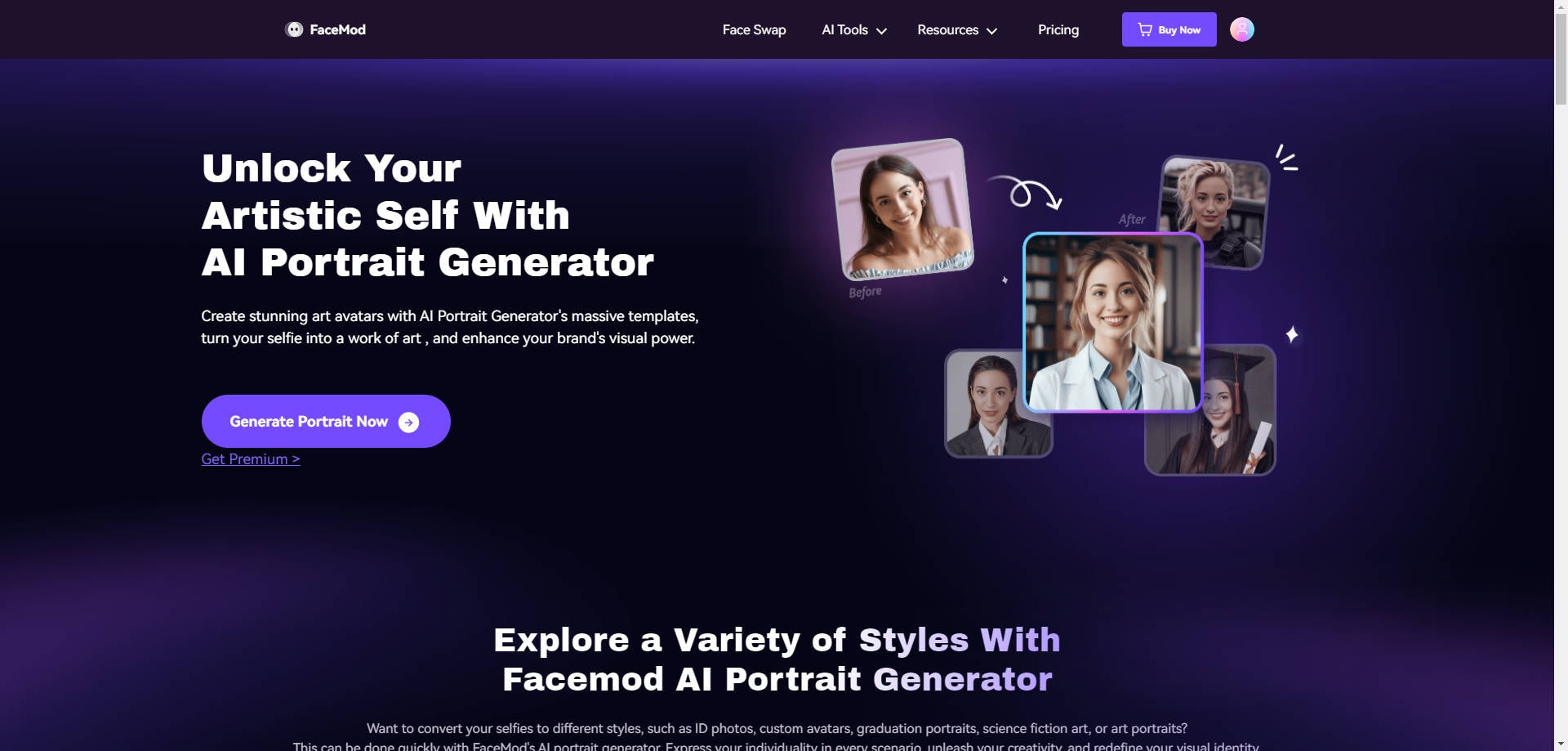
Step 4: Choose “Magazine” template from the various available in-built application templates. Then click “Try now”.
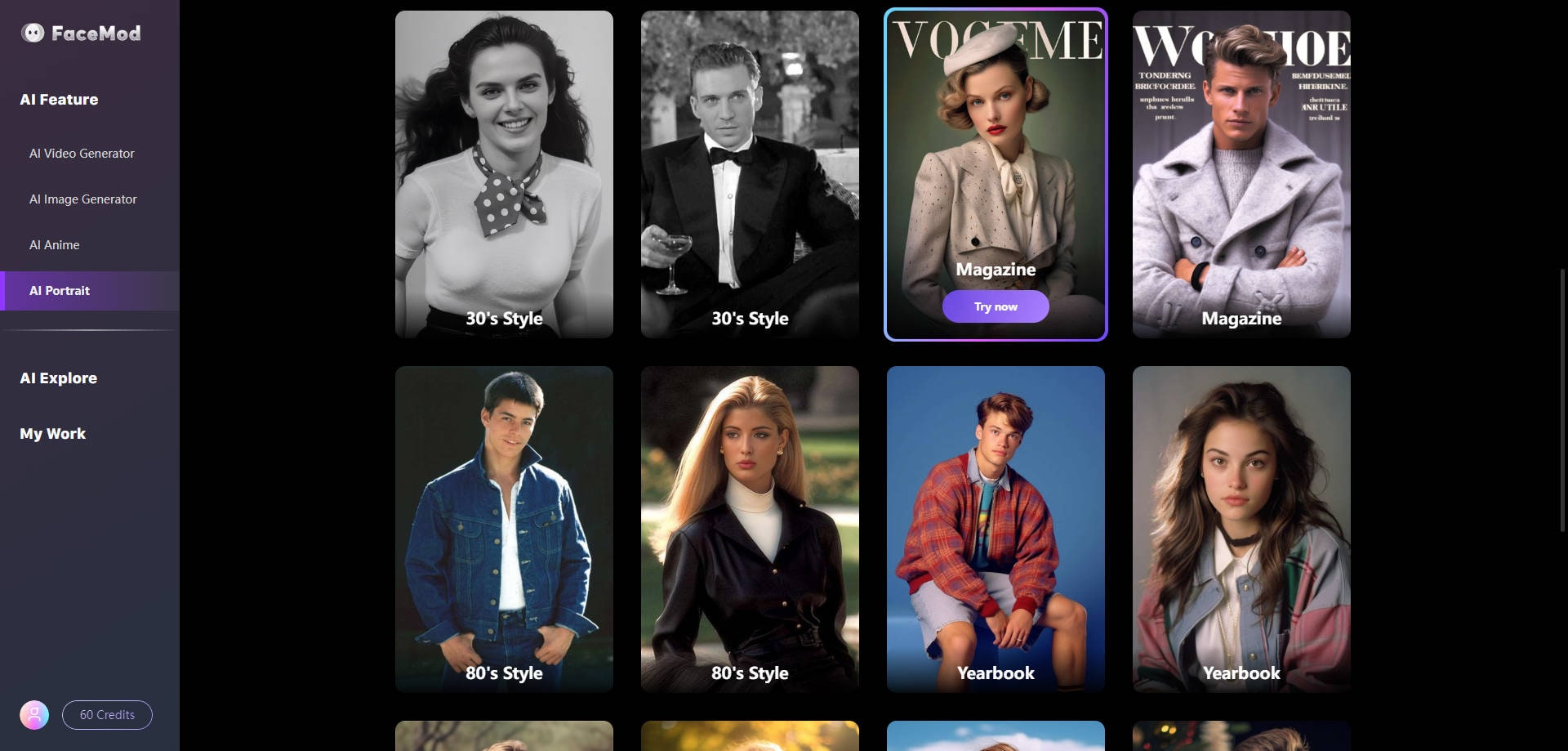
Step 5: Upload your high-resolution photo and click “Generate”.
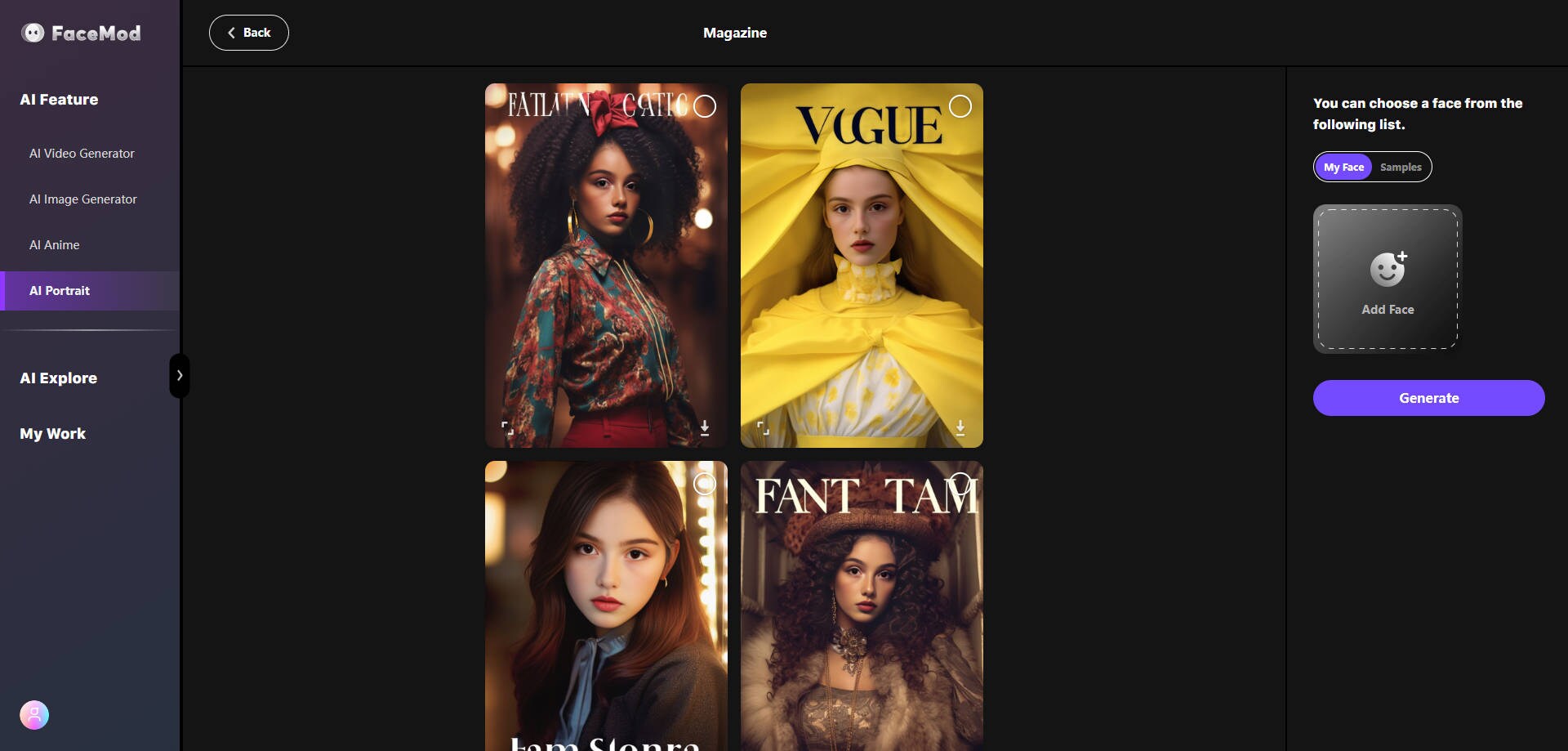
Step 6: Preview the headshot before saving it on your devices. Done!
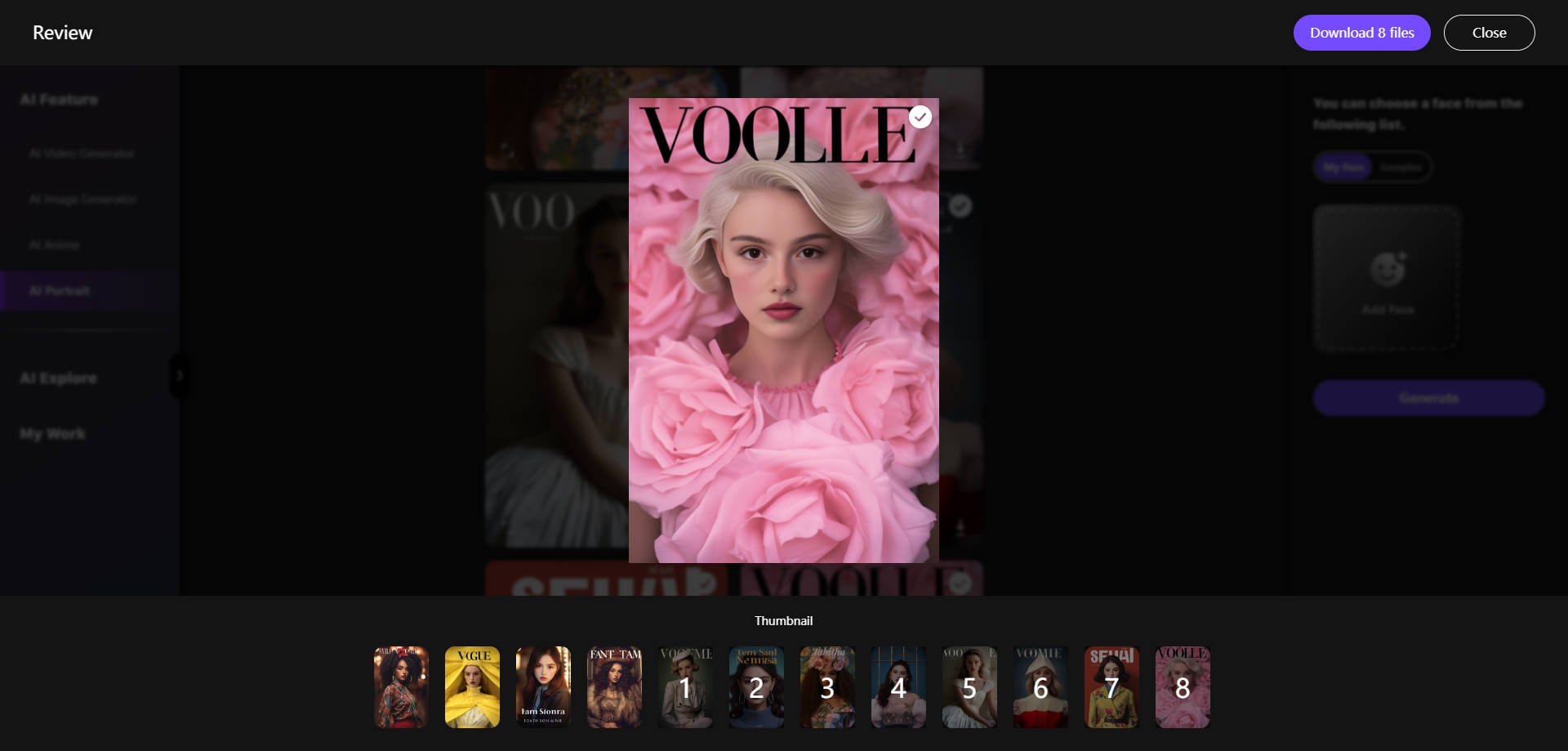
Conclusion
Selecting the right magazine filter tool is crucial, that ensures you avoid landing on a flawed magazine cover. From a straightforward interface, customizable templates, more realistic portrait are some essential features you should look for in any magazine cover tool.
FaceHub is a revolutionary magazine cover tool that allows you get the ideal magazine cover. Give it a try right now and make your customize magazine cover with creativity.


