These days, having an ID photo is practically a necessity for everyone. It's the go-to snapshot for numerous crucial purposes, from official documentation to online profiles. In the past, getting a decent ID photo meant a trip to the photo studio. But nowadays, thanks to innovations like ID photo generator, there are plenty of convenient options for snagging that perfect shot without leaving home.
In this article
Part 1: Basic Requirements for ID Photo that You Must Know
ID photo can be used for many means, from official government documents to a CV or LinkedIn profile picture. Whether you took your photo in a studio or using an online ID photo generator, ensuring that your photo meets the intended purpose requirements is essential.
A good ID card photo follows all the necessary guidelines. The photo is of the correct size and background color. In addition, the face of the person is visible and well-lit. Overall, it presents a professional and polished image that accurately represents the individual.

Part 2: 10 AI ID Generators to Create ID Photos
Various platforms offer online tools and software to help you generate your ID photo. It is a very convenient way to get your ID photo without needing to go outside and pay extra money for the picture service. Although there are ID photo generator that requires paid membership, many ID photo generator free are also available.
Here are 10 online ID photo generators that you can access.
● FaceHub AI Portrait
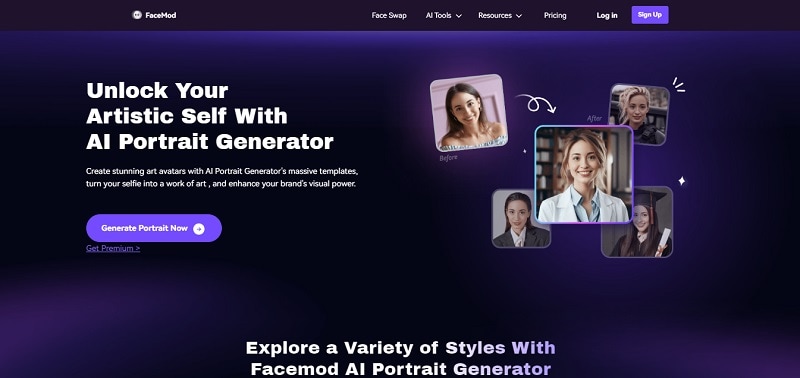
FaceHub offers an AI-supported ID picture generator. Making ID pictures easy and quick with its portrait templates. Its key features include video swapping and access to over 1000 templates for AI-generated images. The AI Editing Lab provides tailored resources for users’ on-the-go or desktop editing needs. It is definitely one of the best ID photo generators you can use!
● AiPassportPhotos
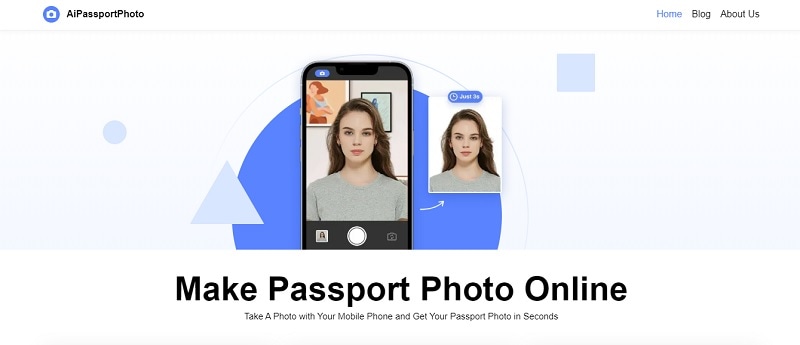
This AI-powered platform provides convenient online passport photo creation. With automatic background removal and alignment that meet international standards. Furthermore, the platform also offers blur effects, face cutout, photo enhancement, and colorization.
● Fotor
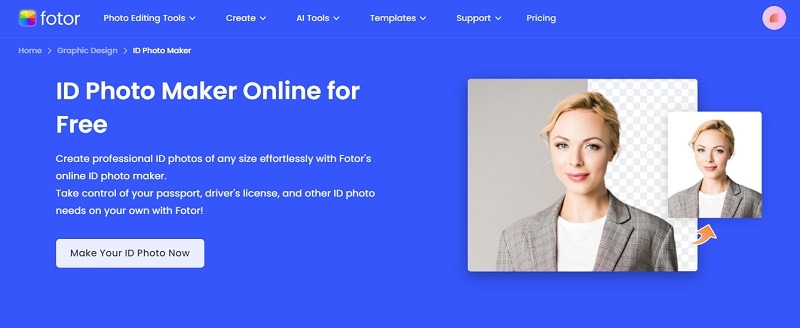
Fotor is a free web-based, mobile, and Windows/Mac photo editor. This platform offers image enhancement, editing, and filtering tools for ID photos. The AI-powered tools enable users to customize ID photos for various official documents. Furthermore, the software also provides a RAW file processing feature, which is mostly only available in paid services.
● SnapID
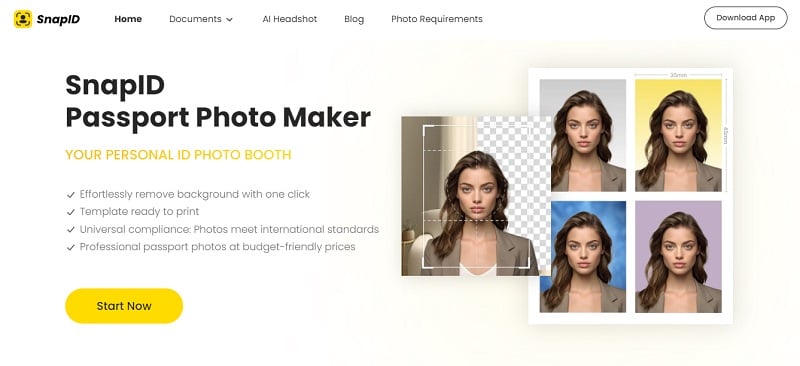
SnapID's AI algorithms ensure accurate facial recognition and cropping. Thus, users can generate ID photos with just a few clicks on their smartphones. The mobile app photo editor allows you to remove the background, customize the size, and change the background color to fit your needs. SnapID’s passport photo maker has the data of biometric size required for various documents of different countries.
● Media.io

Media.io Online ID Photo Maker allows to creation of professional-quality ID photos using AI-based tools. The facial analysis and optimization features help create high-quality pictures. The app can also remove backgrounds, change clothes, and adjust images according to the standard sizes required for ID photos for selected countries.
● Persofoto

Persofoto is a simple ID photo generator that allows you to adjust facial positioning and background based on the country you choose. You can also directly take a picture with your webcam to generate an ID picture.
● VanceAI

VanceAI Photo delivers hassle-free passport photo generation tailored to individual specifications. It gives size, background, face details, and resolution customization.
● Cutout.Pro
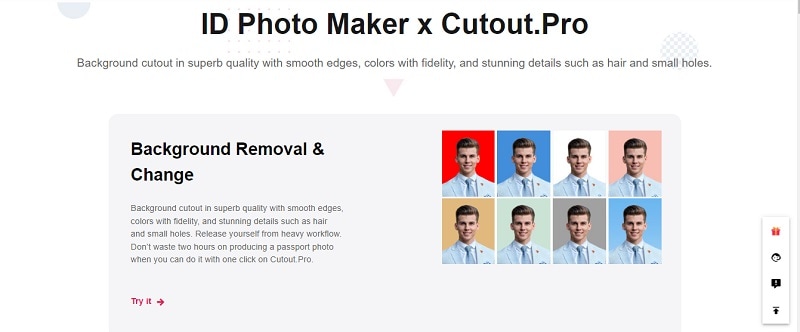
Cutout.Pro ID photo maker allows making ID photos with proper sizes with a single click in one second. The photo you uploaded can be cropped and edited to fit the standard requirement. You can also replace the background and clothes!
● Passport Photo Maker

The platform employs AI face recognition to generate high-quality ID photos. Simply upload your photo and adjust it to meet the requirements. The platform can help you produce ID photos for purposes like passports or visas with different backgrounds.
● PhotoAiD
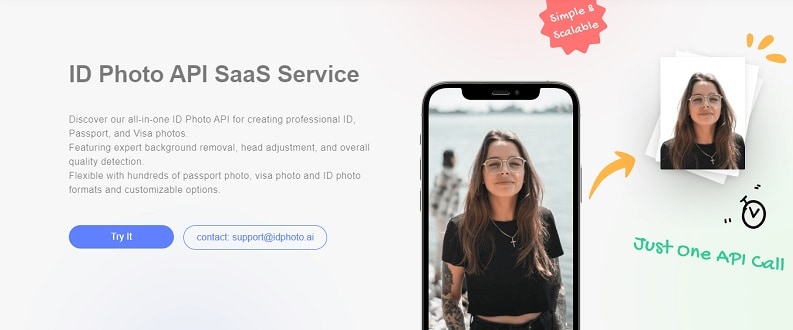
PhotoAiD ID photo generator specializes in providing high-quality ID pictures. The platform has size and background templates for passport/visa requirements. In addition, it allows users to order printed ID photos with a delivery service.
While free ID photo generator offer convenience, free options may provide inconsistent quality and incorrect cropping. Results also depend on users' initial photos, often taken with smartphones, potentially leading to subpar quality.
In addition, some might be concerned about privacy and security issues when uploading personal photos to online platforms. However, reputable platforms typically take measures to protect users' data.
However, online ID photo generators continue to provide a practical solution for creating professional-quality ID photos conveniently and affordably. These services' quick processing and cost-effectiveness attract many users seeking efficient and budget-friendly options.
Part 3: How to Generate ID Photo with the Best AI ID Photo Generator?
One of the ID photo generators you can use is the AI Portrait Tool on FaceHub. FaceHub is a platform that uses AI tools to transform and alter photos online. The AI Portrait Generator has many templates that support creating content easily, including ID Photos.
Do you want to create an ID photo using this ID picture generator? Here is a step-by-step guide to help you use the AI ID photo generator feature on the FaceHub website.
Step 1: Open the FaceHub web
First, open your favorite web browser and go to FaceHub AI Portrait website. Click "Generate Portrait Now."
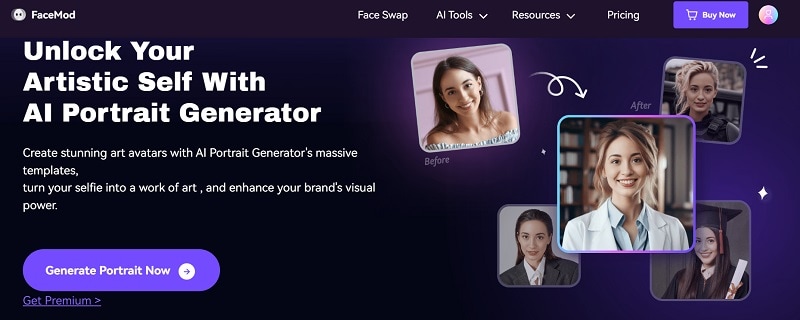
Step 2: Sign in to your account
For new users, you can create an account first before signing in. Meanwhile, old users can directly log in to their accounts by entering their email addresses and passwords.
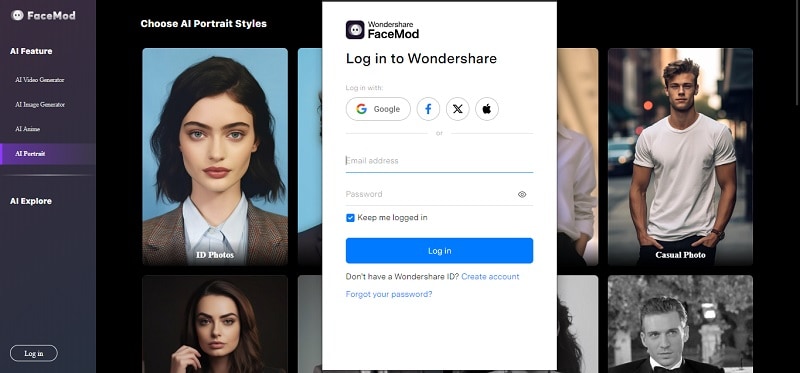
Step 3: Choose the ID photos template on the AI Portrait tool
After logging in, select the AI Tools option from the top of the website selection and head to the AI Portrait page. Then, click “Find More Portrait Models”. You can see that FaceHub has more than 100 templates to choose from on the AI Explore page. Choose the “ID Photos” template to start generating your ID photos.
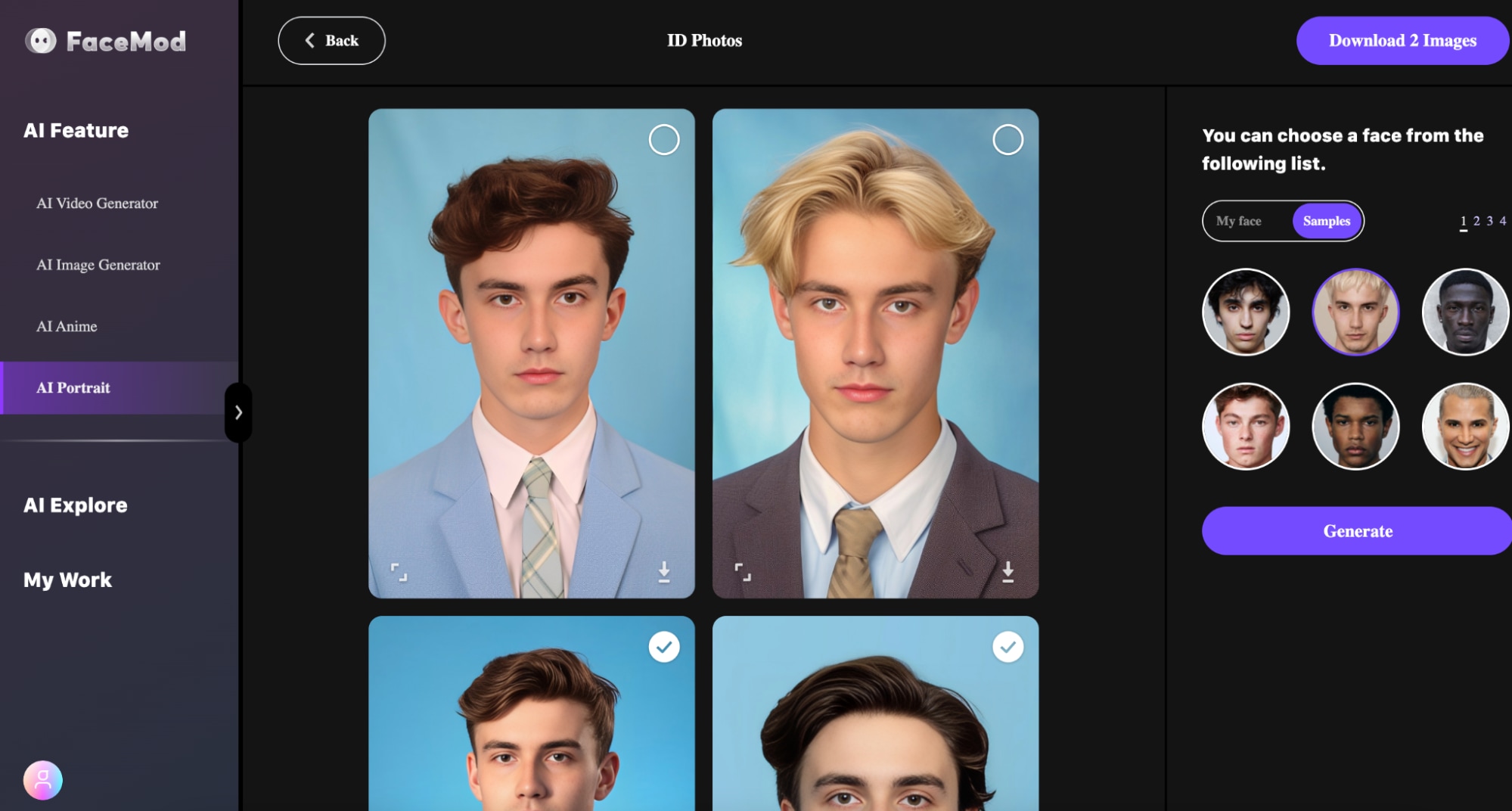
Step 4: Generate your photo ID
Afterward, you can upload a photo that clearly shows your face by clicking “Add Face”. Then, you can choose the suitable template required for your purposes. For example, a light blue background for driving license or a white background for a passport photo. Finally, click “Generate”.
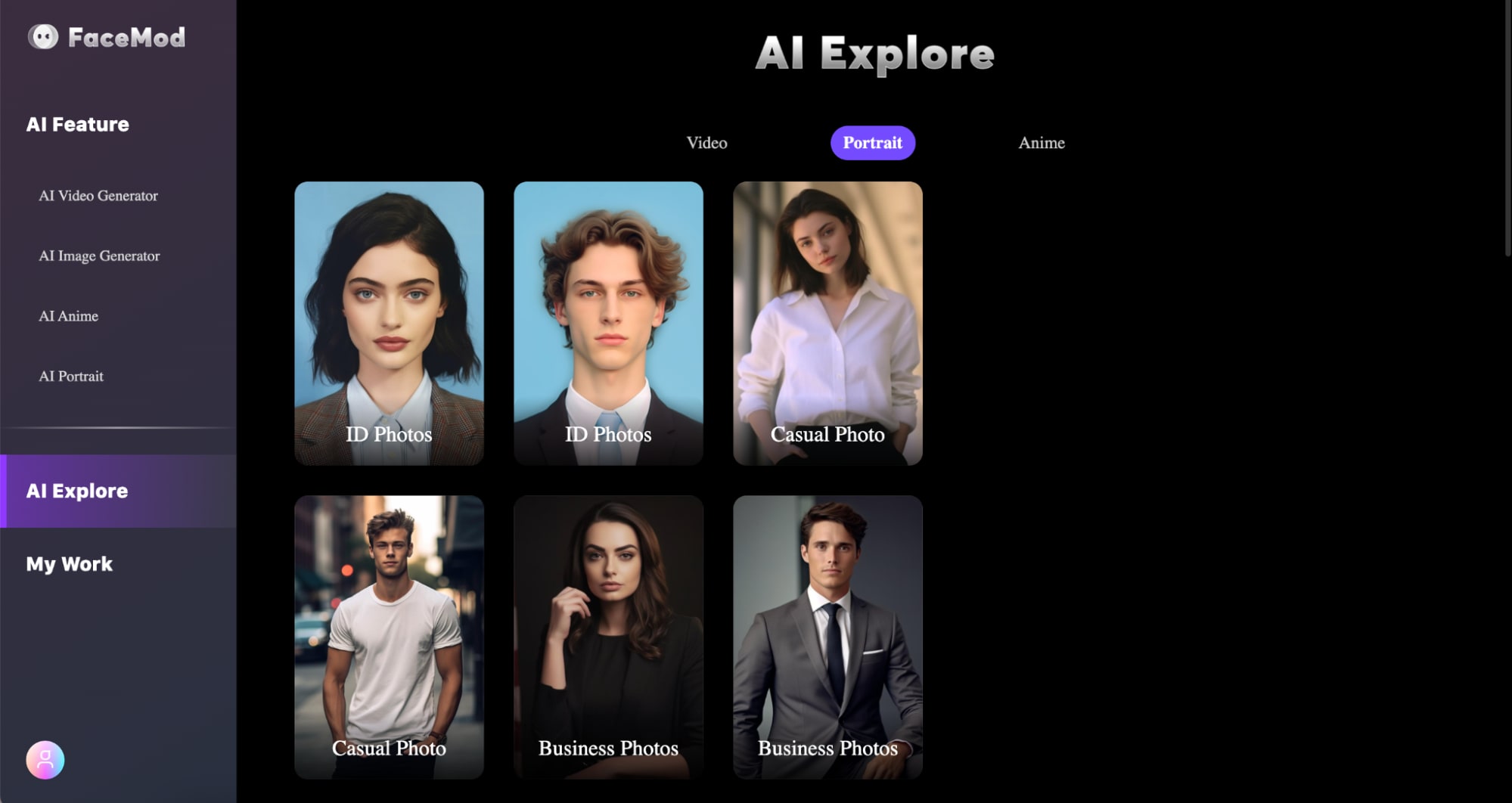
Step 5: Download your photo ID
After a short process. the ID photo generator will present you the generated pictures result. You can download these pictures easily by clicking the purple download button on the top-right of the page.
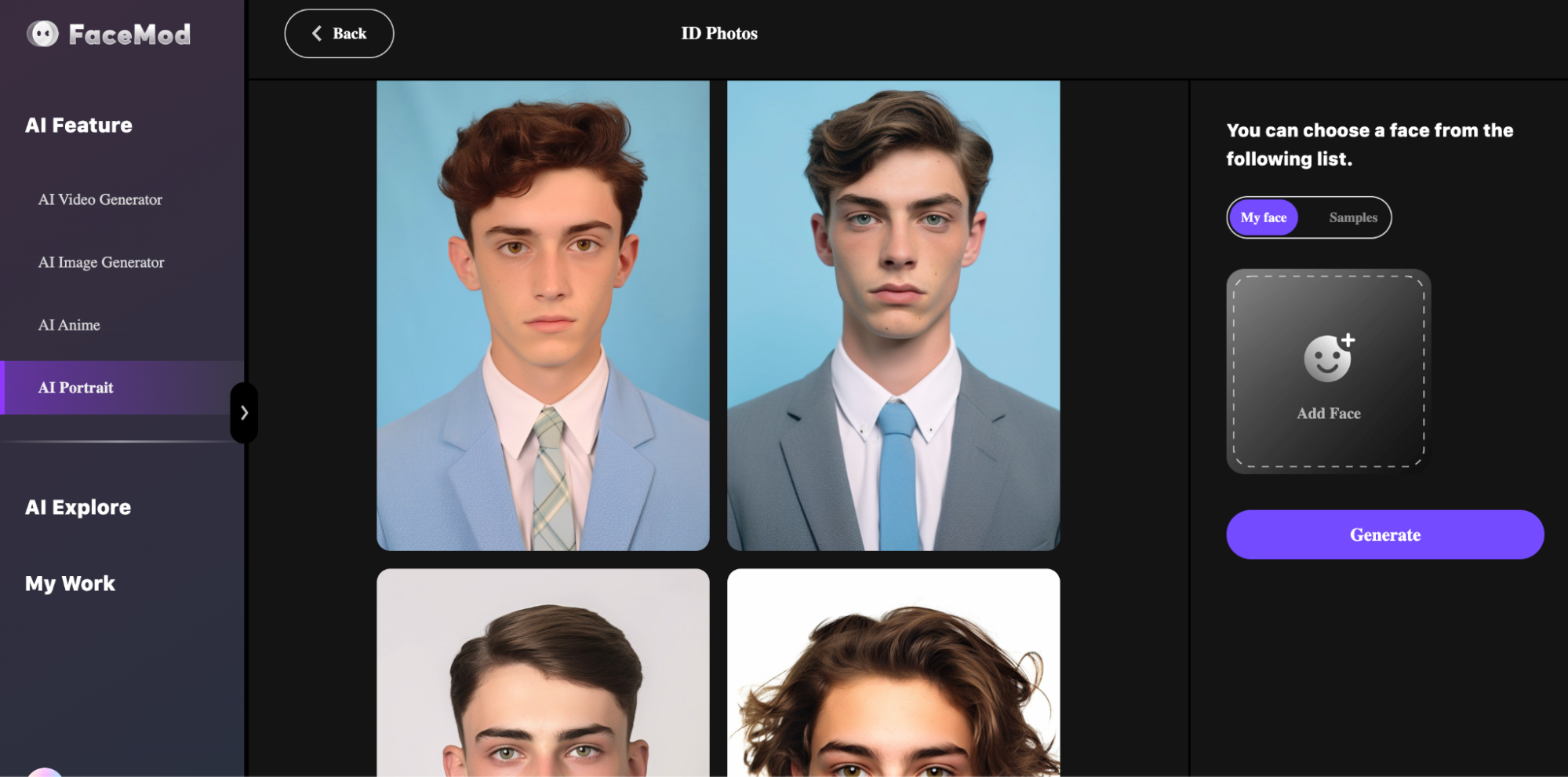
Conclusion
Online photo ID generators like FaceHub offers an easy and time-efficient way to create ID photos. With AI Tools like ID Photos AI Potrait, the ID picture generator can create different ID photos quickly with various templates that serve for different ID requirements.


