Need a great ID photo in a rush? The right tools are essential. Whether it's for a school ID, work ID, or another official document, mobile ID photo editor apps can help. They enable you to quickly edit your photo to fit all required specifications. You can remove the background, resize, crop, and other tools.
No more hassle when preparing an ID photo. We have compiled seven top-rated photo editor apps for both Android and iOS that can help you get a great ID photo fast.
In this article
Part 1. Best 7 ID Photo Editor Apps for a Perfect ID Photo
1. Passport Photo - ID Photo
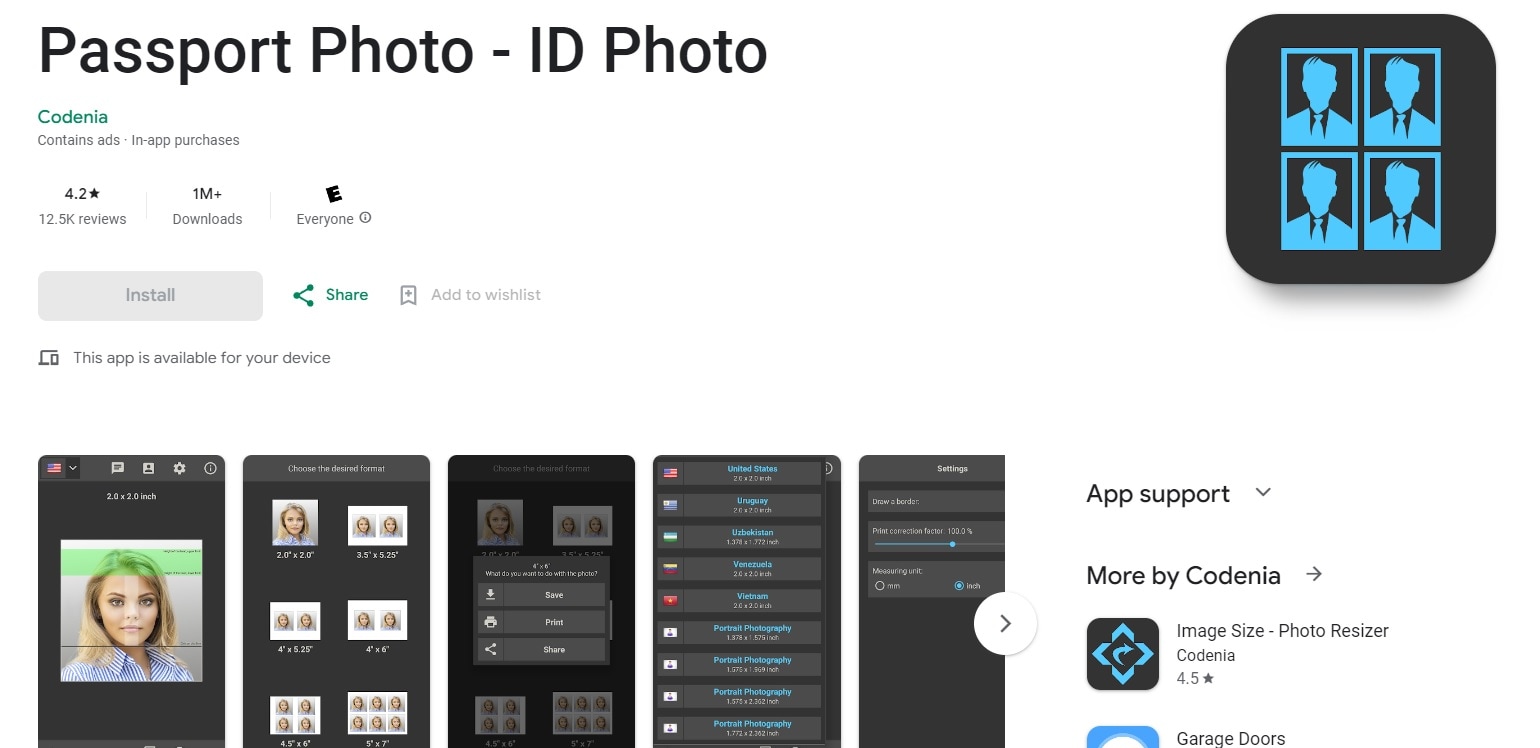
The first app is Passport Photo - ID Photo. With over 1 million downloads across iOS and Android collectively, it offers tools to format, print, save and email ID photos in seconds. To start editing, simply upload your picture from your smartphone.
Availability: Android and iOS
Key Features:
- Passport photo templates for 100 countries, such as Australia, Belgium, Germany, France, Taiwan, and Vietnam.
- It provides over ten popular ID photo formats predefined for job applications.
- You can choose from various photo paper sizes to edit and print your ID photo, ranging from individual prints to sheets holding multiple photos (3.5" x 5.25" to 5" x 7").
Pricing:
This app is free, but there will be ads and in-app purchases. Upgrading to color photos costs $9.99. Meanwhile, you can remove ads entirely for $4.99.
2. Official Passport Photo - Smartphone ID
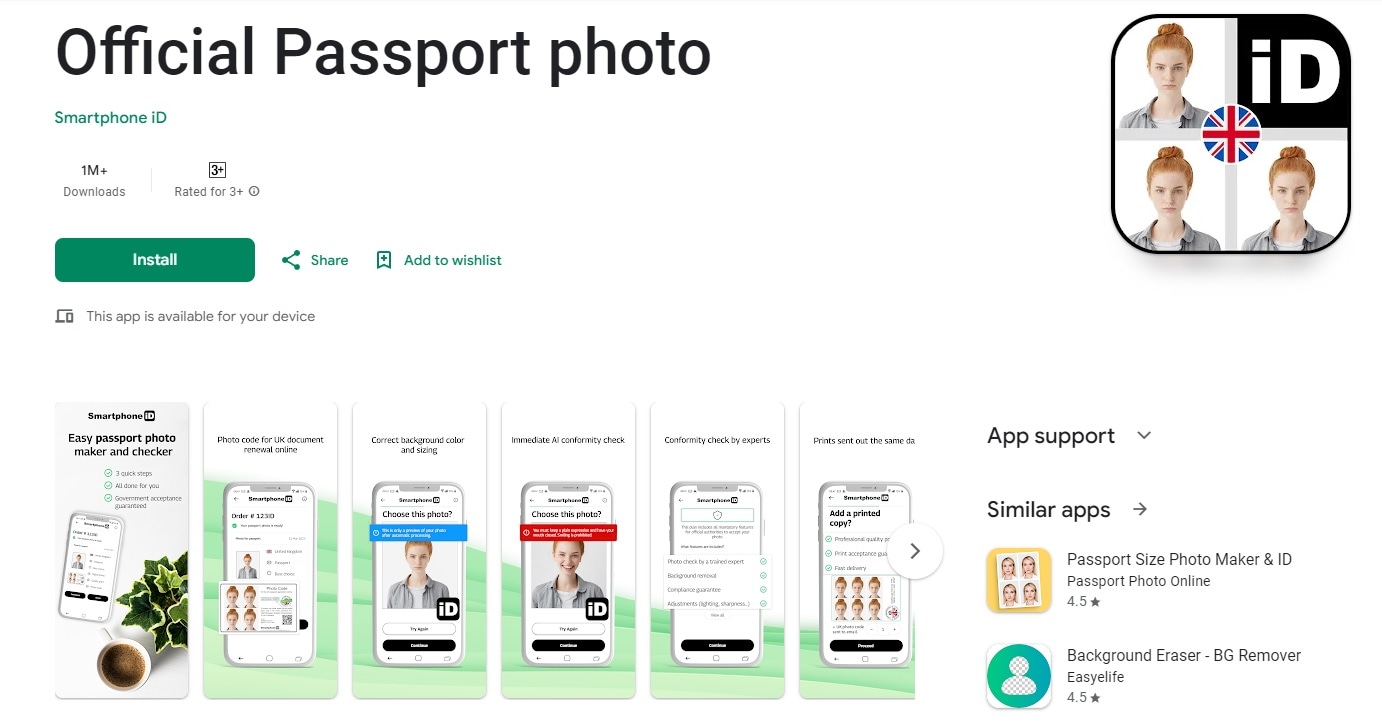
The next app with over 1 million downloads is Official Passport Photo by Smartphone iD. Although it is mainly geared towards the UK audience, it is also useful for US citizens. It streamlines the process of capturing photos for various uses, including passport, driving permit, residency permit, visa, eVisa, passport, and ID card.
Availability: Android and iOS
Key features:
- The app comes with advanced AI software. It ensures your photo meets all official passport requirements of over 200 countries and regions.
- The full features of the app offer various editing tools, such as photo checks by a trained expert, background removal, and compliance guarantee.
- You can adjust elements of the photo, such as the lighting, sharpness, brightness, etc.
- You can order professional prints and track the status within the app, but check its availability in your country before using this service
Pricing:
The app is free, but you need to pay for the full service. Don’t worry, as the price is comparably cheaper than other similar apps. It also offers a money-back guarantee if your ID photo is not accepted.
3. Passport Photo Tool - PhotoAiD
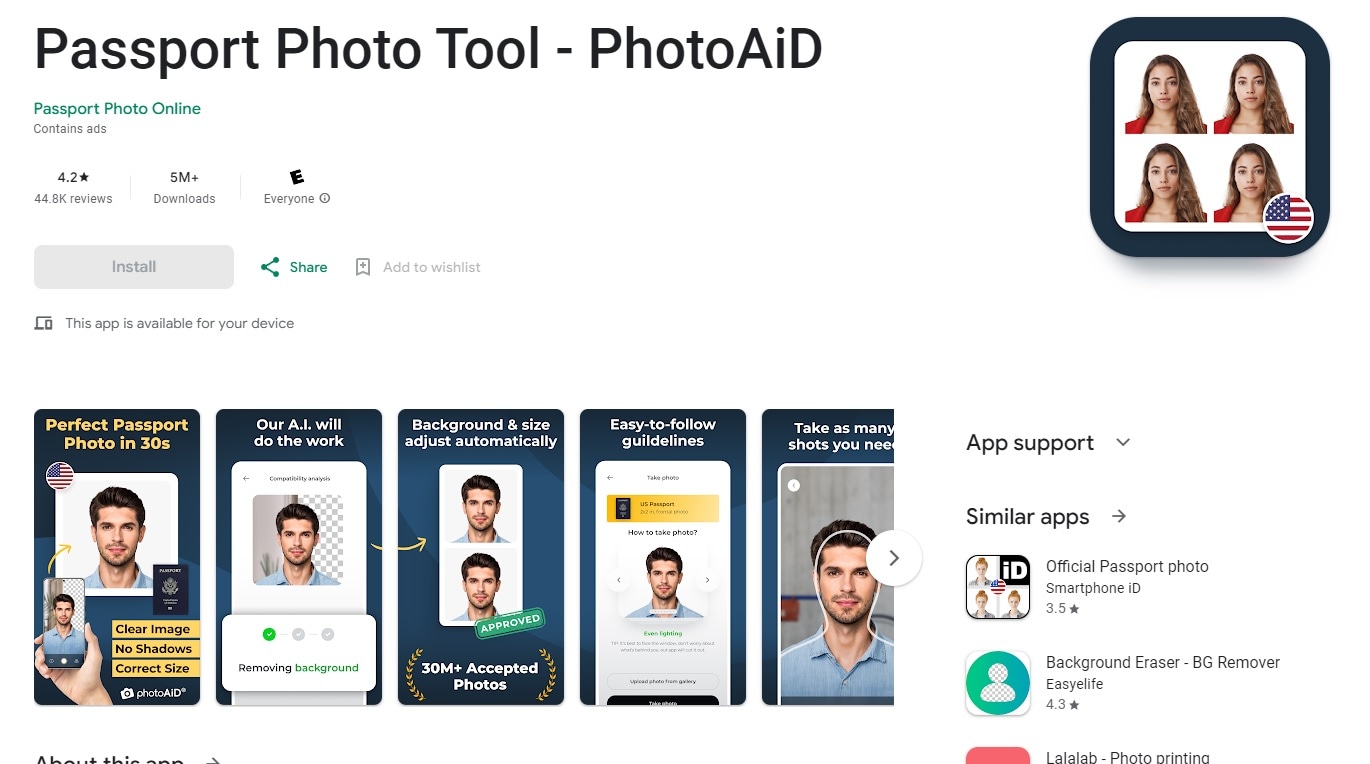
The next best photo ID app is Passport Photo Tool - PhotoAiD. It boasts over 5 million downloads globally. This app lets you take or upload your photo and creates compliant passport pics using the help of AI. It is easy to use and available on both web and mobile app. For any questions, you can check out its 24/7 customer support.
Availability: Android and iOS
Key features:
- This app simplifies the process of getting your ID photo as it takes just 3-5 seconds and you will have your ID photo ready.
- The app offers various one-click editing capabilities, including automated image enhancement, object removal feature, and batch processing capabilities.
- The app allows clients to order photo prints and delivers them within 72 hours. However, this option is a paid service.
- PhotoAiD connects photographers, clients, and models in a bustling online community. This hub fosters growth, exposure, and access to its clients.
Pricing:
This app is available for download on both platforms for free. To download the photos, there are multiple pricing options:
- $11.95 (Expert-verified photo)
- Print 2 photos for $14.95 (Expert-verified photo + fast delivery)
- Print 4 photos for $17.45 (Expert-verified photo + fast delivery)
- Print 6 photos for $18.95 (Expert-verified photo + fast delivery)
4. Passport Photo Maker & Editor
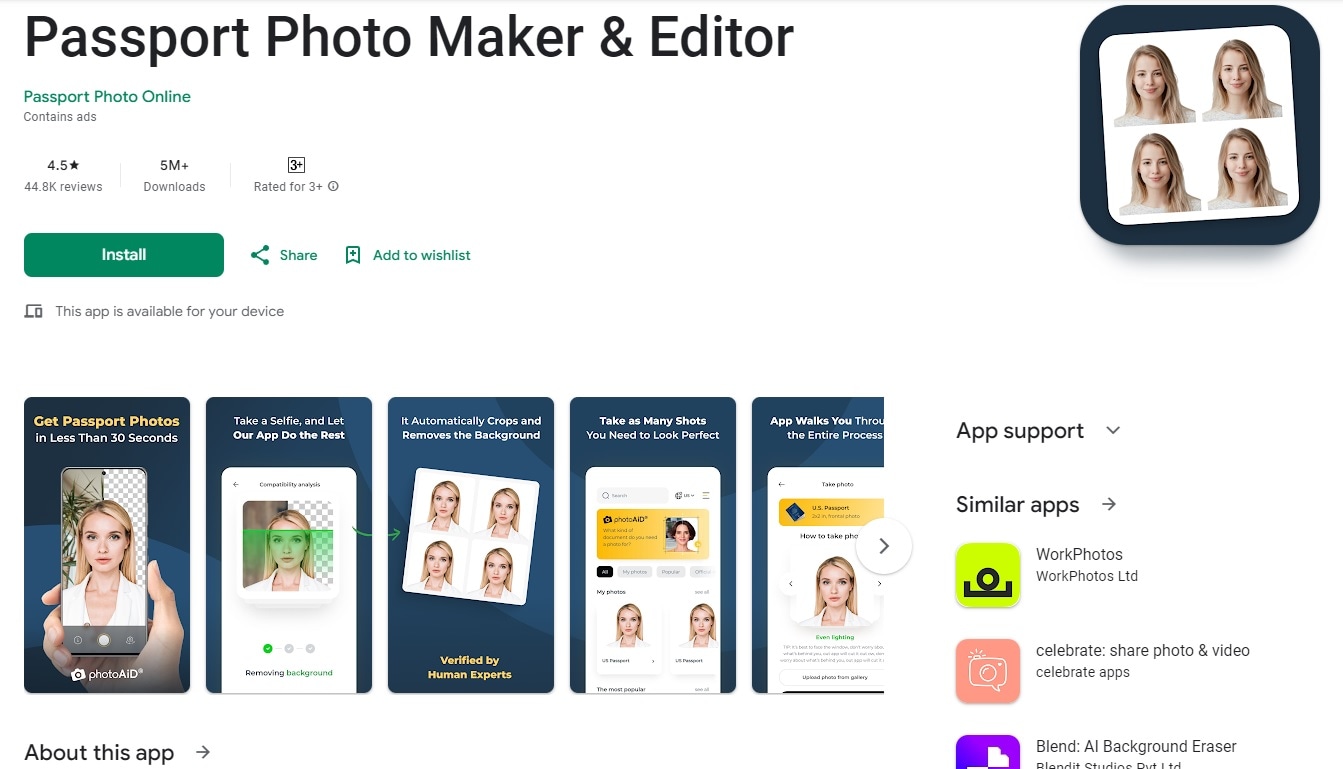
Another recommended option is Passport Photo Online. It is a biometric passport photo booth app where you can snap professional passport photos and edit them. It also offers passport photo face guidelines.
Passport Photo Online has over 3,000 reviews on Trustpilot, with an average rating of 4.5 stars out of 5 (“perfect”). To date, it has helped users take and edit over 1 million globally accepted photos.
Availability: Online, Android, and iOS.
Key features:
- The app offers various tools to enhance your ID photo, such as removing the background for compliance, cropping, converting the size or resolution, and 24/7 access to expert photo verification to complete the process.
- Once edited, users can receive a high-resolution digital photo ready for printing
- Guaranteed for Multiple Documents, including ID, visa, and driver's license photos for various countries.
Pricing:
Passport Photo Online can be accessed through its website. However, it is also available for download on both Android and iOS for free with in-app ads. For the full version of the service, prices start at $13.95.
5. Passport Size Photo Maker
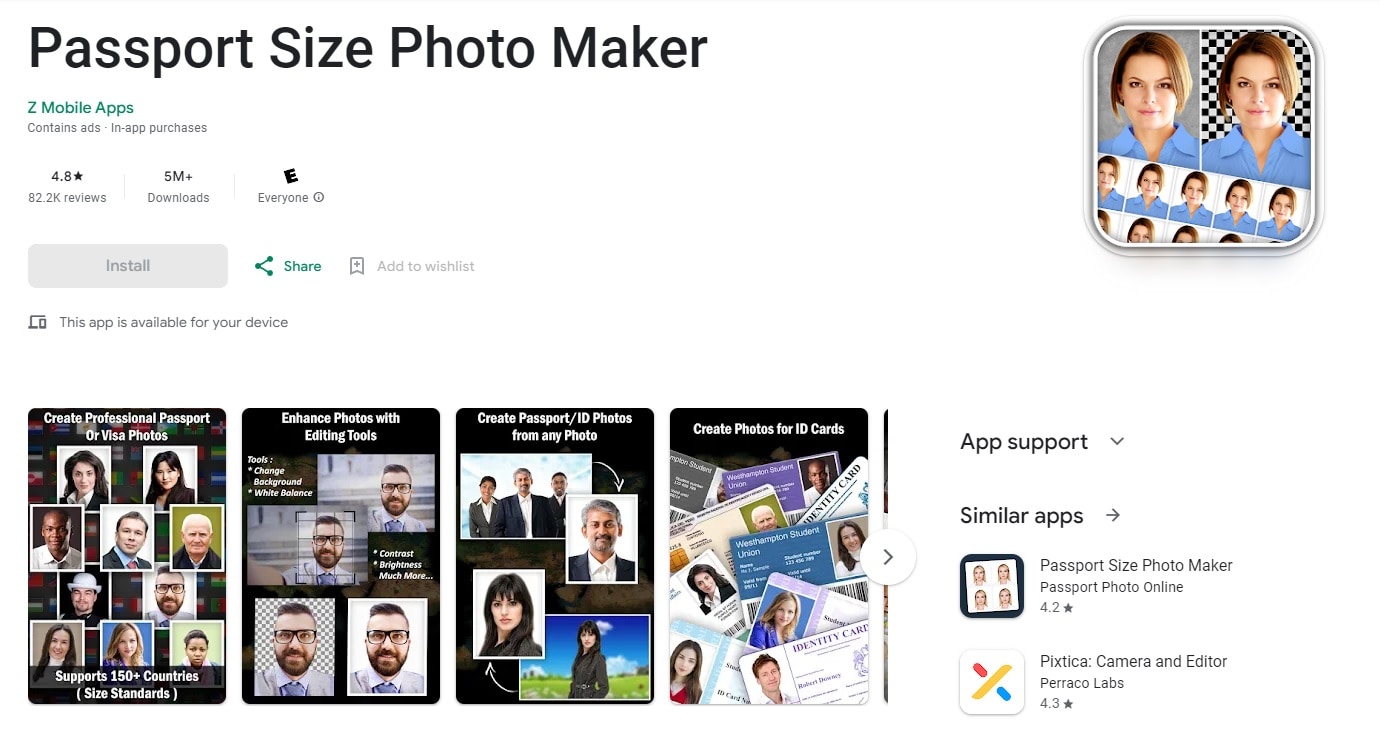
The fifth best ID picture app on our list is Passport Size Photo Maker. This app for iOS and Android lets you create compliant passport photos from your existing pictures or new camera shots. You can also choose an image from your social media. It offers various editing tools and pre-defined sizes for over 150 countries.
Availability: Android and iOS.
Key features:
- The app works with passport, visa, and ID standards for over 150 countries. Other supported ID photo formats are PAN card and OCI card.
- You can enhance your photo with various tools on the app, such as background removal, white balance adjustments, and contrast and brightness settings.
- You can print the final ID photo at any print shop such as Amazon, Walgreens, CVS, Kinkos, or other local photo studios.
- Users can enjoy the core features for free with ads
Pricing: Free; Lifetime purchase is available starting from $1.68.
6. ID Photo - Passport Photo maker
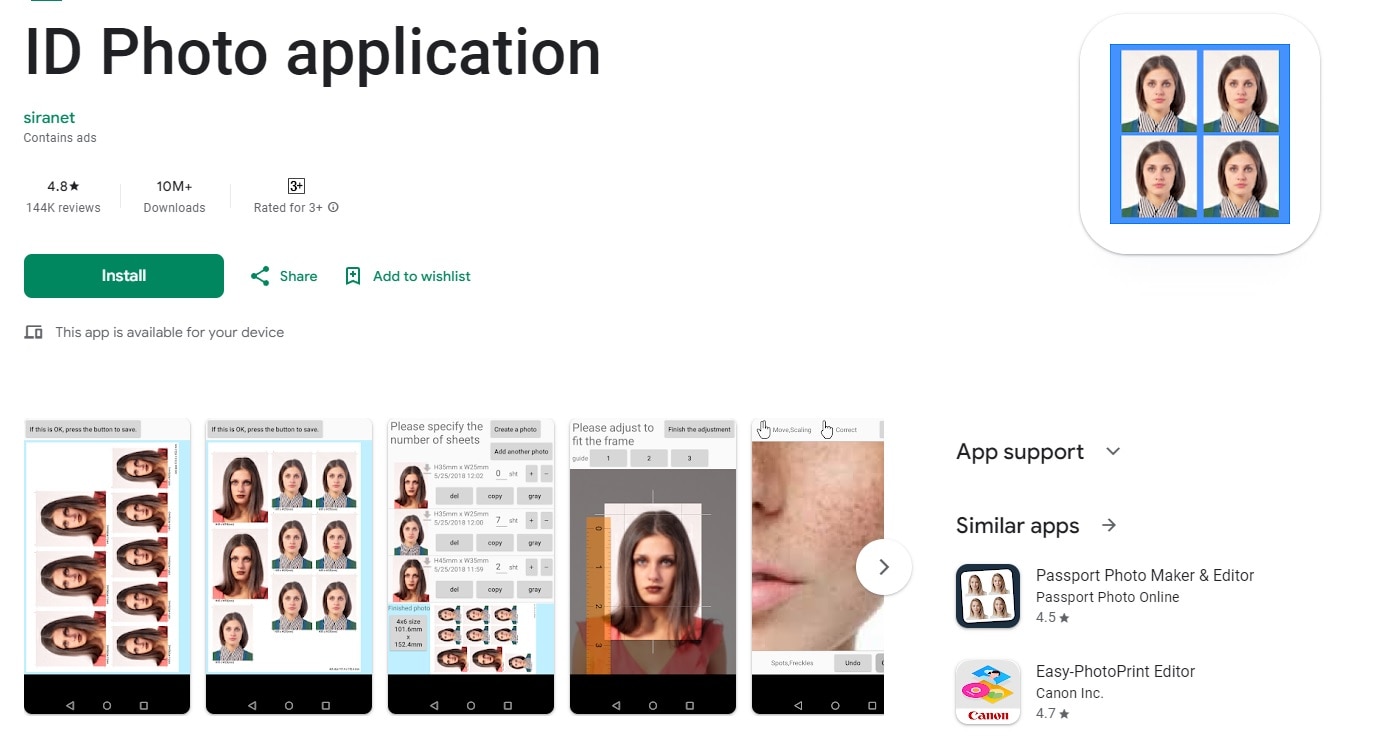
On number six is the ID Photo application. It is one of the most downloaded apps for editing ID pictures, with over 10 million downloads on the Play Store alone. It makes the steps of creating official photos for passports, IDs, and other documents simpler. This user-friendly app ensures your photos meet specific requirements with multiple editing features available.
Availability: Android and iOS.
Key features:
- This app helps you take compliant photos with the right size, background (white for passports), and lighting
- You can retake photos until you get the perfect shot or use an existing photo.
- The app offers a library of official photo dimensions for various documents with some of the available sizes 51 x 51 mm (2 x 2 inches), 45 x 35 mm, and 50 x 35 mm (2 inches).
- Users can also manually specify the size for unique requirements.
- Users can choose from various ID photo sizes and arrange multiple photos on a single sheet for cost-effective printing.
Pricing: Free with premium service to remove ads.
7. SnapID

The last app on our list is SnapID, a one-stop AI photo studio. Its software recognizes the biometric photo size required for various documents of more than 100 countries. Some examples of supported documents on the app are Japan passport photos, US visa photos, China visa photos, and Saudi Arabia visa photos.
Availability: Android and iOS
Key features:
- You can capture photos for passports, IDs, visas, and more from over 100 countries (Japan, the US, China, Saudi Arabia, etc.)
- Access a collection of pre-designed templates for various document types to adjust the photo. Its AI-powered resize tool will instantly correct your photo size.
- One of the strongest points of SnapID is its background removal where you can easily remove unwanted elements and make sure your photos are perfectly centered for professional-looking results.
- The app provides precise guidelines for passport and ID photos, which eliminates confusion during photo shoots.
- SnapID lets you export your passport photo in various formats, and you will receive your digital passport photos directly in your email for convenient printing
- You can get a physical copy by printing at popular stores like Walmart, Walgreens, Costco, Target, CVS, or other places.
Pricing: Free
Part 2. Using AI for Creating Perfect ID Photos as Your Ultimate Shortcut
There is an even easier way to create a perfect ID photo. Skip the editing hassle of an ID photo app and use AI tools instead to generate a perfect ID photo in seconds.
The AI Portrait feature from FaceHub, for example, takes the work out of it. You can simply upload a clear selfie and choose from various templates. FaceHub can even transform your look with different hairstyles and backgrounds. It also ensures your ID photo meets all the official requirements.
Creating an ID photo using the AI Portrait feature from FaceHub is simple. Here's a step-by-step guide to transforming your selfie into a compliant ID photo:
Step 1. Visit FaceHub's AI Portrait official website and click the "Generate Portrait Now" button
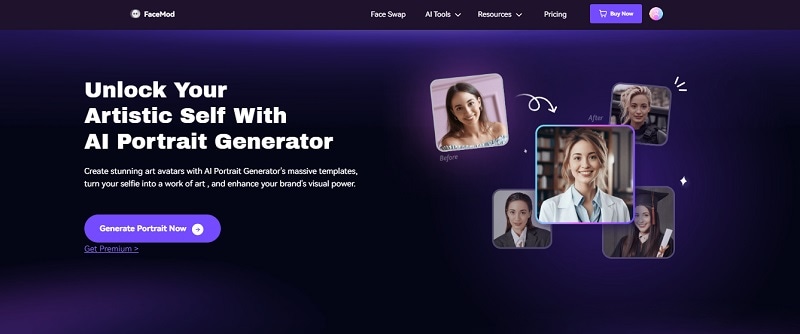
Step 2. Choose the style you want
FaceHub offers more than 20 styles you can choose from. Since we are making an ID photo, choose the “ID Photo” mode. You will be provided with various styles and templates that might suit your interests.
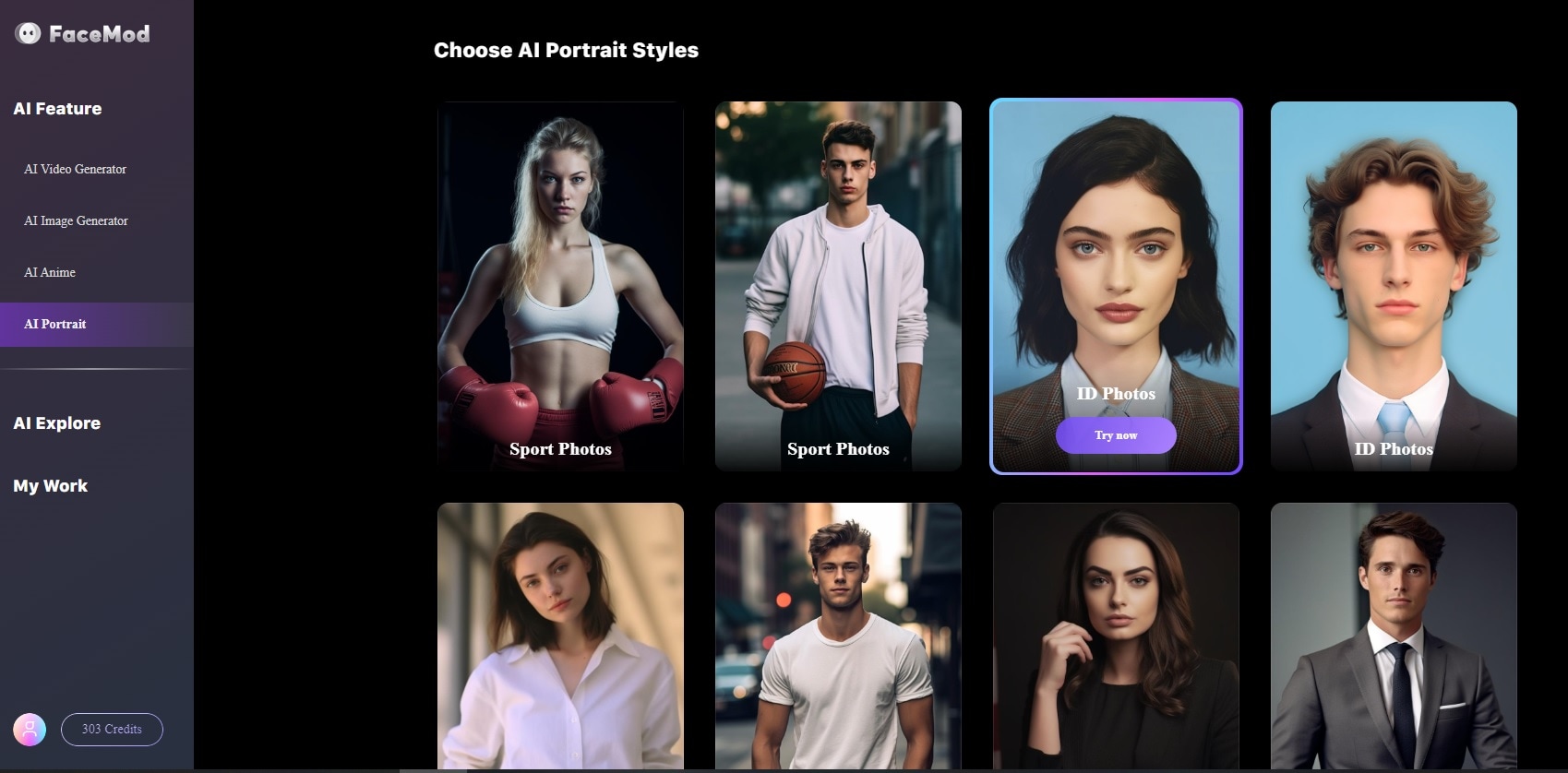
Step 3. Upload your photo
On the right side, you will find sample photos provided by FaceHub. To upload your own photo, click the "My Face" tab. Find a picture that is front-facing with nothing covering your face. This way, the AI can work properly.
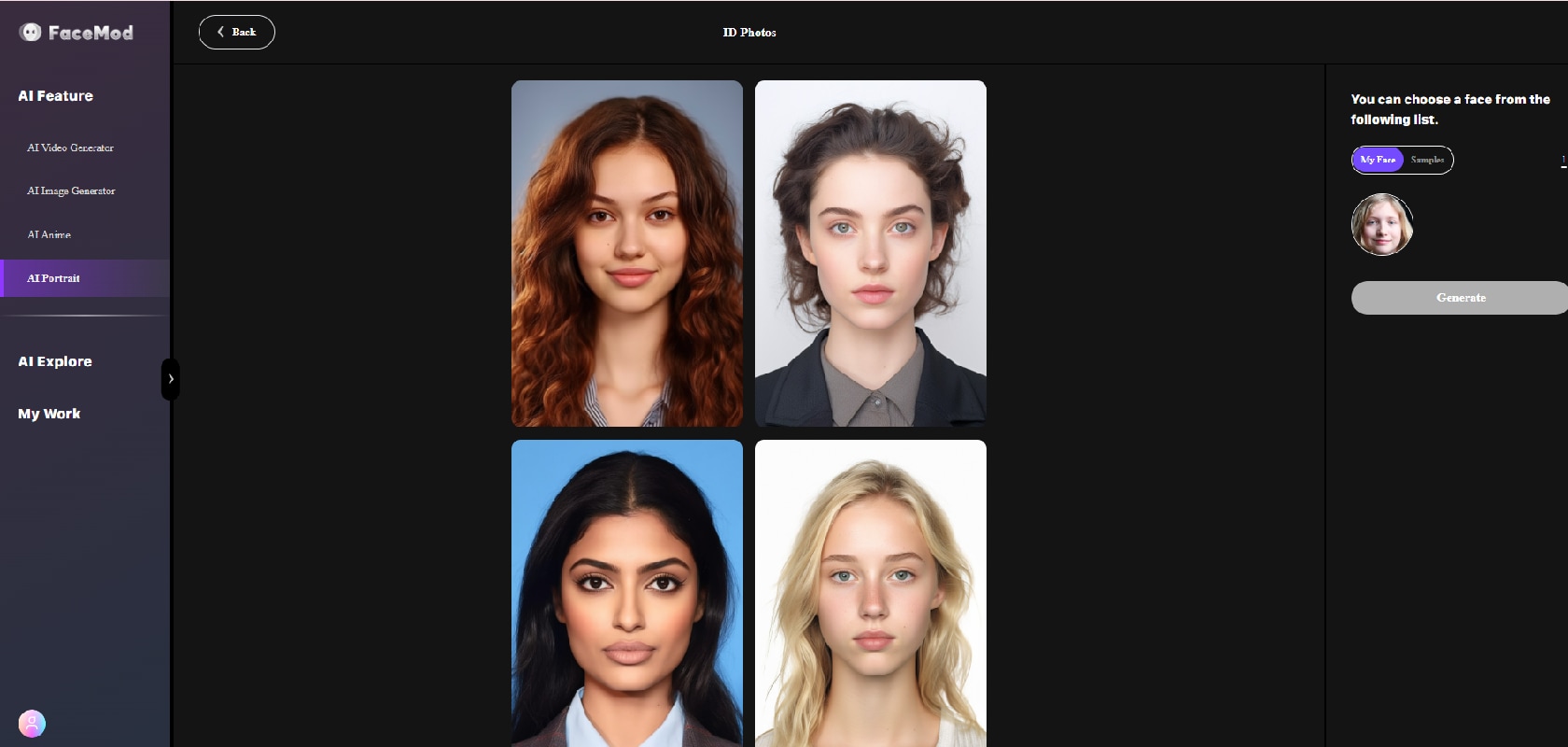
Step 4. Click the "Generate" button
After you upload the picture, click the “Generate” button. FaceHub will then give you four photos within seconds.
Step 5. Download the resulting images
If you want to see more results, you can click the "More Portrait" button or click “Generate” again. This will generate more pictures. If you like any of the resulting photos, you can download them by clicking the "Download" button.
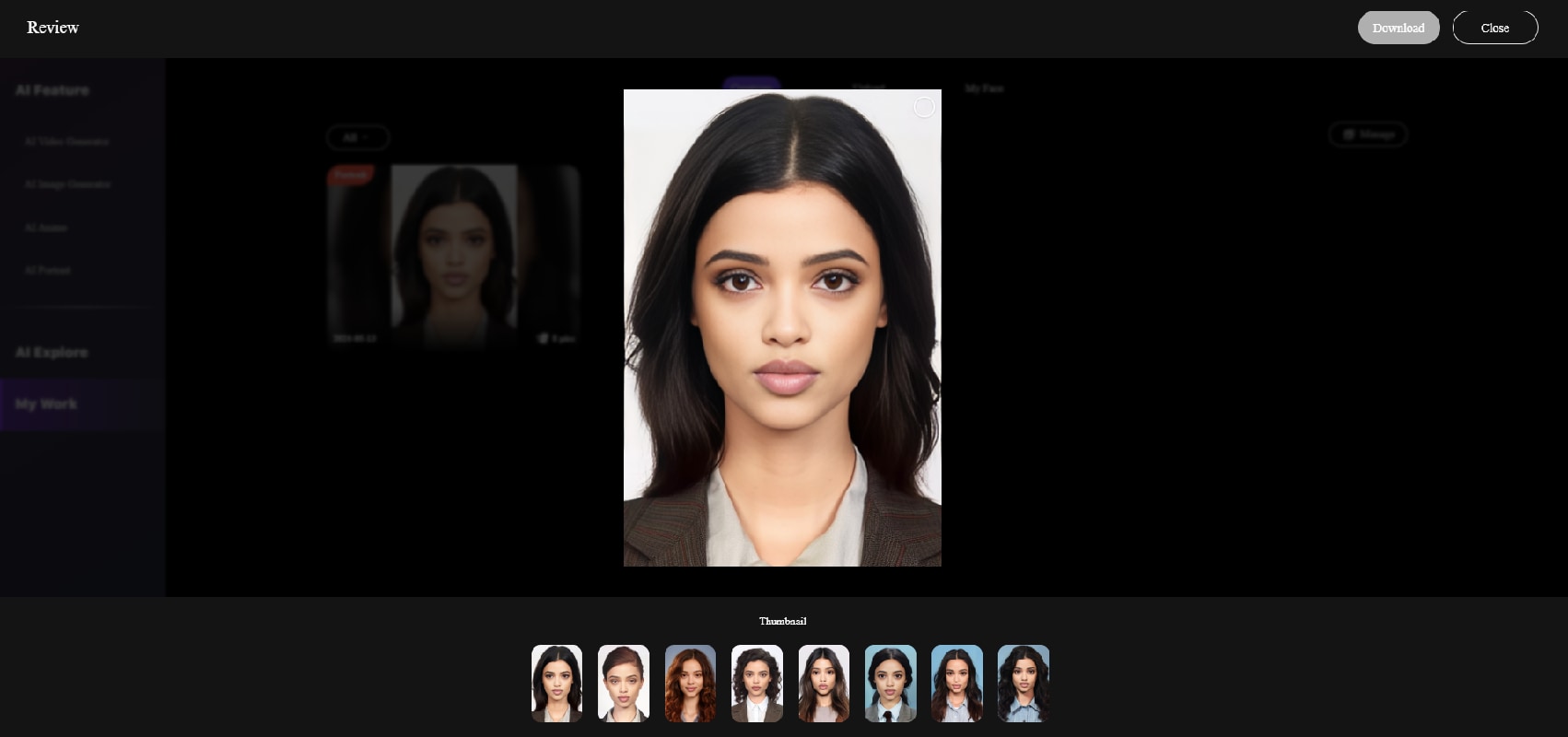
Conclusion
With these top 7 ID photo editing apps at your fingertips, you can now create compliant and professional photos from the comfort of your home. Remember, before editing your ID photo, double-check the specific requirements for your ID document (size, resolution, background color). Most importantly, capture a high-quality photo with proper lighting and attire. With the help of these apps and a little editing magic, you can ensure your ID photo is picture-perfect and ready for official acceptance.


