Graduation is an important celebration in one’s life. Years from now, you'll want to look back on graduation photos with your children and grandchildren and remember them fondly. These photos could become cherished keepsakes, a way to revisit the achievement and the memories you made.
Don't let your graduation photo headshots be a regret and invest in capturing your best self. In this guide, we'll share ideas for various themes and styles suitable for capturing unforgettable graduation headshots.
In this article
Part 1: How to Take a Graduation Headshot Photo
When taking a graduation headshot photo, people usually consider hiring a photographer. Photographers are professionals who know well how to capture your graduation photo perfectly. However, booking them during graduation season can be tough. To avoid this, some people schedule their shoot months in advance.
If you want to avoid scheduling problems and save money, you can also take your own pictures. Either way, follow our guide below for tips on taking a good graduation headshot:
- Use non-distractive background
A traditional or formal headshot for graduation usually uses a plain background (solid color wall, backdrop) to avoid distractions and keep the focus on you. This is why some people opt for photo studios as they provide proper lighting.
- Wear your toga gown for the graduation headshot photo
Your clothing should also be appropriate for the occasion. People usually take a cap and gown headshot, wearing their toga gown. But you can also opt for something formal. Solid colors often come out best in pictures.
- Maintain good posture
Pair the professional look with a good posture and framing. Traditionally, you can position yourself directly facing the camera. But you can up the game by subtly tilting your head to one side. Don't forget to maintain good posture by keeping your shoulders back and relaxed with a natural smile.
- Give some spaces
Make sure you have enough space in the photo. This way, you can crop it later without accidentally cutting off your head or important parts of the background, especially if you plan to remove any wall hangings. This will be useful for you when deciding the final photo size (square or rectangle) and the look you're going for.

Part 2: Use AI to Explore Different Styles and Themes for A Personal Graduation Headshot Photo
Aside from a traditional and formal headshot graduation photo, you can make your collection more fun and personal. Explore other themes and styles to share the photos with friends and family or keep them for yourself.
For a blast from the past, try retro-themed graduation headshot photos. Nature lovers can capture their accomplishments outdoors, surrounded by beautiful scenery. Want something more relaxed? Go for a casual shoot with friends, or dress to impress in a formal outfit for a timeless look.
If you'd like to save money while exploring different themes for your graduation photos, consider using an AI tool. One of the best tools that can do that is FaceHub. FaceHub has an AI Portrait feature that can help you create a portrait easily. All you need to do is prepare a clear selfie showcasing your face and add it to one of the available templates.
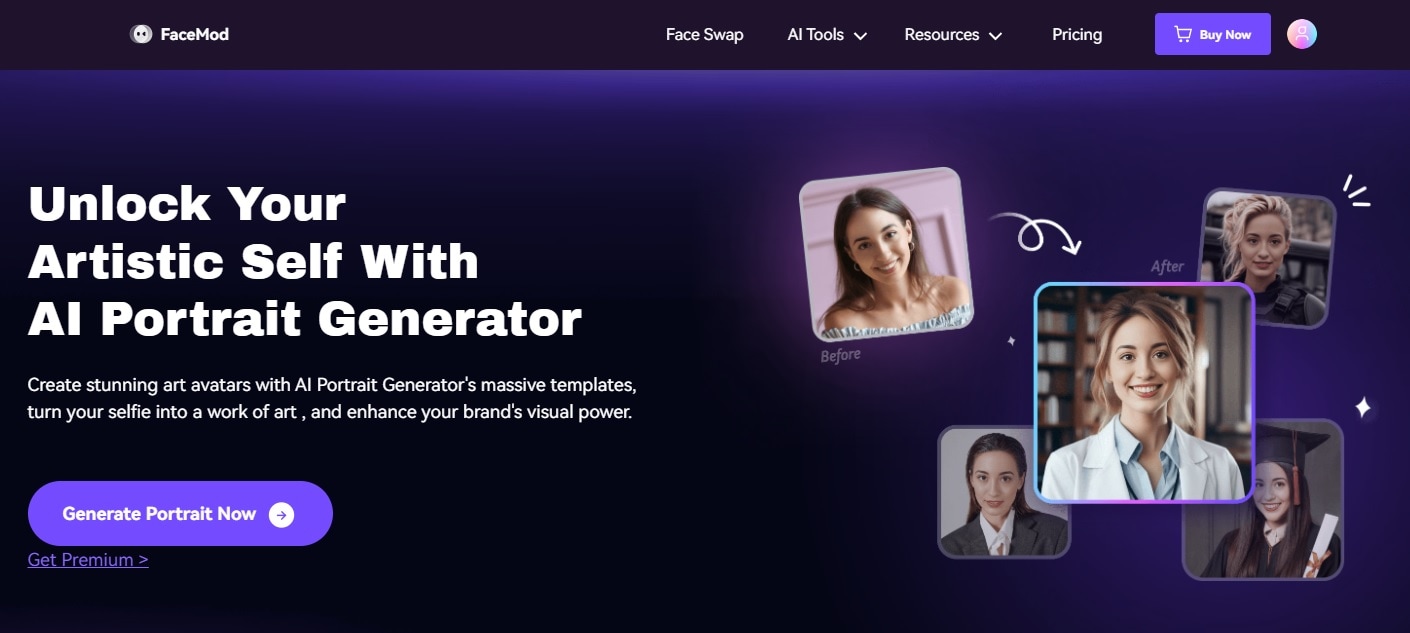
In FaceHub AI Portrait templates, there are various themes and styles you can choose from. Some of the styles that you can try for your graduation photos are:
1. Retro-style Yearbook Photo
Put a fun spin on your headshots for graduation with a retro-style yearbook template. The AI program can give you a virtual 90s makeover, changing your clothes to match the era's iconic styles. Apart from the 90s style, FaceHub AI also offers the 80s style template, complete with the grey background and the fitting filter.

2. Nature Background
If you’re planning to have your graduation headshot pictures taken outside, the weather is most definitely a factor. To avoid this issue, use FaceHub's Nature template. No more scrambling to reschedule shoots due to downpours or heatwaves, this tool will place you virtually in a variety of stunning outdoor settings.
Some of the available settings are lush gardens, serene beaches, and majestic mountainscapes. Plus, FaceHub lets you choose between a classic close-up headshot or a full-body shot to capture the entire scene.

3. Casual Style
Graduation photos usually capture the formality of the occasion with cap and gown headshots. However, you can opt for a more casual look for your own collection. These photos can showcase your personality and the special people who supported you along the way. For example, posing with friends in your favorite outfits or capturing candid moments of joy.
With FaceHub, you can create a graduation photo with simple sweaters, shirts, and jeans in a more relaxed setting.

4. Classic-formal Attire
If you prefer a classic look for your graduation headshots, check out FaceHub's business template. This template offers classic formal attire, giving an alternative for those who can't go to a professional studio. This option can also help you create the perfect picture for job applications, following your graduation.

Part 3: Edit and Customize Your Graduation Headshot Photo
After your graduation headshot photo is ready, how about making it more special by adding fun decorations? Free photo editing apps, such as Canva, let you add things like quotes, stickers, and frames to show how excited you are. Here are some fun ideas to make your graduation photos extra special:
- Special effects
Add pizzazz to your cap and gown headshots with animations! Imagine your grad photo with animated graduation caps flying high and confetti raining down. It's a fun way to capture the celebratory spirit.
- Stickers and frames
You can use stickers to add a congratulatory message, add a grad cap and gown virtually, or even decorate the pictures with ribbons and medals. Then, how about a frame? Photo editing apps offer a wide variety of frames, from classic and elegant to playful and quirky.
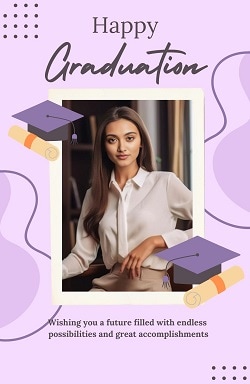
- Collage
With many pictures on the album, why not make a collage? Combine your graduation headshots, the ones taken with your friends, family, or even your diploma into one.
- Cartooning your photo
Lastly, how about cartooning your pictures? Turn your photo into a cartoon for a unique and playful twist. Experiment with different animation and cartoon styles to find the perfect look for you.
Conclusion
Graduation is a momentous occasion, and capturing it in photos is a wonderful way to preserve the memories. This guide has equipped you with the knowledge to take stunning graduation headshots, both formal and fun!
You can achieve professional-looking photos by hiring professional photographers in a photo studio or following our simple DIY tips. Don’t forget to pair it with the right attire, background, and poses. You can also explore unique styles with the help of AI tools like FaceHub, helping you save time and money for various graduation photos.




