With more than 50 million downloads on the Google Play Store, Facetune has established itself as a go-to tool for enhancing and retouching selfies powered by AI. One reason why the Facetune app is so popular is because you can do many things with it. Among all the features in Facetune, the most popular feature is the ability to retouch your photo with one click and generate a headshot photo easily.
But unfortunately, Facetune does not currently offer a web-based version that can be accessed online without installation. This may be a bummer if you want to access the Facetune online and take advantage of its editing tools without having to install it.
Here, we will explore some of Facetune’s hottest features, its pros and cons, and online alternatives to Facetune.
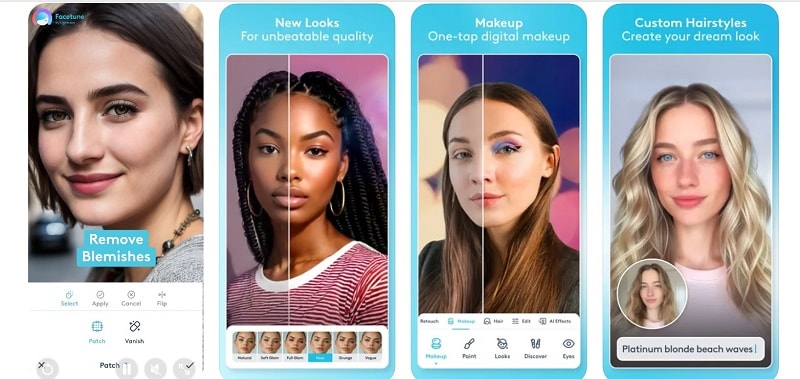
In this article
Part 1. How Facetune Revolutionized Photo Editing with AI Technology
Developer Lightricks published Facetune in March 2013. After Facetune's success, Lightricks published a new app, Facetune 2, in 2016. One main difference between these two apps is that Facetune 2 has sliders for modifications. However, in 2020, Lightricks combined the two apps and kept the name Facetune.
Facetune offers many photo editing options that are even powered by AI. Here are two that are the most popular among its users:
1. AI Selfie Enhancer
With Facetune's AI selfie enhancer, you can transform your photos with one tap. You can make your selfies brighter, your skin smoother, and enhance the photos' quality.
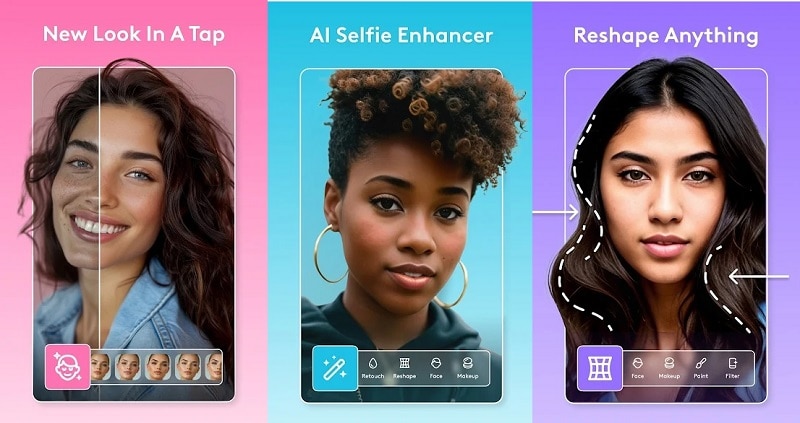
2. AI Headshot Generator
Another popular feature of Facetune is the AI headshot generator. Facetune claims that it can help you take a professional photo without going on a photoshoot session. All you need to do is take a selfie from the best angle.
FaceTune Pricing
You can use Facetune for free. However, if you use the free version, the features you can access are limited. If you want to be able to access all the features in the Facetune editor app, you need to be a subscriber. Facetune subscription comes in three tiers: $5.99 per month, $7.99 per month, and $9.99 per month.
As a subscriber, you will get unlimited access to Facetune and its features. You can pay $35.99 or $59.99 per year to get the Retouch and Enhance Photos package.
Part 2. Facetune’s Pros and Cons
Even though Facetune is undeniably a popular app, it is not perfect. This app still has some limitations. In this section, we will tell you about the pros and cons of Facetune.
Facetune advantages:
- Facetune is easy to use. With the help of AI, you do not need to be a photo-editing expert to make your selfie look perfect with Facetune.
- Facetune is available for iOS and Android devices. No matter what device you have, you can download the Facetune app. You only need to ensure that you have enough storage in your smartphone.
- With Facetune, you can add effects, stickers, frames, and texts to customize your photos.
Facetune drawbacks:
- Even though the Facetune app is available for free in the App Store and Play Store, it does not have an online tool. It means that you cannot access it via PC or laptop.
- Facetube's subscription is quite expensive, while the free version of this app offers limited features.
- Facetune has a live preview feature. However, when you look at your edited photo, it can look better when you edit it right from your camera roll instead of from the live preview.
As you can see, Facetune still has a few drawbacks, especially regarding its lack of a web-based version and the cost of its subscription. Since the Facetune app isn’t accessible online, we have online tool alternatives that provide similar features for its AI Headshot Generator and Selfie Enhancer.
Part 3. Facetune Online Tool Alternative for AI Headshot: FaceHub AI Portrait
For generating headshots, FaceHub stands out as one of the best online tools available. This AI toolkit simplifies photo and video editing processes seamlessly. Aside from swapping faces, FaceHub also has the AI Portrait and Anime feature. With FaceHub's AI Portrait feature, you can easily transform your selfie into stunning art. It will empower you and strengthen your personal brand.
The main difference between Facetune app and FaceHub is that FaceHub is an online tool. The best part about this is that you do not need to download FaceHub to be able to use it. So, no more worries about your smartphone's storage capacity. Another good thing about online tools, such as FaceHub, is that you can access them via any device.
If you want to know more about FaceHub's AI Portrait, here are some features you can get:
- FaceHub allows you to customize your selfie the way you love
You can turn your selfie into something formal, like ID photos or business-style photos, or something casual, such as the magazine style and the yearbook style. If you are feeling nostalgic, you can even make your selfies look like something that came out in the 30s and 80s.
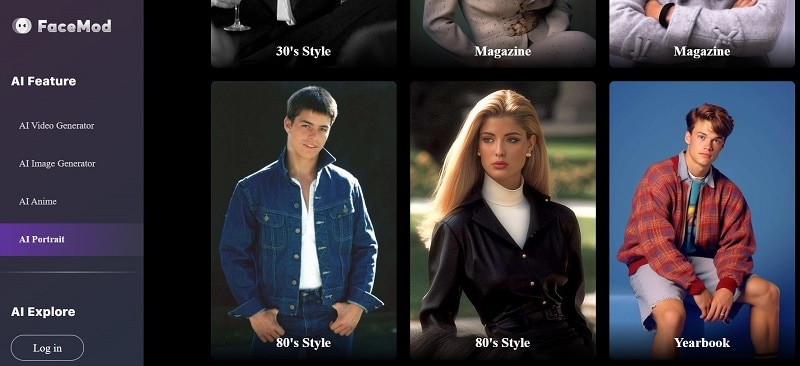
- FaceHub is easy to use and generates great photos
Just like Facetune, FaceHub also utilizes AI, making it easy to use. You can transform your photos with just a few simple clicks. And you do not need to worry about the results, for FaceHub generates stunning photos.
- FaceHub has a wide range of templates to use
FaceHub offers over 20 styles for AI Portrait features, ranging from Animal and Nature styles to New Year and Bride styles. Once you pick the style, you can swap your selfie into the templates. Even though you start with four template photos, you can get more in the same style.
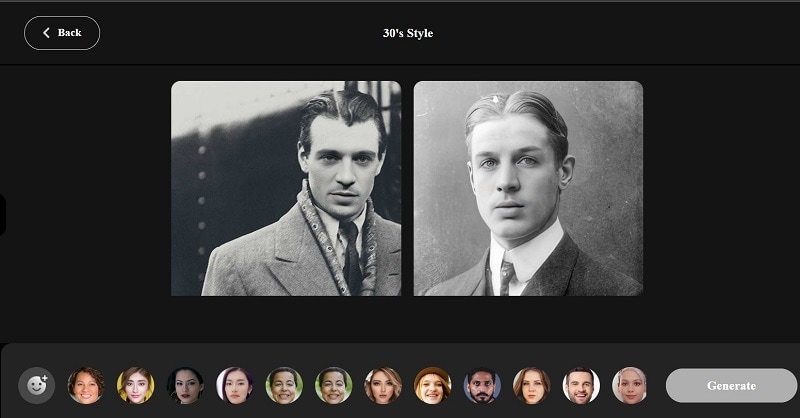
Aside from AI Portrait, FaceHub also has another feature, aptly named AI Anime. With this feature, you can turn your photos into anime art. FaceHub AI Anime has 30 art styles you can choose from, including Spirited Wind, Fanatic Jojo, and Z Fighters.
Part 4. Facetune Online Tool Alternative for AI Selfie Enhancer
FaceHub may not be able to replace Facetune’s AI Selfie Enhancer feature, but another Facetune online alternative you can try is YouCam Online Editor. This web-based photo-editing tool offers functionalities similar to Facetune’s Selfie Enhancer that can assist you in perfecting your photos.
YouCam Online Editor has plenty of features, such as:
1. AI Photo Enhancer
Say goodbye to blurry images in your gallery! With the AI Photo Enhancer from YouCam Online Editor, you can enhance the resolution of your photos and make them clearer. You can upscale your photos by up to 2 times without losing quality.
2. AI Hairstyle Generator
Do you want to try a new haircut? You can ensure that the haircut suits your face by trying it virtually via the YouCam Online Editor first. Since you can use the AI Hairstyle Generator in real-time, the result will look realistic. Another benefit of using the AI Hairstyle Generator is that YouCam Online Editor provides many hairstyles for you to try on yourself.
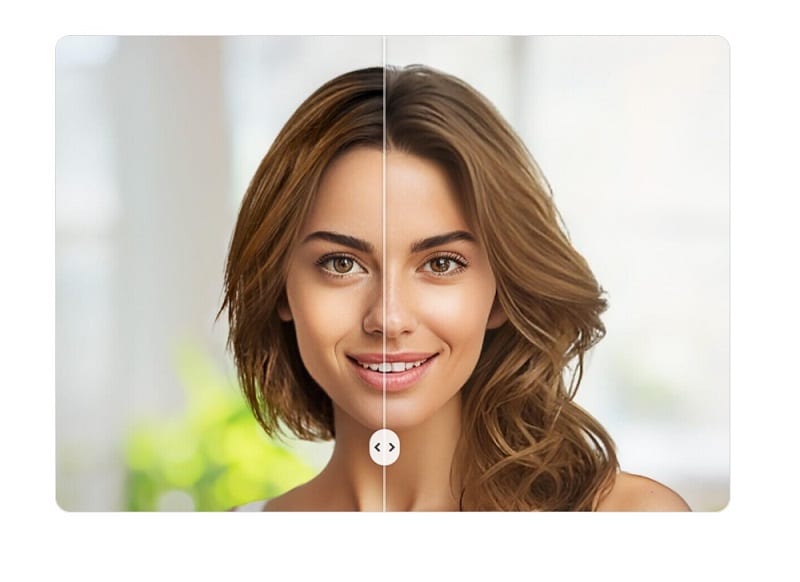
3. AI Image Brightener
If you often use your smartphone to take photos, you might struggle to take photos in dimly lit places. Thanks to AI Image Brightener from YouCam Online Editor, you can make your dark photos brighter. YouCam's AI can also sharpen the landscapes in low-light photos, making the details more visible and the colors more vibrant.
4. Online AI Image Extender
Another feature of YouCam Online Editor is the ability to enlarge your photos. This feature comes with ratio presets that you can adjust. The best part is that YouCam guarantees that the image will retain its HD quality after being expanded with AI Image Extender.
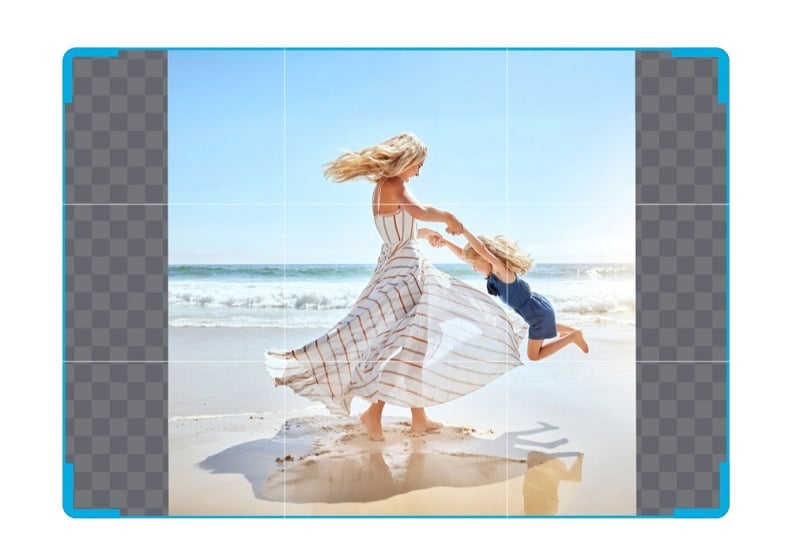
5. Online AI Replace
YouCam Online Editor not only let you enhance the quality of your photo but also edits the photo itself. With the Online AI Replace feature, you can swap objects in the photos seamlessly.
Conclusion
When it comes to photo-editing apps, Facetune is one of the most well-known apps. Downloaded by millions of people is proof of Facetune's popularity. It is easy to use and has plenty of features. However, Facetune still comes with some limitations.
First, if you are a free user, the list of features you can use is limited. If you use the premium feature without being a subscriber, you cannot download the resulting image. Another drawback of the Facetune app is that it does not have an online tool. That means you need to download the app to your smartphone before you can use it.
If you feel that Facetune is not the right photo-editing app, you can look for alternatives, such as FaceHub AI Portrait and YouCam Online Editor. With FaceHub, you can generate your portrait or turn your selfies into a stunning work of art with a snap of your fingers. Meanwhile, YouCam Online Editor has a vast array of features, including AI Hairstyle Generator and AI Photo Enhancer.
FAQ
-
1. Can you edit videos with Facetune?
Yes, Facetune has expanded its capabilities in video editing, providing users with the ability to enhance their videos beyond just photos. From adjusting brightness to background blurring, Facetune allows for quick and effortless video editing -
2. Is there a limit to the number of photos I can edit with Facetune?
There is no limit to the number of photos you can edit with Facetune. However, to unlock access to some of the advanced and premium features within the app, a subscription may be required. This subscription model provides users with additional tools and functionalities.


