With the convenience of advanced editing tools, it’s now easy to edit your photos, especially when it comes to smoothing out facial imperfections. People often think that they need to use Photoshop to achieve the results they want. But actually, there are simpler and more accessible options out there that give similar quality.
If you're a photography enthusiast or just want to look your best in social media posts, these online photo editors make skin smoothing simple and accessible. No installment, no special skills required. Here are photo editor tools you can explore to smooth your skin.
In this article
Part 1. 7 Photo Editor Online to Smooth Your Skin
The online photo editors that we are going to introduce to you are Photokit, Lunapic, Fotor, IMGonline, Canva, Befunky, and Vance AI. Each of these face smooth photo editors has its pros and cons, including factors like the quality of photo results, price, and even the convenience of using the website. To help you narrow your choice, we have created this comparative table below:
| Free Trial | Price | Quality | Ads | |
| Photokit | Yes | US$9.99/month | Medium | Yes |
| Lunapic | Yes | Medium | Yes | |
| Fotor | Yes | US$3.99/month | Excellent | No |
| IMGonline | Yes | Low | No | |
| Canva | Yes | US$12.99/month | Excellent | No |
| Befunky | Yes | US$11.99/month | Excellent | No |
| Vance AI | Yes | US$7.95/month | Medium | No |
As you can see, while every photo editor for smooth skin on the list offers a free trial, only five provide monthly subscriptions for advanced features. If you prefer completely free options, you can try Lunapic or IMGonline, but keep in mind that their quality might not be as high as those with subscription options like Canva or BeFunky. For more details about each of these face-smooth editing photos, check out the list we've prepared for you!
1. Photokit
We’re starting this list with Photokit. Similar to Photoshop, Photokit online photo editor is packed with features to help you edit your photos such as skin smoothening, photo correction, and more. It also allows you to use batch image processing for formats like PNG, JPG, GIF, BMP, and TIFF. Apart from being able to be accessed for free online, Photokit also works seamlessly on Mac, Windows, Linux, mobile, and tablet devices.
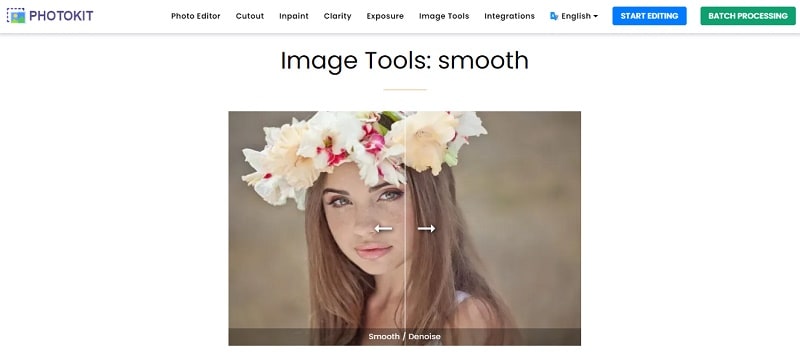
2. Lunapic
Next, is a simple and easy-to-use online photo editor called Lunapic. With its skin smoother tools, you can easily remove blemishes, reduce wrinkles, and even out skin tone. All you have to do is simply upload your photo, or open the URL of which photo you want to edit, and Lunapic will automatically smoothen your photo. Even better, all of this is for free!
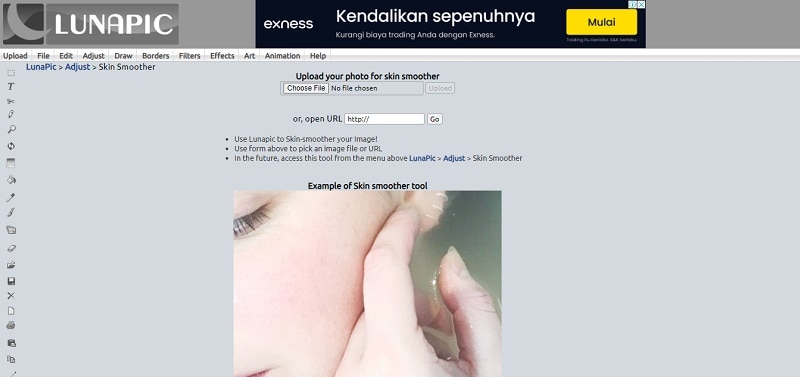
3. Fotor
And then there is Fotor online photo editor. Founded in 2009, Fotor is a popular online photo editor known for its powerful retouching tools. Its skin-smoothing feature allows you to quickly eliminate imperfections and create a flawless look. Fotor also offers a range of beauty tools, including wrinkle remover, blemish fixer, and teeth whitener, to beautify your portraits further.
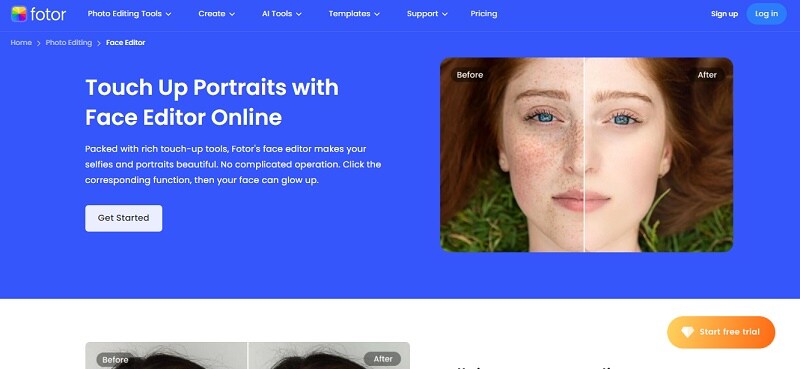
4. IMGonline
Another photo editor online for smooth skin that you can use is IMGonline. This website is ideal for anyone seeking a fast and effective way to edit their photos without navigating complex settings or features. On the homepage, it even offers recommendations for adjusting retouching, smoothing, and sharpness to help you achieve the best possible photo. All you need to do is upload your photo and follow the instructions.
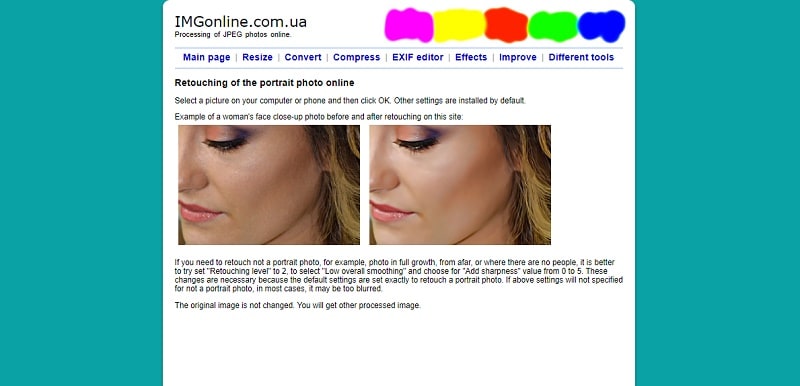
5. Canva
If you’ve tried any photo editor online before, I’m sure you’re familiar with this one. Canva is one of the most popular online photo editors right now. For smoothing your skin in your photo, you can use its Face Retouch effect. It automatically detects faces and skin tones, smoothing skin, and removing blemishes. Plus, it offers many templates and design elements to make your photo editing experience even better!
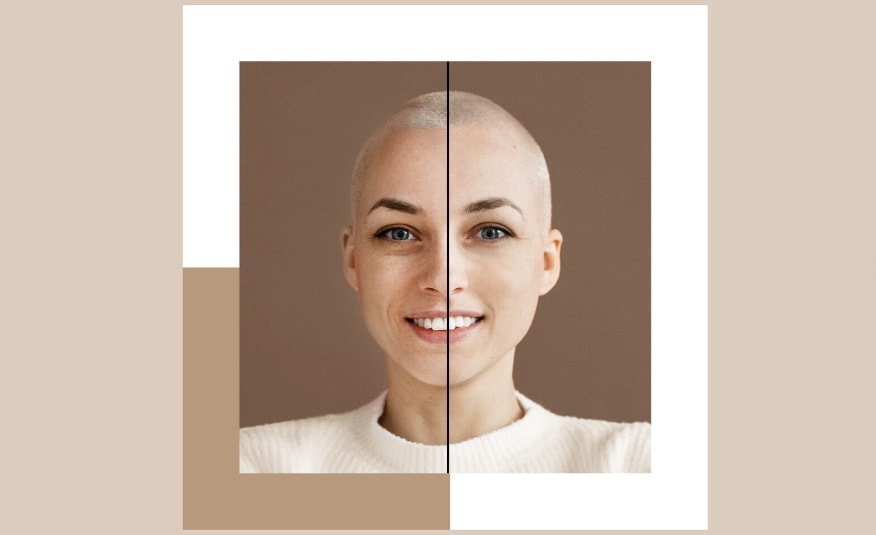
6. Befunky
Another tool on the list is Befunky Photo Editor. While it may not be as popular as Canva, don't overlook this photo editor. Its Touch Up Tools alone can compete with other top online photo editors for smooth skin. It offers a Perfect Skin Tool, Blemish Fix, Clone Tool, and even Teeth Whitening. Plus, BeFunky has an AI Portrait Enhancer that uses artificial intelligence to retouch photos with a single click.
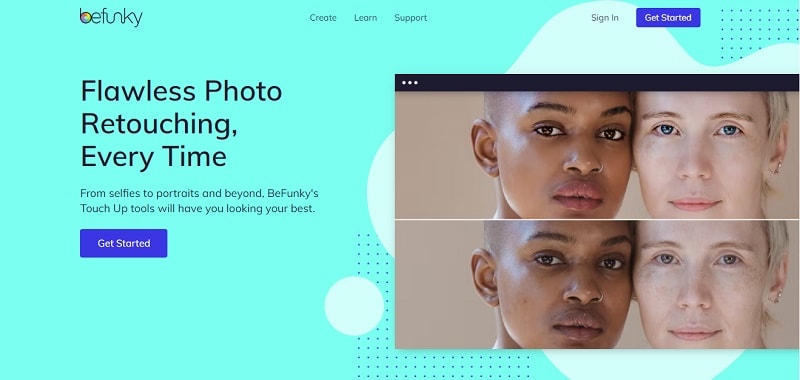
7. Vance AI
And finally, the last on today’s list is Vance AI. Established in July 2020, Vance AI has quickly become a top online face smooth photo editing. One of its best features is the VanceAI Portrait Retoucher, which helps create even skin tones and highlights the best aspects of portrait pictures. Uneven skin texture, often caused by dead skin cells, acne, or aging, can be easily corrected with this tool.
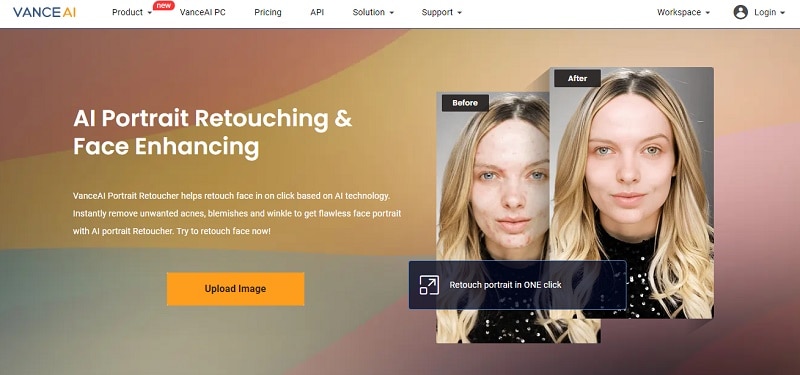
Part 2. How to Smooth Your Skin with Photo Editor Online
Now that you're familiar with some online photo editors for smoothing skin, let's learn how to use them practically. In this section, we will teach you how to smooth your skin using Canva, a top online photo editor. We'll explain how to use its features to remove blemishes, and wrinkles, and achieve even skin tones. With these easy steps, you'll be able to make your portraits look professional and polished in no time.
Step 1. Visit Canva and start a new design
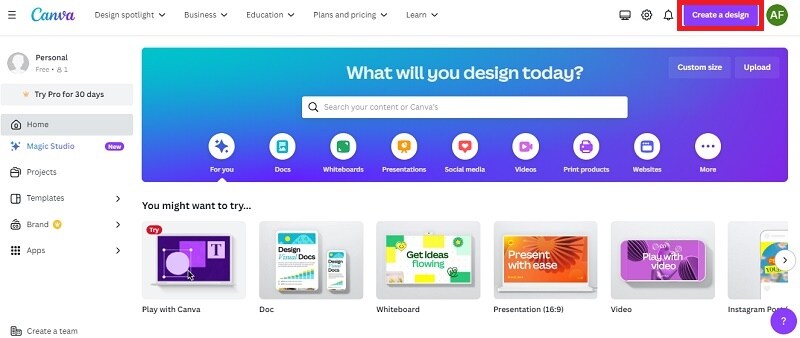
Step 2. Upload your photo
Once you’ve opened your design. Upload the photo you want to edit by choosing "Uploads" and clicking on "Upload files".
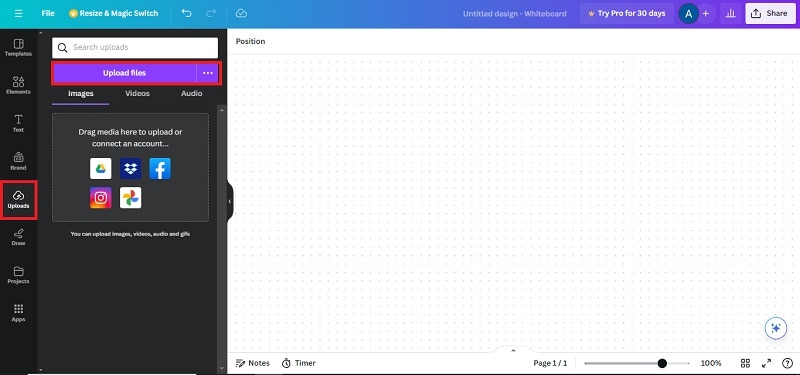
Step 3. Find the FX Effects tab and choose "Face Retouch"
Once your photo is uploaded, drag it to the design tab and click on it. Choose "edit image", there will be multiple effects that you can use to edit your photo. Find the "FX Effects" tab and pick "Face Retouch".
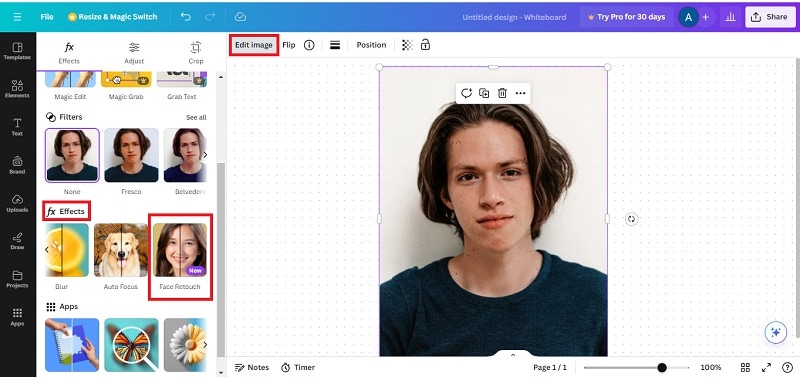
Step 4. Add effect and download your photo
After that, you just simply need to add how much of the effect you want to apply to your photo, ranging from 0-100, based on your preference. As you make adjustments, the photo will change in real-time in the editor. Once you're satisfied with the result, simply click on the "Share" button and select "Download" to save your edited photo.
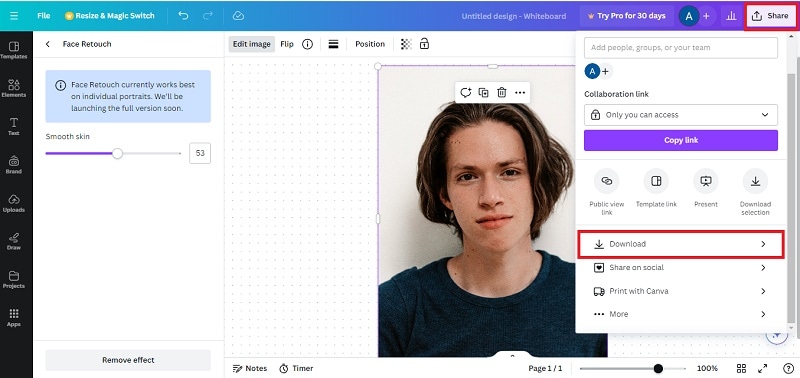
Bonus: Reimagine Your Selfie Photo in Different Styles
After learning how to use a photo editor online to smooth your skin, do you already feel like an expert? Do not be satisfied yet, as we still have surprises for you. What if we told you that you can go beyond smoothing your skin to beautify your photos?
If you're seeking a different way to achieve smooth skin beyond traditional online photo editors, consider FaceHub AI Portrait! This AI-powered tool offers various features like face swapping, cartoon-style transformations, and generating your portraits. From casual to formal or even magazine styles, FaceHub has you covered in experimenting with different styles.
Luckily, we will also explain to you how it works:
Step 1. Visit FaceHub’s AI Portrait website and click on the "Generate Portrait Now" button
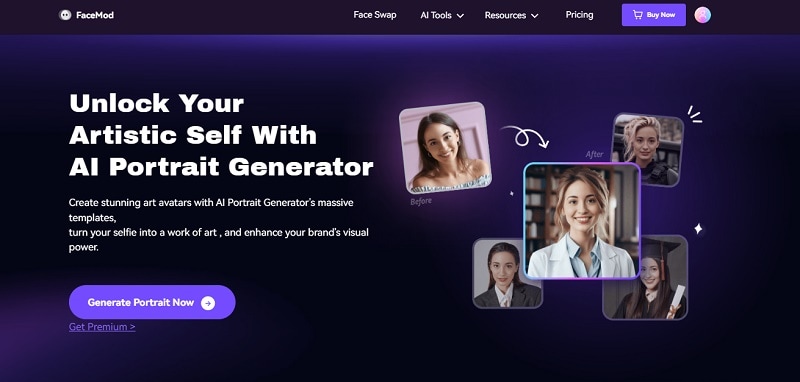
Step 2. Choose any styles that you want
FaceHub AI provides a range of portrait styles catering to different preferences, such as casual photos, nature photos, and even styles reminiscent of the 1930s and 1980s, suitable for both men and women. Choose a style from these options that you'd like to apply to your photo. For instance, let's select the casual photos.
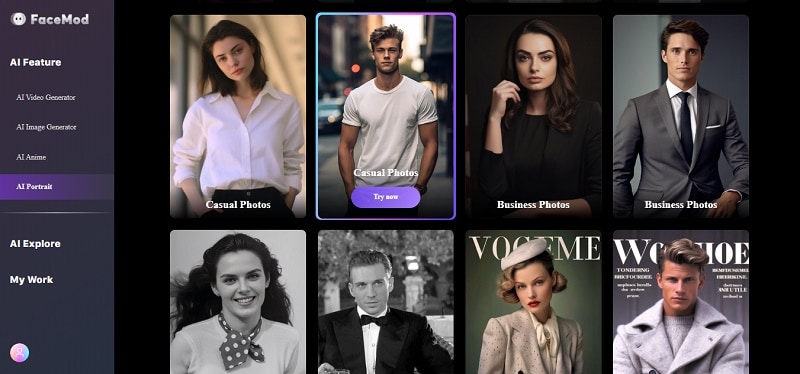
Step 3. Upload your photo
To upload your photo, select the option "My Face" and then click on the "Add Face" button to proceed. Please note that if you prefer not to use your face, alternatives are available. You'll find reference samples provided for your convenience by simply clicking on the "Samples" button.
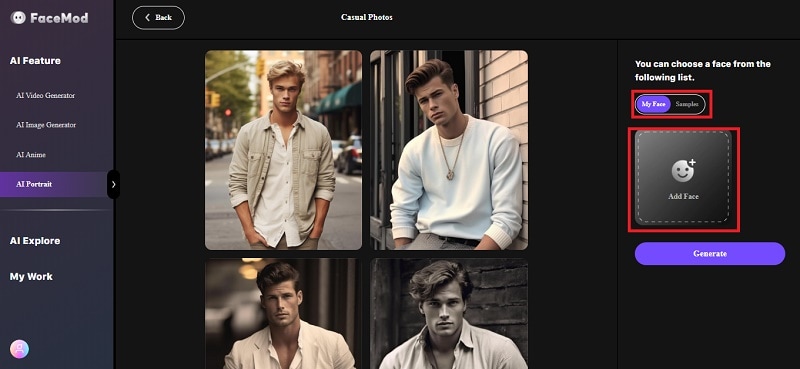
Step 4. Generate your photo
Once you've uploaded your photo, simply select it and click on the "Generate" button. Within just a few seconds, your photo will be processed and generated, ready for your viewing.
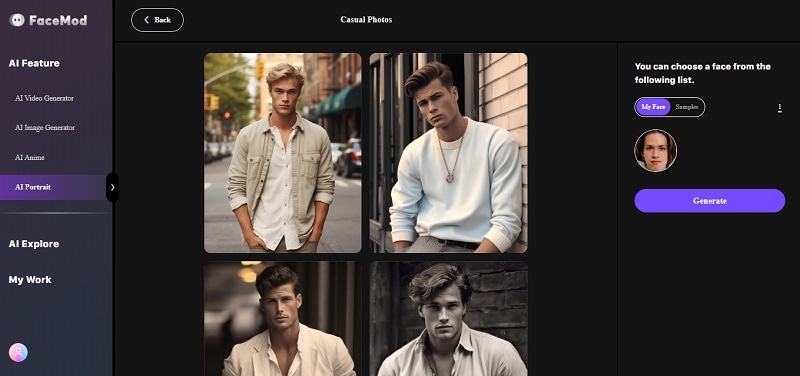
Step 5. Download your photo
After your photos are generated, you'll see four different casual styles in which you can all download. You can compare the before and after enhancements and see the difference for yourself.
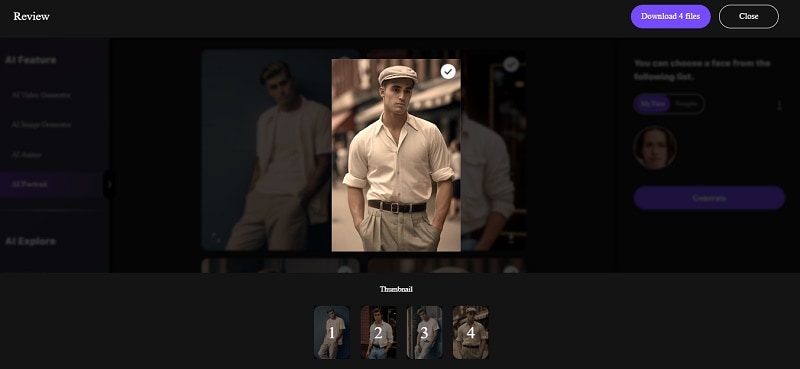
Conclusion
In today's world, many people feel insecure about their selfies and want to look flawless every time. Fortunately, with the advancements in online photo editors, smoothing your skin and enhancing your appearance has become easy. Each of the seven tools mentioned earlier has its strengths and weaknesses, so it depends on your preference to choose the one you like best.
Moreover, you can do more than just smooth your skin with FaceHub AI Portrait. It offers features like face swapping and cartoon-style transformations, making experimenting easy. With a wide range of styles available, from casual to unique ones like yearbook and magazine styles, you get instant results and confidence in your choice.


