A magazine cover provides a glimpse of what's inside the issue with an appealing image and enticing headlines. Magazine covers play an essential role in enticing readers to purchase the magazine. The cover must catch a reader's eye and generate curiosity about the internal content.
Create your own magazine cover with advanced and unique AI technology. With AI, everything is possible and more effortless. You just need to upload your best image and choose the cover design you want to try and generate with AI! You will have your own magazine cover in your hands.
Do you want to create your own magazine cover? You are in the right article! This article will guide you through all you need to know about making an eye-catching magazine cover. Learn more and create your own magazine cover!
In this article
Part 1. The Essential Element of Magazine Cover
Before we learn further, let's read about the essential elements of a magazine cover. The following explains the critical elements of magazine covers that you must know.
- Masthead: The magazine's name is displayed in the typeface in which it is designed. This is the visual branding of the title, which is usually done in a unique typeface to make it very recognizable.
- Main Image: The main image is the element that covers the central area on your magazine cover. It’s representative of what the issue is all about. The images you use on magazine covers should be high quality and attract people's attention, increasing their curiosity about the contents.
- Supporting Cover Line: The supporting cover line is a topic other than the main article line, written concisely and a maximum of 10 words in a smaller font than the central theme. Choose words in your supporting cover line that will attract potential readers.
- Lead Article Line: The lead article line is the theme of a magazine; each magazine has a theme that becomes the main article in the magazine; when writing, it uses a different font and colors that stand out to create a dynamic cover and will draw your readers' attention to the main article line elements first.
These elements aim to attract different types of readers and promote different articles. Magazine designers carefully consider color, images, layout, and text to send intended messages and frame the publication's brand. Covers must balance effectively promoting content with representing the magazine's overall brand.

Part 2. Tips for Creating Magazine Covers Design
Your print magazine's cover is your first impression on potential readers, and it plays a crucial role in enticing them to pick up your publication. In this post, we'll provide four valuable tips on creating magazine covers that captivate your audience and leave a lasting impression.
Tip 1: To make the title stand out, use a font with more content. Solid fonts have a more significant impact than thin, elegant fonts. Experiment with different fonts to give a nice effect. If you have a less exciting title, you can still get a humorous effect with a different font type and size.
Tip 2: A good cover comprises 70% image and 30% text. Therefore, your image or illustration must be placed in a large size and stand out to be a real eye-catcher. Avoid images with a busy background and choose high-quality photos.
Tip 3: Use contrast in color and typography to create an eye-catching magazine cover. Create variety and add striking colors. Make sure the contrast in color and typography match.
Tip 4: Look at magazine covers in stores and get inspired!
Part 3. How To Create a Fake Magazine Cover on FaceHub (step-by-step)
We've covered the most essential elements of a magazine cover, let's learn how to create a magazine cover using AI technology easily.
FaceHub is an advanced AI technology that can help you create your own magazine covers. You don't need to be confused because making your own magazine cover is easier than you imagine. With the AI Portrait template in FaceHub, you can create a magazine cover with just one click.
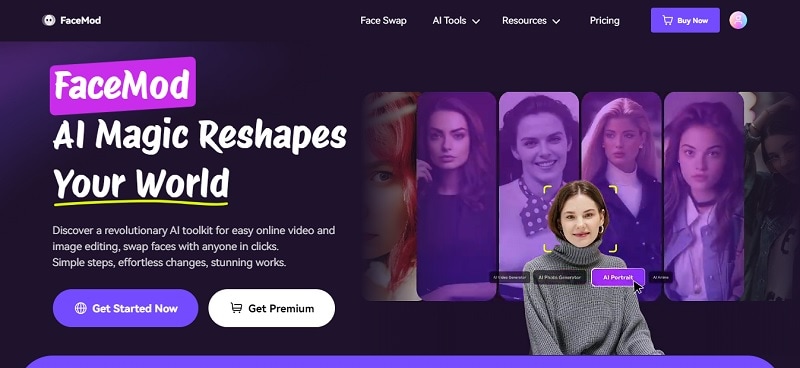
Below are easy steps to create a magazine cover using FaceHub AI Portrait technology.
Step 1: Visit the FaceHub AI Portrait website and click “Generate Portrait Now.”
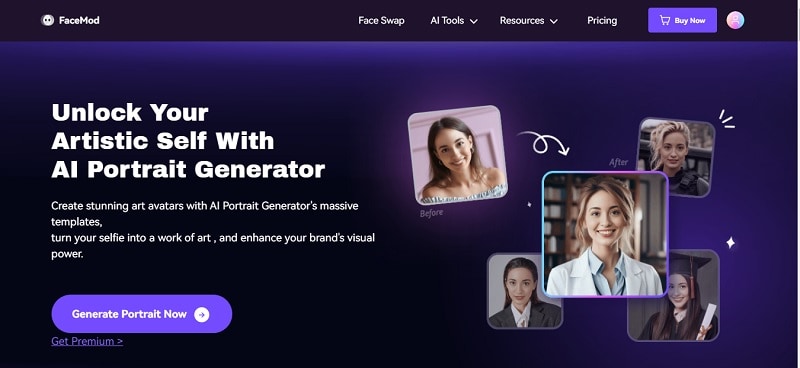
Step 2: After that, a window will appear as below. Select the AI Portrait style you want. If you're going to turn your self-portrait into a cover magazine, we recommend using the magazine template.

Step 3: Once you have uploaded your photo, click “Generate.”
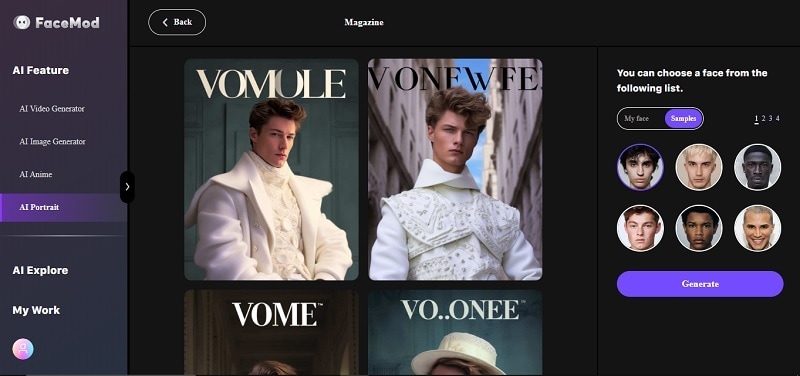
Step 4: Once you are satisfied with the results, you can download and save them to your computer or device.
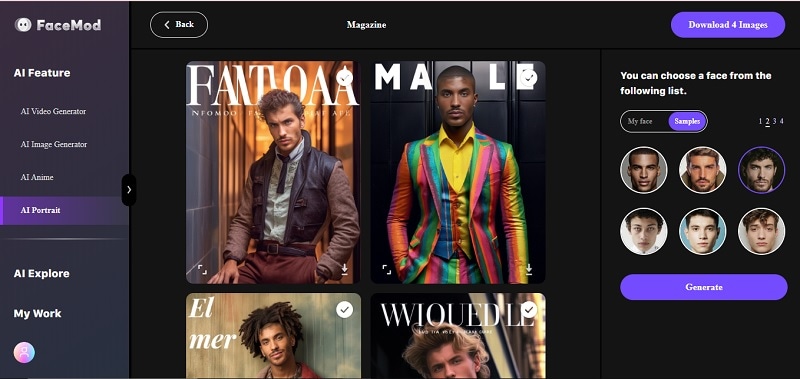
Conclusion
Following the tips above and having a little creativity is key! Experiment as creatively as possible to create the best magazine cover possible. Remember to choose the right font, use the right colors and contrast, and always choose a great photo to complement the look and feel of the magazine cover.
Get inspired by famous magazines – you will find great inspiration there! And remember that great images are the key to a great magazine cover!
But with AI technology, you won't experience difficulties anymore. We recommend you use FaceHub AI Portrait to create magazine covers easily with just one click. This powerful tool can create unique magazine covers in seconds.


