Did your latest selfie not turn out the way you expected? Don't worry. With increasingly advanced technological advances, you can get good selfie photos like you want. After you read and study this article, we are sure your next photo will amaze people!
Using a selfie filter app will make you look perfect every time. Photo filters help you give your photos an ideal look. With hundreds of aesthetic photo filters, you can find a suitable filter and make your photos even more attractive.
But how do you know which photo filter application suits you most? In this article, we will list some of the best selfie filter apps for iPhone and Android that you can use to edit photos on your phone!
In this article
Part 1: What to Look for in the Best Selfie Filter Apps
Many selfie filter applications are available for iOS and Android users. However, before you decide which application to use, you must consider several factors a selfie filter application must have. A selfie filter application must have several important supporting factors to help users get satisfactory results.
Here are the factors you need to pay attention to when choosing a selfie filter application:
- Many high-quality filter options: Many high-quality filters are available, so users have a wide choice.
- Customizable filters: Filters can be customized as desired
- Reasonable price: Not too expensive
- No quality can be compromised: Edited photos are of high quality.
Part 2. 7 Best Selfie Filter Apps To Enhance Your Photo
Given the factors above, we have summarized the 7 best selfie filter applications available on the App Store or Google Play Store. These applications have been selected based on their user-friendly interfaces, variety of filters, and overall popularity among users.
Now, let’s get to know each selfie filter app and its unique features, strengths, and what sets them apart to help you find the perfect tool for enhancing your selfies.
1. Adobe Photoshop Lightroom (Android & iOS)
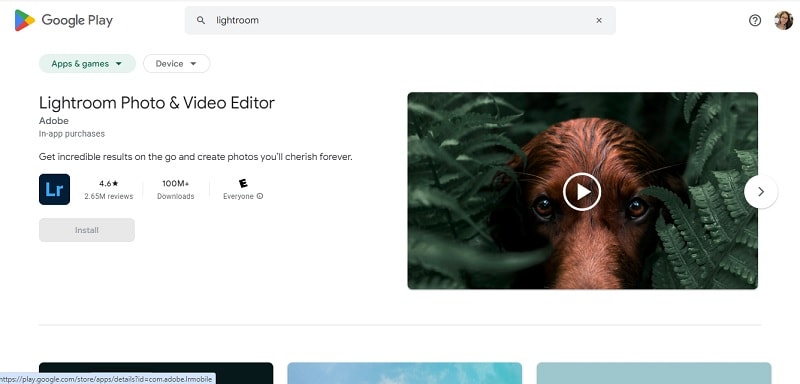
Adobe Lightroom (officially Adobe Photoshop Lightroom) is software for importing, storing, viewing, organizing, tagging, editing, and sharing large quantities of digital images developed by Adobe. It is available at the Apple Store and Play Store.
Key features:
- Added blur effect powered by AI.
- Edit and export HDR photos.
- Edit locally stored photos.
- Crop and apply edits to videos.
Pricing: US$9.99/mo
2. VSCO (Android & iOS)
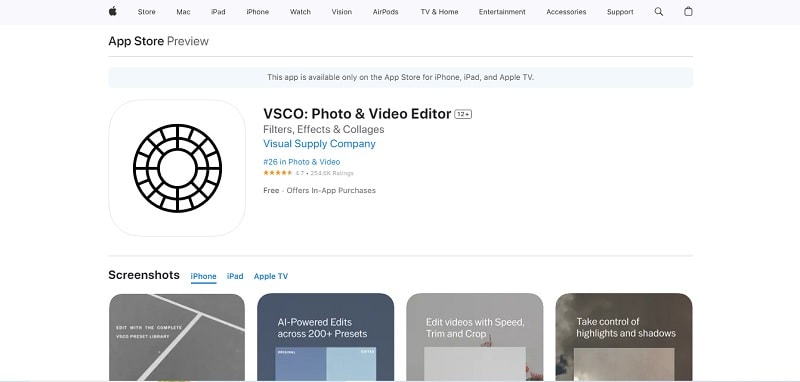
VSCO is a photography mobile app available on the Apple Store and Play Store. Joel Flory and Greg Lutze created this application. The VSCO app allows users to take photos in the app and edit them using preset filters and editing tools.
Key features:
- The presets of VSCO edits are high quality for changing the tone, mood, and overall aesthetic of your photos
- Its Dodge and Bun is another fantastic feature that can adjust and manipulate certain areas by controlling their exposure.
- Use the skin tone feature to enhance, dim, and adjust skin tone naturally with ease.
- After taking a photo, you can apply various borders, like white or black, to give your image a new dimension.
- You can fade the image to make it look vintage and highlight specific parts of the photo to make it more lively and modern.
Pricing:
- Starter: Free
- Plus: $29.99/year
- Pro: $59.99/year
3. Snapseed (Android & iOS)
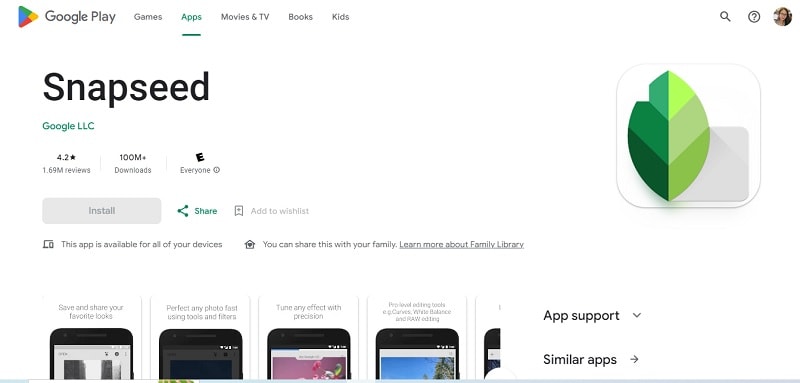
Snapseed is a powerful and versatile tool for modifying images developed by Google. It offers a comprehensive set of features for casual photographers and aspiring professionals. One of Snapseed's standout features is its selective editing tools, which allow you to apply adjustments to the entire or specific areas of your photo. You can also adjust brightness, contrast, or saturation, or get more creative with filters, textures, and overlays.
Key features:
- There’s a selective filter brush that can remove all blemishes in your photo.
- Snapseed has a feature that adds depth to captured images by applying HDR. Applying HDR to photos can define image features more clearly.
- Snapseed can open RAW files and Export them in JPG format.
- You can expand the image frame and add a text box to the expanded area.
Pricing: $30/year
4. Camera360 (Android & iOS)
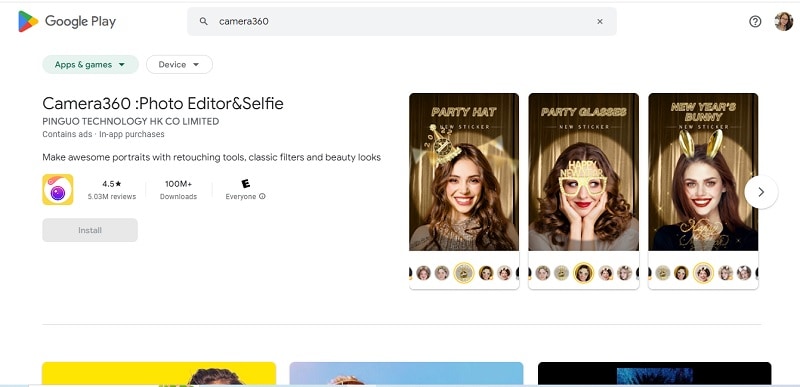
Camera 360 is a photo and selfie editing application available on the Apple Store and Play Store. This app works like a beauty camera with 300+ classic filters and several collages. Camera 360 users can beautify their photos automatically.
Key features:
- Camera360 has various facial retouching tools, including skin smoothing, face reshaping, and other one-tap beauty features.
- It has more than 300 filters. Filters are not only for faces but can also change your background.
- There are makeup filters ranging from a more natural look to a glamorous one.
- There are standard editing features like saturation and exposure adjustments.
Pricing:
- Yearly Camera360 VIP: $46.99
- Monthly Camera360 VIP: $3.49
- Yearly Camera360 VIP: $36.99
5. Facetune (Android & iOS)
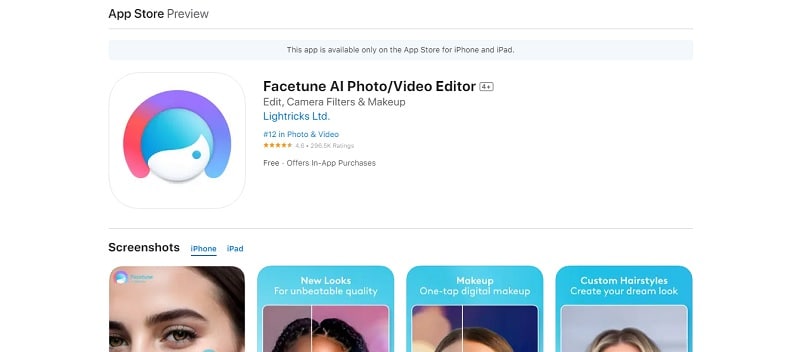
Facetune is a portrait, selfie, and video editing app for editing, enhancing, and retouching photos. It was created by Lightricks and is available on the Apple Store and Play Store. The app has a wide selection of filters, lighting, textures, contrast, and frames. These extensive features make it a favorite among social media influencers, celebrities, and everyday users alike.
Key features:
- The Retouch features can help you improve skin, such as removing blemishes or evening out your skin tone, whitening teeth, and smoothing skin.
- The 'Look' feature lets you create and save an entire beauty look in just one tap and can be found in the app's 'Discover' feed.
- The Relight feature can recreate optimal lighting by modifying both the lighting direction and intensity, making sure your photo looks perfectly lit no matter the initial lighting conditions.
Pricing: $4.99/month
6. YouCam Perfect: Beauty Camera (iOS)
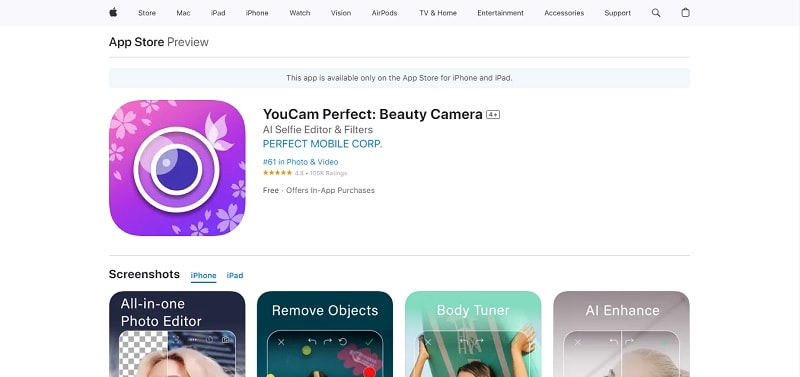
YouCam Perfect is an app that offers an aesthetic design, various beauty features and editing tools, and in-app social networking. Developed by Perfect Corp, this beauty selfie filter app has beauty levels tailored to your preferences. From smoothing out skin imperfections to adding a touch of glamour with makeup effects, YouCam Perfect empowers users to achieve their desired look.
Key features:
- Auto Beautifier with 6 beauty levels to beautify your photos.
- There are features to make skin smoother, whiten, and remove blemishes.
- Eye Enlarger: features for eye bag removal and red eye removal.
- Object Remover Feature.
Pricing:
- $5.99/month
- $39.99/year
7. Cymera (Android & iOS)
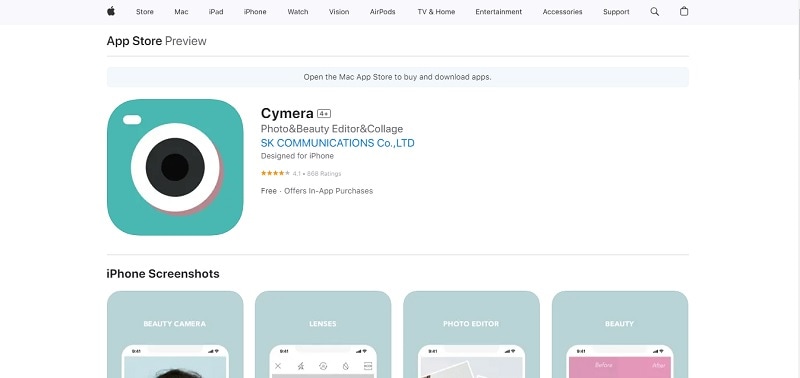
Cymera is a free selfie camera application available in the Apple Store and Play Store that can change the composition of the face. It is a hybrid application that has various camera lens filters. The following explains the key features, pros & cons, and pricing of the Cymera app.
Key features:
- There are Vintage, Natural, Neon, Lomo, Film, Sketch, and Fisheye effects.
- Beauty camera that can apply skin makeup, give a slim effect, and remove wrinkles, facial acne, and dark circles easily.
- Cymera can create photo collages and has different grids to combine photos (up to 9 photos) into one.
- It can adjust brightness, contrast, mosaic, rotate, and more.
Pricing: Free
FAQs
-
Q: What are filter presets?
A: Filter presets are predefined settings or configurations used in photo and video editing tools to quickly apply specific effects or adjustments to the images. This feature makes it easy for users to edit photos quickly and instantly with a single click. Preset filters cover various aspects, from adjusting exposure, color tone, contrast, white balance, and color settings to other details in the photo. -
Q: How do I know which filter will suit my photo best?
A: Choose a preset whose lighting and photo colors support the selected photo. You can apply every existing photo filter and find the filter that suits your photo. To make it easier, photo presets can be selected based on the photo theme; for example, nature photos can use presets with a nature theme. Likewise, with food photos, you can use presets for food themes. -
Q: Can I undo or revert the changes made by a filter in the app?
A: Yes, you can. If you think a filter doesn't suit your photo, you can cancel it and try applying another filter until you find one that does.
Bonus: What If I Want to Turn My Selfie into Different Styles?
While we are at it, do you want to change your selfie into a different style? There is a tool like FaceHub that uses advanced AI technology to change your selfie photo to a different style with just one click. Using FaceHub AI Portrait, you don't need to have professional editing skills, just upload your selfie photo and choose the portrait style you want.
FaceHub has several popular styles to choose from, including Christmas, New Year, sports, 30's style, 80's style, etc. Below are several examples of AI Portrait Style in the FaceHub application that you can try:
Christmas Style
In the Christmas-themed template, your ordinary selfie photo can be changed into a picture with Christmas nuances and decorations, such as a Christmas tree and accessories. The following is an example of an AI portrait Christmas style in the FaceHub app.
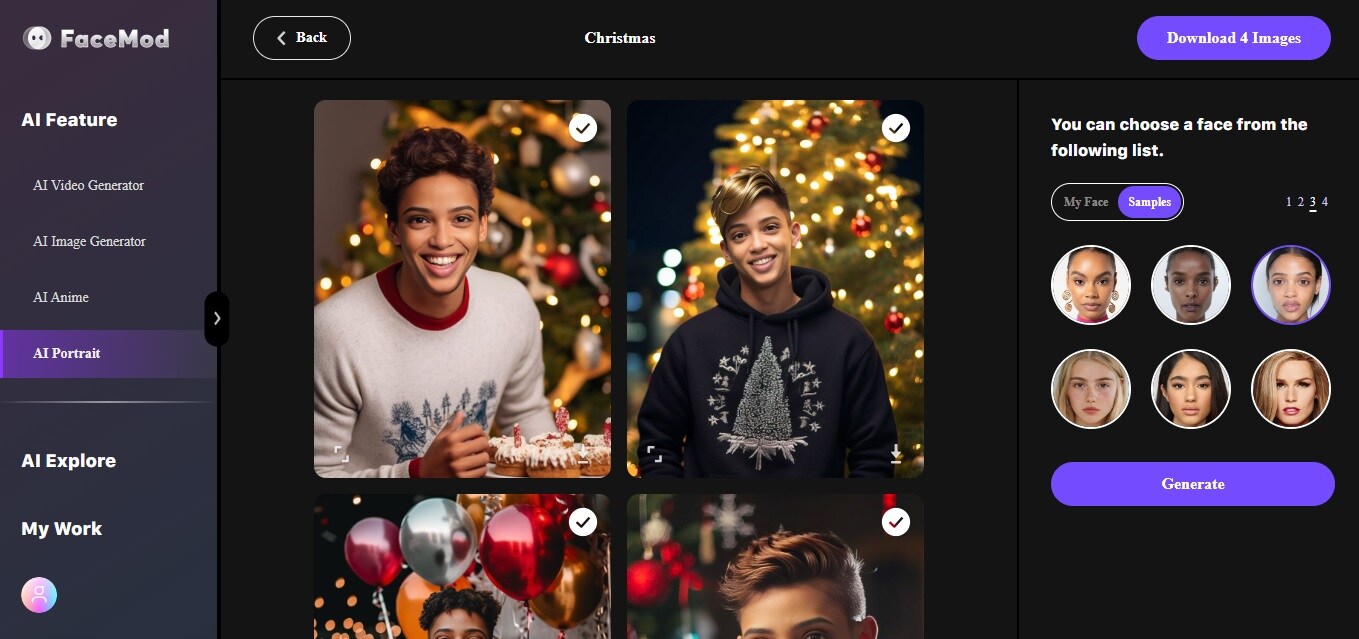
New Year Style
In the New Year-themed template, your ordinary selfie photo can be transformed into an image of New Year's nuances and decorations, such as fireworks and euphoria. The following is an example of a New Year-style AI portrait in the FaceHub application.
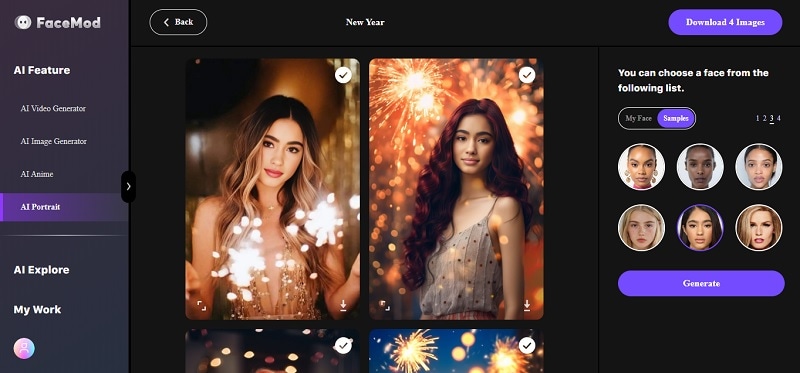
Sport Style
In sports-themed templates, ordinary selfie photos can be transformed into sports nuances, such as carrying a tennis racket, boxing style, or holding a ball. The following is an example of an AI sports-style portrait in the FaceHub application.
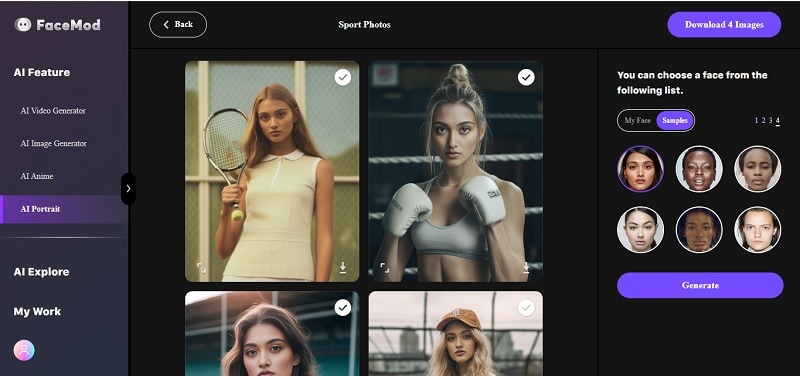
30’s Style
In the 30's 30-themed template, ordinary selfie photos can be transformed into old-world nuances, such as 30s hairstyles and clothing styles. The following is an example of an AI 30's style portrait in the FaceHub application.
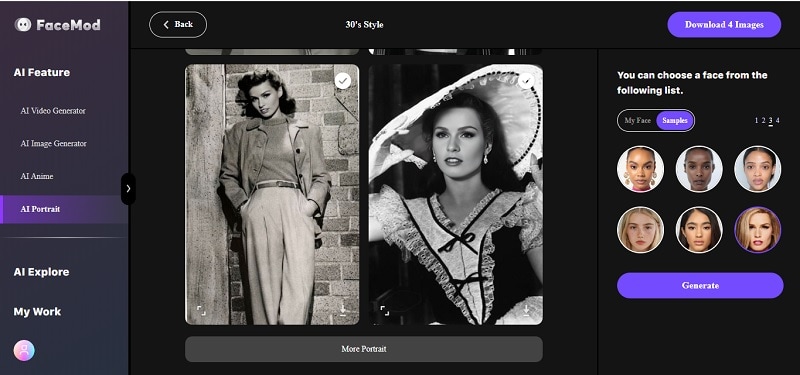
Conclusion
With the right selfie filter app, you can improve the quality of your selfie photos and make them stunning. You can use natural filters or creative effects, this article offers many options to help you get the perfect selfie photo.
This article explains 7 face filter applications that can beautify your selfie photos. However, if you want to change your selfie style to be different, use AI Portrait Style FaceHub. With AI Portrait Style FaceHub, you can change ordinary selfie photos into photos with different styles according to the style template you choose.


