When there is no time for a photoshoot, an AI yearbook generator can help you create personalized yearbook photos quickly and efficiently. Using them will save you money and time, making it a reasonable choice when taking a yearbook photo. And fret not! These days, AI photo generators can generate high-quality results.
Before looking into what AI tools are best for creating yearbook photos, deciding what theme you will use for your yearbook photos is also important. So, let's discuss the yearbook theme ideas you can create using the AI yearbook photo generator first.
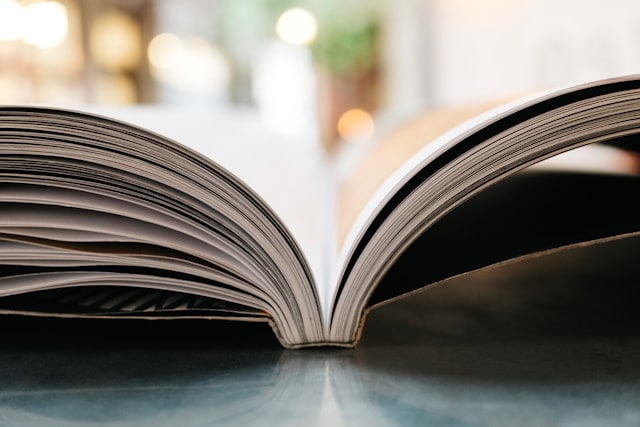
In this article
Part 1. Theme Ideas for Your Yearbook Photos
If you are struggling when choosing a theme to use on yearbook generators, we've got you covered with some ideas to consider. Below are several theme suggestions to help inspire your yearbook photos:
- 90’s Style
Get nostalgic with a theme inspired by the 1990s. Get nostalgic with a 1990s-inspired theme. How about bringing in some iconic elements such as the fashion trends from the era? such as baggy jeans and flannel shirts.
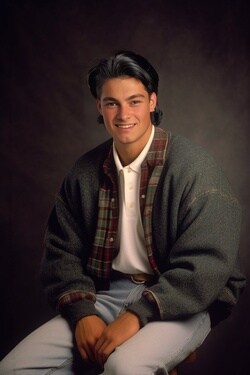
- Glamour
Add a touch of elegance with a glamorous theme. Use luxurious fonts, metallic accents, and sparkling embellishments. Consider featuring portraits with dramatic lighting and glamorous poses to evoke a sense of style and allure.

- Casual
Opt for a casual theme that celebrates everyday moments and relaxed attitudes. Use casual outfits, muted colors, and include candid photos of students enjoying everyday moments.
- Formal
Create a sophisticated and polished look with a formal theme. Choose classic colors like black and white, and clean design elements. Focus on structured layouts and posed portraits to convey a sense of formality and dignity.
Part 2. Top 6 AI Yearbook Generator Available Online
You can create your yearbook photo using an AI yearbook picture generator. The great thing is you only need one picture of yourself, and you can use it multiple times to generate different yearbook photos until you find your favorite one. Let's dive right in and check out some online AI yearbook generators.
1. FaceHub
FaceHub is one of the best AI face swap tools available online. Although its main feature is to face swapping a photo, they have other wonderful features. Such as AI Portrait and AI Anime.
FaceHub AI Portrait tool offers user-friendly features, including easy access and affordable compared to traditional photo studios. With various templates available, generating headshot photos is convenient and unlimited. Hence, FaceHub is the top choice as an AI yearbook generator.[a]
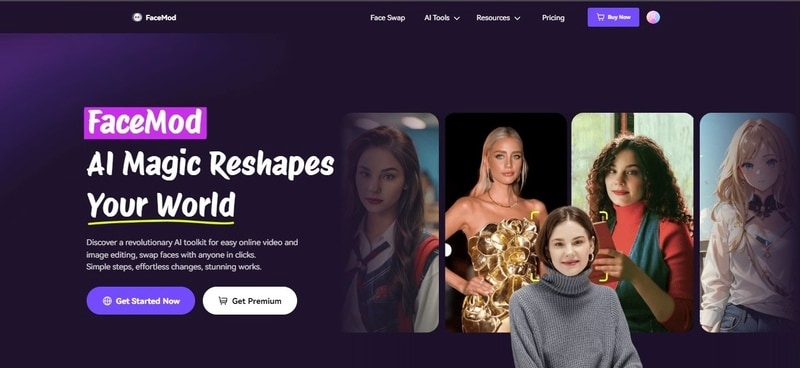
Price: While the free version offers limited features, you can opt for subscription plans starting at $9.99 per month or 20 credits. These credits can be used over time and will be rolled over to the next month.
2. Fotor
Fotor is a top-notch image generator that allows you to create AI-generated photos. And you can use it as a yearbook generator. In addition to generating photos with its various photo templates, Fotor also offers editing capabilities. This means you can upload a photo to the platform and edit it without decreasing the quality.
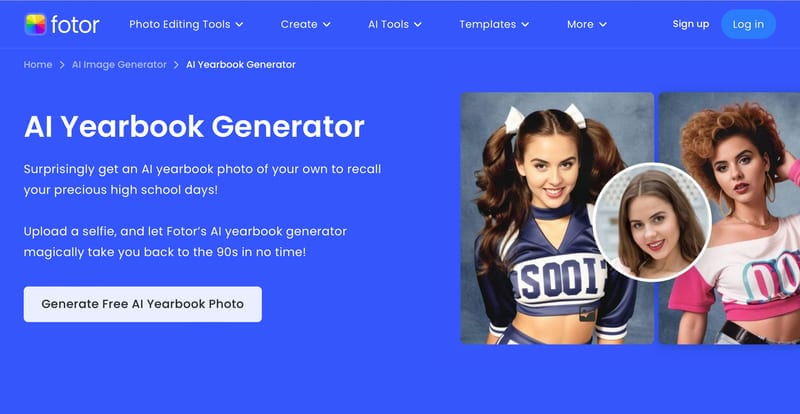
Price: Fotor provides a free version along with two paid plans. The Fotor Pro is $8.99 per month and the Fotor Pro+ is $19.99 per month.
3. YouCam Online Editor
Another online AI tool that can generate yearbook photos is YouCam Online Editor. Not only as a yearbook photo generator, but it can also transform your photo into formal photos, Christmas themes, illustrations, and cartoon-like themes.
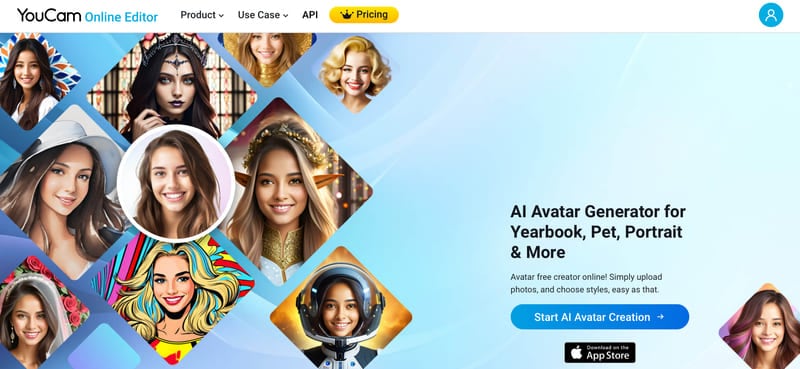
Price: It has a free version and subscription plans. The subscription plans start from $4.99 per month for 40 credits.
4. Vidnoz
Vidnoz is an online platform powered by AI that offers various tools. One of its features is a face swap tool, which lets you switch facial features between photos. With Vidnoz, you can use its face swap tools as a yearbook generator. Just upload your selfie to the yearbook photo template, swap the faces, and voila! You have got your yearbook photo.
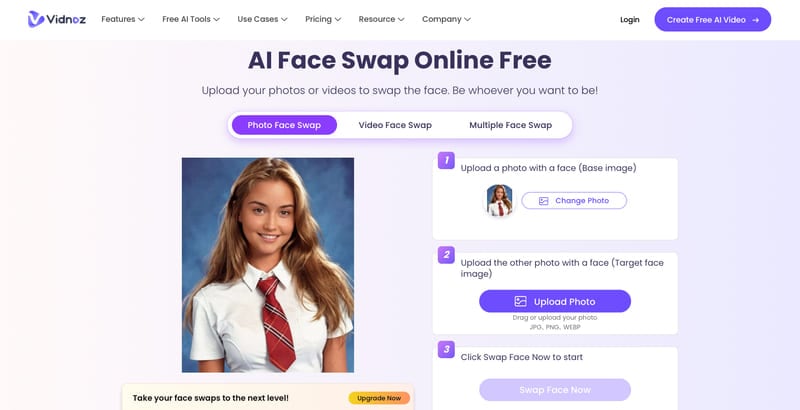
Price: You can use Vidnoz’s face swap tool for free, but it has some limitations. To use its face swap full features, you can subscribe to its monthly plans that start from $4.99 for 80 credits.
5. Artguru.ai
ArtGuru is a simple AI yearbook photo generator that lets you create yearbook photos. With its realistic AI face swap feature, you can easily create yearbook photos by swapping your face with a vintage yearbook-style one.
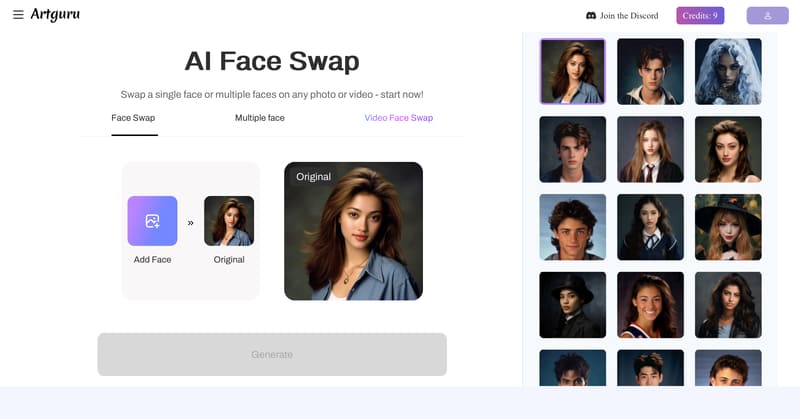
Price: You can face-swap for free, but the free version only has 10 credits. To generate more, you need to pay for its subscription plans. The monthly plans start from $4.99 per month and the annual plans start from $19.99 per year.
6. Ai-portrait.org
AI Portrait is one of the popular choices among many for creating stunning portraits using AI technology. And you can use it to create yearbook photos. As it is an online AI yearbook generator, you do not need to install anything to use it. It only requires you to create an account.
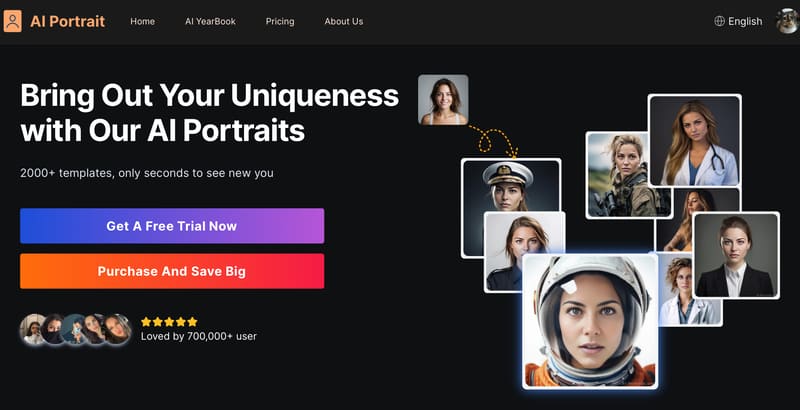
Price: They give you 5 credits for free when you sign up for the first time. If you want more, you need to buy credits. The basic plan is $2.99 for 10 credits, the pro plan is $8.99 for 100 credits, and the premium plan is $29.99 for 1000 credits.
Part 3. How to Generate Yearbook Photos with The Best Tool
After finding out the six AI tools that can help you to create yearbook photos, now you might be wondering how to create one. In this section, we will show you the steps using one of the best AI yearbook generators.
You can use the steps below to generate a yearbook photo using FaceHub for free:
Step 1. Visit the FaceHub AI Portrait. Then to start generating yearbook photo, click on “Generate Portrait Now.”
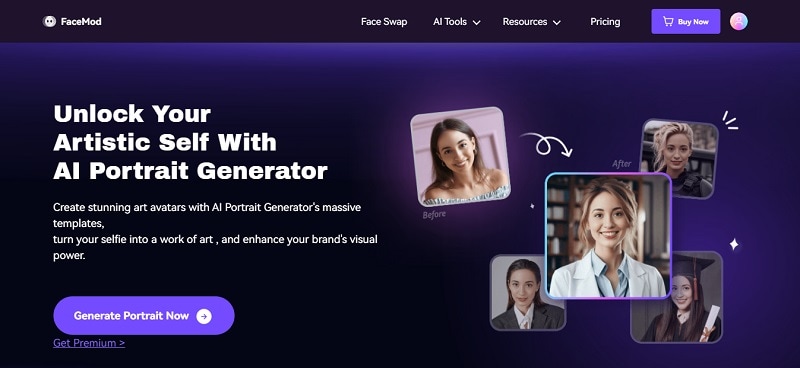
Step 2. Then, a new window will open. Choose the "Yearbook" template style from the options and click "Try Now".
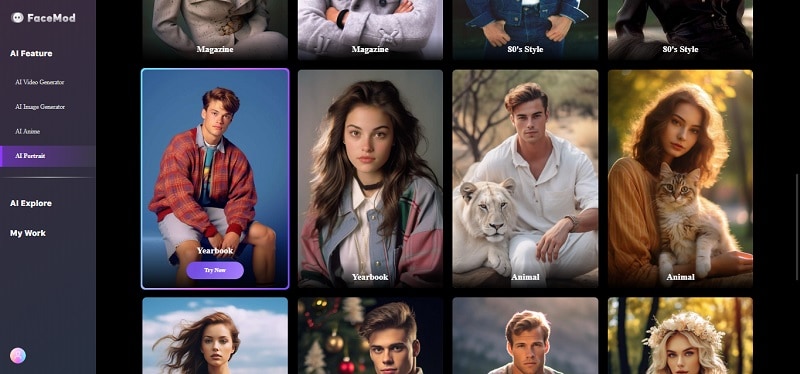
Step 3. Click on "Add Face" located on the right side of the screen to upload your photo.
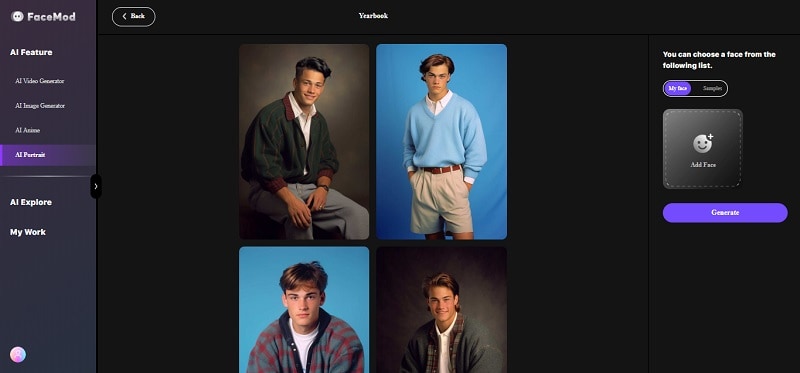
Step 4. Once your photo is uploaded, select your face. Then, click "Generate" to start creating the portrait.
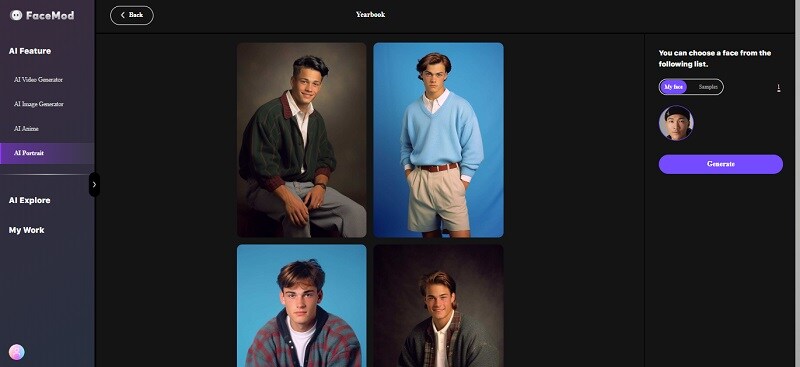
Step 5. FaceHub will process the image, and within a few seconds, it will display the results. To save the result, select the desired images and click "Download Images".
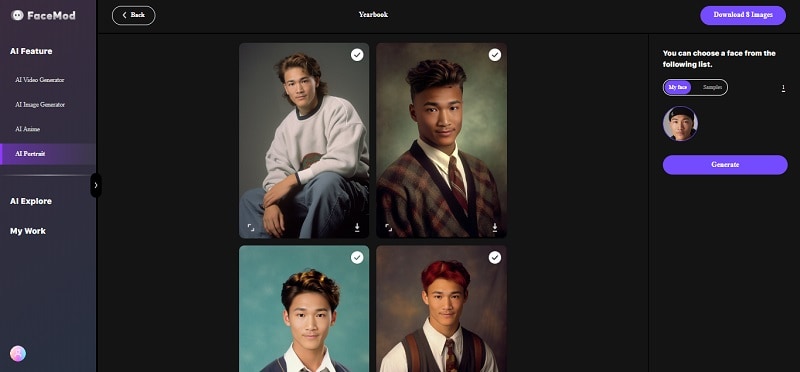
Conclusion
AI yearbook generators offer a convenient way to create yearbook pictures without spending too much time or money. They come with themes like 90's Style, Glamour, Casual, and Formal, catering to different tastes. Although each tool has pros and cons, FaceHub stands out for its simplicity and quality. By following the simple steps mentioned above, create your yearbook photo with ease for free!


