There are many reasons why people love taking selfies. Among them is to boost their self-esteem. Now, thanks to the existence of an AI selfie generator, you can easily make your selfie even more aesthetic with a few simple clicks.
To put it simply, an AI selfie generator is a tool that uses AI algorithms to create artistic selfies. To help users make stunning self-portraits, this tool was trained to analyze humans' facial features and expressions. Thankfully, these selfie generators are usually user-friendly. So, you do not need to have expertise to be able to use them.
Now, if you want to know some of the best AI selfie generators in the market, you are in the right place!
In this article

1. FaceHub – AI Portrait
FaceHub is an AI-powered online tool that enables users to generate personalized photos and videos. One of FaceHub's features is AI Portrait, which can also serve as a free AI selfie generator. This feature helps you to make artistic digital avatars, enhance your profile pictures, and turn your selfies into art.
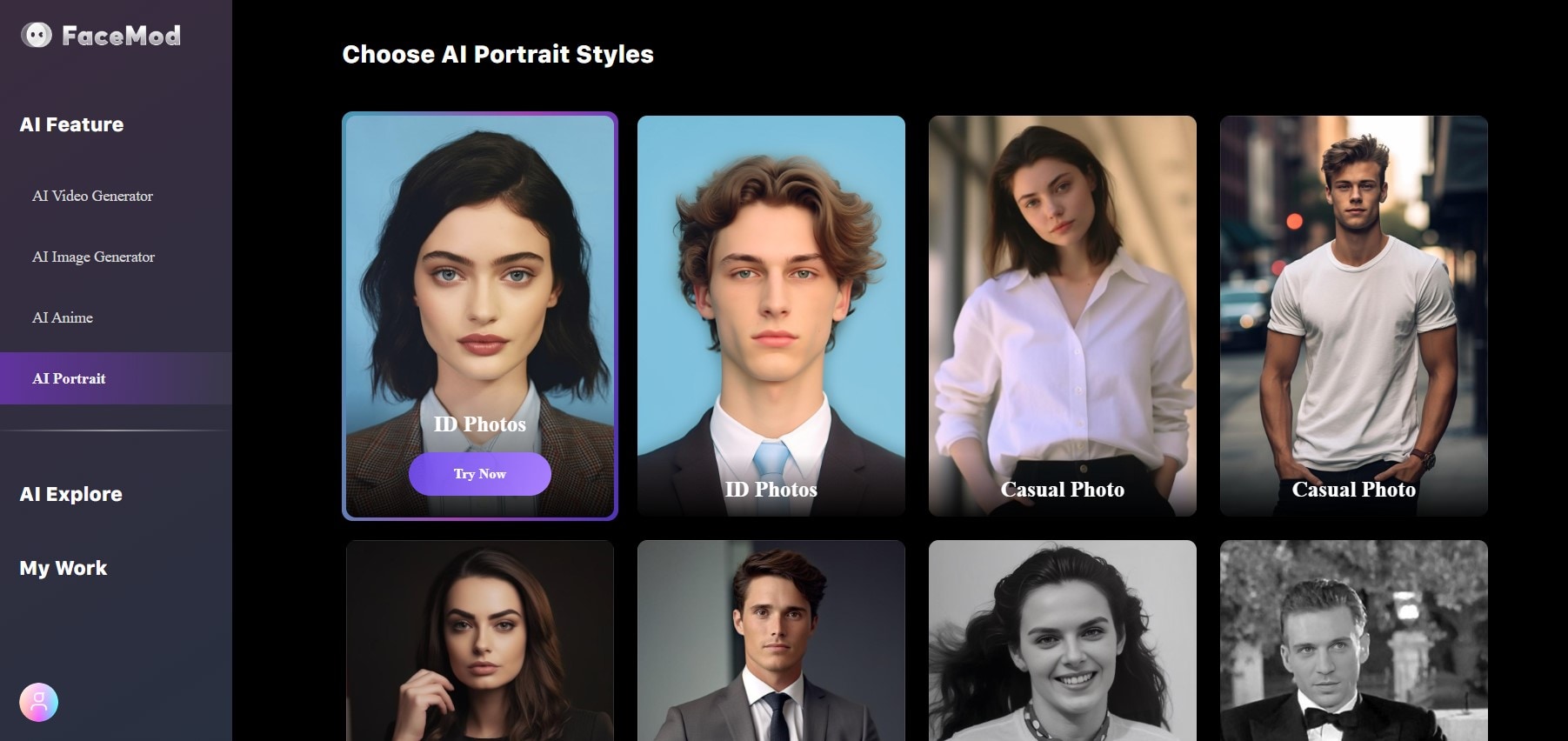
Features:
- Offering more than 20 themes to choose from
- Photo templates to simplify the process of making your selfies more stunning
- Generating casual photo
- Turning your selfies into a 30s or 80s style
- Adding pets to your photo
Available on: Any Platform
2. BasedLabs AI Selfie Generator
BasedLabs is an AI selfie generator that allows you to create a selfie by uploading an image and giving a text prompt. With this tool, you can superimpose a face on another photo and add a background, along with other details, to the photo by putting in a prompt.
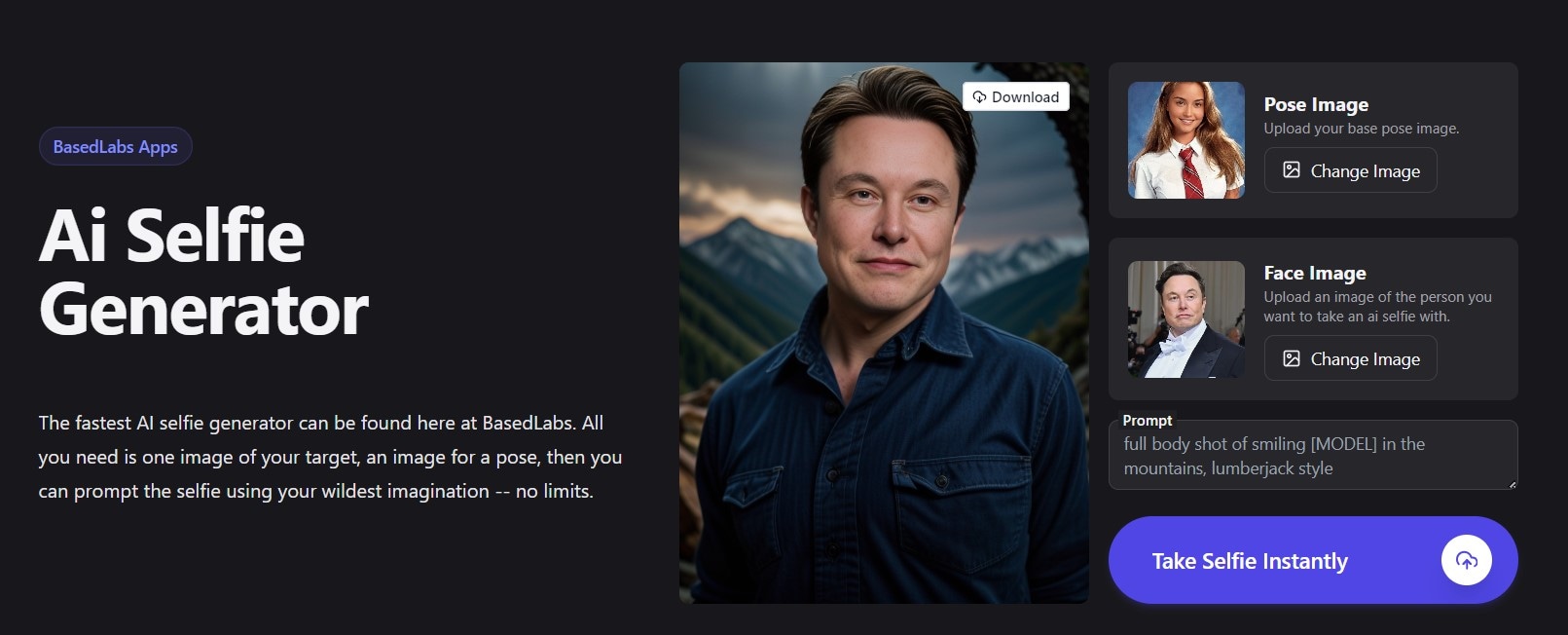
Features:
- BasedLabs offers a variety of models and effects
- BasedLabs allows you to change the details on the photo by putting in a prompt
Available on: Any Platform
3. MyHeritage AI Time Machine
AI Time Machine is a feature of MyHeritage that allows you to create an avatar to see how you look in a different era throughout history. All you need to do is upload a photo and MyHeritage will transform it into AI avatars.
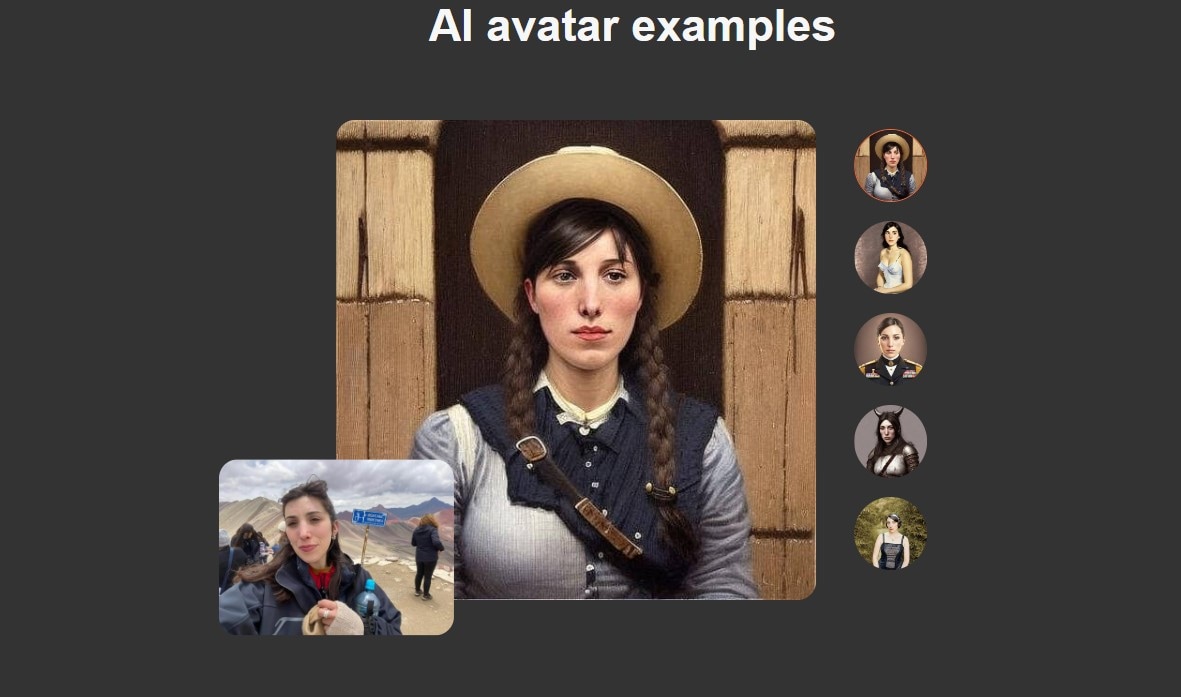
Features:
- AI Time Machines has dozens of themes, representing different eras, from ancient era to future era
- Generate your photo into an Egyptian king
- Generate your photo into a viking
- Turn your selfies into a hippie
Available on: Any Platform
4. Media.io AI Selfie Generator
AI Selfie Generator from Media.io is a selfie-generating platform that can also work as an editing tool. Aside from a selfie generator, Media.io also offers other AI features, such as Image Sharpener and Image Upscaler.
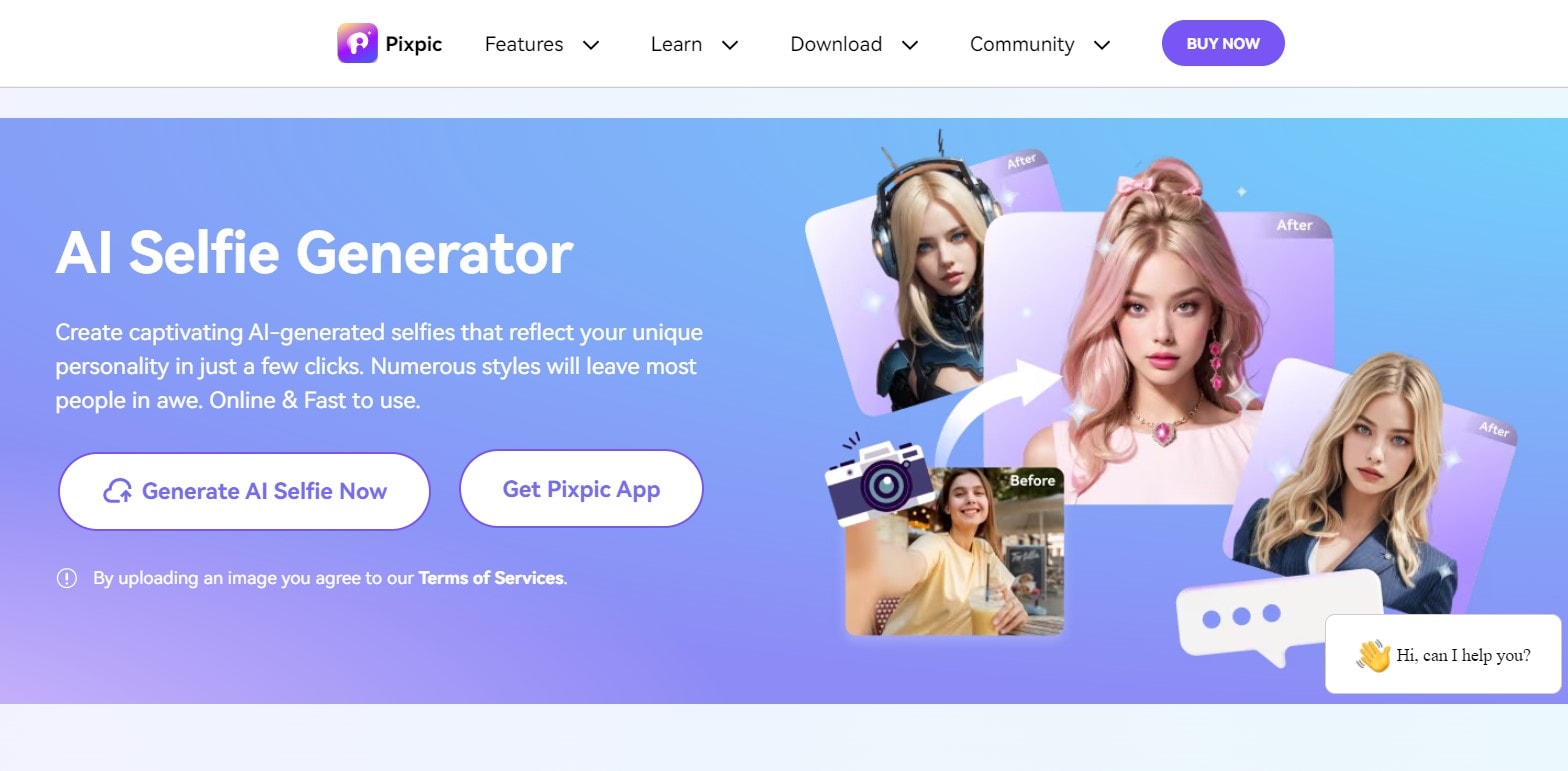
Features:
- Media.io's AI Selfie Generator allows you to create an AI-generated selfie by simply uploading a photo
- Media.io also has a "Photo to Sketch" feature
- With Media.io, you can turn photos into cartoon-style arts
Available on: Any Platform
5. Lensa AI
Lensa AI brands itself as a magic avatar generator that lets you make custom AI portraits. This app also has other photo-editing features, such as blurring backgrounds and removing objects from photos.
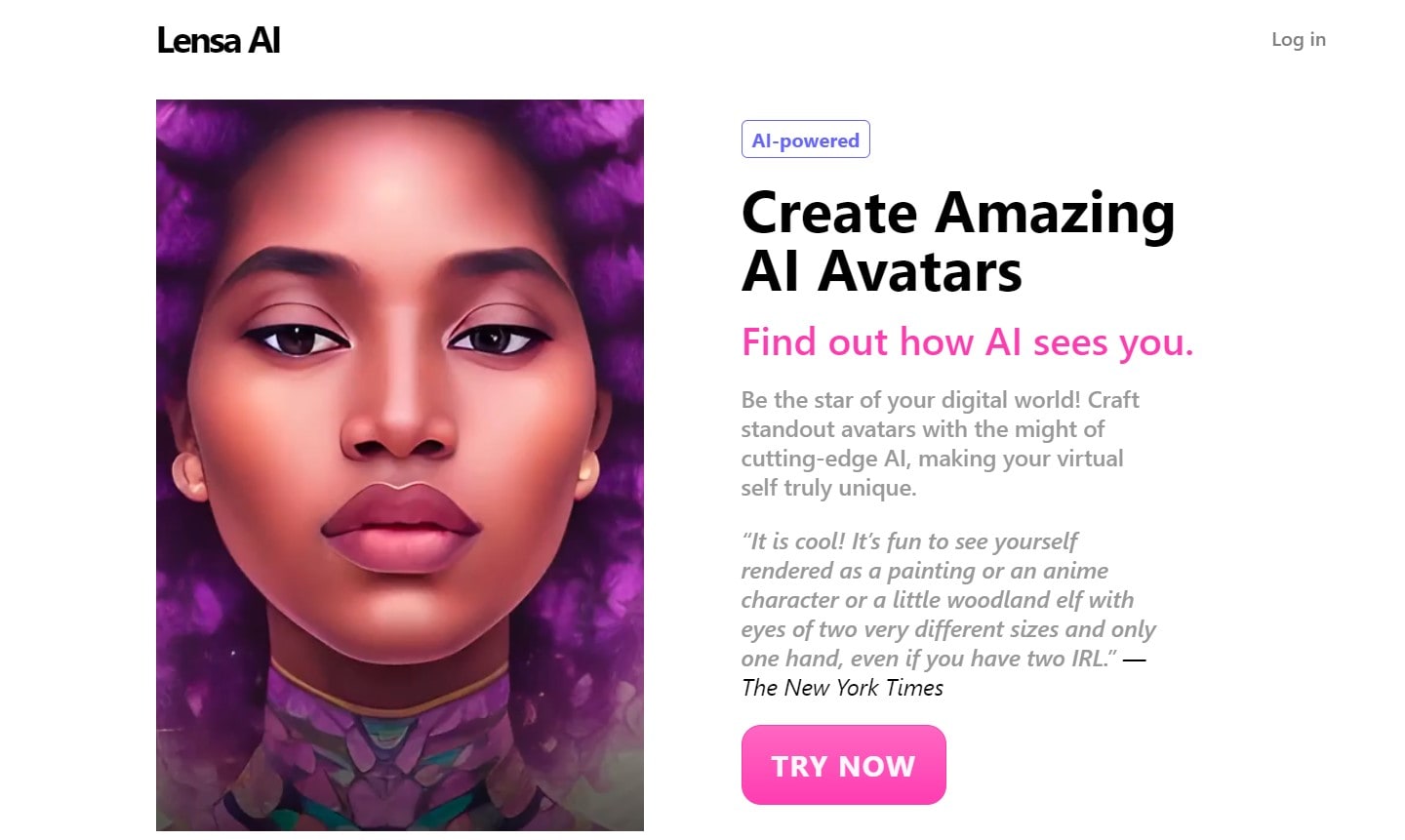
Features:
- Lensa AI allows you to create AI selfies of yourself
- With this app, you can also remove imperfections from photos
Available on: iOS and Android
6. Instant Portrait
If you are looking for a free AI selfie generator, Instant Portrait is your answer. This app can generate a realistic AI portrait of the users in seconds, and you do not have to pay a single penny for it.
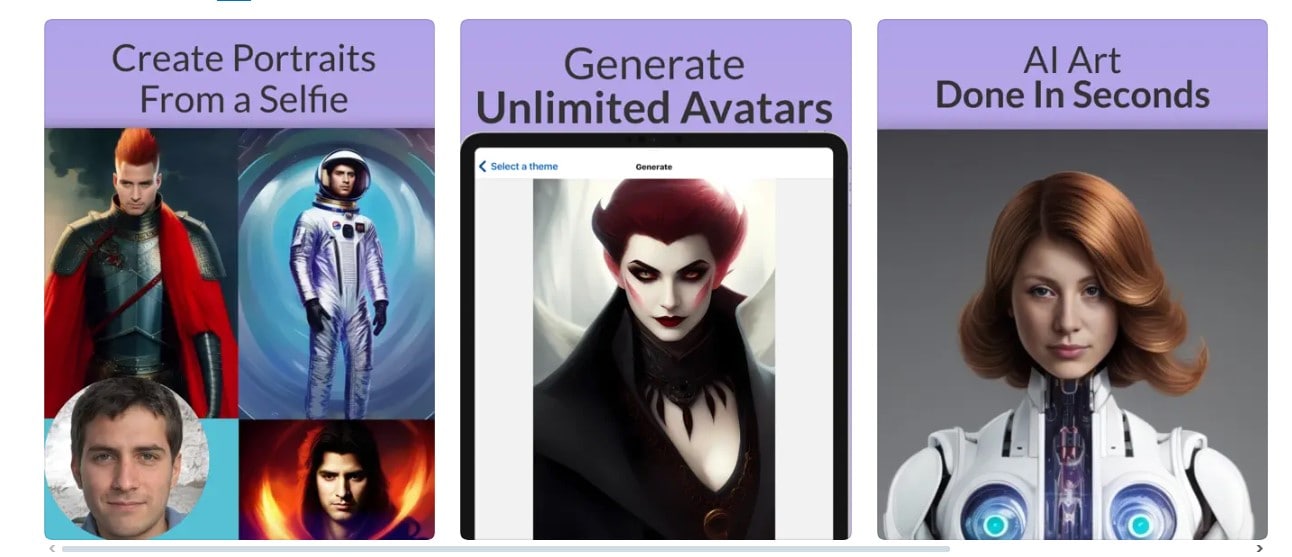
Features:
- You can turn a selfie into an AI portrait
- You can also get AI art with Instant Portrait
Available on: iOS and Android
7. Picsart – Selfie Generator
Picsart claims to be an all-in-one AI-powered editor that lets you edit photos and videos. Aside from being an AI selfie portrait generator, Picsart also enables you to customize your photos. The customization can be as simple as adding stickers and filters to something as complex as removing and changing the background.
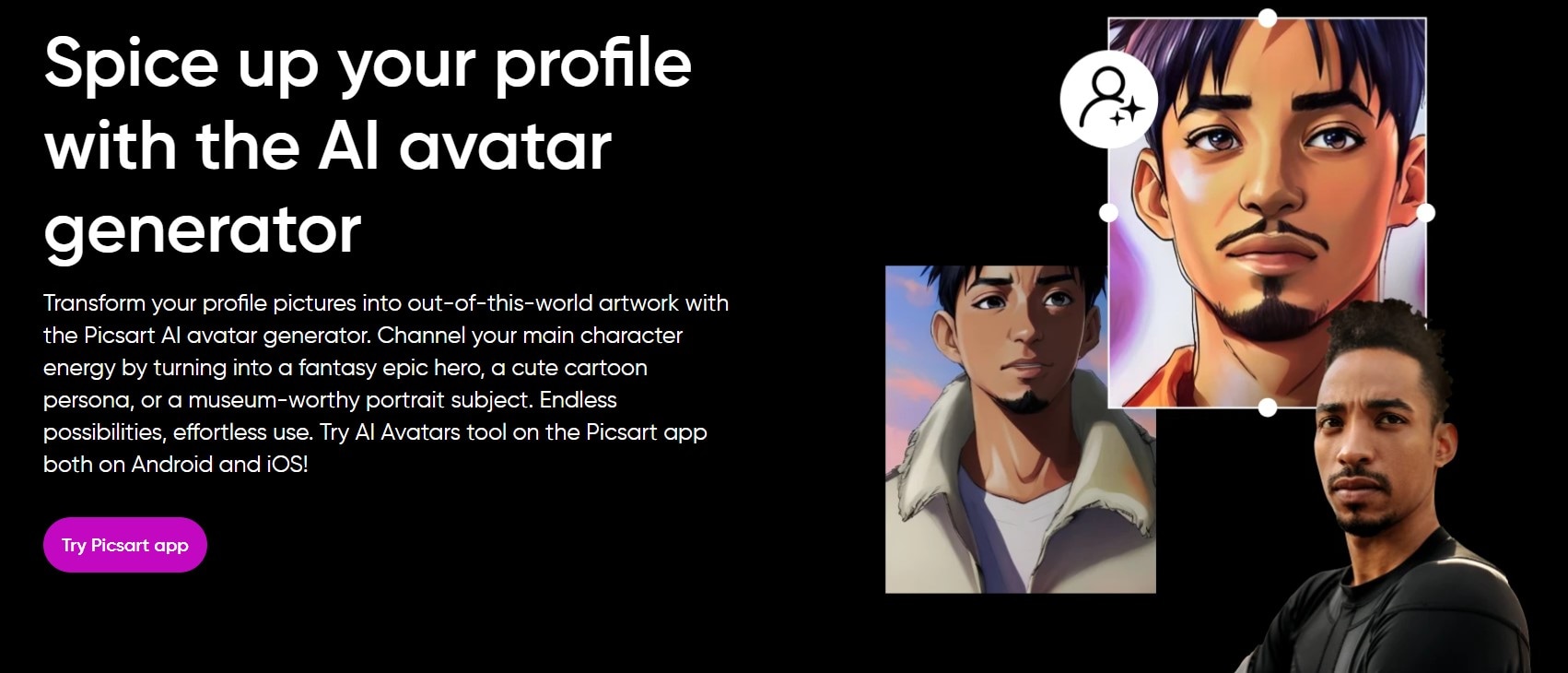
Features:
- You can use Picsart to make a cartoon version of yourself
- Picsart also allows you to create collages and scrapbooks
- With AI tools, you can also retouch your selfie
Available on: Windows, iOS and Android
How to Elevate Your Selfie with The Best Selfie Generator
If you simply want to make an AI-generated selfie, any of the seven tools mentioned above can do it. However, if you want to have the best AI generator selfie, FaceHub is the answer. Here are the reasons why we believe FaceHub outdoes its competitors.
- FaceHub is a web-based tool
Since FaceHub is an online tool, you don't have to download an app. It can help you save your device storage. Another advantage of using a web-based tool is that you can access it with any platform, as long as you have access to the internet.
- FaceHub has a user-friendly interface
FaceHub's AI Portrait has an intuitive interface, making it easy to understand. We also write a step-by-step guide for using AI Portrait in this article, so, keep an eye out for it.
- FaceHub's pricing is affordable
While you can use FaceHub AI Portrait for free, FaceHub also has two plans of subscription for full access to its premium features. You can pay $9.99 monthly, $2.33 per week, or you can get an annual subscription. For the annual subscription, you have to pay $39.99 per year, equal to $0.77 per week.
- FaceHub has an extensive library of templates
Having templates can simplify the process of making selfie portraits. Moreover, FaceHub has a wide array of templates. So, you can easily pick one that suits your preference.
Available selfie generator templates
FaceHub offers more than 20 styles to create AI selfie portraits. You can pick the "ID Photos" style for a simple portrait looking forward. On FaceHub's AI Portrait, you can also find "Casual Photo" styles and "Business Photo" styles. As the name suggests, a Casual Photo is a selfie with a casual pose and clothing, while a Business Photo has a more formal look.

If you are a fan of the bygone era, you can go with the black-and-white of the 30s style or the retro style of the 80s. With FaceHub's AI Portrait, you can also make your selfie look like a cover for a magazine. FaceHub even offers templates for Animal and Natural styles. For partygoers, you can also pick the Christmas or New Year style.
How to use an AI selfie generator
With the AI Portrait feature, FaceHub lets you change your selfie into a portrait-style image. There are more than 20 themes that you can pick on FaceHub's AI Portrait, from ID Photos to Newyear.
Here is the step-by-step guide on how to use FaceHub's AI Portrait.
Step 1. Go to FaceHub's AI Portrait website
Once you are on the FaceHub AI Portrait website, click “Generate Portrait Now.” A new window will open.
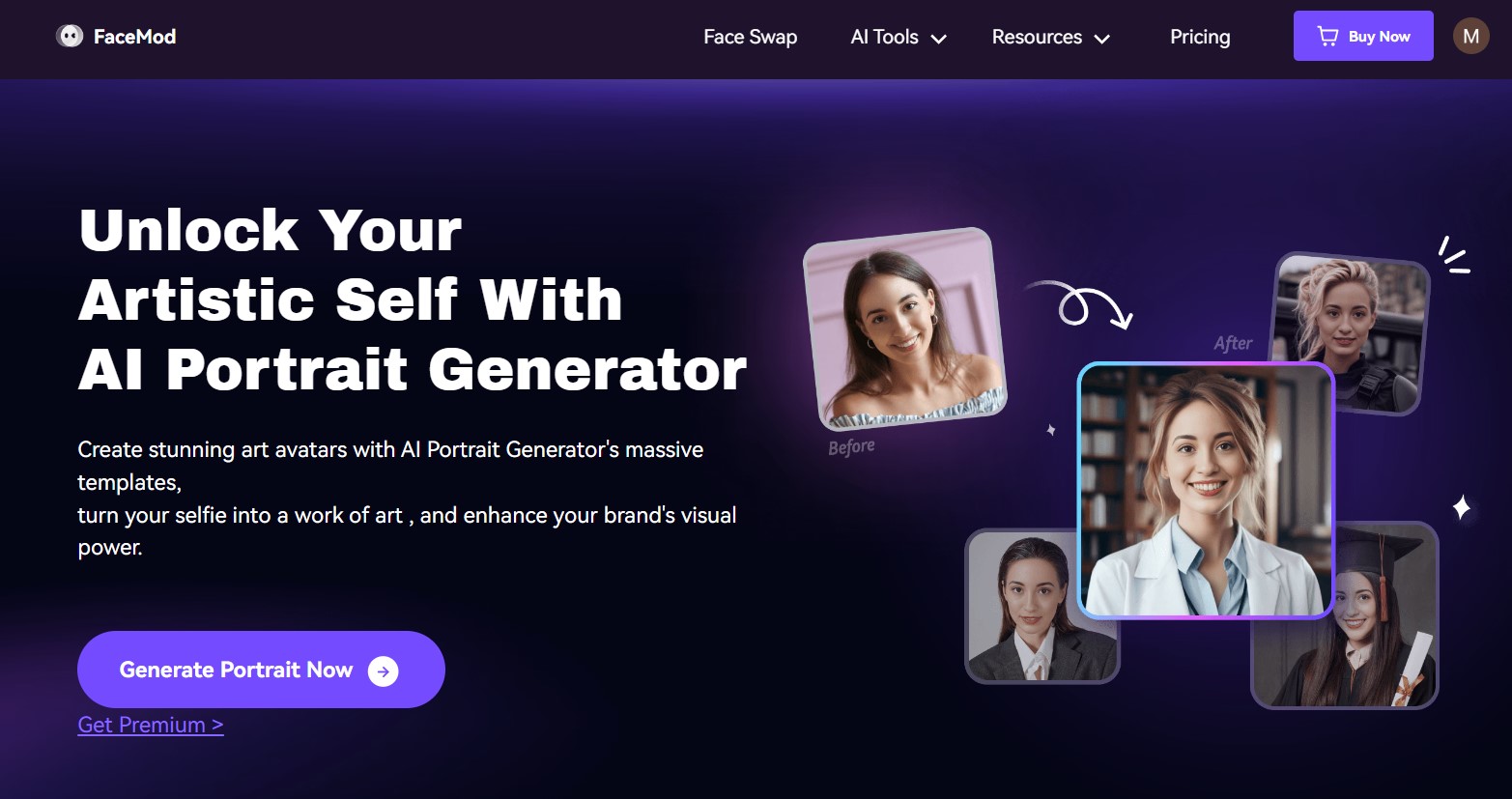
Step 2. Pick the style and template you want and click “Try Now.”
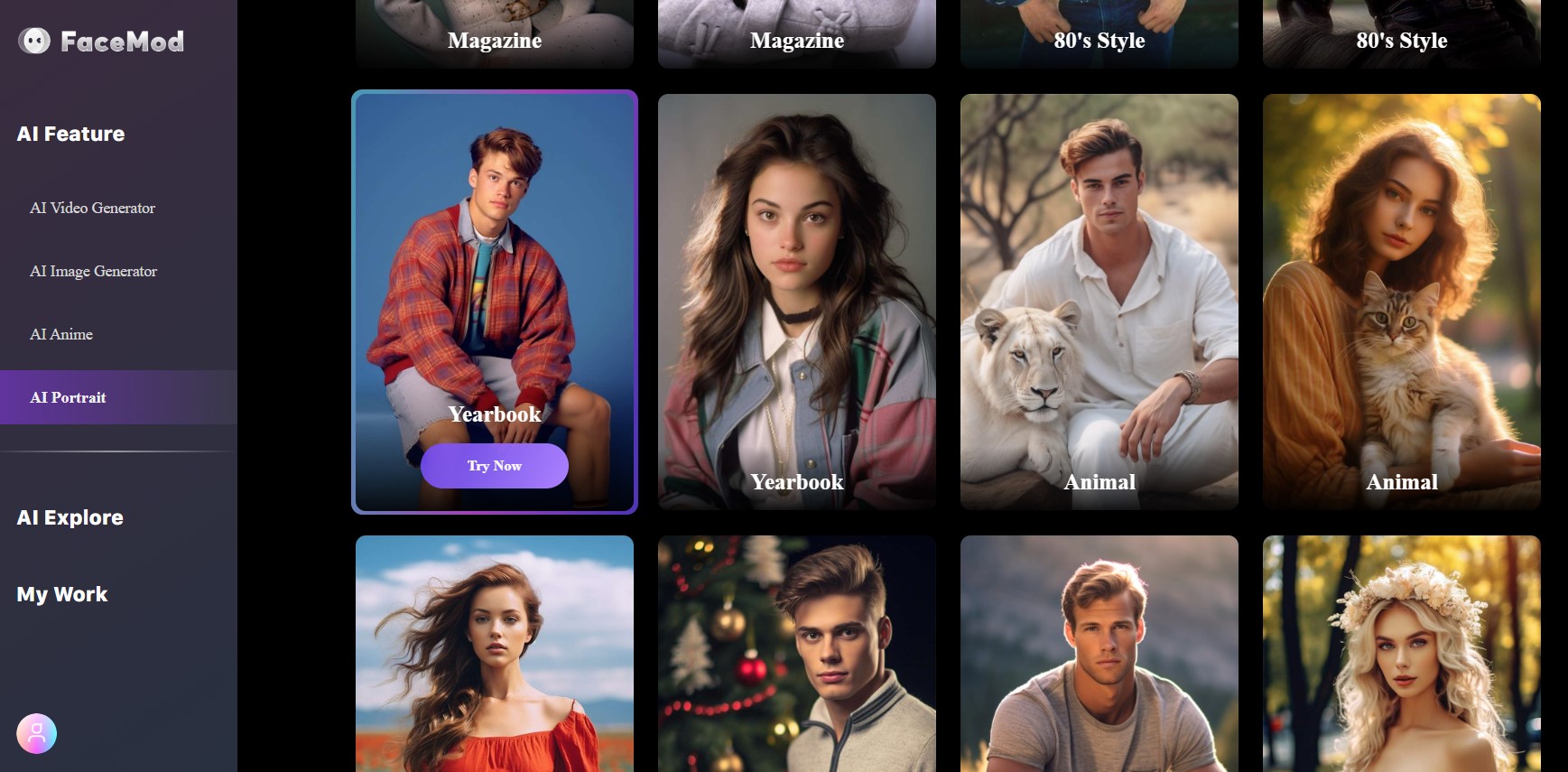
Step 3. Choose a face from the "Samples" or add your own face by clicking the "My Face" - "Add Face". Once you've selected your face, proceed by clicking "Generate".
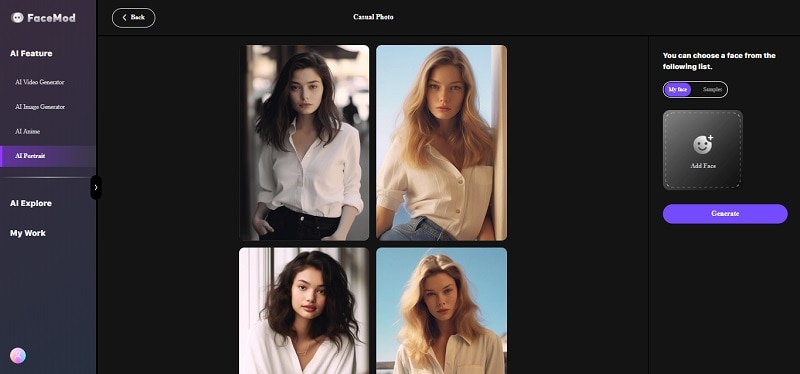
Step 4. Download the portraits
FaceHub AI portrait usually generates four images at a time. If you are satisfied with the resulting images, you can download all four images or click the arrow icon on each photo.
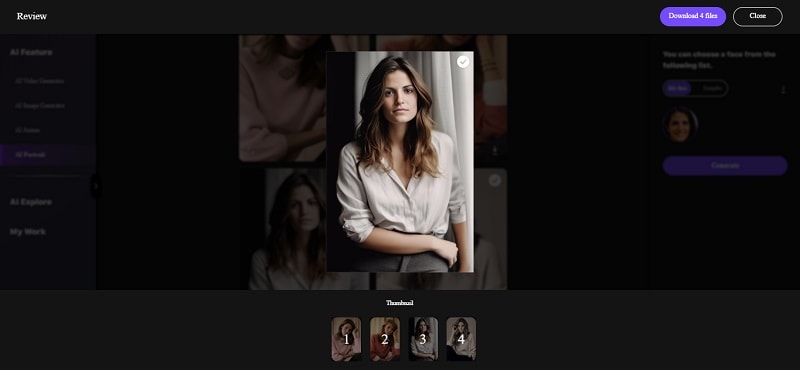
Conclusion
Taking selfies can be a way to etch memories and express yourself. With the help of AI-powered selfie generators, you can up your selfie game. Thankfully, you can find also find some free AI selfie generators on the internet, each with its own benefits and limitations.
One way to judge a selfie generator is by seeing the quality of its AI-generated selfie. Aside from that, other factors you should consider are the AI selfie portrait generator's features and its pricing plans. Among all the AI selfie generators listed in this article, FaceHub has the best offer.
FaceHub is rich in features and has an extensive library of photo templates. Its pricing plans are affordable and it even has a free version for its AI portrait.

