In the past two years, there has been a new trend in social media: using an AI portrait app to turn photos into illustration-style portraits. There are several reasons why this trend has taken off. For individuals, making an AI app portrait is a way to express themselves and showcase their creativity. Another reason is for fun and entertainment.
After all, a portrait AI app can help you to create unique photos. Meanwhile, for brands, joining the bandwagon and making AI portraits can be a part of their marketing. Using AI portraits on their social media can also be a way to get people to know their brands.
If you are also interested in making AI portraits of yourself, the first thing you need to do is look for the right portrait app, so we're here to help! Here is a list of AI portrait apps, along with their pros and cons.
In this article
Part 1. Top 6 AI Portrait Apps People Are Using
| AI Portrait Apps | Features | Available on | Price | Rating |
| FaceHub | Turn your photos into cartoon-style art | iOS, Android | weekly subscription $9.99 package $5.99 |
iOS: 4.6 Android 4.0 |
| Portrait AI | Make an 18th-century painting of yourself. | iOS, Android | $4.99 weekly subscription $19.99 monthly subscription |
iOS: 4.5 Android: 4.5 |
| Fotor | Make AI professional headshot | iOS, Android | Fotor Pro: $3.33 per month Fotor Pro+: $7.49 per month |
iOS: 4.7 Android: 4.1 |
| AI Mirror | Can turn photos into AI portrait art | iOS, Android | In-app purchase: $0.99-$39.99 | iOS: 4.7 Android: 4.1 |
| Picsart | Allow you create customizable avatars and enhance them. | iOS, Online tool | Picsart Plus: $5 per month Picsart Pro: $7 per month Picsart Enterprise: Custom |
iOS: 4.6 |
| ARTA | Let you create AI avatars and generate art from text prompts. | iOS, Android | Weekly subscription: $4.99/$6.99/$7.99 | iOS: 4.3 Android: 4.0 |
AI Portrait Apps – Overview
1. FaceHub
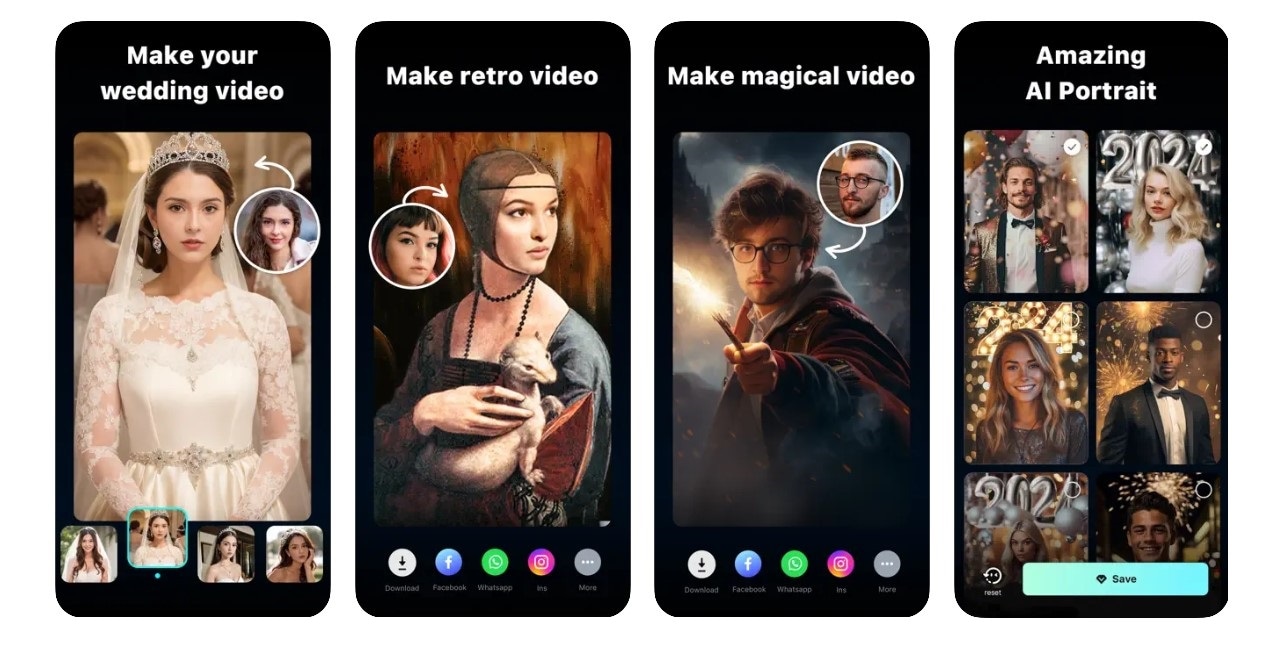
FaceHub is an app that utilizes AI to help you edit photos. One of FaceHub's main features is cartoon special effects. This feature lets you make cartoon art of yourself with the help of AI. FaceHub also has other AI features, such as face swap, AI comics, and GIF generation.
2. Portrait AI
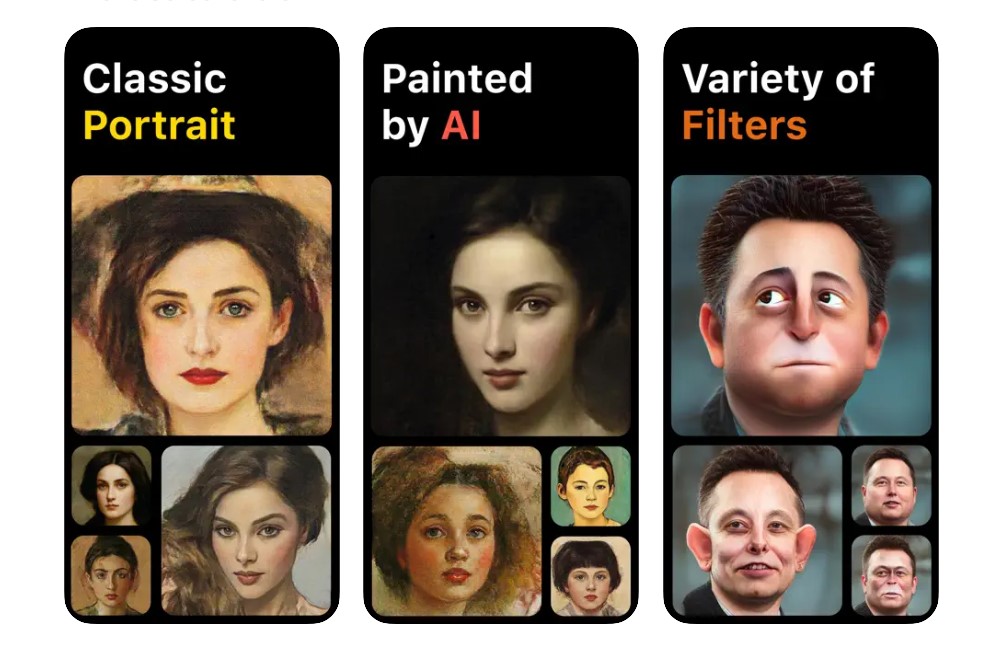
Portrait AI describes itself as an app that can paint your 18th-century portrait with the help of AI. This free AI portrait app has various filters, from Anime and Cartoons to Classic Portraits and Futuristic. You can use Portrait AI for free, but it also has a subscription.
3. Fotor
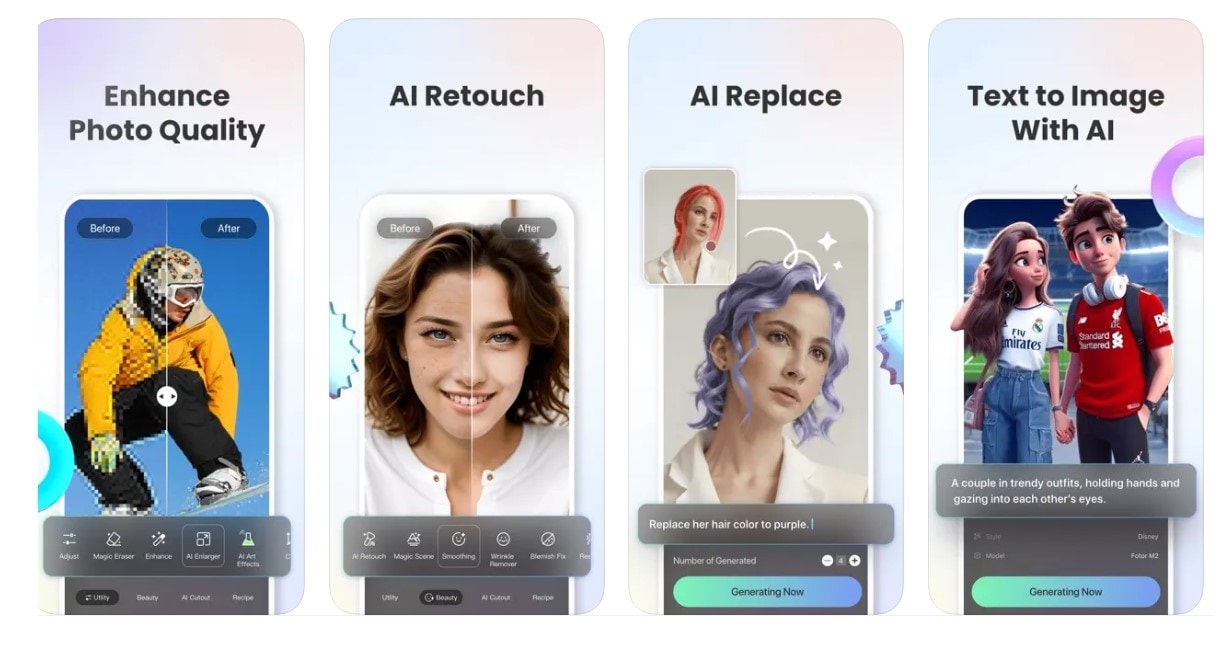
Fotor claims to be an all-in-one photo editor, equipped with AI-powered photo editing tools. With this AI headshot app, you can make an AI professional headshot photo by simply uploading your selfie. Besides, you can also edit your photos by removing objects or enhancing the quality of your photos.
4. AI Mirror
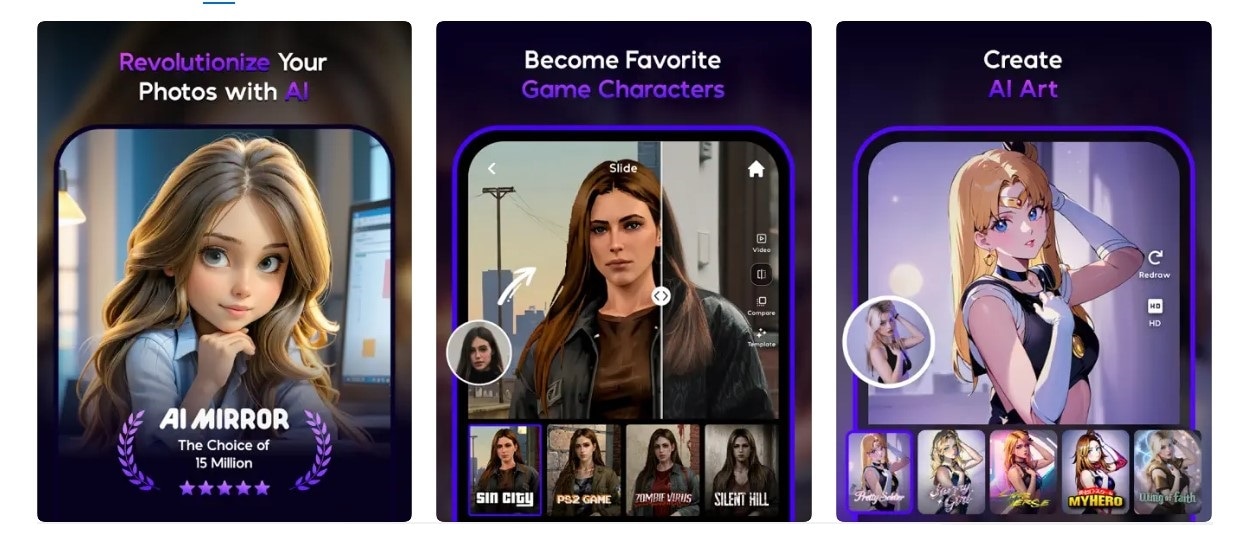
AI Mirror is an app that allows you to turn photos into portrait art, including in cartoon style or anime style. Aside from that, you can also use this app to turn yourself into a character from your favorite games, such as Silent Hill and Grand Theft Auto. And last, you can turn your photo into an AI art.
5. Picsart
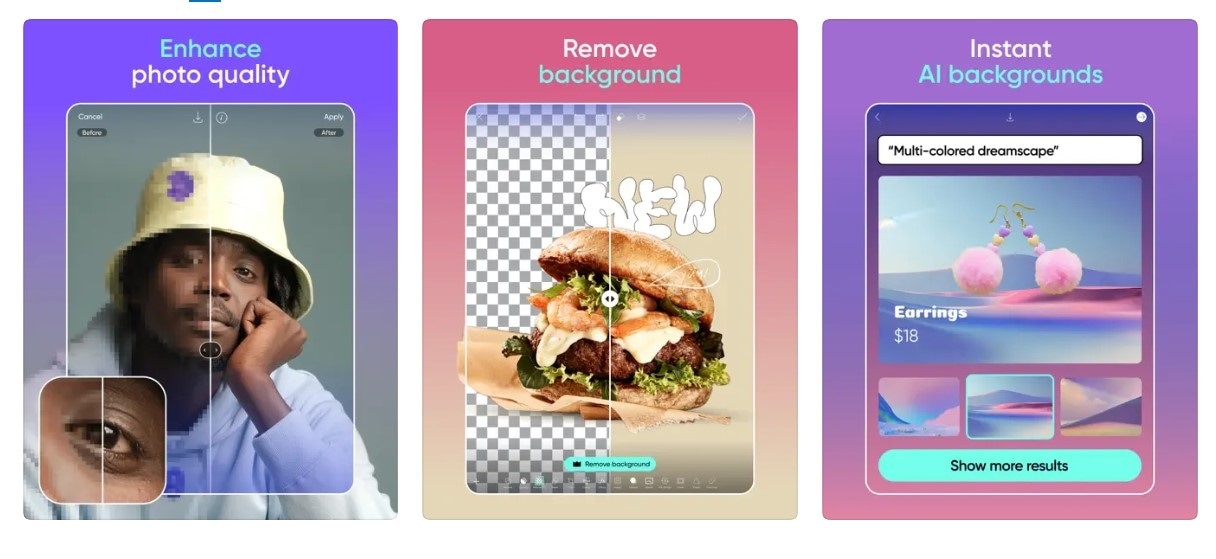
PicsArt is an AI-powered photo and video editor that can also help you create AI avatars. You can use this app to turn photos into customizable avatars with different styles. Besides, PicsArt also lets you enhance the quality of your photos by enlarging or upscaling them. Last, PicsArt also enables you to make photo collages.
6. ARTA

ARTA is an art and photo generator that lets you create avatars and turn text prompts into art. To help with your prompting, you can also add an image. For the art styles, ARTA offers different art styles, from photorealism style to cartoon pencil sketch style.
Part 2. Can You Use AI Portrait Generator Online Without Installing?
While mobile AI portrait generator apps are convenient to use, they have some limitations, too. For example, mobile apps are rarely cross-platform. This is where online tools shine. Thankfully, you can find web-based tools that offer the same functions as the AI face generator apps we have mentioned above, such as FaceHub.
FaceHub is an online tool that can also function as an AI portrait generator. Just like many AI portrait apps, FaceHub offers various styles and themes, such as yearbooks, magazine covers, ID photos, parties, and more.
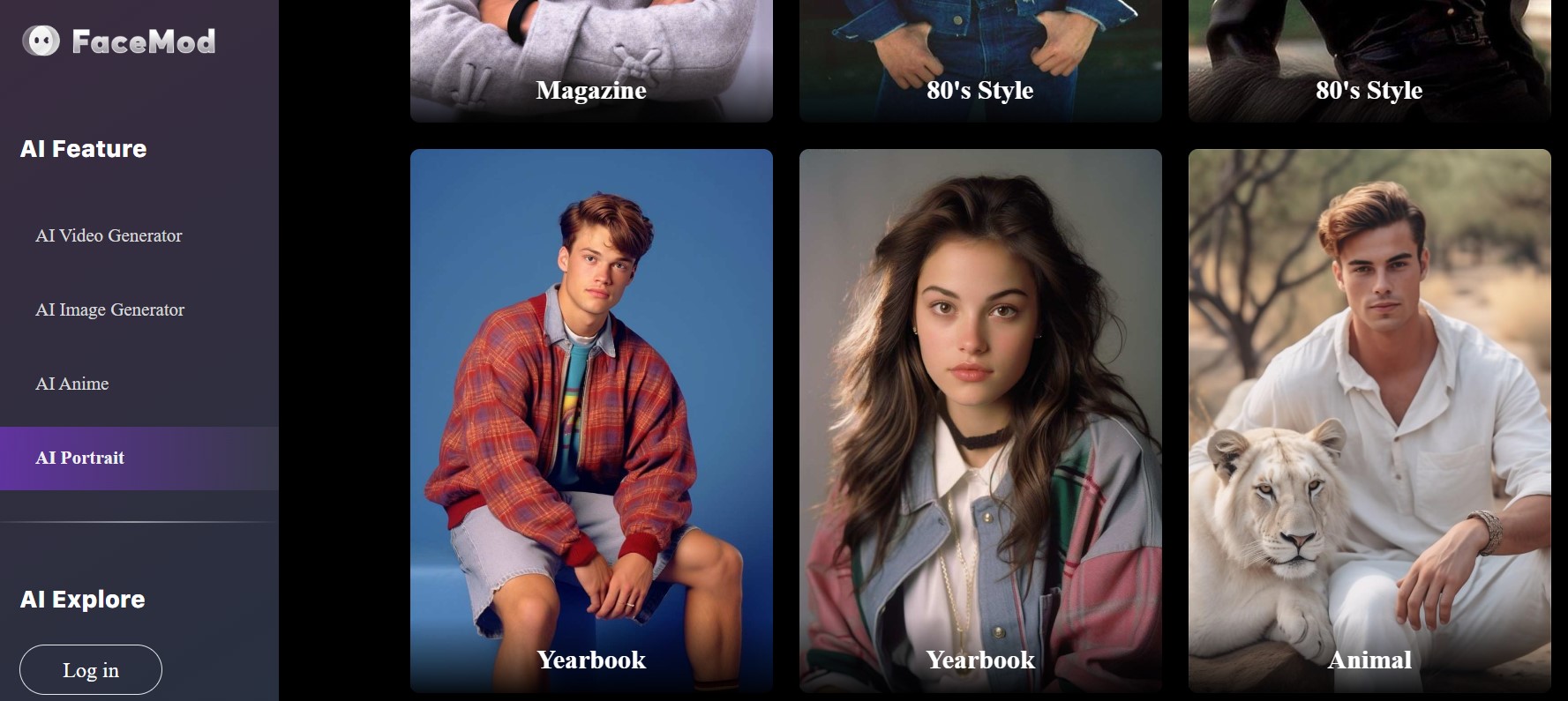
Before we go to the guide on using FaceHub's AI Portrait feature, we'll explain why web-based tools are better than mobile apps.
- Web-based tools are more accessible
You cannot use apps meant for iPhone on Android and vice versa. If you are using web-based tools, like FaceHub, you don't have to worry about compatibility. Regardless of the operating system on your device, as long as it can access the internet, it can use web-based tools.
- Saving storage on your device
You can use a web-based tool without downloading it first, unlike mobile apps. This way, you can try online tools with no worries of depleting your device's storage. And this is another advantage of using web-based tools.
What can you do with FaceHub's AI Portrait?
Selfies have become a way for people to express themselves. However, creating unique photos can take a lot of time and effort. With the help of AI Portrait from FaceHub, you can change your selfies in various styles, from ID photos to New Year's. Using AI Portrait, you can express your creativity without spending so much time creating a perfect photo.
How to Use FaceHub AI Portrait
Step 1. Go to FaceHub AI Portrait website
Click on the "Generate Portrait Now" button and a new window will open.
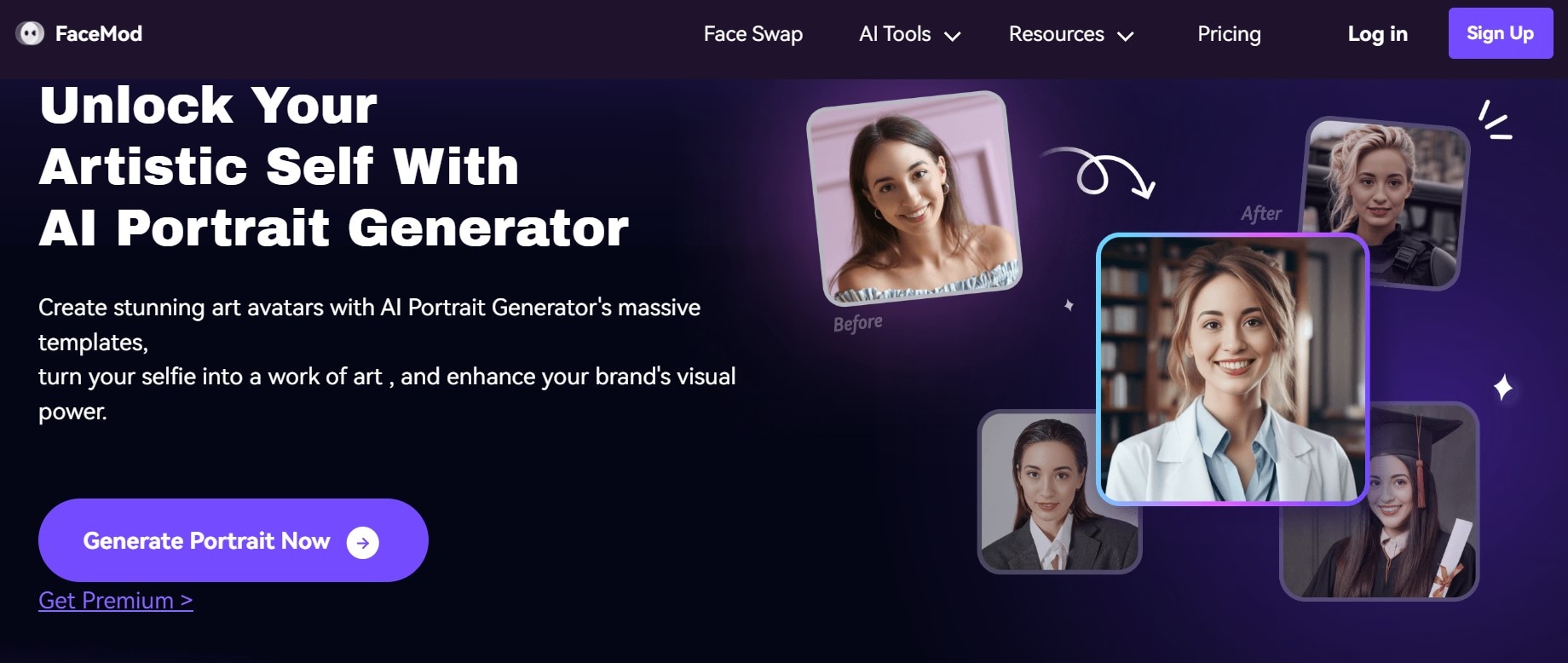
Step 2. Pick the style you want and click "Try Now".
FaceHub offers various styles. They include casual and business styles, as well as themes like animals, nature, Christmas, and New Year.
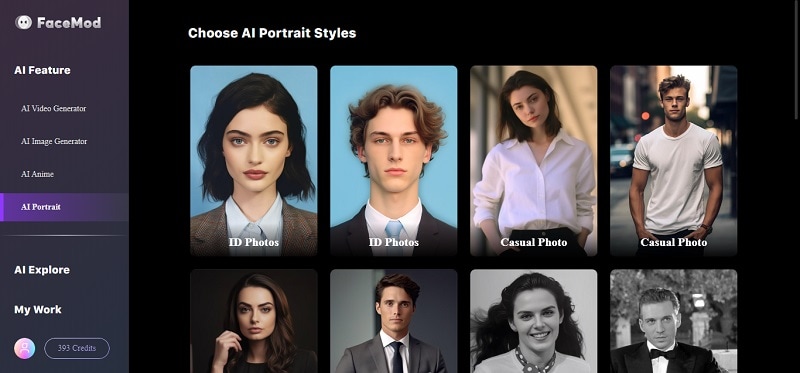
Step 3. Choose the face to superimpose
You can either select a photo from the "Samples" section or click on "My face" and click "Add Face" to add your own photo.
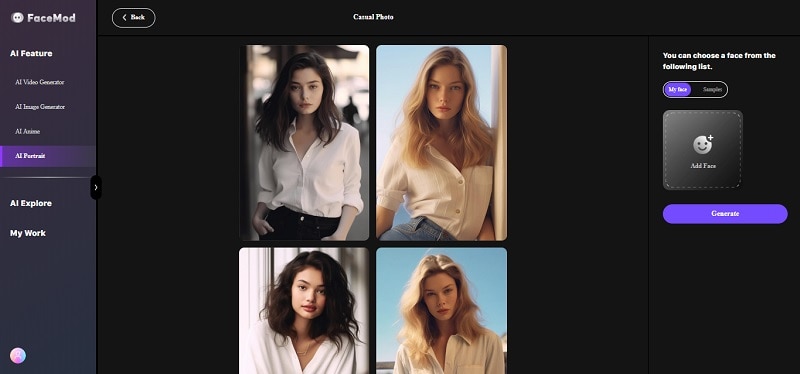
Step 4. Download the resulting images
You can do this by clicking the download button on the top right. Another way to download the resulting photo is by clicking the arrow icon at each of the photos.
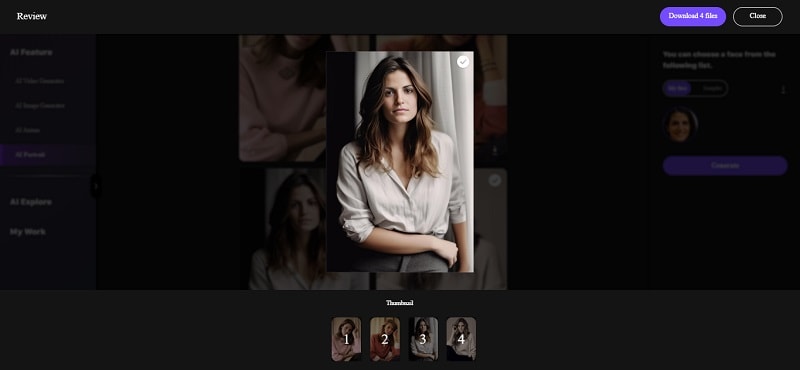
Conclusion
Posting illustration-style portraits has become a trend on social media in the past two years. It is not surprising, remembering that there are numerous portrait apps you can find on the Play Store and App Store. However, if you are worried about your device's storage space, you can use online tools instead of downloading apps.
One of the best tools for this purpose is FaceHub. FaceHub has a web-based AI Portrait tool that can transform your ordinary selfies to be more attractive. With FaceHub AI Portrait, you can create stylized portrait photos featuring various themes such as casual, 80s, 30s, yearbooks, and magazine covers among others.


