This article is for you who want a professional-looking photo but don't have the time or resources to get professional photos taken. We understand how challenging it can be to find a photographer, book a location, and choose the right outfit. By using headshot AI generators, now you can enhance your profile pictures on Image nameedIn, ID cards, or business profiles with ease.
In this article, we will discuss the 7 best AI headshot generators that will turn your photos look professional. Without further ado, let's jump right in!
In this article
Part 1. What You Can Do With AI Headshot Generator
In various scenarios, it's essential to ensure you present the best possible image of yourself. By using an AI headshot generator, you can obtain professional-looking photos at a lower cost than taking professional photos in a studio. But what can you do with them? Here are a few things you can do using it.
- Create Corporate Portrait Shots
When you want to look your best for your company's website or promotional materials, an AI professional headshot generator can help you. It gives you professional-looking photos without the high cost of hiring a studio photographer.
- Make ID Photos
Whether it's for your passport, driver's license, or membership card, having a good ID photo is important. With a headshot AI generator, you can quickly and easily create clear and professional ID photos that meet the required standards.
- Take a Image nameedIn Profile Photo
Your Image nameedIn profile picture is often the first thing people see. Having a professional-looking photo can make a big difference in how others perceive you. With an AI headshot generator, you can make sure your profile picture looks polished and helps you stand out in a competitive job market.
- Produce Professional Resume Photos
Using a professional photo on your resume can help you make a good impression on potential employers. But not everyone can afford to hire a photographer. With a headshot generator AI, you can create a professional resume photo with ease. It's a simple way to enhance your resume and increase your chances of interview callings.
Part 2. Best AI Headshot Generators You Can Find Online
Check out these top 7 AI Headshot Generators for making professional photos. Let's look at each tool to help you choose the one that's right for you.
1. FaceHub [Recommended]
FaceHub is an online image generation tool that is available online. You can turn your regular photos into professional ones using its AI headshot generator for free. Make eye-catching profile pictures using FaceHub's wide range of templates and improve your photos. Moreover, FaceHub offers additional features to enhance your appearance in photos.
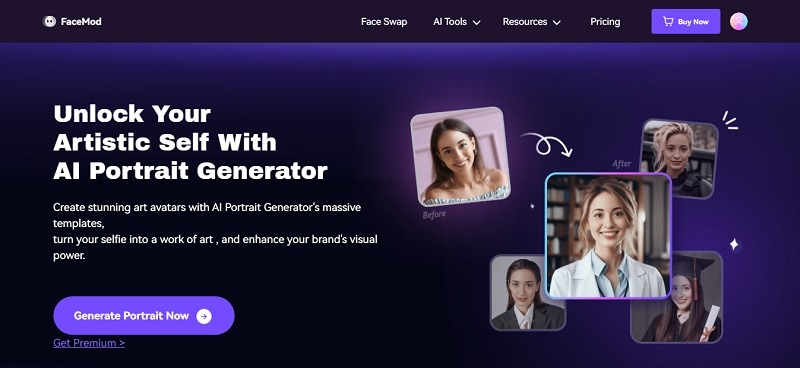
Key Features
- Various photo generator options are available, including AI Photo & Video, AI Portrait, AI Anime, and more.
- FaceHub automatically deletes generated images within 24 hours for your privacy.
- Provides high-quality results and allows multiple generations.
Follow these simple steps below to use FaceHub for generating headshot photos:
Step 1. Go to the FaceHub AI Portrait page. Choose the photo template provided that suits your needs. For this guide, we will use the Business Photo template, click on it.
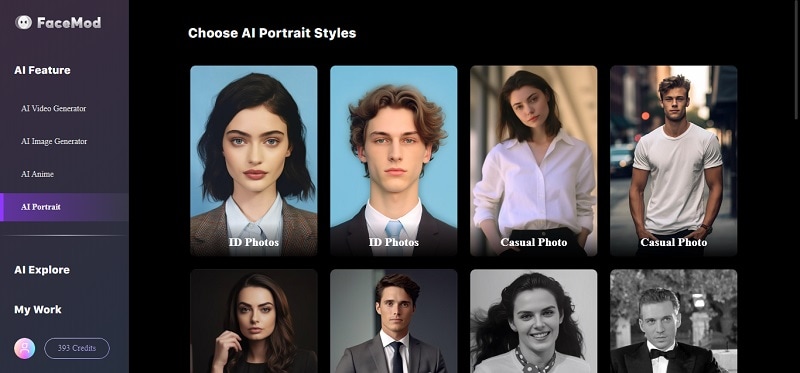
Step 2. Choose your face on the "My Face" options on the right side of the screen. Then click "Generate" to let FaceHub start generating the photos.
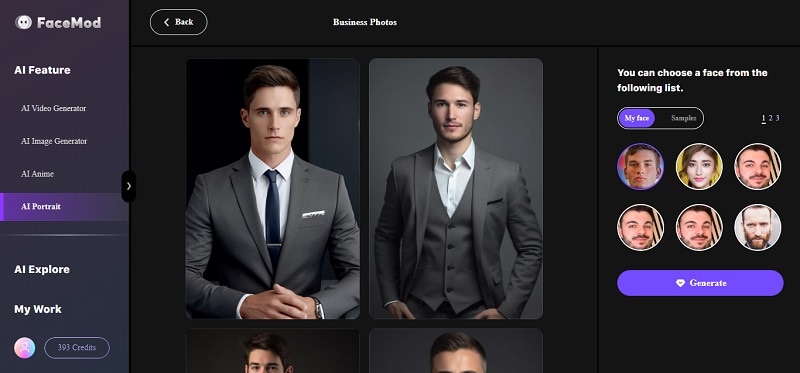
Step 3. In a few seconds, the result will be shown on the screen. Select all the results or some of them that you like, then click "Download" to save the photos on your device.
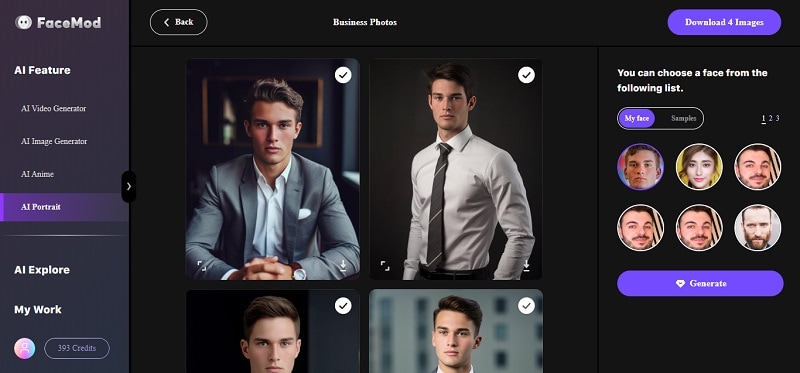
2. Media.io
Media.io AI Headshot Generator is an online tool for making realistic headshot pictures in no time. It's the perfect tool for your photos on business cards and profile pictures across platforms. Such as on Image nameedIn, Facebook, and Instagram. By using this headshot AI generator, you don't need photography skills, or even a professional photographer or studio.
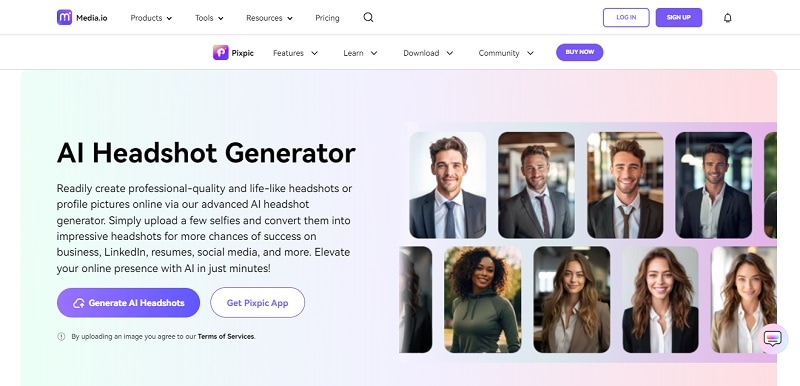
Key Features
- AI retouching feature that smooths out any imperfections on your face, enhancing your overall appearance.
- A wide variety of selfie styles are available to suit your personal or professional taste.
- Ability to apply virtual makeup to your AI-generated selfie, adding a touch of flair to your look.
3. Fotor
Fotor offers a convenient solution for creating professional headshots with its AI headshot generator. Just upload a few selfies, and Fotor will transform them into realistic headshots. You can also use its built-in text-to-AI-headshot feature to customize backgrounds, styles, outfits, and facial expressions to your liking.

Key Features
- Photo editing tools to make your pictures better, like removing backgrounds or making collages.
- Ability to create high-definition, very realistic, and precise AI headshots.
- Support both text-to-headshot and image-to-AI headshot generators.
- It has a wide variety of headshot styles, outfits and can be customized easily.
4. Dreamwave.ai
Dreamwave.ai is an AI headshot generator that lets you edit photos with various outfits, scenes, and hairstyles. By uploading images, it creates high-quality headshot images in AI form. It can also generate AI images of your pets. With just ten photos, you can create realistic AI headshots that closely resemble your image, but are more advanced.
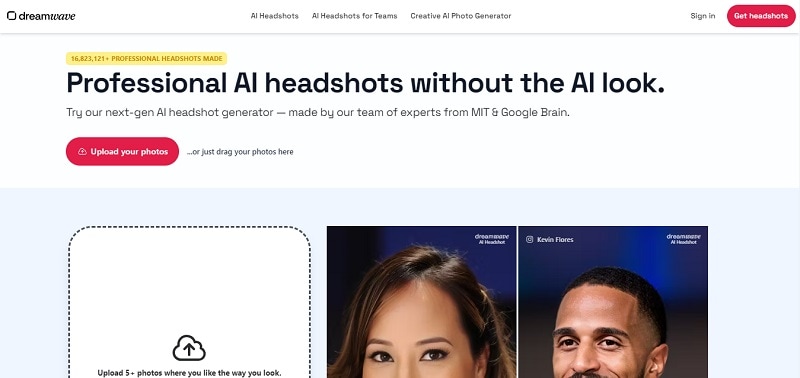
Key Features
- Ability to create high-quality AI headshots.
- Personalize your headshot with options like scenes, hairstyles, and outfits.
- Start generating AI headshots quickly by uploading a few photos.
- Produce lifelike images suitable for different needs, like CVs, logos, and corporate profiles.
5. PFPMaker
PFPMaker AI stands out as a top headshot AI generator for individuals who aim to swiftly create profile pictures. Its emphasis on providing high-quality, business-focused headshots makes it perfect for boosting online presence or crafting application materials.
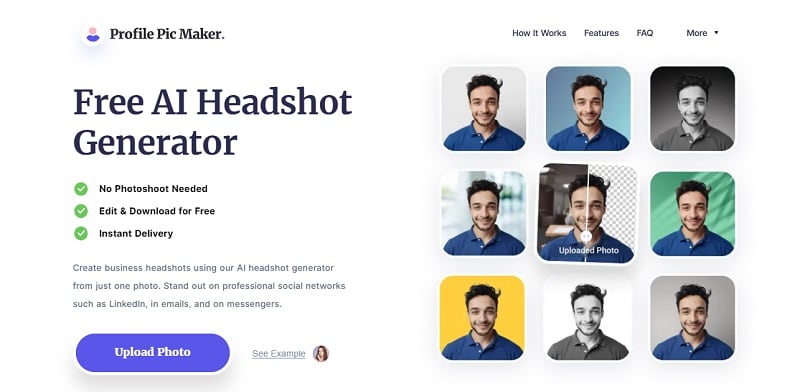
Key Features
- AI portrait editor for removing/replacing backgrounds and enhancing portraits.
- Large collection of background templates and colors available.
- Choose from creative styles such as Medieval Fantasy, Cyborg, and Astronaut.
6. Headshot Pro
Headshot Pro lets you create high-quality headshots right from your home. It offers a range of backgrounds and clothing choices, from traditional formal to contemporary casual. Whether it's for corporate headshots, social media, or professional profiles, it's the ideal solution.
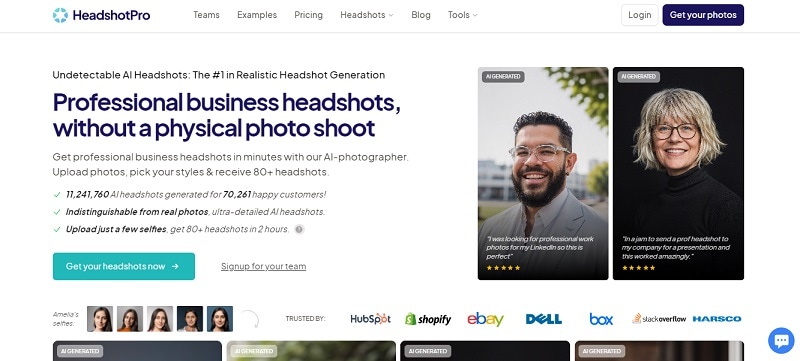
Key Features
- It has a diverse background and outfits to pick to personalize your headshots.
- HeadshotPro ensures your satisfaction with a 14-day money-back guarantee.
- HeadshotPro employs advanced AI for high-quality, realistic headshots akin to those by human photographers.
7. Aragon.ai
Aragon is an AI headshot generator that uses sophisticated algorithms to create images suitable for different professional environments. It is ideal for individuals aiming to leave a strong first impression with their business photos, especially on networking sites like Image nameedIn. Furthermore, it prioritizes data security, reassuring those worried about online data protection.
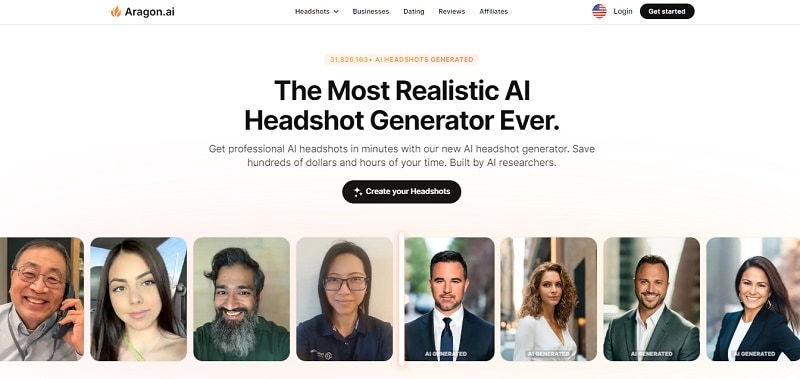
Key Features
- Aragon offers a refund within 30 days of purchase.
- The platform uses advanced AI to create realistic headshots with detailed features and expressions.
- It provides customization options for adjusting headshots to meet specific professional needs.
- Users can guide the AI by describing their ideal headshot with text.
Part 3. AI Headshot Generators vs Traditional Photography: Result Comparison
Let's see how different the results are for AI headshot generators compared to taking traditional photography. For the AI generator, we are using FaceHub as it is our recommendation for generating AI headshots.
First, take a look at the headshot photo that was taken by a traditional photographer.

Now take a look at the four photos below that were generated using the FaceHub AI Portrait feature.

AI-generated headshots rival those captured by professional photographers in terms of professionalism. With AI tools like FaceHub, you have the freedom to explore different lighting, backgrounds, and facial features, all customized to your liking. It's a convenient alternative for those seeking a polished headshot without the complexities of arranging a photo session or extensive editing.
See the pros and cons of using AI-generated headshots compared to taking traditional photography.
Conclusion
AI headshot generators have transformed the way we create professional photos. They offer convenience and affordability, making it easy for anyone to get polished pictures for various uses. The tools mentioned above are the best AI generator to create headshot photos. We recommend you use FaceHub as it is the best choice of all.
While traditional photography provides a personal touch and control, AI generators give quick results with customizable features. Both methods have pros and cons, so choose the one that suits your preferences and needs.


