In today’s digital age, photos are more than just memories; they’re a way to connect and share our experiences with the world. But even the best photos can benefit from a touch of editing magic. A good image color editor can elevate your images, bringing them vibrancy and potential. This is especially crucial for photographers, who rely on precise color control to achieve their artistic vision.
However, photo color editors aren’t just for professional photographers. Whether you’re an avid social media user, an e-commerce entrepreneur, or someone who wants to enhance personal photos, a user-friendly color editor can make a difference. This article will explore the top 8 online photo color editors available in 2024, helping you find the perfect tool to bring your photos to life.
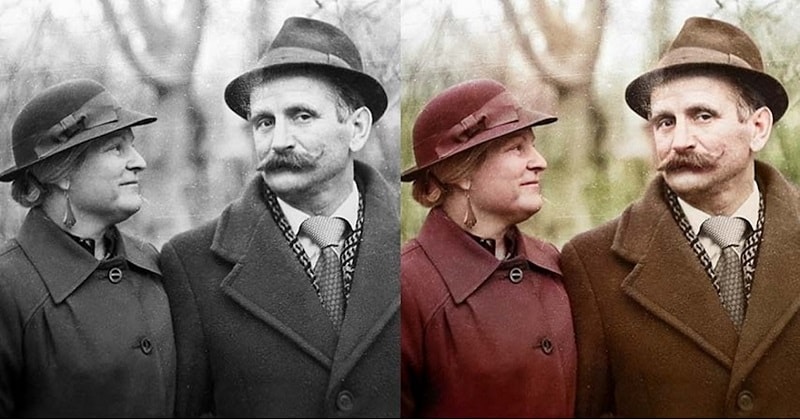
In this article
Part 1. Top 8 Online Photo Color Editors of 2024
Unleashing the vibrant potential of your photos is just a few scrolls away! This part explores the top 8 online photo color editors you can use in 2024. Each tool offers unique features and caters to different editing styles.
Whether you’re a seasoned photographer or a casual snapshot enthusiast, a perfect color editor is waiting to be discovered. Dive into the descriptions below and explore these options to find the one that best suits your editing needs and workflow. Remember, the best way to choose your favorite is to experiment – so have fun trying them all out!
Wondershare Repairit
Wonderhsare Repairit is widely known as a file-repairing tool. It’s commonly used for repairing USB, SD cards, or other storage data. However, with the advent of AI, it’s recently been equipped with image editing tools. Now, it’s a reliable photo color editor that uses the power of AI to enhance your photos with one click.
If you don’t have the basic skills for photo editing, Repairit is a great choice. You can make the AI add color to the image and adjust the output later on. You’ll learn more about using this amazing app in the next section.
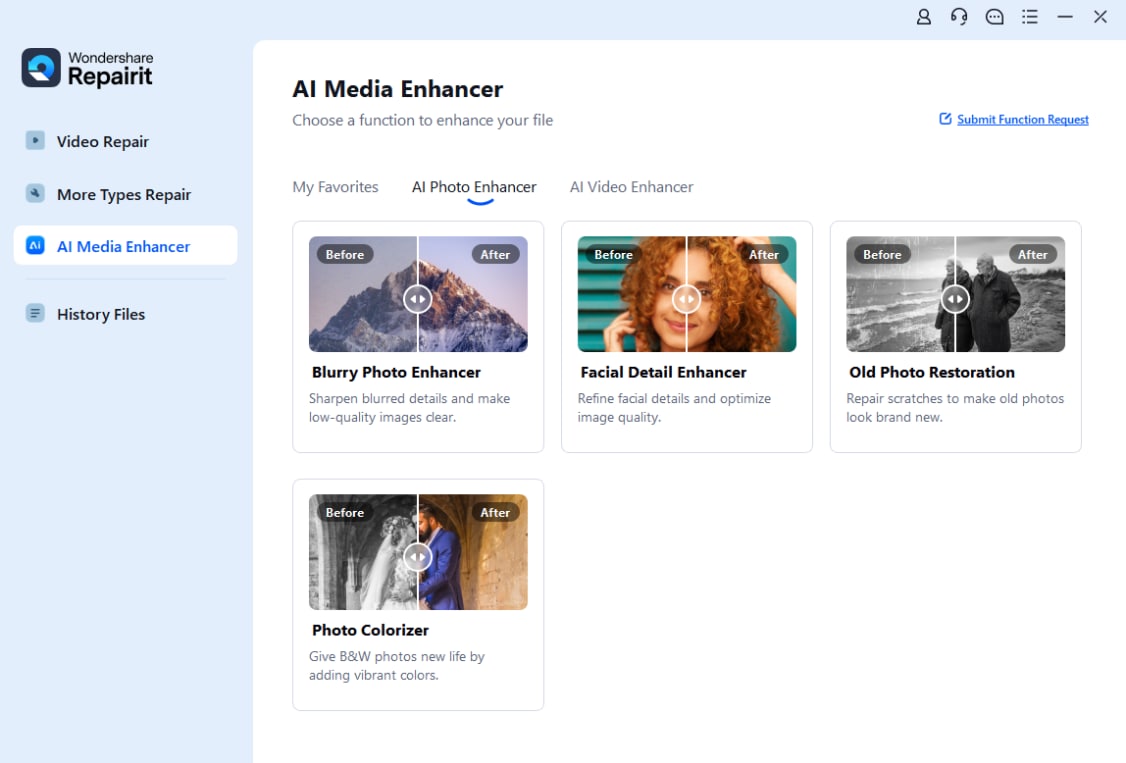
Adobe Photoshop
The king of image editing software, Adobe Photoshop offers a vast arsenal of tools for beginners and professionals. It has established itself as a staple in the image industry through the years.
From mind-blowing AI effects and precise auto-selections to collaborative features and robust photo correction abilities, Photoshop empowers you to create stunning visuals. It also caters to graphic and web design needs with advanced drawing and typography tools, making it a true all-in-one powerhouse.
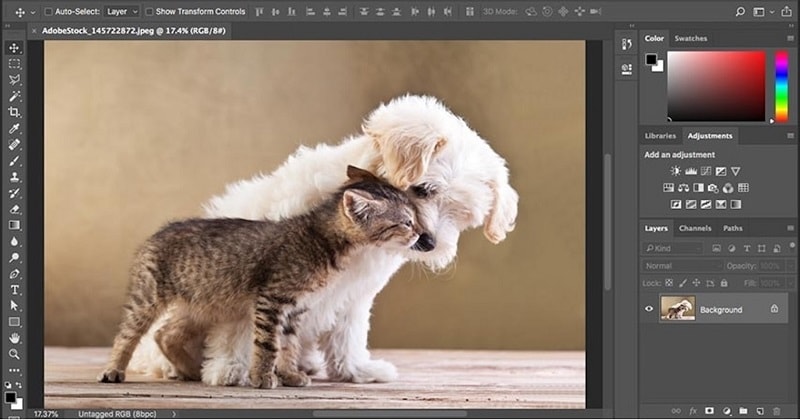
Canva
Known for its user-friendly interface, Canva is a popular online design tool. It colors pictures online and unleashes your creativity using thousands of free templates for everything from social media banners to logos.
If you need a professional touch, upgrade to access premium stock photos and unique template designs. Today, Canva is widely used for digital photo editing, and its features are slowly growing to become the perfect editor tool.
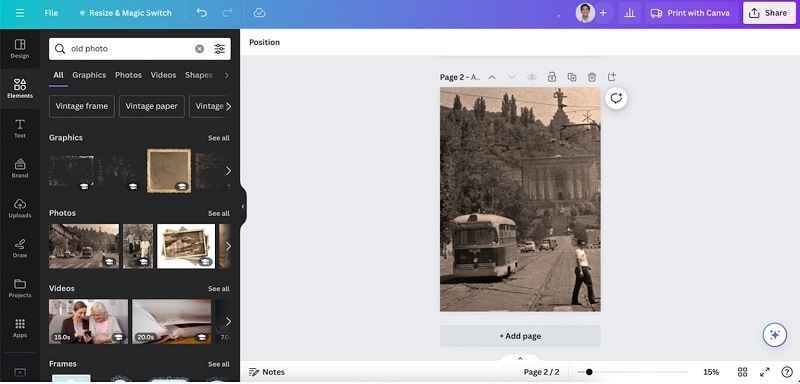
LunaPic
This free online photo editor is a lifesaver for quick edits. LunaPic boasts an extensive library of over 200 filters for various effects and numerous editing features. Uploading your photos is a breeze, allowing you to enhance your images without any fuss. Lunapi is the best tool for you if you’re in a hurry.
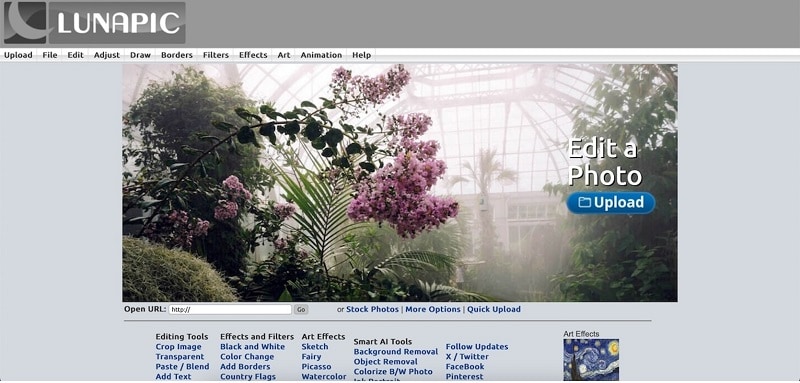
LightX
Embrace the power of AI with LightX, an online photo color editor that caters to your editing needs. This tool excels at background removal, allowing you to swap out unwanted elements in seconds. LightX goes beyond photos, offering design templates for a creative spark and a video editor for crafting engaging, moving visuals. Plus, a comprehensive set of editing tools empowers you to fine-tune your photos perfectly.
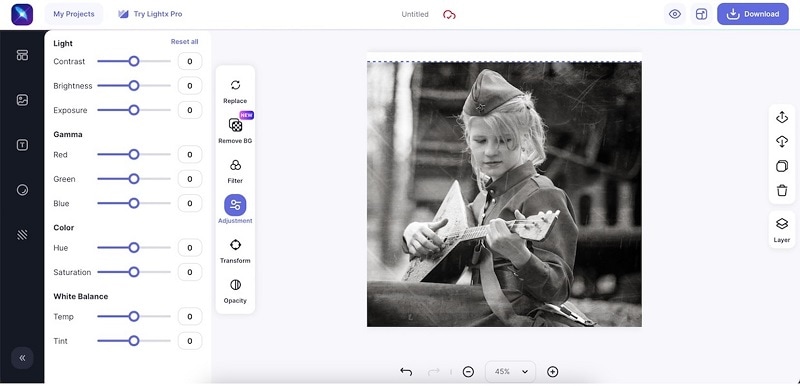
Fotor
Looking for a quick and easy way to enhance your photos? Fotor is a free image color editor with one-click filters designed to analyze your image’s lighting and subject matter.
With a single click, Fotor can add a touch of magic, bringing out the best in your photos, whether they’re portraits, landscapes, or everyday snapshots. Fotor showcases several other tools, and you have to look through its website. It’s marketed as the all-in-one website for everything digital.
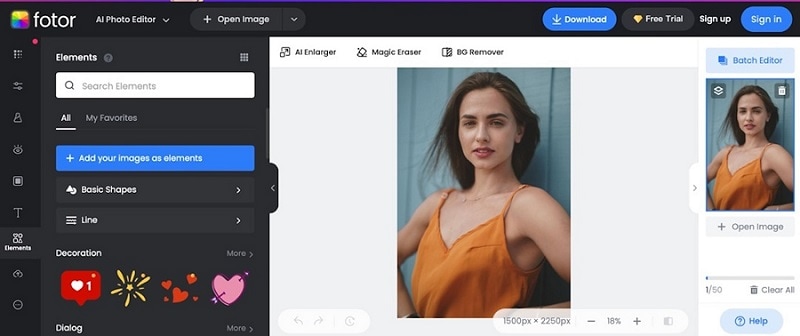
BeFunky
BeFunky is your one-stop shop for all things creative, including image color editing. This online platform combines a powerful photo editor with a collage maker and graphic designer, offering versatility for all your visual needs.
Explore hundreds of customizable templates, a vast library of editing tools, and stunning design elements to create appealing visuals. You can enjoy all this with prices tailored for small businesses or small editing teams.
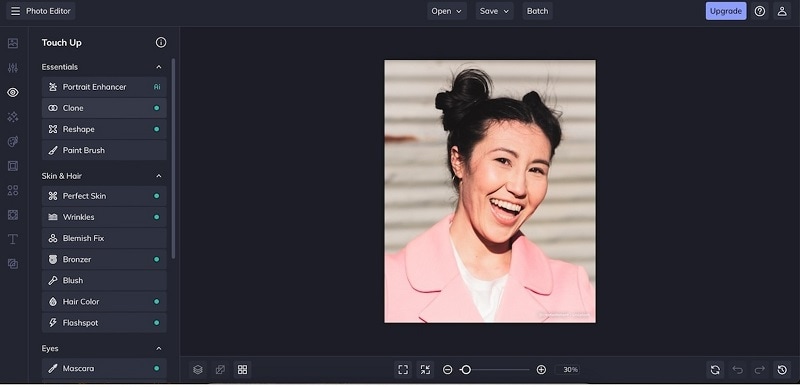
PhotoKit
This newcomer utilizes AI technology to simplify photo editing. Similar to LightX, PhotoKit specializes in background removal, making swapping out unwanted backgrounds in your photos easy. It also offers other tools that you can expect in a photo color editor. Enjoy the beauty of editing with this lightweight AI app.
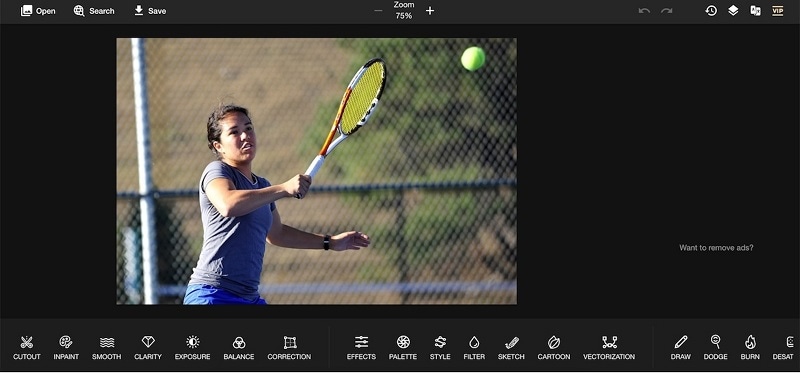
Part 2. Why and How To Use the Best Online Photo Editor With AI?
Choosing the perfect photo color editor can feel overwhelming with many options. While most editors offer standard tools like color correction, filters, and layers, focusing on AI features can be a game-changer. AI-powered tools automate tasks and offer unique functionalities that enhance your editing experience.
One such valuable AI feature is image colorization. Imagine bringing life to old black-and-white photos, adding a vibrant touch to faded memories. Wondershare Repairit exemplifies this perfectly, making photo colorization effortless.
Here’s a glimpse into how simple it is to use Repairit’s AI Photo Colorizer:
- Step 1: Click AI Photo Enhancer from the More Types Repair section.
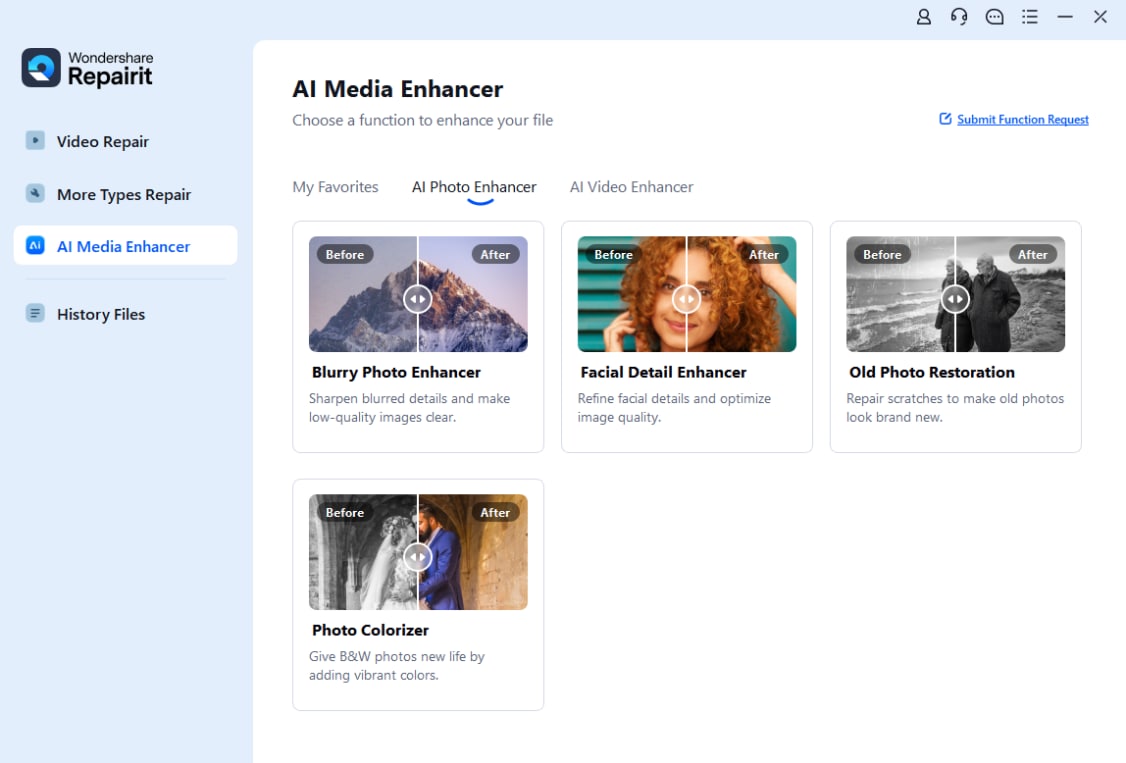
- Step 2: Click the +Add button to upload photos from your computer.

- Step 3: Choose Old Photo Restoration or any other colorizing tools available. Click Start Enhancing to initiate the AI process.
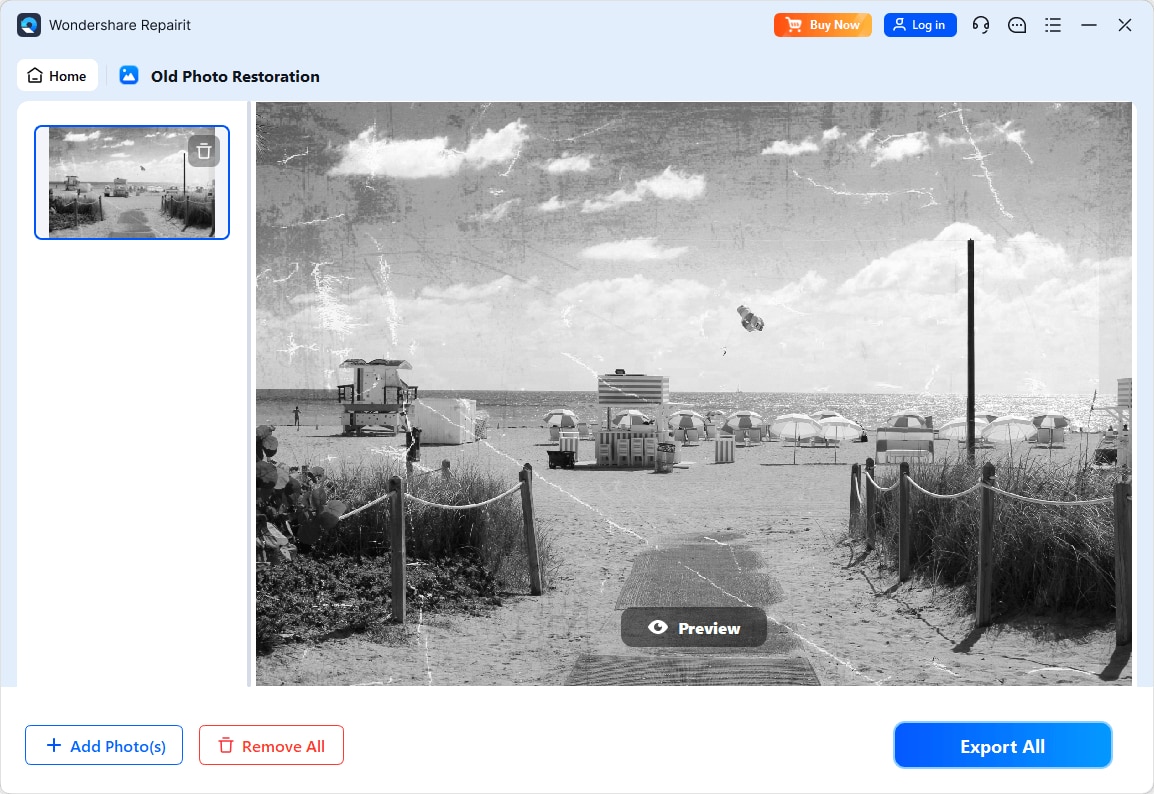
- Step 4: After colorizing the photos, preview and Save your processed image.
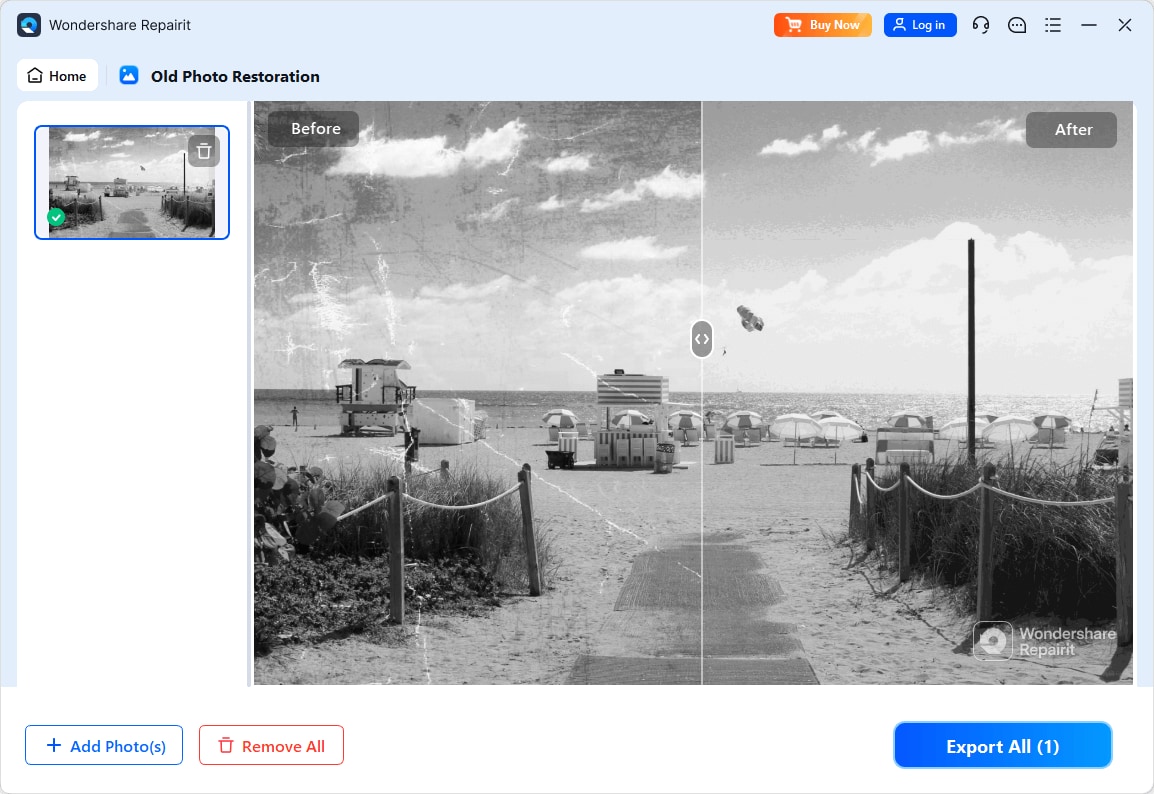
Wondershare Repairit is just one example of how AI streamlines photo editing. As you explore the options in this guide, watch for AI features that can help you add colors to images.
Conclusion
This guide has explored the top 8 online photo color editors, empowering you to unlock the full potential of your photos. Remember, the best editor is the one that aligns with your editing style and needs. Don’t be afraid to experiment and have fun exploring the creative possibilities!
With a variety of tools at your disposal, you can transform your photos into stunning masterpieces, breathing new life into cherished memories or adding a touch of artistic flair to everyday moments. Remember to choose the one where you can color photo editors online with the help of AI, especially if you’re new to editing.


