Preserving old photos is crucial for maintaining family memories and historical records. With this in mind, many free old photo restoration apps surged in popularity. These apps offer an accessible solution to revive faded, torn, or damaged photographs.
The page compiles a list of the top 10 best photo restore apps available today. These apps cater to various restoration needs, from AI-powered solutions to intuitive interfaces. Whether you seek to restore pictures or enhance color quality, the guide has it all. Restore them with an app to save time. Read on to learn more.

In this article
Part I. What Kinds of Old Photos Can You Restore?
Restoring old photos is a transformative process. It can breathe new life into your cherished memories and historical records. Here are many ways using an old photo restoring app can do to your pictures:

- Black and white photos
Over time, black and white photographs can fade, losing their original clarity and contrast. The best photo restore apps can rejuvenate these images, bringing back their crispness and depth.
- Color photos
Color photographs are susceptible to color degradation, scratches, and fading. Free old photo restoration apps use advanced algorithms to correct color balance and remove scratches. They can also enhance vibrancy.
- Vintage prints
Vintage prints often suffer from yellowing or deterioration due to aging. Photo restoration tools can digitally remove yellowing. They can restore the original appearance of your vintage prints.
- Polaroid instant photos
Aged Polaroid instant photos may lose their sharpness and clarity over time. Picture restore apps specialize in revitalizing these unique prints, preserving their nostalgic charm.
- Family portraits
Old family portraits hold immense sentimental value but may suffer from wear and tear. The best apps for restoring old photos can enhance these portraits. They can preserve the legacy of loved ones for future generations.
- Historical photographs and documents
Preserving historical photographs and documents is essential for research and archival purposes. Picture restoration apps can repair damage and enhance clarity. They can ensure the longevity of these invaluable records.
- Aged artwork or paintings
Photographs of aged artwork or paintings may lose detail and color accuracy over time. Apps can revitalize these images, capturing the essence of the original artwork.
- Slides and negatives
Digitizing and restoring old slides and negatives captured in analog formats can be cumbersome. Free old photo restoration apps can correct color shifts and remove imperfections.
- Physical damage
Photos with tears, creases, or water damage can be repaired using picture restore apps. They use advanced retouching techniques to mend damaged areas.
- Scrapbooks
Images stored in old scrapbooks are susceptible to deterioration from adhesive and aging paper. Photo restoration apps can repair these images, preserving the memories encapsulated within the pages.
Part II. 10 Best Free and Paid Apps for Restoring Old Photos
Here’s a comprehensive overview of the 10 best apps for restoring old photos. Each app caters to different skill levels and preferences. Whether you’re looking for a simple solution or a comprehensive one, there’s an app to suit your needs.
Remini – Best Mobile App for Restoring Old Photos
Remini is a mobile app renowned for its AI-powered capabilities for restoring old photos. If you want to restore family photos, Remini offers clarity and detail restoration.
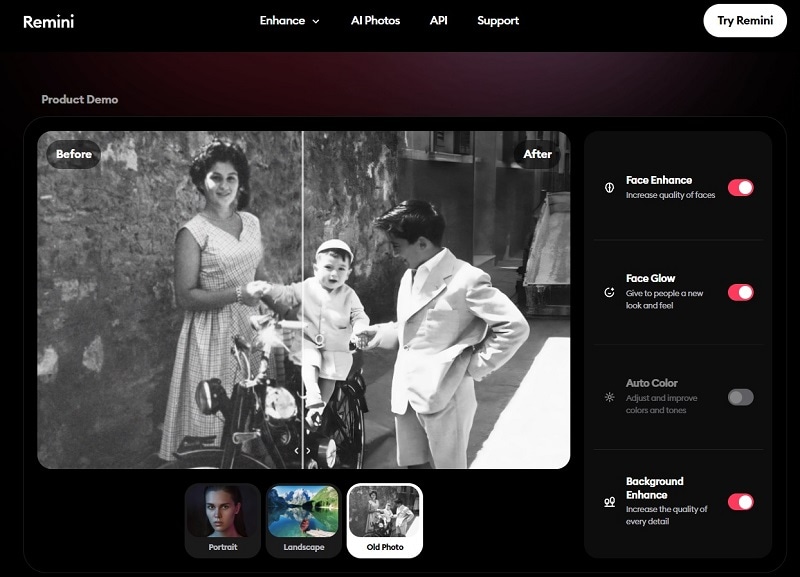
Adobe Lightroom – Old Photos Restorer App
Adobe Lightroom is a versatile photo editing app with robust tools for restoring old photos. It includes features such as color correction and detail enhancement. It integrates with other Adobe products as part of the Adobe Creative Cloud ecosystem.
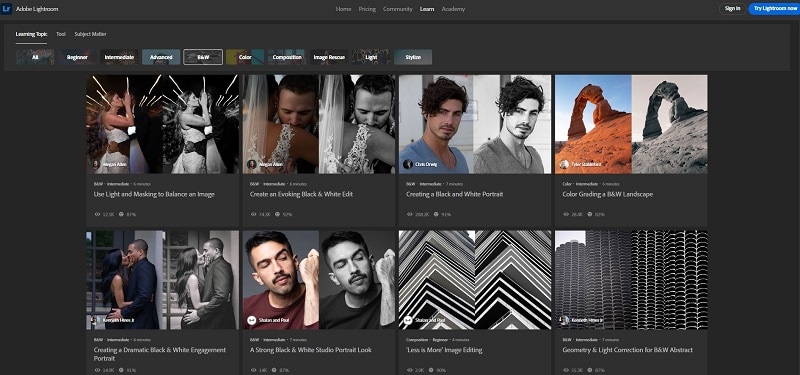
Adobe Photoshop Express – Popular Photo Editing App
Adobe Photoshop Express offers a simplified version of the industry-standard Photoshop software. The app is ideal for basic photo restoration tasks. It caters to both casual users and photography enthusiasts seeking to restore old photos on the go.

Snapseed – Old Photo Restorer App
Snapseed, developed by Google, is a powerful mobile photo editing app. It’s one of the best apps for restoring old photos. Snapseed is popular among mobile photographers seeking to breathe new life into their vintage images. Here are Snapseed’s pros and cons:
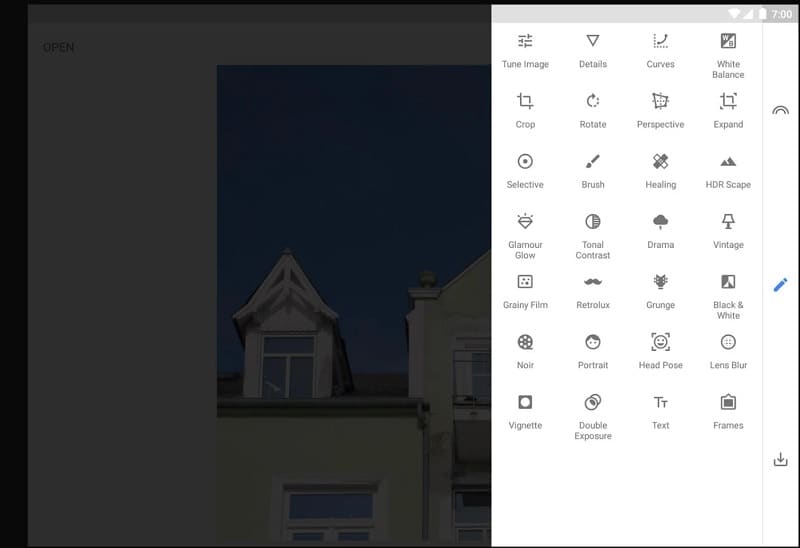
PikFix – Free Old Photo Restoration App
PikFix is a free old photo restoration app designed for simplicity and ease of use. It offers basic tools for enhancing and repairing images. PikFix provides an accessible solution for preserving cherished memories. Let’s discuss it’s pros and cons:

Retouch Me – Cross-Platform Photo Editing App
Retouch Me is a cross-platform photo editing app. It provides on-demand photo retouching services, including restoration of old photos. The app offers professional retouching solutions with a quick turnaround time. Check out its pros and cons:
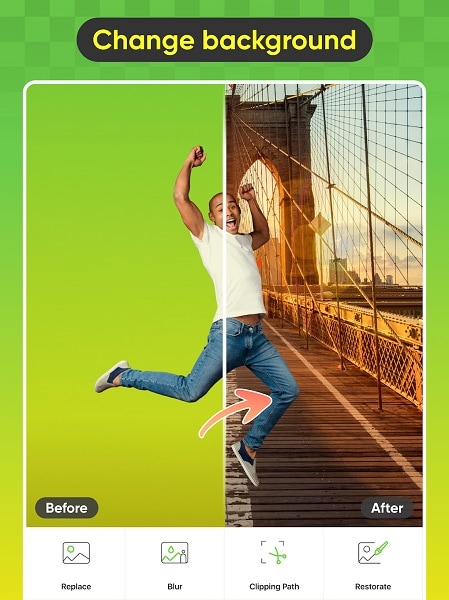
Colorize – Black and White Old Photo Restorer App
Colorize is dedicated to restoring black and white photos. It does it by adding realistic color to grayscale images. The technique provides a fresh perspective on old memories. Colorize offers an innovative solution for reviving vintage photos with vibrant hues.
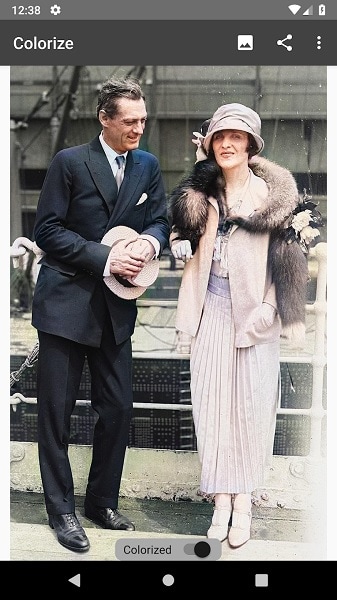
Fotor – One-Tap Old Photo Restorer
Fotor is a picture restore app that includes one-tap restoration for old photos. This is one of the reasons why it’s suitable for both beginners and experienced users. Fotor offers a convenient solution for enhancing vintage images with a few taps.
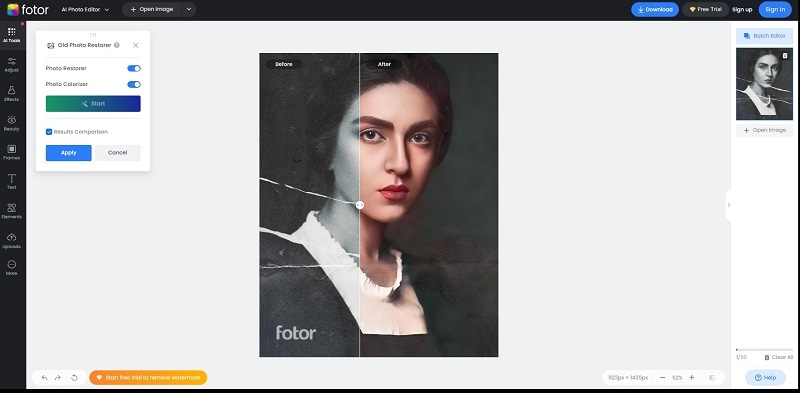
FixMyPics – Restore Old Photos in Seconds
FixMyPics is another popular old photo-restoring app designed for quick and easy photo restoration. It has automated tools for repairing old photos in seconds. FixMyPics provides instant results with its one-click restoration tools. It’s a convenient option for preserving old memories.
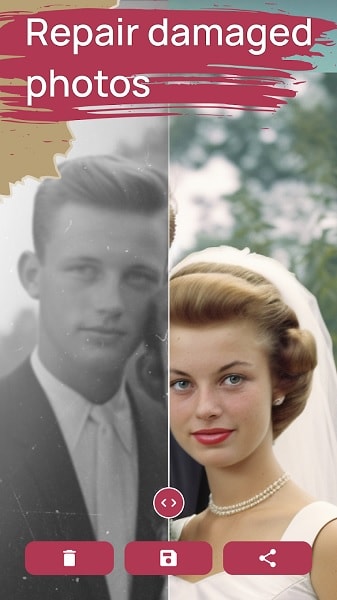
Face Restore – Professional Old Photo Restoration Tool
Face Restore is a professional-grade picture restore app. It’s designed to restore old photos with a focus on facial features. Face Restore is ideal for preserving family portraits.
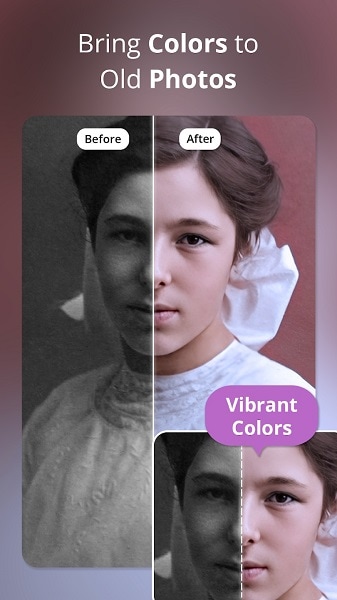
Part III. How Do Photo Restoration Apps Work?
Photo restoration apps use advanced algorithms and AI to work their magic in restoring old photos. Here’s how the best photo restore apps work:

- Advanced algorithms
Photo restoration apps use sophisticated algorithms to analyze and repair old photos. They ensure accurate and effective restoration.
- AI technology
By using AI, these apps can assess the damage or degradation in the image. It provides a precise understanding of the restoration required.
- Pattern recognition
The apps identify patterns, textures, and features within the image. It allows them to reconstruct missing or damaged areas with great accuracy.
- Data generation
These apps fill in missing or damaged areas of the image. It blends them with the surrounding pixels for a natural-looking restoration.
Conclusion
Using a restore old photos app offers many benefits. It saves you time and effort while rejuvenating cherished memories. There’s something for everyone, with many options available, including free old photo restoration apps and those with free trials.
You can explore these apps to find the best fit for your restoration needs. Don’t let your precious memories fade away – restore and preserve them with the help of these apps.




