There are very few mediums that are considered to be the universal form of communication. One of these is art, and with the revolution of AI technology, it has advanced. Tools like OpenArt AI provide users with online means of creating art from words. This article will explore these AI art generators and discuss some tools like Pica Art AI and relevant alternatives.
Content:
Part 1. Recognizing the Various Types of AI Art in Current Times
Nowadays, a single art generator like Jasper Art AI can work on multiple styles. In the beginning, these art creators were specified to specific styles. This section will discuss the types of AI art out there:
1. AI Anime: Like any AI tool, anime art makers operate on vast training data. This enables them to analyze and create details in your anime art. Such tools can create classic anime styles, cyberpunk anime, or other styles.
2. AI Classic Art: If you are a fan of royalty and want to create classic art, this can be your ultimate option. This genre is trained on classic style portraits like those in Renaissance or Baroque periods. Such tools focus on creating details from that time, like antique furniture, jewelry, or painting.
3. AI 3D Art: 3D art is an advanced form of image creation that is closer to reality. Such artmakers mostly assisted in the creation of cartoon characters and gaming assets. Their key attributes are vibrant colors, dynamic movements, and in-depth illusions.
4. AI Cartoon Characters: This involves tools with the power to create cartoon characters with a personal touch. They played an important role in advertisement campaigns or cartoon-based video games.
5. AI Self-Portraits: Tools like Pixel Art AI generator cover many art styles. One of them is transforming your images into any form of art. This may include applying anime, 3D, or other effects on your images to create a self-portrait.
6. Realistic Art: This style generates art that resembles the real world and characters. It means the AI algorithms and neural networks will work on creating real-life art/models. Nowadays, this type of art influences social media and promotional content.
7. AI Drawing/Painting: Have you always been a fan of paintings but didn't have the chance? This style of AI Art can cover that for you as it can work with diverse painting styles. This may include oil paint, acrylics, drawings, or sketches.
8. Gothic Art: This art is usually preferred by those who prefer a horror influence. This type of art helps you keep in touch with the darker perspective of things. This may involve bats, vampires, night themes, and horror.
9. Sci-Fi Art: Are you a diehard fan of Marvel or DC? This type of art generator can help you be creative with your favorite Marvel/DC characters. You can create multiple versions of them or turn yourself into a hero.
10. Fantasy Art: Fantasy realms have no boundaries, and so do the tools that create them. Using fantasy style, you can bring impossible imaginations to reality. They add a magical perspective to your art, making it look out of the real world.
Part 2. Some Top-Notch AI Art Generators Assisting Such Content
This section will help you discover some leading digital art AI generators to get started with. Read about the advantages and disadvantages of using these tools to identify the perfect one:
1. Fotor – AI Pixel Art Generator
Are you a video game creator and want to create beautiful realms and characters for your video games? This pixel art AI generator has got you covered with its text and image-generative AI. The tool can turn realistic locations into pixel art with vibrant colors and tones. It covers various art styles like anime, Minecraft, and other game graphics.
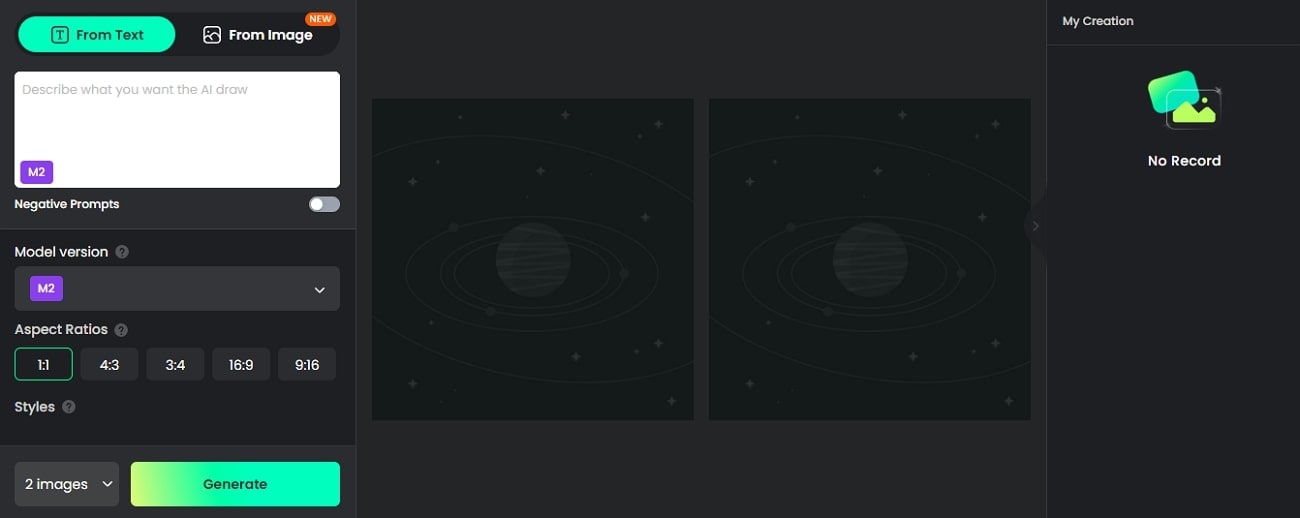
2. OpenArt
OpenArt AI is a professional tool for bringing diversity to your content via AI art. It can do everything from realistic to 3D and pixel art to anime. The tool has a "Creative Vision" feature that generates different variations of your prompts. It offers a color theme that you can use to select the theme colors of your AI art.
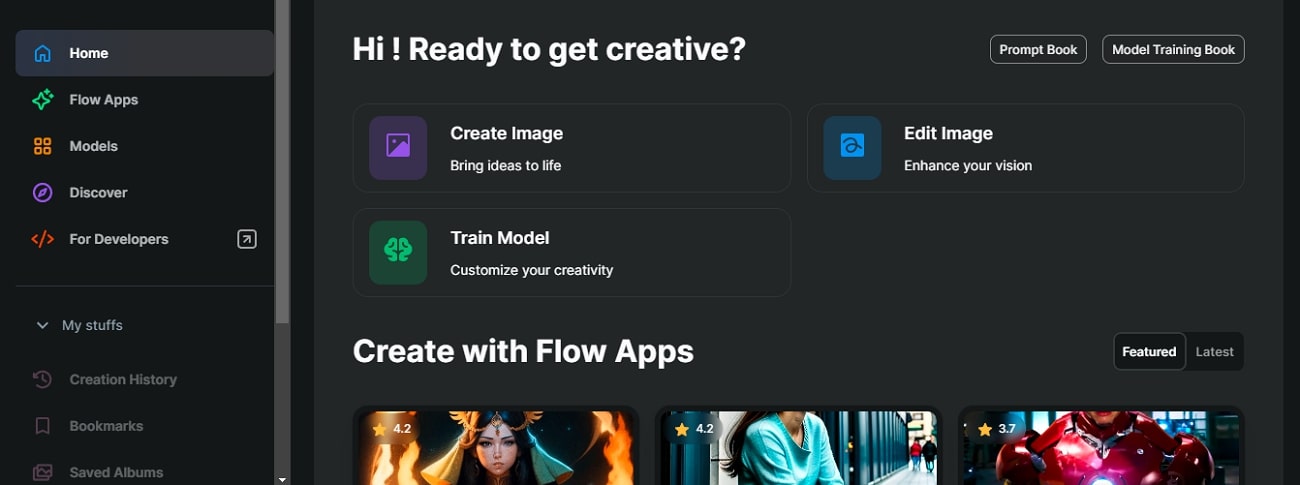
3. Jasper AI – Art Generator
Whether it is a sci-fi idea, a fantasy, or a realistic art demand, this tool brings everything to the table. Jasper Art AI enables users to create unlimited results from a single prompt. The tool has an extensive interface to comprehend the details and generate accurate results. Besides prompts, it allows users to adjust the style and mood of the art.
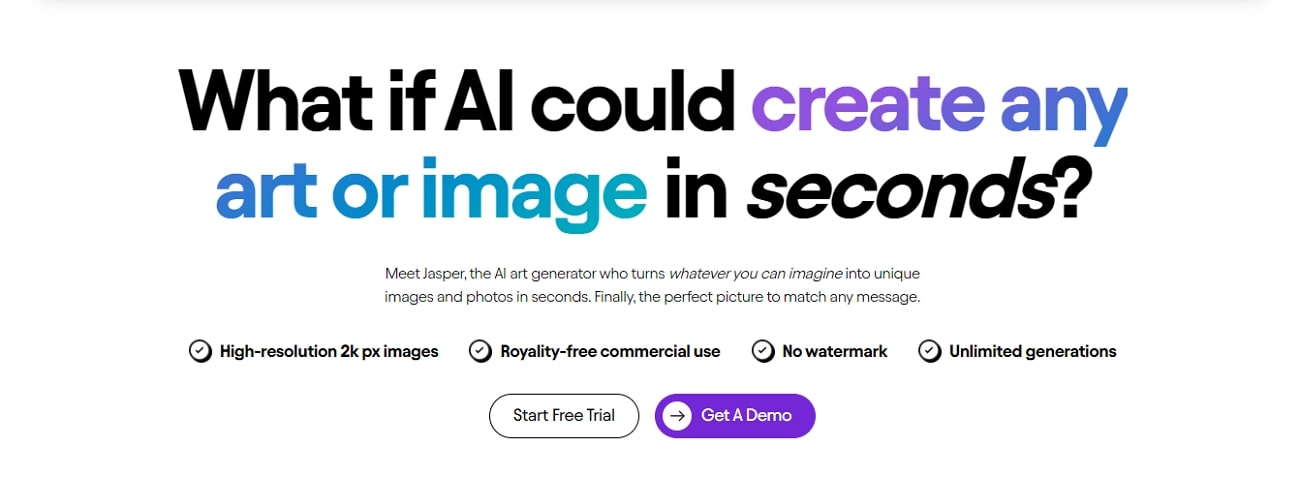
4. VanceAI – Sketch to Photo
If you are someone who has always been into sketches, you are at the right place. This line art AI will help you transform images and selfies into sketches. Its deep AI analysis takes up to 5 seconds to generate AI stencil art. Furthermore, VanceAI supports multiple image formats like JPG, PNG, and JPEG with a 2.8MP resolution.
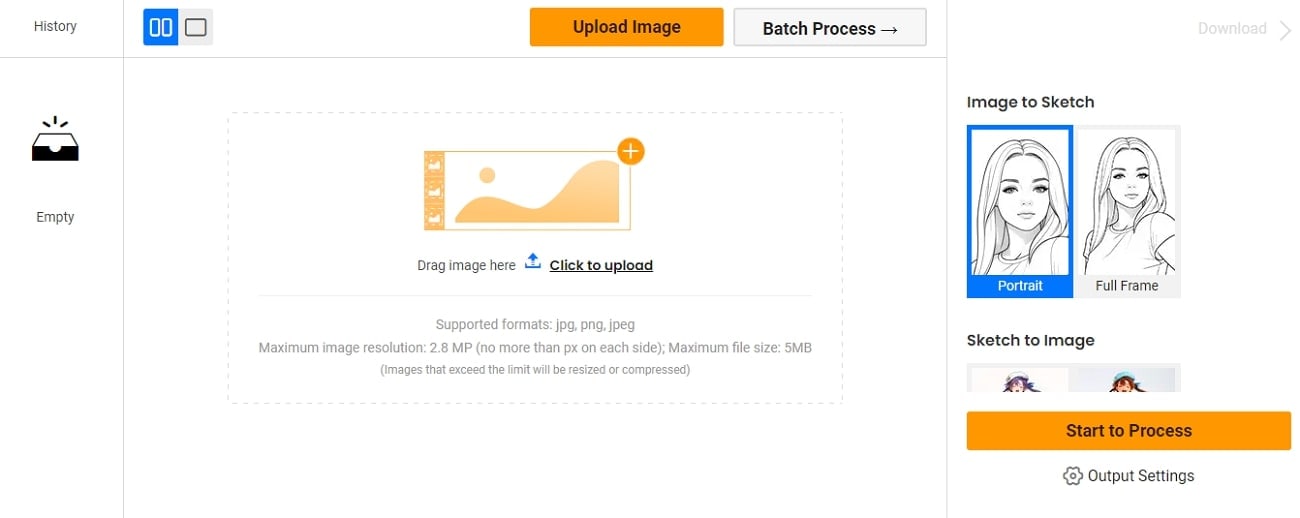
Part 3. Face-Swapping Technology as an Alternative: Using FaceHub!
When it comes to experimenting with real-time content, these digital art AIs lack proficiency. Wondershare FaceHub stands as an online alternative that incorporates deepfake algorithms. This allows it to carry facial transpositions by simply uploading images. It leverages the power of AI to identify and replace features with one click.
This digital art AI generator encompasses 24 distinct models for face-swapping. Furthermore, users can also upload custom images to swap faces with. With its simple interface, even an amateur can get hands-on AI technology.
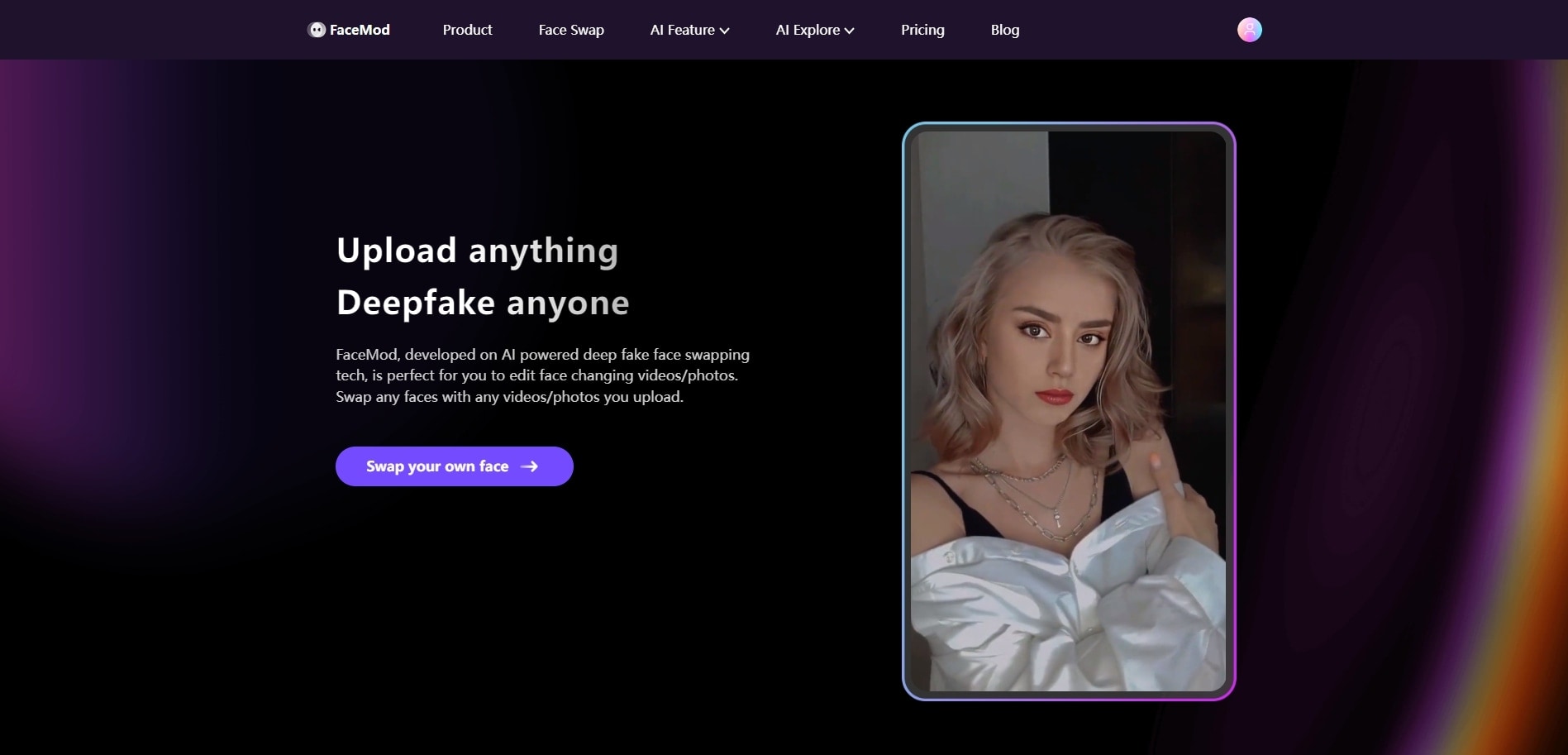
Key Features
1. Besides image generation, the tool meticulously swaps faces in videos.
2. It provides pre-built video templates and “Reface Mod” to adjust facials.
3. The tools display a trouble-free interface with zero Ads and exports without watermarks.
Steps To Creating Deepfake Images With FaceHub
FaceHub is an online tool, meaning you don't need to go through the installation trouble. The following is a detailed guide that will help you swap faces in images accurately:
Step 1. Upload the Source Image
Initiate the process by accessing the “Faceswap” tab on the upper navigation bar. Subsequently, select the “Upload” option and upload an image from the device.
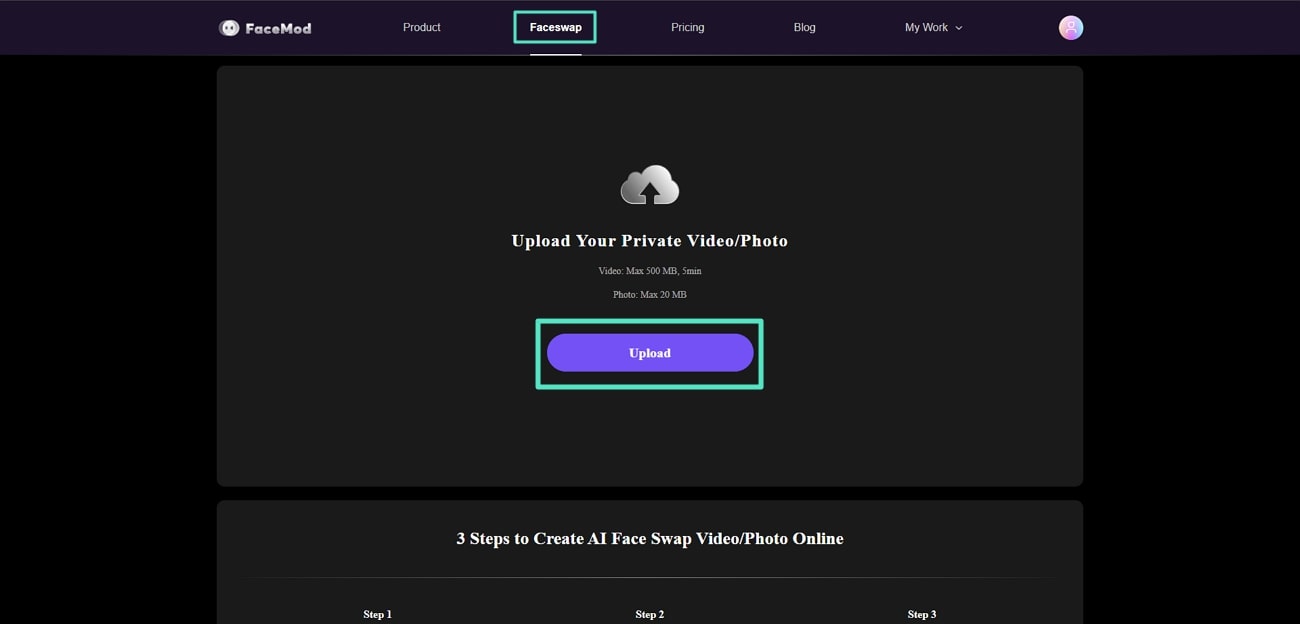
Step 2. AI Identification and Face Selection
Following the successful upload of the image, navigate to the right side. Afterward, upload the specific face you intend to exchange with the original image and execute the “Swap” action.
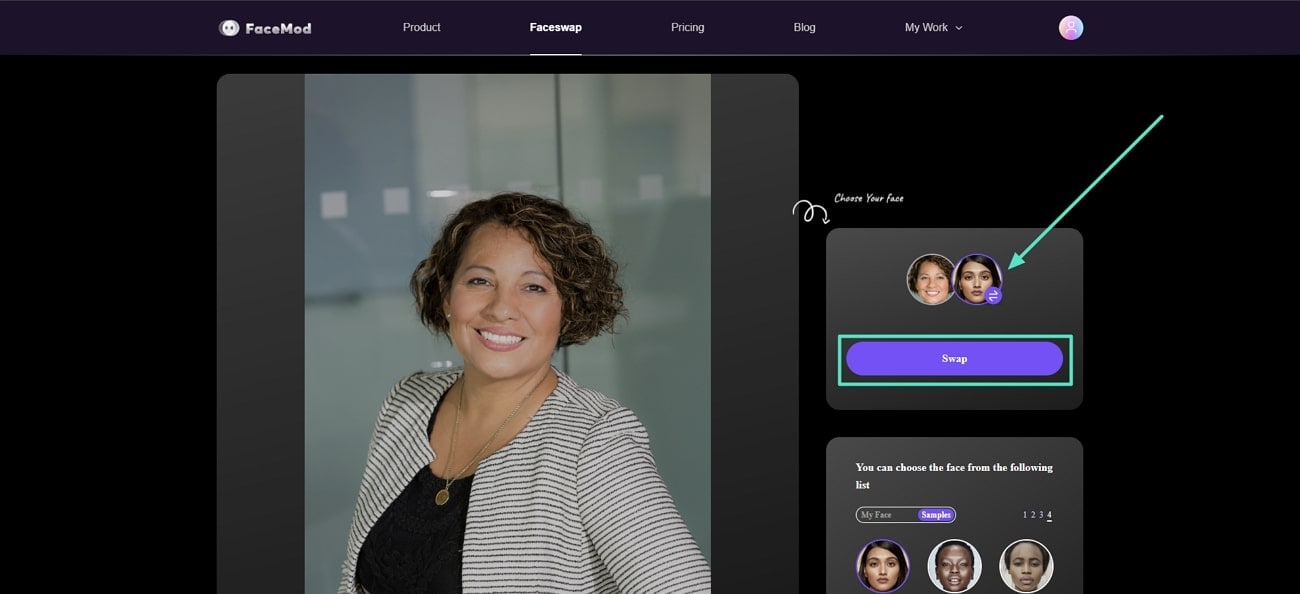
Step 3. Download the Faceswap Image
Once your image has been created, you'll be redirected to a new page. From there, navigate towards the bottom and hit the "Downward Arrow" icon.
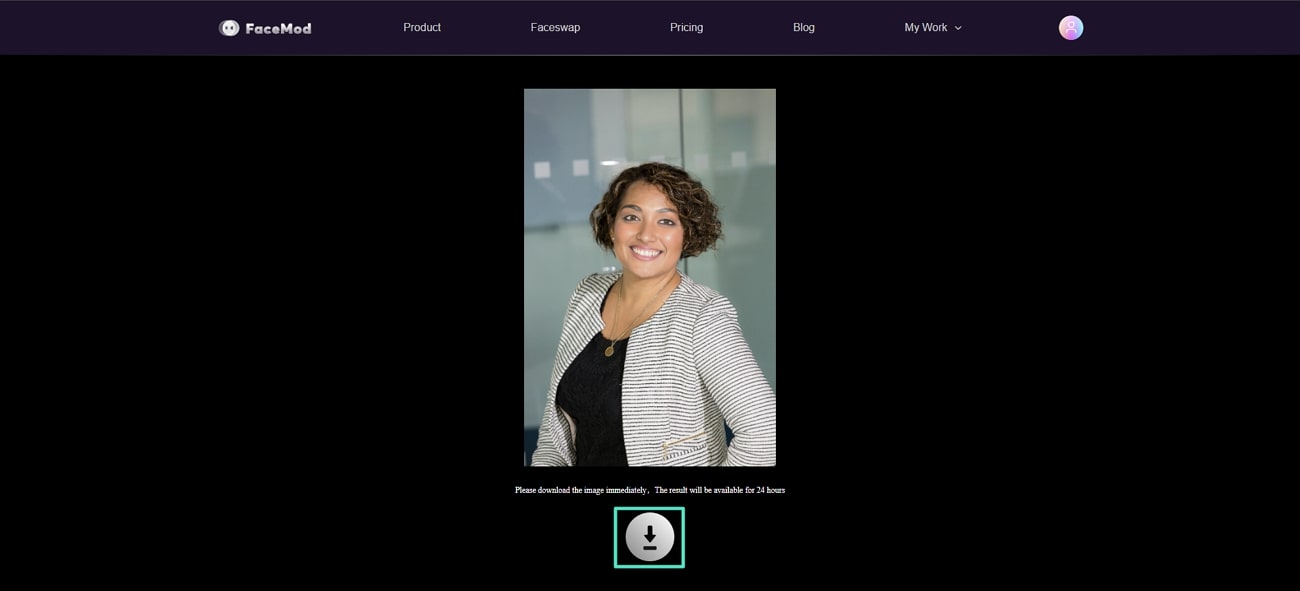
Conclusion
This article has highlighted diverse styles of OpenArt AI and similar tools to facilitate art creation. It serves in the process of content creation through creative possibilities. However, if you want to extend your creative abilities and experiment with a new niche, use FaceHub. Visit its website to simply engage in content creation with unmatched ease and efficiency.


