Ever wanted to see how you'd look with someone else's hair or features? Or have you ever wondered how your friend would look with your hairstyle? Or maybe you've thought about swapping heads with your favorite cartoon character? Well, all this is possible by swapping heads with just a few clicks!
In this guide, we will discuss the top five tools that make it easy and fun to swap heads online. Among these tools, FaceHub stands out for its user-friendly interface and advanced features.
Whether you're looking to prank a friend or create content, our reviewed tools will help you achieve the look you want. Without any further delay, let's start our discussion!
In this article
Part 1: Can I Swap Heads on Photos Online?
Yes, you can swap heads on photos online using various tools available on the internet. These tools let you have fun. they allow you to swap heads between people in your photos, whether they're friends, family, or celebrities.

The process is usually simple: you upload the photos, select the heads you want to swap, and the tool does the rest. It's important to use clear, well-lit photos for the best results. Look for pictures where the faces are not blocked by objects and the lighting is similar.
This ensures the swapped heads look natural in their new settings. Playing around with different tools can help you find one that works well with your images. Next, let’s find the best tool for you to swap heads online.
Part 2: 5 Best Tools to Swap Heads Online Easily
We have enlisted 5 best tools to swap heads on photos online. But before jumping into their detail, let’s discuss some key criteria for selecting the right tool.
Key Criteria for Selecting the Tools Swap Heads Online
When choosing a head swap tool online, consider these key aspects:
-
Usability
It's crucial to pick a tool that's easy to use. Look for one with an easy interface and simple features. A complicated tool can lead to frustration and poor results.
-
Accuracy
The precision of the face swap is also vital. You want a tool that swaps heads accurately, without distorting features or giving unnatural results. Reading reviews and trying out various tools can help you find the most precise options.
-
Speed
The speed of the tool is important, especially if you're working on multiple swaps. Choose a tool that processes images quickly without sacrificing quality. A fast tool saves time and improves your workflow.
-
Privacy
Consider the privacy policy of the tool. It's important to use a service that protects your uploaded images and does not store them longer than necessary. Review the privacy terms to ensure your data is safe.
Let’s have a look at a comparative analysis of the best tools for swapping heads online.
Overview Of The Swap Heads On Photos Online Tools (Table)
| Tool | Price (Basic) | The best feature | Ratings |
| FaceHub | 9.99$ | Advanced AI face swaps | 4.5/5.0 |
| Artguru AI | $4.99 | Realistic texture rendering |
5.0/5.0 |
| Media.io | $4.99 | High-speed processing. |
3.9/5.0 |
| Face Swapper AI | 29$ | Instant swap technology |
3.8/5.0 |
| AI Lab | $9.9 | Innovative algorithm accuracy. | 3.9/5.0 |
Now, let’s discuss each tool for head swapping in detail.
1.FaceHub
FaceHub is one of the best tools designed for head swapping in photos. It lets users switch faces in pictures easily. This tool is great for anyone looking to have fun with their images or create unique content.
FaceHub uses powerful AI to make sure the swaps are smooth and realistic. It's available on the internet, so you don't need to download anything to use it. The tool is also quick, making it convenient for users who want instant results.
FaceHub values user privacy, promptly deleting all uploaded images after the swap process. It's a useful tool for personal or entertainment purposes. Hence, attracting many users who enjoy transforming their images.
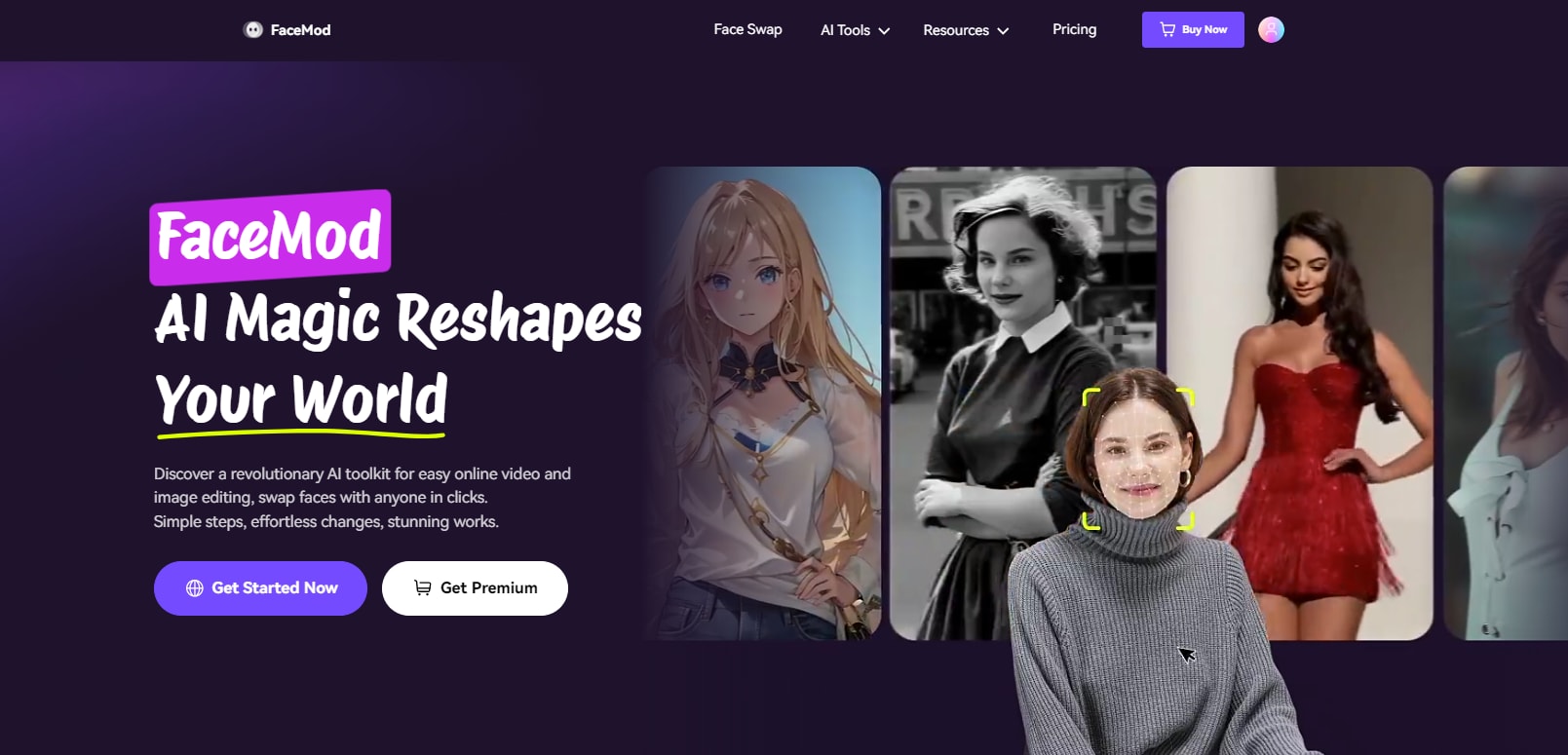
Key Features
Some of the key features of FaceHub are as follows:
- AI-Powered Technology
FaceHub's AI technology enhances the realism of head swaps online. It does this by thoroughly analyzing facial features and skin color to produce customized results.
- Editing Tools
Beyond face swapping, FaceHub also offers a range of additional photo and video editing tools.
- User-friendly Interface
With an intuitive interface, FaceHub is easy to use. Thus, allowing anyone to change their appearance and enjoy their new look, regardless of their technical expertise.
- Privacy Commitment
FaceHub enforces strict privacy policies to ensure the protection of user information. Hence, allowing you to use the service without privacy concerns.
How to Swap Heads Online Using FaceHub?
Follow the instructions below to swap heads online using FaceHub.
Step 1: Click the button below to access the “AI Image Generator”.
Step 2: Next, click on “Upload Photo” to upload the photo you want to swap heads online.
Step 3: Click on the toggle and set it to “My face.” Then, upload a photo of the head you want to swap or select a face from the built-in “Samples.
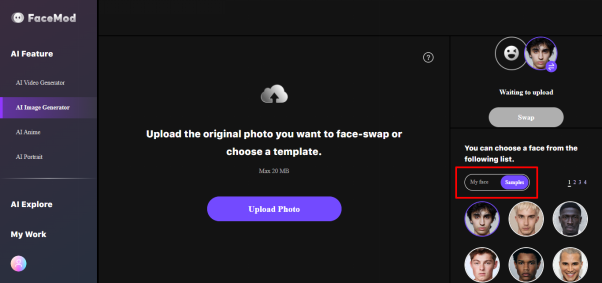
Step 4: Press the “Swap” button to overlay your face on the uploaded photo. Once you are done, click “Download” to save the photo to your device.

Pricing
- 20 Credits: 9.99$
- 100 Credits: 39.99$
- 300 Credits: 99.99$
- 600 Credits: 149.99$
- 1000 Credits: 199.99$
Ratings and reviews
Let’s discuss the next best photo editor to swap heads.
2. Artguru AI
Artguru AI is a head-swapping tool that uses AI to swap heads online. Apart from face swapping, it also features other AI tools like photo enhancer, avatar generator, video generator, photo to AI art generator, etc.
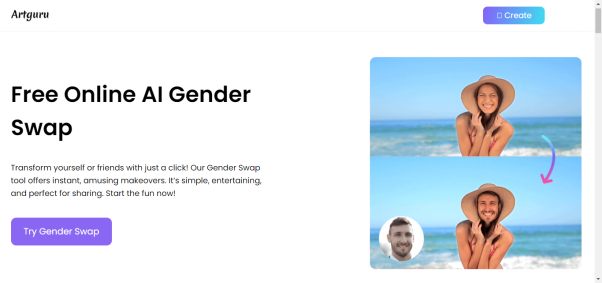
Key Features:
- Provides tools for generating unique artwork with automated design suggestions.
- Offers customizable templates that can be tailored to specific needs.
- Includes advanced image editing capabilities for detailed modifications.
- Supports collaboration, allowing multiple users to work on projects simultaneously.
Pricing
- Monthly Plan: $4.99 / month
- Annual Plan: $19.99 / year
Ratings and reviews
Next, let’s discuss another tool on our list.
3. Media.io
Media.io is another online tool that uses AI technology to swap heads online. This tool is designed for simplicity and accessibility. It operates quickly, and no technical expertise is required to use it.
Simply upload your photo, select the head you want to replace, and click Swap to see a different version of yourself! Additionally, it ensures your photos are secure by deleting them shortly after use.
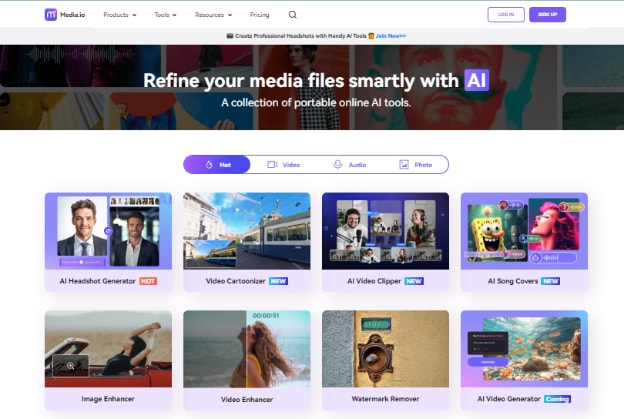
Features
- Simple and intuitive design for easy navigation.
- Fast processing for immediate results.
- Utilizes advanced AI for accurate facial modification.
- Automatically deletes photos after processing to ensure privacy.
Pricing
- Basic: $4.99/month or $59.99/year
- Pro: $9.99/month or $119.99/year
Ratings and reviews
Let’s move to the next tool on our list of swap heads online.
4. Face Swapper AI
Face Swapper AI is a tool designed for head swapping in images. It uses advanced AI to switch faces between two photos. This tool is available online, meaning there's no need to download anything to start using it.
It's simple to use and is ideal for anyone looking to create funny or creative content. Face Swapper AI ensures that the face swaps look natural and fit seamlessly into the new photo.
The privacy of users is a priority, as it deletes images shortly after the swap. It's a fun and innovative way to experiment with photos.
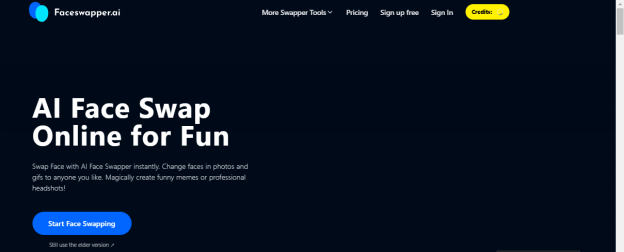
Features:
- Advanced AI for realistic head swapping.
- No download is needed; accessible online.
- User-friendly for easy navigation.
- Prioritizes user privacy by deleting images quickly.
- Ideal for creating fun and creative content.
Pricing
- Free Plan: 0$/Year
- Starter Plan: 29$/Year
- Premium Plan: 49$/Year
- Advanced Plan: 69$/Year
Ratings
Let’s move to the last tool on our list for swapping heads online.
5. AI Lab
AI Lab for Head Swap Online is a tool that lets you swap heads online in photos. It uses AI to do this. You can use it on the Internet without downloading anything. It is easy to use, and you don't need to know a lot about tech to use it.
AI Lab is fast and safe. It makes sure your photos are private by deleting them after a little while. Anyone can use it to have fun with photos or see how they look differently. It supports various photo sizes and formats. This tool is helpful for quick and simple photo edits.
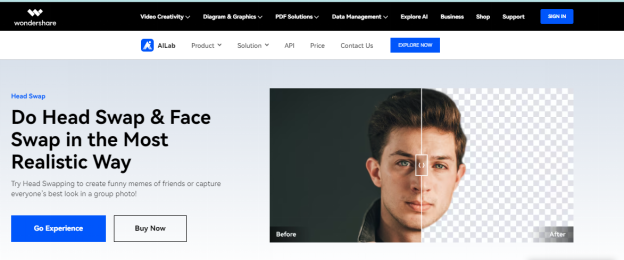
Features:
- Web-based and accessible without any downloads.
- The User-friendly interface is suitable for all skill levels.
- Fast and efficient AI-powered head swap process.
- Ensures privacy by deleting photos shortly after use.
- Supports multiple photo sizes and formats.
Pricing
- 50 credits: $9.9
- 2000 credits: $99
- 10,000 credits: $329
- 50,000 credits: $1099
Ratings and reviews
Part 3: Bonus Tip: Tips and Tricks for Successful Head Swapping
It is a fun trend to swap heads on photos where people use online tools to swap faces and heads with friends, family, or celebrities. For the best results, here are some simple tips.
-
Use High-Quality Photos:
First, use high-quality photos. Clear, detailed images work best for swapping. Choose pictures that are bright and focused, with little to no shadows or things blocking the face. This helps the tool swap the faces more accurately.
-
Match Lighting and Angles
Second, look at the lighting and angles of the faces. If the lighting and angles match between the two photos, the swap looks more natural. Testing different tools and features can also help you find the best fit for your photos.
-
Consider Expression and Orientation
Third, consider the expression and orientation of the faces. Faces with similar expressions (like both smiling or both serious) swap more smoothly. If the faces are looking in the same direction, the swap will blend better and look more natural.
-
Maintain Consistent Skin Tone
Fourth, use consistent skin tones. When the skin tones in both pictures are similar, the face swap appears more realistic. If the tones are very different, the swapped face might stand out too much and look odd. Some tools have options to adjust the tone to make it match better.
Final Thought!
In conclusion, swapping heads online is a fun way to spice up your pictures. FaceHub is great for this. It's easy to use, and its smart AI makes the swaps look real. Whether for a laugh or an artistic touch, FaceHub helps you swap heads online with ease.
Let FaceHub be your guide to perfect face swaps every time. With a few clicks, your ordinary photos can turn into something very special. FaceHub is for everyone, no matter how good you are with tech. Start playing with your photos and see what you can create.




