Ever wondered what you'd look like without a beard? A no-beard filter app can help you find out!
These apps are designed to digitally remove your beard from any photo and give you a glimpse of a clean-shaven you.
They're easy to use and deliver results quickly. Whether you're curious about shaving or just looking for a change, these apps provide a fun way to see yourself differently.
With simple interfaces and fast processing, they make it easy for anyone to try out a new look.
In this article, we will discuss the 04 best beardless filter apps, so you can find the one that suits your needs. Let’s see how each app can transform your appearance with ease.
In this article
Part 1. How To Add Beard or No Beard Filters Apps
Adding beard or no beard filters is easy using apps. Follow these simple steps to add beard or no beard filters on apps. First, choose an app like Snapchat, Instagram, or FaceApp. Open the app and access the camera feature.
Look for filter options, usually represented by a smiley face or star icon. Browse through the filters until you find the beard or no beard option. Select it, and it will apply to your face in real-time.

You can take a photo or video with the filter. If you want more options, download specific apps dedicated to facial filters, like FaceApp, which offers a variety of beard styles. Save your edited photo or video and share it with friends.
Now that you know how to add beard or no beard filters using apps. Now, let’s discuss the top 4 no beard filter apps to remove beard.
Part 2. 4 Best No Beard Filter Apps for iPhone and Android
We're going to list the four best no-beard filter apps for iPhone and Android. These apps make it easy to shave off your beard in photos digitally. They provide simple tools that deliver quick results. These apps are perfect for achieving a clean-shaven look, whether for fun or professional edits.
1. YouCam Makeup
YouCam Makeup is one of the top no-beard filter apps available for both iPhone and Android users. This is a great app to see face without a beard with just a few taps. It offers a variety of makeup and retouching tools. Thus. making it ideal for enhancing your look instantly.
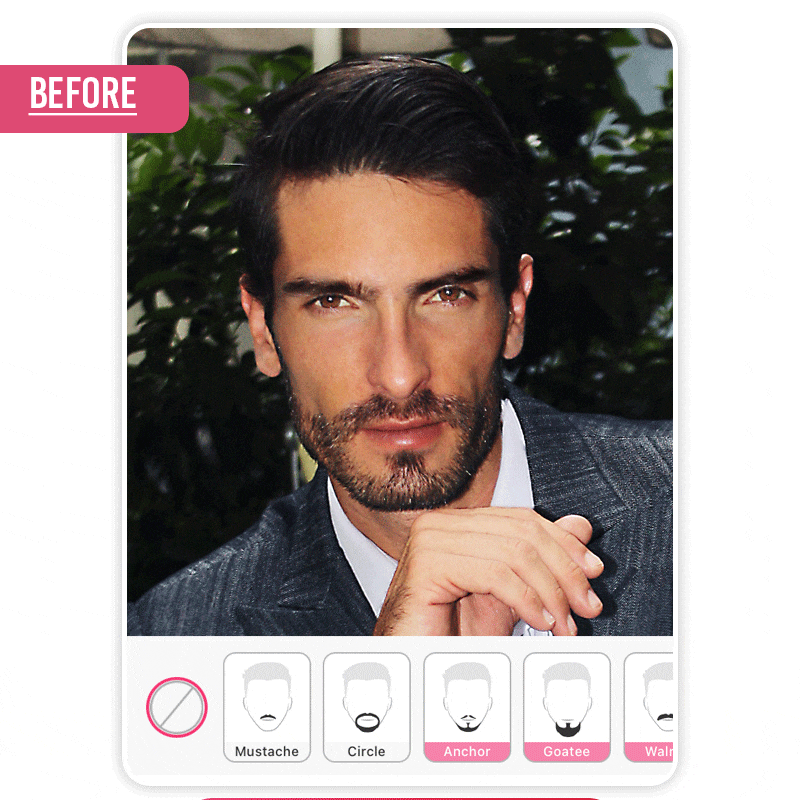
YouCam Makeup is user-friendly. So it is best for those who want quick photo edits without complicated steps. This is not only beard remover filter app but it also allows you to try different hairstyles and makeup looks. It's perfect for anyone looking to experiment with their appearance or update their profile pictures.
Key Features
- Quick beard removal with simple taps.
- Variety of makeup and retouching tools.
- User-friendly interface for easy navigation.
- Allows experimenting with different hairstyles.
- Offers makeup simulations for complete makeovers.
Ratings
Now that we've explored YouCam Makeup. Let's move on to the next tool on our list of best no-beard filter apps.
2. Snapchat
Snapchat is a popular app that offers a no-beard filter among its many features. This app is great for both iPhone and Android users. It lets you easily remove your beard in photos and videos with just a tap.

Snapchat is an app that takes away beards with its playful and creative filters. Thus making photo editing enjoyable. You can also share your beard-free looks directly with friends. Or you can add it to your story for followers to see. The app updates regularly. So, there are always new filters to try. Snapchat makes it simple and fun to see how you look without a beard.
Key Features
- Instant no-beard filter for quick edits.
- Wide range of playful and creative filters.
- Easy sharing directly with friends or on social media.
- Regular updates with new filters to try.
Ratings
Now, let’s move to the next beardless filter app.
3. FaceApp
FaceApp is a popular no-beard filter app. It works on both iPhone and Android devices. The app is easy to use! You simply upload a photo and choose the beard removal option. FaceApp uses advanced AI technology to give you realistic results.
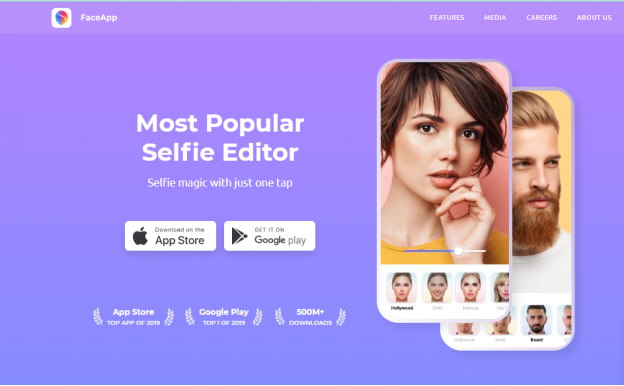
You can also try different looks with age filters, hairstyles, and more. The changes are not only realistic but also instant. Thus making it fun to see new versions of yourself. FaceApp is great for those who enjoy experimenting with their appearance in photos.
Key Features
- Advanced AI-driven beard removal for realistic edits.
- Offers additional filters like aging and hairstyles.
- User-friendly interface for easy navigation.
- Instant transformations with just a few taps.
- Regular updates with new and fun features.
Ratings
Now that we've explored FaceApp. Let's check out the next no-beard filter app on our list.
4. FaceLab
FaceLab is an easy-to-use app that offers a no-beard filter. It makes it simple to see yourself without a beard. This app is available for both iPhone and Android users. It's designed for quick edits, allowing you to remove your beard with just a few taps.
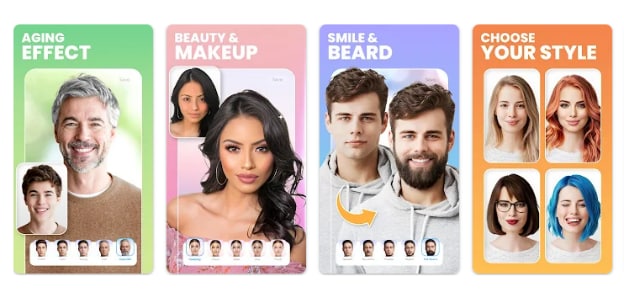
FaceLab also includes other fun photo editing tools like aging filters and face swaps. The app is user-friendly. Hence, making it accessible to people who aren't tech experts. With FaceLab, you can instantly transform your look. Then you can share the results with friends or on social media. It's perfect for quick, casual photo edits.
Key Features
- Simple no facial hair app for quick facial hair removal.
- Includes fun editing tools like aging filters and face swaps.
- User-friendly interface suitable for all skill levels.
- Fast processing for instant photo transformations.
- Easy sharing options for social media platforms.
Ratings
That’s all about the 4 best apps that show you without a beard. Next, have a look at an innovative way to transform your look without a beard app.
Part 3. More than Beardless Filter: Transform Your Look Via Face Swap
Curious about how you'd look without a beard, but not interested in a typical no-beard filter app? FaceHub is here to assist you. This online app extends beyond simple hair removal to offer a face swap feature. It allows users to experiment with their appearance in ways like never before.
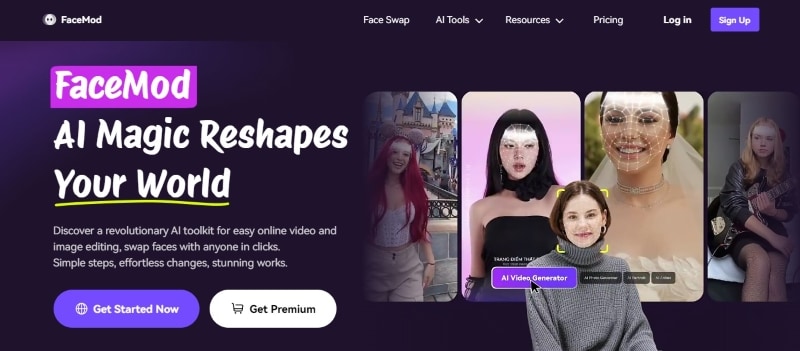
Whether you're aiming for a clean-shaven look or want to try on different facial features, FaceHub makes it simple and fun. Engage with this interactive tool to explore and potentially transform your style. How might a new look inspire you today? You can find out easily with FaceHub.
Key Features of FaceHub
- Instant No-Beard Preview
Experience a beard-free look with just a click. FaceHub utilizes advanced algorithms that accurately adjust to your facial features.
- Advanced Facial Mapping
FaceHub uses sophisticated facial recognition technology to map out 106 key points on your face. Thus ensuring a realistic transformation without a beard.
- Versatile Face Swaps
Experiment with different looks by swapping your bearded face with a clean-shaven face.
- Extensive Style Options
Choose from a variety of face styles and features. You can easily see how you would look with different facial hair or no facial hair at all.
- Privacy Assurance
Your photos and personal data remain secure. Because FaceHub does not store images or require invasive permissions to function.
You might be thinking about how to use FaceHub. Let’s discuss it!
Steps to Get a Realistic Beadless Photo with FaceHub
First of all, go to FaceHub’s official webpage or directly click the button below to access "AI Image Generator". Then, use the steps below to get a beardless photo using FaceHub.
Step 1. Begin by selecting "Sign Up" to create a new FaceHub account. If you already have an account, simply choose "Log in" to access your profile.
Step 2. Go to "AI Tools" in the top menu and choose "AI Image Generator." After that, click on "Upload Photo" to upload the image you want to change into a beardless image.
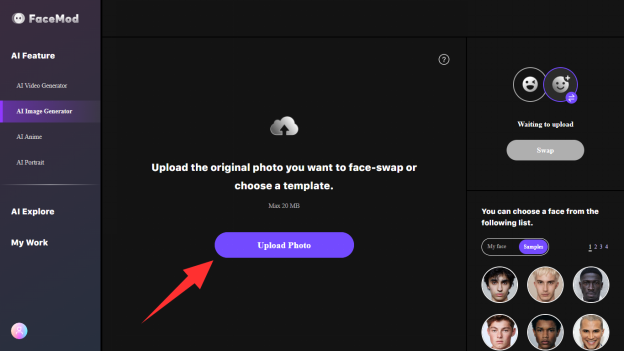
Step 3. Then, select "My Face" found at the bottom right of the page. You can upload a photo of a beardless face or select a face from the "Samples" available.
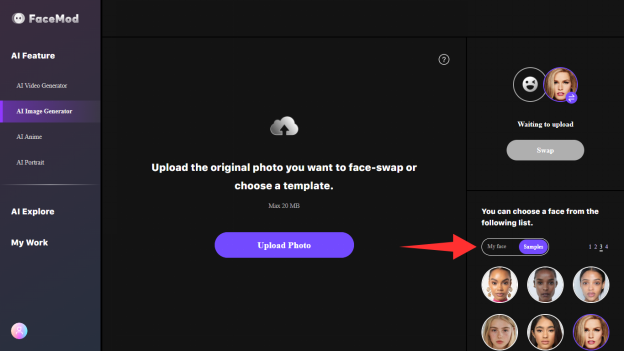
Step 4. Click on "Swap" to overlay your face onto the uploaded photo, achieving a beardless look. After the transformation is complete, click "Download. " It will save the new photo to your device.

That’s all about using a FaceHub to swap a face with a beardless style photo. Let’s maintain the momentum and discuss the next part of our guide.
Part 4. How to Choose the Best App for No Beard Filter?
Below are tips to help you choose the right no-beard filter app.
-
Ease of Use
Search for an app that is easy to navigate. You should be able to remove your beard with just a few taps. A good app has a clean layout and simple controls.
-
Feature Range
Choose a beardless filter app that offers more than just beard removal. Additional features like hair styling, aging filters, and makeup can enhance your experience. This allows you to try different looks.
-
Performance
The no-beard filter app should process your edits quickly. Avoid apps that lag or take too long to apply filters. Fast processing times make editing enjoyable.
Reviews and Ratings
Check the reviews and ratings in the app store. These can tell you a lot about the app's reliability and user satisfaction. Look for no-beard filter apps with high ratings and positive feedback.
-
Cost
Consider whether the app is free or requires payment for full access. Some apps offer basic features for free and charge for more advanced options. Decide what you're willing to spend.
All these key considerations will help you choose the best no-beard app filter. Now, let’s tackle some of the most commonly asked questions.
Summing Up!
In conclusion, if you want to see yourself without a beard or change your look, the right no-beard filter app is key. From FaceApp's AI tools to Snapchat's fun filters, there's an app for everyone. For more than just beard removal, try FaceHub.
This app doesn't just remove beards; it lets you swap your face with different faces. It's easy to use, effective, and keeps your data safe. With FaceHub, you can transform your look quickly and see a new you. Give FaceHub a try and explore all the style possibilities it offers!


