In a world that is increasingly interacting in a virtual space, it is extremely important to have an appealing expression. For artists and content creators, it has become fundamental to showcase aesthetic images every time. But how is it possible to do it invariably with perfection? This concern among the masses has led to the evolution of realistic AI image generation and modification technology that allows users to make images realistic with AI.

This technology identifies the image's subject and accordingly enhances the picture, adds effects as per preset templates, changes the background, and adjusts its color. You can also customize your image according to your own preferences.
This article digs deeper into bringing out the answers you need related to realistic image generation using AI.
In this article
Why Should You Create Realistic Images With AI?
Creating realistic AI-generated images can be beneficial, especially if you wish to actively participate in the creative spectrum. It gives you the ability to produce images that might take a large amount of resources and money to click. This often benefits brands that need alluring and convincing images for advertisement. Moreover, this technology will also help individuals create stunning deal-breaker images of themselves.
AI image-generating tools have revolutionized the design process by enabling individuals with different skill levels to explore new creative dimensions. With numerous options available, users can find powerful image generators or a quick tool for creating social media graphics. These tools offer a wide range of capabilities, making it easy to find the right tool for their needs.
What Are AI Image Generators?
Artificial intelligence (AI) tools that process language prompts and produce images that fit the description are called AI image generators. While the idea of employing AI to create images from text has been around for decades, more advanced tools that can produce high-quality images in a variety of artistic styles have just taken the ground.
AI has provided new opportunities for those who create influential and convincing visual materials. We all know that the film industry has long used computer-generated imagery (CGI) and visual effects (VFX) to create realistic pictures and films. These technologies have never failed to impress us; rather, they have always enhanced our sense of immersion.

Taking the same idea forward, AI, on the other hand, appears to be an updated and more convenient way of revolutionizing the content industry. It has provided a more straightforward method for producing relevant and aesthetically pleasing images, leading to the rise of AI text-to-image generators.
Who Uses AI Image Generators And In Which Scenario?
AI picture generators are a fantastic technological development with many potential applications for both individuals and companies.
A brand that might need a solid advertisement image for its product but lacks proper staff and resources for the task can use this technology. Similarly, individuals, especially those working on independent forums who do not have proper skills and equipment, can generate images as needed using AI.
These cutting-edge technologies to make images realistic with AI can be utilized for a range of applications, from marketing campaigns to individual art projects, by utilizing deep learning algorithms.
Why Go For AI Image Generation?
This new concept of creating realistic images using AI seems complicated at first glance. However, it is one of the most powerful tools in today's world. While you might think that going the old-school way is the best thing to do, choosing AI is also not a bad idea. Here are a few of the reasons why choosing an AI image-generation tool can be advantageous.
● Saves Your Time
Creating traditional images can take a lot of time and effort, as it requires a high level of design expertise. Artificial intelligence picture generators save a tonne of time when producing beautiful images, which makes them a great tool for people with hectic schedules.
● Affordable
Hiring experts in photography and editing can be expensive, but AI image generators can result in significant cost savings for both consumers and organizations. They save money by eliminating the need for costly design tools and experienced designers.
● Myriad Of Options
Using AI tools, you can experiment with different styles, colors, and compositions through extensive customization options. For people pursuing their artistic endeavors, AI image generators can be extremely helpful and convenient.

● Easy To Use
To produce visually striking photos, you don't have to be a skilled artist or designer. AI generators make it possible for anybody to create high-quality images, making the field of visual content creation accessible.
● Reliability
Artificial intelligence guarantees a superior degree of reliability in the quality of the images produced. This is essential for marketing and branding initiatives where a manually created image can face challenges to reach the degree of unfailing accuracy.
How to Make Images Look Realistic With FaceHub?
In the world of incredible options to choose from, it becomes difficult to find an app or a tool that effortlessly makes an image look realistic using AI. FaceHub is one of the promising AI tools that allows users to bring out their artistic side, transforming images into stunning masterpieces, swapping faces, and even generating realistic images using AI.
With advanced technologies and presets, users can instantly transform images with just a swipe. FaceHub software generates high-resolution and realistic images. It offers a smooth experience to produce images and modify them as per the user’s demands and needs.
Features of FaceHub:
● Easy To Use UI
FaceHub's intuitive interface is user-friendly, making it easy for beginners to navigate and familiarize themselves with AI image generation.
● Hassle-Free Saving And Downloading
FaceHub is a free face-swapping platform that allows users to access a vast array of AI-generated images without any hidden fees, long steps, or difficulty.
● Customization
You can either choose from a large number of presets to modify or realistically make an image or customize it according to your needs. Through FaceHub's customization option, you can fix colors, brightness, background, and much more.
● Templates
FaceHub offers a variety of templates and presets to transform your image realistically. You can choose from scenic backgrounds and more from a number of preset templates on the tool.
Step-by-step guide to start using the tool:
In order to make images realistic with AI, FaceHub has a very easy-to-use process. With just three steps, you can modify pictures and create realistic images through the face swap tool.
- Step 1: Login Into FaceHub Tool
Visit FaceHub software and log into the tool to access the various AI tools.
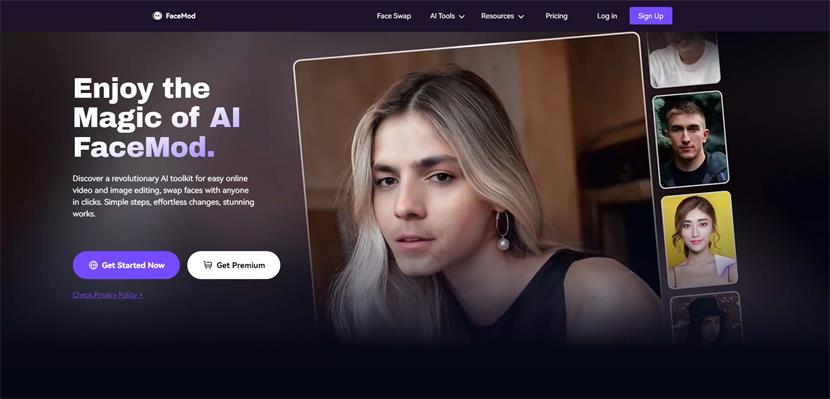
- Step 2: Upload The Photo
Open the FaceHub tool and select the upload media option. Select the image from your gallery.
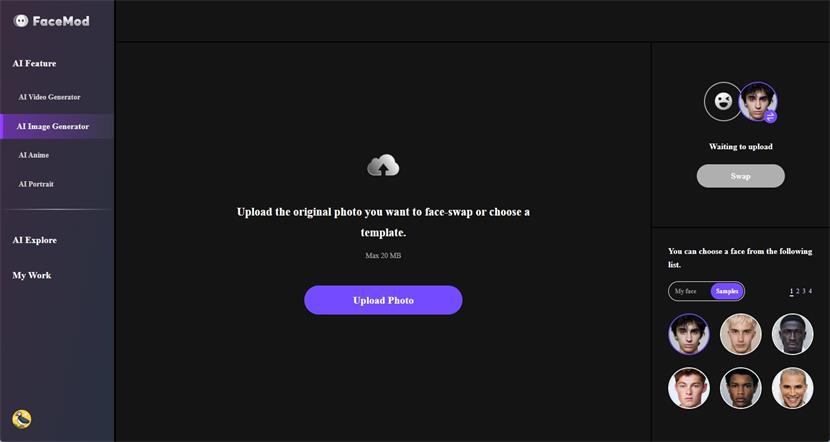
- Step 3: Initiate The Face Swap Tool
After waiting for AI identification, navigate to the right-side options, select the "Choose your own face" icon, upload the desired face image, and initiate the "Swap" command.
- Step 4: Customize
After you have made changes, begin customizing the image as per your requirements.
- Step 5: Preview And Download
Once the face swap image is created after customizing it, navigate to a new page and click "Download" to preview and download the image.
Conclusion
FaceHub is an AI tool that provides a decent AI image generator for enhancing visual content creation. With its effortless AI technology, unique styles, unlimited downloads, and zero ads, FaceHub is a great tool to unlock your creativity.
Whether you are an artist, marketer, or someone looking to add AI-generated magic to your visual projects, FaceHub has got you covered. By embracing the future of image generation with AI technology, this tool is revolutionizing the visual content industry and elevating creative endeavors. Try FaceHub today and create stunning visuals effortlessly!


