You are wandering in an art museum where one frame catches your eye. What truly surprises you is that the masterpiece is the product of Artificial Intelligence (AI). AI images have been on the rise for two years. If you are on social media, have watched prime-time news, or read a magazine, avoiding AI images is impossible.

Thanks to various applications or tools available, AI has changed the way the world used to see art, design, and entertainment. From realistic photos of non-existing objects to enhancing existing pictures, you can easily create AI images from your phone or laptop. Read the article to learn how.
In this article
What are AI-generated images?
AI-generated images are pictures created using AI. These images can be abstract or realistic and convey specific themes or messages. You can use an AI image generator, also known as a Generative Model, to create AI images.
These AI-powered tools process a text prompt into an image. They do not require human intervention, which saves time and resources.
For example, in the Fashion Industry, AI image generators can create clothing designs or style outfits without any human designers. On the other hand, in gaming industries, it can seamlessly create realistic characters, environments, and backgrounds that usually take months to create manually.
Working of AI Image Generators
AI image generators create an AI picture from scratch by using trained artificial neural networks. They can create original, realistic images according to the text prompt given in simple language. These image generators use Generative AI, a subset of artificial intelligence, to blend concepts, styles, and attributes and create artistic and contextually relevant images.
AI image generators are trained on various data, including large datasets of images. This training allows algorithms to learn different image aspects and characteristics within the datasets. This way, they can create AI-generated images that are similar to the style and content found in the training data.

Various AI image generators come with a unique set of capabilities. Among these, some image generators include:
- Neural Style Transfer Technique: This technique imposes one image’s style onto another.
- Generative Adversarial Networks (GANs): They use dual neural networks to train and create realistic images that match the image in the training dataset.
- Diffusion Models: They create AI imagesby simulating the diffused particles and transforming noise into structured images.
What Makes the Best AI Image Generator?
AI image generators have opened several possibilities for designers, artists, marketers, and researchers alike. However, with several options available in the market, choosing the right AI image generators is a bit difficult. That is why you need to consider the following points that AI image generators can have to become the best.
Customization: An AI image generator is suitable if it can customize generated images according to your requirements. It should include essential customization features, like style variation, resolution and size, parameter adjustment, and content control. These features enable you to express your creativity and achieve desired results more efficiently.
Quality: It is essential to assess the quality of the images an AI image generator produces. This directly affects their usability and effectiveness for your intended purpose. You can evaluate an image’s quality according to its clarity and sharpness, artistic integrity, realism, and cohesion. When you conduct a thorough quality assessment, including visual inspection and user feedback, you can measure the overall quality of these generated images and determine any areas of improvement.
Scalability: Scalability means the ability to handle increasing workload demands efficiently and without compromising performance. To determine the scalability of the AI image generator, you should consider factors like processing speed, resource utilization, parallelization, and distribution. This factor is crucial for applications with high-volume image generation requirements or fluctuating workloads.
Purpose: It is also essential to have a clear understanding of why you want to create AI-generated images. For different purposes, the generator requires different features and capabilities. For example, if the image you want to generate is for marketing purposes, you might need one that can create graphics consistent with your brand identity. Similarly, artists and creatives should look for a tool that provides various artistic styles and enables them to experiment and express their vision effectively.
Copyright or Licensing Issues: When you opt for an AI image generator, it is essential to consider copyright and licensing. This is because they can impact the legal ownership, usage rights, and commercialization of the images. Using these implications can help you avoid any legal disputes, adhere to ethical standards, and protect intellectual property rights.
Cost Structure: When you know the cost structure of an AI image generator, you can plan your budget and make financial decisions easily. So, make sure to consider the subscription plan and any additional fees associated with the AI image generator.
Support and Maintenance: Support and maintenance is another factor you need to consider to enhance the user experience and ensure smooth operation. Make sure to access the customer support channels, software updates and maintenance, and Service Level Agreements (SLAs) before choosing an appropriate AI image generator.
Image Realism: Earlier, AI image generators could not depict people, fingers, and faces. However, things have changed now. They can create realistic AI-generated portraits and scenes with perfect lighting, depth, and texture. So, be sure to evaluate realism across product images, landscapes, and conceptual art of the AI images before choosing an AI image generator.
Risk of Bias: In AI-generated images, bias can arise from various sources. It includes the training data, implicit assumptions, and algorithmic biases embedded in the model. Therefore, it is essential to address this bias, especially where diversity, fairness, and inclusivity are important.
How to Create AI Images With FaceHub?
FaceHub is an AI image generator tool that helps you effortlessly create AI art from an image using deepfake technology. This AI-generated tool contains various styles, like modern, abstract, and mosaic, to choose from for AI images. It also provides over 1000 high-definition templates with multiple AI styles, thereby saving you time and money. Using FaceHub, you can elevate your content on different platforms.
Key Features
The features that make FaceHub one of the best AI image generators are:
- It provides you with several professional templates that you can use to customize your image into different styles and according to the requirements.
- FaceHub has a “Reface Mod” that helps you swap images, make memes, and create sarcastic GIFs. It enables you to create entertaining content for your social media pages.
- It is a versatile and productive tool as it enables users to create unlimited AI images.
- The streamlined user interface makes the image creation process hassle-free.
- This advertisement-free website enables users to enjoy a premium experience by providing watermark-free outputs.
- It allows you to access your work in the “My Work” corner.
Steps To Create AI Images With FaceHub
FaceHub’s easy interface allows you to create AI photos in any style you want. Follow these steps to learn how:
Step 1: Upload Media
Go to the official FaceHub AI Image Generator website and open its main interface. Click on the “Generate Image Now.” This will direct you to a page where you can upload the original photo or choose from the templates given below.
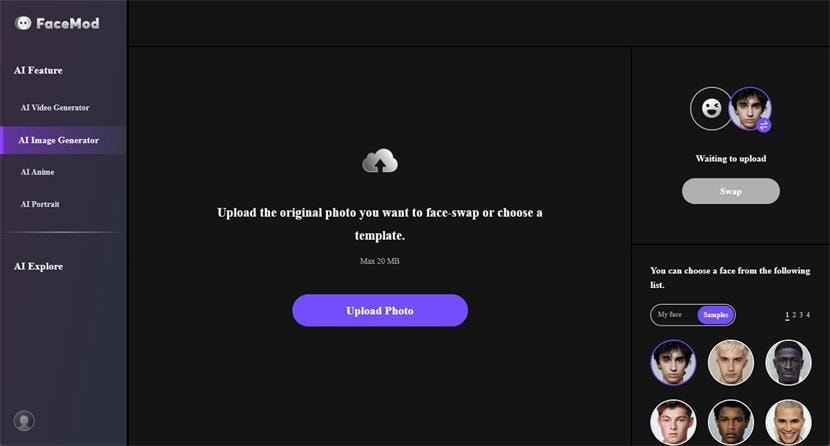
Step 2: Select Face and Proceed to Swap
After you have uploaded the image on it, that tool will start detecting the image. click "Upload Photo" to add the image for face swapping.
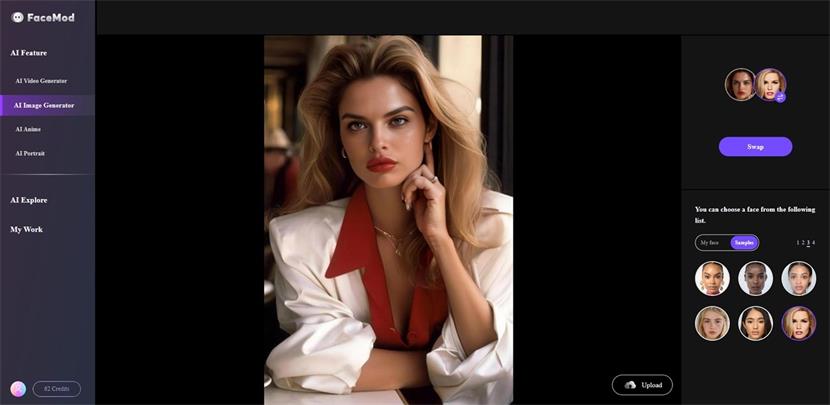
Step 3: Save the Result
Once the image is generated, it will lead you to a new page. Navigate that page and click the “Download” button to save the final result.Make sure to save the image within 24 hours, as FaceHub deletes it afterward due to privacy concerns.
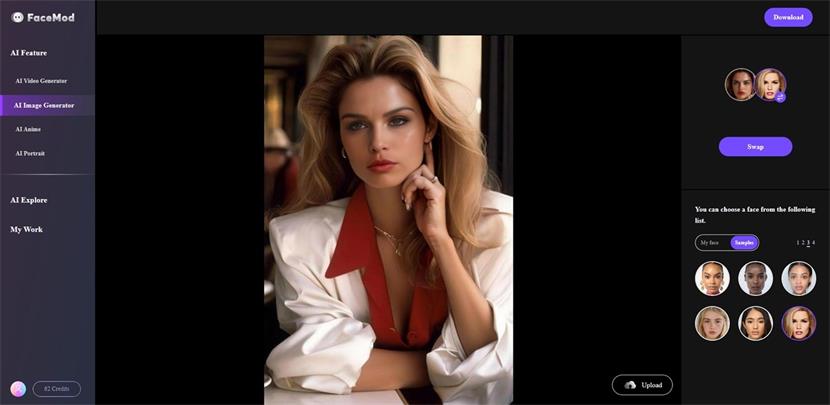
Conclusion
AI image generators are powerful tools that can revolutionize the way designers and content creators design and create images. They allow designers and content creators to create high-quality visuals easily and quickly and overcome creative blocks by providing original results.
Although these tools provide diverse creative opportunities, deepfake technology overpowers them. FaceHub’s AI Image Generator uses deepfake technology and enables you to create AI images using different templates and styles.


