Are you thinking about trying a new beard style or swapping faces with someone? Online beard generators and tools like FaceHub make it easy and fun.
These tools let you see how you would look with different facial hair without any real changes. They are great for fun, updating social media, or just seeing new styles.
You can try lots of styles quickly and without any commitment. Start exploring these tools today and enjoy seeing all the new looks you can create with just a few clicks. Get ready to have fun and find a new style that you might like!
In this article
Part 1: Can I add a Beard to My Photo Online?
Yes, you can add a beard to your photo online. Various digital tools and services make this possible. These applications use advanced image editing technologies. They allow you to choose from many beard styles and colors.
Users can try out different looks without real changes. This feature is popular on social media. People use it to change their looks for fun. It also helps them see how they might look with different facial hair.
Adding a beard digitally is easy and fun. These apps are user-friendly. Just upload your photo, pick a beard, and adjust it to fit your face. It's a great way to experiment with your style safely. You can share the new look with friends online or get feedback before growing a real beard
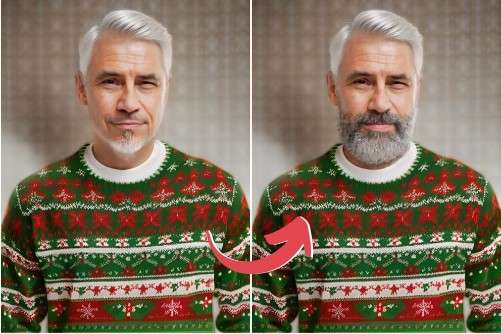
Fashion and entertainment professionals use these tools too. They create different appearances for characters or models. Adding an online beard can be a fun and useful way to try new styles.
Next, let’s discuss the best 5 tools for this purpose!
Part 2: Top 5 AI Beard Generators to Get Online Beard
In the digital age, adding a virtual beard to your photo is easy. AI beard generators let you experiment with new looks effortlessly. These tools apply different beard styles to your photos using artificial intelligence. Here are the top 5 online beard generators for a quick and fun transformation.
1. Media.io
Media.io is an online platform that provides a variety of multimedia editing tools. One of its features is an AI-powered beard generator. This tool allows users to add different beard styles to their photos online beard filter. It is designed to be user-friendly. Thus, making it suitable for people without photo editing experience.
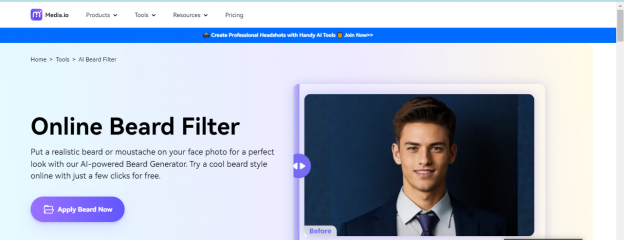
Media.io employs advanced AI technology to ensure that the beard additions blend naturally with users' faces. This feature is popular among those who want to experiment with their looks. It's a fun way to see how you would look with different facial hair styles. It is ideal for updating social media profiles or just for personal amusement.
Key Features
- Adds realistic beard styles to photos using advanced AI technology.
- Simple and intuitive design, easy for beginners to use.
- Ensures beard additions blend seamlessly with the user's face.
- Offers a wide range of beard styles for experimentation.
- Available online with no need for downloading software.
Ratings
![]() 4.1/5.0 based on 175 reviews.
4.1/5.0 based on 175 reviews.
Let’s discuss the next tool on our list of top 5 online beard generators.
2. Dang AI
Dang AI is an online tool that offers AI-powered hairstyle and beard transformations. It lets users try out different haircuts and beard styles easily. The tool is simple to use and perfect for beginners.
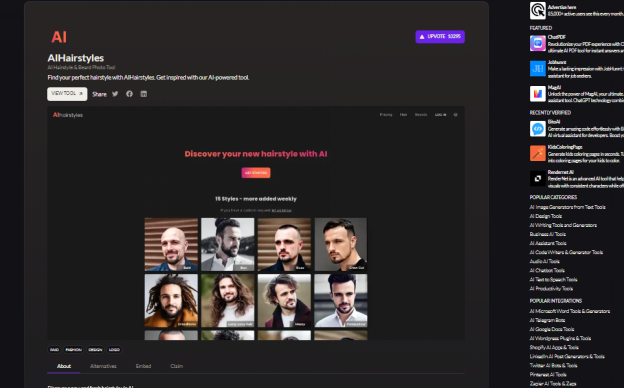
Dang AI works fast, showing new looks right away. This makes it a favorite for those wanting to see changes in their style without any hassle. Its straightforward interface and many style options make it useful for virtual makeovers.
Key Features
- AI-powered transformations for hairstyles and beards.
- Simple, user-friendly interface suitable for beginners.
- Fast image processing for immediate results.
- Offers a wide variety of style options.
- Accessible online, no download required.
Ratings
No reviews added by the users so far.
Next up on our list is another excellent tool for AI-powered beard transformations.
3. Fotor
Fotor is an online editing platform with a beard filter online feature. It lets users add different beard styles to their photos easily. This tool is great for trying out new facial hair looks without any real changes.
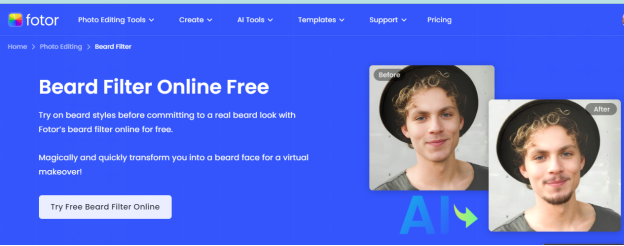
Fotor is easy to use, making it accessible for beginners and experts. It uses advanced AI to make sure the beard styles look natural on the user's face.
People use it for fun, social media, or professional needs. Fotor is known for its wide range of editing features. Thus, making it a popular choice for photo editing online.
Key Features
- Offers a beard filter to add various facial hair styles to photos.
- User-friendly interface, suitable for both beginners and advanced users.
- Utilizes advanced AI for natural-looking beard integration.
- Versatile for fun, social media engagement, or professional editing.
- Provides a comprehensive suite of photo editing tools online.
Ratings
![]() 4.6/5.0 based on 497 reviews on Capterra.
4.6/5.0 based on 497 reviews on Capterra.
That’s all about this online beard tool. Now, let’s move ahead to the next best tool on our list.
4. YouCam Makeup
YouCam Makeup is a professional selfie editor app that includes an online beard filter feature. This app is designed for users who want to enhance their photos with various beauty filters. With its beard filter, users can add different styles of facial hair to their selfies.
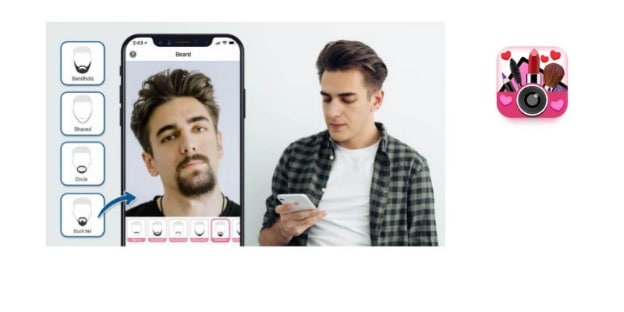
The app is popular for its wide range of editing tools that allow for detailed customization. It uses advanced facial detection technology. Thus, it ensures additions like beards look natural and fit well.
YouCam Makeup is ideal for users looking to experiment with their appearance. Its user-friendly interface makes it accessible and easy to use.
Key Features
- Includes a beard filter to add various facial hair styles to selfies.
- Offers a wide range of grooming effects for detailed photo editing.
- Features advanced facial detection technology for natural-looking additions.
- User-friendly interface, making it easy for anyone to use.
- Ideal for social media enthusiasts looking to enhance or change their appearance.
Ratings
![]() 4.8/5.0 based on 104.2K Ratings on the App Store.
4.8/5.0 based on 104.2K Ratings on the App Store.
Let's now explore another innovative AI beard generator.
5. TikTok
TikTok is a well-known social media app where users can make short videos. One popular feature is the beard filter. This lets users try on different beard styles in their videos just for fun or to see how they look.
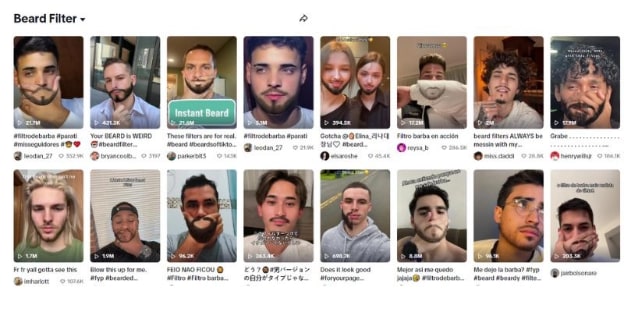
TikTok has many other creative effects too. It's easy to use, so anyone can quickly make, edit, and post videos. The app is a hit for its creative freedom and has a huge community that loves trying new things. The online beard filter is a favorite for those curious about adding facial hair.
Key Features
- Offers a beard filter to add different beard styles to videos.
- Features a wide array of creative effects for video enhancement.
- User-friendly interface allows for easy recording, editing, and sharing.
- Engages a large and active community that fosters creativity.
- Popular for experimenting with new looks and sharing on social media.
Ratings
![]() 3.3/5.0 based on Glassdoor.
3.3/5.0 based on Glassdoor.
That’s all about the top 5 AI beard generators. Now let’s move ahead to the next part of our discussion.
Part 3: More Than AI Beard Filter: Get Beard Via FaceSwap Easily
If you want more than a simple online beard filter and wish to swap faces with someone who has the beard style you like, try FaceHub. This tool lets you swap your face with another, taking on your beard.
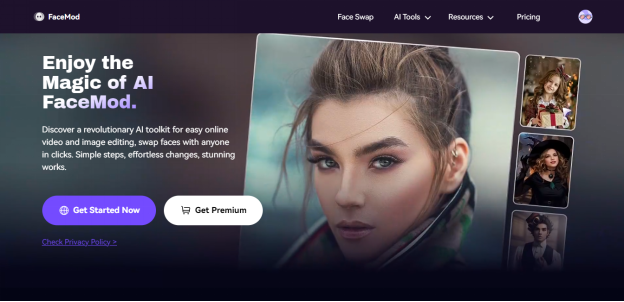
It is great for those who want to see themselves with a completely new beard by using photos of people with appealing beards. It’s simple to use and fun for experimenting with different styles. This can help you visualize big changes before you make them.
Key Features of FaceHub
Below are the key features of FaceHub.
- Easy Face Swapping
FaceHub allows you to switch faces with someone else in just a few clicks. This feature makes it easy to see how different beards would look on your face.
- Wide Range of Styles
The tool offers a vast selection of faces with various beard styles. You can choose from countless options to find the beard that suits you best.
- Realistic Results
FaceHub uses advanced technology to ensure the face swaps look natural. The seamless integration makes it hard to tell your face has been swapped.
- User-Friendly Interface
The interface of FaceHub is designed for ease of use. Even if you're new to photo editing, you can navigate and use this tool without any trouble.
Next, let’s look at how to get a beard face using this tool.
How To Get A Realistic Online Beard With FaceHub?
First of all, go to FaceHub’s official website and sign up with the platform. Then use the following steps to get a realistic online beard quickly.
Step 1. Head to “AI Image Generator” by clicking the button below.
Step 2. Next, select "Generate Image Now" to access FaceHub's user interface. Then, click on "Upload Photo" to upload the photo you want to use for the face swap.
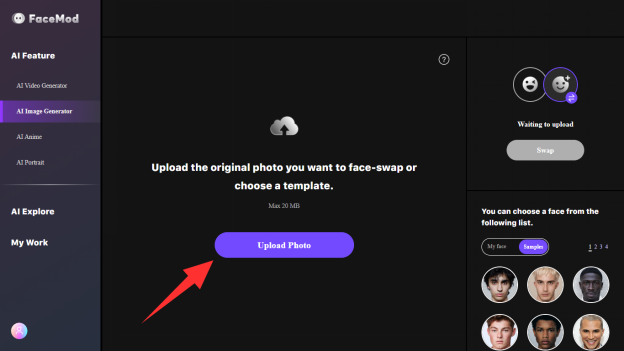
Step 3. Click on "My Face" found at the bottom right corner. Then, upload another picture of a face with a beard. FaceHub will then swap this with the uploaded photo.
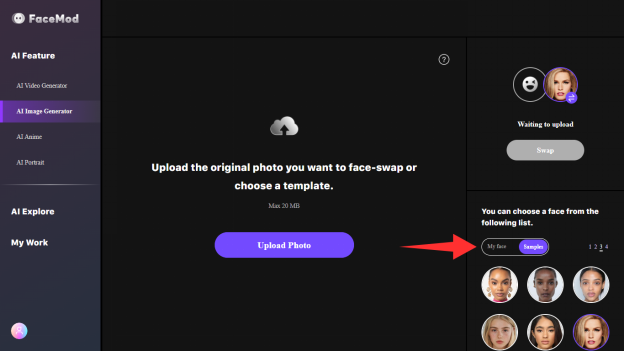
Step 4. Once you've uploaded the photo, click on "Swap" to replace your face with the one having the beard style you chose. After checking the results, click on "Download" to save the newly created image to your device.

That’s all about using FaceHub to swap a face with one having a beard. Now, let’s move ahead to the next part of our guide.
Celebrity Beard Style Ideas
Celebrity beard styles can show how a beard changes a look. Steve Carell and Chris Pine are examples. Steve looks more rugged with a beard. It makes him look older too.
Steve Carel with and Without Beard
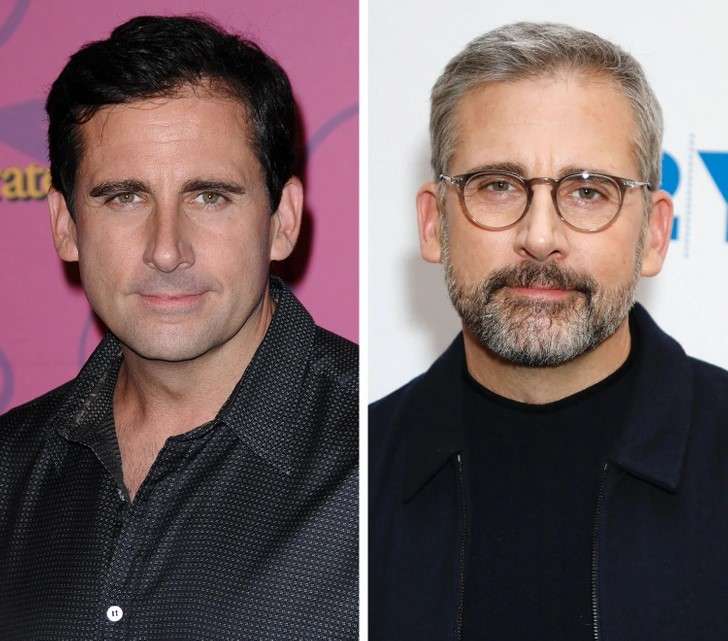
Chris Pine With and Without Beard
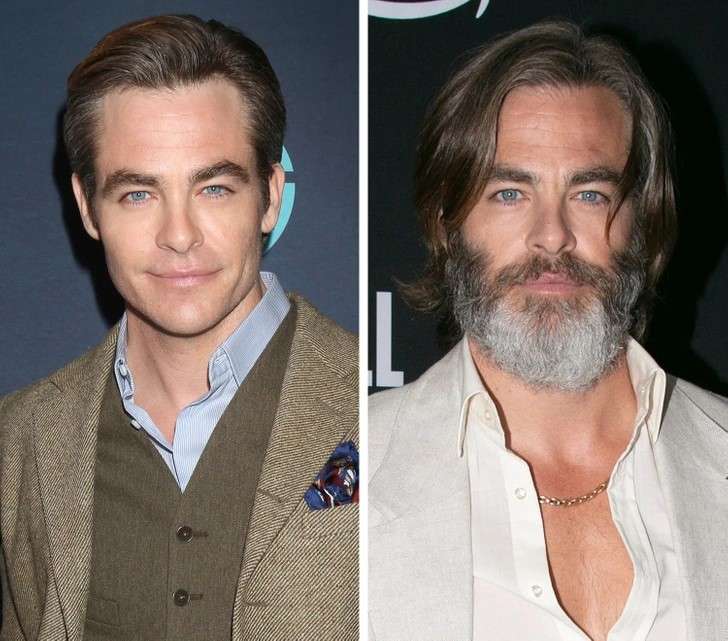
Chris Pine's beard makes him look serious and mature. Without it, he looks younger. These transformations highlight how beards can change a person's look significantly.
Part 5: How to Select the Right Tool for Online Beard?
Following the below steps will help you choose the right AI beard stimulator.
-
Understand Your Needs
Start by figuring out why you want to use an online beard tool. Are you seeking to update your social media profile? Or experiment with different beard styles before making a change? Knowing your purpose helps you pick the right tool.
-
Check Tool Features
Look for a tool that offers a variety of beard styles and colors. A good beard generator should provide realistic transformations. It should offer options to adjust the thickness and color to match your natural features.
-
Consider Ease of Use
Choose a tool with a user-friendly interface. It should be simple enough for you to use without needing any special skills. The best tools allow you to upload your photo and add a beard with just a few clicks.
-
Read Reviews
See what other users are saying about the tool. User reviews can provide insight into how realistic the beard generator is. They can also highlight any potential issues with the tool.
-
Test the Tool
Many AI beard generators online offer a free version or a trial period. Use this opportunity to test how well the tool meets your needs. Check how the beard looks in different lighting conditions and angles to ensure it looks natural.
Wrapping Up!
This guide covered the best online beard generators that let you change your look quickly and easily. Whether you want to update your social media, try out a new beard style, or just have fun, these tools make it simple.
They work well for beginners and experts alike. Thus, letting anyone get the look they want with just a few clicks. The right online beard tool let’s you explore different styles without any permanent changes.
Try these tools out and enjoy how easy they make it to change up your look. If you want more than just a beard generator, try FaceHub. It allows you to swap your face naturally with the one having a beard. So have fun experimenting and seeing what new styles you can create!


