Are you a content creator dedicated to interacting with the audience through visuals but lack the ability to do so? Well, worry not; AI technology has got your back. In this technologically driven world, using AI to make photos helps develop realistic, high-quality graphics. People or artists who need to produce visual content but lack the time and resources to do it manually find AI image generators a great tool.
The expanding landscape of technology has not just equipped us with convenient gadgets but also with various software and programs. These software and programs work to augment our virtual experiences. The world is witnessing great progress in the field of AI, which has become a quantum leap in 2024. With the generation of texts and other ideas, there is significant amplification with the ability to make photos with AI.

Whether it is enhancing, face swapping, or making your wedding or graduation pictures flawless, AI is always at the rescue. This article will help you understand the nuances of using AI to make photos.
In this article
Things to Consider Before Generating Photos With AI
AI image generation uses artificial intelligence (AI) algorithms and models to create visually appealing images without much hassle. This technology is renowned for lifelike visuals and photos. Deep learning models, particularly generative ones like GAN, are used to produce images based on input or prompts trained on vast datasets. Not limited to just producing images, AI also allows you to face swap and enhance features in your photos that appear completely real.
The feature to make AI photos involves swapping photos or videos of two or more people using deep learning algorithms like generative adversarial networks (GANs). This technology allows users to create humorous or deep fake videos, making it a popular trend. However, it's important to understand when and why AI face swap is used, as it comes with great power and responsibility. Therefore, it is important to consider certain things before hopping into this technology.
1. Find a Reliable AI Image Generator
The first thing to keep in mind is selecting the right AI image generator. With the industry in flux, there are a number of apps and websites that claim to produce accurate and reliable images and photos according to your requirements. However, most of them are not as they promise and even use your information and images to share data with third-party applications. Always do proper research and read about the app before starting with image generation.
2. Accuracy and Quality Variations
Although the AI makes every effort to provide images that closely match the given descriptions, there may be discrepancies between them. The outcome may vary depending on the intricacy of the request, the level of clarity in the description, and the present capabilities of the AI model. Search for a relevant tool that can give you the best results.
3. Content Restrictions and Guidelines
Strict content policies control the creation of images. The creation of photographs that are objectionable, politically sensitive, or that violate copyright laws is usually prohibited or restricted under these standards.
4. Keep Safety in Mind
Face swaps can help you hide your face in photos or videos when you may not want to expose who you are. They offer anonymity, which can be beneficial in situations of potential reprisals. However, this anonymity has led to an increase in deep fakes and scams, resulting in the development of AI face recognition search algorithms.
Users should be cautious when using image generation, respect privacy, avoid harmful content, and be aware of potential biases in AI-generated images.
5. The AI is Technically Restricted
AI technology has technical limitations, including the production of unexpected or less accurate results. This happens when decoding the concepts provided through prompts, especially if they are complex, unique, or abstract. It is also possible that the data and program it uses may not cover every scenario or concept.
6. Look for the Customization Options
Converting or generating your images into hyper-realistic beauties and augmenting their elements should not be restricted to one mundane setting. Look for apps or programs that provide customization options according to your needs, such as background, lighting effects, facial features, and more.
7. Download and Saving Options
Make sure that the image you are generating is available for download. Many sites provide the option of saving the image, but it is only accessible through their site. Since it's your image or photo, the app must have a save and download option. This will also help you avoid the loss of progress and image.
With the advent of this new concept in the AI industry, there have been a myriad of options available. Among the most reliable apps and tools, FaceHub is one such tool that helps you easily use the face swap option and create augmented images in a jiffy.
How to Use an AI Image Generator Like FaceHub?
The FaceHub AI face swap tool simplifies the process of swapping faces with friends, family, or famous individuals. With just a few clicks, photos can be transformed into hilarious memes or goofy creations. Users can explore filters and effects to enhance their swaps, and their creations can be shared online for laughter and fun.
FaceHub provides a cutting-edge AI toolbox that allows users to enhance their pictures by simply using the AIswap feature. The tool allows you to work through easy steps and seamless modifications and produce magnificent creations. This AI-powered tool uses 106 facial key points to align faces, locate facial parts, and swap heads. Its simple and easy-to-understand interface is user-friendly, with an average face swap time of 1s per picture. It also supports multiple face swaps in photos and videos, taking less than 3s each.
Hassle-Free Image Face Swap With FaceHub
If you feel that your images are boring and want to spruce them up, this tool can help bring life to them. Create your own meme or add features to enhance the overall appearance.
Read below the step-by-step guide to easily make photos with AI:
- Step 1: Open the FaceHub tool and select the “AI Image Generator” in the left panel. Or, go to the official FaceHub website and select “Generate Image Now.”
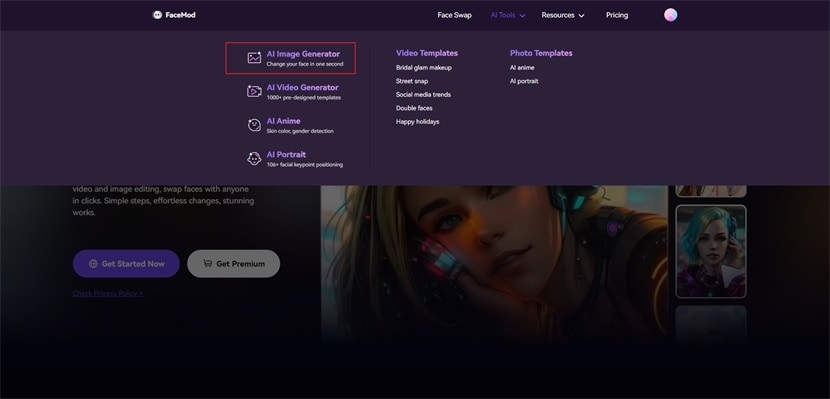
- Step 2: Select face swap now. Upload desired image or video as source material, ensuring clear, well-lit content for optimal results.
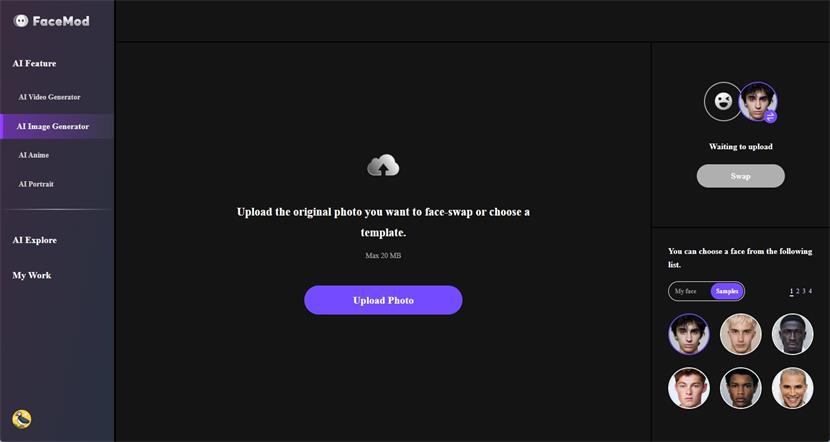
- Step 3: Choose the media you want to face-swap. For the complete process, you can also choose from the various preset templates or upload any media.
- Step 4: Customize the image according to your needs. You can select from a wide range of options, like anime and portrait, to add to your image.
- Step 5: You can review your work and save it on your device. You can also share it on social media directly through the option available on the screen.
Conclusion
The field of artificial intelligence image generation is crossing borders and thriving dynamically. It offers a wide range of solutions to meet various demands, and the ability to make photos with AI has become dexterously simple.
To utilize AI's full potential for visual creativity, users must understand the advantages of each generator, their compatibility, and the jargon involved. FaceHub is a transparent and easy-to-understand tool that allows face swapping without a hitch. In just a few clicks, you can swap gender, face with a celebrity, swap multiple faces, and more.


