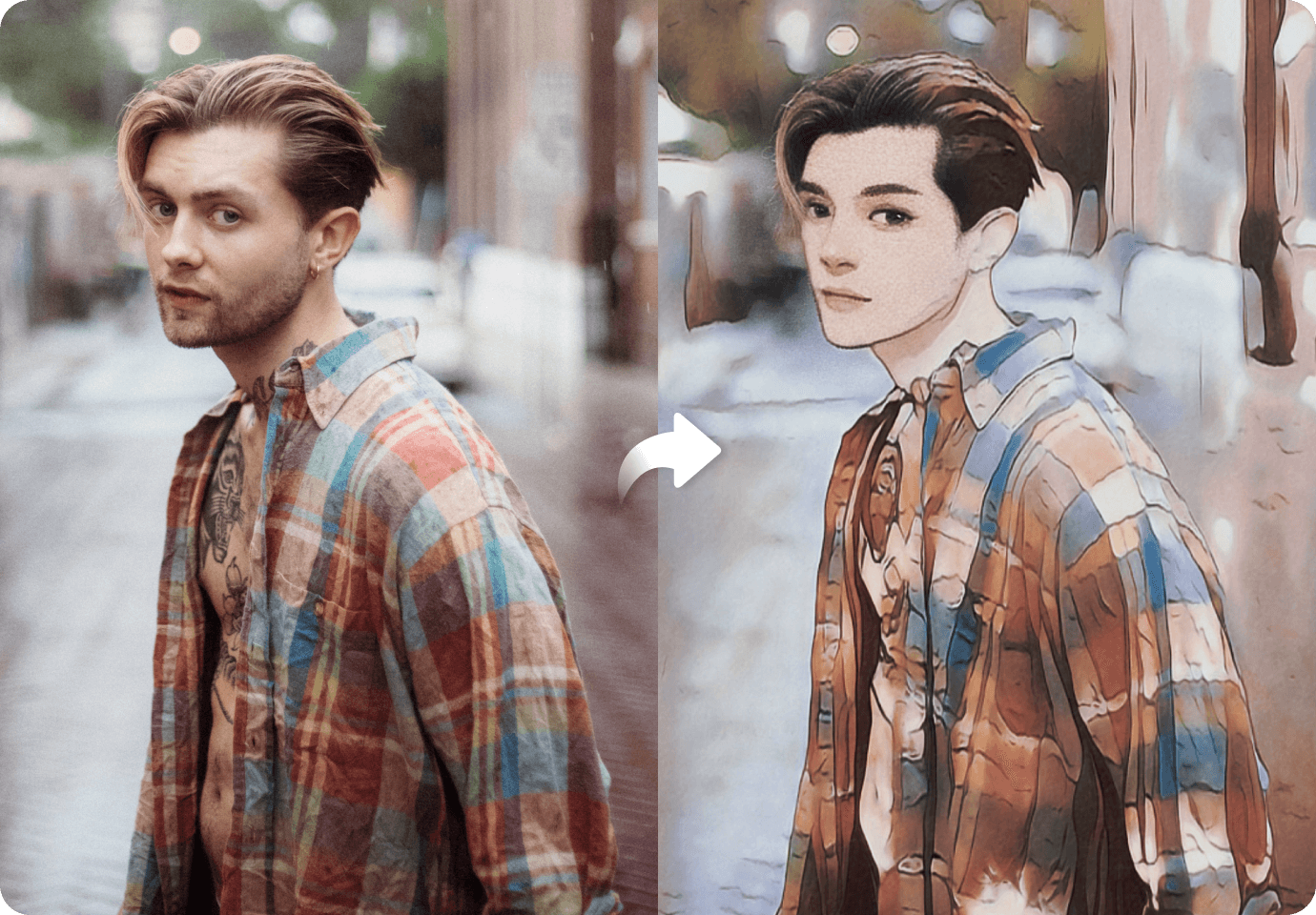Caricatures are portraits with a twist. They use exaggeration to create a humorous likeness of someone. You know, a funny photo of a friend with a bigger nose or a wider grin – that's a caricature. Caricature makers can be artists who draw by hand, but there's also a simpler way!
Online caricature makers let you upload a photo and get a caricature back in seconds. They're perfect for creating funny avatars, unique social media profile pictures, or even personalized gifts. You can turn an ordinary photo into a hilarious caricature with a few clicks. We'll look at how to do this and provide some of the best tools in the next section.

In this article
Part I: How To Make a Caricature From a Photo Online?
AI caricature online generators use their programming to turn your photo into a funny cartoon. First, the AI finds the face in your picture. Then, it analyzes your features, like your nose, mouth, and eyes. Finally, the AI uses this information to comically exaggerate your features, creating a caricature that still looks like you.
Here's how to make a caricature from a photo online:

Now that you've seen how AI makes caricatures, let's put it to use! In Part II, you'll learn 10 of the best online caricature creators you can try yourself.
Part II: 10 Best Online Caricature Makers To Use
Caricatures are a fun way to exaggerate a person's features for a comical or artistic effect. Whether you want to create a funny birthday gift or a unique gaming avatar, there's a caricature app out there for you. Here's a look at some of the best options available, along with their strengths and weaknesses:
Caricaturer.io: Best Dramatic Online Caricature Creator
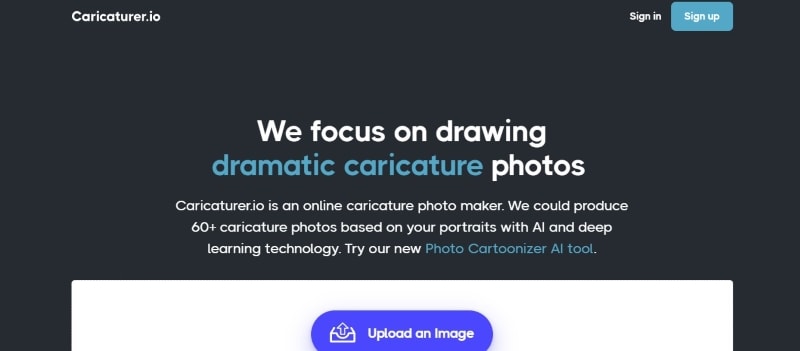
Caricaturer.io uses deep learning to create not just one but a whopping 64 variations of your caricature. You can choose from subtle exaggerations to dramatic distortions, letting you pick the perfect level of silliness. This caricature creator online is ideal if you only want a sketch of a face caricature that stands out.
Fotor: Best Wedding Celebration Free Online Caricature Maker
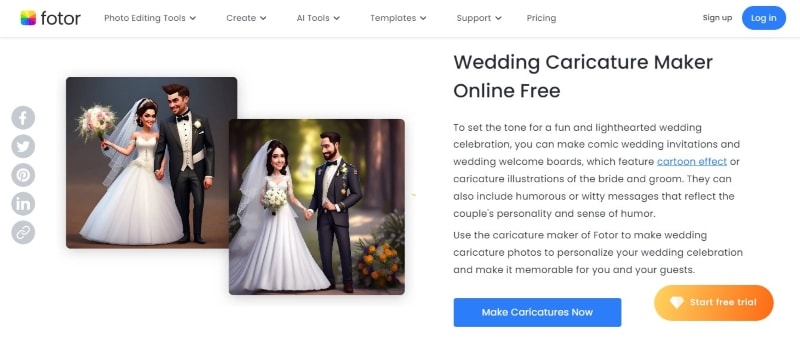
Fotor, the freeonline caricature maker from photos, is perfect for adding a lighthearted touch to wedding celebrations or invitations. You can also add a touch of humor that speaks to the couple's unique personalities. This free tool is a fun way to personalize your wedding stationery or create keepsakes for guests.
Media.io: Best Caricature Creator Online for Elevating Expressions
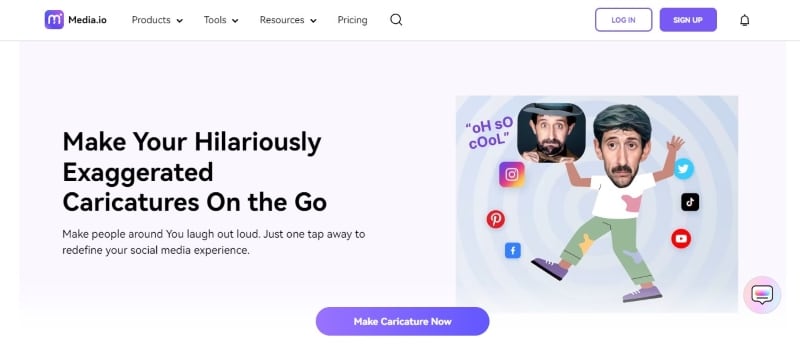
Media.io's AI engine focuses on capturing and amplifying facial expressions in caricatures. It means you can upload a photo with a big smile or frown, and the caricature will exaggerate that expression for even more humor. Media.io is a great choice for making a caricature from a picture online for free that is both funny and expressive.
Toonify: Best Online Caricature Maker for Cartoonize Photos
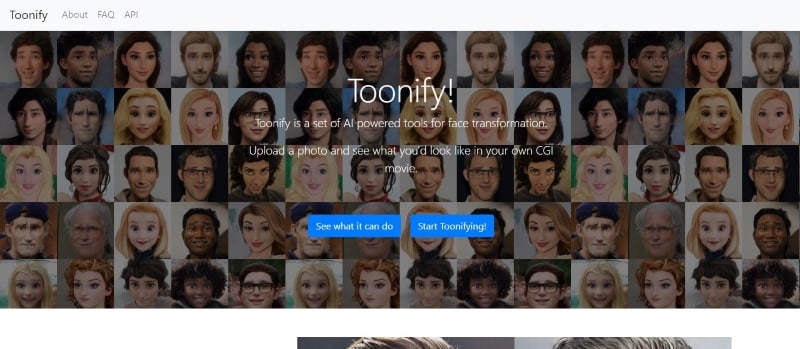
Toonify is a versatile, free online caricature maker from photos. This feature lets you transform your photos into cartoon versions, with a caricature style included as one of the options. While it might not be the most advanced caricature creator, it's a good choice for a quick and fun cartoon makeover.
Snapbar: Best AI Caricature Online Generator for Event Attendees

Snapbar is an online AI caricature generator designed to create caricatures at events. It allows event attendees to take photos at a booth and instantly receive a caricature version. Snapbar is a fun and engaging way to add entertainment to parties, conferences, or other gatherings.
Veed.IO: Best Engaging AI Caricature Maker From Text
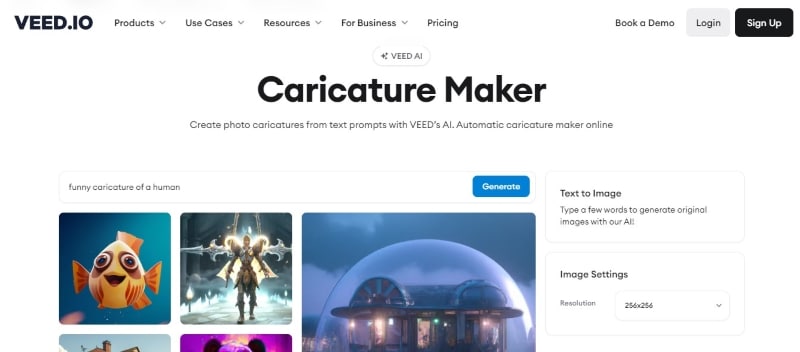
Veed.IO is an AI-powered online video editor that offers a unique caricature-creation feature. You only have to provide a text description of a person's appearance, and Veed.IO's AI will generate a caricature photo. This online caricature maker is a good option for making quick and engaging caricature videos for social media or presentations.
Wish2Be: Best Online Caricature Maker for Funny Birthday Gifts
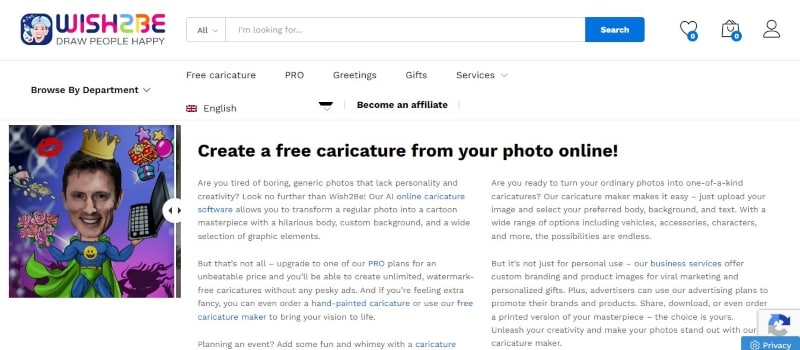
Wish2Be is a free caricature maker online designed for creating funny e-cards. Upload a photo and use Wish2Be's tools to put your face on funny costumes. You can also add backgrounds, elements, and frames to personalize your caricature. This app is perfect for anyone who wants to create a unique and memorable birthday gift.
ImagineMe: Best Free Caricature Maker Online for Gaming Avatars
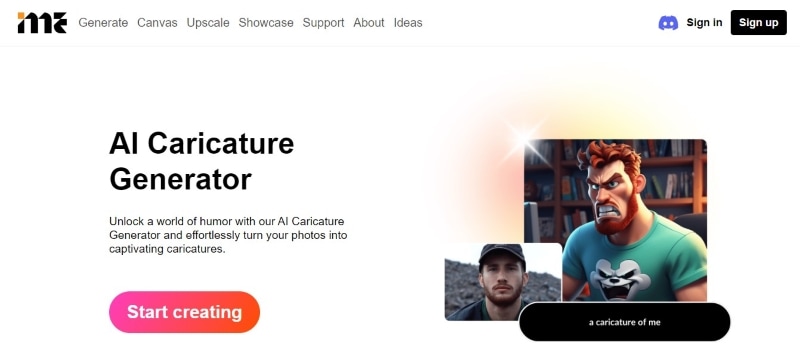
ImagineMe is an online caricature creator from photo ideal for gamers looking to create a 3D personalized avatar. Describe the facial features, hairstyles, and clothing you like to create a caricature that reflects your gaming persona. ImagineMe offers lets you become who you want to be using your photo and a text prompt, allowing you to create a truly distinctive avatar.
LightX: Best Way to Creatively Caricature Photos Online
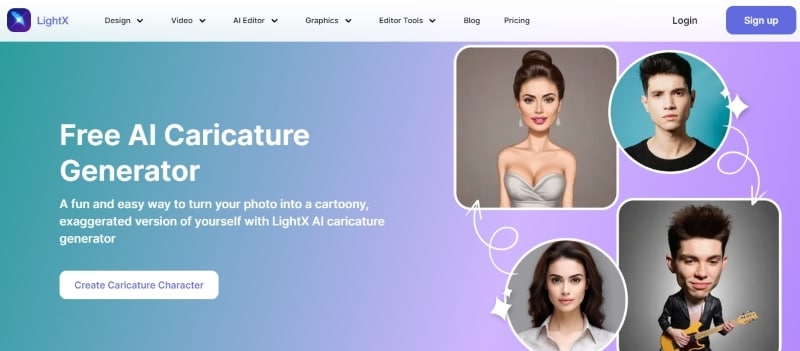
LightX is a powerful AI photo editor you can also use to create caricatures. This free online caricature maker from a photo and text prompt offers a variety of AI tools for manipulating photos. LightX also offers a wide range of AI filters and effects that can be used to enhance your caricature further.
Pincel: Best Caricature Maker Online for Hyper-Realistic Photos
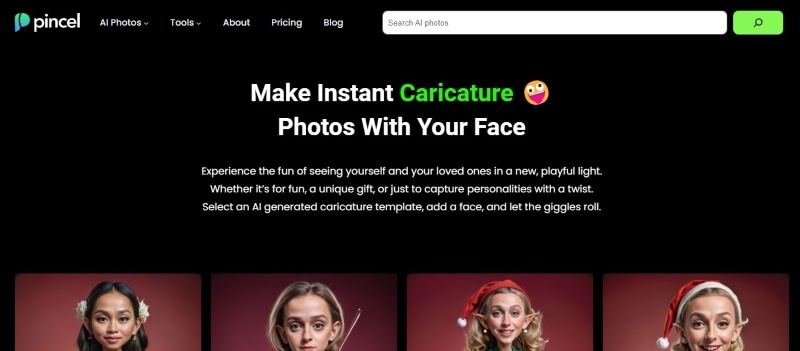
Pincel takes a different approach to caricatures, offering a way to create hyper-realistic caricatures from photos. This online caricature creator uses to analyze a photo and then creates a caricature that is both exaggerated and highly detailed. Pincel is a good option for creating instant, playful 3D artistic portraits.
Now that we've explored some fantastic apps for creating caricatures online, let's take things a step further. Have you ever wondered what you'd look like as your favorite celebrity? In the next section, we'll delve into an app that lets you unleash your inner A-lister (and more!), so keep reading!
Bonus: Let FaceHub Provoke Your Inner Celebrity (and More!)
FaceHub is an online tool that uses AI to swap faces in videos. It's known for its ease of use and high-quality results. You can use it to put your face in a movie scene, swap faces with friends for fun, or even create characters for creative projects.
Here's how to use FaceHub AI video generator for online face swap:
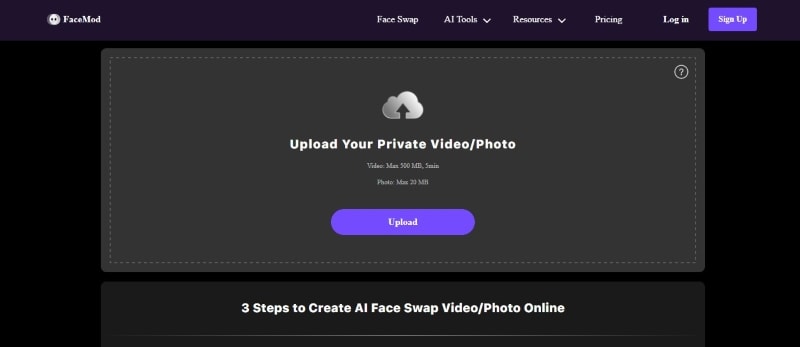
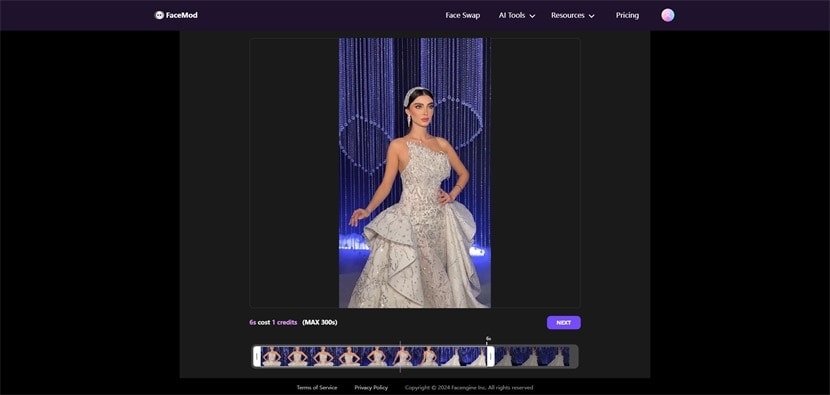
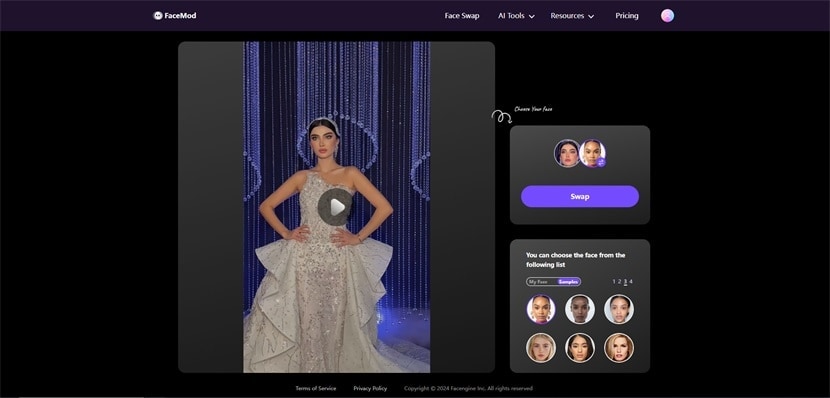

FaceHub is a fun and easy way to create hilarious or interesting videos. So why not give it a try and see what kind of creative content you can come up with?
Conclusion
Creating a caricature is no longer limited to skilled artists. Now, anyone can make a caricature from a photo online in just a few clicks. These user-friendly tools offer a variety of styles and customization options, making it easy to capture the essence of someone's features humorously.
So, why not give it a try? Upload a photo, select a template, and see the fun results an online caricature maker can produce.