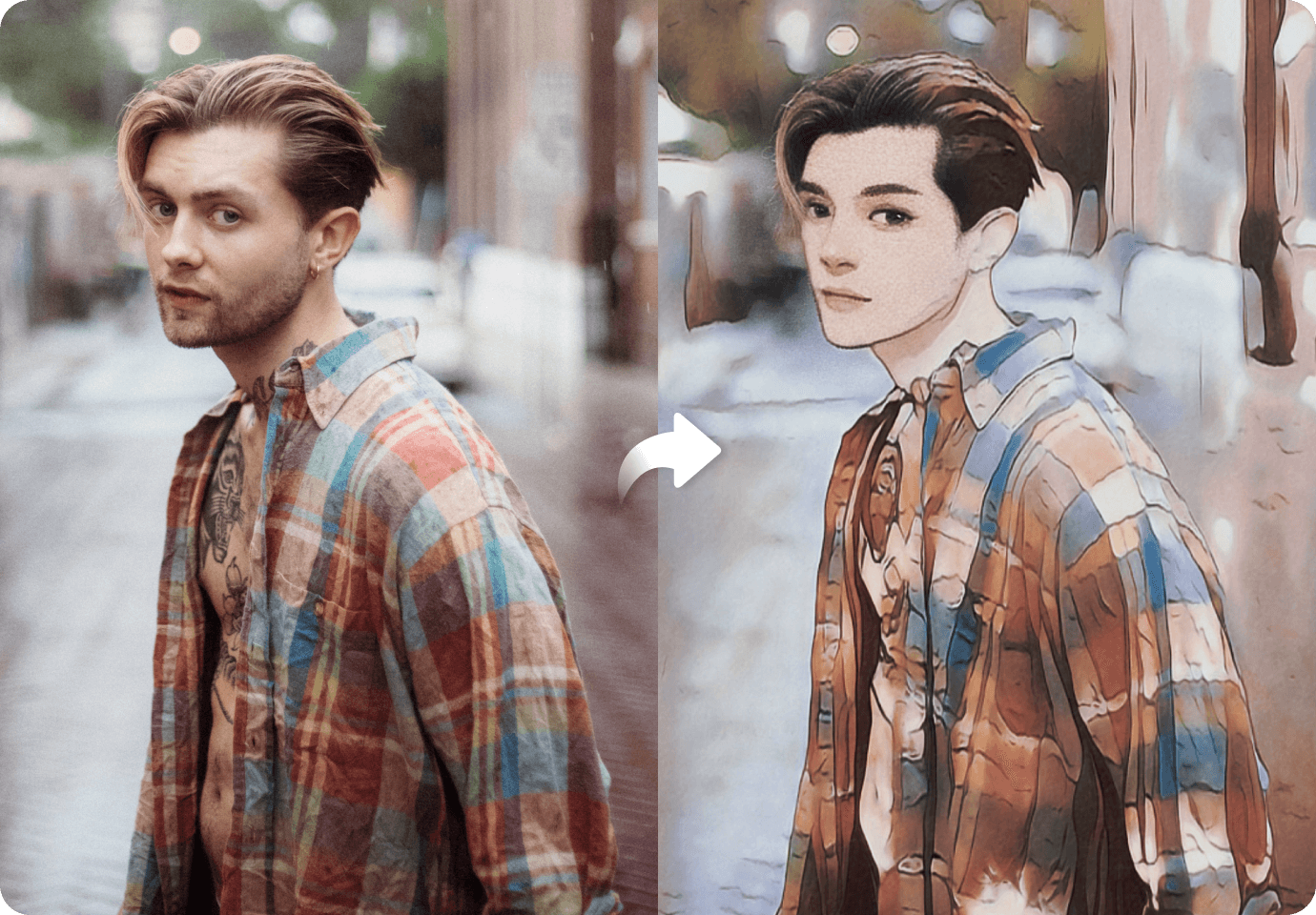Trying to make your photo cartoon online free of charge can be a challenge, especially because free online tools often don’t offer as many features as downloadable applications. Plus, with how numerous photo-to-cartoon converters are on the market, it's easy to get caught up in the myriad of online tools that might not even cater to your needs.
Thankfully, we did some digging and found the best way to cartoon your picture online free of charge with FaceHub. This application allows you to cartoon images for free and still access all the features to make your editing process smooth. In this piece, we will share our insights on how to use FaceHub with you and recommend other alternatives that can get the job done.
In this article
Part 1: Best Tool to Convert Photo to Cartoon Online Free of Charge with FaceHub
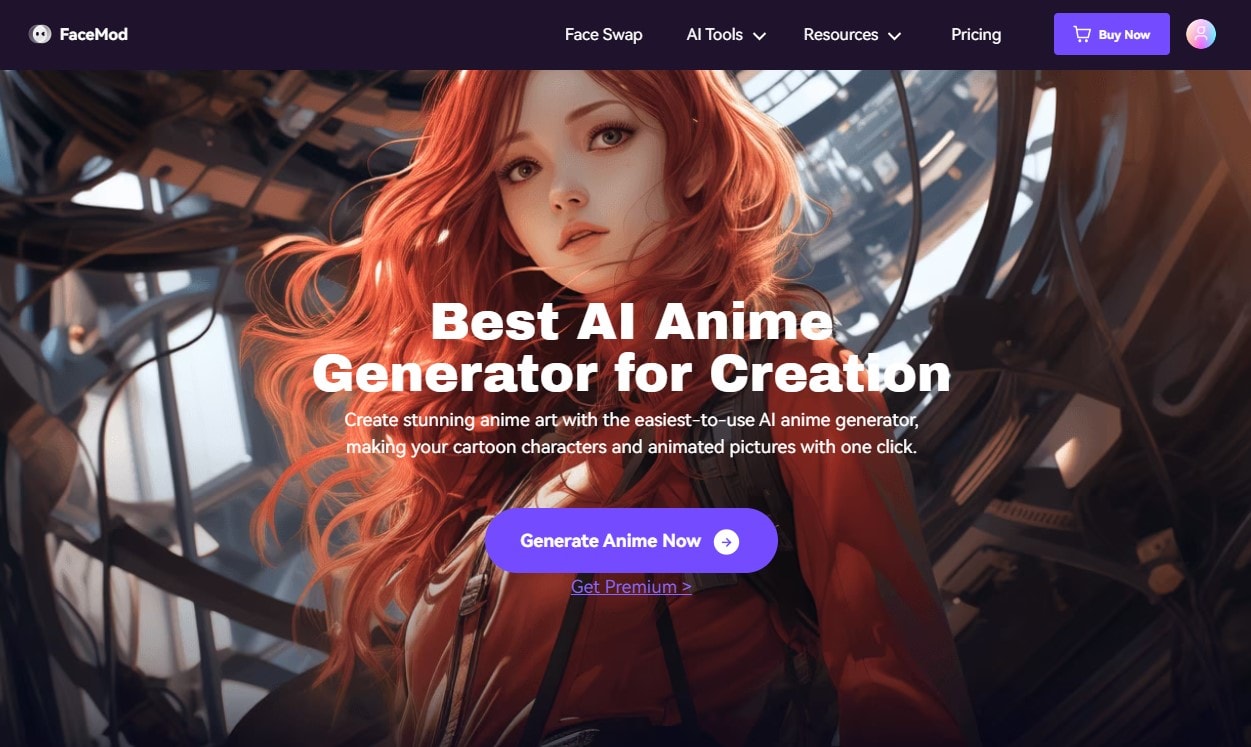
Loaded with advanced AI-powered features for picture editing, generation, and transformation, FaceHub stands out as the best tool to cartoon your picture online free of charge. Though it is popular for its face swap feature, this tool has a remarkable photo-to-cartoon converter that deserves just as much hype.
FaceHub uses intuitive, easy-to-navigate AI technology to transform pictures into impressive cartoon figures that capture the photo’s original essence. The most interesting part is that with just a couple of taps, you can cartoon yourself online free of charge and still get high-quality pictures.
FaceHub’s Features and Capabilities
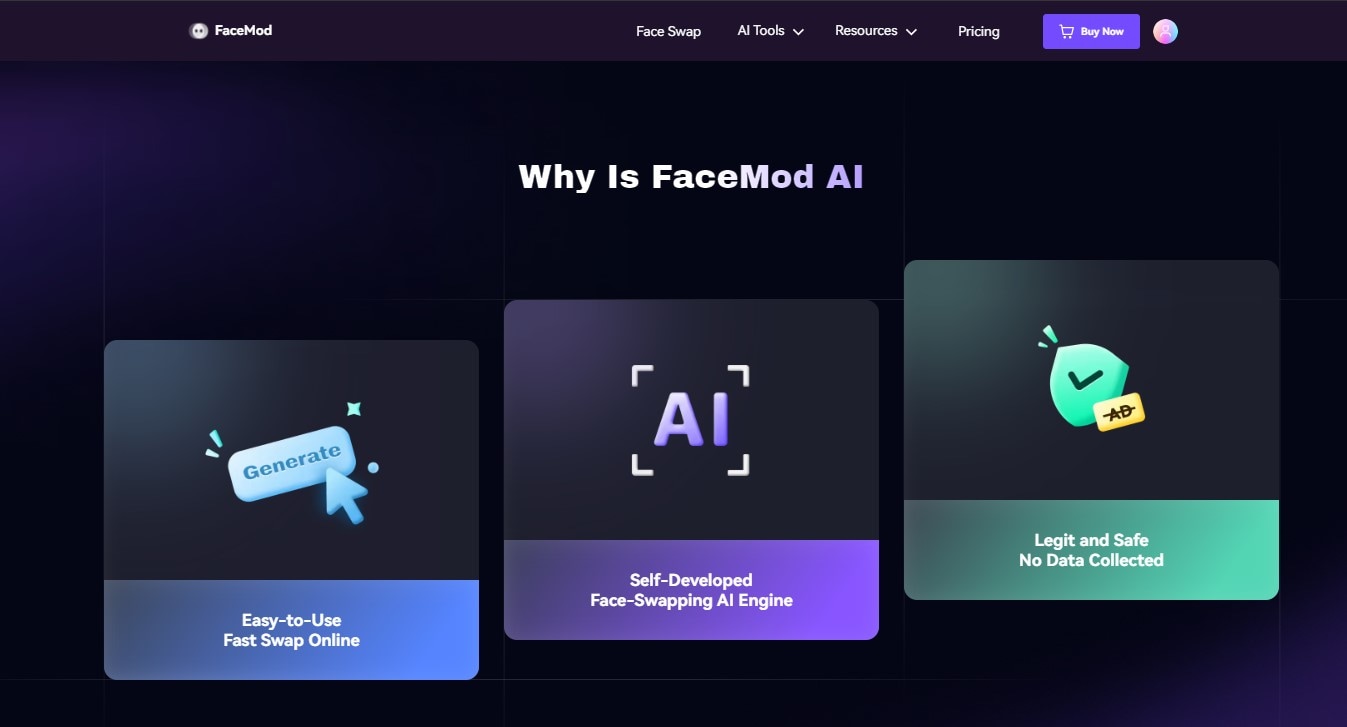
FaceHub’s versatility and flexibility for helping you cartoon your picture online free of charge are a consequence of its amazing features. These capabilities set it apart from other photo-to-cartoon converters and give it an edge for editing photos. Some of FaceHub’s features and capabilities include:
- Impressive picture processing: FaceHub uses computer vision technology and intelligent detection to analyze and process pictures you want to make into cartoons. This feature allows it to recognize key parts of your photographs, including your eyes, nose, and mouth, and generate an image that portrays those features accurately.
- Watermark-free editing: Unlike many free photo editors, FaceHub doesn’t add a watermark to your final generated cartoon image, even if you’re using the free version. This makes your pictures look way more professional and allows your creativity to shine through without the distractions that watermarks can cause.
- User-friendly Interface: Despite its comprehensive photo editing suite that helps you cartoon your picture online freeof charge, FaceHub’s interface is quite easy to use. In addition, its dynamic dashboard, simple navigation, and eye-catching interface make the editing process even more enjoyable, thus boosting user experience.
- Comprehensive template library: FaceHub offers over 500 templates to help you make your photo cartoon online freeof charge. These templates fall into categories that differ with animation style and preference, so there are bountiful options for you.
Part 2: How To Cartoon Your Picture Online Free of Charge
Although FaceHub isn’t free-to-use, it offers a free trial that gives you access to all of its image cartooning features free of charge. Here’s how you can use FaceHub cartoon yourself online free of charge:
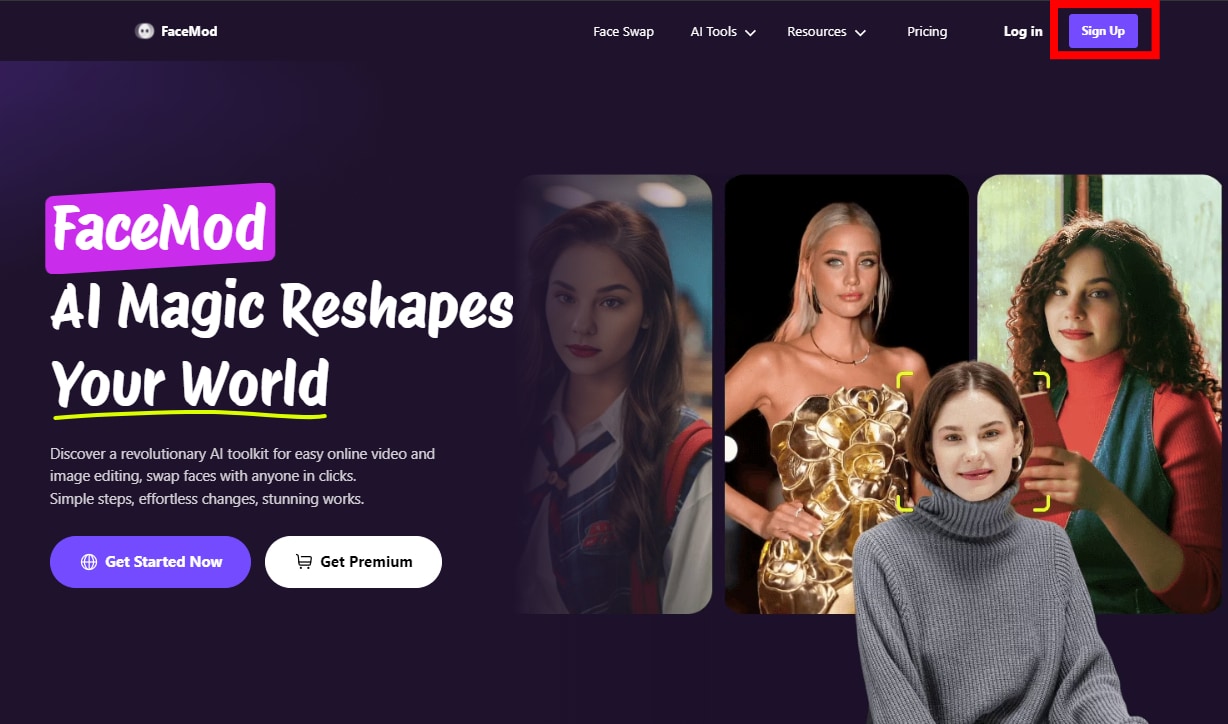
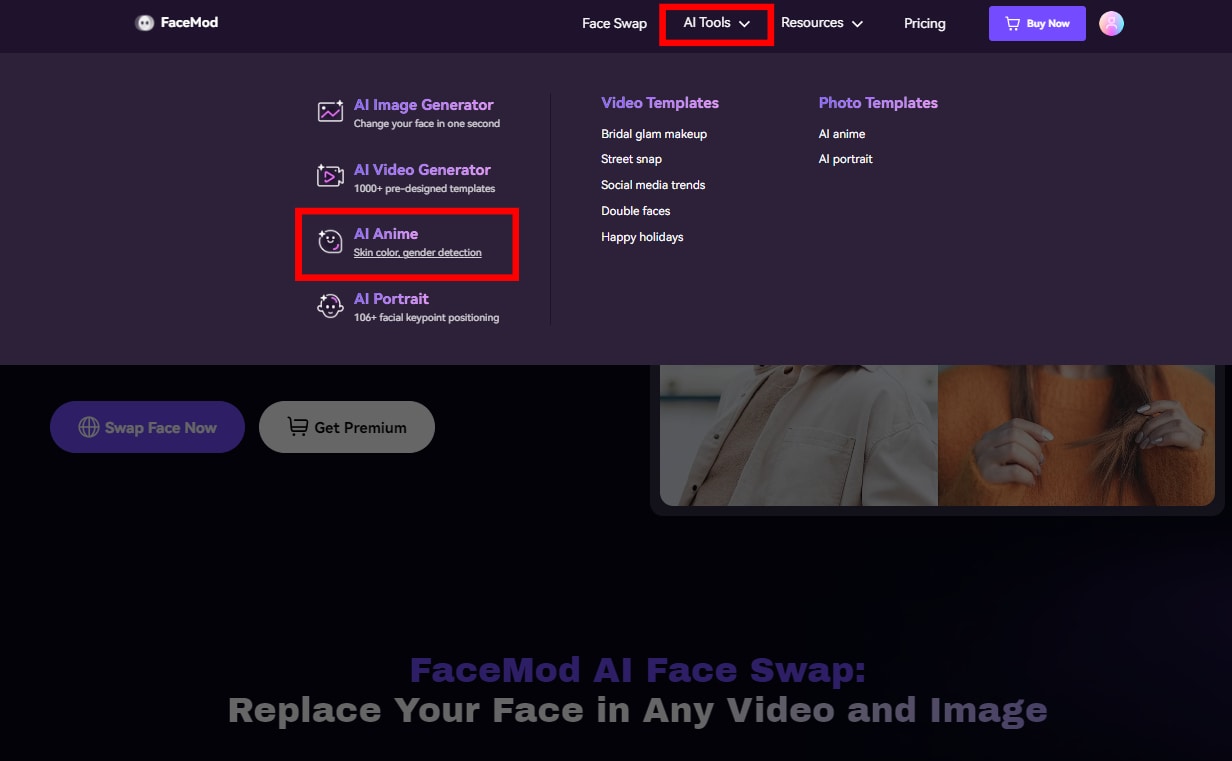
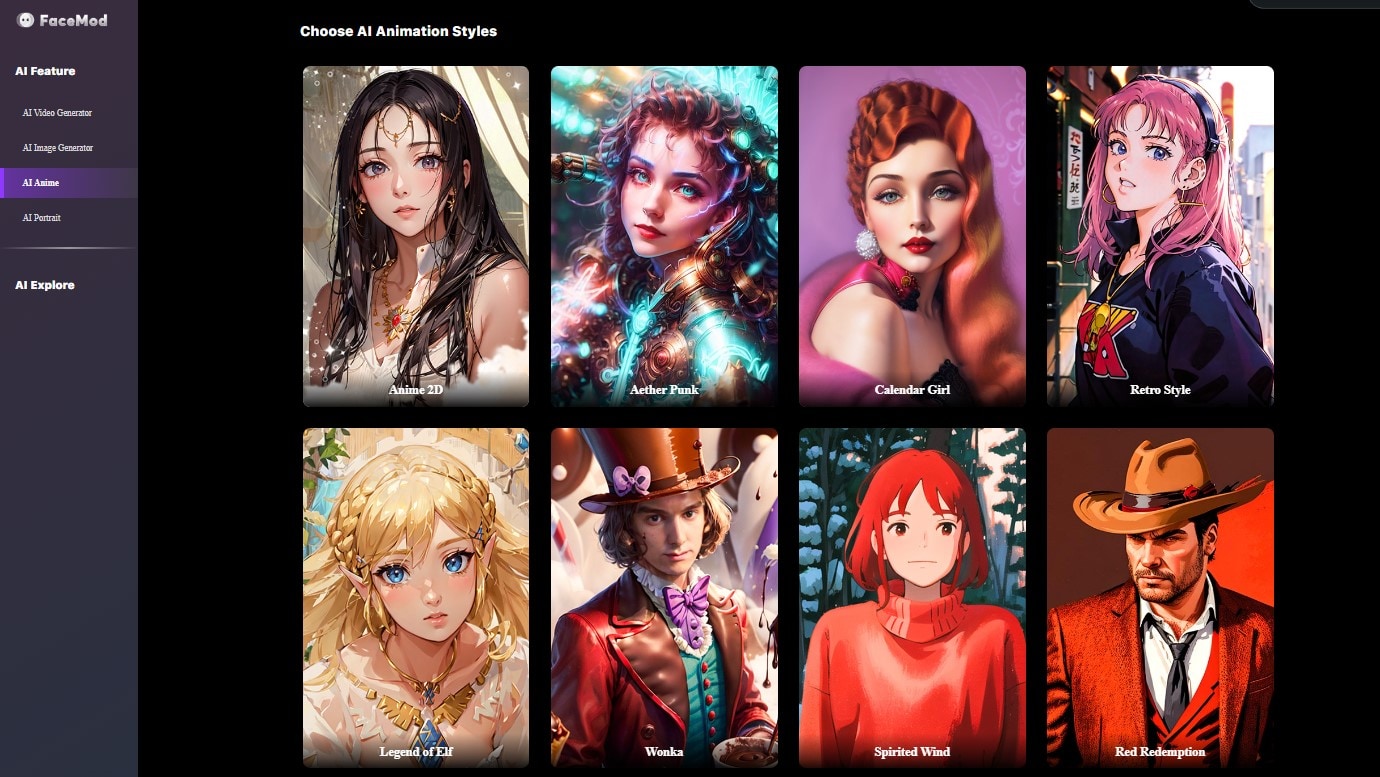
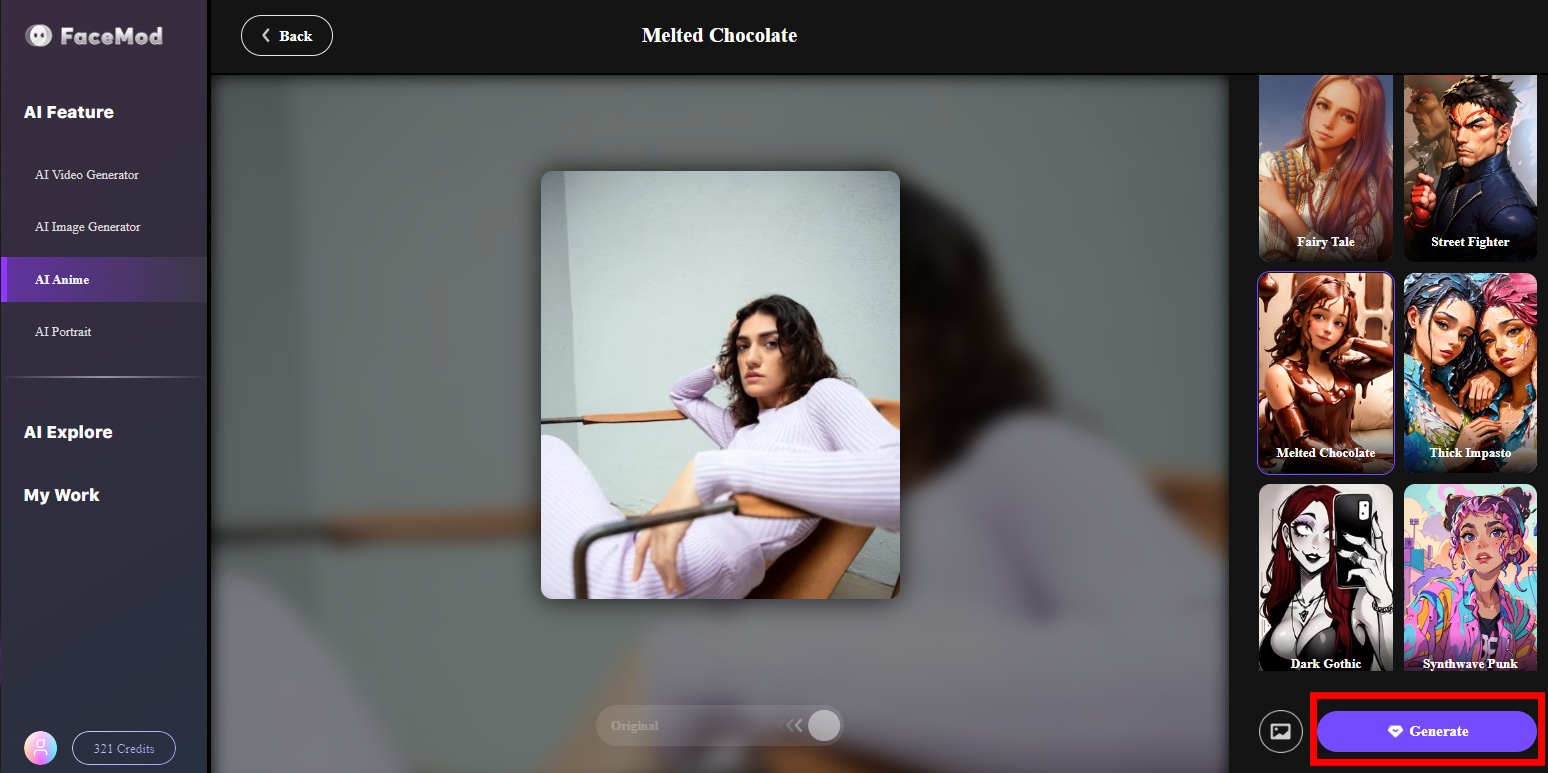
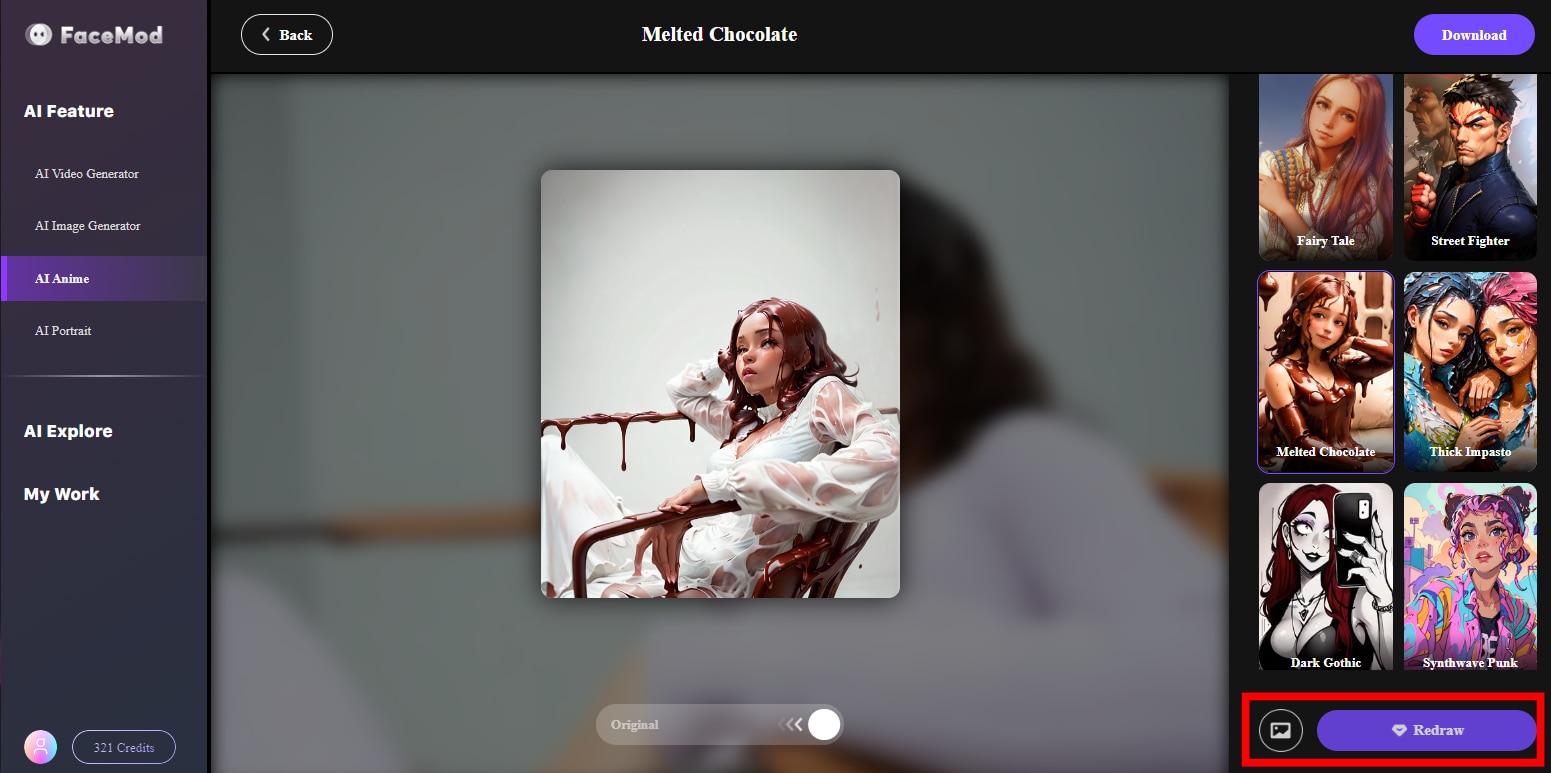
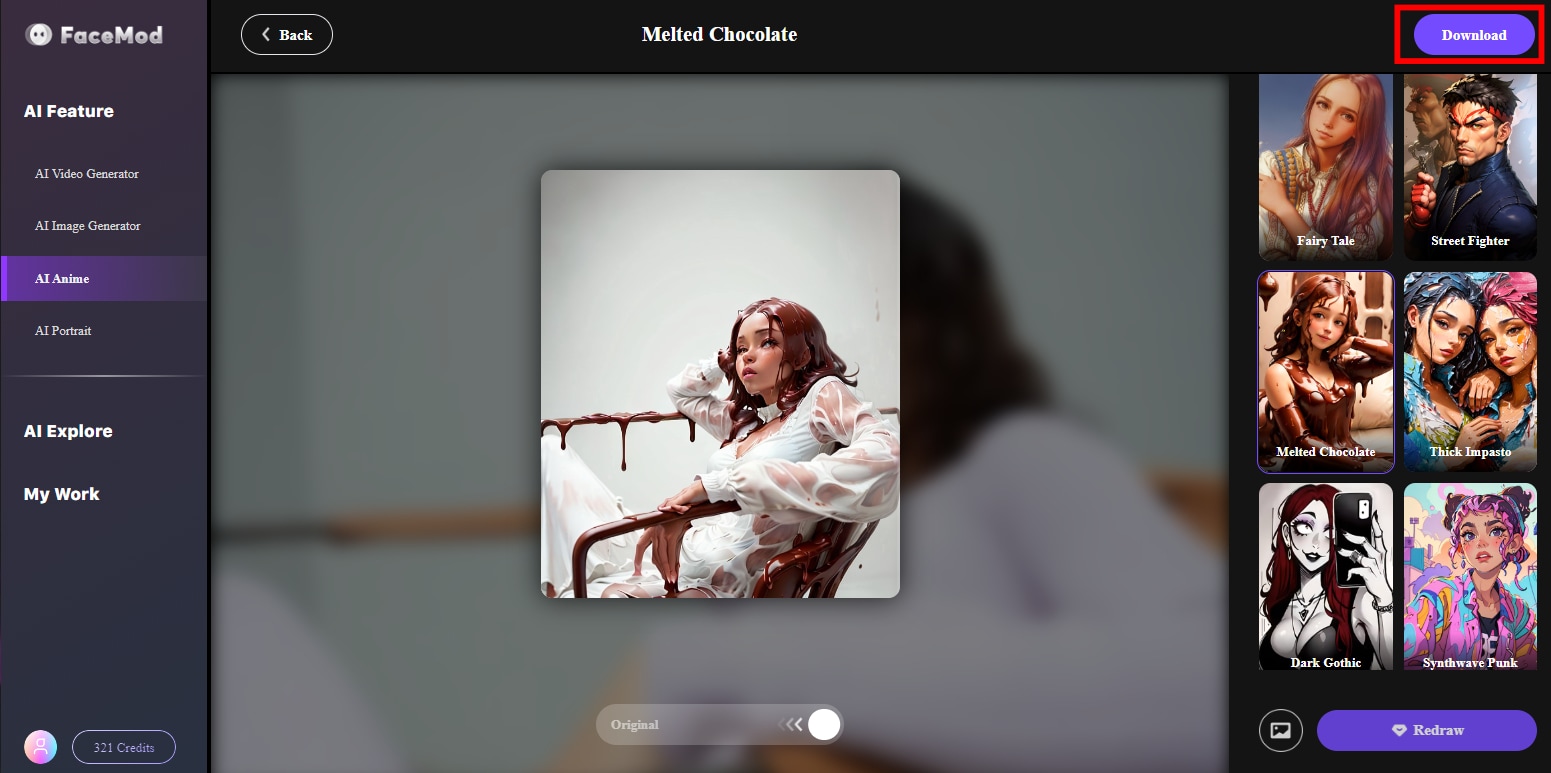
Part 3: Other Tools to Cartoon Your Picture Online Free of Charge
Now that you know how to convert your picture online free of charge with FaceHub, we’re going to explore other options for you. Truthfully, there are many of these applications available, each tailored to meet specific needs. So you should choose the one with the features that meet your standards the most. So, let’s talk about some other tools to cartoon your picture online free of charge:
Photo Cartoon
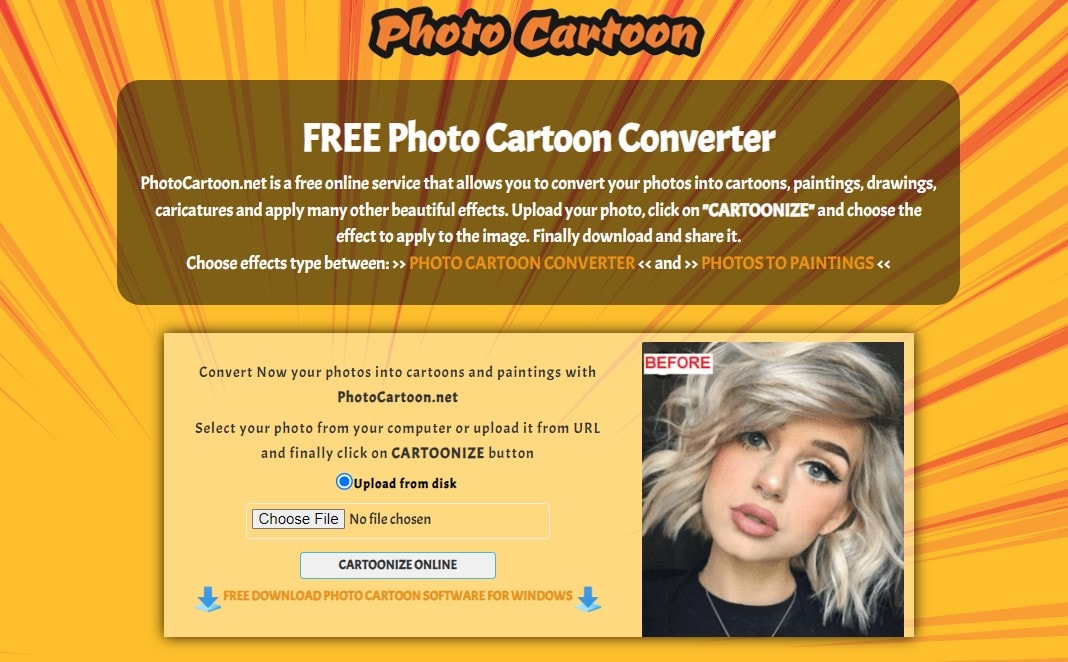
Photo Cartoon is a free online application that enables users to transform normal pictures into cartoon images. This platform also converts pictures into paintings, drawings, and even caricature figures. It possesses a simple interface that allows you to convert your photos to cartoons right from the homepage.
Some of its features include:
- A simple, user-friendly interface
- It is open-source and free to use
- Multiple picture effects to edit your photos
MyEdit
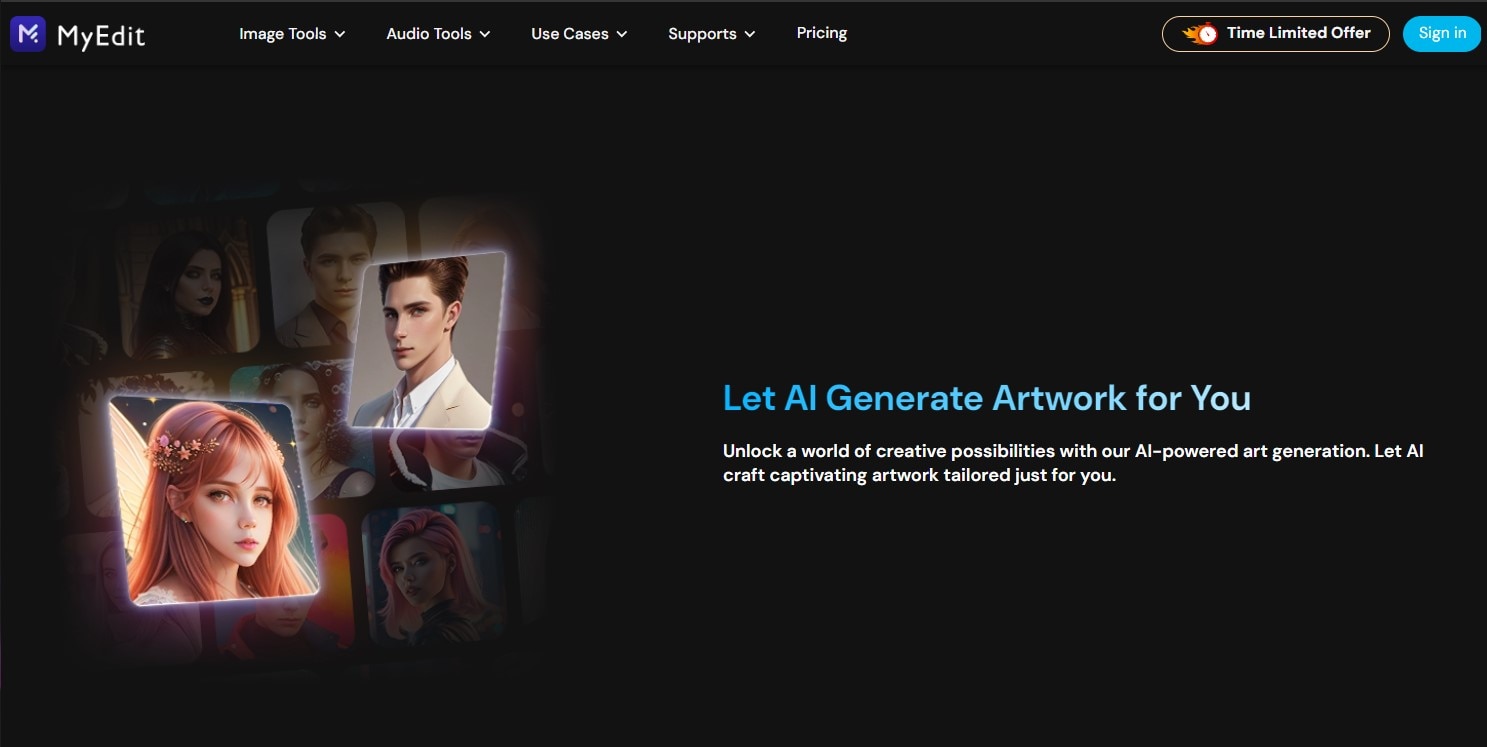
MyEdit is an AI-powered photo editor that allows you to edit, cut out, and change the background of pictures to create stunning results. Its AI image generator enables you to transform your photos into cartoon artwork and export them to other platforms.
Below are some features of MyEdit:
- Free version
- Unlimited downloads for generated images
- Variable pricing plans
YouCam Online Editor
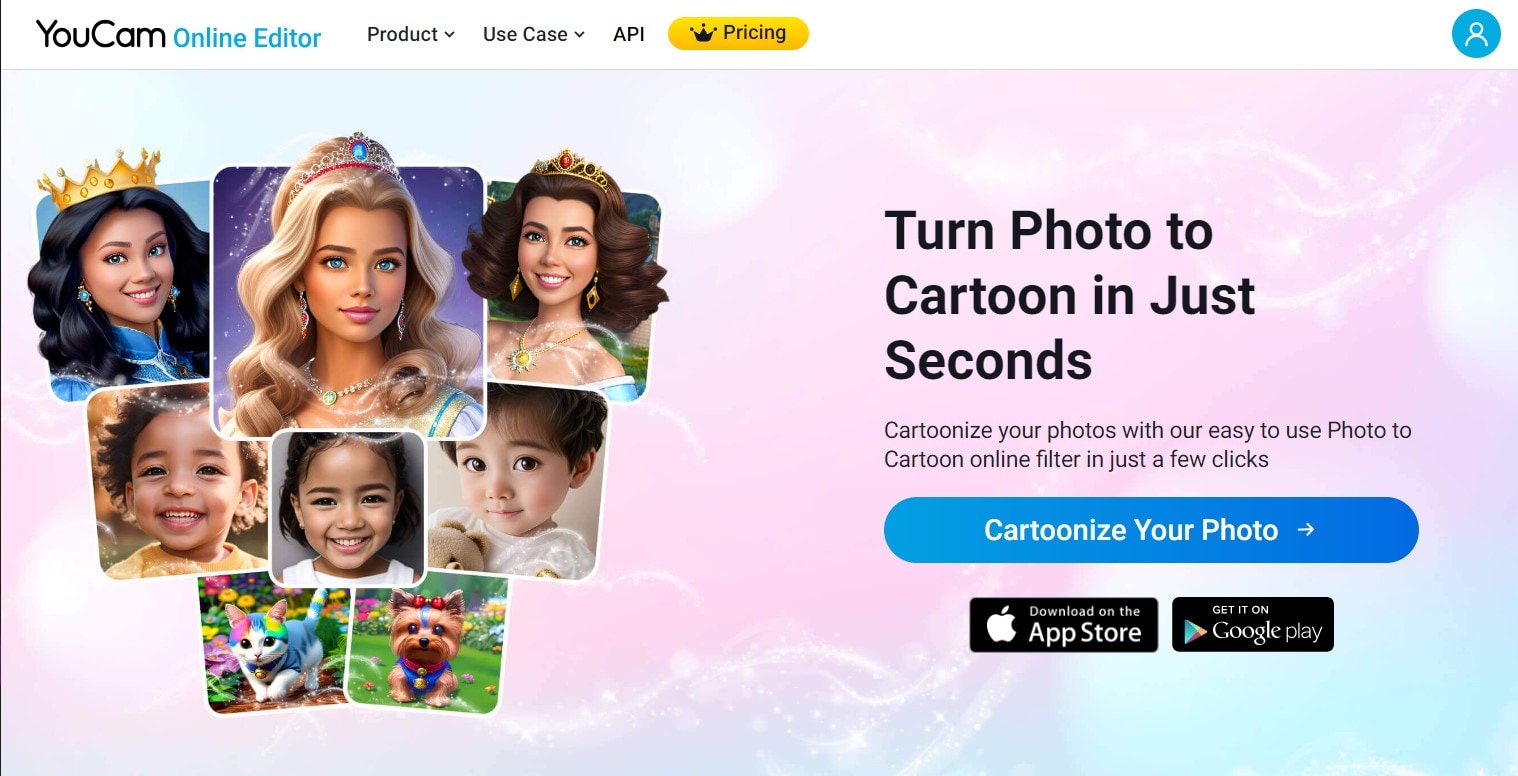
YouCam Online Editor is a powerful image editor that allows users to convert photos to multiple formats, including cartoons. With this tool, you can create high-quality cartoon images or customize your cartoon using numerous templates.
Some features of YouCam Online Editor include:
- AI avatar creation
- A comprehensive cartoon-style library
- Variable pricing options
- Free version
- Watermark-free images
Conclusion
There are many ways and platforms to cartoon yourself online free of charge. However, among the applications available, FaceHub offers the most advantages as it is loaded with excellent features for AI-powered photo editing and generation. Not to mention, it provides a free trial and affordable pricing options.
With FaceHub, you can unleash the immense potential of AI image generation because the platform thrives with this feature. Additionally, navigating it is super easy and stress-free. Best of all, you don’t have to compromise on quality because our powerful algorithms analyze your pictures and ensure every cartoon feature aligns as it should with the original image.
Ready to unlock your picture’s potential? Create a FaceHub account today to get started!
FAQ
-
Can I convert pictures to cartoons online for free?
Yes, you can convert pictures to cartoons free online using platforms like FaceHub, MyEdit, Photo Cartoon, and YouCam Online Editor. -
How do I choose a picture–to-cartoon converter?
To choose a picture-to-cartoon converter, first check its features, cost-effectiveness, and ease of use. It’s also important to determine your needs beforehand, as they will direct you to the type of application to choose. -
What pricing plans does FaceHub offer?
FaceHub doesn’t offer pricing plans. However, it allows users to buy credits, which they use to edit pictures and videos. This structure enables you to keep track of the amount of money you spend on the platform.