Ever wondered how you would look as a popular Japanese character? Every anime fan did fancy them at least once while streaming their favorite anime. It’s actually super easy to do. Simply download an app that turns pictures into anime, choose the style from plenty of available options, and transform your selfies.

But with a multitude of apps available on the internet, it gets tricky to choose one. Don’t fret, as the article reviews eight of the best apps available on various platforms. You can choose one that suits you the best. So, without further ado, let’s dig in!
In this article
8 Best Photo to Anime Apps for 2024
Not one anime fan would miss the chance to be in the anime world and become their favorite character. With apps like FaceHub, Fotor, ToonApp, PhotoMirage, and others reviewed in the subsequent sections, you can try different anime character styles and a lot more. Want to know how? Then, continue reading.
#1 FaceHub
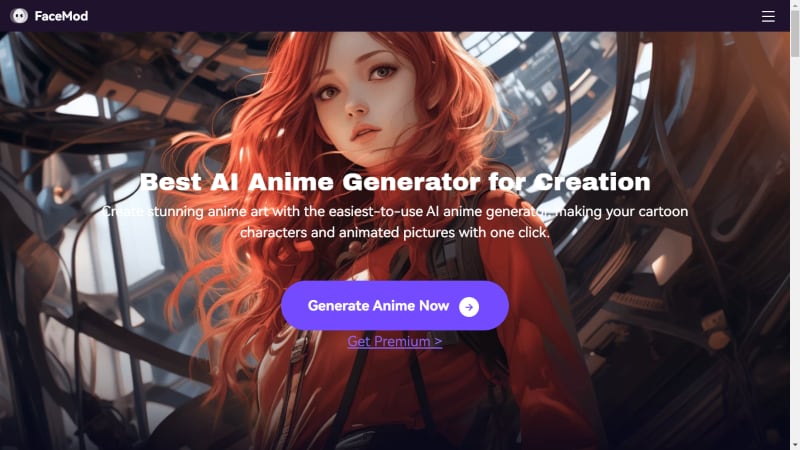
FaceHub is an online app that turns pictures into anime using artificial intelligence. Not only that, be it swapping your face with celebrities in videos/images, generating AI video, or AI portrait, you name it, and the app does it for you.
With its photo-to-anime feature, you can choose your animation styles from 1000+ templates available, upload your picture, and viola! Your anime portrait is ready. It’s a simple and convenient way to be a part of the anime world you absolutely yearn for.
Features
- With 1000+ templates available, you can switch faces to any image you like with just a single click.
- You can swap your face with videos, celebrities, or other templates without any watermark.
- It protects your privacy by deleting images after 24 hours. Before that, you can access/download the pictures in the “My Work” corner.
Supporting Systems
Windows, MacOS, Linux, Android, iOS
#2 Fotor

If you have a set of images that needs extra polish, Fotor's one-click filters are one of the most efficient and easiest ways to make them look their best. Its top feature is its support for the most popular file formats, and it even provides RAW file processing—a feature typically exclusive to pricy photo editing software.
Also, as you expect, it’s a great AI app that makes pictures look like your favorite anime character. Using tools like AI Generate (which turns texts into photos) and AI Cartoonizer, you can expect great results with your photos in no time. The best part is that it’s free to use.
Features
- There are plenty of anime filters to choose from, such as Game Art, Disney, and fairytales.
- The interface is pretty straightforward
- You can choose filters that suit your facial style
Supporting Systems
Web, iOS, and Android.
#3 ToonApp
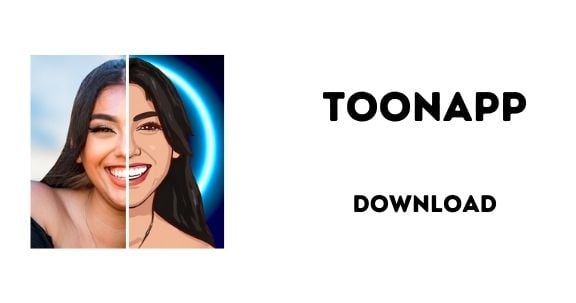
ToonApp stands out as a premier app that turns pictures into anime, especially when detecting backgrounds for a seamless transformation. But it gets better. The app doesn’t just anime-ize the background but harmoniously syncs it with your anime-styled selfie. Plenty of available filters are there to captivate you and your social media circle.
The ToonApp doesn’t stop there. You can delve into its range of photo editing toolkits, including layouts, dripping effects, brush techniques, and many more. Basically, give a new life to your vapid photos through a range of customizations with a blend of design elements, filters, and backdrops.
Features
- Many AI features make you look like an anime character and change the background to add a nice touch.
- You can turn your photos into 3D cartoons.
- There are plenty of customization tools and filters available.
Supporting Systems
Web, iOS, and Android systems.
#4 PhotoMirage

Unlike others, PhotoMirage doesn’t just animate your photos. Instead, it creates captivating looping animations or moving images that inspire, excite, and motivate. With it, you cannot only engage your audience’s emotions but also spark curiosity. Use drag-and-drop motion arrows on the areas you want to move, as well as plot anchor points around areas you want to stay still.
Features
- It allows you to determine what part of the image to keep still and what to move.
- With PhotoMirage, you start with popular formats like JPEG, BMP, GIF, PNG, TIFF, or RAW photo and finish with MP4, WMV, or GIF.
- You can undo and redo it until you get the animation right.
Supporting Systems
Web, Android, iOS
#5 YouCam Perfect

With plenty of anime filters and aesthetic stickers, YouCan Perfect is an app that turns pictures into anime with a hint of personalization. However, it’s just the start. You can use this app to make complete edits, including removing background and using AI to remove overexposure, blurriness, and others automatically. You can even animate them to sync with the selfie.
Aside from selfies, you can try turning landscape pictures, architecture photos, and railway pictures into anime art. There’s a hope that you won’t be disappointed.
Features
- There are 38+ AI filter styles, including cartoon filters, anime filters, and more.
- You get access to more than 30 AI avatar styles to create artsy avatars, anime avatars, and more.
- It entails plenty of editing features suited for professionals.
Supporting Systems
Web, iOS, and Android
#6 ToonMe

Like others, ToonMe has multiple templates and options to make your selfies look like a character from a TV show, comic, or even Springfield. In other words, it is another great app for making AI photos.
The procedure is pretty straightforward. Just open the app to browse the available styles, followed by swiping through the options to choose your favorite and proceed to the app’s editing screen.
What’s new with this is its face recognition feature, which recognizes and creates a comprehensive list of images with a face, making it easy to find the image to edit. Wait for the image to process, add the available filters and effects to create a genuine piece of art, and share it on social media.
Features
- ToonMe offers plenty of cartoon styles, including digital, hand-drawn, and vector.
- Its split-screen feature lets you compare the original image with the cartoon version.
- Its face recognition feature automatically detects a face in a picture.
Supporting Systems
Web, Android, and iOS.
#7 PhotoDirector

PhotoDirector, developed by CyberLink, is a photo editing and workflow program with a host of photo editing tools, rather than just being an app that turns pictures into anime. Its refreshing new interface, generative AI effects, and features, alongside a few among many additions in the latest editions, make it a highly recommended application for all professionals out there.
Although its interface isn’t as polished as these, tools like masks, adjustment layers, guided edits, and text kerning can give Photoshop a run for its money. Use the “Styles” feature to convert yourself into an anime face. The results are quite crisp, and you can download and share them on social media.
Features
- You can change the background, remove objects, retouch your photos, and add light-ray effects to your images.
- It turns your pictures into anime through face detection and transformation.
- You can generate well-known painting style photography and creative anime with one tap.
Supporting Systems
Web, Android, and iOS.
#8 CapCut
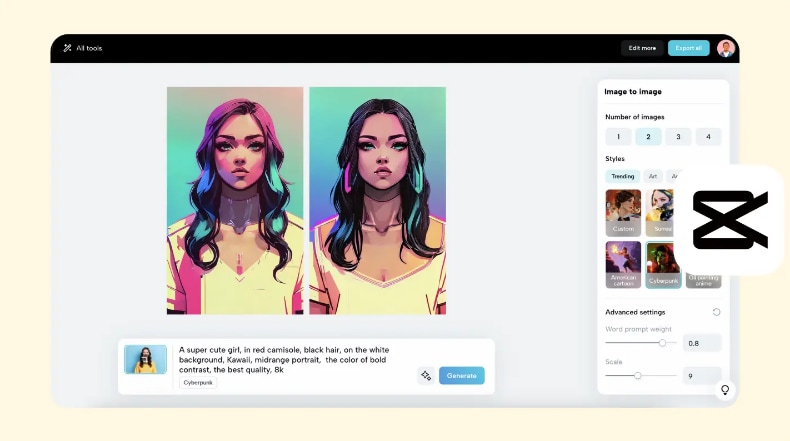
With good reviews and plenty of features, CapCut deserves to be on the list of apps that turn pictures into anime. It’s fundamentally a video editing application with a twist. It allows users to create cool anime-style animations and manually set stickers or text to follow objects on the screen.
You can add stock videos like New Year’s celebrations, neon heart animations, or animated texts. From there, you can seamlessly rearrange clips and tap on tools to yield a personalized end product. The interface is simple, meaning anyone just starting out can use it to edit cool animated videos.
Features
- You can remove background colors from the images.
- Its auto-captions automatically turn your voice-over into subtitles.
- You can create light animations and manually set stickers or texts to follow objects on the screen.
Supporting Systems
Android, iOS, and Windows.
How to Turn Yourself Into an Anime Character With FaceHub?
All the AI generators listed above should fulfill your wish of delving into your favorite anime world in one way or another. But things get better when the generated results are much more realistic, and the FaceHub app's photoconversion AI abilities do just that. Using DeepFake technology, it effortlessly replaces a real human face in images and videos.
Its minimal subscription fee, ad-free nature, and user-friendly interface suit professionals and amateurs universally. This means you don’t need professional experience to turn your images and videos into masterpieces. But the app isn’t just limited to converting photos, videos, and texts to anime. You can also use it to face-swap images and videos using generative AI.
Steps to Turn Pictures Into Anime With FaceHub
- Step 1: Upload Media
On the official FaceHub website, tap the “Create Now” tab, which directs to the list of templates and other options to explore. Find and click on AI Explore, followed by the AI Anime tab. It lists hundreds of templates to choose from; select one of your choices and upload the image you wish to transform.
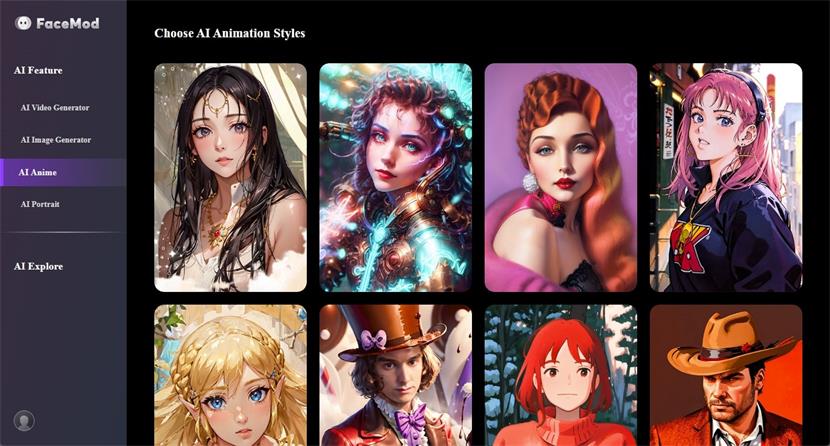
- Step 2: Generate Image
Uploading the image takes a few seconds to process. Click “Generate.” Once it transforms your image, you’ll automatically be directed to the download page.
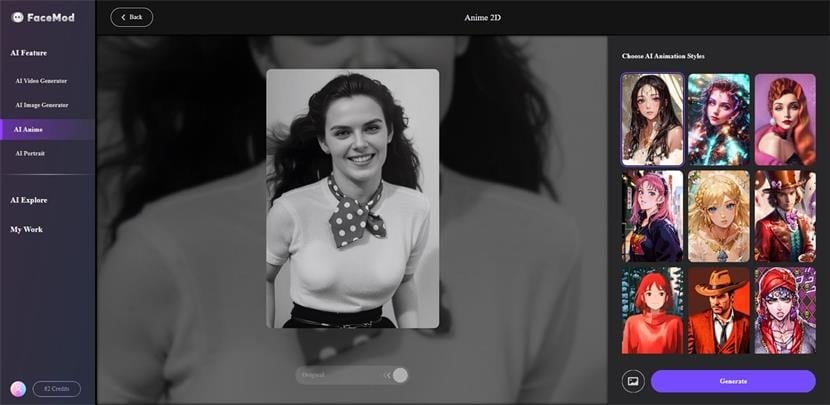
- Step 3: Download the Image
Tap the “Download” option in the top-right corner to save the picture. You can then upload it to your social media platforms or share it directly with your friends through messaging apps.
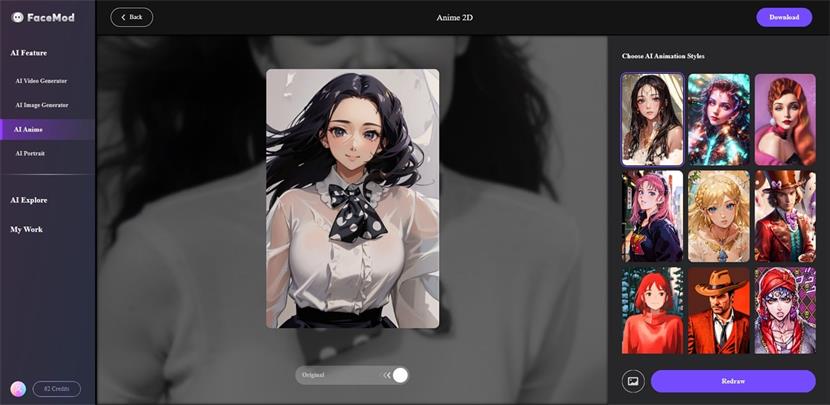
Conclusion
With plenty of templates, customizations, and enhancement tools, the AI anime generator delivers a personalized touch to your anime pictures. But if you want a realistic image that captivates not only you but also your friends and social circle, the FaceHub app with deepfake technology is just the right app that turns pictures into anime. And you don’t need any professional expertise for that, so why wait? Visit FaceHub and use it independently.


