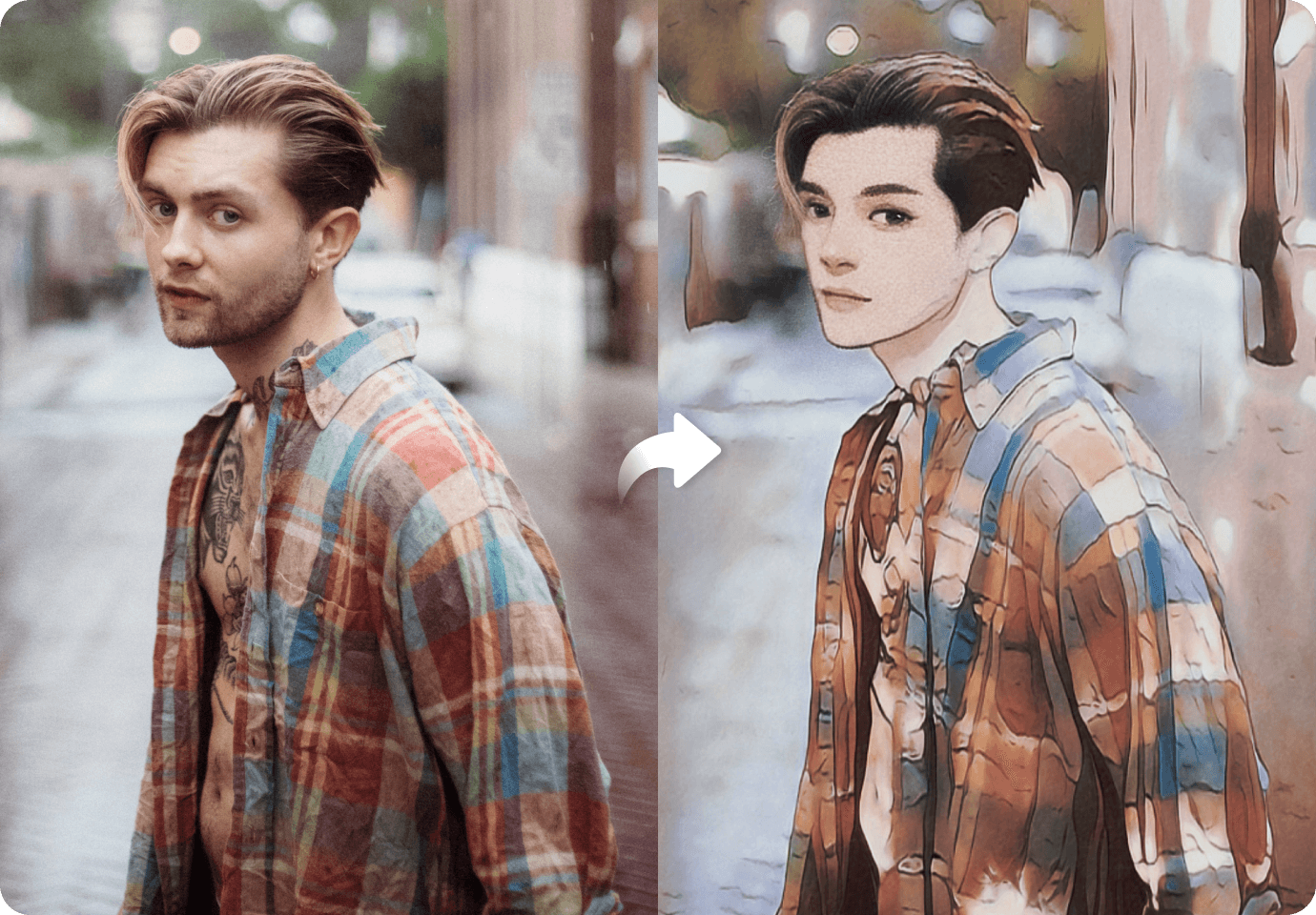Thanks to generative AI like Midjourney, generating artwork is faster and easier than ever. When you use Midjourney, you can put in a prompt text as input, and the AI will generate several images you can choose from. However, you can only access Midjourney via Discord. Thankfully, there are many other AI art apps you can try.
Picking the right AI artwork appthat suits your needs can be tricky. However, getting to know several AI-generated art apps is a good first step. Then, you can compare these apps and pick one that you like. With this article, we aim to help you learn more about several AI art appson the market.
In this article
Part 1. Top-rated AI Art Apps on iOS and Android
- FaceHub
FaceHub defines itself as an app that allows you to use various AI special effects. With this app, you can create AI photos and swap faces in photos. You also make a wedding video or retro video.

Ratings: 4.6 in App Store, 3.9 in Play Store
Note: We recommend you to use its online version - FaceHub since it doesn’t require installation.
- WOMBO Dream
WOMBO Dream is an AI art generator that will generate digital artwork after you put in input in the form of prompt text. You can also pick the art style you want on this app. WOMBO only takes seconds to generate images based on your prompt.

Ratings: 4.8 in App Store, 3.9 in Play Store
- Artist.ai
Just like many AI generators, Artist.ai generates images according to the text prompt you give. Artist.ai has many art styles, including anime, Van Gogh, Cyberpunk, 3D, comic, etc. You can pick one of these styles when you put in your prompt.
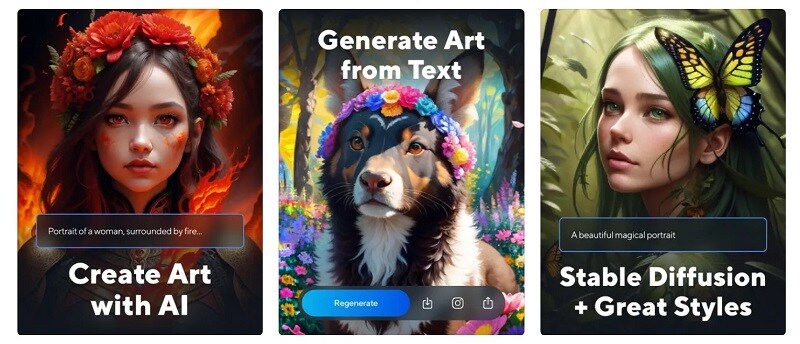
Ratings: 4.6 in App Store
- AI Art Generator & AI Video
The main feature of AI Art Generator & AI Video is to generate images based on the prompt you input. Another feature you can find on this app is the ability to turn your photos into AI art. Similar to other AI art generators, AI Art Generator & AI Video has multiple styles you can pick from, including anime style and comic style.

Ratings: 4.6 on Play Store
- GoArt
GoArt is an AI art generator from Fotor. You can turn text into images with this app. You can also turn your photos into cartoons. You can do all this with just a few clicks.
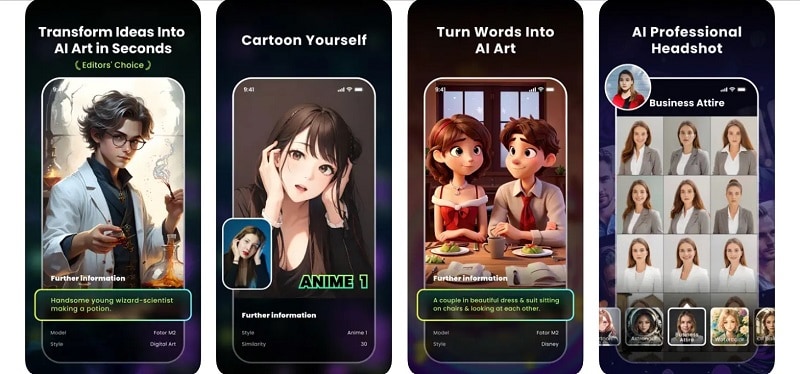
Ratings: 4.4 on App Store, 4.1 on Play Store
- Starryai
Another AI art generator you can try is starryai. You can generate images by giving text prompts. Once starryai gives you the resulting images, you can use the retouch feature to edit them.
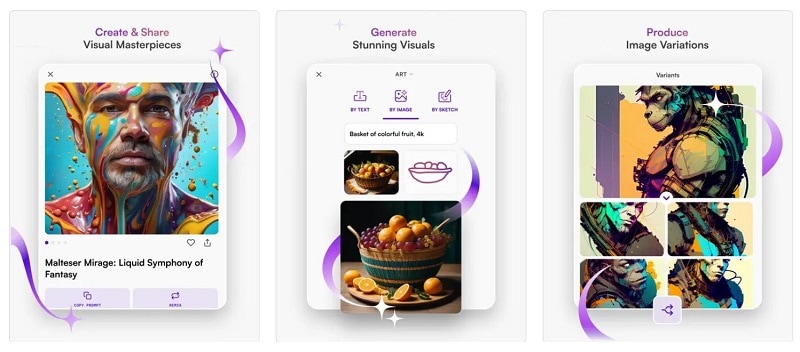
Ratings: 4.6 on App Store, 4.2 on Play Store
- Wonder - AI Art Generator
With Wonder - AI Art Generator, you can generate images of various art styles by putting in text prompts. Not only that, you can also turn your photos into cartoons or make tattoos. If you have no idea for a prompt, WOnder also has an AI chatbot you can talk to to get ideas.
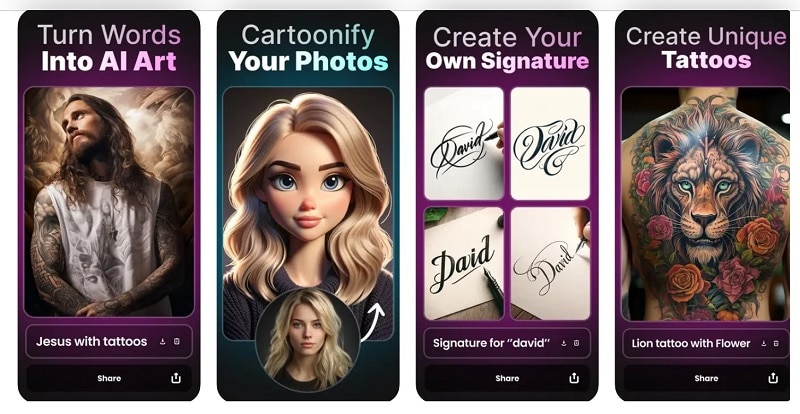
Ratings: 4.3 on App Store, 3.5 on Play Store
Pricing Plans:
| Free Plans | In-app Purchase (starts from) | |
| FaceHub | Yes | $4.99 |
| WOMBO Dream | Yes | $6.99 |
| Artist.ai | Yes | $6.99 |
| AI Art Generator & AI Video | Yes | $2.56 |
| GoArt | Yes | $6.99 |
| Starryai | Yes | $4.99 |
| Wonder - AI Art Generator | Yes | $5.00 |
Part 2. What Kind of Arts AI Art Apps Can Generate
You can find various art styles on AI art apps. Here are some of them:
- Anime
One of the most common art styles you can find on AI art apps is anime style. One thing to remember is that the anime style itself is a big umbrella that has different styles.
- Paintings
If you prefer realistic drawings, you can pick a painting style. Aside from realism, some AI art apps also offer various painting styles, such as impressionism and surrealism.
- 3D cartoon
Aside from anime and painting styles, you can also find many AI art apps that offer 3D cartoon styles. This style suits people who love 3D animations from big companies, such as Pixar. If you want to see yourself in the style of your favorite 3D cartoon, this is the style for you.
Part 3. Online Alternative to Generate Stunning Arts: FaceHub
The one disadvantage of using apps for AI artis that you need to download the app first. As such, you need to ensure that your device has enough storage space to accommodate the app. One way to overcome this disadvantage is by using an online tool, such as FaceHub, instead.
Here are some key features you can get from FaceHub's AI Anime
- You can turn your photos into AI-generated art
Do you want to create a unique avatar for your social media? You can turn your photo into anime-style art using AI Anime from FaceHub. Not only anime style, but you can also find other art styles, from Realistic Thunderstruck Armor style to Don't Starve style.

- FaceHub is an easy-to-use online tool
The best part of using an online tool, such as FaceHub, is that you do not have to download it to your device to use it. Another benefit you can get is you can use FaceHub from any device, as long as it can connect to the internet. You can also see the resulting images from any device as long as you use the same account.
- FaceHub is a legit tool that does not collect your data
Many people worry about the safety of their data when they use an AI tool. You do not have to worry about it if you use FaceHub. On its official website, FaceHub explains that it will not collect your photos.
FaceHub only analyzes your photo to map out the features, such as eyes, nose, and mouth points. Once the analyzing process is done, FaceHub will delete your photos.
How to Use FaceHub's AI Anime
You do not need deep knowledge about AI or art to be able to use AI Anime from FaceHub. In fact, with AI Anime, you can turn your photos into anime-style art with a few clicks. Here is how to use AI Anime from FaceHub:
- Step 1. Go to FaceHub's website and click the "Generate Anime Now" button
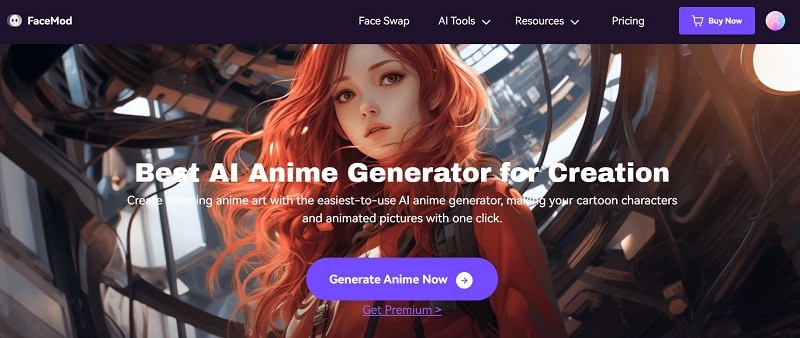
Thanks to generative AI like Midjourney, generating artwork is faster and easier than ever. When you use Midjourney, you can put in a prompt text as input, and the AI will generate several images you can choose from. However, you can only access Midjourney via Discord. Thankfully, there are many other AI art apps you can try.
Picking the right AI artwork appthat suits your needs can be tricky. However, getting to know several AI-generated art apps is a good first step. Then, you can compare these apps and pick one that you like. With this article, we aim to help you learn more about several AI art appson the market.
In this article
Part 1. Top-rated AI Art Apps on iOS and Android
- FaceHub
FaceHub defines itself as an app that allows you to use various AI special effects. With this app, you can create AI photos and swap faces in photos. You also make a wedding video or retro video.

Ratings: 4.6 in App Store, 3.9 in Play Store
Note: We recommend you to use its online version - FaceHub since it doesn’t require installation.
- WOMBO Dream
WOMBO Dream is an AI art generator that will generate digital artwork after you put in input in the form of prompt text. You can also pick the art style you want on this app. WOMBO only takes seconds to generate images based on your prompt.

Ratings: 4.8 in App Store, 3.9 in Play Store
- Artist.ai
Just like many AI generators, Artist.ai generates images according to the text prompt you give. Artist.ai has many art styles, including anime, Van Gogh, Cyberpunk, 3D, comic, etc. You can pick one of these styles when you put in your prompt.
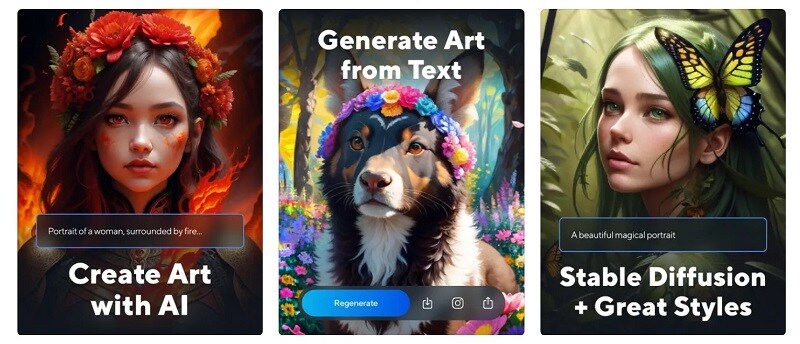
Ratings: 4.6 in App Store
- AI Art Generator & AI Video
The main feature of AI Art Generator & AI Video is to generate images based on the prompt you input. Another feature you can find on this app is the ability to turn your photos into AI art. Similar to other AI art generators, AI Art Generator & AI Video has multiple styles you can pick from, including anime style and comic style.

Ratings: 4.6 on Play Store
- GoArt
GoArt is an AI art generator from Fotor. You can turn text into images with this app. You can also turn your photos into cartoons. You can do all this with just a few clicks.
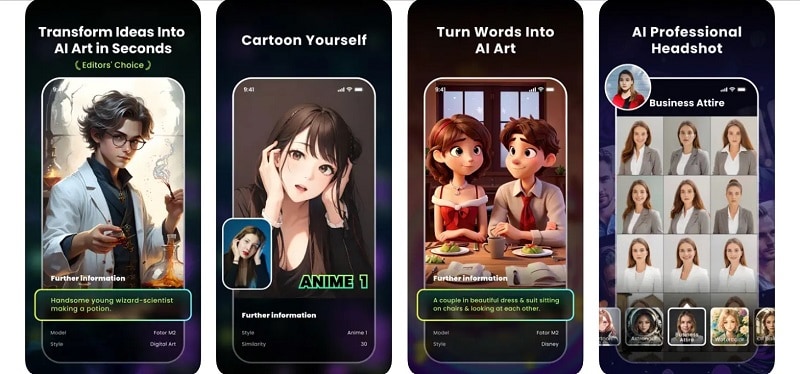
Ratings: 4.4 on App Store, 4.1 on Play Store
- Starryai
Another AI art generator you can try is starryai. You can generate images by giving text prompts. Once starryai gives you the resulting images, you can use the retouch feature to edit them.
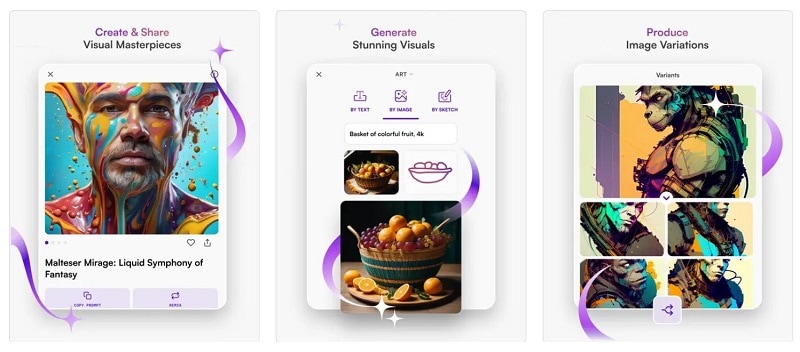
Ratings: 4.6 on App Store, 4.2 on Play Store
- Wonder - AI Art Generator
With Wonder - AI Art Generator, you can generate images of various art styles by putting in text prompts. Not only that, you can also turn your photos into cartoons or make tattoos. If you have no idea for a prompt, WOnder also has an AI chatbot you can talk to to get ideas.
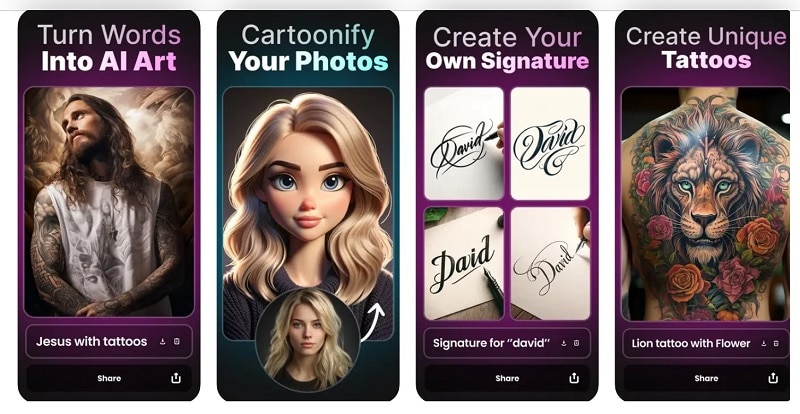
Ratings: 4.3 on App Store, 3.5 on Play Store
Pricing Plans:
| Free Plans | In-app Purchase (starts from) | |
| FaceHub | Yes | $4.99 |
| WOMBO Dream | Yes | $6.99 |
| Artist.ai | Yes | $6.99 |
| AI Art Generator & AI Video | Yes | $2.56 |
| GoArt | Yes | $6.99 |
| Starryai | Yes | $4.99 |
| Wonder - AI Art Generator | Yes | $5.00 |
Part 2. What Kind of Arts AI Art Apps Can Generate
You can find various art styles on AI art apps. Here are some of them:
- Anime
One of the most common art styles you can find on AI art apps is anime style. One thing to remember is that the anime style itself is a big umbrella that has different styles.
- Paintings
If you prefer realistic drawings, you can pick a painting style. Aside from realism, some AI art apps also offer various painting styles, such as impressionism and surrealism.
- 3D cartoon
Aside from anime and painting styles, you can also find many AI art apps that offer 3D cartoon styles. This style suits people who love 3D animations from big companies, such as Pixar. If you want to see yourself in the style of your favorite 3D cartoon, this is the style for you.
Part 3. Online Alternative to Generate Stunning Arts: FaceHub
The one disadvantage of using apps for AI artis that you need to download the app first. As such, you need to ensure that your device has enough storage space to accommodate the app. One way to overcome this disadvantage is by using an online tool, such as FaceHub, instead.
Here are some key features you can get from FaceHub's AI Anime
- You can turn your photos into AI-generated art
Do you want to create a unique avatar for your social media? You can turn your photo into anime-style art using AI Anime from FaceHub. Not only anime style, but you can also find other art styles, from Realistic Thunderstruck Armor style to Don't Starve style.

- FaceHub is an easy-to-use online tool
The best part of using an online tool, such as FaceHub, is that you do not have to download it to your device to use it. Another benefit you can get is you can use FaceHub from any device, as long as it can connect to the internet. You can also see the resulting images from any device as long as you use the same account.
- FaceHub is a legit tool that does not collect your data
Many people worry about the safety of their data when they use an AI tool. You do not have to worry about it if you use FaceHub. On its official website, FaceHub explains that it will not collect your photos.
FaceHub only analyzes your photo to map out the features, such as eyes, nose, and mouth points. Once the analyzing process is done, FaceHub will delete your photos.
How to Use FaceHub's AI Anime
You do not need deep knowledge about AI or art to be able to use AI Anime from FaceHub. In fact, with AI Anime, you can turn your photos into anime-style art with a few clicks. Here is how to use AI Anime from FaceHub:
- Step 1. Go to FaceHub's website and click the "Generate Anime Now" button
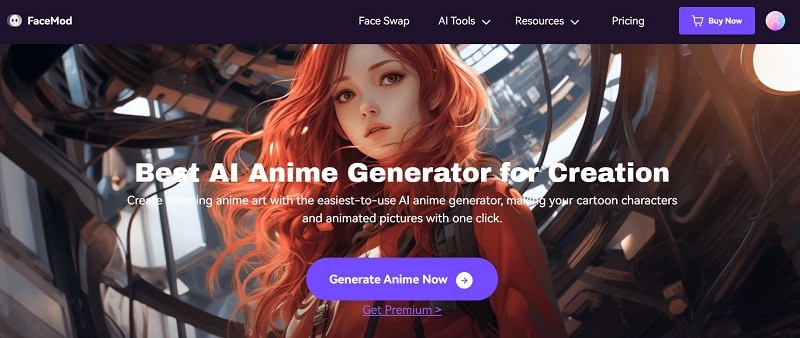
- Step 2. Pick the art style you want
Clicking the style you want will open a file explorer. You can upload the photo you want to turn into art here.
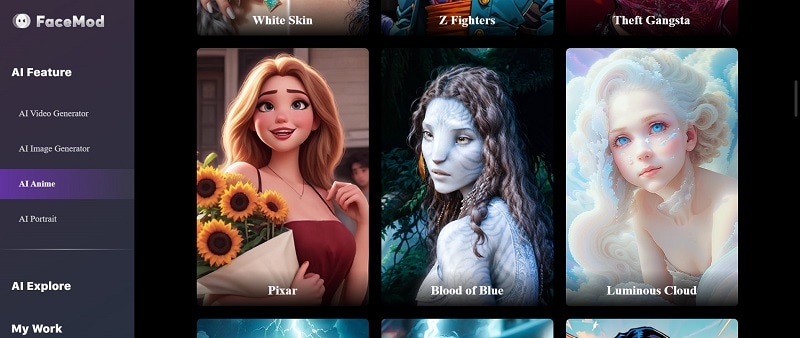
- Step 3. Click the "Generate" button
FaceHub needs a short moment to turn your photo into an AI art image.
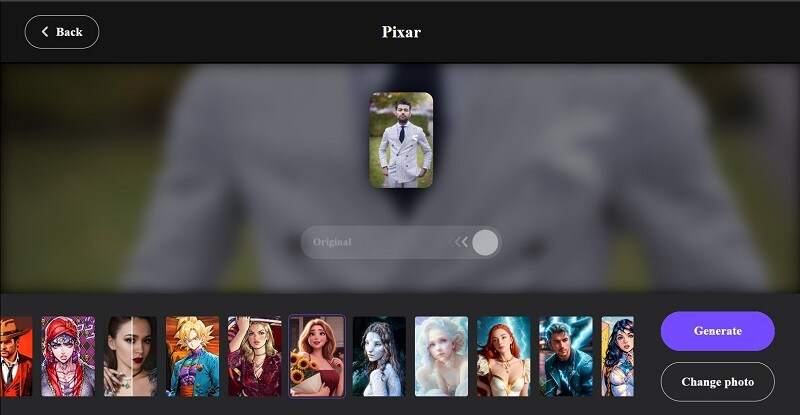
- Step 4. Download the resulting image
Once FaceHub is done turning your photo into cartoon-style art, you can download it by clicking the "Download" button in the upper-right corner. However, if you are not satisfied, you can get FaceHub to redraw the resulting image. You can also change your photo if you want.
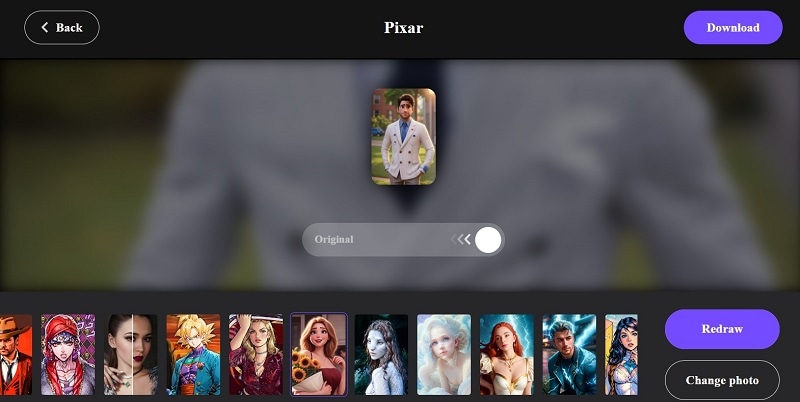
Conclusion
Using AI painting apps can help you to create unique avatars by turning your photos into art. There are many AI art apps you can find on the App Store and Play Store. Each of these apps has its own unique features. You can choose one that suits your preference.
However, if you would rather not download an app, you can use a web-based tool, such as FaceHub. One of the features FaceHub has is AI Anime, which allows you to turn your photos into art with styles of your choosing. Since FaceHub does not collect your data, you do not have to worry about the safety of your photos.
- Step 2. Pick the art style you want
Clicking the style you want will open a file explorer. You can upload the photo you want to turn into art here.
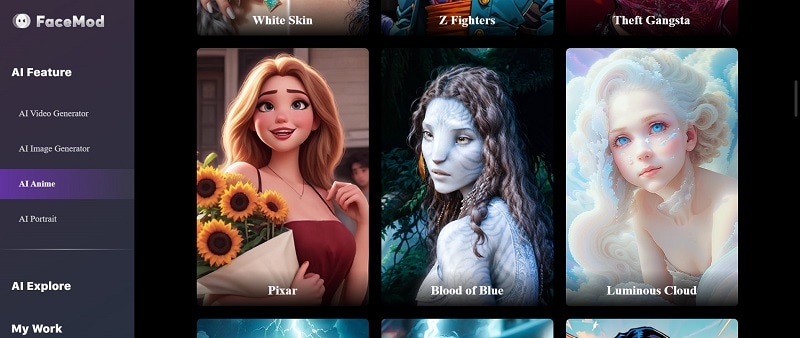
- Step 3. Click the "Generate" button
FaceHub needs a short moment to turn your photo into an AI art image.
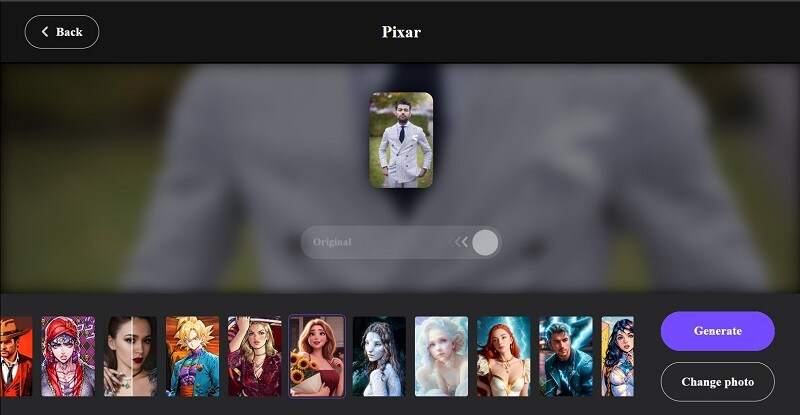
- Step 4. Download the resulting image
Once FaceHub is done turning your photo into cartoon-style art, you can download it by clicking the "Download" button in the upper-right corner. However, if you are not satisfied, you can get FaceHub to redraw the resulting image. You can also change your photo if you want.
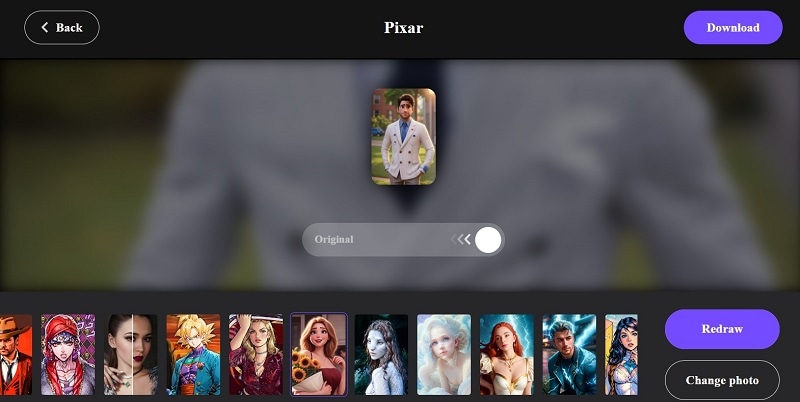
Conclusion
Using AI painting apps can help you to create unique avatars by turning your photos into art. There are many AI art apps you can find on the App Store and Play Store. Each of these apps has its own unique features. You can choose one that suits your preference.
However, if you would rather not download an app, you can use a web-based tool, such as FaceHub. One of the features FaceHub has is AI Anime, which allows you to turn your photos into art with styles of your choosing. Since FaceHub does not collect your data, you do not have to worry about the safety of your photos.