Face swap apps have become very popular recently. This trend is everywhere, from social media to casual chats. With this growing trend, there's a rising demand for face swap apps for Android and iPhone. One popular app is YouCam Perfect which provides a face swap feature. It's easy to use and packed with cool features.
In this article, we will take a closer look at YouCam Perfect’s face swap feature and explore what it offers, how it works, and why people enjoy using it. We will also discuss its online alternative tool, which offers in-depth features in face swapping. Without further ado, let’s jump right in!
In this article
Part 1. Overview of YouCam Perfect
YouCam Perfect is a popular selfie photo editor and beauty camera app. It is available on Android and iOS and has many features to enhance photos. One of the features is face swapping, which can generate your photos into different looks.
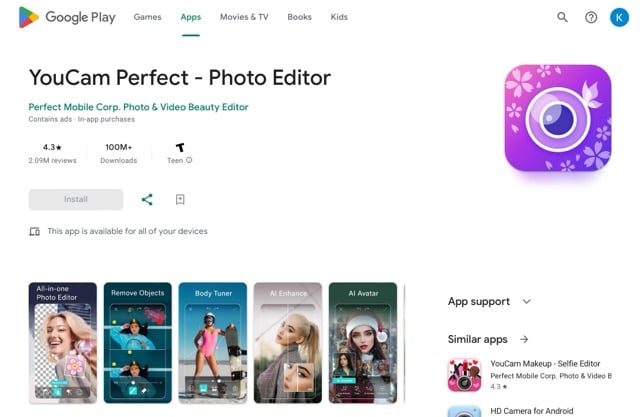
You can do face swap on YouCam Perfect using its feature called AI Photo Studio. Here are the kind of looks you can transform into:
- AI Illustration: Create the illustration version of you. You can transform into various kinds of styles, like Pop Art, Graffiti, and Watercolor. If you are a VIP user, you can apply the Van Gogh or Oil Art styles.
- AI Anime: Transforms your photo into an anime-style kind of portrait. You can choose various anime styles too, such as Maid, Academia, or Manga styles.
- AI Headshot: You can generate your casual photos to look formal using this feature. You can also generate fashion photography, wedding photos, or B&W photos kind of looks,
Price: YouCam Perfect is free to download on Android and iOS devices. But, to access premium features, you may need to make in-app purchases. The subscription plans are $5.99/month or $35.99/year.
| Pros | Cons |
|
- It has a face detection technology that makes the face-swapping process easier - It has advanced makeover tools and automatic retouching features |
- The free version shows ads very frequently and constantly, which is very annoying - Requires in-app purchase to remove ads |
Here are what people are saying about YouCam Perfect:
- I can not express how much I love YouCam Perfect, especially considering it is free! Maybe, someday, I will upgrade to premium. But for now, the free version is the best option.
- I have been using YouCam Perfect for a while now. It is easy to use and does a decent job of evening out skin tone and removing acne. You can also change your eye color, but it might look a bit artificial. I can also experiment with make-up looks or even face swap my photo with a celebrity.
Part 2. YouCam Perfect Alternative Online Tool: FaceHub
YouCam Perfect is a mobile app that does a good job as a photo editor. As an all-rounder photo editor app, you can even face-swap a photo with YouCam. But in case you only want to try out the face swap feature and don’t have storage left, you can consider trying an alternative online tool called FaceHub, which specializes in face swap with better results.
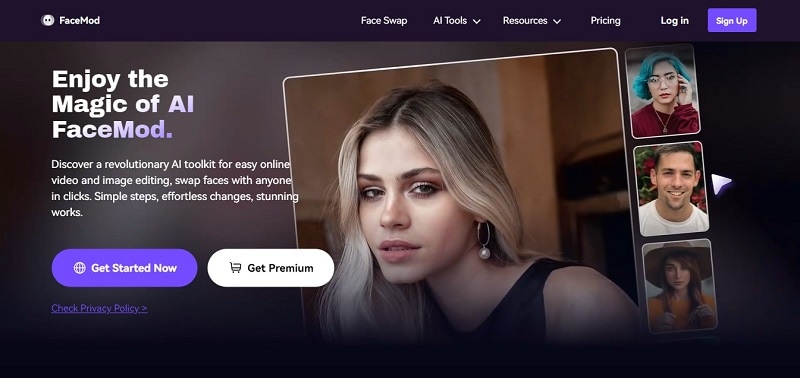
FaceHub is an online tool that uses artificial intelligent technology that can help you to face swap photos and videos. You can try out different hairstyles and outfits, and even imagine what you would look like with a new look. Forget about complicated editing software. FaceHub makes it fun and easy.
FaceHub’s main features are:
- AI Image and Video Generator that can change your face in a photo or a video.
- Create high-quality face swap results.
- Offer AI Anime and AI Portrait Generator tools.
- It provides many photo and video templates to choose from.
Price: The free version has limited features. However, you can upgrade to subscription plans that start from $9.99 per month or 20 credits, which you can use over time and will not expire at the end of each month.
| Pros | Cons |
|
- Simple and user-friendly interface - No annoying ads or watermarks - The preview feature lets you see changes before downloading |
- The free version offers limited features |
Here’s what people are saying about FaceHub:
- FaceHub is like magic for your photos and videos! It is super cool how it swaps faces using AI. I am seriously blown away by how easy it is to use and how legit the results turn out. The free version has limitations. But honestly, I think the paid plans are worth it for all the fun you can have!
- FaceHub is my new favorite way to play with photos. It is so simple, even for someone like me who's not a tech whiz. I love trying out different looks with the AI features. And the best part? No annoying ads or watermark messing up my pics.
- An incredible AI online tool. There are many things you can do with it. I love trying out different looks and styles. It is easy to use and has a handy preview feature before downloading the results. The tools for making anime and portraits are awesome, too.
Part 3. Comparison of YouCam Perfect and FaceHub
You already know what YouCam and FaceHub offer, their pros and cons, as well as their price. However, which one suits you more? In this part, we will compare them and help you find the one that suits you better.
Here is a side-by-side comparison of the differences between YouCam Perfect and FaceHub:
| Compare | YouCam Perfect | FaceHub |
| Top Features | Photo editor app that can enhance selfies with its beautification effects, and retouch body profile. | Specialize in face swap photos and videos, gender swap, generating AI anime & AI portraits, and more. |
| Device Compatibility | Android and iOS | Web-based tool |
| Price | $5.99/month or $35.99/year | Start from $9.99 per month or 20 credits (auto roll-over) |
| Free Trial | Yes, it offers a 7-day free trial. | No free trial. But you can use it for free with limited features. |
To figure out which of the two is more suitable for you, you need to know what features you need the most. If you want to have an app that can enhance your photos such as removing pimples, applying make-up filters, as well as being able to do face swaps, then YouCam Perfect could be your choice. But if you want a specialized tool that can produce high-quality face-swap results, FaceHub is the way to go.
Part 4. How to Face Swap Your Photo Using FaceHub
Wondering how to use FaceHub to face-swap your photos? Here is the guide that can help you:
Step 1. First, go to the FaceHub website. Then click on "Get Started Now" (or you can directly click the "Get Started Online" button below) to start the process. Then, a new tab will open, directing you to the FaceHub face-swap page.
On this page, you can upload a photo you wish to swap faces with. Please make sure the file size is under 20 MB for photos and 500 MB for videos up to 5 minutes long.
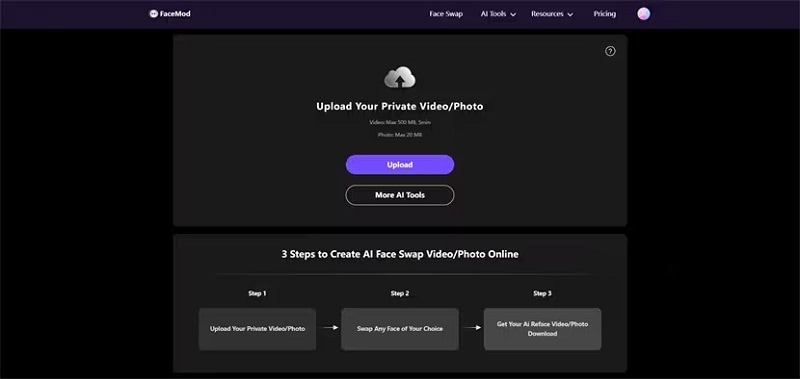
Step 2. After the uploaded photo is shown, choose the new face on the right side of the screen. Here you can choose your own face or use the sample provided.
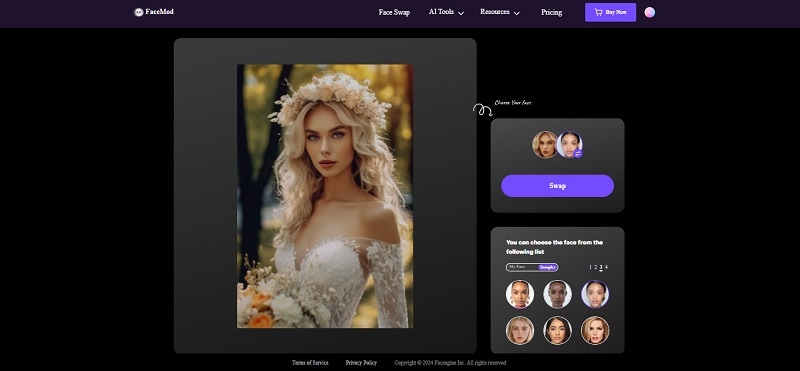
Step 3. Let FaceHub do its job and within a few seconds, the result will be done. When the result is done, you will be directed to Your Creation page. To download the result to your device, you have to click on the result. Then click “Download 1 File” at the top-right of the screen.
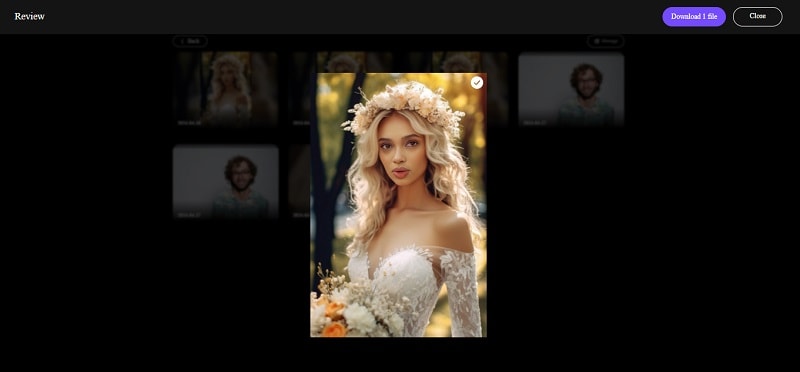
Other than face swap, FaceHub has other useful features. Like YouCam Perfect, FaceHub can also help you to generate your photo in anime style using AI Anime, enhance your photo with its AI Portrait, and many more. With AI Anime and AI Portrait, you can meet yourself in different styles!
Conclusion
YouCam Perfect is one of the best photo editor apps on the market. It shines because it has a wide range of features, from removing blemishes to adding filters, allowing users to explore many things. You can even swap faces using YouCam Perfect. However, its face-swapping feature is just one part of the package.
On the other hand, FaceHub is an online tool that focuses on face swapping. FaceHub has many templates to choose from, and it also produces realistic photos. Choosing between YouCam Perfect and FaceHub depends on what you want. Whether you want an all-in-one photo editor or a tool specialized for face swapping, these two apps provide different kinds of unique creative needs in the digital world.


