Nowadays, creating manipulative deepfake to surprise friends and family members is very common. People love to see themselves as other people, and for this, you can use deepfake apps. The best app that can be used for making realistic deepfakes is Deepfake Studio. In this article, we are going to give an overview of Deepfake Studio.
By the end of this article, you will know everything about the Deepfake Studio app. In addition to this, we will also give some reliable alternatives to this application on both Android and iOS platforms.
Content:
Part 1: An Overview of the Deepfake Studio App
Day by day, the surprising features and astonishing metrics of Deepfake Studio are increasing drastically. The deepfakes made with Deepfake Studio are quite realistic, so you can share them on social media platforms. It allows you to swap faces with any person, irrespective of gender and age. There are also some Facesets in it, which helps to make deepfakes in a limited time.
This includes Studio Facesets and My Facesets. You don't have to perform master coding or other technical skills to use this application. The process of deepfake making is also straightforward, which escalates the user's experience. Not only do you use simple images, but you can also work on lengthy videos via this industry-standard application.
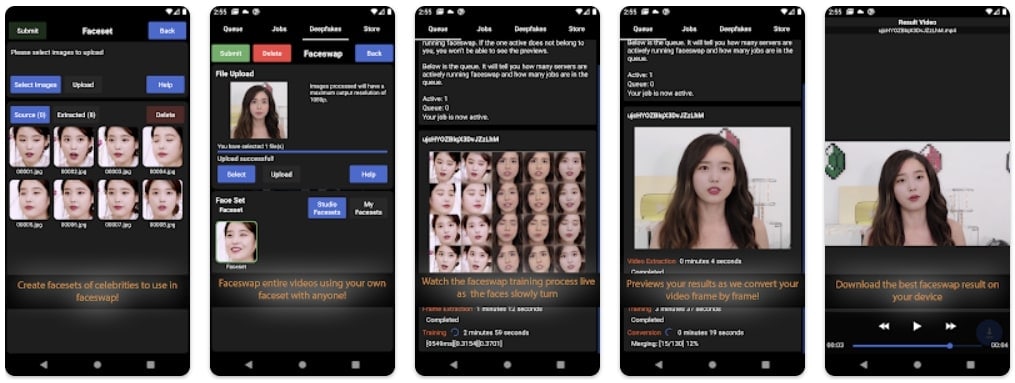
Part 2: Some Android and iOS Alternatives of Deepfake Studio
Deepfake Studio is capable of working with the highest efficiency values. Yet to be on the safe side, it is essential to know the Android and iOS alternatives of this app. Don't fret if you don't know any apps other than Deepfake Studio because this section will help you. Here, you will find the most serviceable alternatives to the Deepfake Studio app.
1. Avatarify: AI Face Animator [Android | iOS]
With over 4.8 rating, this application never fails to amaze users with its high functionality. By using this, you deepfake any image or can also animate it. You can even add your face to the body of Mona Lisa to see yourself as an aesthetic art. Moreover, you can also change serious faces into funny faces without any issues.

Key Features of Avatarify: AI Face Animator
• It supports Live Mode, through which you can turn simple pictures into moving pictures along with voiceovers.
• Instead of saving the deepfake photo in devices and compromising storage, you can share it with social media platforms directly.
• From its built-in library, you can find diversified demo photos. It also gives you the option to import pictures through the gallery.
2. iface: AI Face Swap App [iOS]
iface: AI Face Swap App helps you to star in your favorite music video and see yourself getting all the limelight. If you don't like the deepfake edits, you can press the “Reface” option to make new edits. This app also lets you work on long videos to be entertained for a longer period. With its AI powers, you can swap faces with any person irrespective of their age, number, or gender.

Key Features of iface: AI Face Swap App
• There is a specialized sticker maker in it through which you can create stickers. It also helps you to add them on WhatsApp and iMessage directly.
• It supports a wide array of photos and videos, so you will not face any limitations regarding format compatibility.
• This tool is capable of automatically detecting faces in the video and photo and changing it as per the user’s choice.
3. FaceSwapper: AI Swap Videos [Android]
You can also combine your realistic face with the painting. If you want to see yourself as a classical star, you can replace your face in a classical movie. Not only movies, but you can also see yourself as a favorite game character. The interface of this application is quite optimistic, and the data processing speed is also very fast.
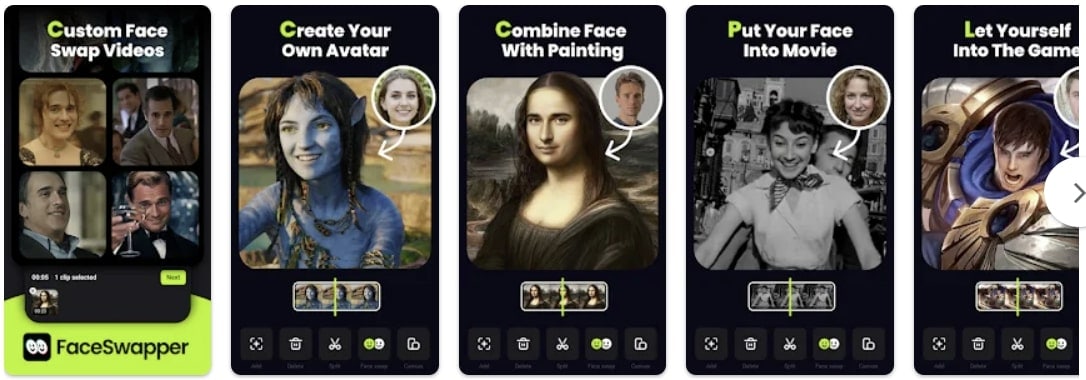
Key Features of FaceSwapper: AI Swap Videos
• With this, you can swap faces in the pictures, even with the opposite genders. It also lets you swap the face of a baby for an adult.
• After swapping the faces in the pictures, you can swap them in the highest resolution and lossless quality.
• Along with swapping faces with each other, you can also use this application to create your avatars.
4. DeepFaceLab - Face Swap Editor [iOS]
Do you want to swap faces with your favorite celebrities or game character for free? Worry no more because, with DeepFaceLab - Face Swap Editor, you can do this along with streamlining your workflow efficiency. It offers extensible and flexible face-swapping technologies, which play an important role in making it the best part. You can also change the dimensions of your face with this Deepfake Studio alternative.

Key Features of DeepFaceLab - Face Swap Editor
• This can automatically detect the faces in the photos so you can swap faces without adjusting everything manually.
• You also have the option to mix two faces to create one masterpiece. You can even mix the faces of the opposite genders together.
• It has several intuitive effects that help you convert simple images into studio-quality pictures to attract more users.
Bonus Part: Learning The Finest Way To Face Swap Online: FaceHub Deepfake
Are you looking for a tool that can help you to swap faces online? It is not a bad thing because you can save lots of space on your device by using an online tool. The best online alternative to Deepfake Studio app through which you can see deepfake faces is FaceHub. Recently, FaceHub has become an extremely popular platform among content creators to create hilarious and surprising deepfake edits.
Not only professional, but this online-based platform can also help you to do face swapping on your photos. Other than this, there are diversified templates in this tool that can make your deepfake work easier than ever.
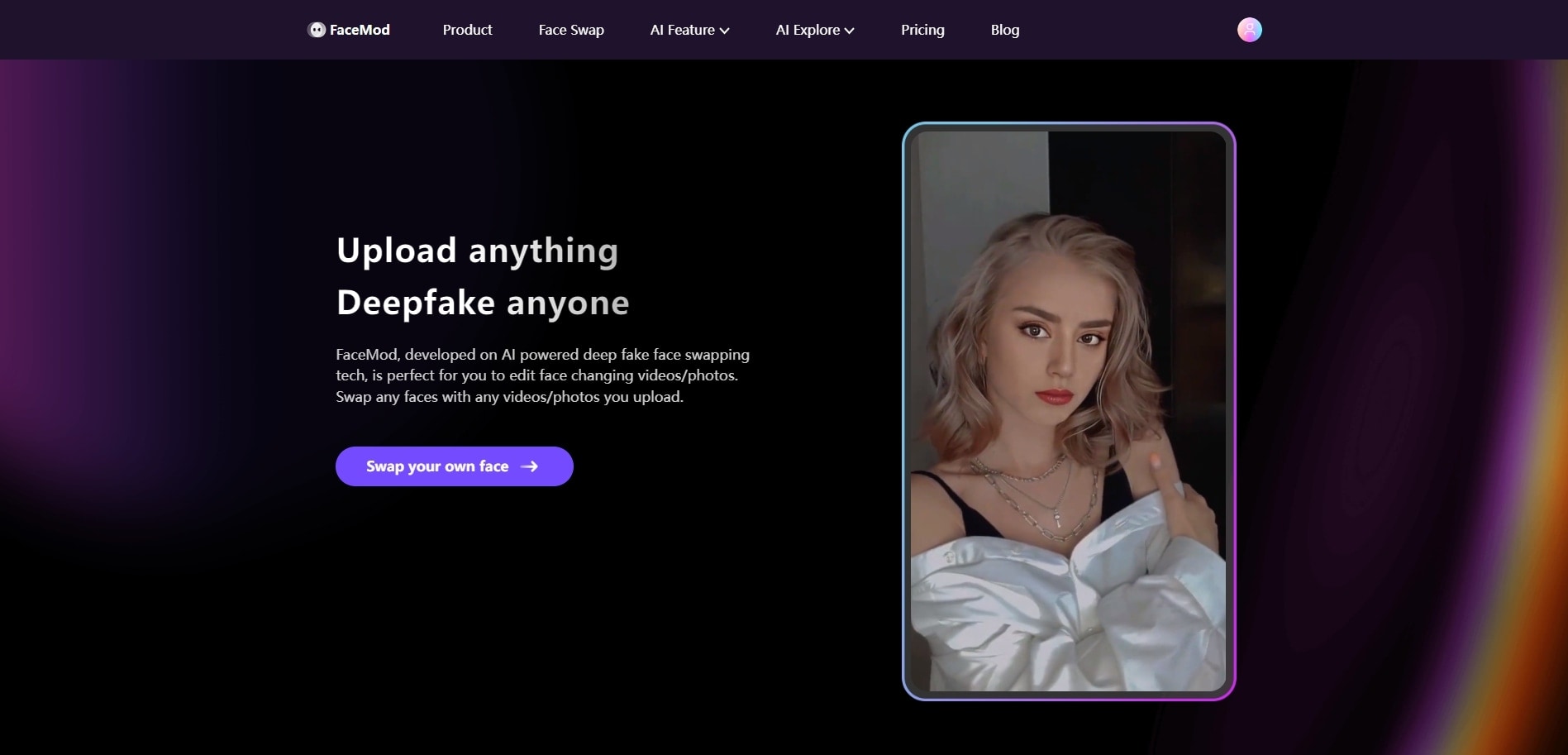
Key Features of FaceHub
1. It offers the smoothest playback speed, which allows you to watch movies and TV shows without any interruption.
2. By using the “Reface Mod” of FaceHub, you can turn serious photos of any person into laughable and sarcastic memes.
3. You will also have the escalated user experience because it offers ads-free and watermark-free editing for the users.
Conclusion
As stated in this article, you can create realistic manipulative deepfakes without issues. The best app that can help you with this is Deepfake Studio. You can discover more about this app in the above discussion. The procedure through which you can create deepfakes with the Deepfake Studio app is also instructed above for your ease.
Other than this, the alternatives of Deepfake Studio, which you can use to create deepfake, are also given above. This includes Avatarify: AI Face Animator, iface: AI Face Swap App, and more. The online alternative to this app is FaceHub, one of the optimized online-based solutions to make deepfakes.


