Face swapping has been a popular trend with traditional editing methods. It involves a lengthy process and tiring editing experience. However, with new developments, the process has become easier, faster, and more accessible. AI face swap software uses algorithms to detect and track facial features and expressions.
Additionally, it provides realistic-looking results for our photos and videos. This article will highlight the reasons why traditional face-swapping is not preferred. Moreover, it'll also recommend some of the best online face-switching tools to use.
Content:
Part 1: Why Is Manual Face Swapping Not Preferred?
Before AI, people used different methods to swap faces in a video or a photo. However, the manual face swap software for PC comes with several limitations. A few of those reasons are discussed below:
Time-Consuming Process
Manual face swapping involves selecting and changing facial features. It makes the editing process time-consuming and hectic. It can take several hours or even days to complete, making it an exhausting and challenging task.
Limited Accuracy
The manual method can still produce an unnatural and unconvincing final product. It isn't easy to match the two faces' lighting, angles, and expressions. Moreover, it makes the final result inaccurate and mismatched swapped content.
Limited Applicability and Inefficiency
Such methods can only be applied to a limited range of images or videos. It works best when the two faces being swapped are similar in size, shape, and orientation. Furthermore, this method is also impractical for large numbers of images or videos, making it inefficient.
Lack of Automation and Risk of Mistakes
The traditional method required human assistance at every step of the process. It makes the process time-consuming and prone to errors. These mistakes can make the final result look fake and unconvincing. Therefore, there are more efficient and reliable options than manual face swapping.
Part 2: FaceHub: An Efficient Online Face Swap Software for PC
You might have seen some pictures and wondered how they swapped faces. An online tool called FaceHub makes it easy to swap faces in images and videos. It is an online photo and video face swap software for PC designed to swap faces with anyone. All you need to do is upload an image or video and swap the faces of the people in it.
It uses advanced technology to detect and swap faces, saving time and effort. Additionally, it provides high-quality results, ensuring the user gets quality content.
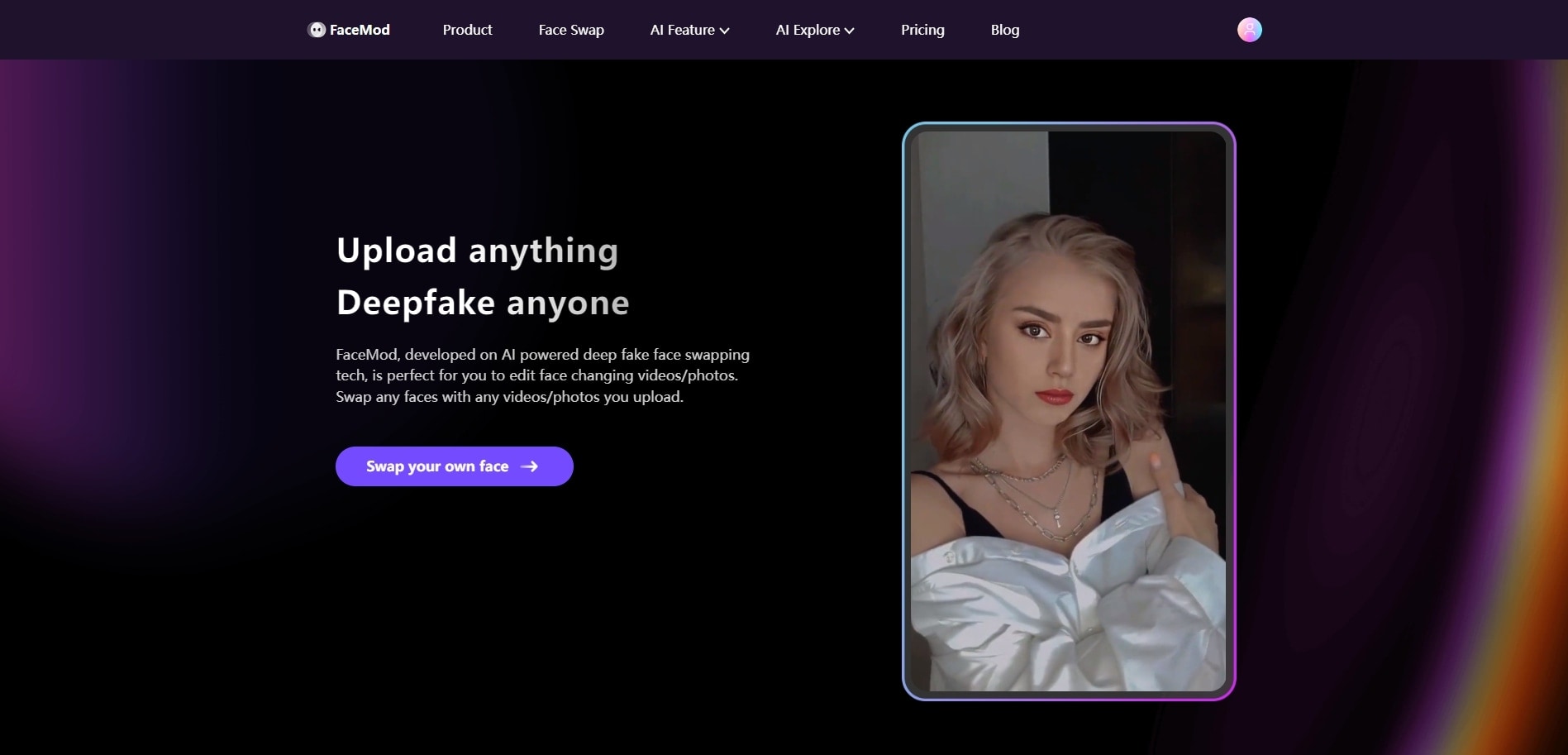
Key Features To Mark Of FaceHub
• This advanced online tool allows users to create photos and images without ads and watermarks. It is an ad-free online tool that restricts any annoying ads.
• Another amazing feature of this tool is that it can save your edits in different file types. FaceHub can create images, videos, and GIFs.
• You can also make some great edits to your still images. Moreover, you can animate any photo you want with the ability to transform your pictures into a video.
Pricing of FaceHub
• Weekly:$4.99
• Yearly:$39.99
Part 3: Reviewing Icons8: Another Effective Online Face Swap Tool for PC
Icons8 is an online photo face-swap tool for PC that offers high-quality face-swapping capabilities. This online tool takes face swapping to a new level by using AI technology. It can also generate AI avatars for you or photos for you to use in your projects. With this powerful tool, your face-swapped photos will look realistic.
Its advanced algorithm ensures that the face is mapped by blending the edges. You can even change your skin tone and make other adjustments to your photos.
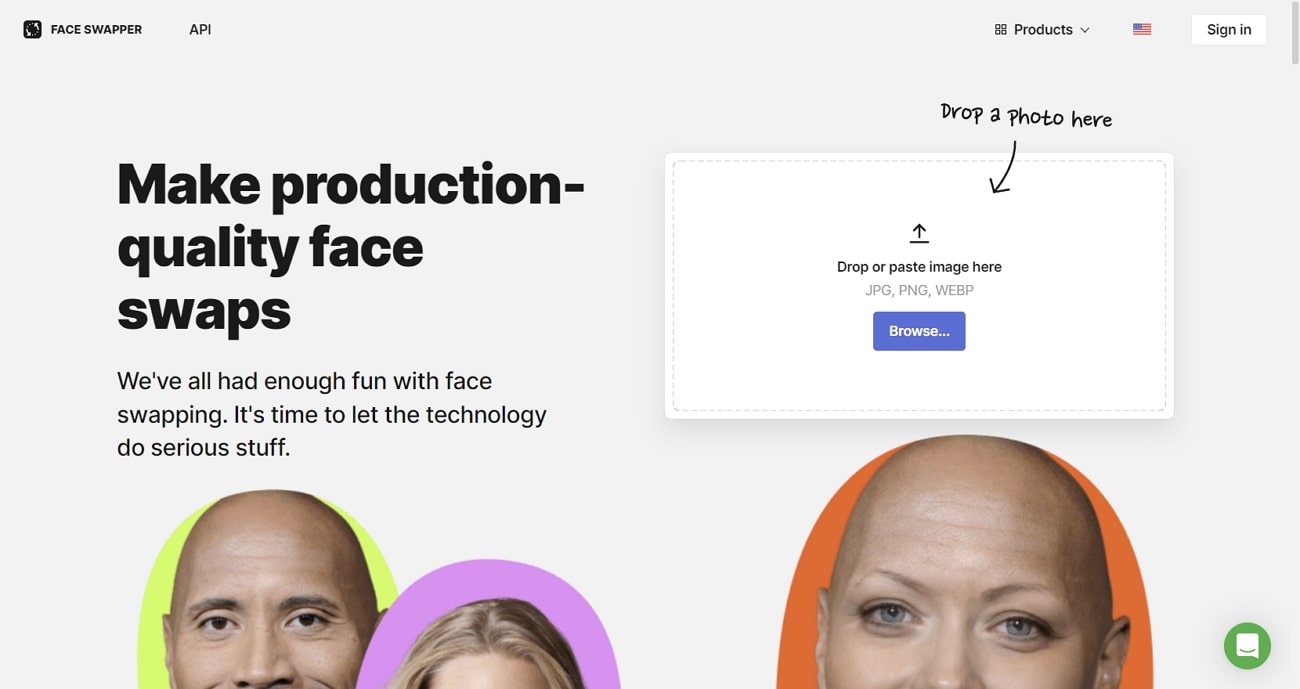
Key Features To Consider
• Icons8 is an intelligent online tool allowing users to edit photos and videos. You can enhance your photos by upscaling their quality.
• This online tool allows users to create similar-looking avatars to remain anonymous. It is an amazing feature that protects one's privacy.
• Its built-in library offers stock images, music, vectors, and more. Moreover, you can explore different options available for your edits.
Pricing Plan of Icons8
• Monthly:$19
• Yearly:$99
Part 4: Mobile Alternative: Easily Face Swap Videos on Your Smartphone
There are various online face-changing tools available and also for mobile devices too. People who want alternatives for their smartphones also have options available.
1. Mivita - Face Swap Video Maker
Mivita Face Swap Video Maker is a powerful app for anyone looking to swap faces. This app can improve your video content with its face-swapping capabilities. With this delightful application, you and your friends can swap famous movie scenes with your faces. Mivita is a fun app because it provides the user with different editing and adjustment options.
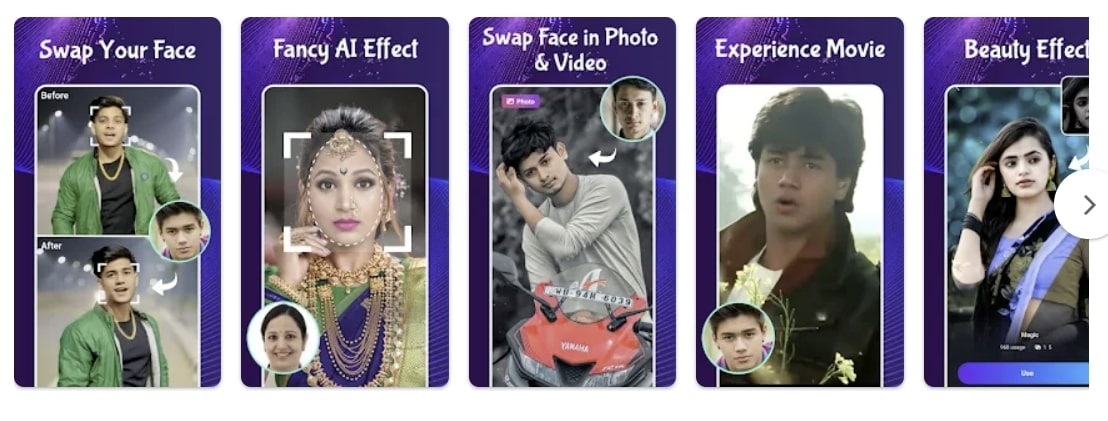
Key Features
• This app is loaded with many features and options. You can add background music, transitions, and stickers to their photos, videos, and more.
• You can choose from multiple video templates for your edits. Furthermore, users can create their own templates if they want to choose something other than pre-installed templates.
• With its beauty effect, you can remove your dark circles, spots, and blemishes. Create perfectly-looking photos to share on your social media.
Compatibility
• Android: 5.0 or later
2. Mivo: Face Swap Video Deepfake
Another great tool that takes face swapping to the next level is Mivo Face Swap Video Maker. This app allows you to switch faces with friends and anyone for fun. Besides face-swapping capabilities, it can offer features to enhance your media content. Moreover, this app creates high-quality photos and videos, ensuring you only get great results.
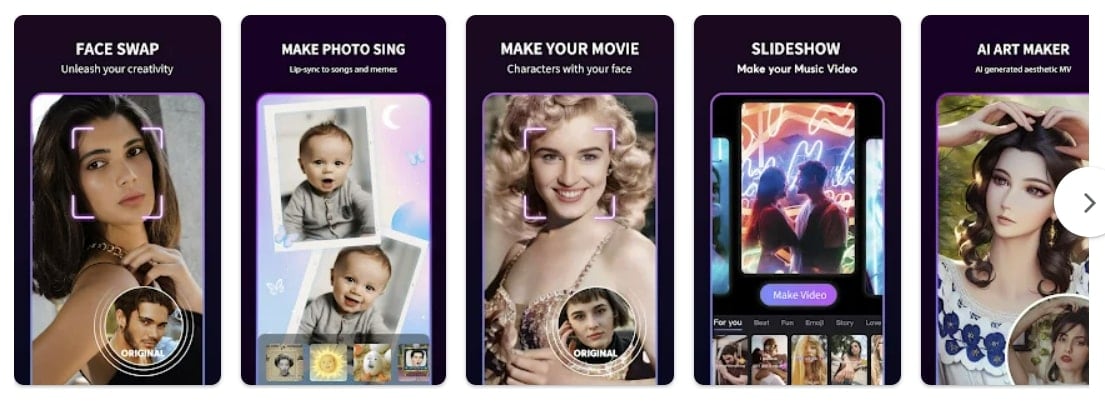
Key Features
• With Mivo's built-in library, users can choose from different filters, effects, stickers, and more. It makes your photos and videos look more engaging.
• This application offers various music and sound effects to add to your videos. This smart tool adds transitions to sync with the beat of the music.
• You can add music, templates, and filters to your videos. Users can also make a slideshow of their photos and videos with smooth transitions.
Compatibility
• Android: 5.0 or later
Conclusion
In summary, the traditional way of editing photos and videos took a lot of work. With new developments and advancements, we have better tools to use for editing. Artificial intelligence has made our lives easier with better and more efficient tools. Now with the AI-based face swap software, anyone can swap faces. However, choosing the right tool for face-switching for photos and videos is important.


