Have you ever imagined that your face looks exactly like your favorite celebrity? It would be so exciting to experiment with having a celebrity face in your style. You can try the video face editor, where you can change your face with other faces including your favorite celebrity.
If you want to try to edit your face and swap it with your favorite celebrity picture or to edit and retouch your face in a video, both can be done with these apps! We will give you all the information you need before deciding which app to edit your face in a video.
In this article
Part 1. Apps to Edit and Retouch Faces in A Video
When you need to retouch or edit your face in a video, sometimes you need a lot of tools or apps, and it takes a lot of effort, isn't it? But nowadays, you can make it easier by just using one app, even with just a few clicks, you can get the image that you retouch to your satisfaction. In this section, we will recommend a face editor for video apps to retouch and edit yourself in a video.
1. YouCam Video Editor & Retouch
YouCam Video Editor is an app that edits your face in videos and uses AI technology to help you retouch and edit your selfie videos. You can get an instant makeover using this app. You can download this app on your Android or iOS devices.
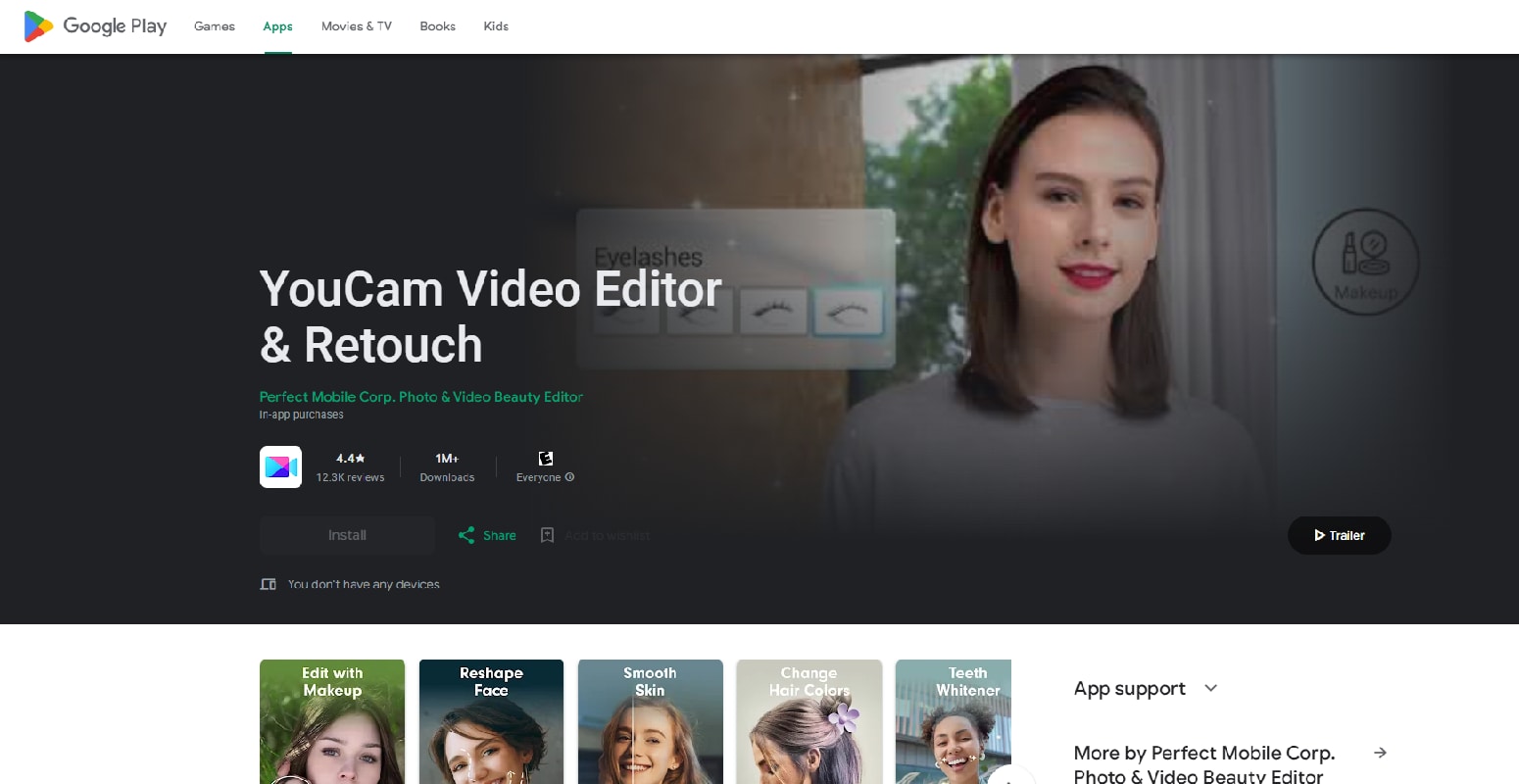
Key Features
- You can add makeup to your videos, from customizable beauty filters from eyeshadow, lipstick, and more.
- Have face reshaping and retouching features for your selfie videos, such as face slimming, nose shaping, lip shaping, and more.
- You can change colors and choose hairstyles in your videos appropriately.
Price: YouCam Perfect is available in a free version. The premium version starts at $5.99/month and $32.99/year.
| Pros | Cons |
| Easy to use Up-to-date makeup trend filters Customizable beauty filters Offers a variety of beautiful tools that you can try Available for Android and IOS |
The free version of YouCam includes ads that may interrupt your experience Lack of powerful regular video editing features |
2. PrettyUp
This app not only can retouch and edit your face such as skin smoothing and face shaping, but it also comes with body retouch features. If you need a useful tool for your selfie videos or a face editing app for videos, this app will transform you.
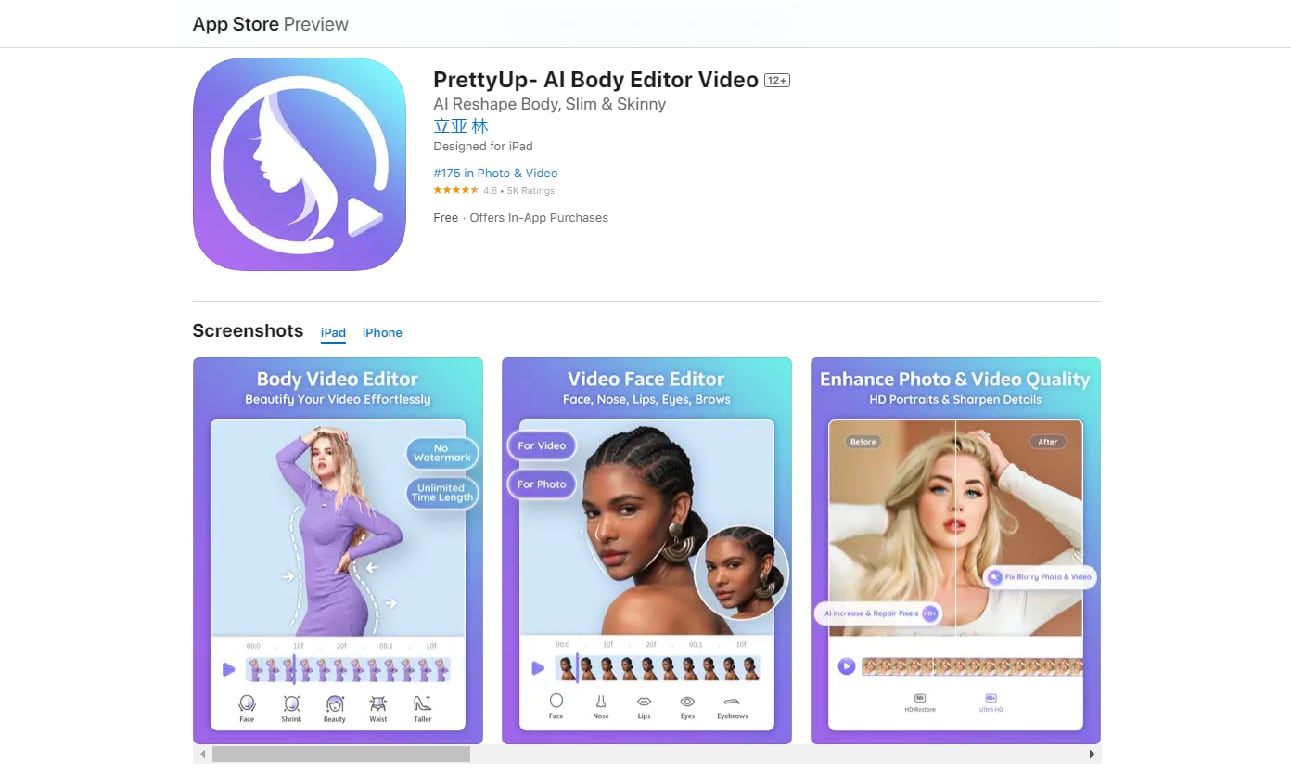
Key Features
- It not only offers facial retouch tools but allows body editing, such as a slimmer waist and taller legs.
- Stunning AI edit tools: AI enhancer, AI reshape, AI avatar.
- It offers a facial beauty camera tool that allows you to fix all facial problems, such as acne removal, blemish removal, and more.
Price: A free version available with limited features. Subscription plans start from $6.99 per week or $27.99 per year.
| Pros | Cons |
| Allows you to edit manually or automatically your body in videos Offers a wide range of tools for you to edit your faces in videos Android and IOS are available |
The free version has limited features Some users have experienced inconsistency with the final result Some users felt that the results seemed unrealistic |
3. Facetune AI Photo/Video Editor
Facetune AI Photo/Video Editor offers another simple way to retouch and edit your videos with just one tap. Facetune AI Photo/Video Editor brings you a quick way to edit your face in a video to get the look you want.
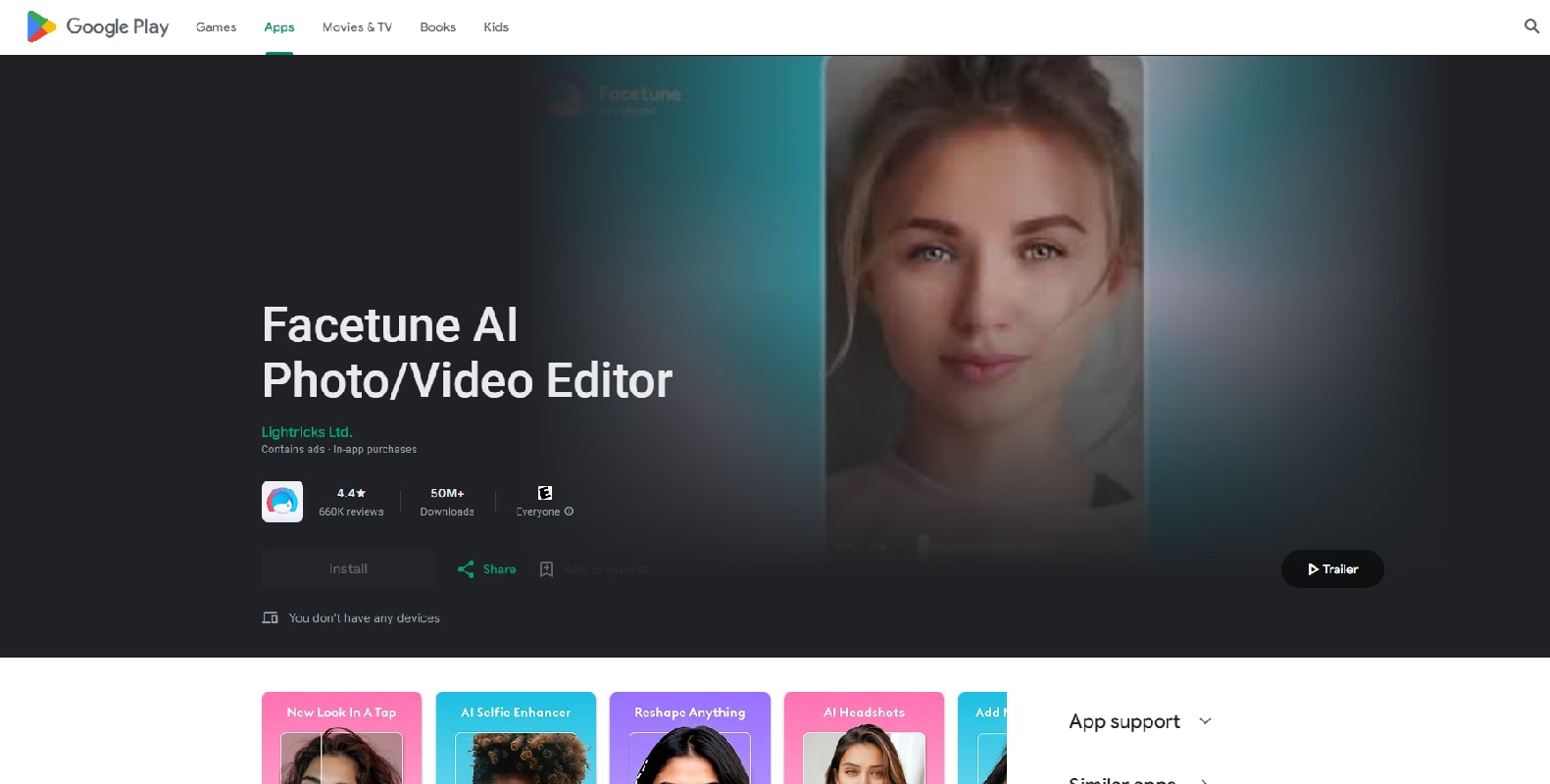
Key Features
- Offers retouching in a snap, such as changing hair colors, adjusting facial features, and more.
- Replace video backgrounds with custom images or blur the background to focus on the subject.
- Improve certain details and sharpness in a video for a smoother look.
Price: For unlimited access starting from $7.99/month.
| Pros | Cons |
| High-resolution results Background replacement in videos Available on both iOS and Android platforms |
Some users find the app is not newbie-friendly Some users experience issues when transferring videos to other apps |
Part 2. Apps to Edit and Swap Faces in A Video
Afterward, we talked about apps to edit and retouch faces in videos. Now we'll talk about apps to edit and swap faces in videos. The Face Swap app is trending these days on any social media platform, this video face editor can easily transform your face into your favorite celebrities.
Face swap tools use AI technology with the uniqueness and simplicity it provides. Just imagine that you can face swapping without having to use lots of editing tools, now you can do it yourself. We will find out what the face editor apps are down below.
4. FaceHub
The first face swap app is FaceHub - an app that offers many AI special effects, including a face swapping editor for videos. You can create outstanding and easy-to-share videos on your social media. FaceHub lets you edit faces on videos in an easy way.
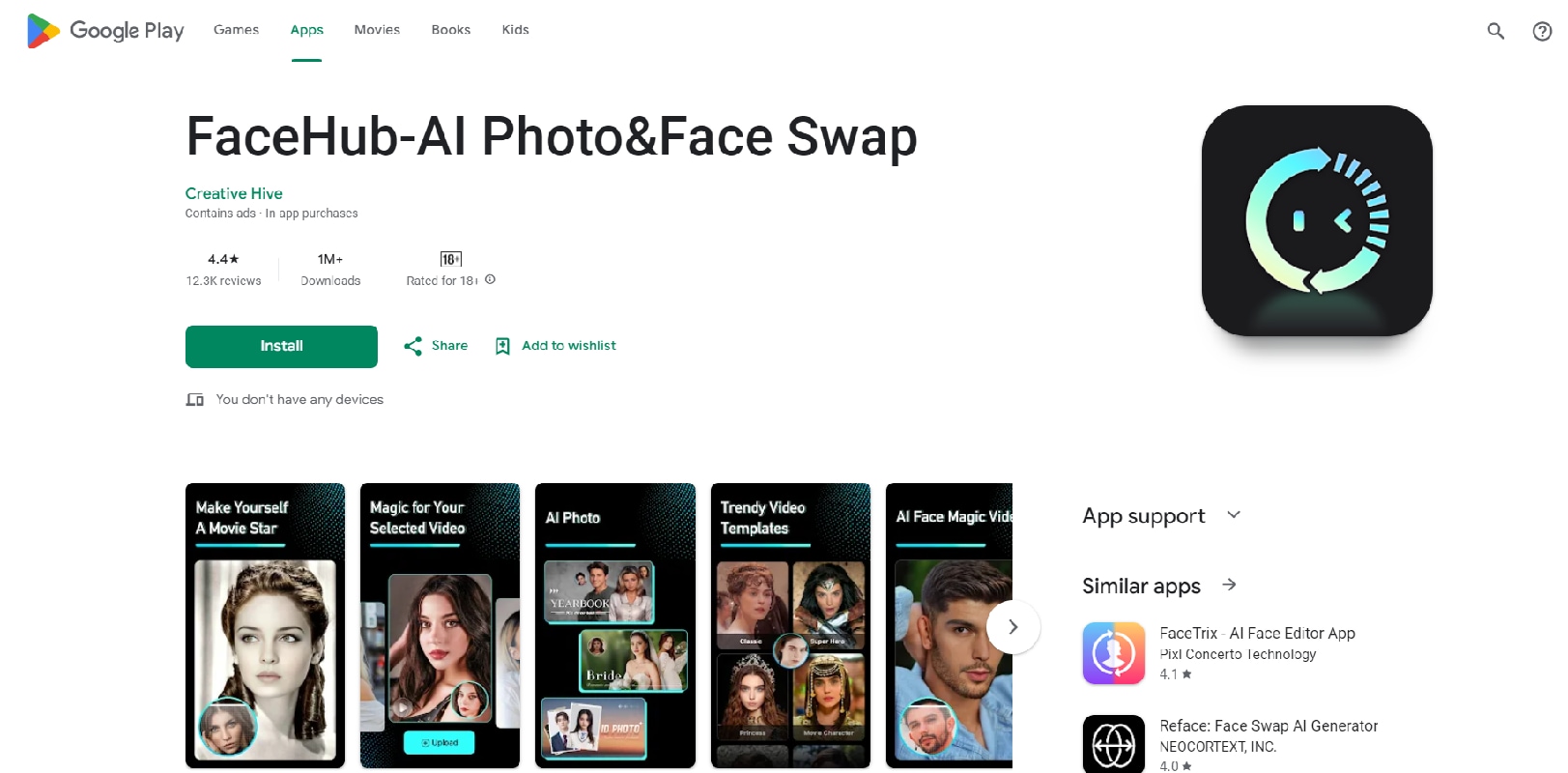
Key Features
- Allows users to create realistic face swaps in videos and images.
- Automatically enhance photos and videos by adjusting brightness, contrast, and color balance.
- Easily removes backgrounds and replaces backgrounds from videos.
Price: The Basic version is free. The Pro version subscription starts at $9.99/month.
| Pros | Cons |
| User-friendly interface Retouching tools with a variety of features Realistic face swap results Available for IOS and Android |
After the purchase, some users still have to buy credits to swap face tools Some users experience bugs The basic version has limited features |
5. Reface
Reface is an app you might try if you want to swap your face for a funny face filter. Their AI Video Generator creates unique image results. You can face-swap with celebrities and get as creative as you like. Enjoy real-time face swapping with this video face editor.
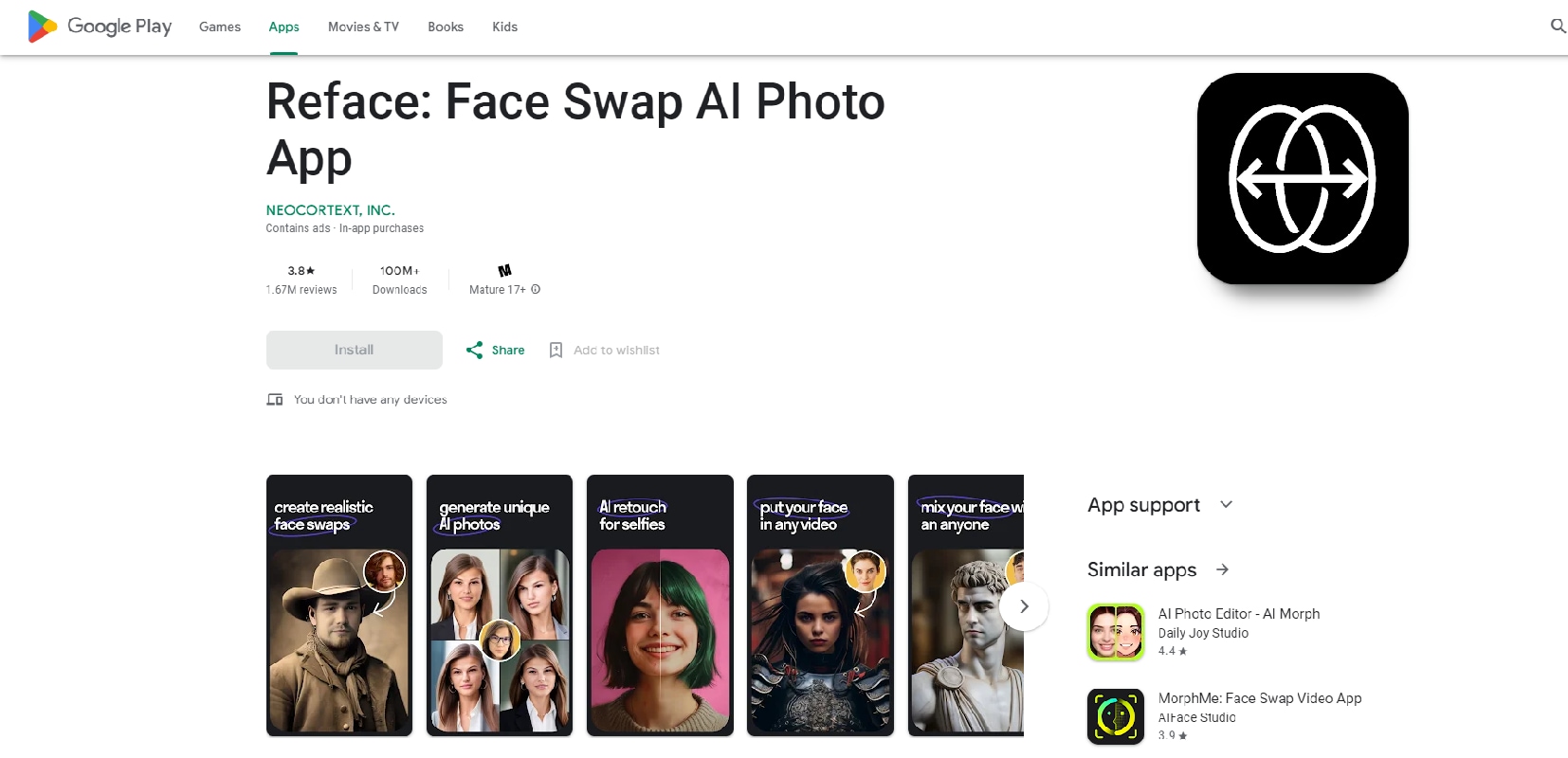
Key Features
- Tools to adjust and fine-tune face swaps, including resizing, rotation, and more to ensure perfect alignment.
- Use the camera for real-time face swapping for direct interaction and instant results.
- You can add trending face swap filters and popular photo effects.
Price: Reface is available in a free version. Reface Pro subscription starts at $5.40/week.
| Pros | Cons |
| Offers a wide variety of templates, animated GIFs, videos, and images Have customization tool options Real-time face swapping Regular updates and enhancement |
The free version of this app includes ads and a watermark Limited features in the free version Some users experience occasional performance issues such as slow rendering times or app crashes |
6. FacePlay
FacePlay is a popular video face editor that utilizes AI technology to create dynamic and entertaining face-swapping content. With FacePlay, you can try different styles and play movie characters, your favorite celebrities, and other characters.
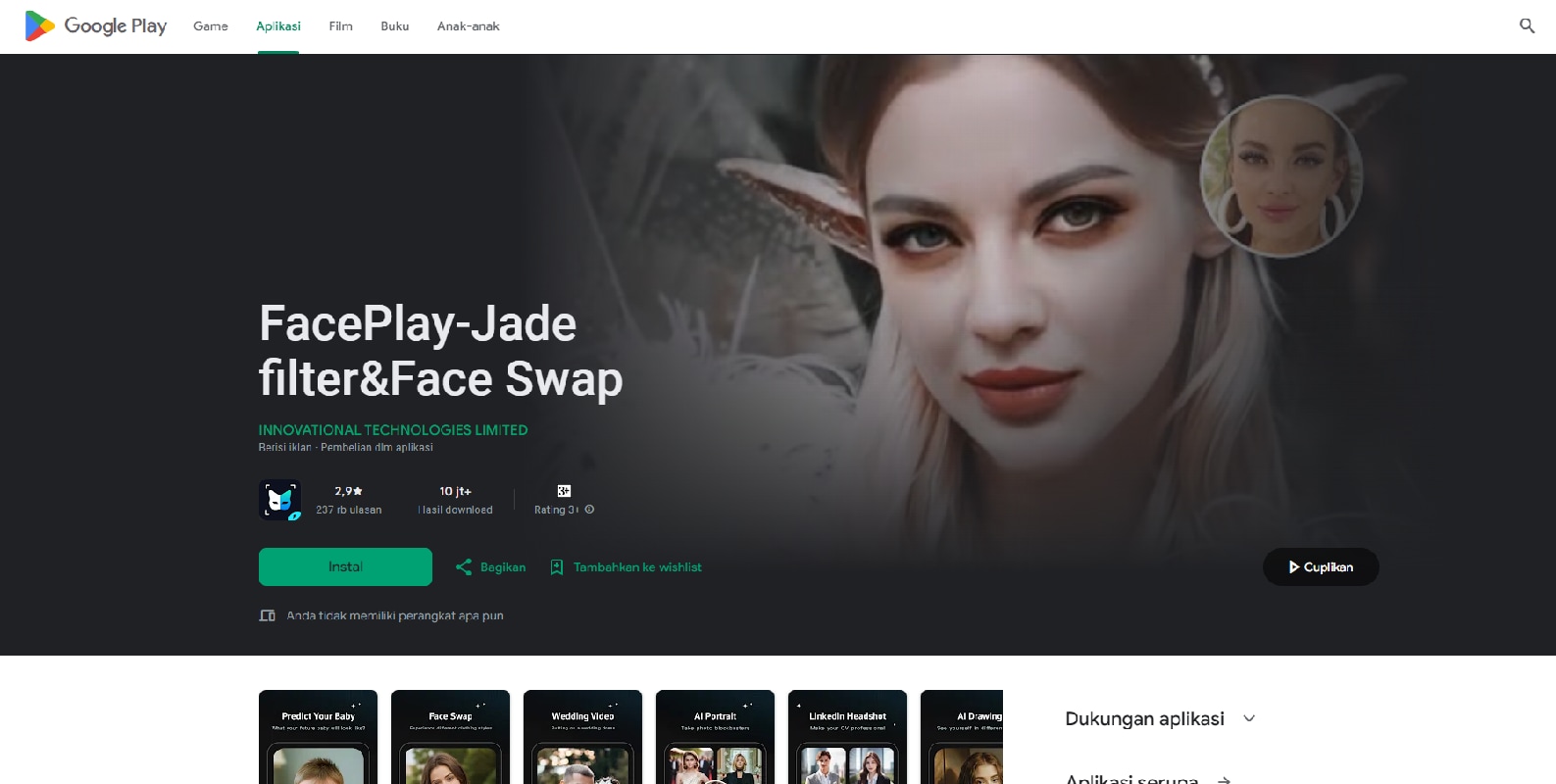
Key Features:
- Offers various video templates for easy and quick content creation.
- Customization options to suit your needs
- Using advanced AI technology to let you swap your face into your favorite character
Price: Available in a free version. FacePlay’s face swap subscription plan is available at $7.99/month.
| Pros | Cons |
| A wide selection of filters and effects Available to customize option It has a user-friendly interface |
Some users experienced app crashes The free version of FacePlay includes ads that may disturb your experiences |
Bonus: Edit and Face Swap Videos with The Best Online Tool – FaceHub
If you prefer editing and face swapping faces online instead of downloading the mobile app, you can try FaceHub. It’s more convenient, sparing you from concerns about storage space, especially when dealing with video editing, which can be demanding of memory usage.
FaceHub uses AI technology as your preferred video face editor to create a face swap look as precise as you want. FaceHub may be the best option for you to pull off face swapping in videos with online tools.
Why FaceHub is better than other video face editing online tools:
- With FaceHub, you don't need to download an app, you can edit using FaceHub as long as you have an internet-connected device.
- FaceHub's advanced facial recognition ensures realistic and accurate face swapping.
- You can bring out your incredible creativity with its editing tool for personalized face swap videos.
- You can access your project from anywhere with FaceHub's cloud storage integration.
- FaceHub offers a wide variety of templates you can enjoy without being interrupted by watermarks or ads.
FaceHub key features:
- Powerful AI technology for a seamless and realistic face swap in videos.
- User-friendly interface so anyone can access it easily.
- A free trial version is available for users to experience its features before subscribing.
- You can enjoy additional features and premium content with the paid version.
- FaceHub provides high-quality results and also lets you generate multiple shots.
Now, we will guide you through the simple step-by-step using FaceHub to swap faces:
Step 1. Go to the FaceHub website and tap Face Swap, then click “Swap Face Now”. You can log in to your existing account or you can create a new one.
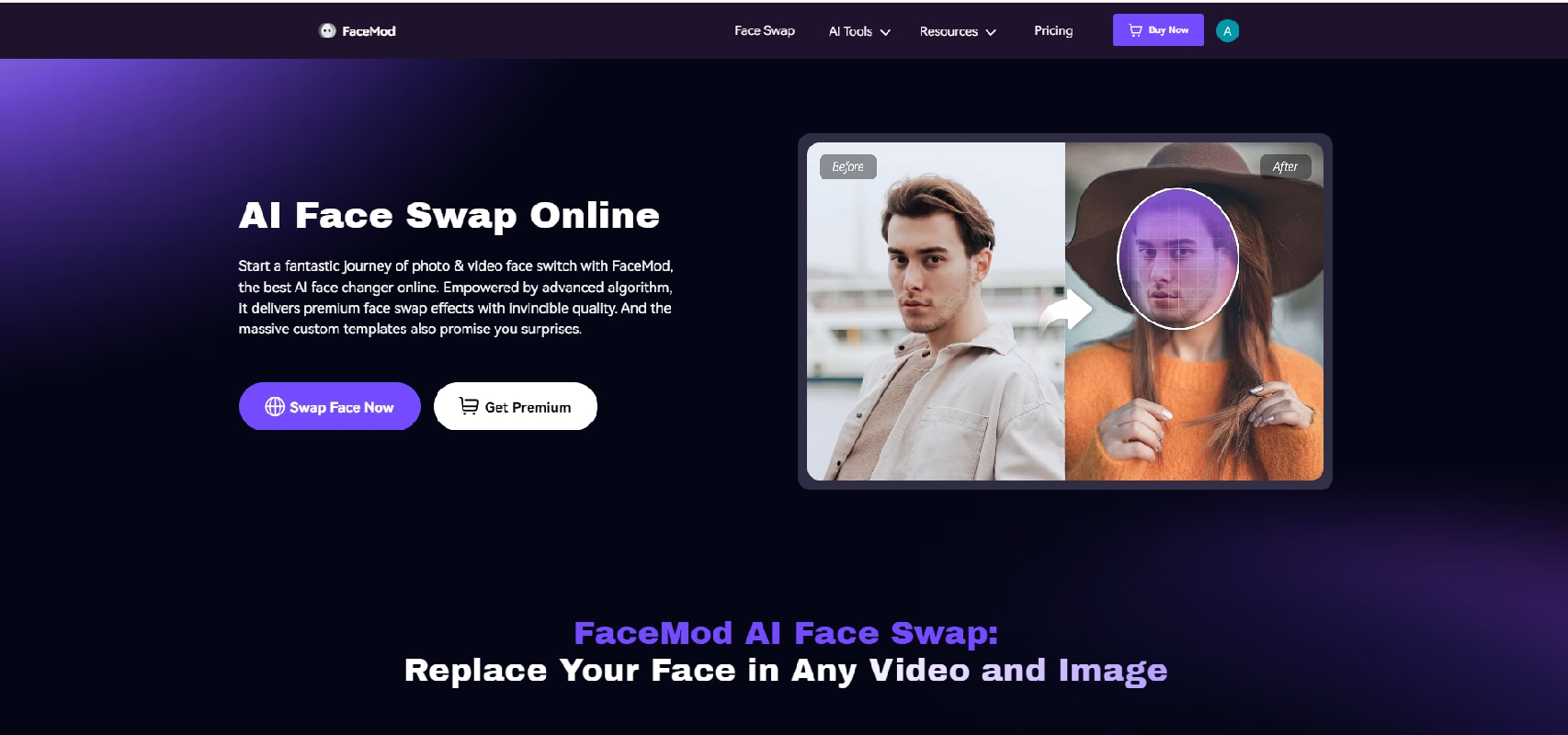
Step 2. Click upload to import your photo or video you want to swap faces.
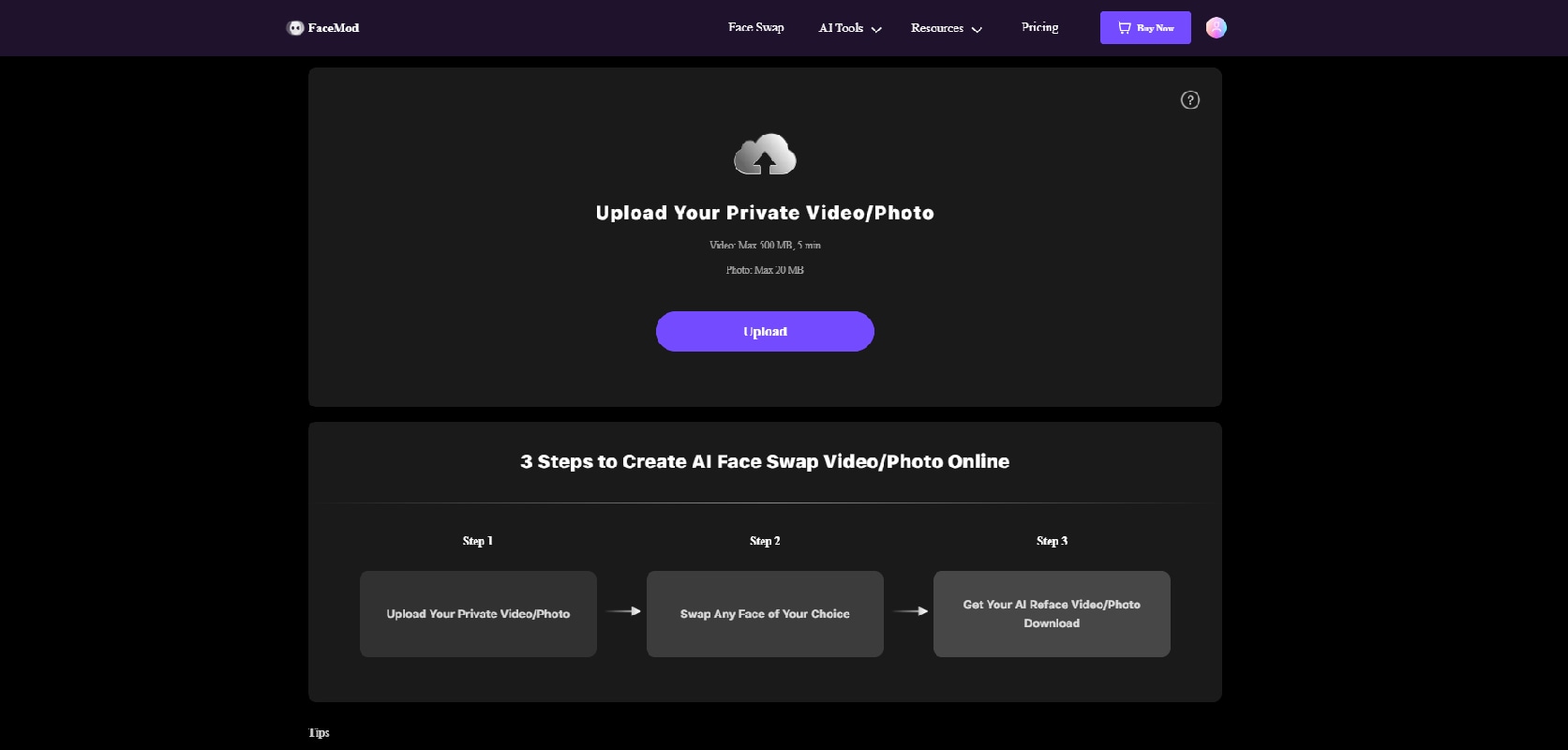
Step 3. After you upload your video, you can trim the video duration as you want.
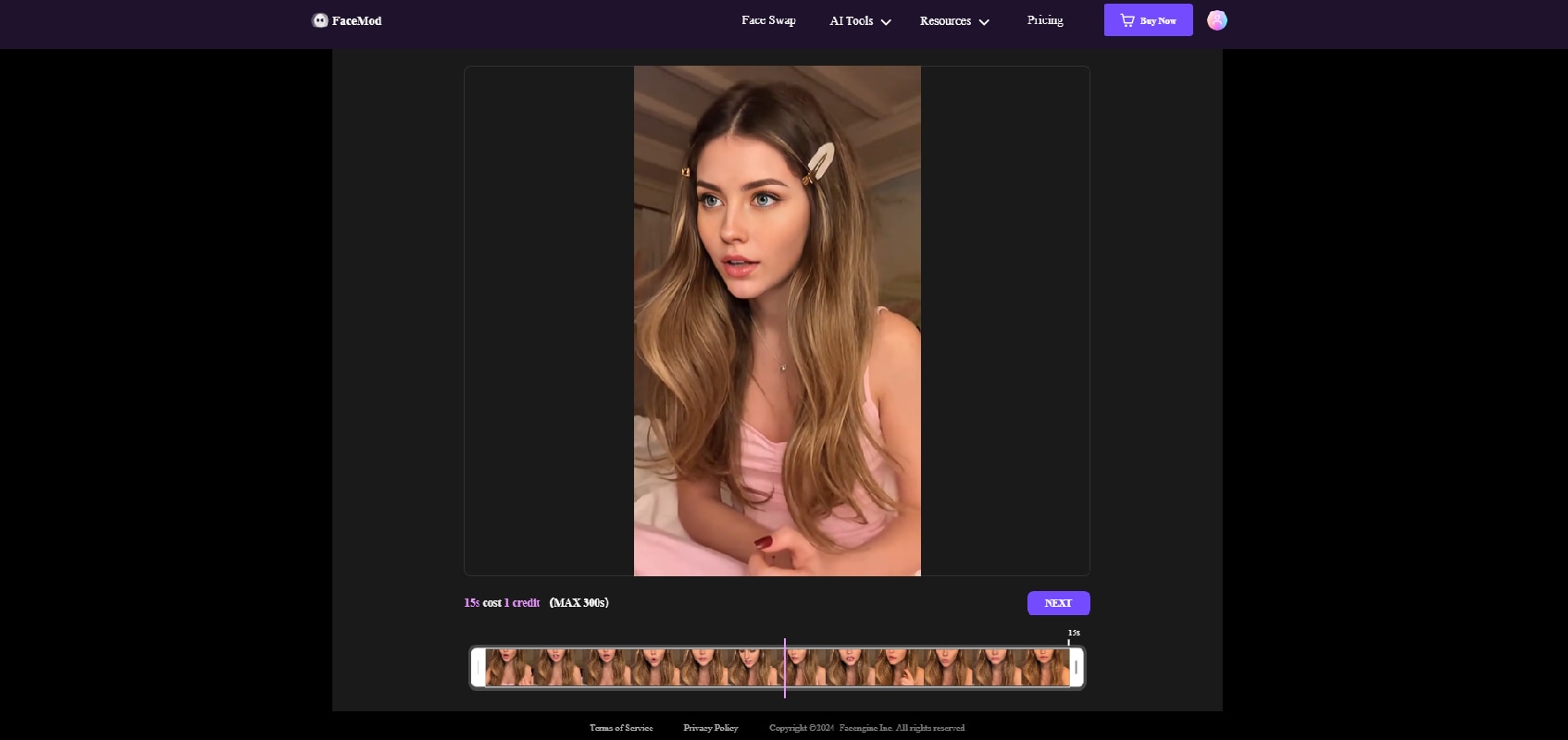
Step 4. Upload the face to swap into your video. Or you can choose from the face sample that FaceHub provides. Then click “Swap”.
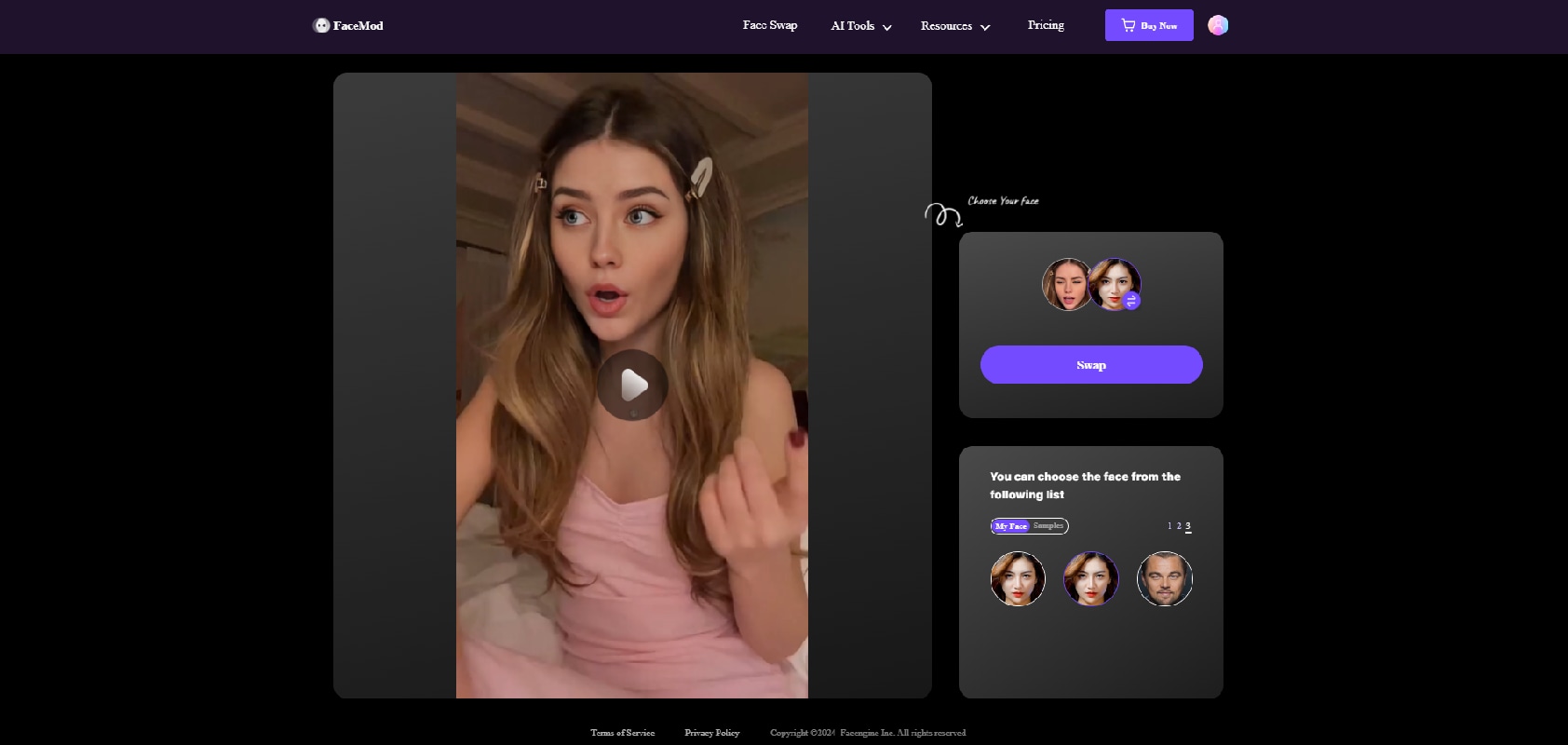
Step 5. Wait a few seconds for the results. You can review the result before you download it.
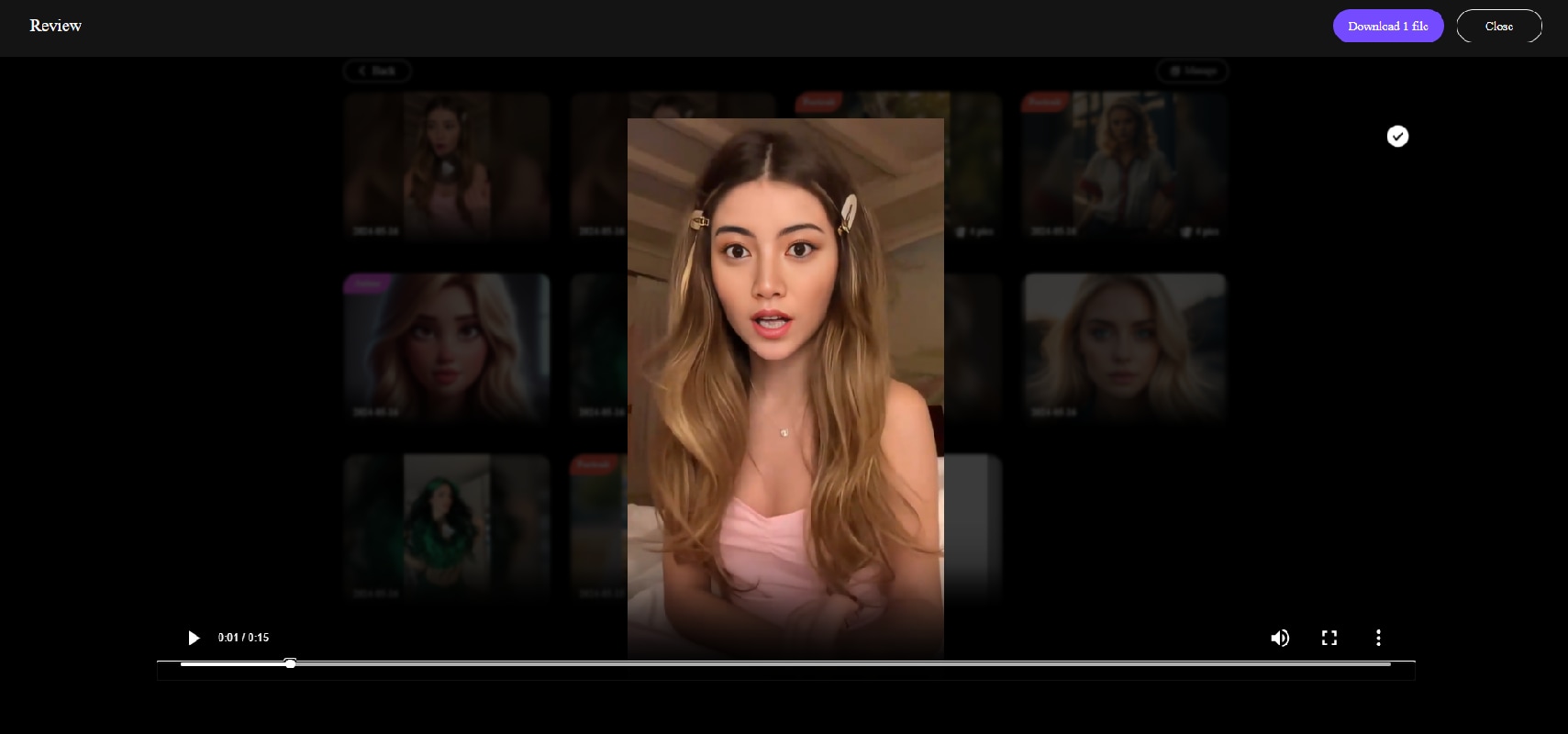
Conclusion
You can easily edit and retouch your faces in a video by using the top 6 recommended face editors for videos. You can also experiment with face swapping with the face you want. You can find many good face swap apps, both for Android and IOS.
All apps have their key features that you can choose from. However, we recommend using online tools like FaceHub, so that you can get creative and create the content you want anywhere and anytime.


